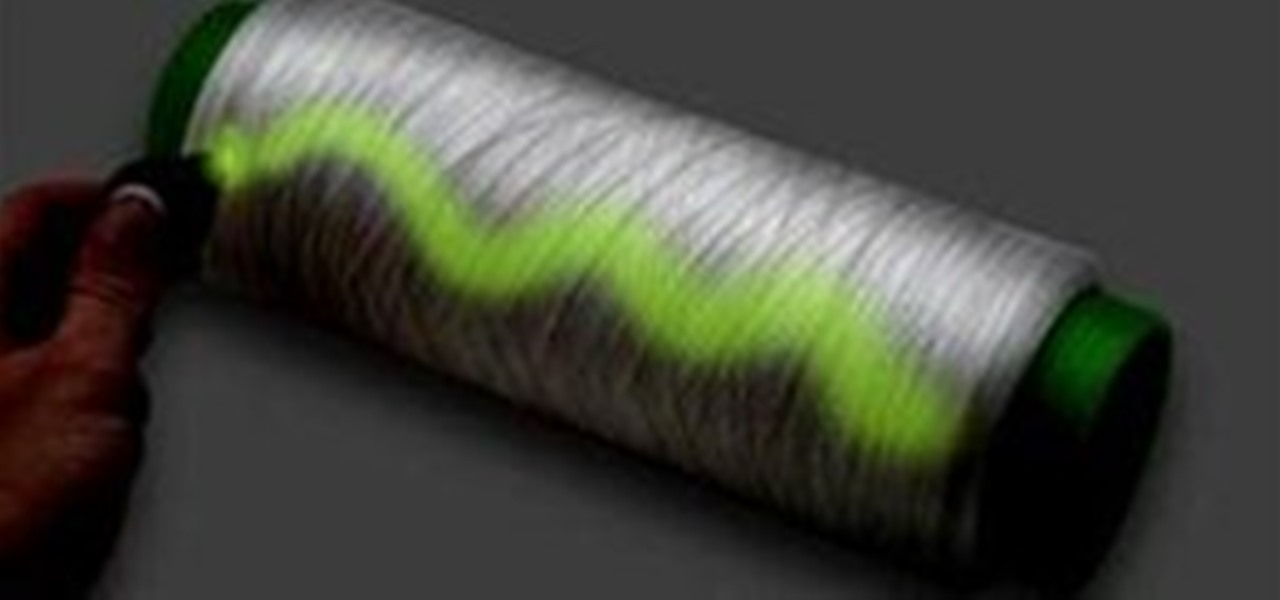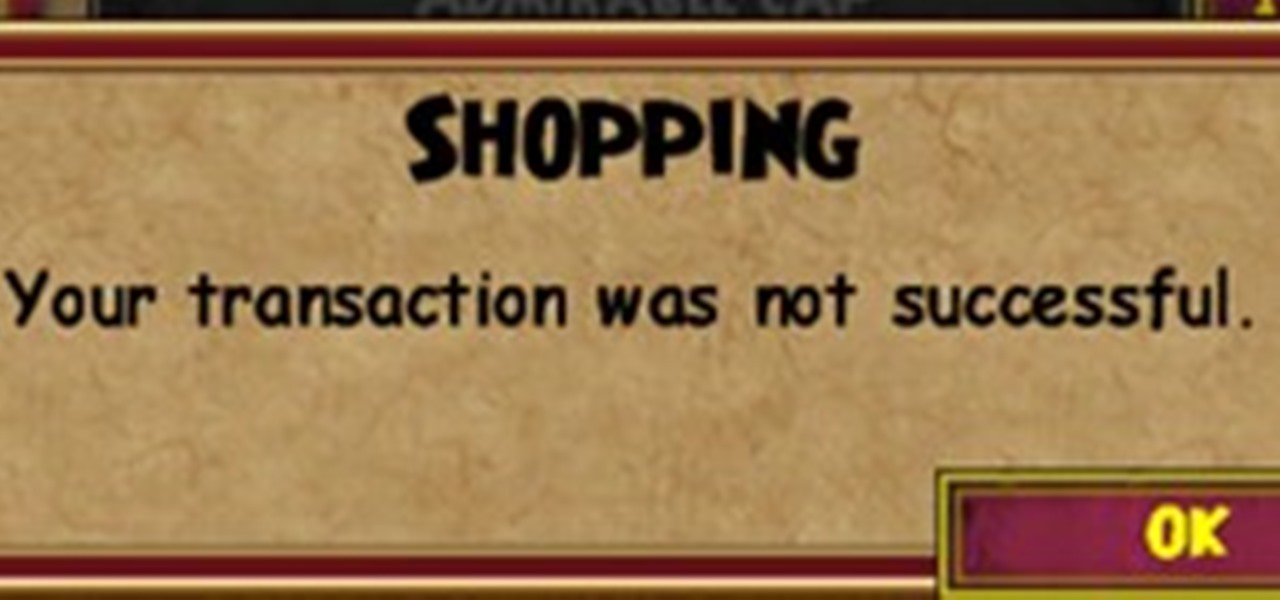Right on the heels of the iOS 11.4.1 beta 3 release, Apple pushed out iOS 12 beta 2 to registered developers on Tuesday, June 19. Public beta testers received the same version, labeled as iOS 12 public beta 1, six days later on Monday, June 25. Last year, the iOS 11 public beta opened up just five days after the release of iOS 11 developer beta 2, so iOS 12 is pretty much right on track in that regard.

If you've never used the Home button shortcuts on your iPhone before, you've been missing out. And no, I'm not talking about opening up Siri. By clicking the Home button three times, you could quickly pull up tools such as Magnifier, VoiceOver, Zoom, and Assistive Touch, but that's all changed on the iPhone X, XS, XS Max, and XR, which don't have Home buttons to click.

You may be wondering what exactly makes the Pixel 4a's camera so great. Compared to its predecessor, it has the same Sony IMX363 sensor and no additional hardware. Well, beyond stellar image processing, it also has several great new features that Google has added since they released the Pixel 3a last year.

While keeping your iPhone out of the bedroom might help to avoid unnecessary distractions before bedtime, it could be better served right by your side to help diagnose sleeping issues you may be experiencing each night.

Being able to sleep deeply and fully is one of the foundations for real health. When you go without it, you feel subhuman and incapable of dealing with the world—just ask a student who's had to pull an all-nighter or the parents of a newborn. In fact, many studies have shown that lack of sleep or irregular sleep is linked to acne, weight gain, and depression.

A good smartphone can be the perfect workout companion. You have music for motivation, videos for pushing through boring cardio sessions, GPS to keep you on course, and even an array of sensors for gathering data about your workout. But not all phones are created equal when it comes to helping you stay fit.

Whether you've celebrated multiple cake days or you're just now getting your feet wet with Reddit, it's a rite of passage to choose your preferred smartphone client. Quick spoiler: Your best option most certainly is not the official Reddit app.

Many of you are ready to capture the litany of 4th of July fireworks that will litter the night sky, but if you're using a phone to capture the burst of fire in midair, it can get a little tricky. Don't worry, though — you'll be fine if you use these tips.

If you're not using Control Center on your iPhone, you're missing out on a powerful tool that can streamline how you interact with your device, make certain tasks more efficient, and give you quick access to system tools, switches, and sliders for quick changes no matter where you are or what app you're in.

Night mode, which helps you snap great photographs in low-light environments, is a feature available only on the iPhone 11 and iPhone 12 lineups. It's a useful tool to have in your arsenal, especially if you're fond of nightlife photography. Still, you don't have to purchase a newer iPhone to get Night mode shooting capabilities.

Overall, iOS is more impressive than ever with its stability enhancements, security tools, suite of apps and services, and intuitive user interface. With each passing update, things just get better and better for iPhone users. But don't think for a second that this is all because of Apple's genius — many of these features were at least partly inspired by tweaks made by the jailbreak community.

An invaluable button on your iPhone can do hundreds, even thousands, of amazing things, but most iPhone users don't even know it exists. You can't push it. You can't click it. You can't press it. But it's the largest button on your iPhone, more powerful than the versatile Side button, and it's hiding in plain sight.

The default Camera app on your iPhone can take some pretty incredible photos during the day. Newer iPhone models can even make nighttime shots look good. But you can't just point and shoot if you want to capture some pretty spectacular fireworks photos on July 4th, New Year's Eve, or another pyrotechnic celebration.

Not much about 2020 is what you'd call normal, but if one thing remains the same, it's that Apple will still release new iPhone models. This year, the company is offering four new options: two "Pro" models and two "consumer" devices. If you want to know more about the latter two, the iPhone 12 and iPhone 12 mini, keep reading.

With smartphone cameras and software getting better and better every year, more and more users are getting passionate about photography. So when you're shopping for a gift to get someone, if they have a smartphone, chances are they'll more than appreciate some tools and accessories for taking better photos with their pocket friend — and we've got some gear ideas they'll love.

Fire. It’s everywhere— always has been. From the Ordovician Period where the first fossil record of fire appears to the present day everyday uses of the Holocene. Today, we abundantly create flames (intentionally or unintentionally) in power plants, extractive metallurgy, incendiary bombs, combustion engines, controlled burns, wildfires, fireplaces, campfires, grills, candles, gas stoves and ovens, matches, cigarettes, and the list goes on... Yet with our societies' prodigal use of fire, t...

Panasonic announced an interesting concept today that could advance millimeter-wave radar technology for automotive safety uses in detecting pedestrians, bicyclists, and other motorists.
The view I have right now is beautiful This very moment the sun is setting

Nighttime mascot to show off the lava hair. I tried making it standing up but it did not look right. Looks simple but I died alot to archers at night trying to take the picture!

Giveaway Tuesdays has officially ended! But don't sweat it, WonderHowTo has another World that's taken its place. Every Tuesday, Phone Snap! invites you to show off your cell phone photography skills.

This one is much higher quality than the last video! Feature | Time

In a gesture to bring the social qualities of Google+ into the real world, photographer +Trey Ratcliff invited his Google+ followers to join him on a photowalk this past Thursday, held on the Stanford University campus. Over 150 people showed up to take pictures with fellow Googlers and Google+ users, and to socialize in "real life". This group photo was taken by professional photographer +Peter Adams.

Want a tattoo that's daytime work-safe (invisible), but nighttime party-friendly (UV blacklight)? At first sight it may be hard to believe these tattoos are real, but in fact, they are. UV light tattoos are the perfect way to hide it from mom.

So many of you like to save up your gold coins to buy things like castles, treasure cards and clothing. But sometimes when you buy something, an error message pops up. One of them is this extremely annoying one: "Transaction was not successful."This error happens mostly when buying clothes. Let's say you want to buy a robe, but it is too expensive. You change the color of the robe to brown, yellow or white and try to buy it. When you click Buy, the error pops up. You switch realms. No differe...

The whole world seems better when you’ve had a full night’s sleep, and if you don’t believe me, you’re JUST FRIGGIN’ WRONG. Studies show that getting enough sleep during nighttime hours can make you less irritable, help you lose weight, and reduce your risk of cancer and other totally bogus-time diseases.

Here is the final part in Null Byte's series on mastering the skills in The Elder Scrolls V: Skyrim. We have already covered the slick and brutal methods to raise our Spellcasting and Combative skills. Skyrim's intelligent new leveling system has trumped the former methods of spamming repeated moves to raise levels quickly. Rather than casting a spell, or jumping up and down constantly, the new system requires that we use our skills in practice to get experience for them. This causes leveling...

Perhaps one of the greatest embodiments of urban exploration lies in a disturbing and volatile mental health facility in Massachusetts, and its story starts with...

The little black dress, LBD, is a classic piece that every woman should have in their wardrobe. In this video, Synde Summer of ThinkThruFashion gives us some simple tips on how to wear your LBD to all sorts of occasions. Color