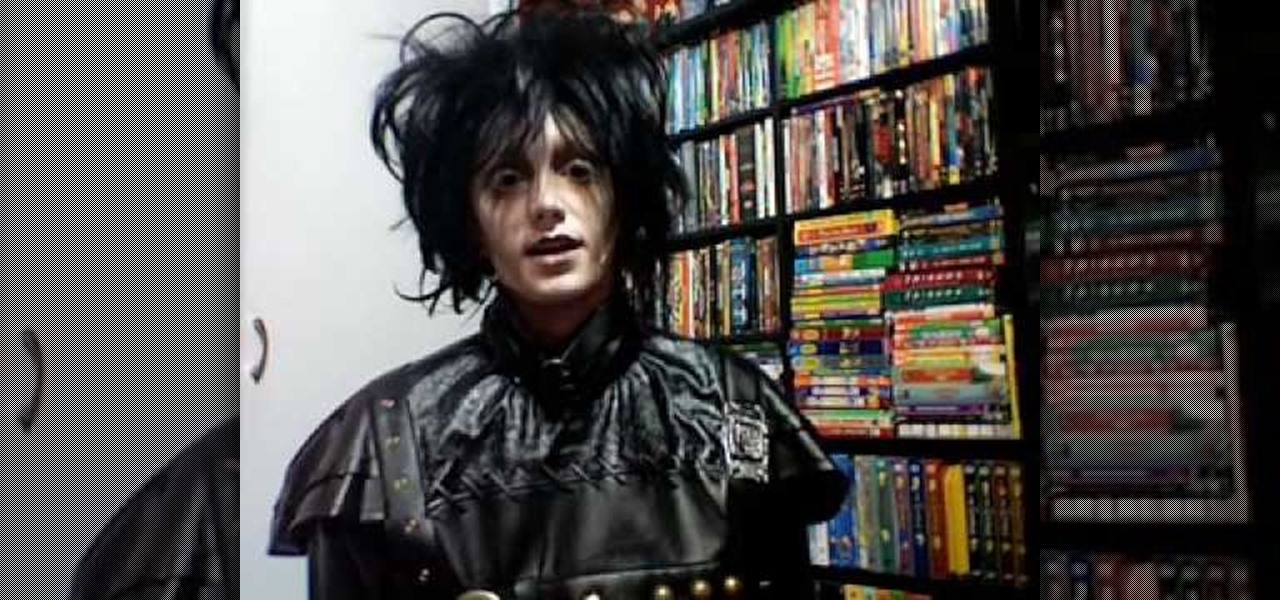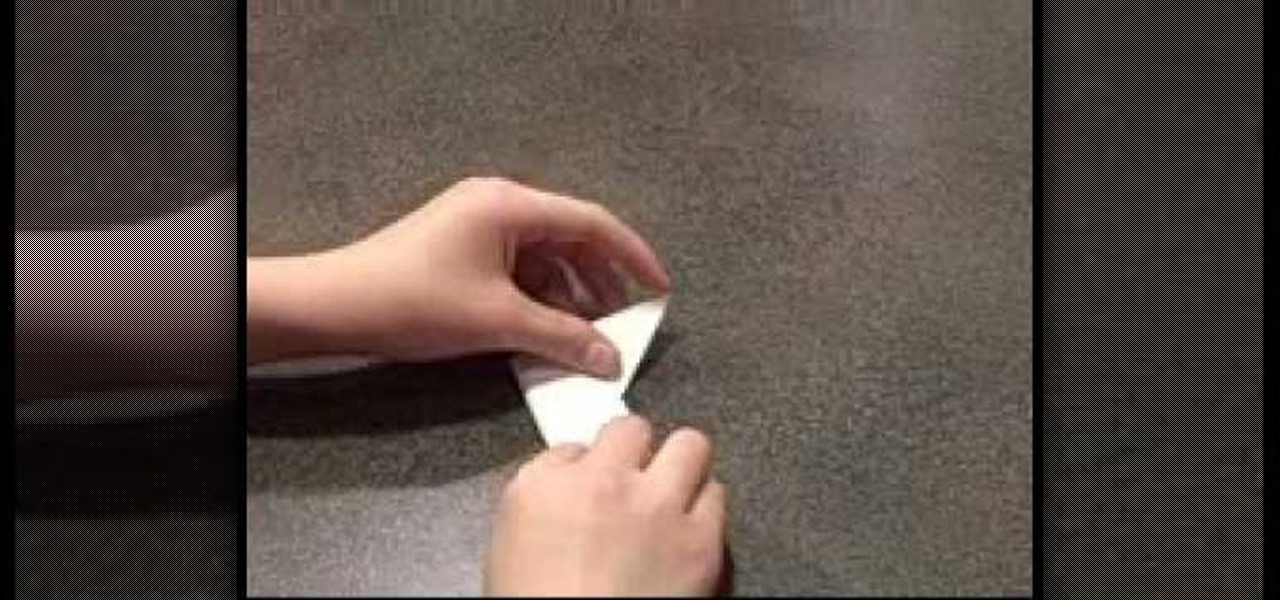Ash Davies teaches us how to Photoshop digital bokeh with this tutorial. First, open up Photoshop and create a new canvas with your width at 1920 and your height at 1200. Now, create a new layer and set your background layer as invisible. Now create a medium size circle and reduce the fill to 50%. Now enter blending options and add a stroke of 10 pixels to the inside with the color set to black. Now define the shape as a brush and then click "edit" and "define brush preset" name this, "bokeh"...

The iPod kids shows viewers how to covert movie files that are already on your computer into a format that will work with your iPhone or iPod Touch (2nd generation).

This is hacking for Bloons Tower Defense 4. Newly released, this game can't stand resistant to hacks and cheats. There's no way you can loose at Bloons!

Celebrate America's birthday the way the Founding Fathers might have, by whipping up a batch of Plantation Punch. Howcast presents this video recipe guide to mixing the alcoholic drink: The Founding Father's Plantation Punch. Perfect for the 4th of July.

Ring Lights can create a specific lighting that brings out warmer hues from your actors/models, as well as giving you a cool effect for the eyes. If you're not looking to spend a fortune on buying an already made one, you can make one with items from around the house on the cheap, if you have to buy everything you need, you're looking to spend around $100 which is much cheaper than buying one brand new! Check out this video for a full tutorial on how to build your very own Ring Light!
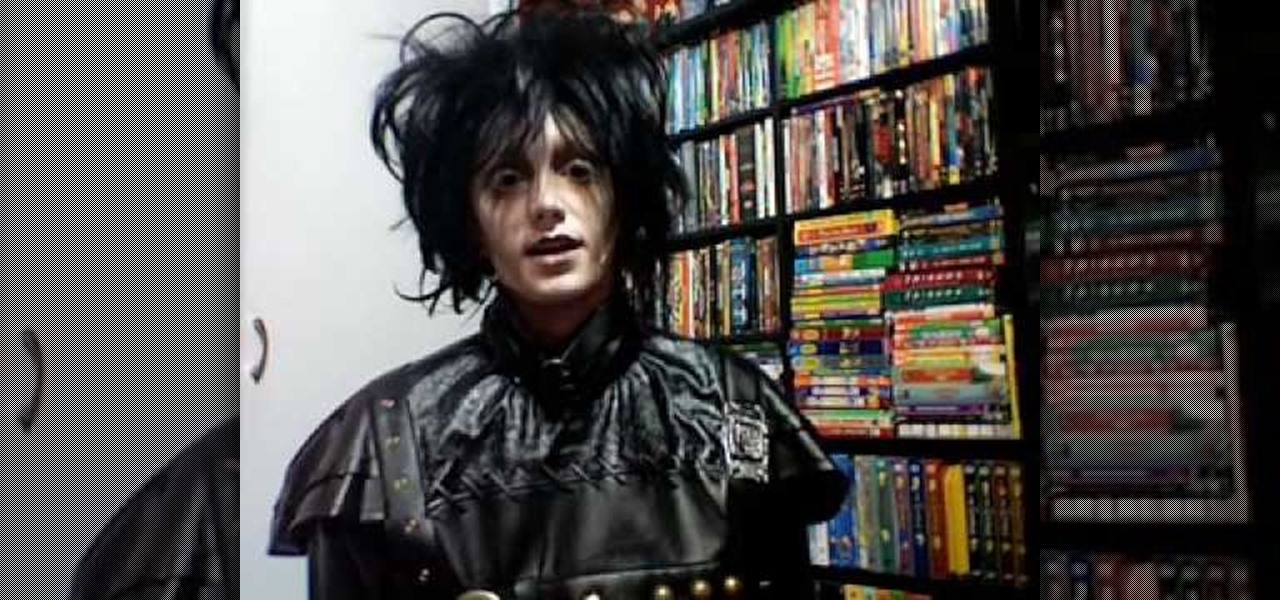
Edward Scissorhands is one of the most instantly recognizable characters in all of film, which of course makes him an ideal Halloween costume choice. Watch this video to learn how to do perfect hair and makeup to go along with a store bought Edward Scissorhands costume bought online.

In this video Miss Betty Rocker shows you how to make ricotta cheese at home. You will need cheesecloth, ¬O gallon of 2% milk, 2 ¬O cups of buttermilk, and a pinch of sea salt. Start by getting a colander, preferable a metal one, and a large enough container for it to fit in. Cut and unfold several sheets of cheesecloth to drape over the colander. Pour the 2 ¬O cups of buttermilk and ¬O gallon of 2% milk into a large pot on the stove. Heat the mixture on medium high to bring it to a boil. You...

This video demonstrates how to create an origami ninja star. Prepare a square shaped piece of paper. Lay it down on a table or on a flat surface. Fold the paper right across the middle in a vertical orientation. Fold it once more in the same manner as the first fold, now creating a more slender vertically standing rectangle. Fold the upper portion of the origami diagonally forming a small triangle on top of the rectangle. Do the same on the bottom portion of the origami. Fold the upper portio...

Yanik Chauvin demonstrates how to do Non Destructive Dodging (lighten) and burning (darken) of images using the tools in Photoshop. He shows the image of a man lying on earth with his camera. To start the work he wants to make a new layer which can be done in two ways either by clicking on the ‘layer’ button on top of menu or by pressing down the alt key and clicking on the new layer at button of the layer palette. It will bring up the dialogue box. He named it “dodge and burn” and from the l...

Deciding which type of loom to buy and size isn't always easy. Looming is a lot of fun and addictive. But you don't want to buy a loom for the sake of buying a loom. This will help you make better choices instead of buying out the store and realizing you have looms you will never use.

Wearing a seat belt while in a car can save your life. Do you know how to adjust and properly use it? Learn how to drive safe and use seat belts properly (Ford DSFL). A professional driver explains how to fasten your seat belt properly.

What do you know about braking in an emergency situation? If you're not even sure what kind of brakes you have on your car or truck, then you need to do some research. Learn how to drive safe and deal with emergency stops (Ford DSFL). A professional driver explains the differences between braking with Antilock Braking Systems (ABS) and standard braking systems.

Driving a vehicle is a big responsibility and road safety is paramount. Improve your driving skills by using your most important tool -- your EYES! Learn how to drive safe and always look ahead (Ford DSFL). A professional driver explains why it's important to look where you want to go, not at an obstacle, when you're driving.

When you're on the road, you want to be in control of your vehicle. The only way to be in control and improve your driving skills is by having good hand positions and correct and comfortable seating position. Learn how to drive safe with a good hand and seat position (Ford DSFL). A professional driver gives this important tip about seating position.

Your ironing skills are rusty, and so is your iron. Now you’ve got rust stains on your blouse. What to do?

Growing plants from cuttings is an inexpensive way to expand your garden. With patience and the right technique, it can be done fairly easily.

Keep your fish healthy and your fish tank clean with these simple steps. You Will Need

Are your looking at switch plates and outlet covers that do not match your newly renovated kitchen or bathroom? Learn how to camouflage switch plates and outlet covers in this free home decor video series.

Instagram wants to bridge the gap between advertising and shopping for a more central buying experience. The app has long been a platform for advertisements, with both companies and creators using it as an outlet to link to products, so it's only natural for Instagram to allow users to buy content featured in posts without ever leaving the app.

While it's not the best shopping holiday of the year, Labor Day does have a few sweet deals on smartphones this weekend. There are phones from OEMs such as Apple, Motorola, and Sony on sale, to name a few, from stores such as Amazon, Best Buy, and Walmart.

Nova Launcher continues to push the boundary of features available to home screen launchers. While most users are waiting for their OEMs to send out the Android 8.0 update, Nova provides access to many of Android Oreo's features to the 99.8% of devices currently using an older version. However, Nova tries not only to add new features but to improve their design.

Whether you used it to remind yourself to buy a game or to store away that app recommendation that your friend begged you to download, the "Wish List" in the iOS App Store was a useful tool to keep track of new apps you might have wanted to install on your iPhone. But how can you access your Wish List in iOS 11?

Upskill, an enterprise software developer for industrial augmented reality applications, recently received an influx of funding and a major vote of confidence from two of their top customers.

If your PC setup includes a mouse and keyboard, you'll be happy to know that most of the touchscreen-first features of Windows 8 have gone by the wayside in Windows 10. Where it once required awkward gestures to access key features, Windows now recognizes when you're using a traditional desktop or laptop, then responds by making sure that all features can be easily discovered with clickable buttons and menu entries.

Exclusive to the Samsung Galaxy S6 Edge, "Information stream" is a screen feature that lets you see quick, at-a-glance information with a simple swipe while the screen is off. It also supports plug-ins, or additional streams of information that can come from third-party sources. So developers are starting to come up with nifty little add-ons for Information stream, and the team at 3C has some cool new system feeds that might come in handy.

Apple's newer Tips app may definitely be helpful to some iOS 8 users, but personally, it's not telling me anything I don't already know. Like many other stock Apple apps that I don't use on my iPhone, I immediately hid Tips in a folder, placed that folder to the side, and forgot about it.

Need a hand figuring out whether you should buy a laptop or desktop PC when buying a Windows computer? This clip presents an overview of the pros and cons of each. For more information, and to decide whether you'd be happiest with a Microsoft Windows PC or laptop, watch this home-computing how-to.

If your character is at least level 15 or above, you have the option of buying a house. This tutorial shows you how to find the house broker, and then lists different options for your home depending on race and price. Make sure you buy something useful!

If you plan on installing a skylight to your home, then you'll need to know what to buy. This tutorial covers some pretty information about skylight flashing kits and how to buy them. Purchasing and using the wrong stuff can lead to a poorly constucted project that may lead to other issues as well. Avoid that by watching this tutorial. Good luck and enjoy!

Don't hide in a cave when the market is down. Find stocks that will pay off when the bull makes its return.

Buying a diamond ring is one of the biggest investments you’ll ever make, so get the most bling for your buck. Watch this video to learn how to buy an engagement ring. You will need input from the bride and loved ones, knowledge of the 4 C's (Carat, Cut, Color, Clarity), a grading report and negotiating skills. Optional: membership to a warehouse store like Sam's Club or CostCo.

In this two-part tutorial from the Scrollsaw Workshop, Steve Good discusses scrollsaw basics, including what to look for in a scrollsaw, blade selection, installing blades, and how to square up your table. Let Steve get you started on the scrollsaw with this how-to.

Have you ever wanted to roast large chunks of meat over an open fire? In this video cooking tutorial we'll show you what to look for when buying a rotisserie for your grill. Watch and learn how to buy a rotisserie grill.

Are you interested in buying a massage chair for your home or office?Massage chairs have built-in electric rollers, nodes, and air bags, all designed to emulate the fingers and hands of a massage therapist.

It's that time again. Snow days, Thanksgiving dinner, holiday presents ... and great Black Friday deals. Starting the Friday after Thanksgiving (or sometimes a few days before), millions of items will go on sale, including your next Android phone.

As cheesy as it sounds, #HODL became a thing for a reason. A lack of discipline when dealing with cryptocurrencies can lead to impulse buys and panic selling, and ultimately, depleted funds. Luckily, Coinbase has a way to safeguard your cryptocurrency savings to not only protect them against thieves, but to also help you resist the urge to sell off your investments.

Before many games make it to the US-based iOS App Store, they get "soft launched" in a smaller country to get real-world testing for bugs. It's a pilot program, so to speak, as countries like Vietnam or the Philippines have far fewer iPhone users than the US, thus offer a more controlled environment for developers to get feedback and zero-in on issues that may occur in a game's early development phases.

Looking to make your Xbox your own? Check out this tutorial for details on how to create your own custom designed faceplate and make a statement.

When wet sand along the water's edge at the beach is stepped on, it becomes partially dry in a small area surrounding one's foot. The dry patch is evident as the thin reflective film of water at the surface surrounding your foot is no longer there and has instead been drawn into the bulk of the sand beneath your foot.

Buying a used car is a task humbling in it's complexity, but certain parts of it are still simple. In this video you will learn several easy, effective ways of inspecting a used car you want to buy to make sure it hasn't been in a flood or accident and has a properly working engine.