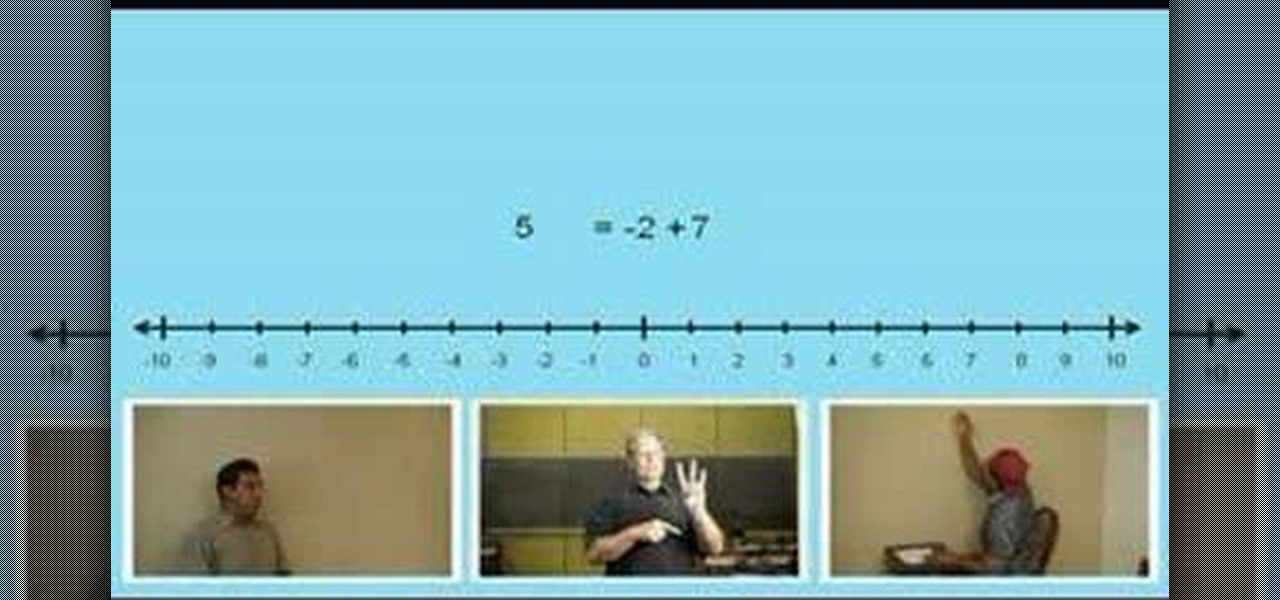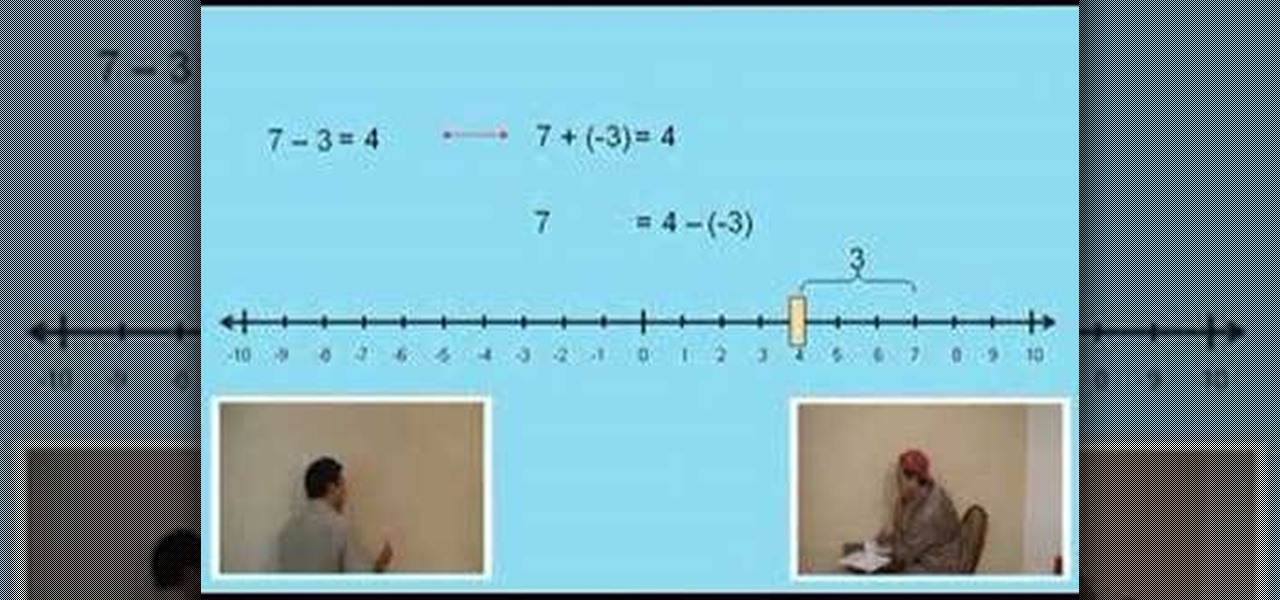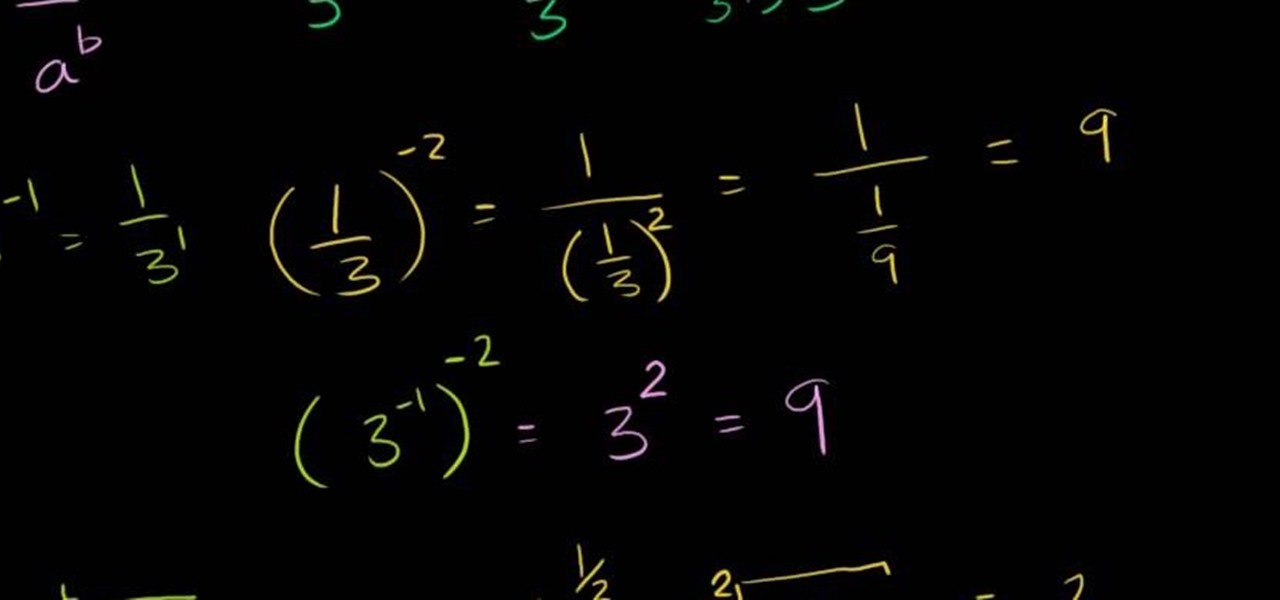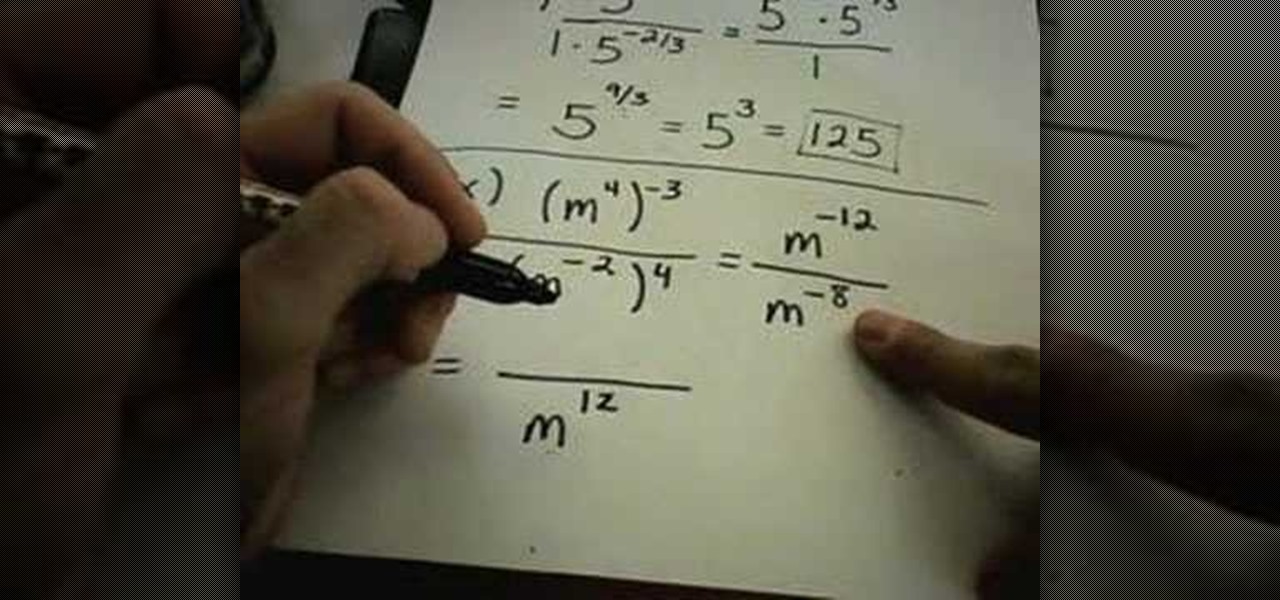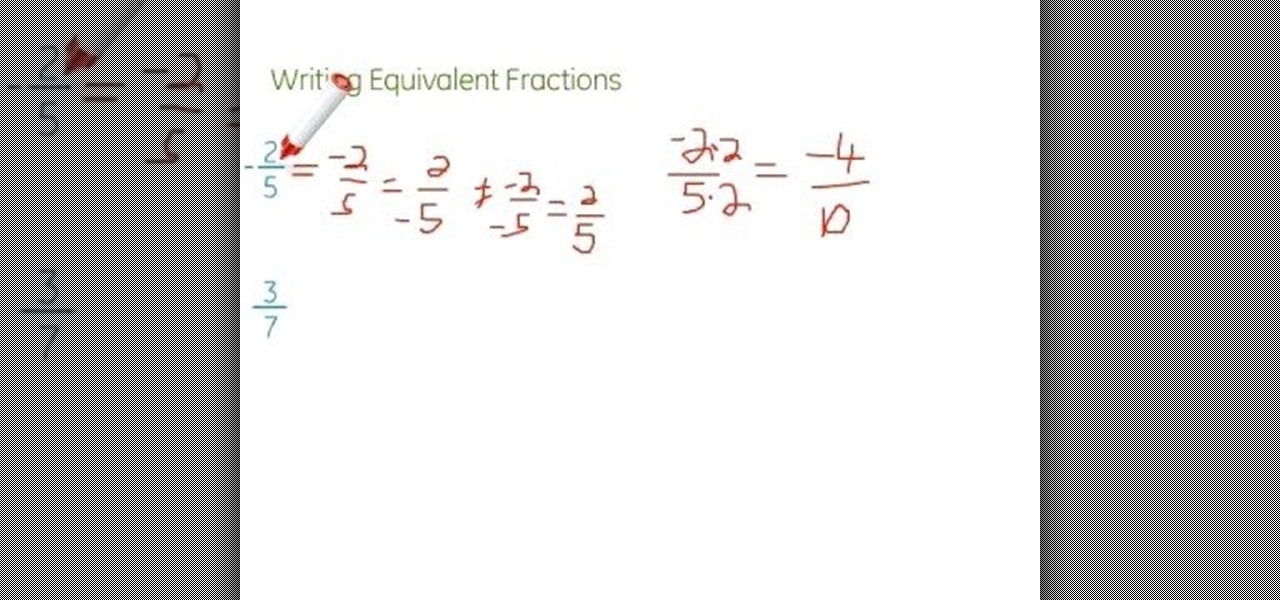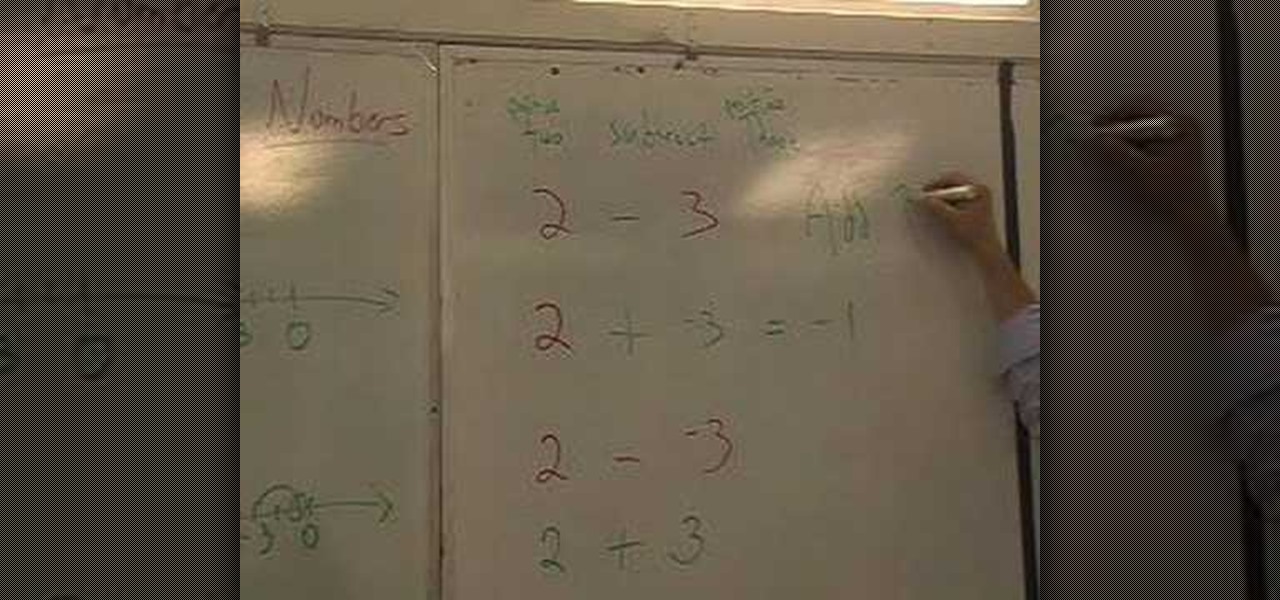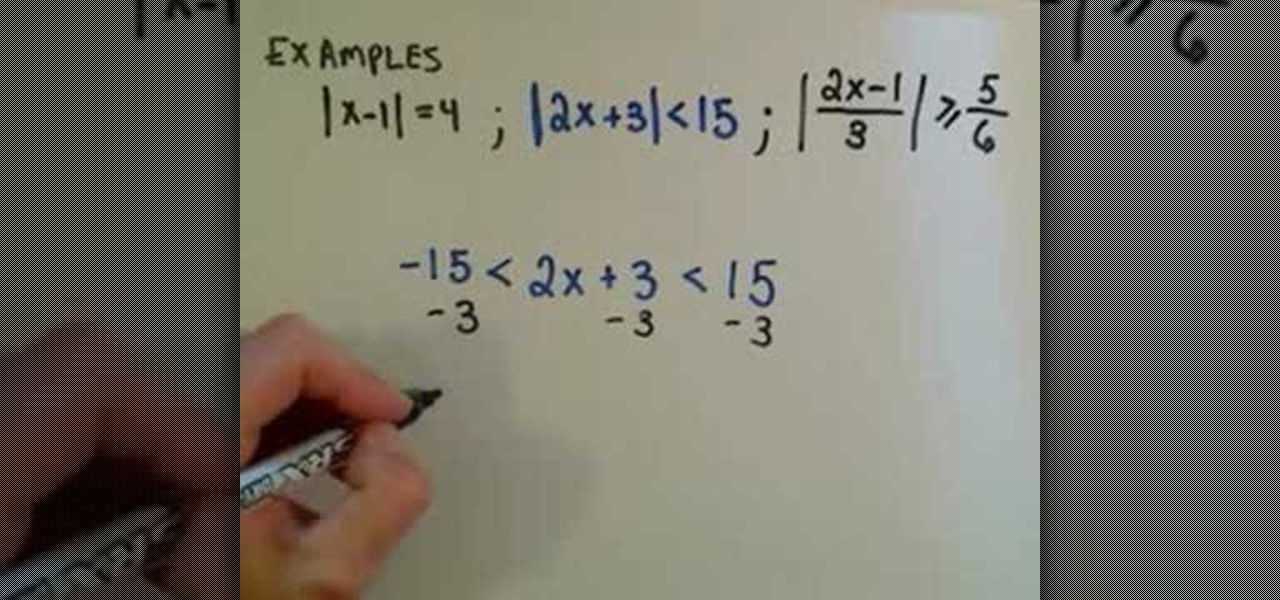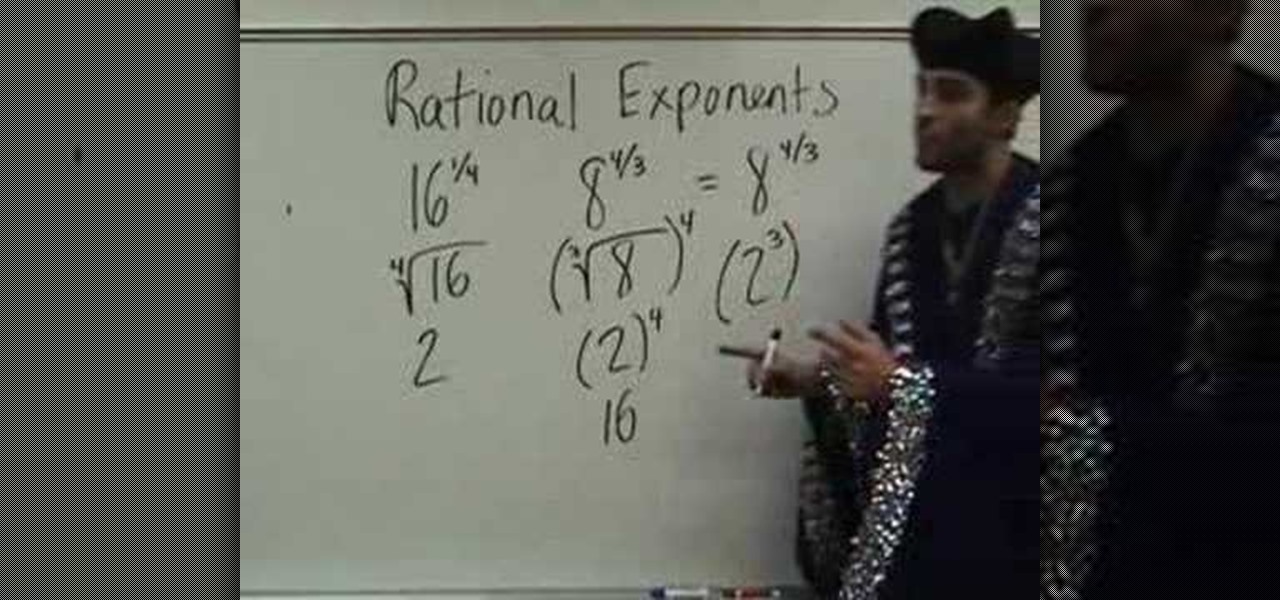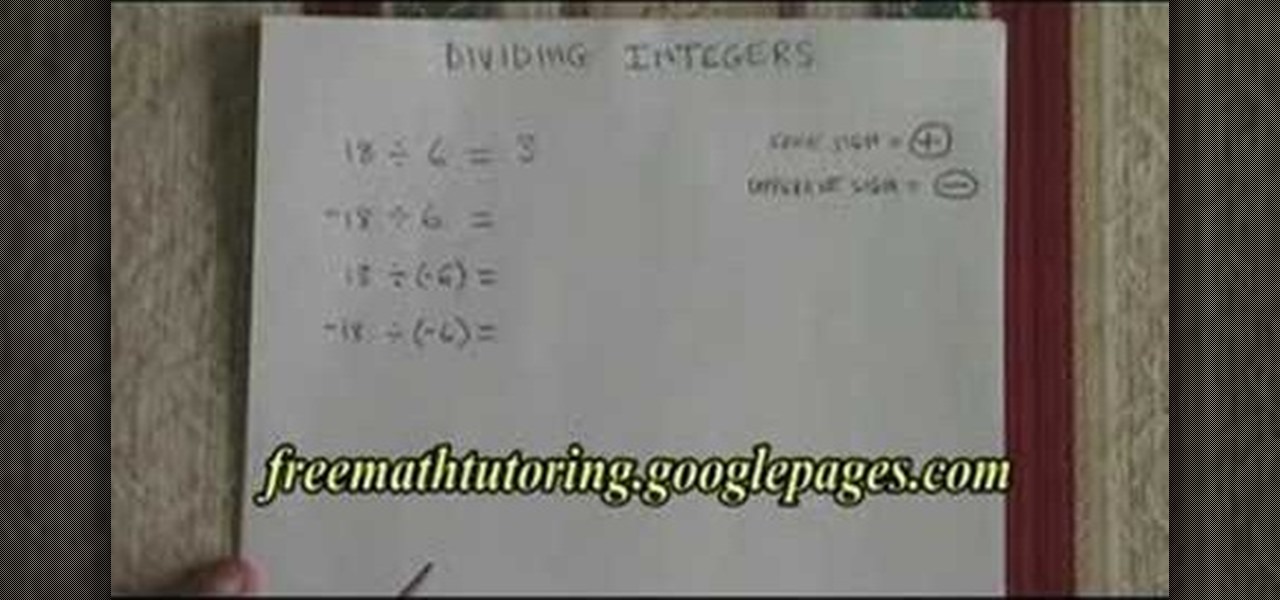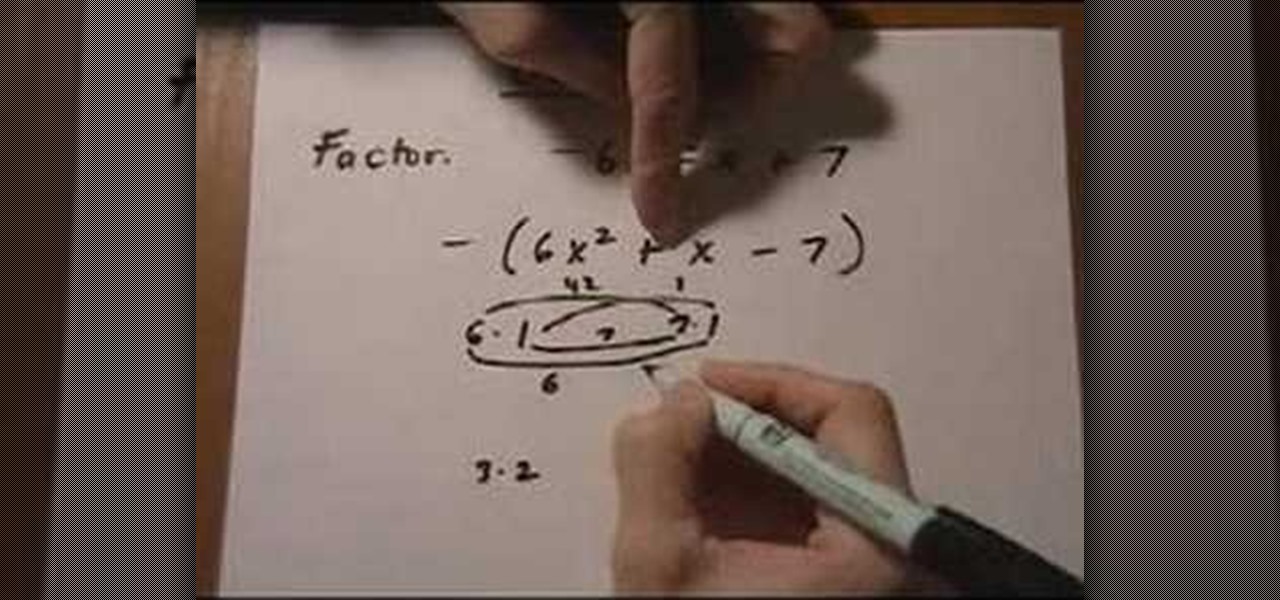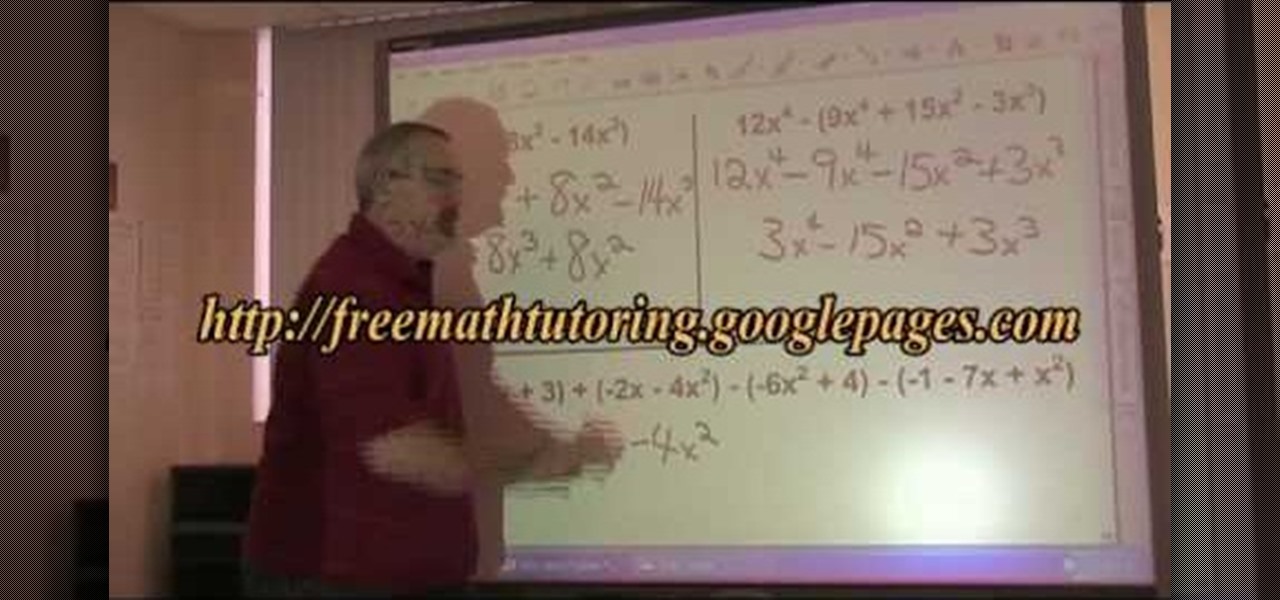Love Microsoft Excel? This clip contains a tip that just might induce you to. With this free video tutorial from ExcelIsFun, the 4nd installment of his "YouTubers Love Excel 2007" or YTLE2k7 series of free video MS Excel lessons, you'll learn how to use conditional formatting to add red to negative numbers and green to positive numbers using a single True/False formula!

This will show you how to take negative afterimages to another level. By introducing a negative color photo and then immediately incorporating a black and white version of the same photo, you will perceive the black and white photo in full color (the way the color photo was meant to look). This can be done with any color photo, along with any photo editing program, like Adobe Photoshop.
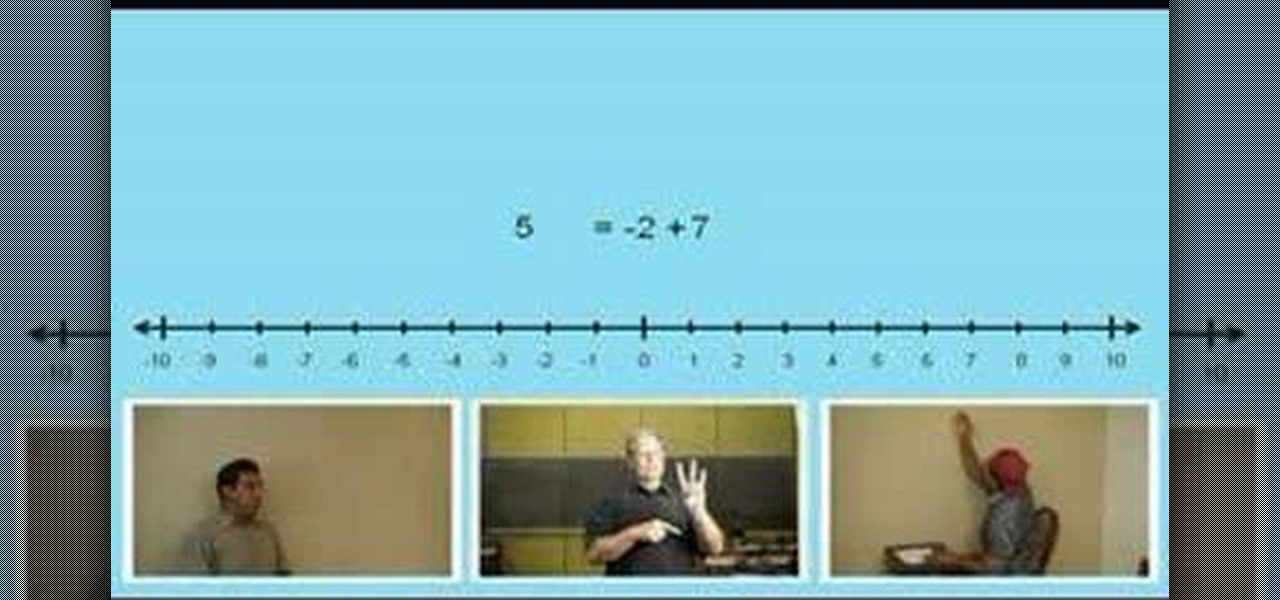
Lawrence Perez, from Saddleback College, and his assistant Charlie, give this pre-algebra lesson on adding negative numbers together. You'll learn the easiest way to do it, and maybe even freshen up on your subtracting skills. Don't waste your time in summer school, learn it here.
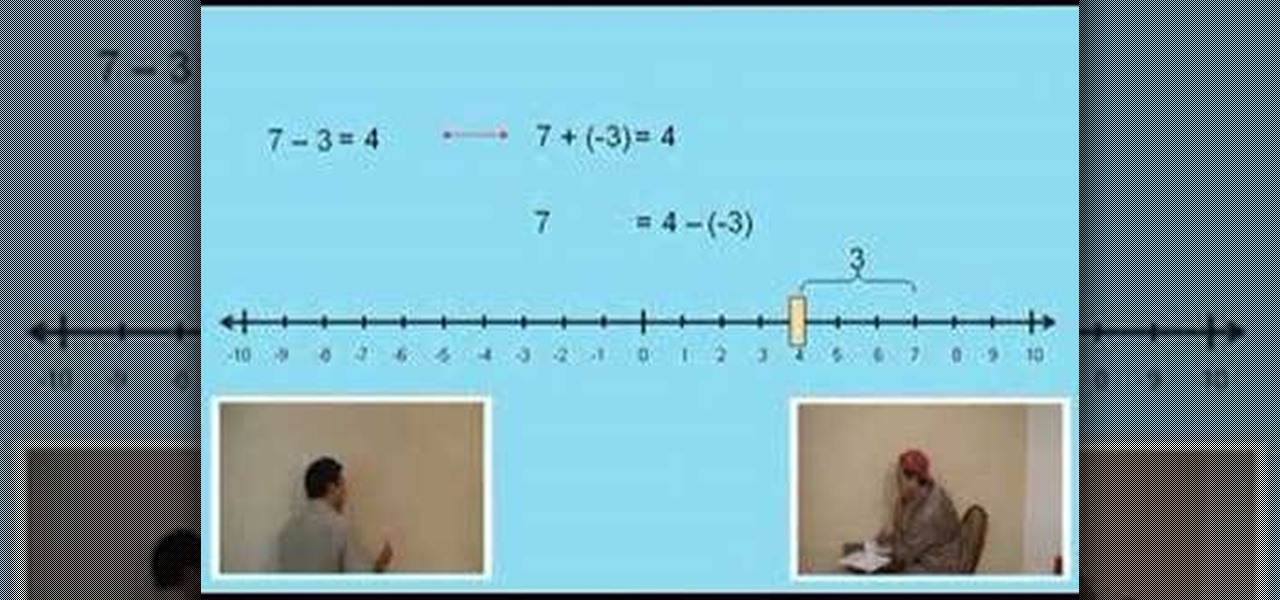
Lawrence Perez, from Saddleback College, and his assistant Charlie, give this pre-algebra lesson on subtracting negative numbers. Don't get confused with those minus symbols. Learn how to manage them correctly, and with ease.

In this episode learn to ask negative questions with "don't" followed by a verb and "to be" in the English language. This video is great for advanced, intermediate, and beginner learning to speak the English as a second language (ESL).

Tapping can help to free you from persistent or inappropriate negative emotions. Sometimes these emotions make sense. If someone close to you dies, or a relationship ends, you're going to feel sad. But sometimes we feel depressed for no good reason, or very angry with someone who hasn't really done anything to deserve it. You're the only judge of whether or not an emotion is appropriate or inappropriate.

Are you looking for a way to make your Microsoft Excel formulas more efficient? If so, you're in the right place. With this free video lesson from everyone's favorite digital spreadsheet guru, YouTube's ExcelsFun, the very first installment in his "Excel Formula Efficiency" series, you'll learn about the basics of Excel's SUMPRODUCT function — why some people use double negative and why other use times one.

This video walks you through the steps of applying zero, negative, and fractional exponents. This excellent video shows you a clean blackboard, with the instructors voice showing exactly what to do. Don't fret, any question you may have, will be answered. Watching this video will make you feel like your back in the classroom but rather comfortably from your home.

In this video, we learn how to understand negative exponents. The one rule you have to remember is when you have a number with a negative power, then you need to divide it over one. You can take this term and put it in the denominator of your fraction to make it a positive exponent. For example, if you have 5 to the -1, then you can move the 5 to the denominator and get 1/5, which is the same exact thing! This is one of the most basic rules in math. Once you understand this, simplifying fract...

In this tutorial, we learn how to write equivalent fractions. If you have a negative in front of the fraction, it's the same as writing the negative on the numerator or the denominator. If we would have a negative on the top and on the bottom, this would cancel both out to create a positive, which wouldn't be right. To write the fractions, simplify it. If it's already simplified, you will need to multiply the fraction. After you do this, you will finish the equation and have it written out in...

In this tutorial, we learn how to scan and edit negatives with SilverFast and Photoshop. First, open up the software and lay your negative in the scanner. Make sure you have selected the correct settings when you go to scan it, and click that it's transparent. Also, you will need to increase the size of it and make sure the lighting is correct. Now, scan the image and load it onto the software. Once it's loaded, you will be able edit it by zooming in and then rotating the image so it's the co...

Need a new perspective on giving feedback in the workplace? Giving feedback can be tough, especially when you're dealing with negative feedback. It's a challenge. This video will cover some quick tips you can use to make sure both parties get the most out of the experience. It will create a better work environment, and workers will be more willing to change their ways.

In this video the instructor teaches how to add and subtract integers. When adding or subtracting two numbers there can be four kind of situations depending on the signs between the numbers. When you are adding two numbers which are both positive then you move forward on the number line adding the two numbers together to give the result. Similarly when adding two negative numbers together then you move left side of the number line. Go to the left by the value of first number and go further le...

In this video the instructor shows how to find out the fourth roots of a number. The properties of fourth root says that for any positive number of a, its fourth roots are real. And for any negative value a, its fourth roots are not real. So split the number inside the fourth root as the product of two perfect squares and then cancel out the power with the fourth root giving its roots. As the fourth roots of a positive number are real, the answer you get is correct. But you cannot find out th...

In this video the instructor shows how to solve linear absolute value equations and inequalities. You need to remember basic rules to solve these kind of problems. When the absolute value is equal to a number then the real value of it is equal to either the positive value of that number or negative value of that number. In case the absolute value is less than or equal to a number, then the real value lies in between the positive and negative values of that number. In the third case, if the ab...

This video shows the method to simplify expressions with different exponents. The video starts with the explanation of 16 raised to the power 1/4. This can be solved by taking the nth or the 4th root of 16 where n stands for the denominator of the fraction. Then the video explains 8 raised to power 4/3. This can be solved in two ways. First one involves taking the cube root of 8 and raising it to the power of 4. The second method involves converting 8 into 2 raised to the power 3 and taking t...

This short video shows basic math integer division. It shows examples of how dividing a positive integer with another positive integer will yield a positive result, whereas diving a negative integer with a positive integer will yield a negative result. This exemplifies the fact that when the signs are different in division, the result will always be negative. This video can definitely help young math students get a better grip of basic integer division and thus have a stronger footing from wh...

This video shows the method to factor a trinomial with a negative sign in the front. The first step is to make the first term positive. This is done by taking the negative sign out. Then we see the middle term of the trinomial. The coefficient of the middle term is a positive one in the example shown. We have to group the coefficient of the first and third term in a way so that the difference is positive one. The appropriate combination is chosen so that this becomes true. In this way the tri...

When dealing with brackets in polynomial problems the first thing you need to notice is if there is a negative sign before the bracket. If there is not then all you need to do is get rid of the bracket and combine similar terms. If there is a negative sign then you need to multiply everything inside the bracket by a negative 1. This will change all of the signs inside the bracket. This video is a quick demonstration that will help you when completing these problems.

This video explains how to find the sign of slope of a line. The way shown means that you can find whether it is positive or negative without knowing its equation. It uses a simple analogy so that anyone would be able to use this method, even without much math knowledge. Being able to find the slope of a line is very important, as it leads to advanced function and calculus.

This video is for those people who have been doing a lot of exercise for months and not getting stronger and bigger and not developing muscles. The techniques that are being shown here are advised by the professionals and skilled trainers in this area. So the technique that can be used is forced negatives. It is called so because in this technique we are trying to lift more weight than what we can possibly lift normally. About ten percent more. It is done by using out other hand to give an ad...

This is a video demonstration of making a wet plate collodion negative, or ambrotype. Learn how to make a print a Collodion picture by watching this video photography tutorial.

Some types of bacterial infections are notoriously tough to treat — and it's not all due to antibiotic resistance. The bacteria themselves are rugged and hard to penetrate with drugs.

If you're among the throng of Apple iPhone users to refuse to pay $5 for a monthly SMS allowance, then each text message you receive, whether you like it or not, will run you $0.20. In this how-to, Gary Rosenzweig shows you how to prevent unwanted text messages by turning off the ability for someone to send you a text message via email. Learn also how to request that text messaging be turned off completely in this video.

You've found the perfect photo for your presentation but the background is the wrong color or worse, a cheesy image. Well, if you're creating your presentation in Keynote '08, you can just remove the unwanted background using the alpha tool! See how in this tutorial from Apple.

Need a little help with your math homework? No problem, the Math Centre offers students video tutorials that will provide as a reference guide for self-study. Students get self-study resources targeted to the needs of individual courses, and teachers gain generic mathematics support and study materials for use with students.

This video shows how easy it is to jump start a car properly. Locating the car manual is the first thing to do. It will help for that particular car. Inspect the dead battery. If the battery is cracked or if the liquid inside of it is frozen, don't jump the cars. The battery could explode. Position the cars so that the batteries are as close as possible. Connect the positive cable (red) to the positive terminal (+) of the dead battery. Connect the other positive cable to the positive terminal...

You've worked hard to get your garden in shape— the tilling, the planting, the watering, so when pests and weeds threaten your garden, you'll want to take action. But if you don't want to use chemicals, there are effective organic alternatives. Lowe's has the advice you need for keeping those unwanted enemies out.

Most of us have unnecessary thoughts running through our mind almost every day. This video talks about spiritual power which helps to ‘Clear Your Mind’ of cluttered thoughts. The 5 techniques which help you to achieve this are detailed below:•Meditate consciously and focus on the way you breathe. Close your eyes and concentrate on the point between the eyebrows on the forehead. Observe the breathing pattern.•Go to a place amidst nature. Take a fighting position and chant the word ‘Jaya’ loudl...

In this video, we are given ways to clean up an image, or remove unwanted objects in an image using Adobe Photoshop. The first tool that we are shown is the clone stamp tool. It allows you to clone a certain sample of an image, for you to use to paint over the object in the image you don't want anymore. In the video, the narrator shows us how to seamlessly take a man out of an outdoor setting. The next tool that we are shown is called the patch tool. In the video, the narrator uses the patch ...

This video demonstrates the new technique of threading, an alternative to waxing, shaving or electrolysis. Threading uses two threads to pluck unwanted hairs in a fast and painless manner. First the technician will follow the natural arch of your eyebrow removing any stray hairs above the arch. Holding your eyelid slightly taught will allow the technician to remove any unwanted overgrowth underneath your arch, as well as between the eyebrows. Threading is also used to remove unsightly hairs f...

Alex with Mr. Find A Way demonstrates how to remove unwanted files from your PC with the CCleaner program. First open up your web browser and download the CCleaner program. After the program has downloaded, open the file to install the program on your computer system. Open up the program and select the deletion options from the choices on the left hand side of the screen. Click the run cleaner button on the bottom right hand side of the screen. The program will now delete the files. A status ...

In this video tutorial, learn how to delete unwanted applications on the iPhone or iPod Touch. Begin by finding the application(s) that you want to delete. Then, press the application(s) and hold it. All the applications will have an X on the top left corner. Click on the application(s) that you want to delete and select "Delete". Another window will pop up asking for a rating of the application. Users may choose to rate it or simply select "No Thanks".

MyFitnessPal adjusts your calorie goal for the day according to your activity level. The more active you tell the app you are, the more calories it tells you to consume — simple, right? Unfortunately, MFP doesn't tell you to consume fewer calories when you don't work out. However, an activity tracker like a FitBit or Apple Watch can help.

Are you tired of monsters or unwanted other players coming down your tunnels full of precious Minecraft ore? Why not build a classic hidden arrow trap for them? This video will show you how to do so, and demonstrate it's brutal effectiveness.

New to Excel? Looking for a tip? How about a tip so mind-blowingly useful as to qualify as a magic trick? You're in luck. In this Excel tutorial from ExcelIsFun, the 264th installment in their series of digital spreadsheet magic tricks, you'll learn how to use a recorded macro to take a data set and add a new column, concatenate data from 3 columns, and delete unwanted columns.

You already know how to make sulfuric acid with the metabisulfite and oxidizer method and you saw how to make copper sulfate from copper and sulfuric acid, so now try making sulfuric acid with these two in mind… with sulfuric acid by electrolysis of copper using an inert anode.

Aperture's new retouch brush makes it simple to remove dust, blemishes, spots, and other unwanted elements from an image by simply brushing over them.

Aperture 2 includes new vignette and devignette adjustments that allow you to add soft, shadowed edges to your images for an artistic effect or to correct for unwanted darkened edges of images.

Donnie Hoyle shows you how to fix mistakes you've made in life using Adobe Photoshop. Here he puts an unwanted rescue cat in a plastic bag and replaces its carpet shadow with an unidentifiable stain.