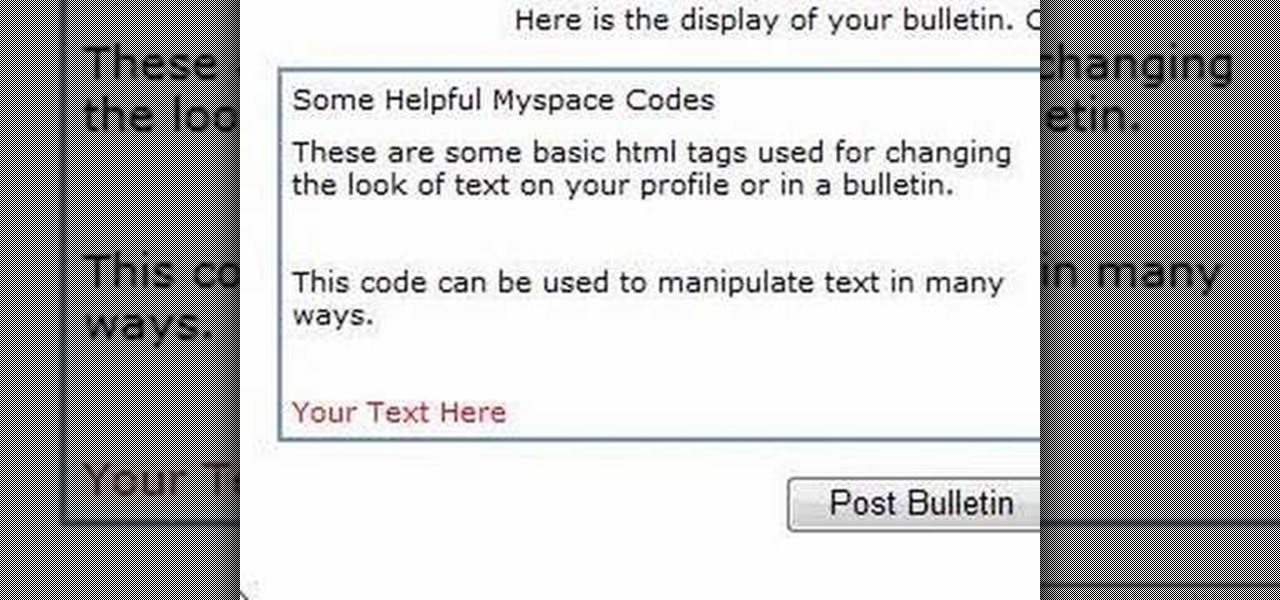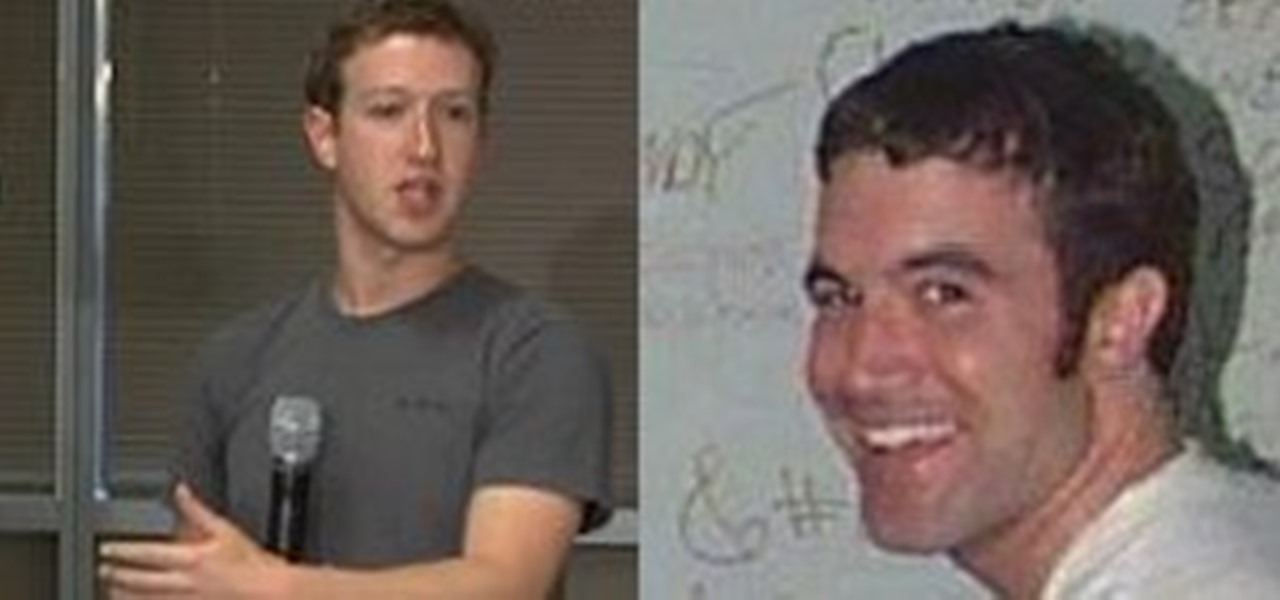This video shows you how to easily access blocked website like MySpace or YouTube at school. The first thing you have to do is open the web browser and surf to Unfilter Me . Then, type your desired web site URL in the "Enter Address" field. Hit the "Start Browsing" button and wait for the site to load. Note that the URL in the address bar is different. This is the easiest way to access blocked websites at school. That's it! Good Luck!

This how-to video shows you how to download music from MySpace in good quality. This method is one hundred percent free and legal as long as you don't share the files with anybody other than yourself. The video shows viewers everything from accessing the artists music page of which you would like to download songs from, to clicking the get files button and getting your music. If you use this method of downloading music you will bypass paying a dollar per song and still keep things legal.
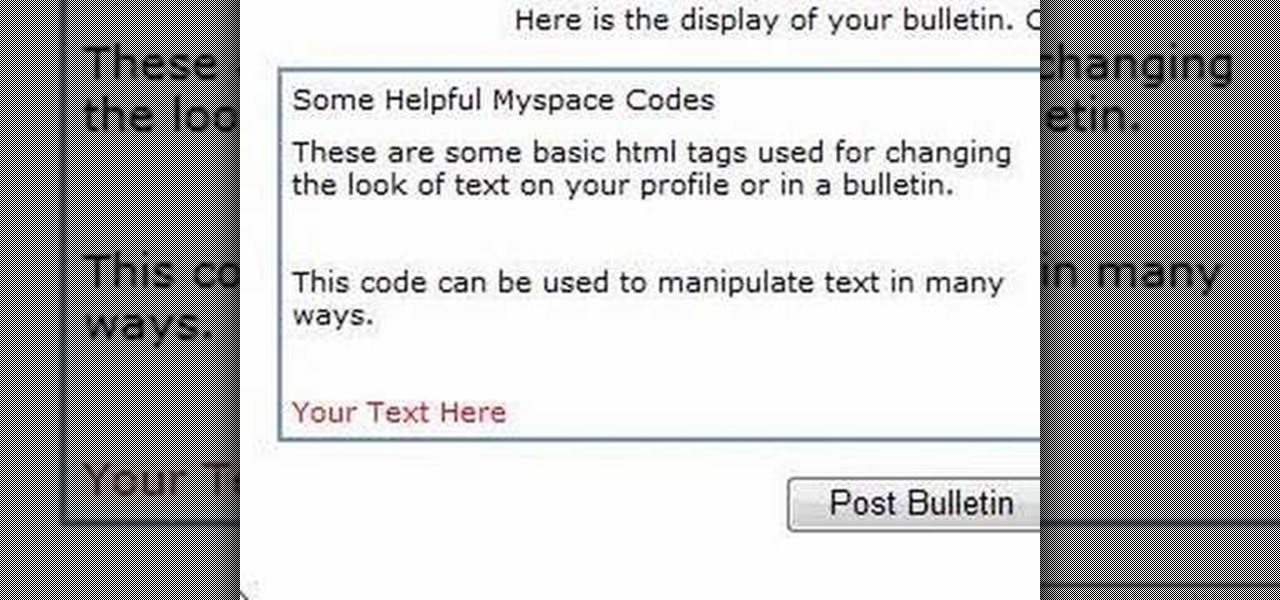
In this Computers & Programming video tutorial you will learn how to alter text on MySpace using HTML codes. Here are a few basic html codes used to change the look of text on your profile or in a bulletin. <b> for starting bold text and </b> for ending bold text. <i> this text will be italicized</i>. For underlining text use the code <u> </u>. <b><i><u> This text will be bold, italicized and underlined </b></i></u>. To change color of your text to ‘red’ use the code <font color=”red”> </font...

This video teaches how to change/hack administrators Account/Password. Click START and find CMD. Type "net user" without the "". Now type "net user administrator" without the "". Scroll up the screen and find the administrator's name. Now go back down and type "net user administrator *" without the "". Now it will ask you for a new Password. Type a new Password which you won't forget. Now another command prompt will pop up. Just type in exit to come out of the CMD. Don't get caught and do it ...

MySpace is an excellent resource for up and coming musicians. If you just can't do without that hot new jam, then it's time to rip your favorite song using Audacity media player. This video tutorial demonstrates the process of ripping MySpace songs in a few easy to follow steps:

In this screencast, I show you how to sign-up with Myspace.com.

In this Software video tutorial you will learn how to rip music from MySpace using your PC Audacity program. Go to Jerx. Open up Audacity, press 'record' and select 'stereo mix'. After the song is over, click 'stop recording'. Then edit the beginning and end of the song. You have to then export it as MP3 or whatever else you like. For this click on 'file' and scroll down and select 'export as MP3'. Give it a name and click 'save'. In the next window that pops up, fill in the relevant data lik...

How to sign up for a Myspace profile. The simple steps necessary to belong to this network. Part 1 of 14 - How to Sign Up for a Myspace Profile.

How To Make Your MySpace Page Look Great Follow VideoJug's advice for a guide on how to make your MySpace page look great. This film shows you how you can improve your MySpace page with photos, videos and music clips, the VideoJug way. Make your MySpace page look great.

MySpace members have tools available to help make sure they can enjoy the safest and best possible interactive experience. MySpace members, parents and even visitors without MySpace accounts can contact MySpace for help with comments, ideas and to report abuse. You will find the "Contact MySpace" link the bottom of each MySpace page. For more, watch this video tutorial from MySpace and IKeepSafe.org. Contact MySpace.

This video demonstrates how to find friends on MySpace. From the people who brought you the Dummies instructional book series, brings you the same non-intimidating guides in video form. Watch this video tutorial to learn how to find friends on MySpace, For Dummies.

In this video tutorial, viewers learn how to make their information more private on My-Space. Users will need to begin by logging into their account. On your homepage, click in Account Settings and click on the Privacy tab. Under General Privacy, users are able control who sees their online status, birthday and photos. To only allow friends to view your profile, select "my friends only" from Profile Viewable by. Users are also able to block other users by age and to block specific users from ...

+Tom Anderson of MySpace has been very active on Google+ over the first week, and he's not shy with his thoughts on the evolution of the industry he once owned. Here's his take on this morning's Facebook announcement and Mark Zuckerberg's response when asked about Google+.

I was browsing my Google+ profile when I came across +Tom Anderson (everyone's friend) discussing art vs advertising.

In this video tutorial, viewers learn how to change the URL of their MySpace profile. Begin by opening your web browser and go to the MySpace website. Then sign into your account. Now click on Mail and select Inbox. In the sidebar, click on Settings. Now users are able to change their profile URL and email address. When finished, click on "Create my Email!" and click on Confirm when the confirmation window appears. This video will benefit those viewers who use MySpace, and would like to learn...

How to view hidden comments and hidden friends on Myspace pages. View hidden comments and friends on Myspace.

So you're into Emo music and are looking to dress the part? Look no further! EmoWorldTV shows you a few simple steps to make yourself totally Scene. Scene girls are unique, cute and always check their MySpace pages. So, get out your makeup, your digital camera and some scissors and start styling yourself Scene.

We all want to put our best face forwards on our social networking profiles. Facebook, MySpace, Twitter and all the rest are the best places to show great photos of yourself. You never know who might be looking. Employers, potential suitors, ex-high school classmates.. they are all snooping to see what you're doing and how you look these days.

Gigafide explains that with so many different social networking sites, it is hard to keep information up to date on all of them. He first introduces TweetDeck, an amazing desktop application that allows a user to update information for their Twitter, Facebook, MySpace, and LinkedIn accounts. If you don't want to go through the hassle of installing TweetDeck on your computer, there is HootSuite, a web application that allows you to do this and if you're interested in keeping track of much more...

Are you using the Internet at a school, library, or some other place that blocks or restricts web access? Mom and dad still trying to protect you from online predators, even though you're more than old enough to be one yourself? Learn how to bypass proxy servers that block access to certain websites by watching this how-to video. In this case it's done to access Myspace but this method can be used with any blocked website. Follow along with this video tutorial and never get hindered by restri...

How to hack Pet Society! Pet Society cheats, tricks, hacks. Watch this video tutorial to learn how to hack poo and coins on Pet Society (09/10/09). See how to get unlimited poo: normal, gold, or rainbow! You can sell them for lots of money!

Install this new add-on for Mozilla Firefox and show full-size images from Flickr or Facebook just by hovering over the thumbnail or link. This add-on shows the full-size images in a floating panel without having to open a brand new browser page. Thumbnail Zoom also works on MySpace, Amazon, Picassa, Twitter, LinkedIn, Hi5, Twitpic, deviantART, PhotoBUcket, Tagged, last.fm and Wikipedia. Veronica from Tekzilla Daily demonstrates all the cool features.

Take awesome myspace/facebook profile pics, follow this short guide to taking photos that look like they've been photoshopped without even touching the photo itself.

In this short tutorial, learn how to create videos made for iPods in Premiere CS3. Chad Perkins of Chadd and Todd Podcast shows how to export video from Premiere straight into your iPod, or to YouTube, MySpace, and other Inernet sites that support video.

If you are stuck using a computer in a place with safety filters, you can use this tutorial to bypass those controls and get to your YouTube account. So, whether you are in a school, library or your parents have parental controls activated, just follow along and you will be able to get past them every time. There are two methods described in this tutorial, one is easy for beginners and the other more advanced. They both work like a charm, however, and you will be watching your favorite videos...

La Carmina and her Scottish Fold cat, Basil Farrow, demonstrate how to make cute heart and star-shaped hard-boiled eggs... using bento molds from Japan!

In this Computers & Programming video tutorial you will learn how to hack into a compuuter, the easiest way. Go to start > run, type in ‘cmd’ > OK. To find the IP address of a website, type in ‘tracert myspace.com’. This example is to find IP address of myspace.com. Then all the IP addresses of the website will be displayed. If you want to shut down a computer, now you type in ‘shutdown’. A remote shutdown dialog box will open up where you put in the IP address. That’s all. The ...

This video shows you how to block websites without having to use software. This technique is ideal for blocking out pages such as MySpace or Facebook. Go to your C:, Windows, System 32, drivers, then 'etc'. Double click on your host file to read it with notepad. To block a website, do the following: Copy where it says '127.0.0.1' and paste it below. Next to it, type in the name of the website you wish to block, for example: http://www.myspace.com. Repeat the above step to block as many sites ...

The instructor, Diesel, teaches how to bypass blocked websites at school like MySpace and YouTube. He shows how to make a batch file which opens the command prompt. Next, he shows how to ping a website like MySpace and how to extract the ip address of the website from the command prompt by using the mark option. Now, you can copy that address, paste it into the browser and go to the blocked site directly. By watching this video, you can easily learn to access blocked websites by bypassing them.

Bettie Page was the ultimate pin up girl. Naturally curvaceous and blessed with batty eyes and full lips, Page was adored by men all over and had women copying her every hairstyle and makeup look. It's no wonder, then, that we still see so many interpretations of her signature pompadour hair look today.

YouTube videos can be embedded in other websites like MySpace. Go to the YouTube page of the video that you want to display on other websites. In the right had side of the page there are details of the video like the URL to it and below it is the Embed link. This link can be used to embed this video in other websites. To do this first copy the embed code and go to your MySpace edit page. Copy the code over there. Now delete everything that is there between the embed tags. Now in the code afte...

This video fashion design lesson offers another great tip for recontructing a t-shirt. Revamping old pieces in your wardrobe is a sustainable and economical way to stay fashionable! Winter is so last season. Spring here we come....This week Threadbanger meets up with the Sistahs of Harlem for a long overdue T-shirt recon.

Danny with Top Ten Reviews will show you how to monitor social network activity with the Net Natty program. This will be helpful for monitoring social networking accounts on websites such as Facebook and MySpace. First, open Net Nanny. Go to the dashboard and select Additional Settings under Filtering. With this section, social networking sites that have been used on the computer will be listed. You can check whichever account you want to monitor. Under the dashboard, go to Reports and select...

How to hack Yoville! Yoville cheats, tricks, hacks. Watch this video tutorial to learn how to clone in Yoville (08/30/09). This cloning method is very easy!

How to hack Yoville! Yoville cheats, tricks, hacks. Yoville is a game that can be played on Facebook or MySpace. In the words of Yoville's Facebook app, YoVille is a world where you can buy new clothes for your player, purchase items for your apartment, go to work, and meet new friends. Yoville is a city building simulation game.

This video shows in detail and with annotations how to add plugins as sources in XBoxMediaCenter. With these plugins, you can watch selected media content from the web without browsing the websites with the computer. You browse through the items as if they were on the hard drive of the console. Available plugins include Joox, TVLinks, surfthechannel, seeqpod, powerflv, alpha centauri (german edutainment), stage6, lindenstrasse (german soap), myspace, Apple Movie Trailers, BBC radio, youporn, ...

This software tutorial shows how to make an animated gif file that changes the color of your eyes or of anything you want in Photoshop. Animated gifs are perfect for profile pictures on sites like Myspace and forum sites. So check out this Photoshop tutorial and learn how to make your own cool animated gifs.

Make a custom background for your Facebook, MySpace or YouTube profile using the Fireworks software! This tutorial, using the YouTube layout, shows you how to create a little extra personalization for your profile. Keep screen size and your file limitations in mind as you create your image!

How to hack games on a Mac using iHaxGamez. This is useful for any of the facebook/myspace games. How to hack flash games, using a Mac. Recently, Household hacker made a tutorial on how to do this for PC, I thought I'd show the world how to do it on a mac.

This is an introduction to HTML using Notepad. While some prefer to use a WYSIWYG editor, HTML can be a great benefit if you want to modify your MySpace profile, embed video clips on your blog, etc. The second part of this video series expands on using HTML, introduces a WYSIWIG (What You See Is What You Get) editor into the mix, and gives a basic introduction to Microsoft Front Page.