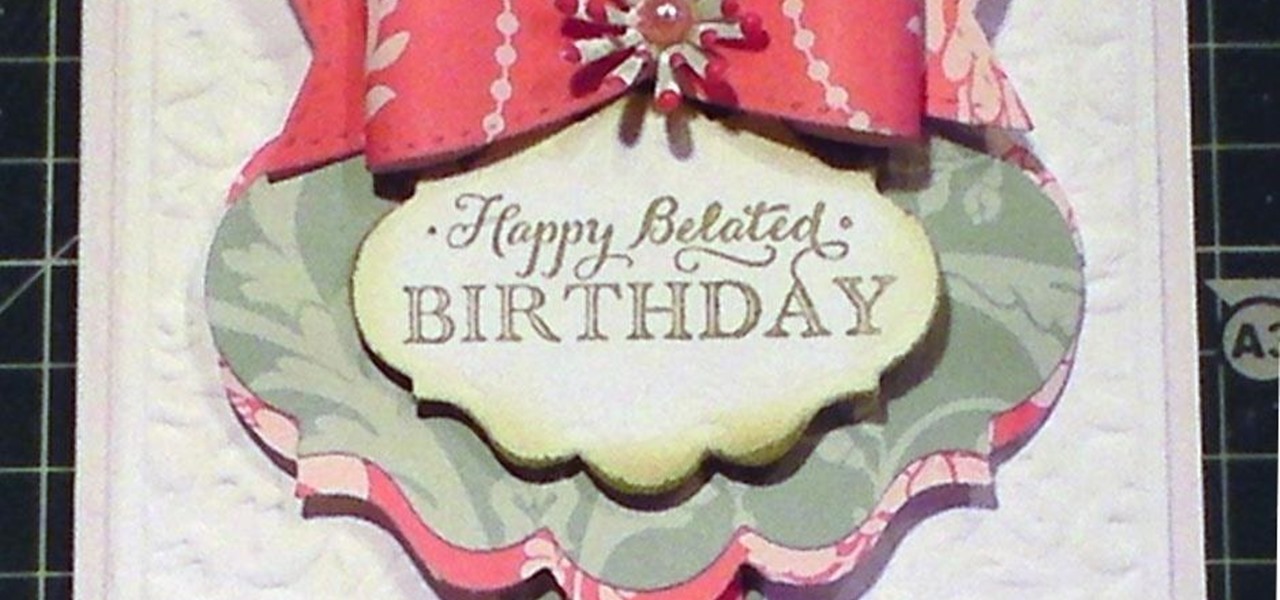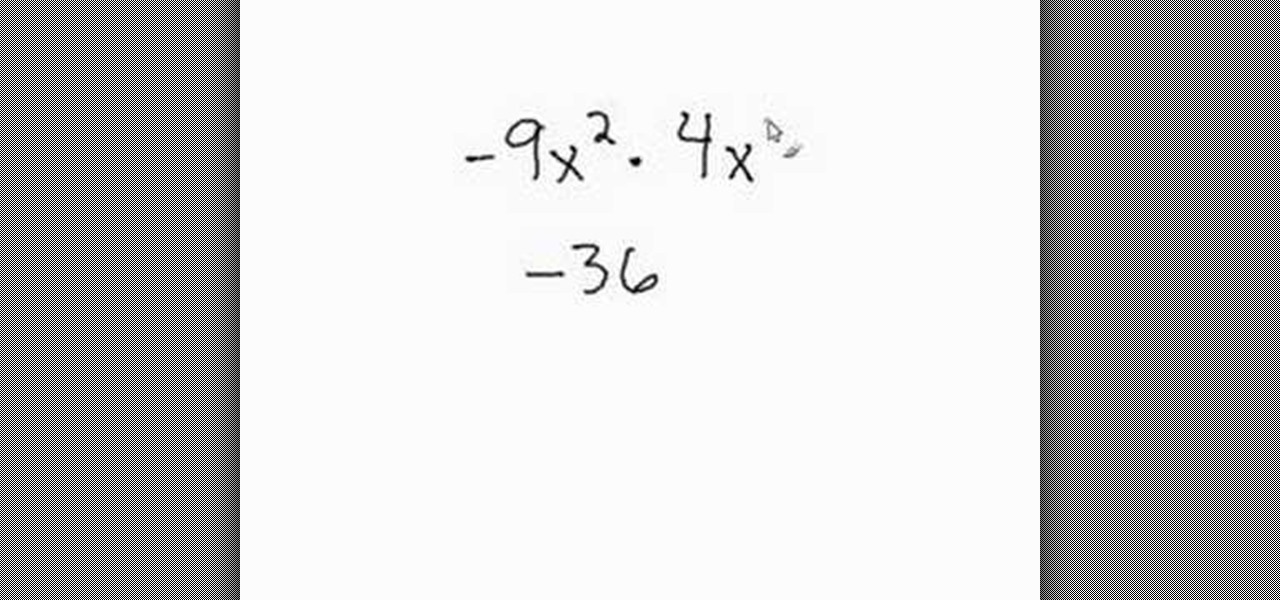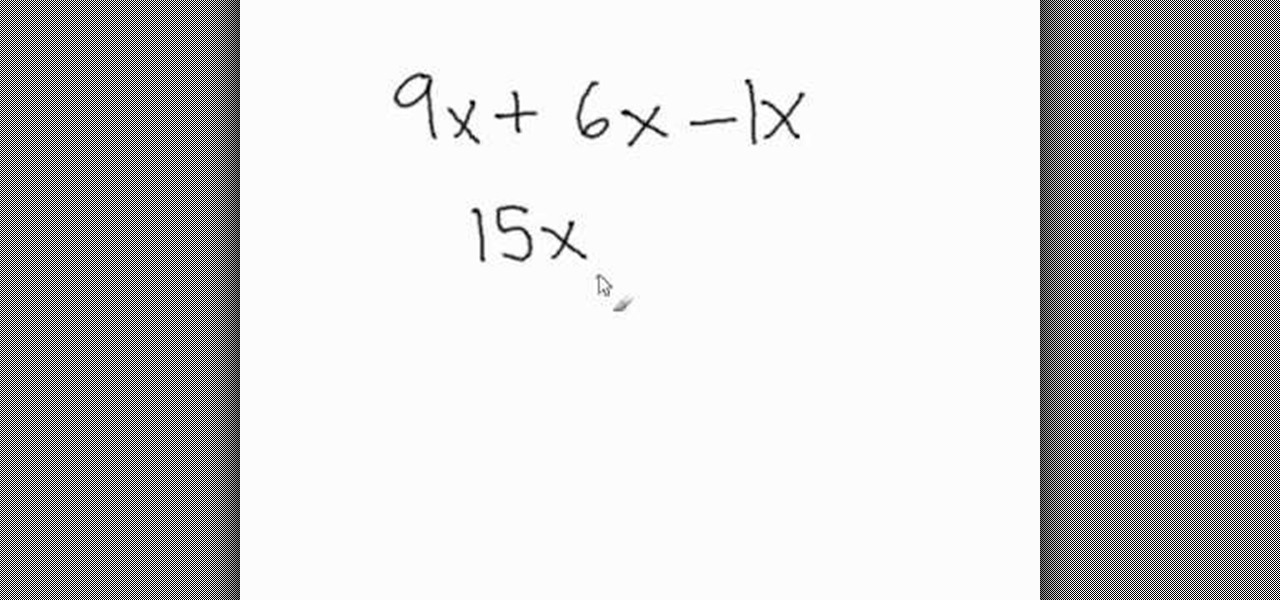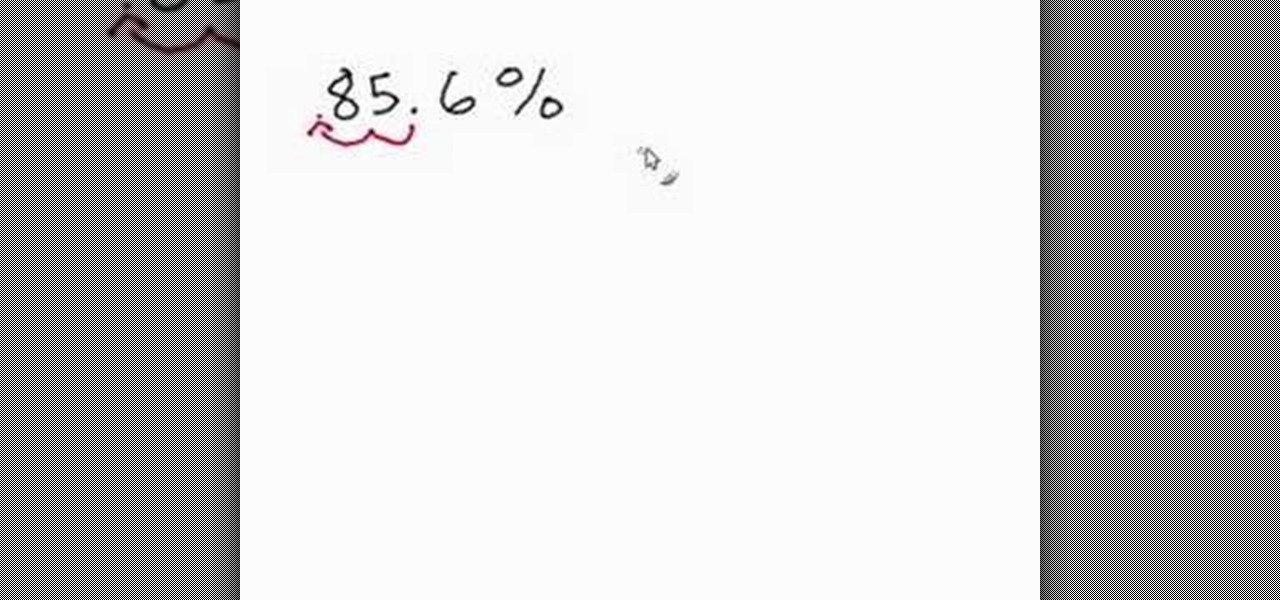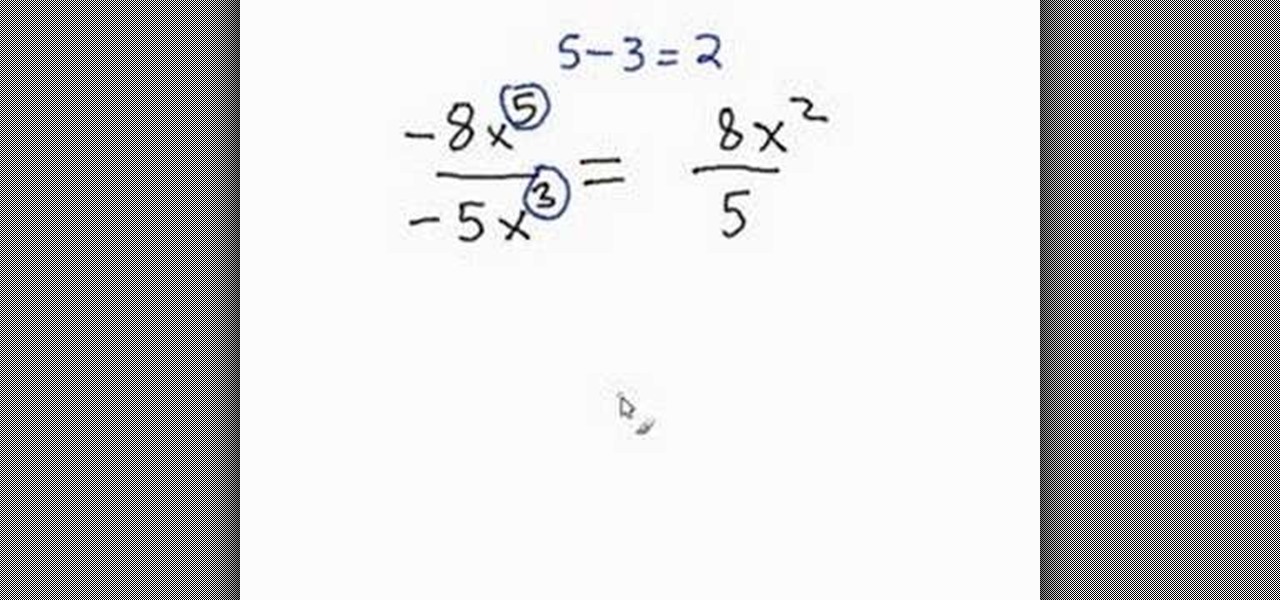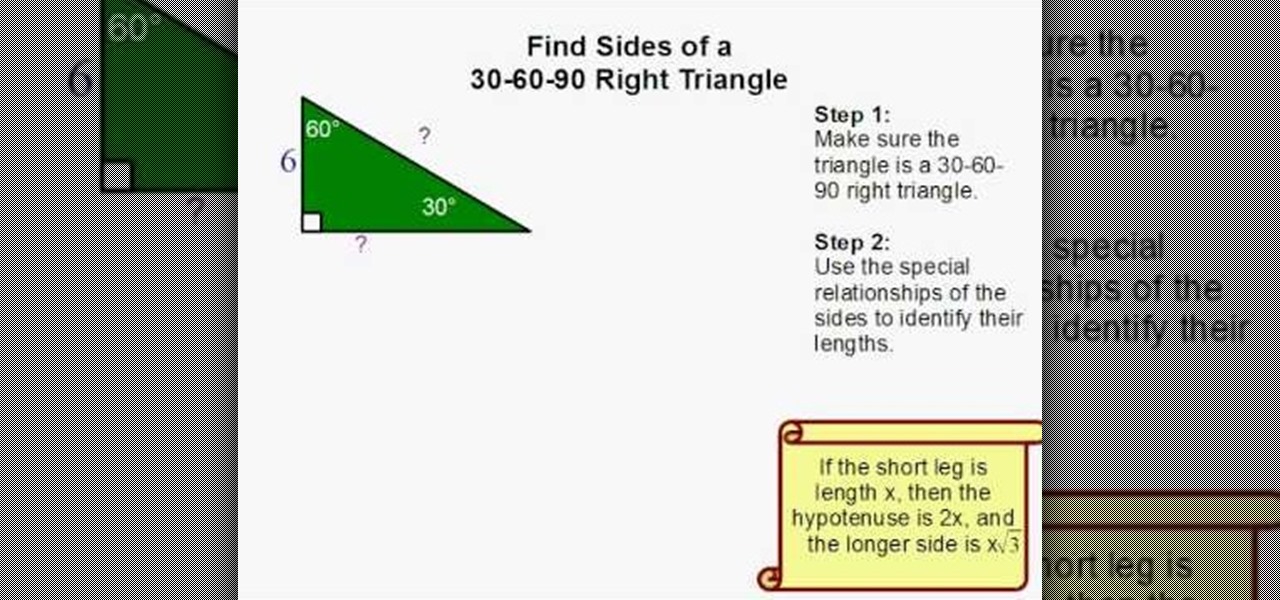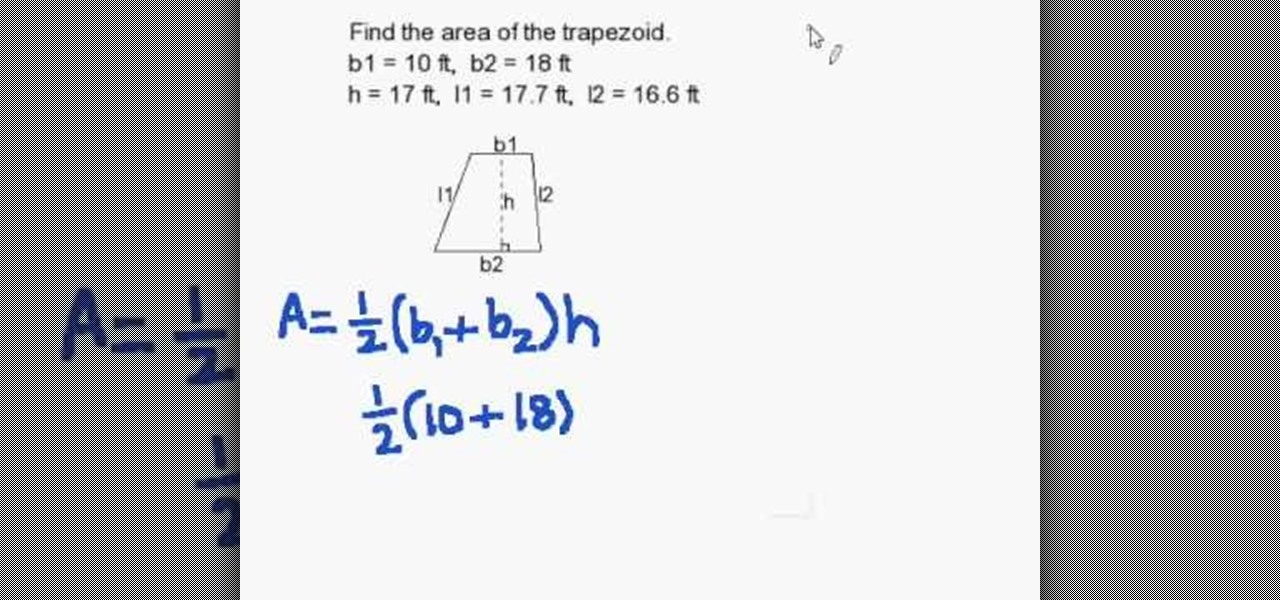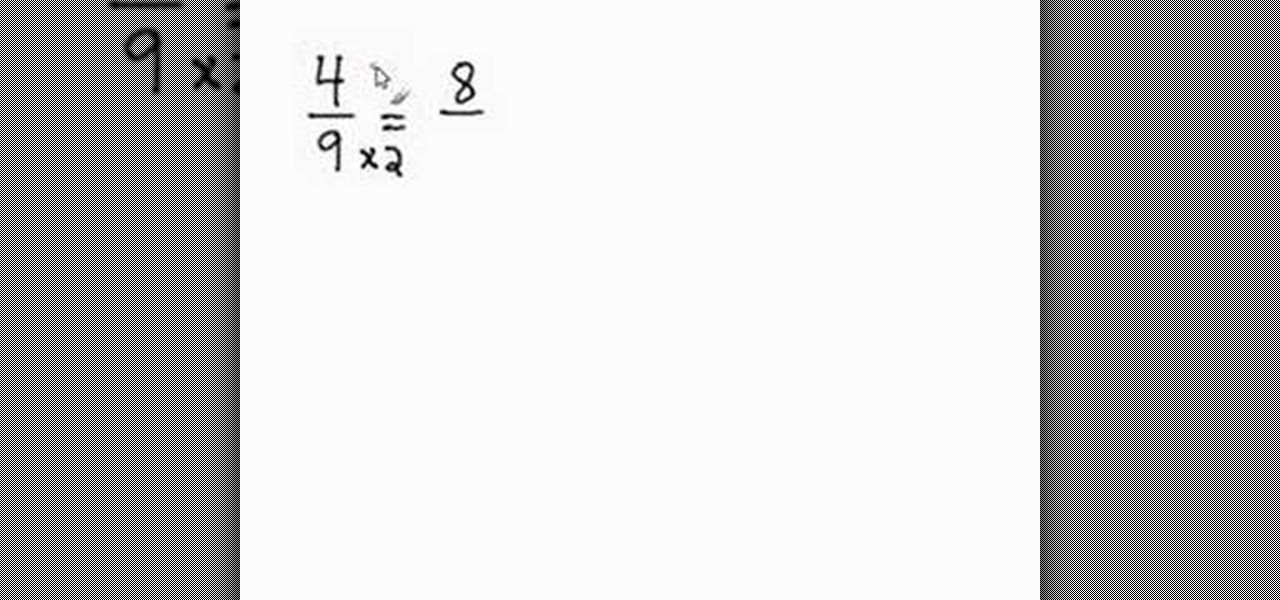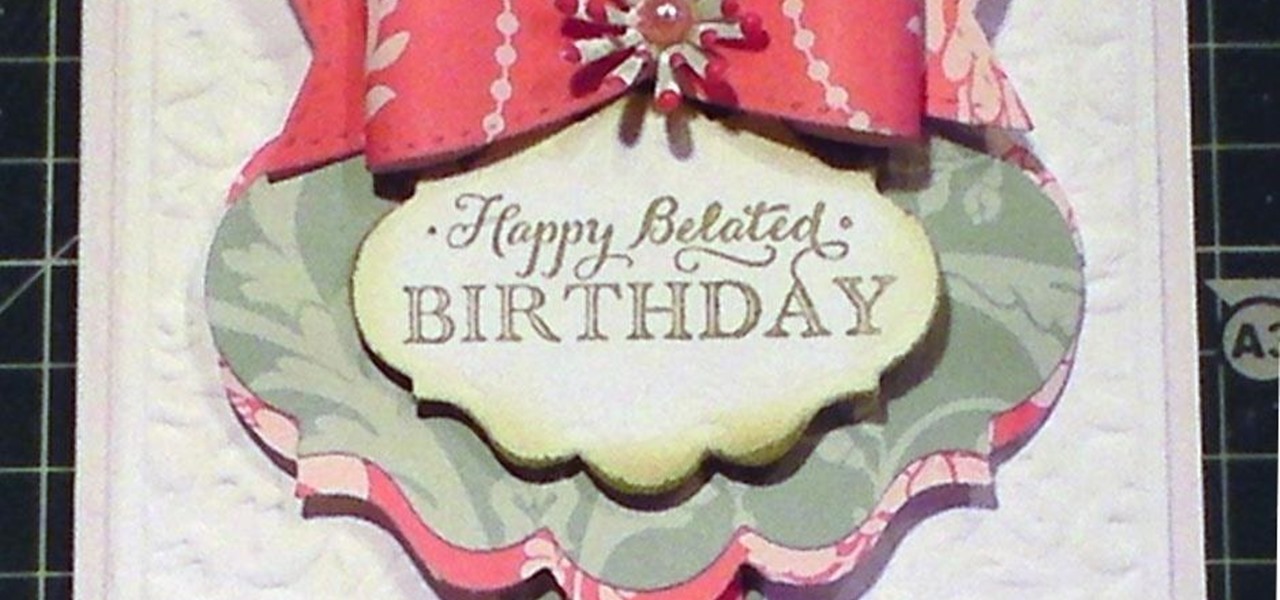
In this cardmaking demonstration I make a really pretty card using a range of pretty papers. The card is a 6x4in card and I go through the layers building up a beautiful card that could be made using any range of papers and any stamps for a multitude of occasions. Step 1: Items Used

Here's how to build a sexy looking water-fuel generator that will convert your tap water into an extremely powerful, clean burning gas!

If you're interested in learning a general purpose, high-powered programming language, Python might be the way to go. In this installment from his video tutorial series dedicated to programming in the Python programming language, you'll learn how to call C and C++ from Python using SWIG, or the Simplified Wrapper and Interface Generator. To get started using SWIG with Python, take a look!

This is a extremely easy to follow tutorial which will allow you to learn to how to build a sugar cane farm.

Don't put up with another winter of discontent. There are simple things you can do to lift yourself out of the doldrums.

How to hack Pet Society! Pet Society cheats, tricks, hacks. Watch this video tutorial to learn how to hack gold in Pet Society (09/29/09).

Go beyond the traditional 3D workflow to an immersive creative experience with the software Modo, created by Luxology. Modo is the next evolution of 3D modeling, painting and rendering for Mac and PC. Modo includes 3D sculpting tools, animation and network rendering, and advanced features such as n-gons and edge weighting.

QR codes allow you to quickly and easily store and retrieve data within a single image. Much like barcodes at grocery stores, QR codes are images that can be scanned to discover data, such as an online website URL. Additionally, they can also be created by inputting text data into a QR code generator. Try scanning some of the QR codes in this video with an app on your phone or tablet to see how they work!

At the very end of Left 4 Dead 2's new DLC "The Sacrifice" there are two achievements that you can receive in the game, Kill Bill and Supreme Sacrifice. Although it's easy to get Supreme Sacrifice, in order to get both at the same time you have to play as Bill when you go to turn on the generator. Not quite getting it? Check out this video for a quick tutorial on how to get both of the achievements!

To create a green screen, open up the program Sony Vegas. Now go to media generators. On the left hand side of your screen there should be a list with the link solid color right in the middle. Click on that and a menu with a variety of different colored boxes will appear. Double click on green. A menu will pop up so that you can adjust the shade of green just by moving the vertical line to the left or right. After choosing the appropriate shade, save the green box as either a video or picture...

For this Final Cut Studio video tutorial, Zach King will teach you how to create an Apple reflection look in Final Cut Pro. To create an Apple reflection look, just go to the Video Generators tab, go to Render, and then Gradient. Next, go to Controls, click Gradient Type, go to Horizontal Bottom To Top, and also check Gaussian Blur. Check out the rest of the process in Final Cut. Let the Final Cut King show you how!

For this Final Cut Studio video tutorial, Zach King will teach you how to create a spotlight effect in Final Cut Pro. To create a spotlight effect, just drag your photo of choice into the timeline, set and in and out point, go to video generators, and use the slug. Then press the red overwrite button. Next, select the clip, go to the Effects tab, go to Video Filters, Matte, and then Mask Shape. Check out the rest of the process in Final Cut. Let the Final Cut King show you how!

What would it be like to have clothing that killed microbes? Or paper that repelled pathogens? A research team from Rutgers University has developed a prototype out of metalized paper to zap the bad guys without being super expensive. Sound good? Read on.

There are plenty of times when we need to charge our phones but don't have access to electricity. Whether the power is out do to storms, you're camping and run out of juice, or you're in a Tom-Hanks-like Castaway situation, it's important to have a charged phone in case of an emergency.

No matter how many PSAs are published on the topic, studies continue to show that we are generally terrible at creating secure passwords and PINs. Using the same password (or variations of it) for multiple sites is another huge no-no that the majority of people ignore, and even though you should change your passwords frequently, most of us don't.

In the following video, I demonstrate how to create a device capable of charging the body of anyone who wears it with static electricity, allowing a powerful shock to be discharged into anything that is touched. This grants the wearer the ability to do some pretty amazing things, some of which are shown in the first segment of the video.

ConnersTutorials, teaches you how to put two videos playing simultaneously in one movie. You use Sony Vegas and drag both movies in the time-line below. Then you press Event pan/crop on the first video. Right click and choose Match output aspect. Then re-size and move the video as you want. Do the same for the other video. Go to Media Generators to choose the background, which can be a solid color, a picture or another video. Just drag that down in the movie time-line when you're pleased. All...

An educational video from Math Problem Generator that shows how to multiply variables. It is a very short video - about 1 min in length.

Math Problem Generator gives a video about how to add and subtract variables. All you have to do is combine the coefficient, which is the number that comes before the variable. The numbers are added or subtracted but the variable remains the same. In the video, the example given is 9x + 6x - x. First you add 9x + 6x, giving you 15x. The equation is now 15x - x. If a variable has no number written in front of it, that means the value is 1. So the equation is 15x - 1x and that is equal to 14x.

Math Problem Generator shows us how to convert the percentage into decimals in a simple and in a very effective manner. To convert the numbers from the percentage mode to a decimal mode you need to know how to shift the decimals. take any number which is in percentage mode, here it is taken as 85.6% and then take the decimal point and move it to the left two times and that is where you will find there is no more place to move. So the resulting decimal would be equal to 0.856. This is a simple...

This is a helpful video provided by Math Problem Generator. It deals with the complex challenges of dividing variables. The audio is great and provides specific examples of dealing with multiple types of this problem. The video lays out three simple steps. The first being to simplify the coefficient, the second being to divide the variable, and the third being to deal with the results of the division. The information is clearly presented and best of all it's free. I think we all wish there we...

Password cracking is a specialty of some hackers, and it's often thought that raw computing power trumps everything else. That is true in some cases, but sometimes it's more about the wordlist. Making a custom, targeted wordlist can cut down cracking time considerably, and Wordlister can help with that.

André Broessel of rawlemon has developed a solar energy generator that can use both sun and moonlight to create usable power. Oh... and it's gorgeous. The device is essentially a huge glass sphere filled with water that uses a ball lens to refract light in a way that increases energy efficiency by 35 percent. It's completely weatherproof and has an optical tracking device, meaning that it can be incorporated into architecture. Here's a concept design of how it could be used to power buildings...

A guy from the website Math Problem Generator explains, in this video, how to easily multiply mixed fraction numbers. First, he demonstrates that you need to convert both of the numbers to improper fractions. Then he shows that you need to multiply the two resulting numbers together. The resulting fraction is also improper, so it needs to be converted back to a mixed number fraction. In the example that he provides, he shows that one and a half multiplied by one and a third becomes two and a ...

Does your geometry homework have you stumped about finding the sides of a 30-60-90 right triangle? Have no fear, in this excellent video, Davitily from Math Problem Generator explains the process step by step using easy to follow examples. The video covers common examples and tricky snags that you are likely to encounter on your next math class exam. Stop scratching your head over finding the legs and hypotenuse in your geometry or trigonometry homework by watching this informative video.

In another installment of Math Problem Generator this video shows how to find the area of a trapezoid. First it displays the dimension of the triangle, with the corresponding formula to find the area. This quick and easy demonstration shows how to plug in the correct dimensions into the formula. From there you use the order of operations to solve the formula correctly. The video will teach you the basic procedures in solving for the area of a trapezoid, and will help you take on more complex ...

A representative from Math Problem Generator explains in this video that converting a simple fraction from its current state to a higher equivalent can be very simple. He explains the process neatly and provides a great example. To convert a fraction, you must multiply the numerator and the denominator by the exact same number. The example he shows is captured from the screen of a computer and is written out in some sort of a painting program. The example shows that four-ninths equals eight-e...

Whole Structure Heating Jeff White from Bedbug-central.com explains the different methods of effectively killing bed bugs in your home with heat instead of poison.

Watch this video tutorial to learn how to level hack Restaurant Life (12/05/09). 1. Open RL and Cheat Engine 5.5, then point CE 5.5 to the process of your browser.

Use Fruity Loops generators to create a variety of sounds. Learn how to use the sound generator features of FL Studio in this free digital audio workstation tutorial from our music recording expert.

Watch this instructional video series to begin making several variations of finger loop braids. Finger loop braids are braids woven using loops of string on your fingers. Finger loop braiding reached a high point in Medieval Europe and England between 1200 and 1600 CE. Finger loop braids have a multitude of uses. They can fasten objects together, lace bodices, trim sleeves, close purses and hold wax seals to parchment. Modern uses include drawstrings for pants, hair ties, shoelaces, and frien...

Food poisoning, also referred to as food-borne illness, is a gastrointestinal disorder that results from eating contaminated food. . Who is at risk? Anyone can get food poisoning, especially travellers and those who live in tropical climates. Infants, elderly people, and those with serious medical conditions have the greatest risk if they get food poisoning. Pregnant and breastfeeding women also need to be especially careful. Learn about the different causes, symptoms, and treatments of food ...

Relief printmaking can be done with a multitude of materials. Get great printing ideas with this free instructional printmaking video series.

In this tutorial the author shows us how to make your own 'Subscribe' ASCII text for your channel. He says that almost every one has that text on their channels but they usually copy it from somewhere else. So in this video the author how to do this using a web application called ASCII Generator which is found at http://www.network-science.de/ascii. He goes on and shows how to generate that ASCII text using the different configurations and settings available in that web application. He shows ...

In this two part video, Big Tony The Plumber shows you how to install a gas line for a propane generator.

Snapchat popularized personalized stickers for social media and messaging with Bitmoji, followed by walled-garden versions from Apple with Memojis and Samsung with AR Emojis. Even Google has gotten into the game, integrating an emoji generator for Gboard.

The first question people ask me when they come to my apartment is usually "What's your Wi-Fi password?" While I'm happy to give my friends free access to the internet, it's hard to walk each person through my secure password. Luckily, there's a way to create a QR code that will let people easily connect to a Wi-Fi network.

When the iPhone first came out, using them seemed like an impossibility to the visually impaired. Luckily, the iPhone now provides a multitude of resources to make sure that the visually impaired have accessibility to the phone.

Suffering from high energy costs or simply looking to live in a more environmentally sustainable fashion? In this video tutorial, you'll find instructions for building your own wind generator using simple hand tools. For more, as well as step-by-step instructions to building a your own rotary wind generator, take a look at this how-to video.

Choking is the mechanical (either by foreign object or compression) obstruction of outside air flowing into the lungs. Learn about choking, including emergency treatments like CPR, in this medical how-to video. Remaining calm and performing one of the procedures below could help someone who is choking.