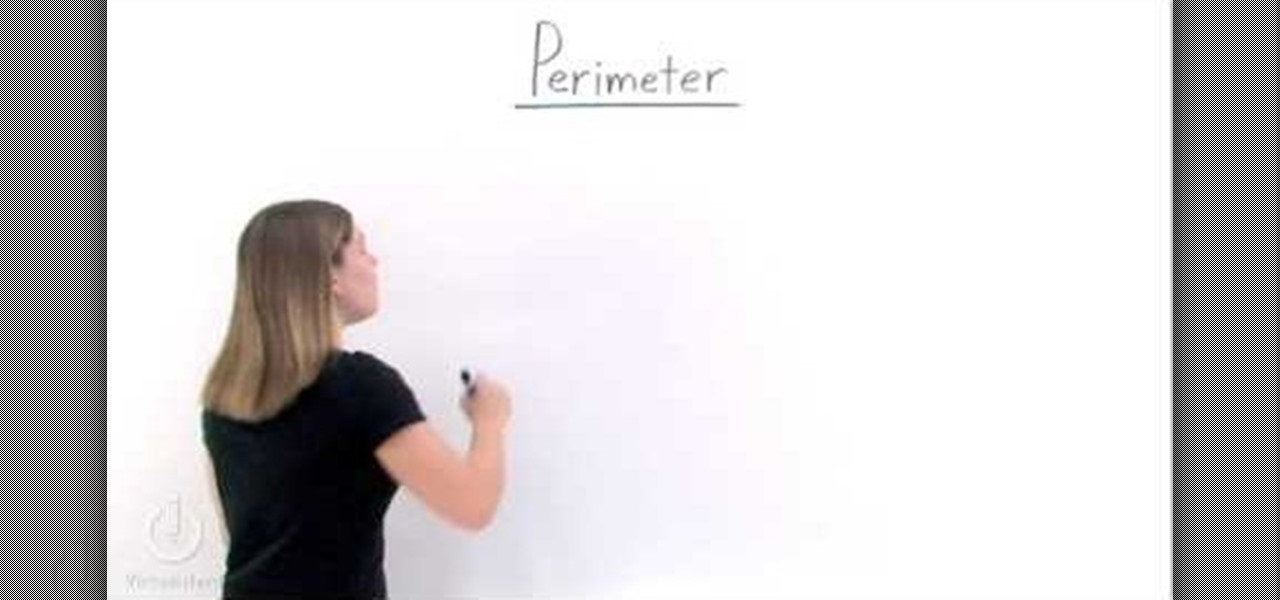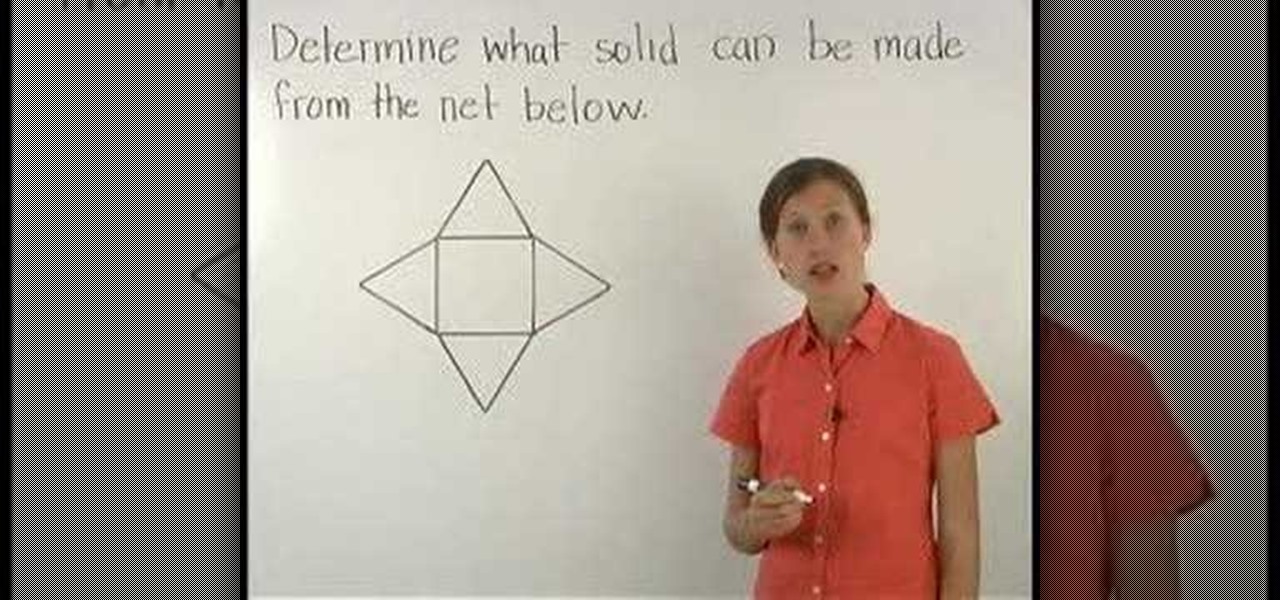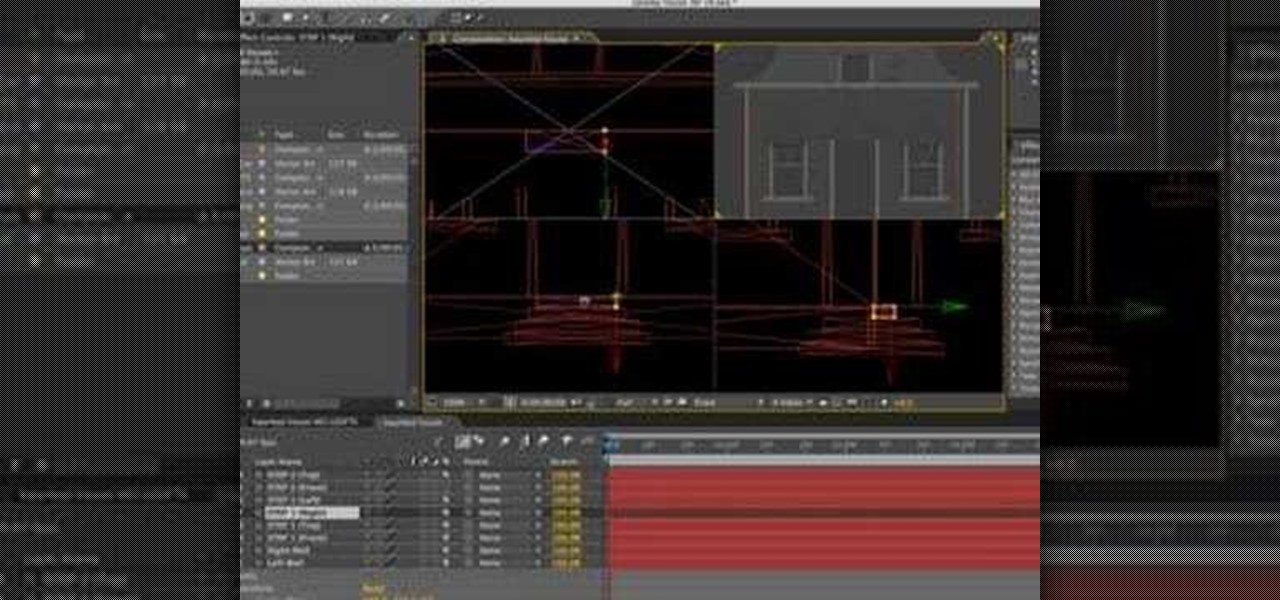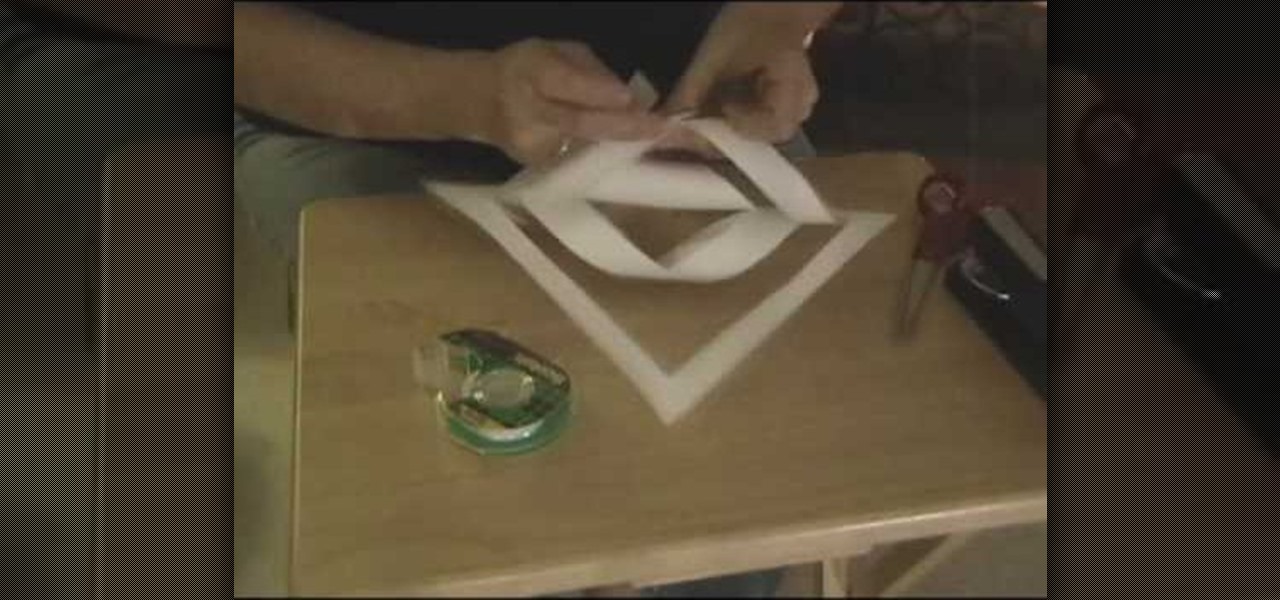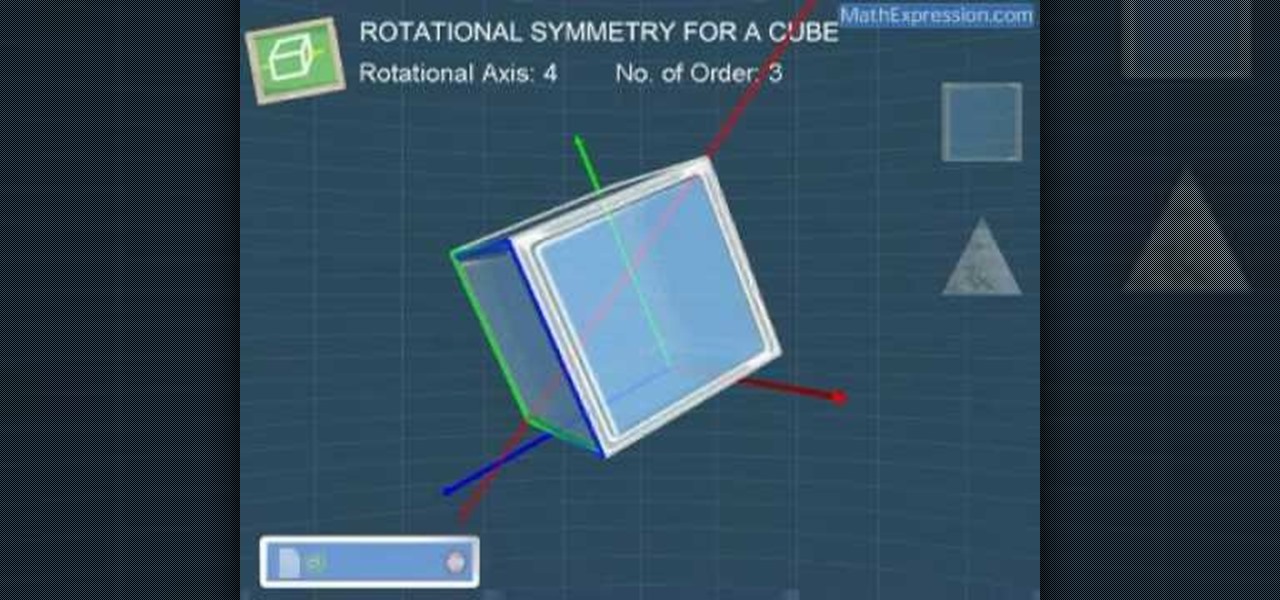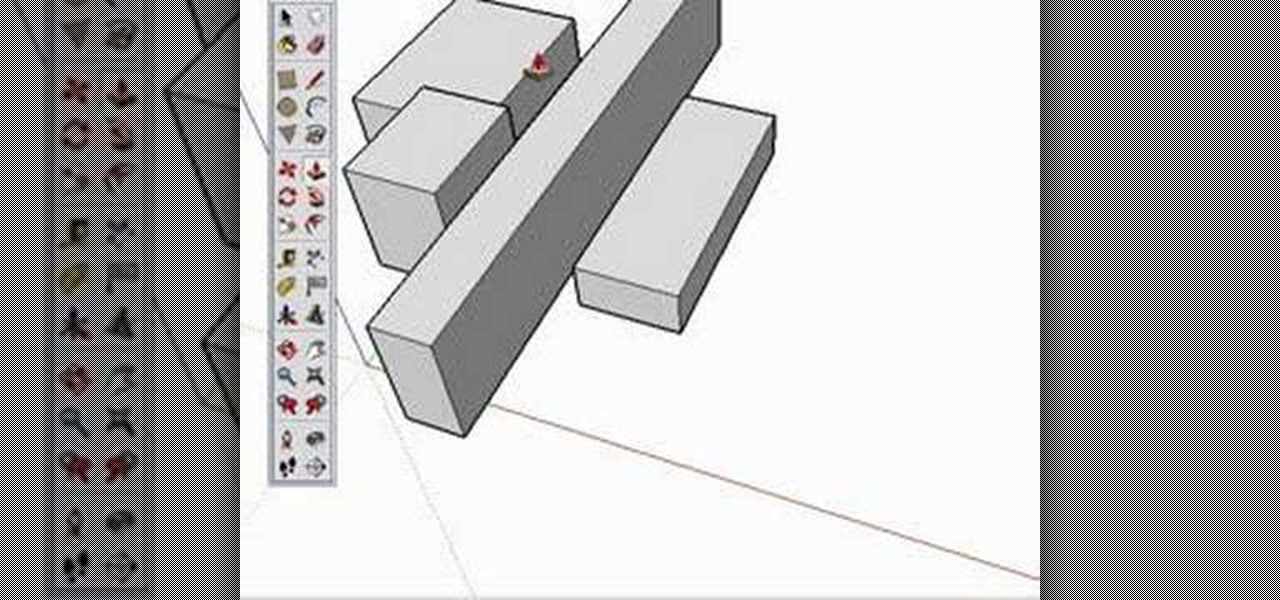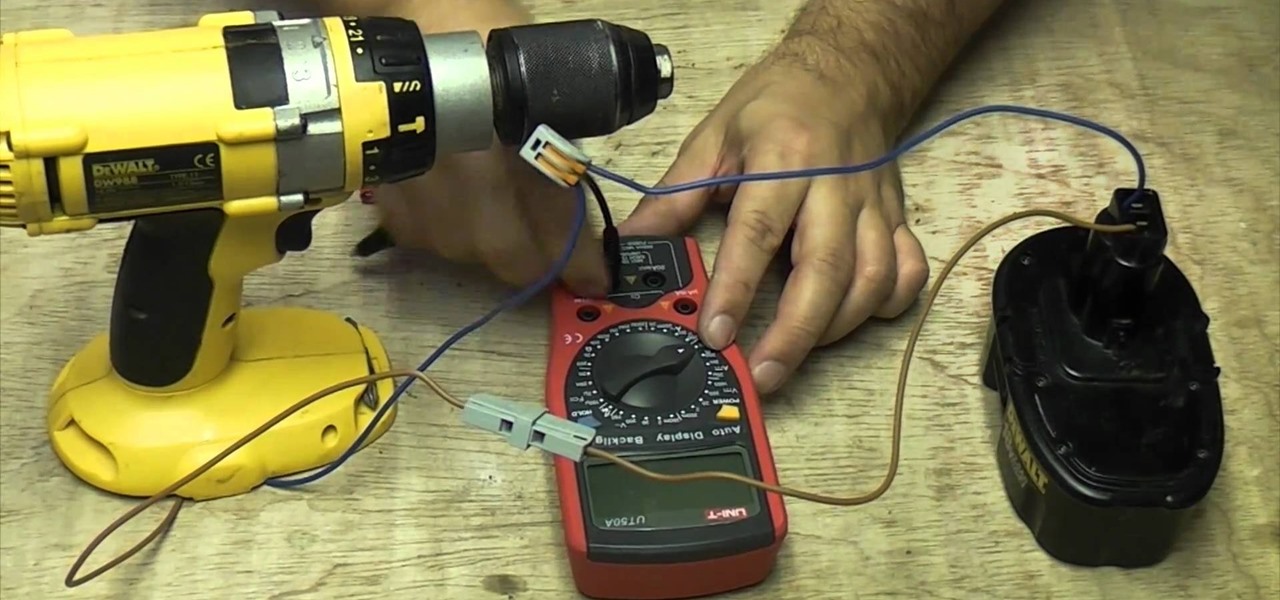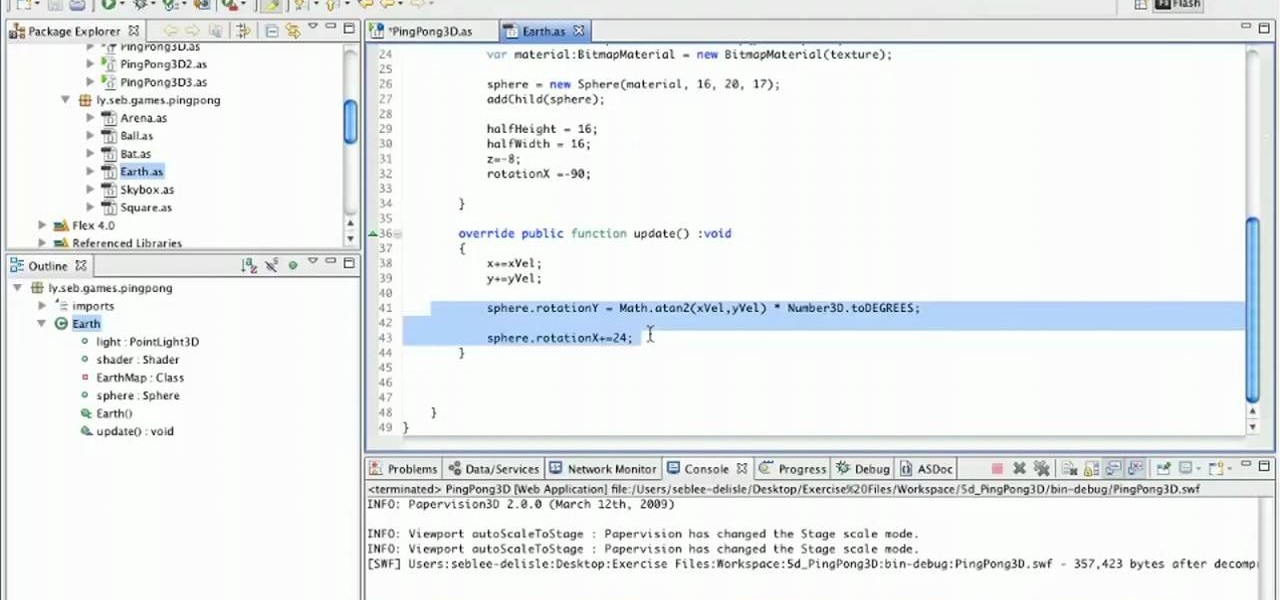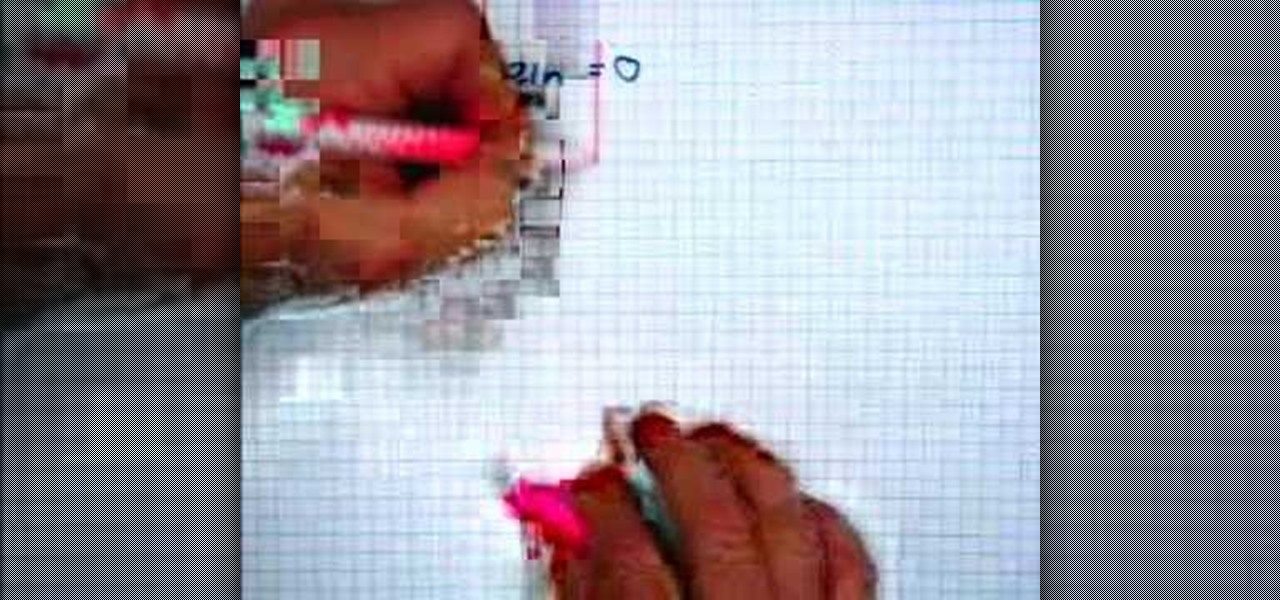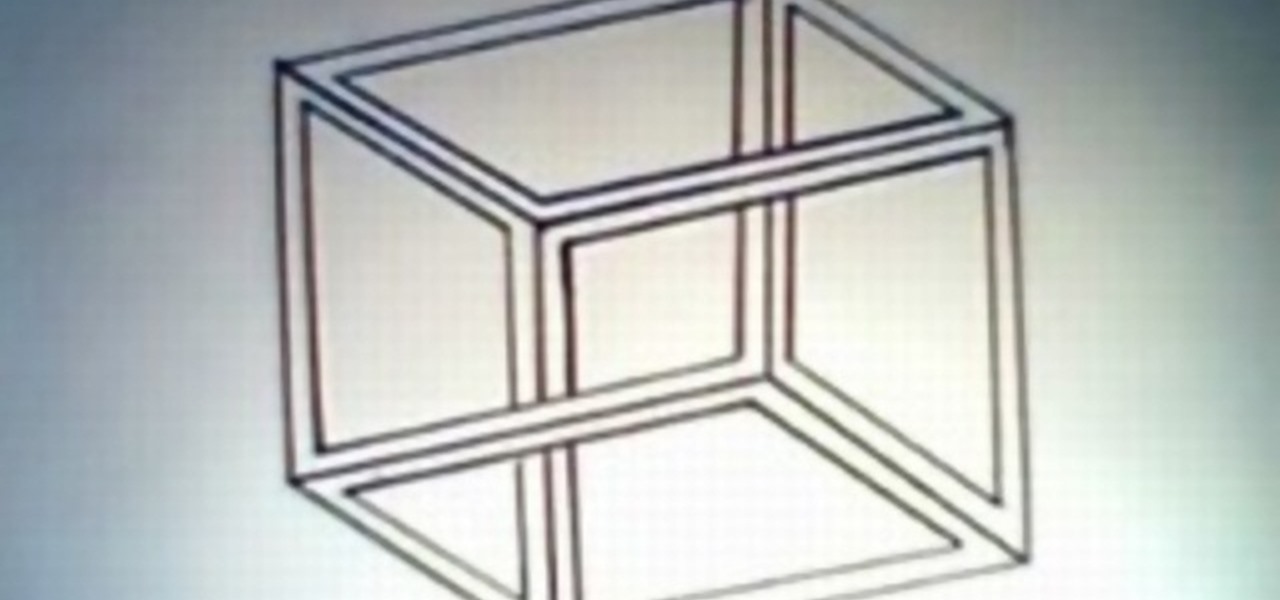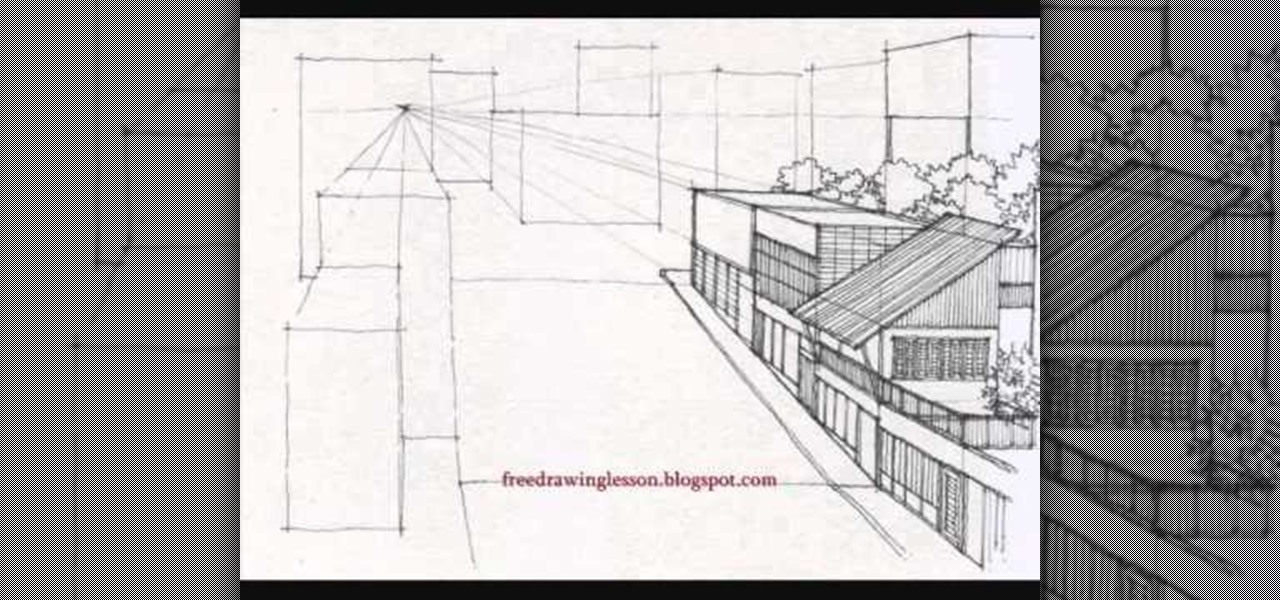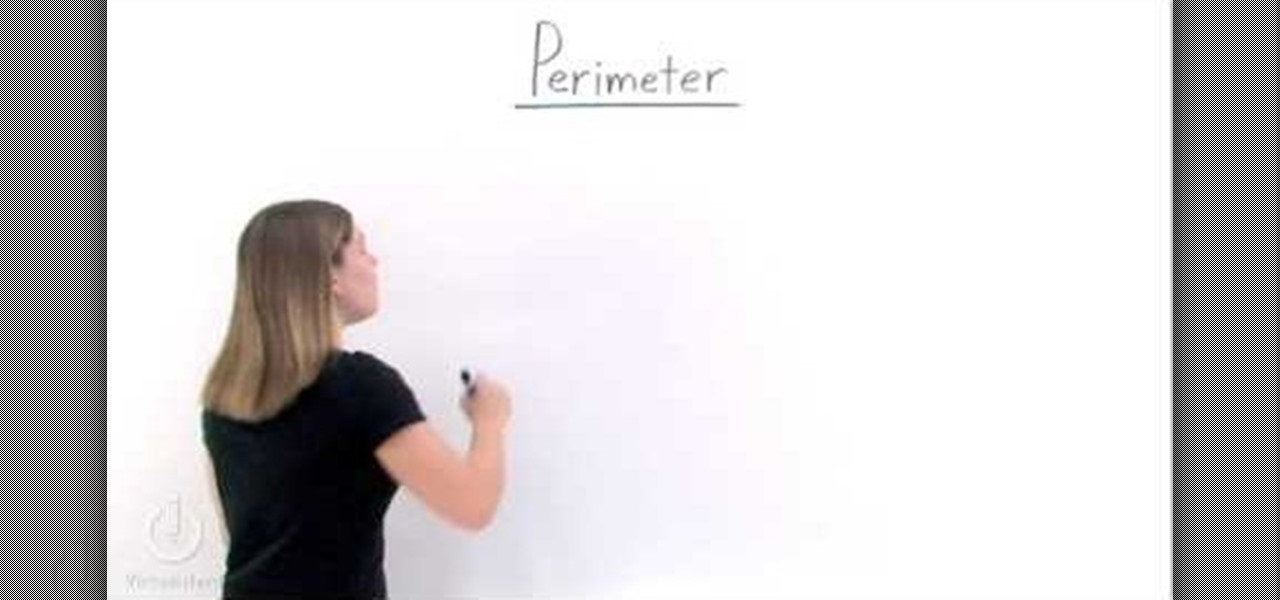
Two dimensional objects are measured in terms of perimeter and areas. A perimeter of a two dimensional object is the distance around that object. If you want to find the perimeter of an object, all you need to do is add up each one of the lengths of sides of that object. If you have a small figure like triangle, first compute the length of the three sides. Now adding these three sides gives you the perimeter of the triangle. A larger or more complicated shape might have more number of sides. ...
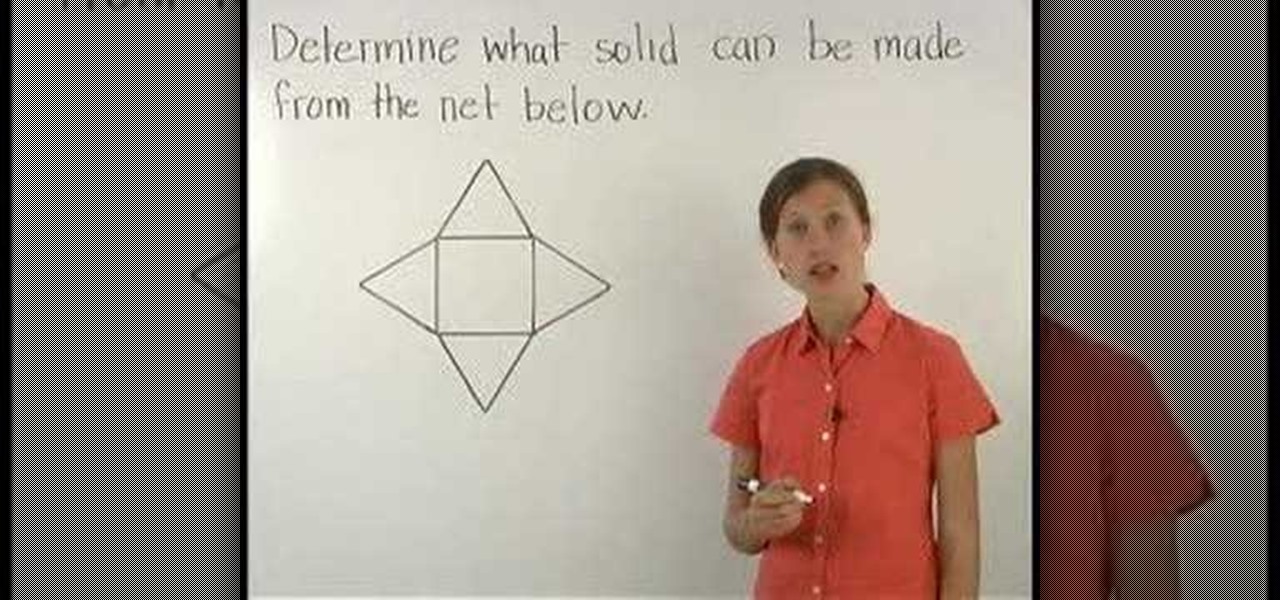
Viewers learn that a net is the shape formed by "unfolding" a 3-dimensional figure, so a net shows all the faces that make up the surface area of the figure. Viewers are then asked to determine what type of 3-dimensional figure can be made from a given net (note that a cylinder has 2 circular bases, a pyramid has triangular faces, a cone has 1 circular base, and a prism has rectangular faces). Students are also asked to determine if a given net can be used to make a cube. This video will bene...

This quick video produced by Toyota USA is a guide to using the Multi Terrain Selector in the 2010 4Runner. The multi terrain select control is designed for off road use. It features for driver selected modes to regulate wheel spin for off road situations. To use the multi-terrain select control, first the vehicle must be stopped with the transmission in neutral. Next, press the On/Off button to turn the selector On, then rotate the mode switch to one of the four available modes. Using this s...
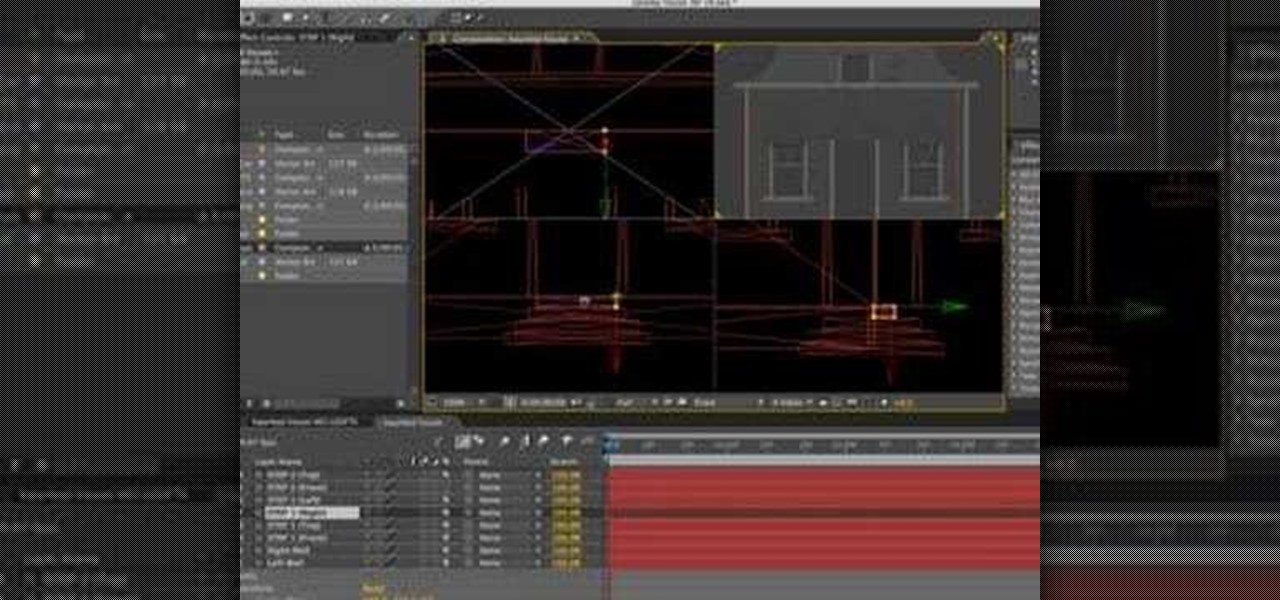
Adobe After Affects is a great piece of software that allows you to make movie quality videos with great design and beautiful picture. If you want to know how to construct three dimensional objects, take a few minutes and watch this video! It takes you through simple, easy-to-follow steps on how to make three dimensional shapes and objects! It takes only 3 minutes to learn how, then you will be designing your own 3D things in seconds using After Effects! Make sure to listen closely. You need ...
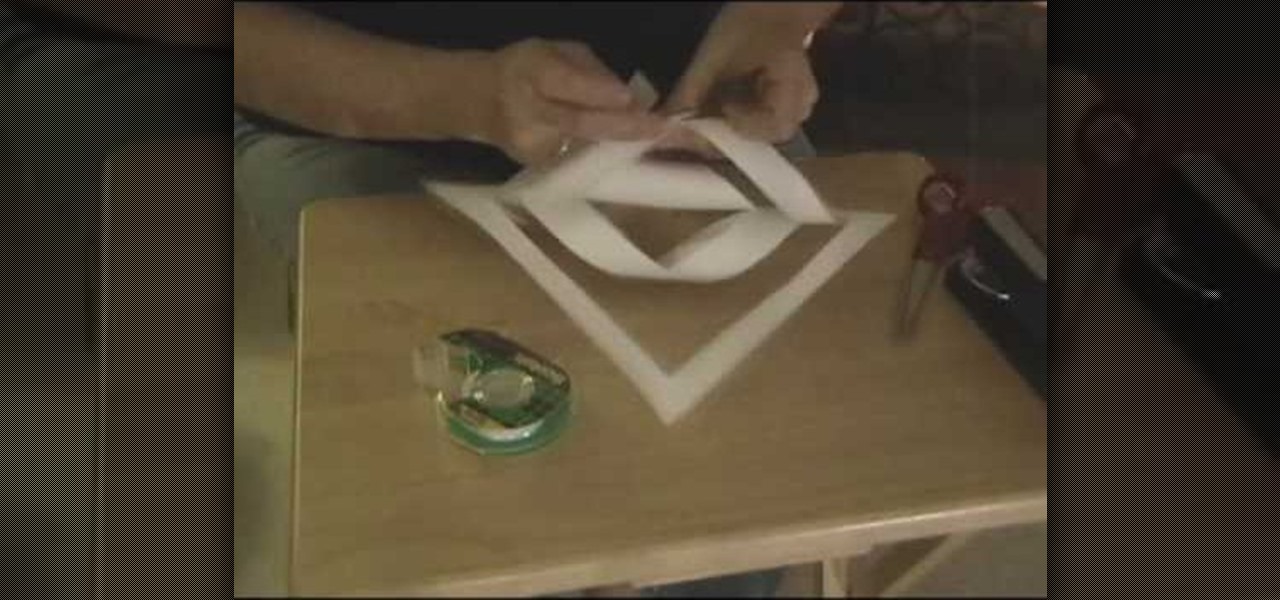
Need some affordable Christmas decorations? This is an instructional video that gives step by step instructions on how to make a paper snowflake. Viewers will learn how to make easy to make decorations for the holidays. You will need scissors, plain white paper, a stapler and tape to complete this projects. These are three dimensional paper snow flakes, not the typical two dimensional ones you probably made when you were in elementary school. Directions are easy to follow, and the video is cl...
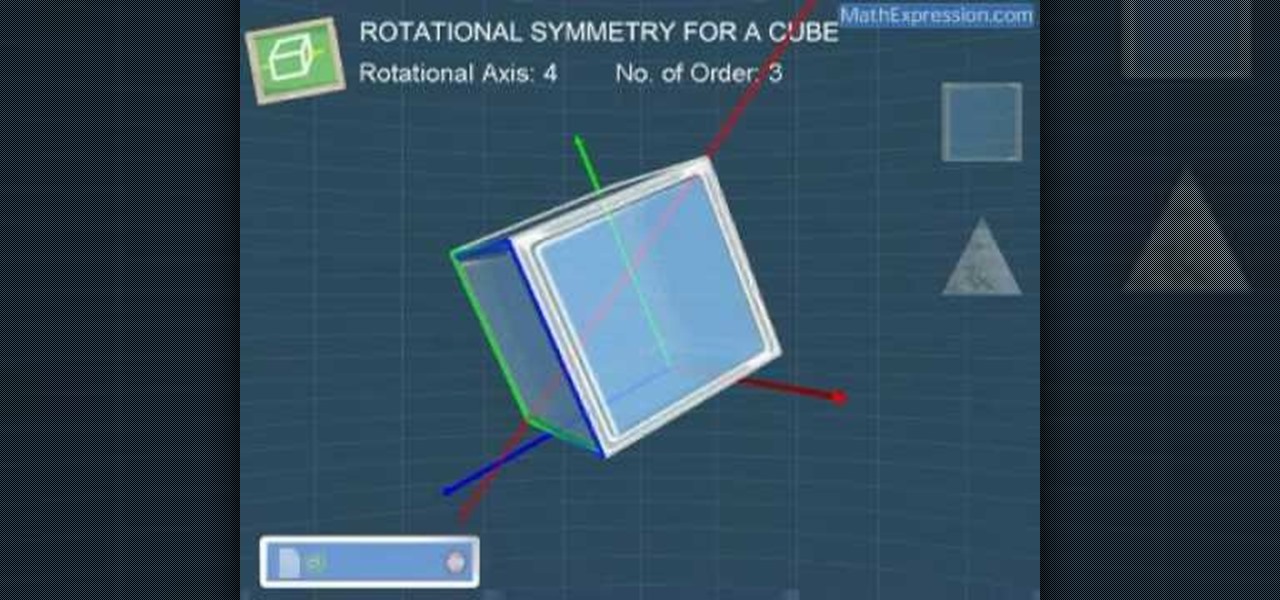
One of the most fascinating figures in the 3 dimensional world is the cube. This video goes into details about the rotational symmetry of a cube. The video examines this property of cubes by rotating the figure on different axis and inspecting how this property of cubes change or react. This video is for anyone interested in 3 dimensional figures. After watching this, viewers should have a basic overview and understanding of this unique rotational symmetry property of a cube.

How do you draw an object to look three dimensional? After blocking out the silhouette of a form, you can begin to render it's three dimensional qualities. An easy way to begin giving an object sculptural form is to think about where the light is coming from. Note the lightest points and the darkest points on your object to begin creating shading and contrast. Watch this three part instructional drawing video to begin drawing using direct lighting.

Are you new to Google SketchUp? With the push pull tool, you'll be able to render any two dimensional shape into a three dimensional ojbect. Take a look at this instructional video and learn the basics on how to use the push pull tool in Google SketchUp. If you're concerned with the accuracy of your dimensions such as if you want an object to be approximately five feet in length or so, you can type in a value for it and it'll adjust accordingly.

Most really powerful rockets fire their payload in multiple stages to distribute it better. To control the release of each stage, you need staging mechanisms. This video will show you how to make a staging mechanism for a multi-stage water rocket, and references written help here.

In this clip, you'll learn how to use multi-touch (or multitouch) gestures on a Wacom Bamboo pen tablet. Happily, it's easy. So easy, in fact, that this video tutorial can present a complete, step-by-step overview of the process in just under four minutes. For more information, including detailed, step-by-step instructions, and to get started using multi-touch gestures on your own Bamboo tablet, take a look.

Measuring the amperage, or number of amps, in an electrical circuit requires a tool called a multi-meter. They are somewhat difficult to use, but fortunately for you this video explains in great detail how multi-meters work and what you need to do to ensure that they work. The creator tests the amperage of a power drill batter as an example.

Watch this ceramics tutorial video to learn how to make double- and multi-walled vessel pottery. The detailed instructions in this how-to video are geared toward intermediate potters and will have you making beautiful multi-walled vessel pottery in no time.

This video shows you how to make a multi-strand necklace using a stunning dichroic glass pendant by guest artist Phil of GlassKanvas. For this project, you will need a dichroic glass pendant, nylon wire, glass beads, a clasp, a jump ring, collotes, and some crimps. Learn how to make this multi-strand dichroic pendant necklace by watching this video jewelry-making tutorial.

Learn how to play for a multi-way pot in Texas Hold'em. This video discusses strategy for a multi-way pot vs. a heads up game.

Matt, the Shirtless Apprentice, gives us some quick tips on how to sync timecode for multi-camera footage. He shows you how to sync multi-camera footage using cameras that support free run and cameras that don't.

By now, Samsung's Multi-Window Mode is a pretty well-known feature. With other manufacturers now recreating this functionality in their own flagships, like LG, it's safe to say the feature has been a hit with consumers.

See how to create a three-dimensional outer-space environment for your Flash games in Papervsion3D. Whether you're entirely new to 3D Flash design or a seasoned developer merely looking to better acquaint yourself with Papervision3D, you're certain to be well-served by this free video tutorial from the folks at Lynda.

If you need help with 3D concepts in Illustrator, Bert's going to show you how to wrap an invisible 3-dimensional shape made in the 3D Extrude and Bevel tool with Map Art tool. Curled ribbons for campaign posters are just the beginning with this Illustrator tutorial!

You've watched a million tutorials on how to use displacement in Photoshop to create wavy flags, but have you learned how to create 3 dimensional looking wavy flags? If not, then watch this Photoshop tutorial and learn how to create 3D flags from a 2D flag and make it look realistic.

In this video the instructor shows how to solve multi-step equations. In a multi-step equation, the equals to sign divides the two sides of the problem. To solve this kind of problem, the first thing

Learn how to convert your multi-function cleaner from dry vacuuming to washing carpets with this tutorial.

Convertible dresses are the best, especially when you like the color and general form of a dress but you'd like to give it new life by enhancing your waist rather than your bust line, for instance.

This video tutorial is in the Software category which will show you how to map multi-sub objects in 3D Studio Max. What this means is you can apply two textures to a single 3D object. First you select the 3D object, say a box and go to editor > standard > multi sub-object > OK. Now change the number of materials from 10 to 2 and follow through the next steps to select the two textures. Then go to modify panel > edit mash. Select polygons, and apply the texture to the front of the box, move ar...

No matter what sports you play, multi-directional explosiveness, or the ability to change direction and run in that direction quickly and explosively, is vital. This video demonstrates some techniques for training this ability into young athletes, including resistance training and keeping proper form.

In this soldering tip video brought to you by BEST, Inc. Norman Mier demonstrates how to utilize a lead-free solder in the installation and soldering of an SOIC20 gull wing leading component using a multi-lead technique.

Create a three-dimensional logo in Cinema 4D and Photoshop with realistic lighting, reflection and shadows. The render is created in 3D inside Cinema 4D using Mograph Text and a bend deformer, textured and lit for initial reflections, and polished in Photoshop with blending modes, blurs and curves. Greyscale Gorilla demonstrates in this informative hour-long video.

In this Photoshop tutorial video from Tasktutorial, the host leads you through the process of creating a speech bubble in Photoshop. As you watch this video and follow along with the host, you will learn how to create a speech bubble, like they use in the comics. You will also learn how to add color and blur effects to it, to give it a more three dimensional feel, as well as how to use the stroke effect to give it that comic book outline when you're done.

ThreadBanger's Decor It Yourself shows how to made mid-century mod inspired wall art out of your leftover aluminum cans. Talk about a great way to recycle! Be good to the environment, while creating a three-dimensional metal sculpture to decorate your wall with a little soldering, cutting, and gluing. In the second half of this tutorial, learn how to make a mid-century geometric wall installation to dress up an empty wall.

Hak5 isn't your ordinary tech show. It's hacking in the old-school sense, covering everything from network security, open source and forensics, to DIY modding and the homebrew scene. Damn the warranties, it's time to Trust your Technolust. In this episode, see how to build a mini multi-touch table and photo stitch.

Draw it your self! with pen and paper, in the best style of M.C. Escher. Amazing three-dimensional impossible object. Takes only 2 minutes and produces this illusion object.

In this software tutorial you will learn how to create a highlight effect on an object in Inkscape. This particular Inkscape tutorial shows you how to make a highlight effect on a button giving it a more dimensional look.

This tutorial shows you a basic method to create 3D text in Photoshop. After watching the video, get creative and make your own versions of this 3-dimensional text.

These decorative paper butterflies make the perfect fall arts and crafts project and year-round ornament to decorate your home. Learn how to use a template, cut out the design, and then score it to give the butterflies their unique 3 dimensional look. You can also add this butterflies to a scrapbook or a personalized card.

Craft a crazy three dimensional Slinky-esque heart shaped card. Perfect for Valentine's Day or Mother's Day.

One of the great things about Photoshop is the ability to fake perspective and make things look 3-dimensional. In this tutorial Bert goes over using perspective and vanishing points.

Multi Window, a feature that was greatly improved with the release of the Samsung Galaxy Note 3, is still quite limited on the older Note 2, allowing only the use of a few stock applications to multitask with.

Much like the Pen Window feature in Air Command, Multi Window is extremely useful in its functionality, but bogged down by serious restrictions. While you can open and use two apps at the same time, you're limited to only a handful of apps that can utilize the feature, leaving all the other ones shit outta luck.

Artists discovered the almighty vanishing point during the early Renaissance and haven't stopped using it since. The genius of the vanishing point is that it gives a three dimensional quality to a two dimensional space, meaning increased depth perception and more believability.

So you've filmed your scene using multiple cameras, and now it's time to sync them up into a coherent whole. This tutorial shows you how to take advantage of the multi clip edit feature in Final Cut Pro when you're in post production.

In this tutorial, we learn how to use a round brush for multi-colored scroll work. First, dampen your brush and grab some bright colors. Take and lay the brush into one color at first. Then, turn the brush over and pick up another color. Now, you will push down and lift the brush up as you are twisting around. Next, reload the brush and do the same process over again. Use more of certain colors, then you will have gorgeous mixes of different colors. You can also add in another color at the ti...