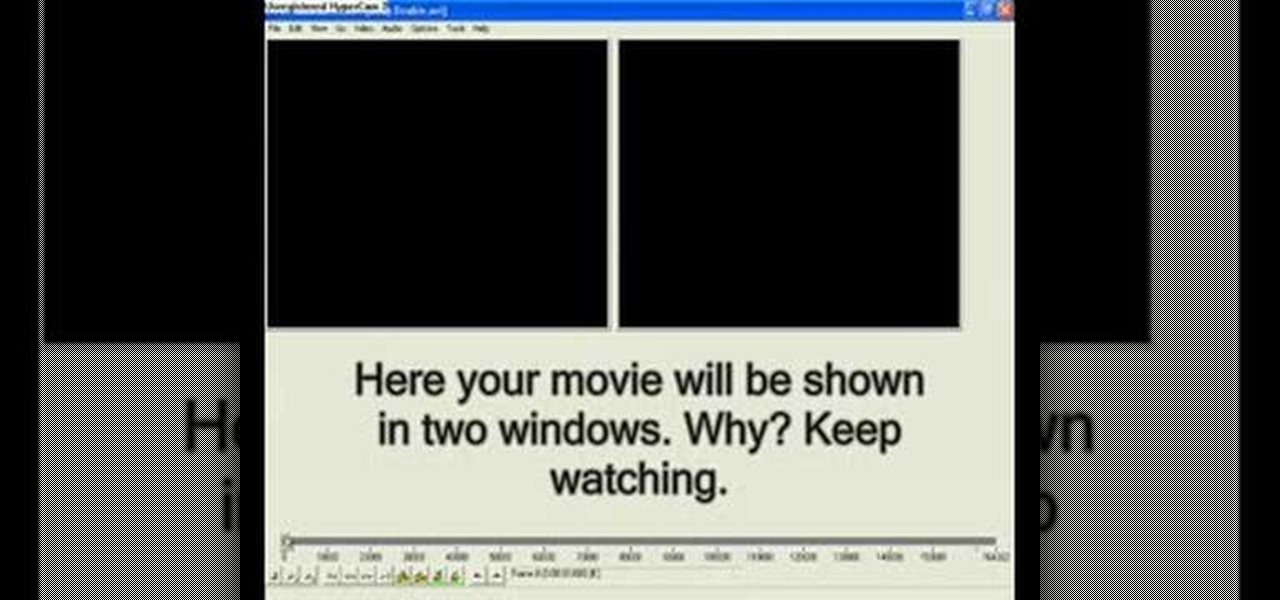In this tutorial, we learn how to make a movie in Windows Movie Maker from PowerPoint. First, open up PowerPoint, then open your finished project and save it as a JPEG, saving all the different slides. Now, open up Windows Movie Maker and import all of your slides from where you saved them. Next, drag them into the time line and save it as a movie file. This will take a few seconds to finish saving, then click finish. When this is done, you will be able to play your slides as a movie and you ...

This software tutorial shows you how to work with Windows Movie Maker and use multiple video effects available in Windows Movie Maker to edit and create movies or videos. You can use up to six different effects together at one time.

This 3 part Movie Maker tutorial explains all the main functions of Movie Maker and how to use them. Part one starts with importing video clips, editing clips, adding video effects and transitions, etc. Part two covers basic sound control, adding titles and credits, and putting in overlay credits. Part three shows you how to take a pile of pictures and music and instantly create a musical montage.

This video shows you how to export your movie after you have finished editing in Windows Movie Maker.

Edna shows us the basics of making buttercream frosting for professional, decorative cakes starting with the right ingredients. She uses a basic buttercream recipe, but makes sure that she does not over-mix the ingredients. She also explains how she used to use Crisco, but when the company changed its recipe to zero trans fat, she decided to started using real butter, which makes the frosting a lot less yellow. Additionally, use of Crisco, makes the frosting drier and much more crumbly. If yo...

This video demonstrates how to watch, save and share movies with Windows Movie Maker. The video walks you through saving and compressing the movie, emailing it to another person, and posting the movie on the web.

Add text and titles with Windows Live Movie Maker. There are three options for adding text in Movie Maker. This tutorial provides an overview for each type: title (which goes before the selected clip), caption (which is superimposed over the selected clip) and credits (which goes after the selected clip).

In this Arts & Crafts video tutorial you will learn how to use ICE Resin to make resin jewelry. ICE resin should be used in a well ventilated room and be sure to follow manufacturer's recommendations. The kit comes with mixing cups and sticks. Additionally you will need a paint brush, scissors, sponge and needles. Once you mix the resin and the hardener, you got to use it within 30 minutes. Curing time is 24 hours at 72 degrees Fahrenheit, which is the room temperature. You can make it faster...

In this video Krazyboy shares his method of creating a spiritual bath. Krazyboy suggests that while spiritual baths are often known to help cleanse the soul, you can also imbue it with an intent (such as love, luck, success). The idea behind a spiritual bath is cleansing and white. A nice feature of spiritual baths is being able to customize it, including ingredients that feel right to you. To begin, fill a large bowl about half way with holy water/new moon water/spring water. Next, add a cou...

Huawei's push into the US market has by no means stopped, even despite the recent US government pushback. Huawei has already released their top-notch flagship device from 2017, the Mate 10 Pro, and a couple great budget and midrange devices. Their latest release offers an upgrade to a past release.

Samsung and Apple are the two titans of the mobile phone industry. After Apple deployed the iPhone X in November, Samsung had three months to brood until Mobile World Congress, where they unveiled the Galaxy S9. Now that both phones are out, it's time to put them head-to-head.

Simmering or poaching food is a total pain sometimes. The problems are numerous: a layer exposed to air often dries out and creates a gross skin that can ruin the texture of the sauce, the poaching liquid evaporates too quickly and causes the poached protein to burn, and so on.

The standard way to make pasta requires a lot of water, and it takes a long time for that big pot of water to actually start boiling. For these reasons, as well as my hatred for washing large pots, I don't cook pasta at home very often—at least not the traditional way.

For all of the amateur film makers at home with a Windows PC looking to make movies, one effect that seems to be really popular in the YouTube community is slowing down a video to half-speed, specifically for nut shots and the like. If you're wondering how to do it in the new Windows Live Movie Maker, or like the older version of Windows Movie Maker 2.6, this video will give a quick over view of how to achieve the effect. Although, be warned that if you export it at a slower speed it will not...

Elizabeth Jones explains how to export your finished project for the web using Windows Movie Maker. You can select Windows Media low bandwith to significantly decrease the size of your movie file.

This video tutorial belongs to the software category which is going to show you how to install Windows Movie Maker on Windows 7. Windows 7 RC does not come with Windows Movie Maker. However, you can download the movie maker from Microsoft site that will work with Windows 7 RC. Go to Microsoft Downloads, find the link for the Windows Movie Maker download and download it. Then run the exe file and follow through the steps to set up and install the program. After installation, the program can be...

Follow along as we are shown how to make a movie in Windows Movie Maker. -To begin, open up Windows Movie Maker, if you do not have this you can download it at http://www.microsoft.com

Learn to make HD Video With Windows XP's Movie Maker with this video tutorial. First, go to PapaJohn, there is WMV-HD at the left hand side of the screen. Expand that and click on the Introduction, then 1280*720 link. Download begins, save file on you hard drive. It has to be in the movie maker directory. It is in Program Files - Movie Maker - Shared Link. File must be added in the folder Profiles. Put it there, and if you don`t have such folder, create it. OK, we can start movie maker and ma...

This video tells you how to make a Lego stop motion animation using Windows Movie Maker. The tutorial focuses more on how to create a stop motion film with Windows Movie Maker as the tool, and assumes you have basic knowledge of how to use Movie Maker already.

See how to add sound effects and music to your Windows Movie Maker movie.

Adobe Premiere Pro is one of the best video editing software suites ever conceived. Do you edit films? Do you want to be a film editor? Are you a director or screenwriter who wants to know how their movie gets put together after they're done with it? If you are any of those things or just want to learn how to do digital video editing for some other reason, watch this video. It will teach you everything you need to know about using Adobe Premiere Pro to edit digital movies.

If you're like me, you probably have a wishlist of Android games you'd love to buy, except the high price tags keep you away. A few bucks can feel like a fortune in the Google Play Store — you just can't bring yourself to pay that much. Well, lucky for you, Google Play has some serious discounts this Cyber Monday. There won't be a better time to buy these games, until next year, of course.

Snapchat's popular AR lenses just got a lot more useful for businesses, as the company has now opened its Context Cards platform to sponsored content.

A patent from Universal was filed today looking to improve the visual experience at Universal Studios Parks.

Apple's special September event just wrapped up with the company unveiling several new products, including the iPhone 6S, iPhone 6S Plus, iPad Pro, and the new Apple TV set-top box. In addition to hardware, Apple also discussed a couple of its latest software platforms, iOS 9 and watchOS 2. Check out everything that Apple unveiled below.

Ready to edit your footage in Windows Live Movie Maker? First, you'll need to move the individual clips from your camera to your computer. This installment in Vimeo's excellent Video 101 series of covers all of the basics—connecting your camera, copying the files over and, finally, importing them into your video editor of choice.

Do you want to compress your video files less than five times the size while keeping the same quality? If yes, then this video shows you how. By compressing video files you can save a lot of space. Then, it can be easily burned to a DVD or even uploaded to a file-sharing website. To do the compression, you need to use Windows Movie Maker software. Open the video file in Windows Movie Maker. Now, move all the clips into the story board. Open the option "Save to computer". Now, Windows Movie Ma...

If you want to watch all the different movies and TV episodes available to you through a Netflix subscription on the go, try installing the Netflix app for Nintendo's 3DS handheld. Even cooler, Netflix is releasing 3D movies and the device's built in capabilities will allow you to watch these 3D movies on your Nintendo 3DS! You'll need to have upgraded your 3DS software so that you can access the eShop before you can install the Netflix app.

BD Quikheel Safety Lancet The BD Quikheel Lancet is a safety-engineered product designed for heel sticks on infants and premature babies. It features a sweeping surgical blade that permanently retracts after creating an incision. Additionally, it offers a tapered window providing the healthcare worker with the ability to accurately position the lancet.

In this video tutorial, viewers learn how to insert a YouTube video into Windows Movie Maker. Begin by selecting the video that you would like and copy the video's URL. Then go to Zamzar. In Step 1, paste in the video URL. In Step 2, select the video format. In Step 3, enter in your email address. In Step 4, click on Convert to convert the YouTube video. Now go to your email and open the sent link to download the video. Once downloaded, users will be able to open the video in Windows Movie Ma...

.wmv movie files make Internet sharing easier. They are smaller, condensed, embeddable videos that you create on your Windows PC.

SchizoFilms brings the viewers instructions on how to make an animated GIF in Windows Movie Maker. First open up Movie Maker. You will need to import pictures. To do this, click the button on the top left of the screen that reads 'Import Media'. Find your files here and import them into Movie Maker. Now, you will want to order the pictures in the sequence you want them to show up in. To do this simply drag and arrange them. Now, you can make adjustments for how long you want each to run by dr...

Adding subtitles to a movie is super handy. That's because whether or not you speak English it can be hard to hear exactly what a movie star is saying. He could have a thick accent, or maybe the volume on your computer just sucks and everything comes out muffled. For times like these, subtitles help combat the confusion.

In recent days we've covered the marriage of augmented reality and top-tier music artists. This time, though, the music stars are showing off the tech rather than integrating it into their act.

Samsung's Android Pie update — known as One UI — is bringing major changes to the Galaxy S8, Galaxy S9, and Galaxy Note 9. The main interface has received a visual overhaul, and this is no more evident than it is with notifications.

Microsoft has informed HoloLens users that the company will begin rolling out a mandatory update for HoloLens as part of its Windows 10 October 2018 release that brings a number of new features and quality-of-life improvements to the headset.

One of the neatest tricks available in Google Lens, an app that can identify and interpret real world information, is the ability to copy text from the app's camera view and paste it into a digital document.

Last week, Magic Leap gave us an additional peek at its Lumin OS and more tutorials that show how its device works with virtual content. But details about the hardware wasn't included in the array of new information.

It looks like the Huawei P20 has moved from rumor to all but confirmed. Thanks to a series of YouTube videos released by Huawei Mobile Netherlands, we now have a few confirmations about the latest entries in the flagship series.

Move over, Hype Williams, it looks like Snapchat is about to take some of your music video-making business, and pop rock group Maroon 5 is the proof.