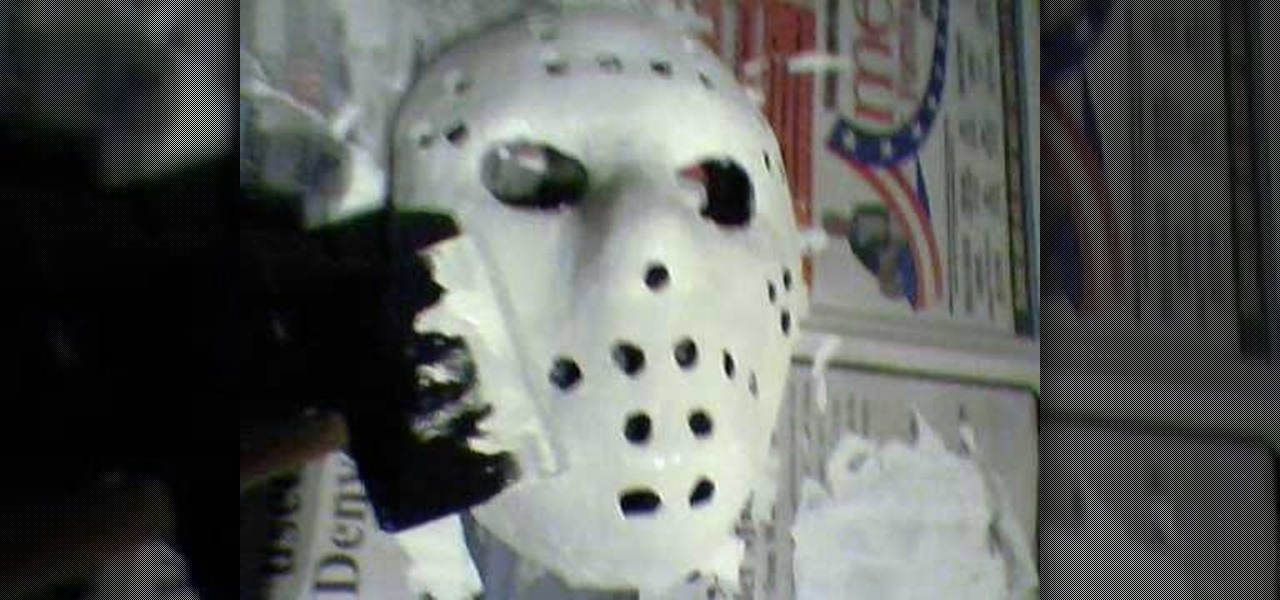Much can be said of masking: Masking is the art of using the image to select itself. Masking lets you apply the entire weight of Photoshop to the task of editing a selection. And masking, thy name is alpha channel. Whether you're new to Adobe's popular raster graphics editing software or a seasoned professional just looking to better acquaint yourself with the program and its various features and filters, you're sure to be well served by this video tutorial. For more information, including de...

The video is an episode of Indy Mogul. It opens with a man who tells us the topic of this show is to help people make fake prosthetics for a fish-man costume for Halloween. After an intro showing us that the show is about making homemade special effects and props on a cheap budget and a disclaimer the show tells us the ingredients we'll need to make the prosthetics. They are: clay, sunglasses, latex sheet, quarter-inch foam, styrofoam head and bald cap, and liquid latex. The show then demonst...

In this video tutorial, viewers learn how to make a puppet's mouth move. Begin by inserting your hand inside the puppet and bring it into frame. The four fingers will operate the top part of the mouth, and the thumb will operate the bottom part. When moving the puppet's mouth, only use the thumb to make the talking motion of the puppet. Do not flap the top for fingers up and down to move the puppet's mouth because it will make it look unrealistic and unnatural. This video will benefit those v...

Try beat boxing to make percussion sounds using only your mouth. Follow this Howcast guide to learn how to make basic beatbox sounds.

One of the easiest tricks you can do just about anywhere is shoving a cup into your mouth... what?!? Okay, In this video tutorial, Tisha Falcon Lehfeldt show you the trick to shoving a glass cup inside your mouth. Make sure it's a clear glass so everyone can see your tongue wiggle. No illusion here, just a big mouth and lips! Just don't get a glass that's too big, or you'll be sorry.

In this video we learn how to apply a black & white masquerade mask with makeup. Start off by drawing on a white mask around your face with white eyeliner, filling it in. Then, apply white shadow over this to make it a matte finish. From here, draw lines coming out of the mask with the white eyeliner all around the mask. Color in around the lines with black and then blend them out gently towards the outer area of the face. Then, define the inner mask with black eyeshadow and apply false lashe...

Jason Voorhees single-handedly terrified millions of American children away from ever going to summer camp, and his iconic mask can still send people running to this day. This video will show you how to can quickly and easily make your own Friday the 13th Jason Voorhees mask out of papier mache and other materials. It looks good, and should be quite comfortable by mask standards.

Learn how to use Photoshop CS5's new Refine Mask tool with this free video lesson. Whether you're new to Adobe's Creative Suite or a seasoned graphic design professional after a general overview of Photoshop CS5's most vital new features, you're sure to be well served by this video tutorial from the folks at Brusheezy. In it, you'll learn how to fully utilize Photoshop's new Refine Mask tool to adjust mask edges.

Will Wilks and Tom Couch demonstrate how to make a SlipKnot mask. You will need tights, newspaper, plaster of paris, paint and shaping tools such as knives. First, put the tights on your face. Then rip the newspaper into strips and have a friend apply it to your face with the plaster of paris. Wait for it to dry and then cut off the back of the tights to remove the mask from your face. Keep drying the mask overnight. Next, shape the mask to the desired form. You can use more plaster of paris....

The popularity of masking is back and being used to create unique backgrounds for cards and scrapbooking. Watch this video tutorial to learn how to mask to create backgrounds for cards and scrapbook pages. These are some new ideas for masking. Everything new is old again!

Using mouth guards or mouth pieces, protect the mouth and teeth from injury during sporting events or intense activity. There are two general types of mouth guards that can be utilized. Learn how to fit a mouth guard and stay fit in this sports medicine how to video.

Checkout this how-to video to make a simple focusing mask that works great. When not helping you to focus your camera, it also extends your dew shield to keep dew off of your lens.

Something that's particularly useful in Autodesk Maya 8.5 is masking. Check out this video tutorial on masking for your animation. There's going to be all kinds of nasty little things in your character development, like bones, curves, geometry, and a lot more. This video will help you in those 3D animation situations in Maya with masking techniques, like lattice points.

Here's a fun tutorial on how to do a tiger-print mask this Halloween! Part 1 of 2 - How to Create a tiger print mask with makeup.

How to create and make and original Venetian mask for a party or Mardi Gras Mask. This is a papier mache mask. This can be made with strips of newspaper dipped in watered down Elmer's type glue.

Emojis have transformed the way we laugh and cry, tell stories, give responses, and express excitement to get a drink after work — without any actual text required. Heck, in an incredibly meta move, the Oxford Dictionary even named the "Face with Tears of Joy" emoji as their word of the year at one point. So how could you not want to be an emoji character for Halloween? Emojis are everywhere. The ubiquitous symbols are already on smartphones, tablets, and social networks, so why not help them...

Ever since the weepy-nostalgic film "Where the Wild Things Are" came out, dressing up like your favorite friendly monster, especially for Halloween or birthday parties, has become extremely popular. If you're planning to have a costume birthday party for your little dude or girl, then prepare some pre-made masks for them by folding several of these fox masks.

Remember when Lady Gaga came out with her shocking video for "Bad Romance"? Amongst a whole bunch of crazy costumes (armadillo shoes, a bear cape, X-ed out boobs), she wore a black chiffon mask during the "falling diamonds" scene.

In this tutorial, we learn how to create a masquerade ball mask with makeup. First, draw the outline of the mask around your eyes. After you do this, paint on light blue eyeshadow in circles around your eyes. Then, take a dark blue color and apply it on the outer edge of the light blue and inside the outline that you created. Apply glitter to the dark blue portion of the eyes, then draw on black around the outline of the mask, smudging it onto the outer edges of the face. After this, apply ey...

This video will show you how to draw the Japanese anime character Kakashi. You don’t have to be an artist to do this but is perfect for beginners too. This will show you how to sketch and some information on how to get the best results.

In this flash tutorial the instructor shows how to make a black and white mask animation. To do this, first start by importing your image into the flash tool and bring it on to the scene. The image should be wider than the scene. Now select and distribute the layers. Now convert those images into movie clips. Now go to frame 80 and add all frames. Get back to the first layer and create a shape that is the your mask. Now go to frame 40, select key layer and add free transform tool. Now, mask t...

clipping mask Sponsored by SimpleRetouch.com Start by creating a task with the name Mask, then Choose a color and a font size.

Big fan of Duece from Hollywood Undead? In this tutorial, learn how to make his mask, DIY style, with step by step instructions. In order to complete this project, you will need: pink duct tape, a blank hockey mask, blue spray paint, a knife or razor blade

Burning mouth syndrome is not very common, but if you get it it really, really sucks. Symptoms include an extreme, burning sensation in your mouth, including on your tongue and gums.

See how you can make Rorschach's mask from the new hit movie, "The Watchmen". For just under twenty bucks, Erik from Indy Mogul, will show you how to recreate the inkblot effect from Rorschach's mask in "The Watchmen" movie.

This Photoshop software tutorial demonstrates how to combine the refined edges of the Pen Tool and the soft transparent qualities of the Extract Tool to create monster masking effects. The results are well worth the effort. Learn how to use advanced masking techniques to make cool smoke effects coming from a monster in Photoshop.

RC Concepcion, Host of Layers TV, goes over a couple of tips on how to setup a single page publication with multiple text boxes and a clipping mask. This 3 minute Illustrator tutorial is set to get you up to speed with the basics as quick as possible. So watch and learn how to create a single page with multiple text boxes and clipping masks in this Illustrator how-to.

This how-to video shows how you can hack a standard baseball cap into a cool invisible IR mask to hide your face from cameras anywhere, and look perfectly normal to the human eye! You have to admire a technically accomplished hacker. Now don't go out a rob a bank or anything. Watch this video tutorial and learn how to camera-proof your face with a creepy infrared mask.

This video tutorial shows you how to expand your knowledge of the new Artistic Actions Kit in Photoshop CS3 by teaching you how to apply any shape you want to a layer mask. Don't forget to check the palette menu for more mask ideas and options.

In this video tutorial, we learn how to mask when using Adobe Photoshop CS5. Whether you're new to Adobe's popular raster graphics editor or a seasoned designer looking to better acquaint yourself with the new features and functions of the latest iteration of the application, you're sure to benefit from this free software tutorial. For more information, watch this video guide.

Michael Myers from the Halloween movie franchise might be one of the scariest villains ever to be depicted on screen. He is a popular Halloween costume choice, but most of the newer masks and other costume products made of Mike Myers are not very faithful to the original—or they're extremely expensive.

In this clip, you'll learn how to use the Unsharp Mask filter in Adobe Photoshop CS5. Whether you're new to Adobe's popular raster graphics editor or a seasoned designer looking to better acquaint yourself with the new features and functions of the latest iteration of the application, you're sure to benefit from this free software tutorial. For more information, watch this video guide.

In this clip, you'll learn how to use nondestructive layer masks in Adobe Photoshop to create modern-looking posters and backgrounds. Whether you're new to Adobe's popular raster graphics editing software or a seasoned professional just looking to better acquaint yourself with the program and its various features and filters, you're sure to be well served by this video tutorial. For more information, including detailed, step-by-step instructions, watch this free video guide.

This video is a 2-for-1 special. It will teach you how to make not one, but TWO cool props for a film or costume. They are, in no particular order, a gas mask / ventilator and a laser pistol. Both look very cool, require some materials and carpentry skills, and are sure to make your next sci-fi film much more realistic and enjoyable to watch.

Is all that sunbathing you did as a college freshman finally catching up with you? Around your 30s and 40s all the sun damage you have accumulated over your lifetime finally starts taking its toll, resulting in a sudden influx of fine and deep lines, sagging skin, and mottled texture.

THis video from accredited 3D art instructor Andrew Klein covers how to create symmetrical and asymmetrical blendshapes using the 3D sculpting program Zbrush. This is a fairly complex process, utilizing transpose masking features, move brush, smart resym, and morph target tools to accomplish its goal of creating a really cool animated 3D mask.

Aspirin masks are not something new, but many people are not aware of this amazing mask and the potential it has for clearing you skin!

Petrilude brings you a Halloween makeup tutorial on how to create an awesome Halloween skull mask. Learn how to create half a skull with teeth for Halloween. This will be hit at your Halloween party.

Petrilude brings you this Halloween makeup tutorial. Learn how to apply a theatrical rhinestone masquerade mask for Halloween. Perfect costume for your Halloween party.

Strap on your stupid and get at it. Here's some big boy Photoshop work to ready this photo for eBay because you no longer need a wedding ring. Use paths and masks to fix up your photo. Cause there's no denying she left you for someone with more baby making man batter.