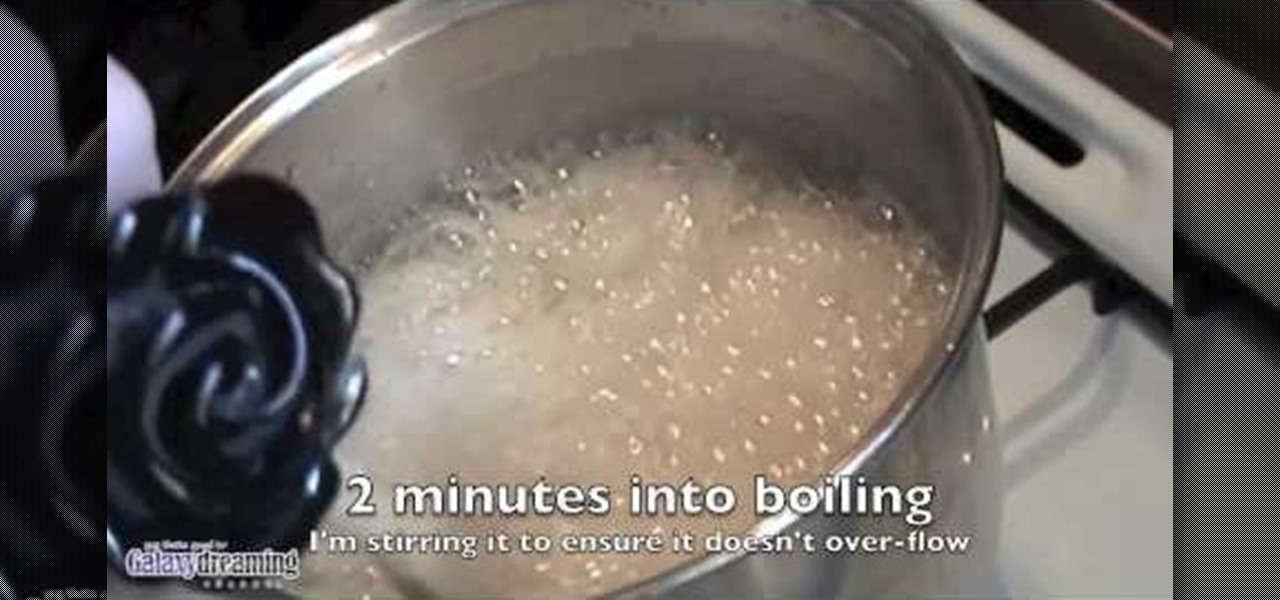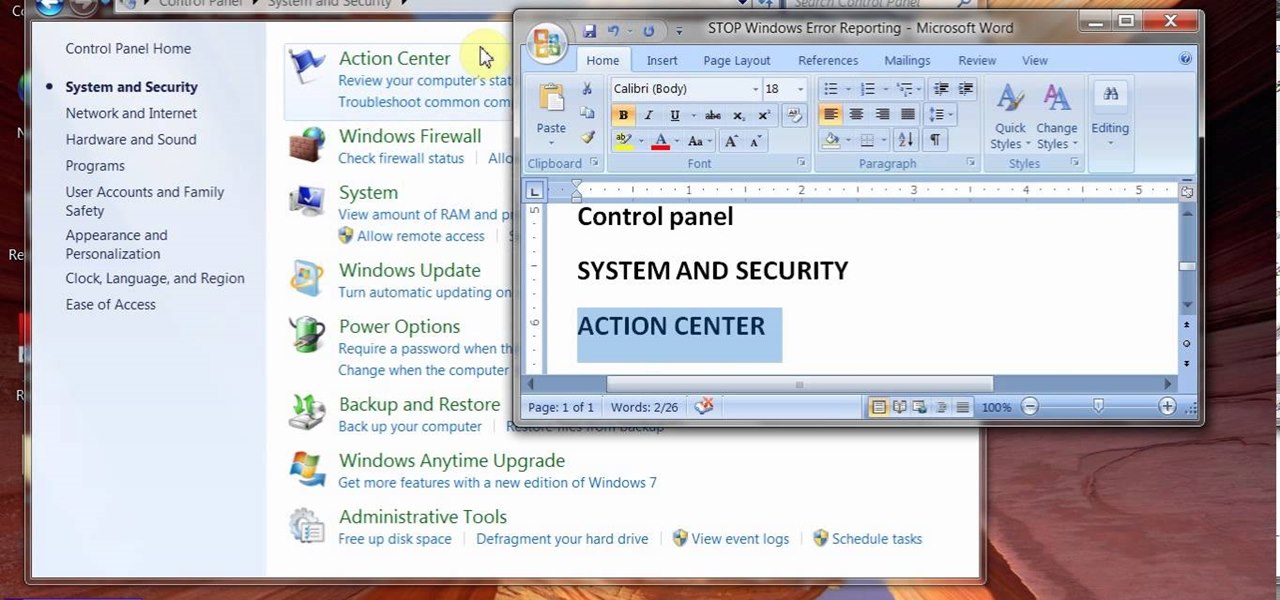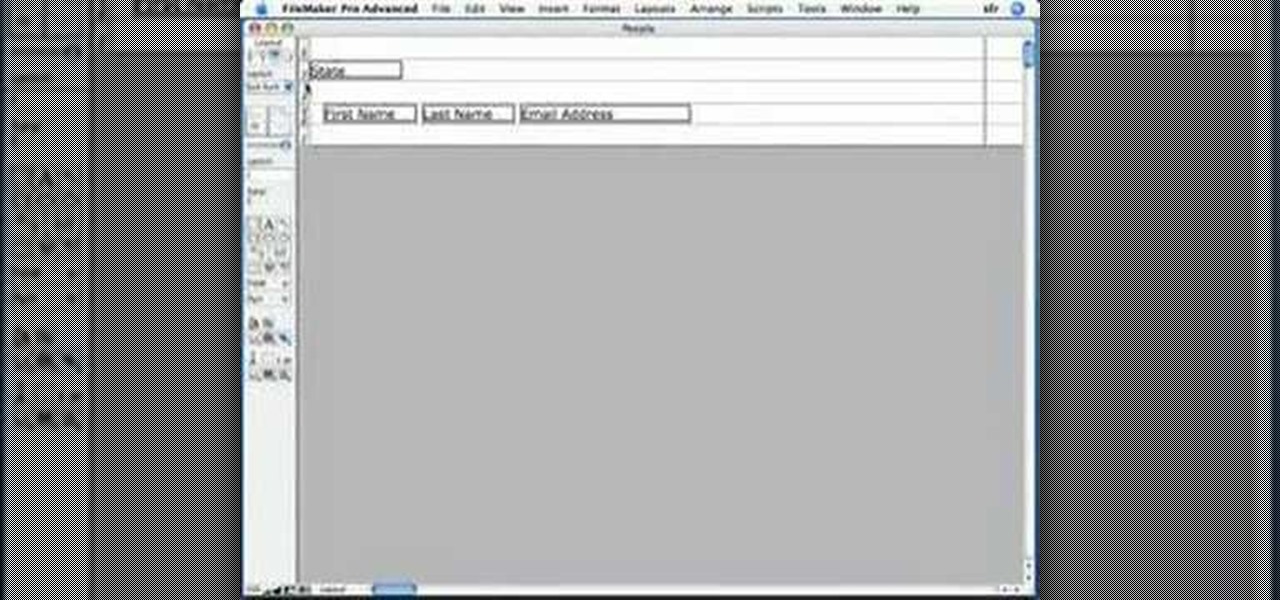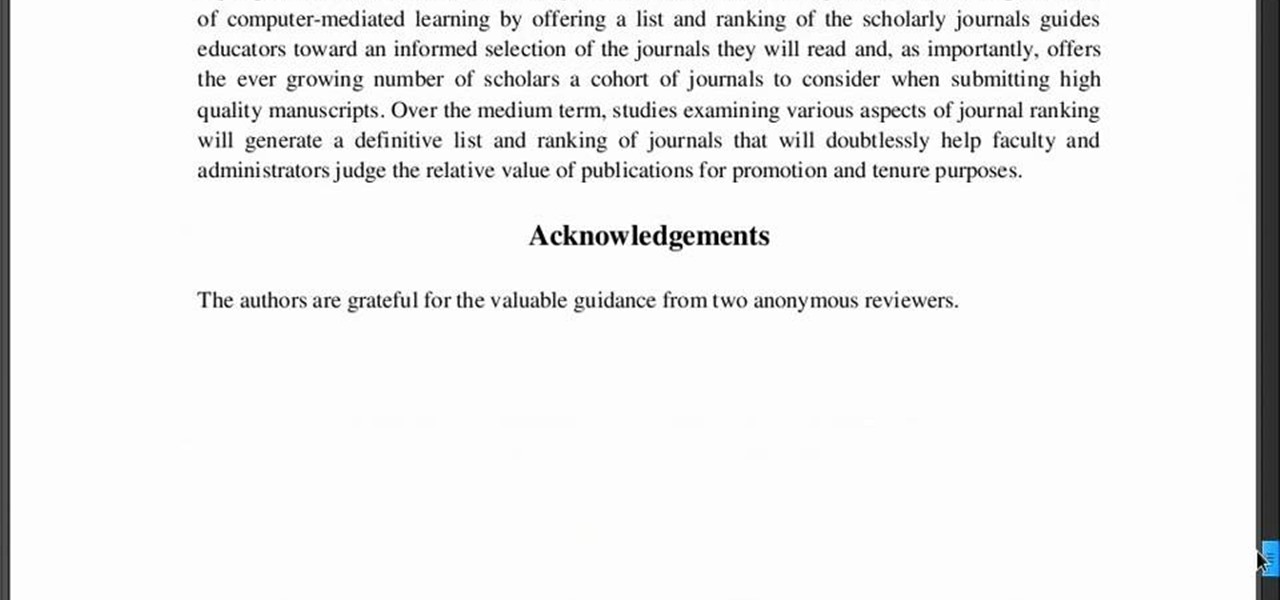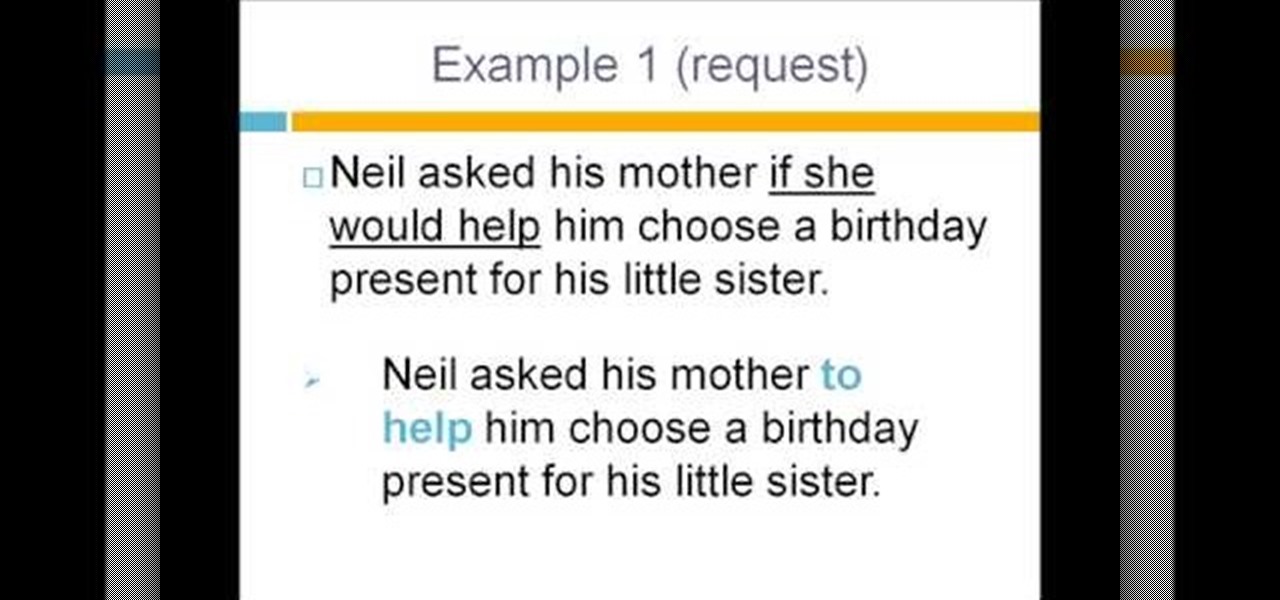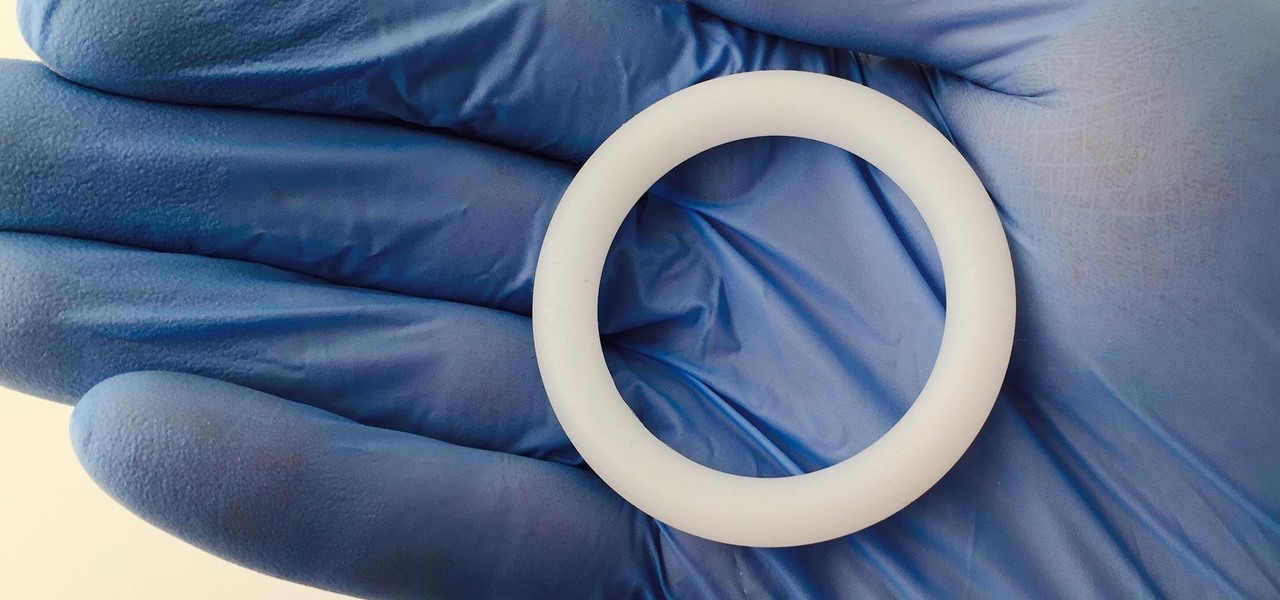When security firm Zimperium discovered Android's biggest security risk in years, it sent shock waves through the ecosystem. As a result, Google, LG, and even Samsung decided to change the way they issue updates to their devices, by pledging to release monthly security patches to plug up loopholes exactly like this one. Yeah, it's that big of a deal.

The in-fighting between the major US carriers just got a little more interesting. In July of last year, T-Mobile introduced their JUMP! plan, letting customers upgrade their devices after just six months, up to twice a year. Buy a device, split up the price into monthly payments, and pay an additional $10/month to enroll in the service.
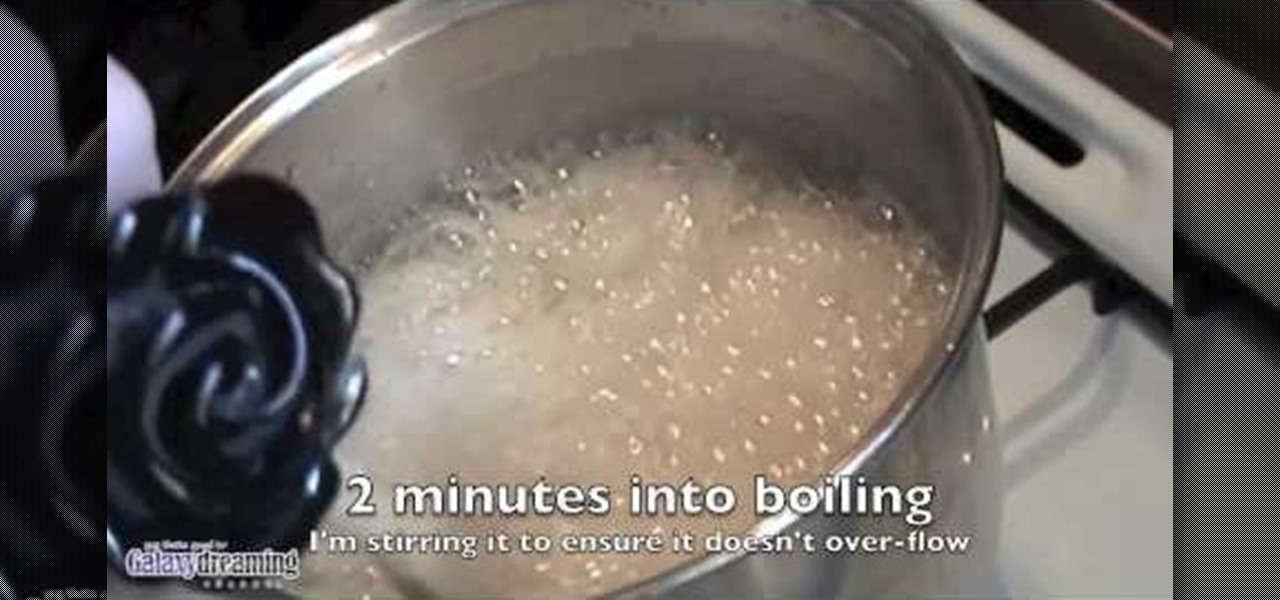
Waxing should be as painless as possible, which is why girls turn to sugar waxing to remove their hair monthly. But don't shell out wads of cash having someone else rip thick-rooted hair from your hindquarters.

No one expects you to have a gym full of dummbells and exercise machines at your fingertips, nor does anyone expect you to drop hundreds of dollars monthly to tone your fabulous body at the gym.

Another way to track your ovulation cycle is with a fertility microscope. A fertility microscope allows women to identify their most fertile days by testing and viewing the visual changes that take place in saliva throughout the monthly cycle. This method is reliable and effective, and can greatly increase your chances of getting pregnant. All this requires is saliva, so it is not invasive and doesn't use needles. So, check out this tutorial for advice and instructions on how to use one of th...

Given how glued we are to our computers these days, we're surprised we're not replacing PC and laptop keys on a monthly basis from all the wear and tear. If you've got a key/button that has kicked the bucket, it's best to replace it with a new one.

Cellular carriers like to nickel-and-dime us out of every bit of money they can feasibly justify, so as consumers, we owe it to ourselves to make sure that we're getting our money's worth.

Error reporting in windows 7 sometimes create problem for users. They want to stop or disable this error reporting. Here are the steps to follow for stopping Error Reporting.

You should watch this video if you want to improve your credit score with just 3 steps. To improve your credit score: Check your credit report. It is where your score comes from. You can also get a free copy of your credit report once a year at Annual Credit Report. Check it for errors. Timing. If you're going to apply for a loan as the application month approaches, stop charging because if your balance happens to be reported while it's big, it will temporary lower your score. Don't close you...

In this video, we learn how to use microgeneration to generate power. You can start by placing solar panels on your roof which is very easy to get installed. It's not a huge job, it just takes some workers and a meter that is in the house. This will tell you how much power you are getting through the solar panels. Another edition you can have is a panel that will give you hot water, which can save you money on your monthly bills. This will give you confidence in your energy because you are pr...

In this video the instructor talks about compound and continuous interest formula calculations. You need to understand the concepts of simple and compound interest. Only then you can understand what the bank is doing to your money which are in your bank account. Simple interest is a method where when returning a borrowed sum to some one you pay additional price for using the money all this time. Compound interest is a similar concept where you pay interest on the original sum borrowed, and al...

David Rivers shows us how to create navigation forms in Microsoft Office 2010 without writing codes or using logic. A navigation form is kind of like a homepage that will give you a list of reports. There are pre-designed layouts you can choose from to make your navigation form. You will just need to customize your form by adding reports to the navigation pane. What this means for business owners is that you can see customer orders and store reports just by looking at one page. Simple to make...

Knowing what traffic lies ahead is detriment to getting home on time. If you get stuck in a traffic jam or road construction, then the only thing you gain is frustration. But with Ford's new SYNC system, you can get up-to-date real-time traffic reports for your local area or specific drive home. Real-time traffic reports help keep you posted on construction, accidents, and other accidents in your commute. You just need to set up some simple preferences on your online owner's account.

To make sure your car is healthy and up to par with required maintenance, you can use Ford's new SYNC system to get vehicle health reports for you car. It gives you vehicle diagnostics, scheduled maintenance, recall information, and more. You just need to go online to your owner's account and set up your reports.

This screencast tutorial from Geoff Coffey, co-author of FileMaker Pro 9: The Missing Manual, guides you through creating a sub summary report for your FileMaker Pro database.

A team of academics from three different universities and two private companies have just discovered a new vulnerability that affects almost every Android device since 2012. The vulnerability is known as RAMpage, and it could be used to gain complete control over the device.

Hairy sisters of the world don't have it easy, and we feel your pain. From plucking those pesky toe hairs to seeing your threader on a twice monthly basis, getting rid of the bushiness that is your body is one big pain in the ass...and wallet. If you're paying for enough hair removal treatments to rival Big Foot, save some money by making your own hair removal wax.

Whether you're interested in learning Microsoft Excel from the bottom up or just looking to pick up a few tips and tricks, you've come to the right place. In this tutorial from everyone's favorite digital spreadsheet guru, ExcelIsFun, the 45th installment in his "Highline Excel Class" series of free video Excel lessons, you'll learn how to perform debt analysis with the following input variables: % Down Payment, APR, Years, Points, Extra Fee. See how to calculate Amount to Borrow, Monthly Pay...

You can create a calendar for your computer using VB.net. It is extremely easy and very quick to make this for yourself. First you're going to select 'month calendar' and click that into your form area. Now center the box closer to the calendar, and change the name of your application to monthly calendar. Now all you need to do is test the application. Go up to the Start Debugging button and make sure everything is good with that. That's all you need to do-now you have your very own little ca...

In this video, ExcellsFun takes you step by step on how to calculate your employee payroll using an excel spread sheet. ExcellsFun teaches you how to take the base pay of various employees' salaries and determines how much you are paying them over a week, month, and year. Excellsfun also shows you how to incorporate various pay periods including weekly, semi-weekly, bi-weekly, and monthly on the same form using the same calculation for the entire spread sheet. After watching this video, you w...

In this video, the instructor shows how to schedule tasks in Microsoft Windows XP. Scheduled tasks are nothing but programs you want your computer to run at specific reoccurring intervals like daily, weekly, monthly, etc. This can be a very helpful feature if you want to update a particular software or run a system virus scan at regular intervals. To do this, click on the start button and go to run. In the Run command prompt, type in 'tasks' and hit enter. Now this opens up the schedule tasks...

Want to get more from the raw data you're entering into your Excel worksheets? Now you can create two distinct pivot tables in Excel comparing, for example, monthly and quarterly sales data. Not familiar with the pivot table? Pivot tables summarize spreadsheet input by counting, sorting and totaling data within a list and providing at-a-glance computations within the same sheet. Become an expert on the subject within 5 minutes and 24 seconds by following easy to understand instructions narrat...

In this installment of the Excel Basics Series you'll learn how to use formulas to calculate an annual interest rate, as well as breaking it down to a monthly rate and an effective annual rate. A general knowledge of Excel is helpful for navigating the menus in Excel, but if you pay attention during this presentation you'll pick up the skills quickly! Several ideas covered in this video are Formulas with cell references, how to find various Excel functions to use in formulas, and the Effect f...

This video demonstrates how to sharpen a carbon steel knife using a whet stone. Depending on how much you use the knife and how you use it, the knife might need to be sharpened once a month or every other week. First the whet stone should be lubricated using water. Then place the knife on the whet stone at an angle as shown in the video and drag it up and down while applying ample pressure to sharpen it. Do not twist the knife. Depending on the hardness of the knife and the roughness of the w...

Check your car's automatic transmission fluid monthly! This will take a few minutes, but will increase the lifetime of your vehicle considerably. Just watch this automotive video tutorial to see how to check and add transmission fluid in your car.

In this video, we learn how to use Tomboy Notes in writing a research report. First, open up Tomboy Notes on your computer. When you open it, you will see a search bar at the top of the paper and a toolbar to the left. On the toolbar, right click and create a new notebook named what you want. After this, start to copy in and paste all the notes that you have, including the citation for the paper. Continue to do this for all the different notes you have. Then, when you reach the end you will s...

In this tutorial, we learn how to speak English using infinitives for questions. First, you need to be able to identify reported questions inside of a conversation. Infinitives include words like "to go", "to buy", "to find". They are formed by saying "to" + the verb. "Wh" infinitives are simply at the beginning of infinitives, like "where to go", "when to buy", and "how to find". Use infinitives to report questions that have modal verbs such as "should" and "can" depending on what the modal ...

Here, Mark Rotblat of Tubemogul shows how simple and easy it is for you to e-mail your tracking reports to yourself and other people.

After recently renewed enthusiasm for the arrival of Apple's long-awaited AR wearables -- the subject of multiple reports and rumors over the past few years -- some of that excitement may now be dampened a bit.

Apple's Gatekeeper security software for macOS (Mac OS X) is vulnerable to remote attacks up to version 10.14.5. An attacker that's anywhere in the world can exploit MacBooks and other Mac computers by sharing a single ZIP file.

While the long awaited HoloLens sequel is scheduled to arrive later this year, Apple may force Microsoft to share the AR wearables spotlight, if reports of the company's first entry into smartglasses territory end up coming to fruition.

If you've blocked out your calendar to watch the NHL All-Star Game this weekend, then you might be excited to know that USA Today has given its readers the opportunity to meet Washington Capital's John Carlson in augmented reality.

Young girls, especially those who live in areas where HIV is epidemic, like sub-Saharan Africa, are particularly vulnerable to becoming infected with HIV. A vaginal ring containing the antiviral agent dapivirine has been shown to decrease the chance of developing HIV-1 in adult women over 21 and now in the first step for use in adolescents, the ring has been shown to be safe and well-tolerated in that younger age group.

With many of the companies working in augmented and mixed reality focused on the Augmented World Expo, the finance side of the industry has been relatively quiet.

We know your time is valuable to you, so starting this week — and continuing every Wednesday — we are going to release weekly Dev Reports that quickly highlight important news and updates that augmented and mixed reality developers should know about.

It's been rumored ever since the 2012 release of the Kindle Fire, and now Amazon's first smartphone is set to debut a little later this year.

Looking for a quick primer on how to use PivotTable (or Pivot Table) reporting in Excel 2011? This video will show you how it's done. Whether you're new to Microsoft's popular digital spreadsheet application, new to Excel 2011 or even an expert merely looking to brush up on the fundamentals, you're sure to be well served by this quality video tutorial from the folks at Lynda. For all of the details, and to get started employing PT reports in your own MS Excel '11 projects, watch the video.

In this video, we learn how to speak English using verb tenses. Verb tenses will not change if you are reporting facts, general truth, or immediate reporting. In all other situations, you will change verb tenses. An example of this is "I will buy balloons" can change to "she said she would buy balloons". This shifts a sentence back to a different tense. When shifting verb tenses back future and present go to the past and past goes to past perfect. Practice changing verb tenses in different se...

In this video, we learn how to speak English: reported speech with modals. Modal verbs include: must, should, and could. The expressions include: have to and supposed to. By reading the sentences, you will see which words can or cannot be changed. If the word changes the meaning of the sentence, you cannot use it with the sentence. In reported speech, you do not change perfect modals, which are word that are in their past forms. Modal verbs that do change include "can" being switched to "coul...

See how to use the PCI compliance reporting functionality within BIG-IP v10. Whether you're new to F5 Networks' popular network appliance or are a seasoned network administrator just looking to better acquaint yourself with BIG-IP, you're sure to benefit from this free video software tutorial. For more information, including detailed instructions, take a look.