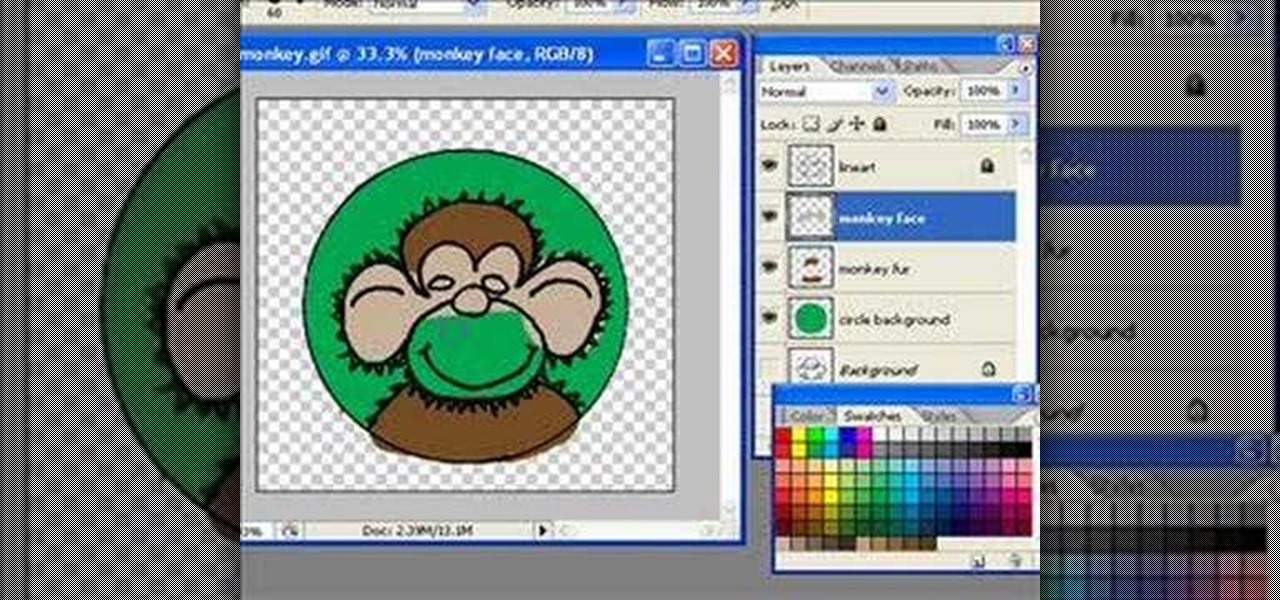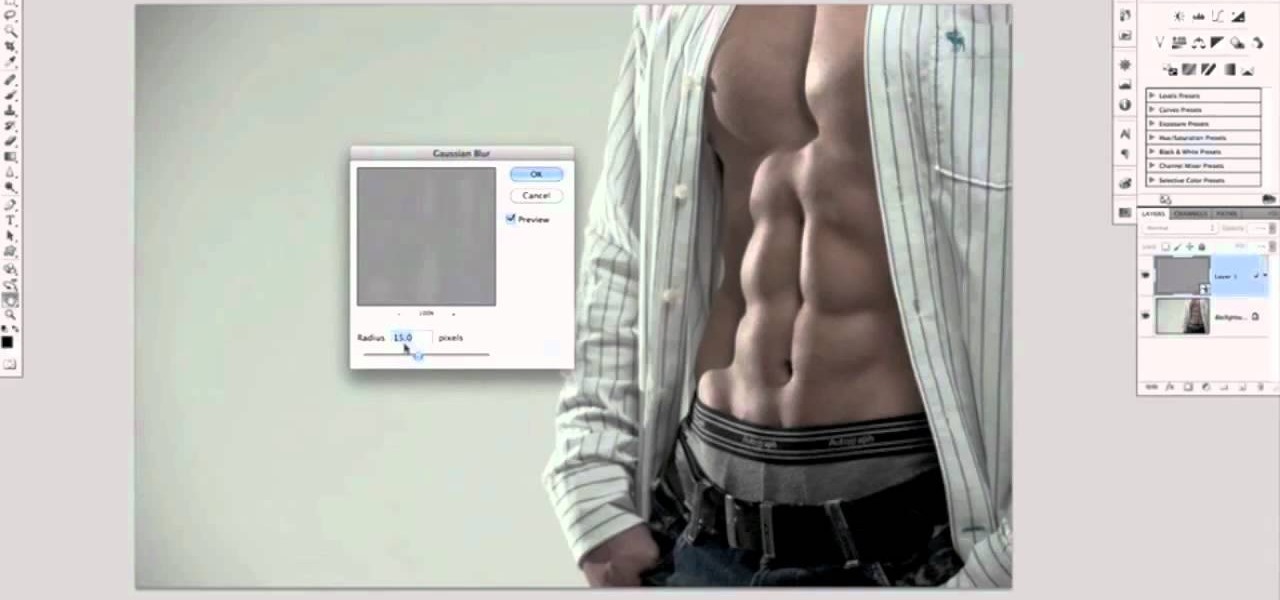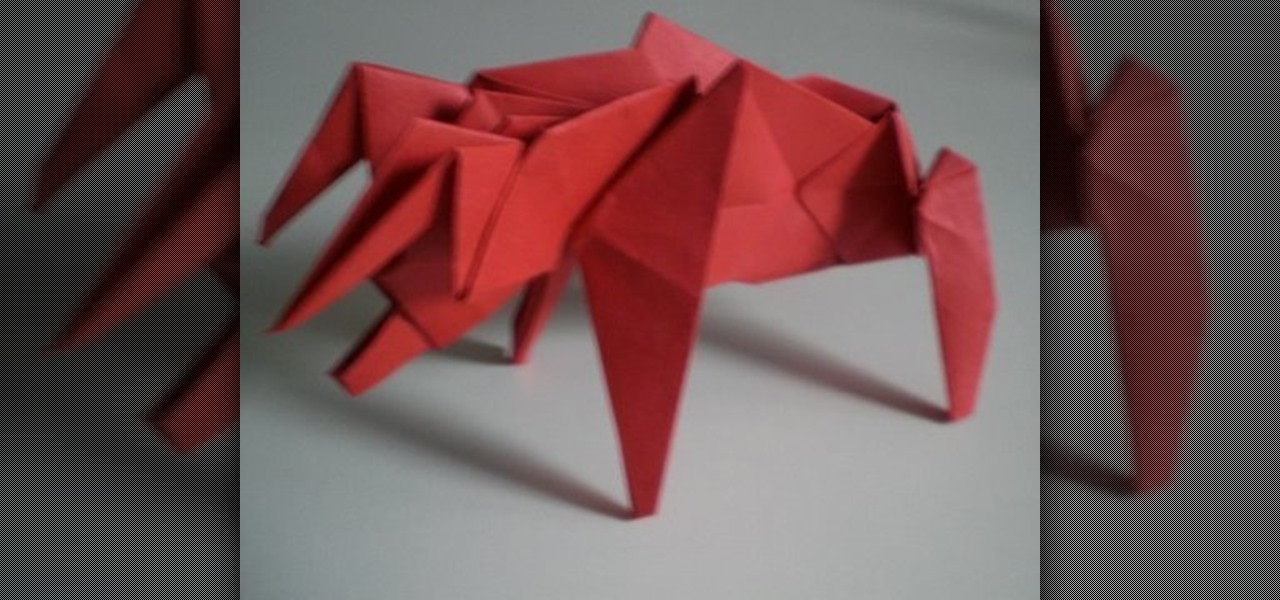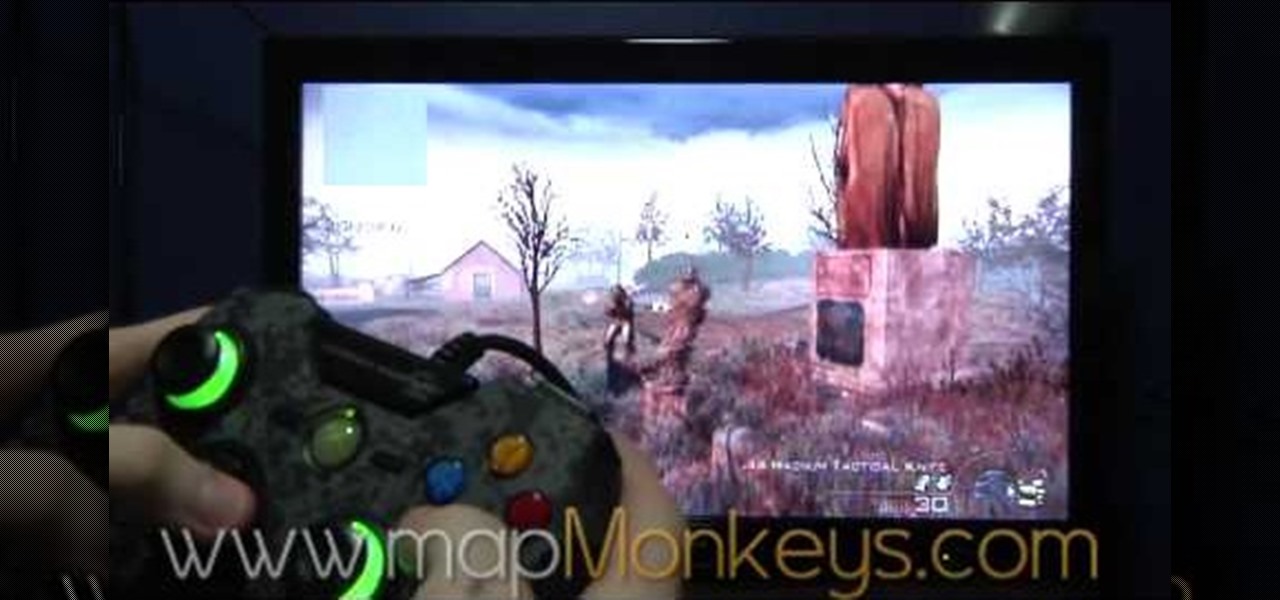Hak5 isn't your ordinary tech show. It's hacking in the old-school sense, covering everything from network security, open source and forensics, to DIY modding and the homebrew scene. Damn the warranties, it's time to Trust your Technolust. In this episode, see how to turn a Fon+ wireless router into a network tap.

There is an awesome typography design from Ginger Monkey Design called Compassion. What is really great about that design was how they mixed some "frilly bits" with the typeface to create an outstanding piece of work. This Photoshop tutorial will attempt to create a similar typography from scratch. If you like or need fancy artistically frilly looking text, check out this video and learn how to make your own.

Adding interesting themes to your iPhone and iPod is like wearing vintage clothes to school rather than clothing yourself in a few finds from Abercrombie & Fitch like everybody else: You stand out. While we'd be happy with any (current generation) iPhone, iPod Touch, or iPad, installing a theme makes our iGadget extra special.

You don't have to be a monkey to go bananas over these bananas. After all, these bananas look real and can be used as a fun dining room table centerpiece - just make sure to tell your friends not to try and eat them!

Brass, an alloy of copper and zinc, is prone to tarnishing—but whether it's a brass lamp or a brass monkey, with the right technique it's a cinch to polish.

Do you love Gossip Girl? Then you will love this playground workout routine. Follow along in this fitness how-to video as Self Magazine and Jessica Szhor show you how to get in shape with a few exercises you can do at the park. Watch as the gossip girl learns to chin-up, dips, balance bends, crunches, slides, pulls and a combination of a few other exercises on the monkey bars.

Munkii an animated monkey shows you a really cool way to flick up the soccer ball.

In this video tutorial you will learn to to colorize line art images using Photoshop. Learn to use the magic wand selection tool to make the selection you want. This example involves painting a monkey character.

Duplicating, or "duping" items has been around for as long as PC RPG's, and allows you to use glitches to duplicate your items in the game. This video will teach you how to use the stunningly easy-to-use dup glitch in Dragon Age 2 to duplicate as many of any item you have 2 or more of your want, up to 999. This essentially gives you unlimited money and items.

Who has time to go to the gym any more? Not to mention the money. And then there's all that heavy lifting if you do get there. Why not just fire up Photoshop and turn that 96 lb weakling into a gym monkey beefcake? This Photoshop editing technique for giving a similar look dodging and burning only a lot quicker. This is a technique was developed by Photoshop Guru Calvin Hollywood. This tutorial will show you how it's done. In no time at all you'll be faking out people with your touched up pho...

Starcraft 2, like it's predecessor before it, has a very robust level editor that allows you, the DIY modder, to create nearly any scenario within the bounds of the Starcraft 2 engine that you could imagine. We have compiled videos on how to do all sorts of fun things with it, from making RPG's and Tower Defense games to just making you dream Starcraft 2 level. This video will teach you how to work with items and loot in your custom levels. You'll learn how to create items, create ancillary i...

This tutorial is for the Xbox Live Arcade and Playstation Network game Deathspank. It's a game that combines Monkey Island with Diablo.

JANE fashion editors show you how to get four distinct looks with a jumpsuit that won't make people call you a grease monkey. Then they show you how to rock white.

If you're interested in changing the recommended items presented to you each time you open the shop in League of Legends, check out this guide. You will need to have access to your Riot Games and League of Legends directories first.

Keeping your supplies of caps and ammunition high in Fallout 3 is one of the game's biggest challenges. No more! This video will teach you how to use a glitch in the game's shopkeeping interface to attain unlimited caps, ammunition, and free item repairs. You should have no trouble beating this epic game after following these instructions.

Watch the world famous Trophy Hunters destroy God of War 3 on the PlayStation 3. In this video series, watch them show you how to play Mount Olympus in God of War 3. They cover the whole level and all the little tips and tricks associated with beating it, so pay close attention.

If you're on a budget this year, you can still gift your kids something special that they'll enjoy for years to come. Check out this video to learn how to craft animal hand puppets easily, with minimal sewing.

Chapter 5 of Enslaved: Odyssey to the west and your faced with getting across the Manhattan Bridge. Monkey realizes that he can use his "Cloud" here, which is a form of a hover disk made out of pure energy that he can move over water with. In this video you will get a full walkthrough of chapter 5 and all its sections on hard difficulty in Enslaved: Odyssey to the West on the Xbox 360.

The basic tenet of origami is to create an object - a bird, cube, monkey, etc. - using a single piece of paper. And while for the most part this is possible, there are notable exceptions, including modular origami and this menacing red bull.

In this how to video, you will learn how to add a re-tweet button on to your Twitter page. Normally to re-tweet, you will have to copy and paste the tweet and type in RT before the message. If you download the Firefox plug-in for re-tweeting, you just have to press a re-tweet button next to the tweet. To do this, go to the Firefox add-ons and download grease monkey. You will next have to download Twitter enhancement. Once you do this, you will see the buttons next to the tweets. You now are a...

Epic from TRICKset breaks down how to do a Macaco... Portuguese for monkey, this was made famous in Capoeira! This is a super cool trick for flat land gymnastics. He talks about the preparation you need to undertake before trying it out. He shows the step by step from the squat to the hand position and the Macaco execution. Capoeira is a form of martial arts and dance that originated in Brasil.

Chapter 9 of Enslaved: Odyssey to the West, a nice sunset opening with Monkey and his female companion on a motorcycle speeding down the highway. Classic in almost every way. In this two-part video series you will get a full walkthrough of chapter 9 of Enslaved: Odyssey to the West on hard difficulty on the Xbox 360.

In this video by Modern Warfare glitch professionals Map Monkeys, learn how to complete the unlimited care package glitch, after patch, in Playstation game Modern Warefare 2. To do this glitch, the first sep is to get a care package, sentry gun, or emergency air drop. Then, find something to climb over, by pressing A (X on PS3). Hold the care package, climv over, and as you're climbing, press right on the D-Pad twice quickly. If done correctly you will still be holding your care package once ...

Until you decorate, your house won't feel like a home, but when you start hanging picture and frame on your living room walls, you should watch this video from Lowe's for some pre-hanging tips!

Apple is offering free full episodes of popular TV shows and free songs from artists with its most recent update to the iTunes Store. In the Music section, "Free on iTunes" seems to have replaced "Single of the Week," which used to give lesser-known independent artists a chance to give their music away in hopes that it would increase their popularity.

If you're running either the Minecraft 1.9 pre-release, or the actual release of Minecraft 1.9, this video tutorial on how to download and install the Too Many Items mod should give you some help. The Too Many Items mod helps you organize your inventory in a much better way.

In this video, we learn how to make a Joy S-fold Christmas card using Cricut George. First, fold the card and mark it so it's in the S shape, then stamp the background of the card with colored snowflakes in different sizes and shapes. After this, use a black outline along the sides of the papers, then add in a black piece of paper to the middle of the top fold. Apply a monkey with a Santa hat to the front and wrap him around a J shaped candy cane. Add in the letters "o" and "y", then add in a...

Alas, you have hit the mother of origami projects, the one project from which all others originate and from which all origami folders begin their journey to paper tweaking bliss.

A Pack Tite Unit is used to treat items that may be infested with bed bugs. It can be used to treat suitcases and other items that can't be easily washed in hot water. Be careful not to allow any items to touch the heating unit. Place your item in the center of the rack. Place the metal safety rack on top of your item. There are also side racks available. Zip it closed. Make sure it is zipped as far as it will go. This will kill bed bugs and eggs, because it will heat items up to 140 degrees....

In this tutorial, we learn how to create interactive shortcuts in Gmail:Greasemonkey. Start off by searching for "Greasemonkey", then click on the very first result. Click to install this, then once you have it you need to restart Firefox. Now, on the bottom of the screen you will see a little monkey icon. After this, type in "Greasemonkey scripts" into Google, then search for "modified Gmail macros" and install this. After this is installed correctly, go to your Gmail account. First, type in...

David Wygant tells us how to meet a woman at a bar without using pickup lines. One of the biggest words that turn women off is "wasted". A woman will look at you like a monkey at a zoo if you are too drunk and talking really stupidly. If you are too drunk, you probably are not going to get a woman and if you do, you probably won't be able to perform. So, when you go into a bar with your friends don't act drunk and act like you are just having a good time. The confident, cool, and fun guys are...

Drawing graffiti tags is an art form like any other, full of history, conventions, and styles that have to be learned before an aspring tagger can have their work taken seriously. Copying the videos of established graffiti artist Wizard is a great way for all the taggers out there looking to improve their skills to do just that. This particular video features Wizard demonstrating his creation of a custom script design of the name BMAC. He uses a light pencil underdrawing followed by Sharpie p...

In this how-to video, you will learn how to pick a theme in order to make your own web show. You must decide what your web show is about. It can be about anything. For example, if you liked dogs, you could do a web show about dogs. If you like eating healthy foods, you could do your web show about healthy foods. Clothes can also be a great theme for a web show. Cool and lame music, cats, lunch meats, cooking, sports, and monkeys are also great themes you can try out for your web show. Your sh...

The often-requested men's styling for salsa dancing has arrived! Once you have a solid basis for your cross body leads, the next step is to be able to do variations of it. In this salsa video, we teach ways to spice up your salsa by adding style to your cross body leads. Anthony will teach you how to do a monkey move and a hook step into a cross body lead, and at the end how to add a shimmy.

This is a great recipe for idiot-proof parsnip soup. It's a pretty simple recipe, but make sure not to get lost. This chef even feeds it to her pet monkey. Why?

Easy steps on how to move and delete items on the LG GW620. 1. To move an item, press and hold the item on your Home Screen. 2. After a second you will feel a slight buzz at which point you can move the item to where you want to put it. 3. Release your finger from the screen to drop the item. Move the item between screens: 1. Press and hold the item you wish to move and bring it to the edge of the screen. 2. The screen will rotate and you can place the item where you wish by removing your fin...

This easy tutorial will show you how to create fun birthday invitations in a variety of designs. With a few simple steps, you'll be able to invite guests using crafted cards themed after lady bugs, robots, monkeys, dinosaurs, sweet sixteen celebrations, or even a pretty pink tea party. This instructional video also offers tips on material costs and helpful printing hints.

Hak5 isn't your ordinary tech show. It's hacking in the old-school sense, covering everything from network security, open source and forensics, to DIY modding and the homebrew scene. Damn the warranties, it's time to Trust your Technolust. In this episode, see how to install a Wii homebrew hack using the Twilight Hack.

http://mange03.mybrute.com Here Link To Download Grease Monkey: https://addons.mozilla.org/en-US/firefox/addon/748

Check out this video from Chemical Reaction Tutorials (CRTutorials). If you love filmmaking, prop making, editing and everything else that goes along with making movies, then you'll want to see what Adam has to say about lightsabers.