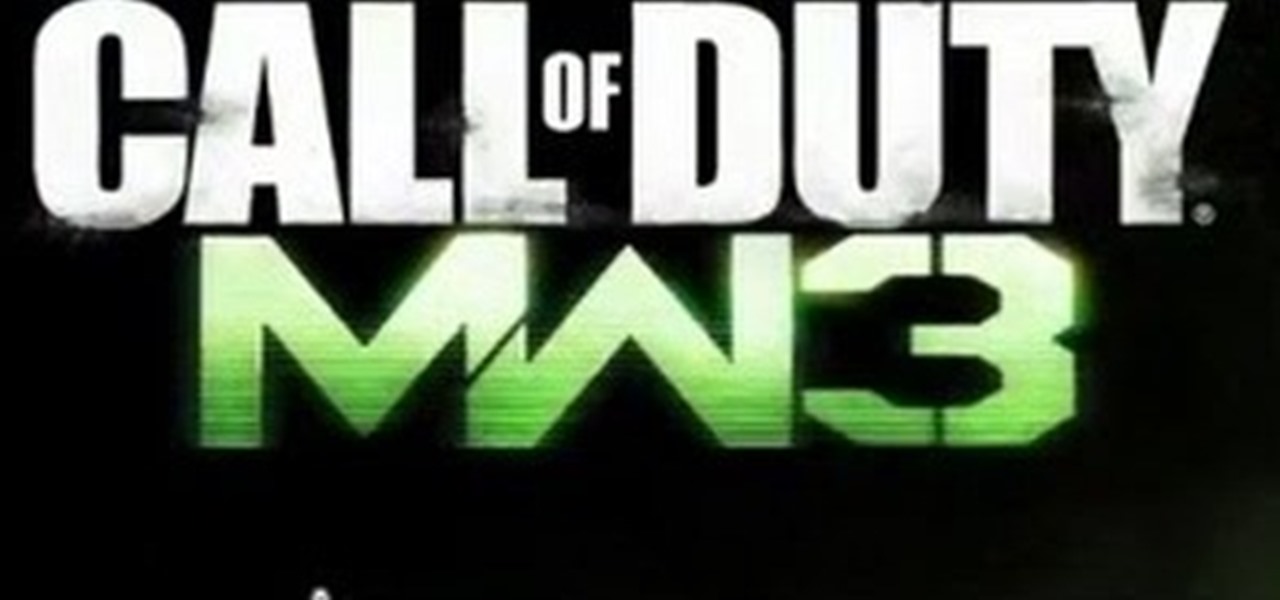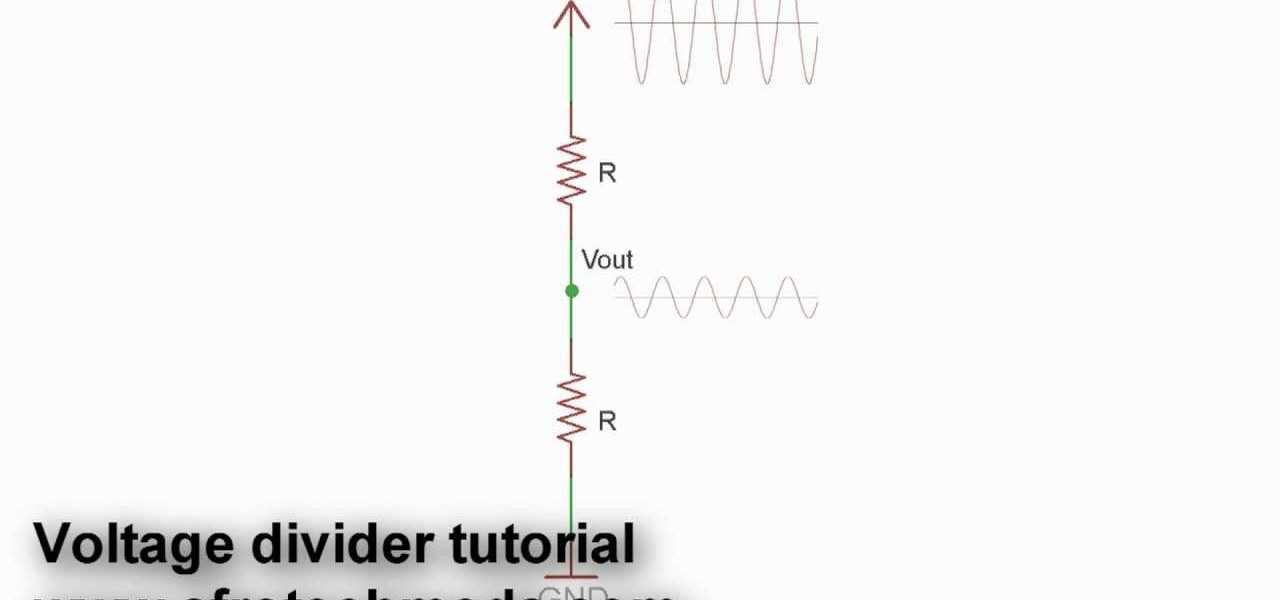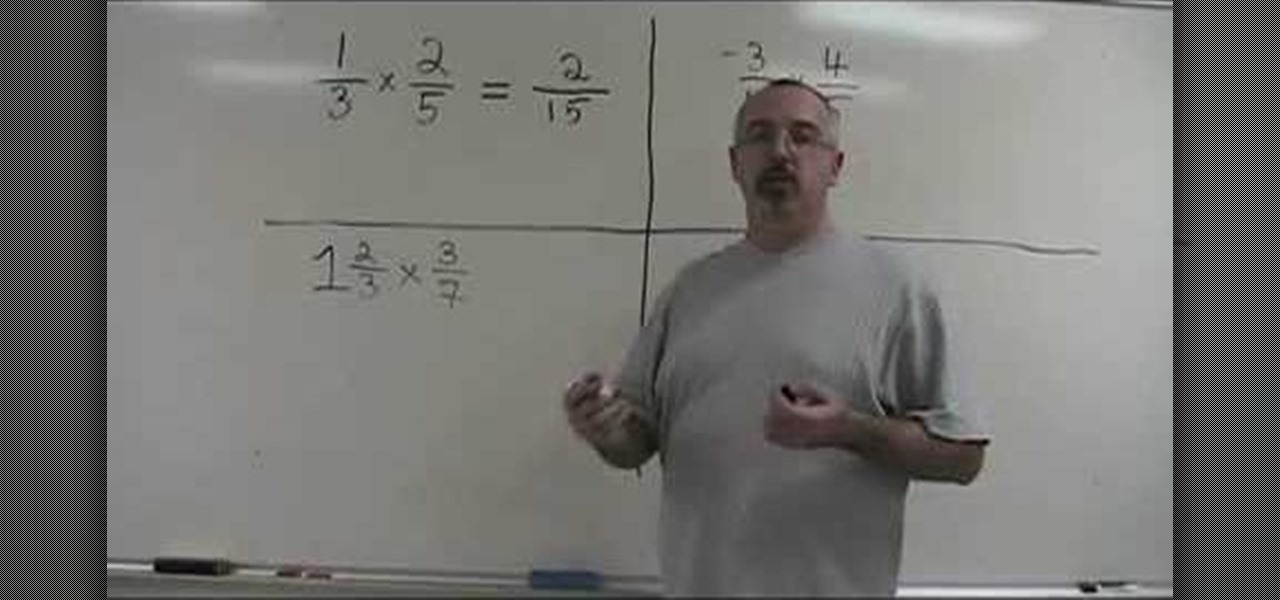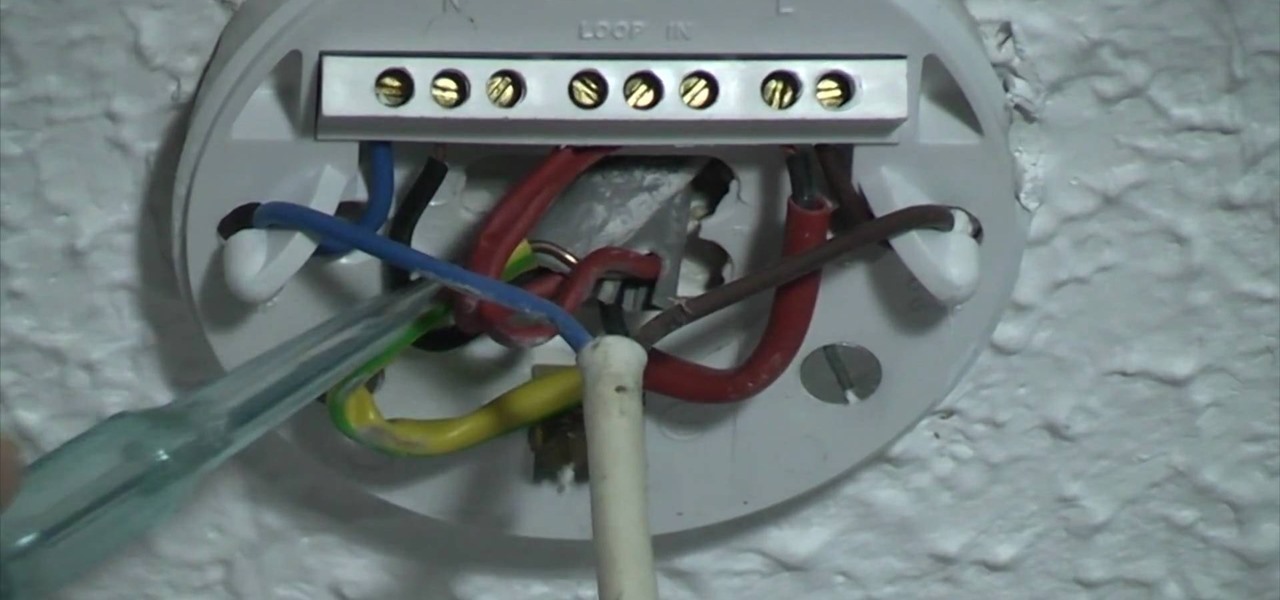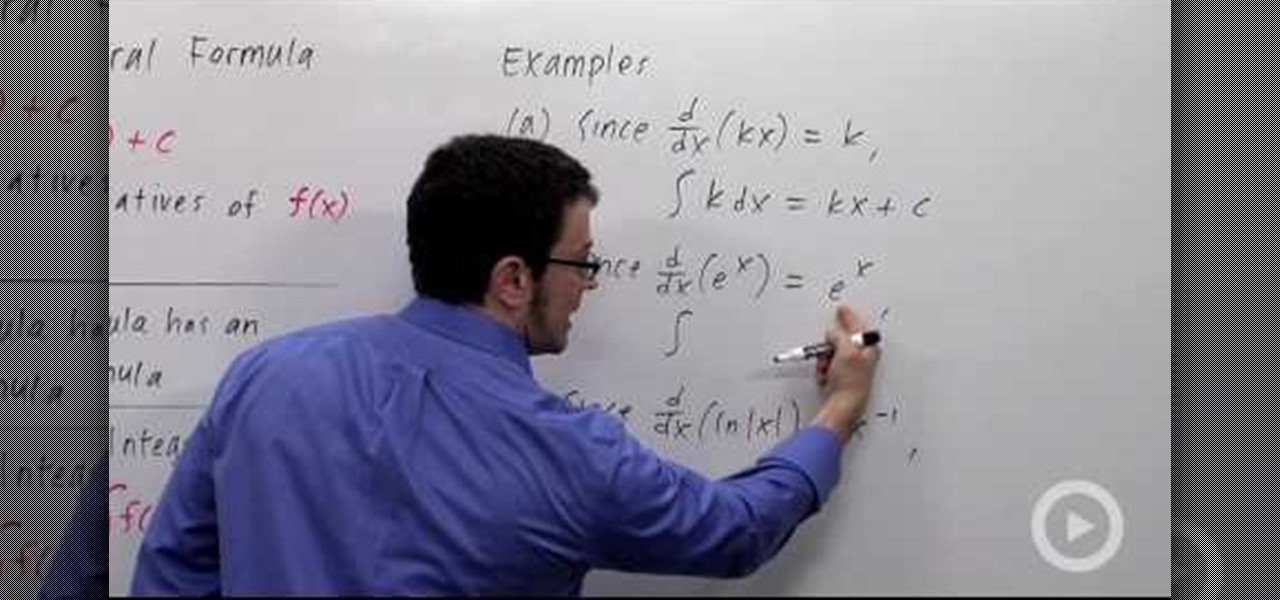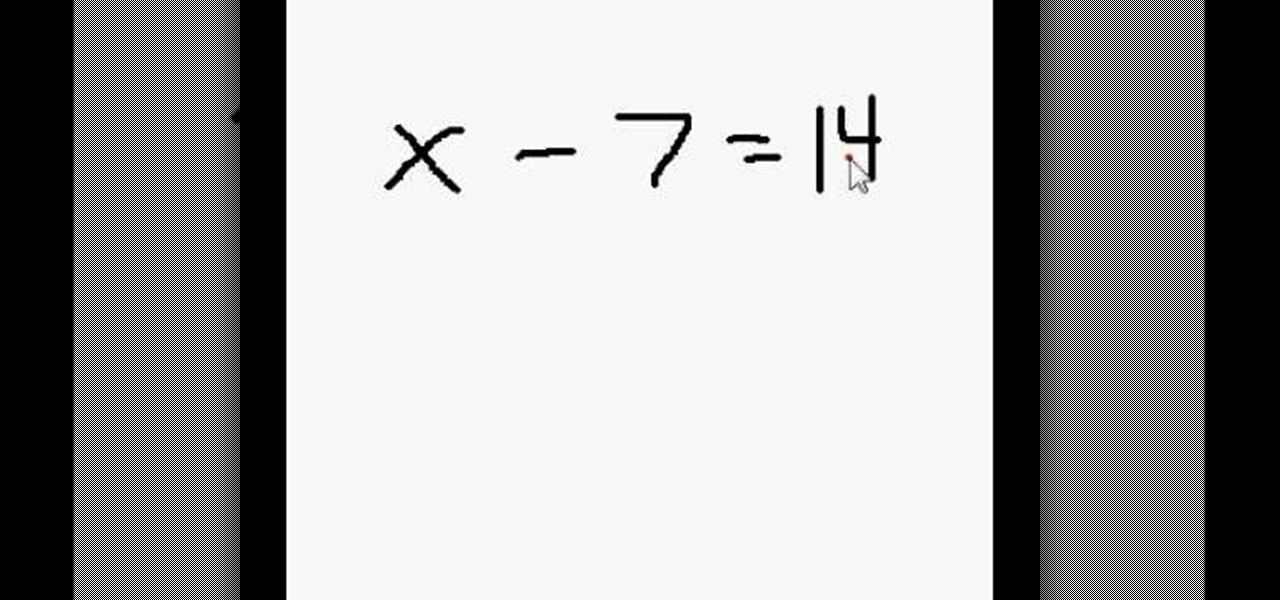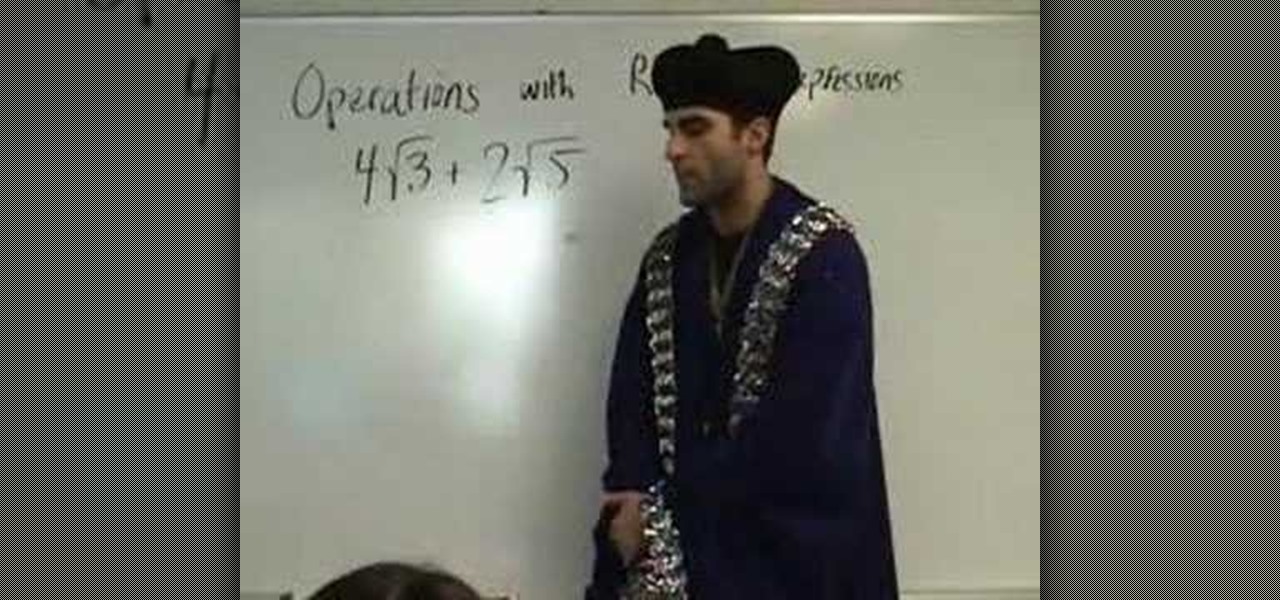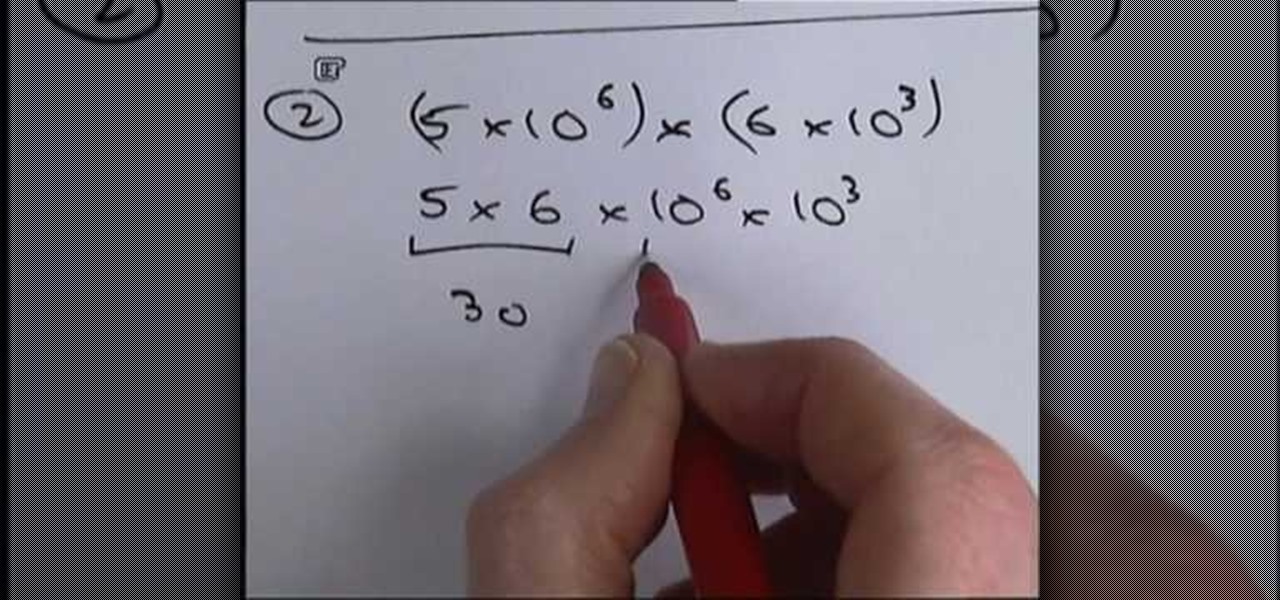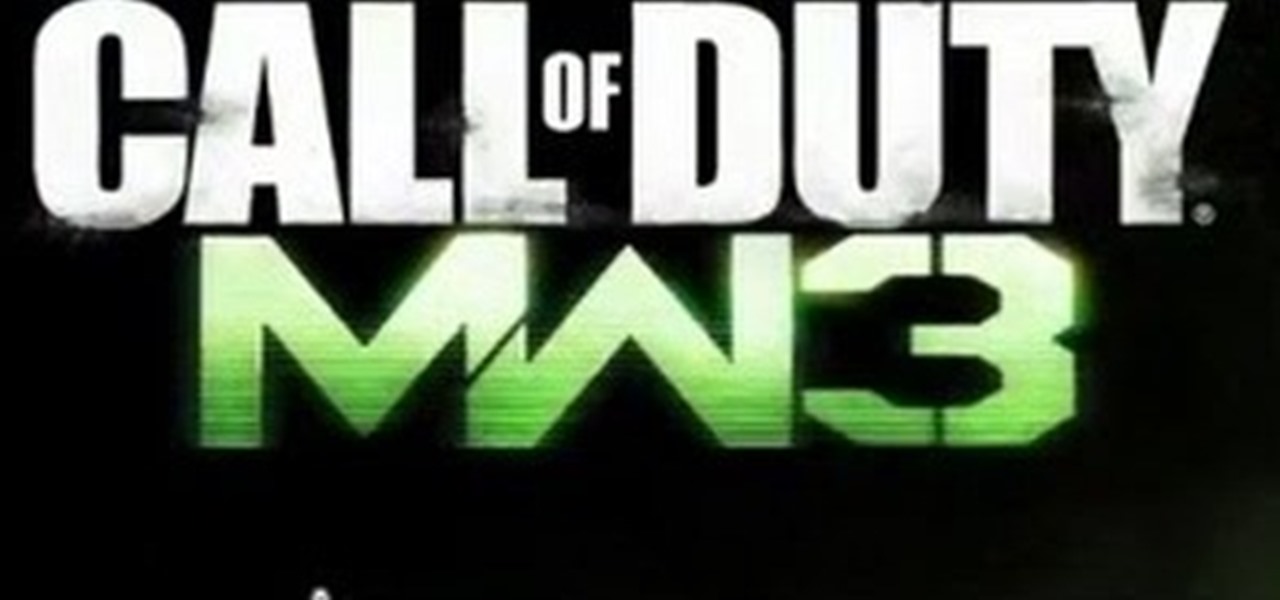
This IGN guide provides an overview of the different Strike Packages available in Call of Duty: Modern Warfare 3, including how the death streak and win streak packages work. You'll learn how to use the recon drone, Advanced UAV, and more.

The key to a successful indoor hydroponic garden is in both irrigation and lighting. This video can't help much with the irrigation, but if you want to decide what the best lighting systems are, this video is for you! There are a wide variety of bulbs and power sources that you can choose from when constructing your own hydroponic grow operation. The key is wattage, and the more wattage you can get out of your bulbs, the better your garden will be.
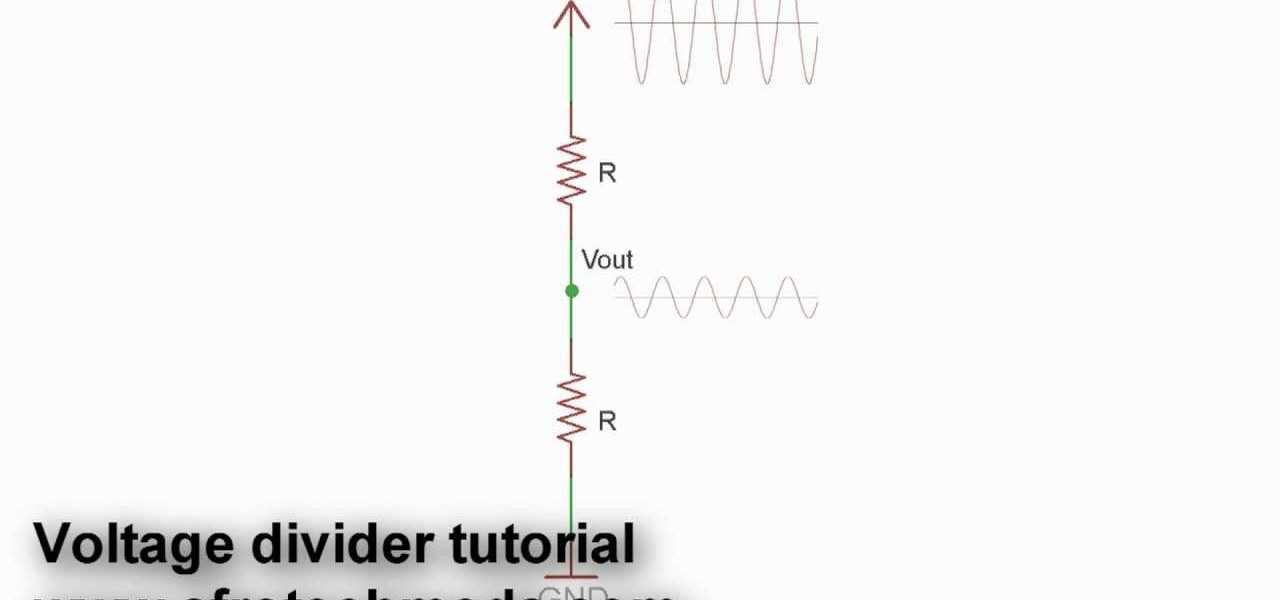
A voltage divider is one of the easier-to-understand pieces of circuity in use in modern electronics. They divide voltage, and are crucial to most modern electronics. This video will show you how they work and how to build one yourself for your circuits.

"Requiem for a Dream" by Clint Manselli is a classic work of modern piano composition, and is the namesake of one of the great modern films. In this video you'll learn how to play this iconic song yourself on piano, with notes superimposed over the demonstrating fingers in the video to make it easier for you.

Many Marvel fans were incensed when the X-Men Origins: Wolverine movie turned Deadpool into what has become known as Barakapool, a synthesis of Baraka from Mortal Kombat and Deadpool that is, let's face it, not true to the original character. He's still pretty awesome though, and in this video you'll learn how to do the makeup and costume for Barakapoolette, a sexy female version of the character.

This is something every pilot should know: tailstrikes. What are they? It's when the tail of your aircraft smacks (strikes) the runway, either during landing or takeoff. During takeoff with a fixed-wing aircraft, it could happen because of a pilot pulling up too rapidly. During landings, it could happen when a pilot flares too aggressively. Either way, it needs to be avoided.

The safety-net trio of Undo, History, and Revert protect the intrepid image editor from unexpected disasters. But they also let you toggle operations, compare before-and-after images, and move back and forth through time. Whether you're new to Adobe's popular raster graphics editing software or a seasoned professional just looking to better acquaint yourself with the program and its various features and filters, you're sure to be well served by this video tutorial. For more information, inclu...

artjewelrymag teaches you how to use a liver of sulfur solution to create a patina. First, be sure to wear protective gloves and eye gear. Be sure to perform this operation in a well-ventilated area because sulfur smells like rotten eggs. To get started, add a few small pieces of liver of sulfur to a small dish of warm water. Use a wooden stick or a small PVC pipe and stir. The temperature and the amount of time you leave the metal in the solution will affect the patina. You can dip the metal...

Photoshopuniverse teaches you how to use the Dodge and Burn tools in a non destructive manner, in Adobe Photoshop. Dodge makes things lighter. Burn does the opposite. The problem is that this is destructive operation. Use the Brush tool at 20% opacity. Create a new layer with 50% grey. Change the layer's mode to Overlay. With the black color you will make things darker and with the white lighter. To view the changes, review the overlay layer. To correct a mistake on this layer, use a brush wi...

Doug Simms gives a demonstration of multiplying fraction in a simple and easy manner. The simplest problems have proper fractions to be multiplied by proper fractions, and the answer can be arrived at by simply multiplying the numerator (upper value) of one fraction with the numerator of the other, carrying out the same operation with the denominators (lower values) of the two fractions, and finally, reducing the resultant fraction by a common factor, if any. Doug also gives three other examp...

Modernize your home with a new ceiling light fixture. That old, traditional ceiling rose with the decorative chandelier or light fitting might just not look right anymore, with all of your modern furniture and appliances. The best thing… replace it.

Call of Duty 4: Modern Warfare 2 is considered one of the best first person shooters of all time. Released for the Xbox360, Playstation 3, and PC, Modern Warfare 2 provides an excellent gaming experience for action lovers. Whether you are new to the game or have completed it on Veteran, there's a good chance you'll find some useful information here.

With Modern Warfare 2 being the newest and most anticipated game on the market, naturally you probably will want to learn how to get the achievements. With Modern Warfare 2 achievements, you can boost your GamerScore on the Xbox360 and be able to show off your COD6 skills.

Studying to be a nurse? Then here is a nursing how-to video that teaches you the basic of operation of a Wound Vac machine and the proper technique for fitting a dressing on a wound. Every nurse should know the basics of this technique, follow along and see how easy it is to fit a wound with a dressing to use with the Wound Vac. These medical tips are sure to help you pass your nursing exam with flying colors.

Grafting, also known as "top working," is simple-but-essential technique that enables you to change the variety of fruit a tree bears. In this tutorial, Stephen Hayes of Fruitwise Apples Heritage demonstrates the rind grafting technique, a useful method for grafting over a sound-but-unwanted apple or pear tree.

In this video tutorial, Chris Pels will show how to read, write, and delete cookies in an ASP.NET application. First, learn the basic operations for manipulating cookies. Then learn approaches to storing multiple values in a single cookie using name-value pairs called subkeys. Next, learn how to limit the scope of cookies to a particular application domain or folder. See how to modify values and expiration dates in existing cookies and how to delete an existing cookie. In addition, several co...

In recent years, medical professionals have demonstrated how the HoloLens can assist in surgeries, ranging from collarbone repairs to spinal surgeries to cosmetic procedures. Now, the largest children's hospital in the United Kingdom is also ready to deploy the technology.

Hello again! In this tutorial, we are going to go over something called "operators" which will help us build upon conditions of control structures and also some variable manipulation. Without further ado, let's dive in!

Want your sims to live in an ultra modern home? This tutorial focuses mostly on the interior construction and design, and shows you how to create a high tech and ultra modern look for your next Sims 3 sims to live in.

Want to learn how to play guitar like Sleater Kinney? In this how to video you can learn how to play "Modern Girl" by Sleater Kinney on the guitar. This lesson is geared towards intermediate to advanced guitarists because it assumes some prior knowledge of guitar playing. With this how to video you will be able to sing and play "Modern Girl" by Sleater Kinney on the guitar.

In this video, we learn how to use secure online passwords. There are a ton of things to consider when creating a password. A weak password is something that someone can easily guess. If you are using a birthday, common dictionary word, child's name, or something common then you are at risk. Your password should combine letters and numbers, and be at least eight characters long. It should also be completely random and have upper and lower case letters. You can use a password assistant if you ...

In this free video software tutorial from CG Cookie, you'll learn how to model a photorealistic modern bathroom environment within Autodesk 3ds Max. Whether you're new to Autodesk's popular modeling software or a seasoned 3D artist just looking to better acquaint yourself with the application, you're sure to be well served by this video tutorial. For more information, and to get started modeling your own 3d background, take a look!

In this video tutorial, viewers learn how to print the gridlines with a Microsoft Excel spreadsheet. This task is very fast, easy and simple to do. By default, Microsoft Excel will not print a spreadsheet with the gridlines. Begin by clicking on the Page Layout tab. In the Sheet Options box, under gridlines, check Print. To remove the gridlines, do the reverse of this operation. To view the page with gridlines, click on the Office button, go to Print and select Print Preview. This video will ...

In this video, Paul Louis, a professional puppeteer and puppet builder discusses the difference between puppets intended for theater and television and how they are different both in appearance and operation. For a puppet on stage, stitching is acceptable to be seen on the outside of the puppet and large, exaggerated movements for the puppet are acceptable and encouraged for easier viewing by your audience. For a puppet which is shown on a television shown, the puppet should be cleaner and th...

Whether you're interested in learning Microsoft Excel from the bottom up or just looking to pick up a few tips and tricks, you've come to the right place. In this tutorial from everyone's favorite digital spreadsheet guru, ExcelIsFun, the 36th installment in his "Highline Excel Class" series of free video Excel lessons, you'll learn most everything there is to know about working with array formulas in Microsoft Excel.

In basic algebraic equations all the variables are on left side of the equation. But as the complexity of the problems increases you will find that the equations will contain variables on both sides of the equation. To solve these kinds of problems first simplify the equations on each side of the equation. You can use the distributive law to do this. Next try to cancel the variable on the right side of equation by adding the negative value of that variable to both the sides of the equation. N...

In this video the math teacher explains the meaning of the indefinite integral formula in calculus by stating it in terms of antiderivatives. He then shows in general terms how this indefinite integral formula has a related derivative formula, i.e. if the derivative of F(x) is f(x) then the indefinite integral of f(x) is F(x) plus a constant term (C). With this general relationship the teacher takes us through three related examples where he converts a derivative formula to an integral formul...

Microsoft Excel is used to store and work on data by storing them in rows and columns in tables. You can use a macros to check if a cell is empty. To do this you have to know two short cuts. The first is the VBA Window short cut which is Alt + F11 and the other one is View Macros short cut which is Alt + F8. So open an Excel spread sheet and insert some data into a small table. Now create a macro for this tutorial. You can use and IsEmpty() functions to check if a cell is empty. Use this func...

This video shows that it is possible to plant 100 tulip bulbs in less than 50 minutes, and it is easier and less expensive than you think.

GamingGuy118 shows a live walkthrough of glitches & tricks for Modern Warfare 2 on Favela. Watch step by step how to use a variety glitches & tricks during gameplay for Modern Warfare 2 on Favela. Strafe jump like a pro, learn the Elevator trick, find the perfect sniping places, and earn a lot of points. Learn the tricks to accessing untouchable positions. Exploit glitches to take out your enemies and render yourself untouchable. Hover a mile above the ground and take down your opponents. Fol...

The first operations you will need to know when learning to use algebra to solve for an unknown variable “x” will be using addition and subtraction. You can check you work by checking the balance of the equation when you are done.

Toyota USA provides this quick video guide to show you how to use the windshield wipers in the 2010 Prius. If you want to control the wipers and washers, take the following steps: To operate the wipers, move the right hand stalk up for a single wipe, or move it down to activate the intermittent setting. Move the stalk down one more position to select a slow and constant wiper mode. One more down pull selects the fast wiper mode. Pulling the entire stalk towards you will activate the windshiel...

Systm is the Do It Yourself show designed for the common geek who wants to quickly and easily learn how to dive into the latest and hottest tech projects. We will help you avoid pitfalls and get your project up and running fast.

An amputee shows the way to tie shoe laces with one hand or one arm. He has no prosthetic help meaning he doesn't use a hook. This can be a huge challenge in life for persons with missing limbs or in need of adapted living situations. Shoelaces are tough enough with two hands, let alone one. This is a great first hand account of the strategy in tying one's shoes without a prosthetic. This is an adaptive equipment tutorial for handicapped, disabled or individuals that have lost limbs to amputa...

In this software video series, you will learn how to use Takes in Houdini 9. Part one: Intro to Takes

Muay Boran is the ancient relative of modern Muay Thai boxing. This clear how-to video shows the correct method of wrapping your fists to prepare for a match or training.

Radical expressions are those in which the radical symbol (under root sign denoting the square root or the nth root) is present (either multiplied or added). Solving these is a bit tricky, but involves similar algebraic maneuvers in a different way.

When a number is expressed in the form of x multiplied by 10^y such that, x < 10 and y is an integer, the number is said to be in standard form. Standard form of expressing numbers finds its use in scientific and statistical fields. This video demostrates how to express, as well as perform basic mathematical operations namely, addition/subtraction, multiplication and division of numbers in the standard form using four examples/mathematical problems. The first two examples demostrate multiplic...

In this tutorial, Peter John teaches us how to palm read: Crosses & islands on the main lines. Lines in the hand show how a person makes a change. When there is an island on the hand, this means the person needs to slow down and be careful. This could also mean their work is going to slow down or something in their career is going to change. If the island continues on throughout the hand, this means the person will manage to carry on and stay within their line of work when they are challenged...

Radiators are another important part to the operation of a car. Not only do they help transfer energy from one place to another, but they can also be used for engine cooling as well.