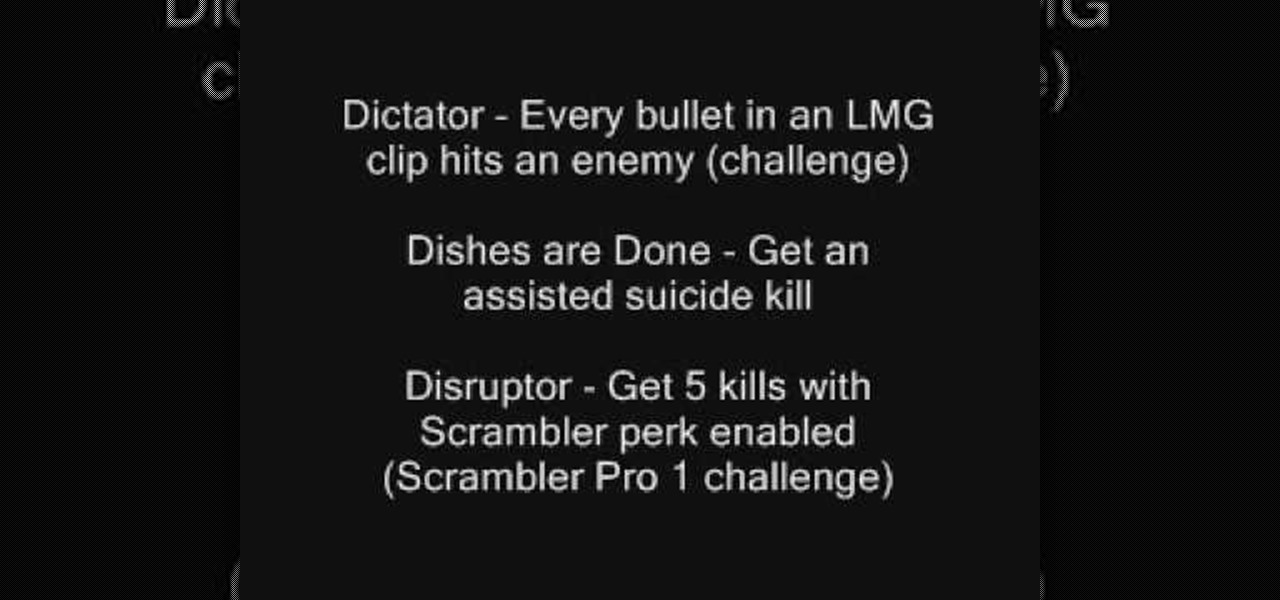I had my wallet stolen a few months ago, and I knew I would never see it again. My biggest gripe was not the credit cards in there, since they're easily cancelled, but the gift cards. I had some pretty good gift cards in there, and there's no way to get those back.

Even the most seasoned cook is always looking for ways to make cooking easier and cleaning up after meal prep a breeze. There are a million and one tricks and tips out there to simplify your kitchen routines, but some of them are more valuable than others.

It's a myth that regular users only need the protection of a virtual private network when on a public Wi-Fi connection. First, almost all network connections can be accessed without the proper permissions. Second, ethical hackers also need to think about using a VPN as one step to encrypting and protecting their activity and identity during pentests, phishing, and other actions.

Choosing which programming language to learn next can be a truly daunting task. That's the case regardless of whether you're a Null Byter just beginning a career in development and cybersecurity or you're a seasoned ethical hacking and penetration tester with years of extensive coding experience under your belt. On that note, we recommend Python for anyone who hasn't mastered it yet.

One of the most common web application vulnerabilities is LFI, which allows unauthorized access to sensitive files on the server. Such a common weakness is often safeguarded against, and low-hanging fruit can be defended quite easily. But there are always creative ways to get around these defenses, and we'll be looking at two methods to beat the system and successfully pull off LFI.

Among the younger generation, Roblox rivals major titles like Minecraft as one of the most popular online games out there. In fact, it's common to hear children tell new playmates to "friend me in Roblox!" so they can play together online. There's nothing inherently sinister here, but with all the online interaction, kids' safety becomes a factor.

Database technology has vastly improved the way we handle vast amounts of data, and almost every modern application utilizes it in one way or another. But the widespread use of databases naturally invites a slew of vulnerabilities and attacks to occur. SQL injection has been around for awhile, and as such, there are many defense methods in place to safeguard against these types of attacks.

You'd think the ability to block calls from certain numbers would be built in to most phones by now, but that's certainly not the case with the iPhone.

You really can't go wrong with Samsung Health when it comes to staying on top of fitness-related data. Its features help you keep track of workouts, track calorie and nutrition intake, and monitor your heart rate, just to name a few. And if you start exhibiting symptoms you've never had before, you can even use the app to find out more about what's wrong with you.

Privacy is a hot topic. In the wake of Facebook's data scandal, many want to safeguard their personal info. On the other hand, we all gain a certain amount of convenience by using services administered by huge companies like Google, Facebook, and Twitter. Google Assistant collects plenty of data, but you can easily check what is stored and delete items at will.

It seems that mobile app developers are constantly coming up with new ideas to apply augmented reality, with Apple's ARKit promising to increase adoption in apps exponentially.

Apple introduced their new mobile operating system for iPad, iPhone, and iPod touch at WWDC on June 5, 2017, and there are a lot of great new features to try out. While the official version of iOS 11 was released to the public on Sept. 19, you can still sign up either as a developer or with the iOS Beta Program to get new versions of iOS 11 before anyone else does.

Some people are of extremely secretive nature. They do not like sharing their personal events in their lives with anyone. Thus people around that person wont be able to figure out details on their life's personal matters. It is not like they want to hide some mysterious secrets from the world, but it is just their nature that they do not want others to know much about them or are too shy to share their feelings with others. Being secretive is neither good nor bad, it is just how they are.

Smartphone users often wish for a privacy, where no one is able to poke his/her nose in their personal stuff. Unfortunately, none of the smartphones have been able to guard their privacy in this fashion. Smartphones usually come up with none or almost negligible built-in security to serve your purpose.

If you've ever attempted to report a bug to a developer, no doubt you've heard the response, "Get a logcat." This is infinitely important to a developer because of the fact that a logcat captures a full report of every command that was recently executed on your Android device, and it allows them to see exactly where something went wrong.

Cooking spray is something of a gross necessity. The slimy, oddly-scented grease is perfect for keeping casserole dishes crust-free, but the oil splatter does a number on clean kitchen counters, and the lecithin ingredient can ruin nonstick cookware if not careful.

Why are people so afraid of risotto? Contrary to what a lot of home cooks seem to believe, it's really not a difficult dish to make yourself. Sure, there's a lot of stirring involved, but it's not nearly the culinary beast it's made out to be. The real deterrent to making homemade risotto isn't that it's hard—it's that it requires a lot of attention. Risotto needs a lot of babying. Part of the process involves standing over it for 20 to 30 minutes at the stove, stirring almost constantly whil...

Samsung unveiled their new flagship device, the Galaxy S4, at a live event in New York City today. Here's a quick rundown of the specs and all of the new features that you can expect when you finally get your hands on one (whenever that will be). The GS4's Specs

Last weekend, some unlucky Gmail users inadvertently had their email accounts wiped out. Actually, it was 0.02 percent of all Gmail users—or roughly 40,000 of the 200 million who use the email service, due to an "unexpected bug" which affected copies of the data. Gmail does make backup files of everything, so eventually everyone will reclaim their email history. In fact, as of yesterday, Google has successfully restored all information from their backup tapes and has started returning everyon...

In Call of Duty: Modern Warfare 2 (COD4), there are titles that you can unlock for use on your Callsigns. If you want to know how to unlock all of the titles, this three-part video list them all and how to achieve them.

If you want to shake up your style or pay tribute to the 90s, then bust out that crimping iron. You will bring the party with this fun and funky style that can worn down, up or added to bring a little flare to more traditional styles.

The memories on your devices are precious, even if you don't often get a chance to revisit them. The worst thing in the world is when something happens to your computer or phone, and you end up losing some of those memories because your files weren't backed up or your microSD wasn't fireproof.

If you're interested in joining the increasingly popular and lucrative world of ethical or "white hat" hacking, you're far from alone. More and more coding and programming pros are turning to this field thanks to the high pay, countless opportunities, and exciting work environment.

If you're an avid programmer or developer, your time is likely spent creating apps and perhaps the occasional website. And while these go-to coding endeavors are exciting and occasionally lucrative, more and more coding pros are turning to careers in cybersecurity and ethical hacking — thanks to the high pay, flexibility, and unparalleled opportunities.

Congratulations, you've made it deep into the middle of flu season! If you're reading this, you're either a very smart preemptive sick day prepper, or already in the throes of fighting off a cold or flu situation.

With so much money on the line, it's no surprise that cryptocurrency exchanges are prime targets for cybercriminals. Because of this, the importance of keeping your personal account as secure as possible cannot be overstated. Binance is one step ahead in this regard, as it requires you to enable two-factor authentication to keep your bitcoins and alt-coins safe.

Mozilla's Firefox has always been a highly praised internet browser. Since it's open-source, users know what they're getting without any secrecy. It's got plenty of features that are unmatched by any of its competitors on mobile. However, speed and performance have always been a pain point for Firefox, but Mozilla went back to the drawing board to solve this problem with the release of Firefox Quantum.

Legionnaires' disease is named after 1976 outbreak in Philadelphia that sickened 221 people and killed 34. More often striking adults over the age of 50, the Centers for Disease Control and Prevention (CDC) recently reported two cases where newborns contracted the often fatal disease — at their moment of birth.

Zika is a threat to unborn babies — the virus can cause neurological damage if it infects a mother during pregnancy. But as with many things, our solutions to the problem aren't always all that much better than the problem itself.

If imitation truly is the sincerest form of flattery, then Snapchat must be blushing profusely as Instagram continues to shamelessly copy its features and dig into its wallet. Instagram has also managed to copy some of the security aspects — or lack thereof — of one of Snapchat's hottest characteristics.

As much as you try to safeguard your personal information, you may have made a small mistake by giving your phone number to the wrong entity, and now you're being bombarded with dozens of spam calls every day. To help parse your call log and reject the proper numbers without answering or trudging through voicemail, a good reverse phone lookup app is needed.

A robust appetite for imported foods is leading to increased disease outbreak in the US. Despite the locovore and slow food movements, America's demand for foreign foods is picking up. According to a study published in the journal of Emerging Infectious Diseases, demand for imported fresh fruits, vegetables, and seafoods has jumped in recent years.

Marijuana is legal to use for medical purposes in 28 states and the District of Columbia, but the quick development of this new industry could have left some regulation issues in the lurch.

Locking individual apps on your Android device gives you an added layer of security by safeguarding app data from unwanted attention. I personally prefer using an app locker over a standard lock screen because my kids play with my phone, and they've completely disabled it after inputting the wrong PIN. So app lockers give me the right balance between giving my children access to my device, and the security of locking down my data from would-be intruders.

With over 10,000 possible combinations, a four-digit passcode may seem secure, but it's fairly easy for someone to crack your code—no matter how clever you think it is. Luckily, there are many other options for securing your iPhone's lock screen—especially if your running iOS 9.

You can beef up the security on your Mac all you want, but all the firewalls and antivirus apps in the world mean nothing when that can of soda tips over on your Macbook, destroying your laptop and all its data forever.

Oops... did you forget to connect to a Wi-Fi network before streaming HBO GO on your iPhone? While those episodes of The Wire may have been absolutely life-changing, your three-digit cellular bill is definitely going to hit you a little harder.

Tea has been around for thousands of years, and as a result, tons of customs and ceremonies have sprung up around its consumption. Some cultures take their tea plain, while others put things in it. Sometimes there are special tea-holding vessels, other times not. Maybe there will even be special foods meant to be eaten with tea. However, in America, our appreciation of tea has waned. For many, iced tea is their biggest source of tea consumption, and it's imbibed with no ceremony whatsoever in...

Last week, we rolled out a major site-wide update on WonderHowTo, making it even easier to follow the subjects you're passionate about—and easier to share your creations with people who'll give you the kudos you deserve!

It's easy to accumulate hundreds of Safari tabs on your iPhone, which makes hunting for specific tabs more difficult, especially when they're spread across different groups. Having too many tabs can even slow down Safari itself. You can close all tabs in a group quickly, but not if you want to save some. To prevent this mess, Safari can automatically weed out the tabs it thinks you don't need.