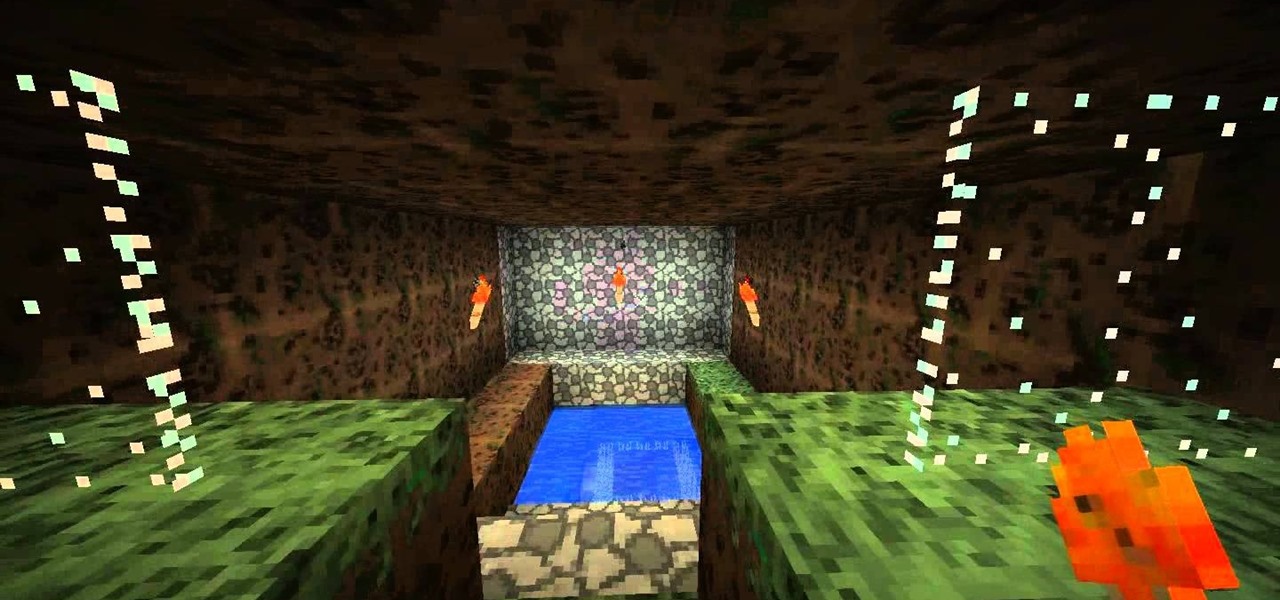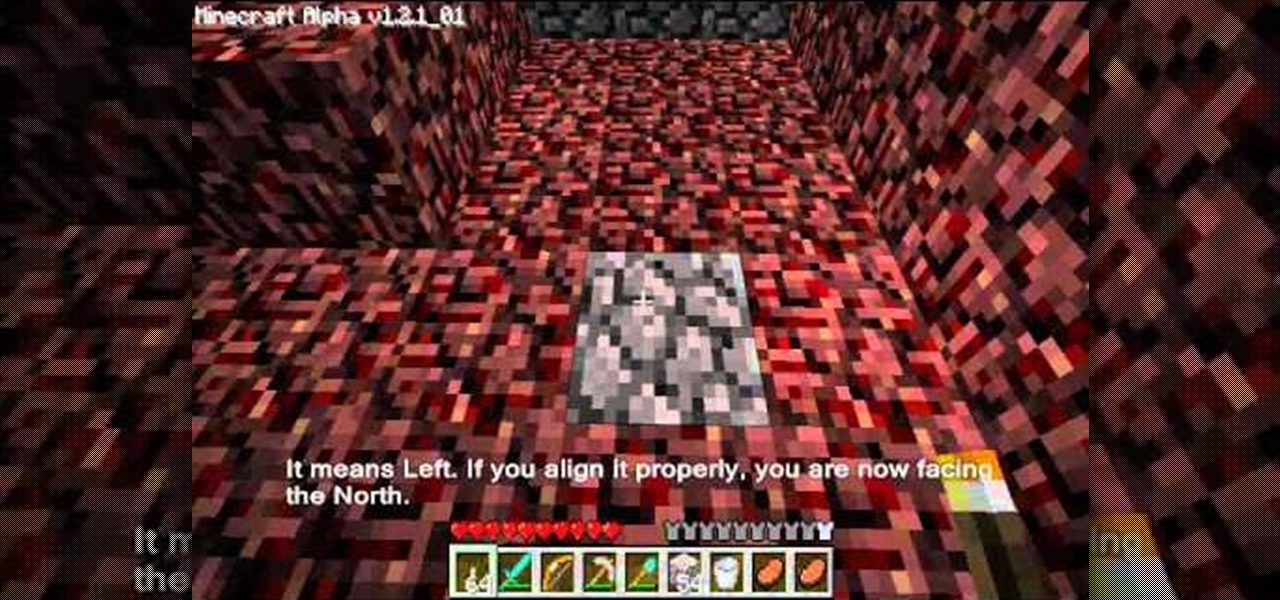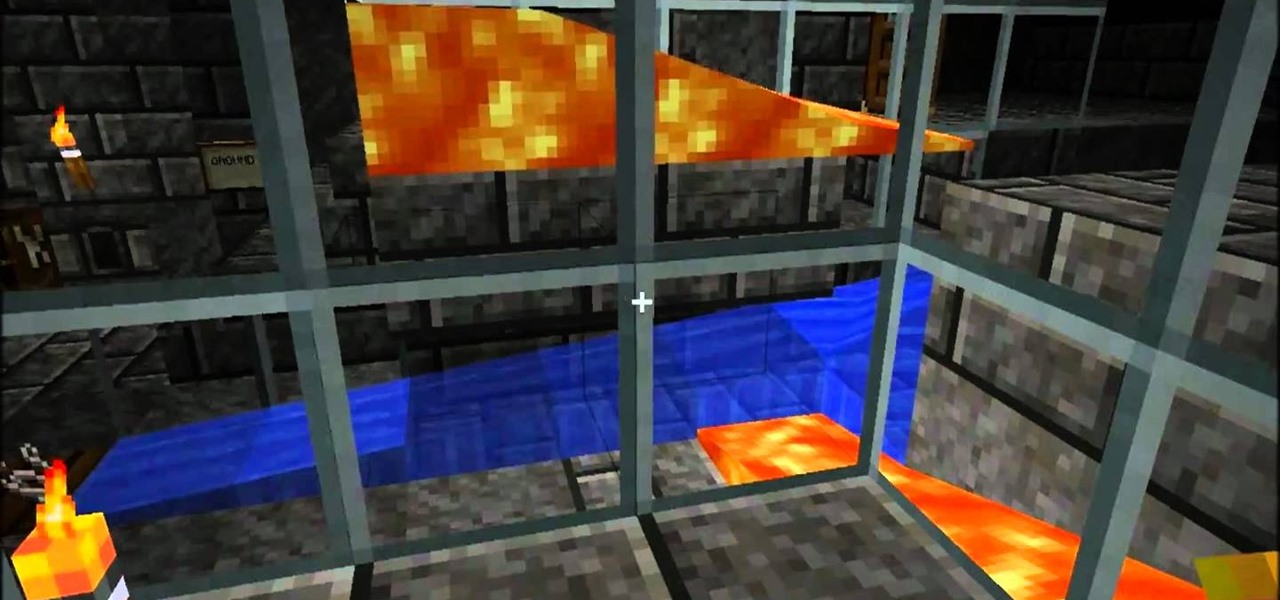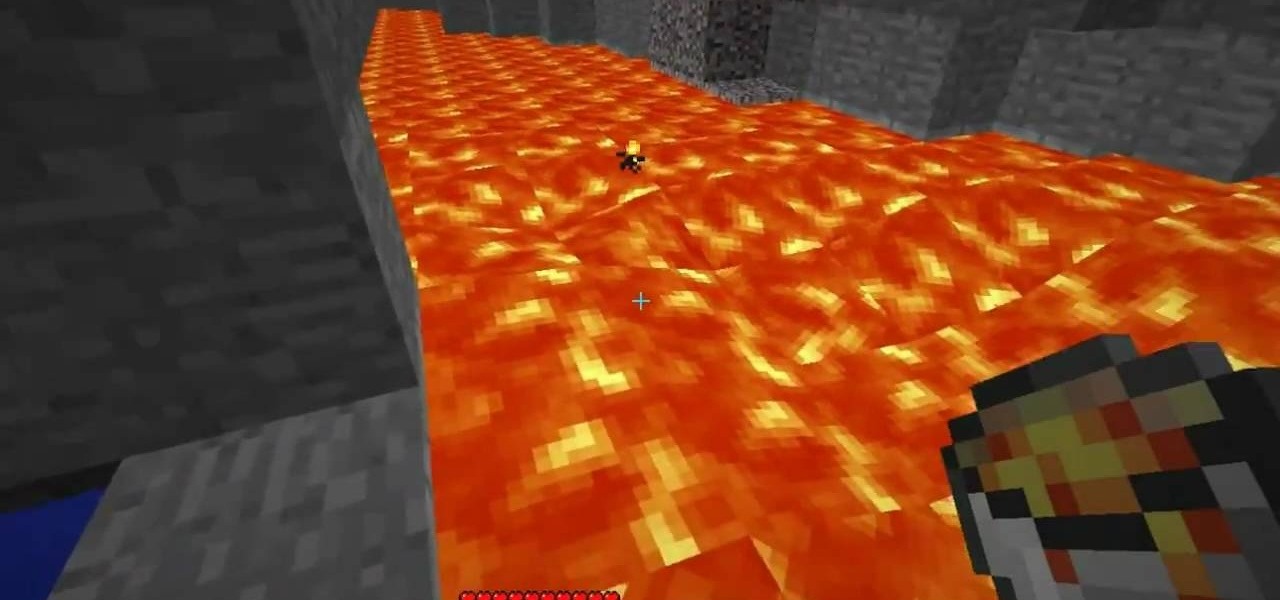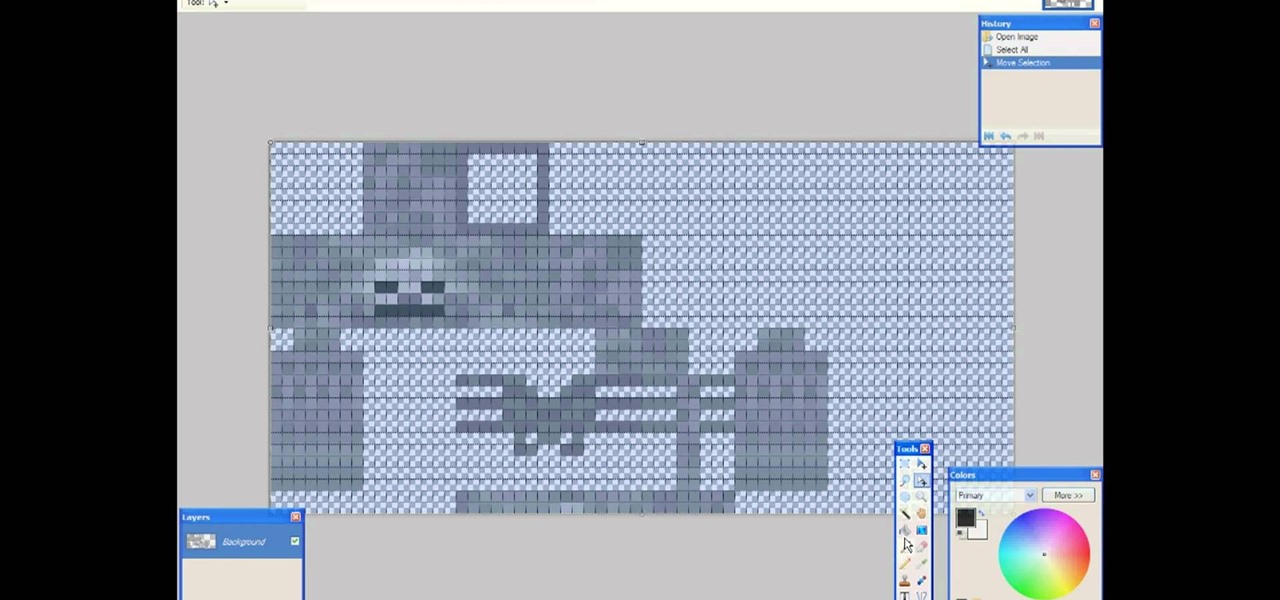If you want to install a Minecraft 1.8 server on a Mac computer, this guide will walk you through it. Make sure you download the Minecraft 1.8 server files from the Minecraft site so that you're sure the files are legit!

Want to learn how to build all of the new Minecraft blocks that were introduced with the Minecraft 1.8 update? Learn how to craft everything from fence gates to glass panes in this tutorial on all of the new block recipes in the Minecraft 1.8 update.

In Minecraft, one cool way of getting around those larger fortresses and bases is to set up a minecart. If you're looking for fun or efficient new ways of setting up your minecart station, adding booster carts to make it faster, and adding floor tile switches, check out this video series! There's a plethora of information in here that'll give you the inspiration to have more fun with your base building!

In earlier versions of Minecraft, Ender Pearls only allowed you to scare off Enderman. Thankfully, Minecraft 1.9 has introduced new functionality to those pearls--the ability to teleport around the map by tossing them in a direction. Take a look at this guide to learn how to teleport using Ender Pearls.

Food is a huge part of Minecraft, specifically the delicious melons and pumpkins that are growable in the game. Take a look at this video guide to learn how to maximize your melon and pumpkin farming techniques in Minecraft 1.8.

The Minecraft 1.9 update introduces a very dangerous and scary option--the ability to play Minecraft in hardcore mode. Hardcore mode provides you with one life, meaning that dying in the game will completely delete the world and force you to restart. Find out how to turn on hardcore mode in this tutorial.

If you're interested in creating your own GUI button in Minecraft, take a look at this tutorial to find out how to create and add one to the game using the ModLoader and MCP utilities. This is a bit of an advanced tutorial for Minecraft mod creators.

Minecraft 1.9 introduces animal breeding to the game, but it's not such a simple process. You'll need to make sure you have some wheat which is extremely useful in getting the animals to attract to you. After that, you'll be able to start breeding the Minecraft animals--now if only we could get them to fight like Pokémon!

The low system requirements of Minecraft make it ideal for playing on an Android smartphone. If you're looking to find out how to download, install, and play Minedroid, a version of Minecraft designed for your Android phone, take a look at this walkthrough and check out the download options below.

Building a house in Minecraft is easy, but what if you want to build that house or building underwater? This guide will take you through the process of constructing a building underwater using the Poncho Pack mod in Minecraft 1.8

The upgrade to Minecraft 1.8 introduced the abiltiy to create giant mushrooms in the different environments of the Minecraft world. They are so big that you can literally live in them. After adding a ladder, you can build a portable shelter inside of them.

Create a beautiful house or building and cover it in long vines or plants after watching this guide on how to attah and grow hanging vines off of blocks in Minecraft 1.8. Soon your Minecraft world will have that beautiful garden you've always wanted.

What better way to enjoy the beauty of the blocky world of Minecraft than by flying across the land? If you want to fly in the new release of Minecraft 1.8, take a look at this tutorial on how to download and install the Fly Mod, a part of Zombe's mod pack, with the help of MC Patcher HD. The guide will also inform you on how to bind keys to the different flying controls.

A big part of the fun in Minecraft is figuring out all of the different things that you can craft and how to craft them. Sometimes you just want to make the damn thing though, and to that end this video will show you how to make many of the game's better and more complex to craft blocks. You'll learn how to craft the following blocks:

Farming in Minecraft isn't the most exciting part of the game, but it's essential for making the high-level food items like cake so you'd better get used to it. This video will walk you through all aspects of Minecraft farming, including getting seeds, using your hoe to til the soil, planting the crops, and then using bonemeal to make them grow fast.

If you want to shoot a Minecraft cannon to the west for maximum power or are just curious which direction everything in the game is facing, watch this video. It will show you an easy way to figure out which direction is North, and hence which are all the other directions, in Minecraft.

WHen above ground in Minecraft finding true North is relatively easy. But just like in real life, figuring out what direction you're going underground isn't easy. This video will show you an easy way of figuring out which way is North underground in Minecraft.

Are you sick to death of waiting around night in Minecraft when you need a certain material from the overworld and can't get it without being killed by monsters? Well, Beta version 1.3 of the game is here to help. Now you can craft a bed! This video will teach you how to craft a bed out of wool and wood in Minecraft and then sleep in it, allowing you to skip the night safely and get back to harvesting your aboveground crops and such.

Minecraft 1.8 has introduced Enderman to tons of blocky servers all over the world. If you're looking for ways to fight against Enderman or just avoid Enderman all together, take a look at this walkthrough on how to do both. Be sure to grab an Ender Pearl so that you can half their attack range!

Looking for a bunch of mods to pump up your new installation of the Minecraft 1.8 pre-release? Try the Zombe modpack featuring awesome mods such as:

One of the many significant changes in Minecraft Beta 1.3 is the way half-blocks or slabs work. Before you could make stone slabs out of three pieces of stone and use them to builds stairs, but it took a lot of material and was limiting as far as choices. Now you can make slabs out of wood, cobblestone, sandstone, or normal stone, and this video will show you how it works.

Minecraft Beta 1.3 has introduced some awesome elements to the game, foremost among them for all you Redstone heads out there is the Redstone Repeater. It's a new block you can craft that allows you to adjust the delay on the redstone circuit passing through it, allowing more finesse in timing your traps and other Redstone circuit contraptions and allowing you to save space by not making unnecessarily long circuits for the sake of timing.

As fun as Minecraft is to play, it's easy to get lost. That is, of course, one of the reasons compasses are so handy. But even without a compass, there are a lot of ways to get your bearings. This two-minute clip covers six techniques for finding cardinal north whether above or underground.

Minecraft agriculture has become the premier way to acquire massive amounts of resources from animals and enemies, and making really effective ones usually requires water trenches and canals. This video will teach you how to build perfect working trenches and canals for whatever task you need.

Are you tired of monsters or unwanted other players coming down your tunnels full of precious Minecraft ore? Why not build a classic hidden arrow trap for them? This video will show you how to do so, and demonstrate it's brutal effectiveness.

If you're just starting with Minecraft for the first time and seem to be failing at surviving through the first night, maybe it'd be a good idea to watch this video from Machinima! In this video you'll learn how to get started, harvest resources, create a work station, and other tips for survival.

Minecraft generates a new world every time you start a new game. This adds tremendous replay value, but also means you can easily get screwed by starting a game that's in a world that just happens to suck. No more! The 1.3 Beta update released in February allows you to both create as many world as you want AND do many more things with seeds than before. Every world has a seed, and now you can save the seed from any world you make to reuse later and load millions of seeds preloaded into the ga...

Minecraft is the surprise indie hit of 2010 and it's still only in Alpha! And one of the mainstays of the name, "mining" is a key element to not only survival but advancement in the game and the construction of bigger and better items, tools, armor, buildings, ect. If you're confused on how to find the materials, or maybe an effective way of actually creating a good mining tunnel, this video tutorial will guide you. You'll learn what types of materials you'll need, as well as what some of the...

The Halloween update from Notch added many amazing features to the game including Biomes, and more! One of the more prominent, game changing additions were Gateways that lead you straight into Hell. Every step you take in Hell is equal to 16 steps in the outside world. The way you make it is through creating a gateway of Obsidian and igniting the center of it. In this video you will get a tutorial on how to make the Obsidian for the Gateway as well as how to create the Gateway and teleport in...

Check out this guide to installing the Minecraft 1.9 prerelease update to your Minecraft folder. After replacing your Minecraft.jar file with the new one that you'll download from the link below, you'll be able to play with the snow golems and try the Minecraft 1.9 pre-release for yourself!

The Minecraft 1.9 Pre-release is now available to download for those who wish to upgrade their current Minecraft 1.8 and Minecraft 1.7 games. If you're running Minecraft on a Mac, and want to download and install the 1.9 prerelease, make sure you catch this tutorial.

Getting tired of playing Minecraft in the Minecraft world? Play Minecraft in the real world! Watch this video to see how you can build a Minecraft shelter in real life. Sorry, no download link for the real life texture pack.

If you want to play the Minecraft 1.8 pre-release you can try it out on a test server. This guide shows you how to download and install the Minecraft 1.8 pre-release and try out the beta on a server before the official release comes out. It also details how to uninstall Minecraft 1.8 so that you can play Minecraft 1.7.3 instead if you have problems starting or playing the newer version.

Interested in changing some of the textures in your version of Minecraft? If you're running Minecraft 1.8 on a Mac, take a look at this guide on how to install a texture pack into your Minecraft folder and activate the texture pack in your game.

Want to build the ultimate traps in Minecraft? This three part video series shows you the ultimate guide to building unassailable traps within the game. Make sure you have quite a few resources before you begin - you'll need them all!

If you're playing Minecraft multiplayer and trying to figure out how to switch between either the creative or the survival modes in the Minecraft 1.8 pre-release, take a look at this walkthrough to find out which options to tweak so you can fight creepers or just build!

Having a hard time finding those endermen and creepers in the deep, dark caves of your Minecraft world? This guide will help you adjust the brightness settings in the Minecraft 1.8 pre-release and help you access the different world options.

Minecraft is such an incredible game that it allows players to create other games within their Minecraft servers. Here is one that is particularly fun. This is Blockey. Watch this video to learn how to build your own Blockey arena and get started playing.

The Minecraft portal, part of the October 31st Halloween Update, is a frame of Obsidian that teleports the player to the Nether. Watch this video and learn how to create a Portal in Minecraft, avoiding obsidian mining, and without diamond tools.

Minecraft is an incredible game with a unique art style that captures its own form of humor and beauty. But if you're more on the creative side, or are a little tired of the current look of Minecraft world, then check out this awesome video! In it, you will learn how to create your own textures and then add them into the world!