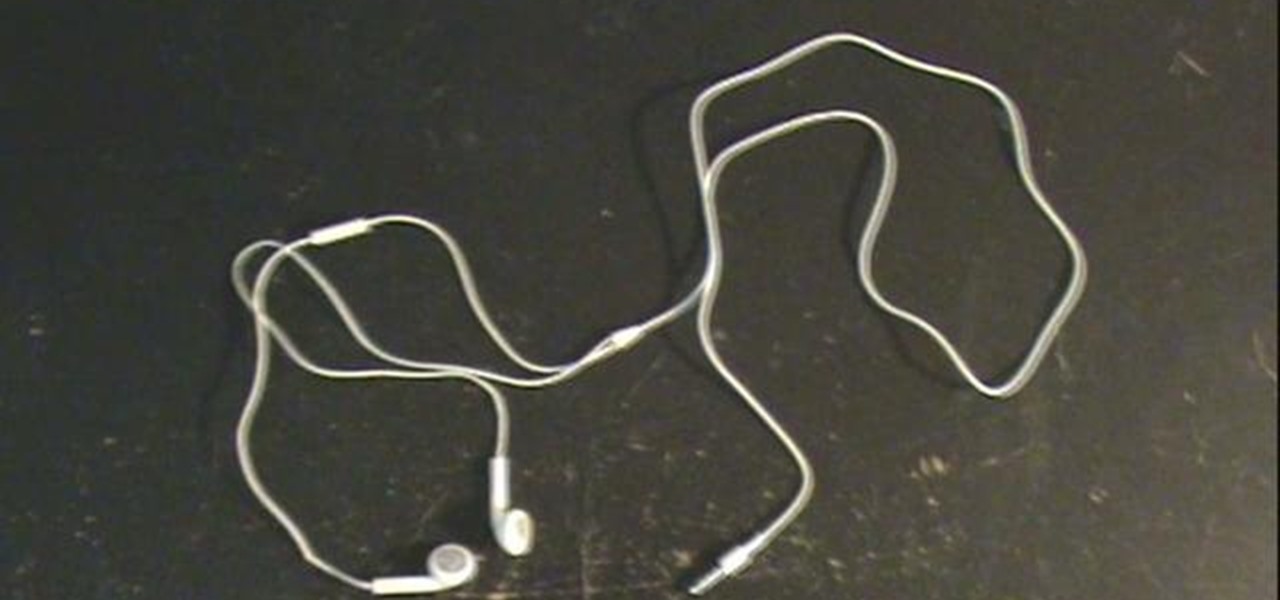Sound card or microphone on the fritz? With a little bit of savvy, you can troubleshoot and solve the problem yourself. It's easy! So easy, in fact, that this home-computing how-to from the folks at Britec can present a complete overview of the process in just over ten minutes. For more information, including detailed, step-by-step instructions, take a look.

Learn two ways of using the mic when DJing and how to use the mic and the volume controls at the same time.

In this video tutorial, viewers learn how to record songs on the Internet without a microphone. Begin by putting the sound control icon into the application bar. Then go to Volume Control and click on Properties. Click on Recording and then select all the recording options. Now close the window. Then select the mixage on the volume control, but do not close it. Then open the sound recorder in the Start menu and find the song that you want to record on the Internet. Play the song and click on ...

There's a good chance you've never used the Dictation function on your iPhone's keyboard, or even knew that it existed for that matter. That small microphone icon in between the emoji key and the space bar is great if you use dictation, but otherwise, it just gets in the way when you're trying to quickly type.

Bill Myer compares four different lavalier microphones for use in producing videos: Sony ECM 55, Sony ECM 66, and Radio Shack lavalier microphones.

Use the mic to amplify your voice so it can be heard over the music.

Watch as Kipkay from MAKE Magazine shows you how to make something really cool for a shake microphone, with parts from RadioShack. You'll be transforming a simple shake flashlight into a so-called shake microphone. The fun won't stop when you hear your shaky voice out loud.

For any of you aspiring to enter the league of Broadcast News, this unique instructional will make your newscast look totally professional. The mike flag (or mic flag) is that box that surrounds the microphone and has the call letters of your tv station or network. ABC, or Fox, or Ch 5 is the typical type of lettering. (Its origins seem to be from the early days of radio: call letters were not required for an audio-medium except for requisite publicity shots.) Occasionally a triangular shape ...

A video that shows how to convert an ordinary headphone into a mic.

In this how-to video, you will learn how to use a microphone in order to rap or record speech. A mic can be used for instruments, vocals, and other things. There is a proper way to hold the microphone. First, do not the hold the mic with your hand over the mouth piece. Do not hold it up too close or too far. Holding it too far will cause an echo. Holding the microphone too close will muffle the sound. Keep it about an inch or more away. Make sure you hold it at an angle to hit the soft spot o...

Rajo from the SubStream's "Film Lab" has some tips regarding sound recording. Not all microphones are created equal... some are small, some are big, but all have their advantages. Depending on the scenario, of course. There's the lavalier mic, and the handheld, and the shotgun mic. See how to record sound properly with the right microphone. Record sound properly with the right microphone.

Adding narration or voiceover to your movie is an excellent way to enhance your story. You can use the built-in microphone on your Mac, the built-in microphone from a connected iSight camera, or an external microphone connected to your Mac.

Rock stars have their own custom made equipment, so why shouldn't a Rock Band star have custom controllers? Here's how you can connect four Rock Band lighting boxes together, and also how to mod your microphone to make it light up.

You can certainly use Skype to make free Internet phone calls through your iPod Touch, though the microphone/headphone combo headset sold by Apple is thirty dollars. Make one for a fraction of that cost using a headphone splitter and the mod process outlined in this video.

In this tutorial, we learn how to capture audio when shooting video. First, you will need to choose the location and survey the environment. Make sure you can control the noise outside. You will also need to close the gap between what you are recording and where the microphone is at. The closer you are to the camera, the better audio you will get. You also need to choose a great microphone for your camera. You can use a large microphone on top of your camera or have one that goes overhead and...

If you have an extra speaker cabinet, a broken XLR cable and a little bit of soldering knowledge, you can create a functional kick drum microphone in just a few minutes' time. This audio engineer's guide will walk you through the entire process. For detailed, step-by-step instructions, and to get started building your own sub mic for extra low-end, watch this hacker's how-to.

Check out this video tutorial to show you how to use a Marantz digital audio recorder. This video was made by the equipment room at CUNY Journalism School in New York.

Garageband is a great tool for recording your podcast episodes. If your computer has a built-in microphone, you can use it to record your podcast, or you can connect an external mic.

We will be setting up a portable radio in the mountains. It will be established in a clearing with available rocks for setup. The equipment we will be using is a Yaso radio with microphone and headphone, coaxial cable, slight line and weight, 13.5 battery pack, 2o and 40 meter antenna, pen and paper to record contacts.

Right out of the box, iPhone is incredibly easy to use. If you want to get the most out of every feature, you’ve come to the right place. This video tutorial straight from Apple will teach you how to use the iPod and Genius on the Apple iPhone 3G. The iPhone redefines what a mobile phone can do.

Right out of the box, iPhone is incredibly easy to use. If you want to get the most out of every feature, you’ve come to the right place. This video tutorial straight from Apple will teach you how to record voice memos on the Apple iPhone 3G. The iPhone redefines what a mobile phone can do.

If you've never done it before, making a podcast can be tricky, with multiple programs to use and multiple file types to deal with. But, this video series helps you through the complete process of creating a podcast, everything including recording, editing, images, exporting, converting, uploading, and finally… sharing. Watch this whole series to learn how to make podcasts using GarageBand, iWeb, iTunes, and Fugu.

This audio production tutorial shows you how to simulate a live crown in FL Studio. Use a microphone or your audio output to trigger cheering or laughter in real-time with 5 easy steps in FL Studio. There's a little formula usage involved, but it's easy. See how to use fruity formula controllers for crowd simulation and reactions.

Need to adjust your microphone's input volume using the Realtek Sound Manager but aren't sure how? The 20db mic boost gain appears to be in a buried spot in the Realtek HD sound cards software, but it's there! In this video tutorial you'll see how to get to it.

You can attach a microphone to your Mac and record your own voice or any acoustic instrument right to a track in Garageband.

See how to make a low budget web show, like Pop17, seem like a grand thing. This is low budget basics including lighting, microphone and an HDV camera. You should also edit it in Final Cut Pro, because that's what Pop17 does.

If you're a musician, but can't cover the cost of an expensive recording studio to get your song onto a playable media, then this video is what you need. It will show you how to make your own high-quality home music recording studio on a shoestring budget! If you're trying to get the attention of big music record labels, you need some hgih-quality sounds, but you don't need the high-quality costs! The setup is pretty simple— a microphone, MP3 player, sound mixer, headphones and a good-quality...

Wow. Forget about buying an expensive pro-style digital camcorder. You can make your DSLR camera into a moviemaker camera with a simple DIY shoulder mount. The goal of this video is to give you a way to create a low budget way of mounting your camera and necessary gear onto a cheap shoulder mount. It works really well. See for yourself!

Capturing a live drum kit is arguably the most challenging aspect of recording a band. Fortunately, the Internet is awash in video tutorials like this one, which presents a detailed, easy-to-follow overview of the recording process. This series addresses microphone choice, placement, overheads snare and toms.

The Canon 5D is a wonderful camera for shooting HD video footage, but one thing it isn't great at— sound. In order to get great quality audio, you're going to have to use an external sound recorder. If you want professional grade sound, you have to use professional equipment. You need to make sure your sound recorder has a sampling rate of 96 KHz at 16 bit resolution or better.

In order to make a retro wireless handset, you will need the following: vintage handset, a momentary switch, a resister, a Blue tooth headset, wires, a drill, and a blue LED and mount.

Gus Cawley shares the ways to make a video resume with the help of free online tools. 1. Log in to YouTube. 2. Click upload and select quick capture. 3. Click the record button (be sure to have good lighting, good background and a high quality microphone for a more effective recording) 4. State the information of your resume. 5. Click the red square button to stop the recording then choose publish. 6. Edit the information of the video. In the description, put your contact details and informat...

In this video tutorial, viewers learn how to record voiceovers in Corel Video Studio. Begin by plugging your microphone into the computer and open the program. Click on the Audio tab and click on Record Voice under your audio media library. A dialog box will appear that allows you to test and adjust your microphone. Begin speaking into the microphone. If you can hear yourself and see the yellow bars move, then your microphone is working properly. Now click on Start to begin recording and clic...

Is your smartphone eavesdropping on you? It's a question that will never go away because it's easy to envision hackers or malicious apps taking over your device to spy on conversations, snap photos, or even record video. But fewer people will be asking it, thanks to Android 12, which has a new privacy feature that visually warns you of possible invasive surveillance.

While MacOS computers have been spared from some of the most famous malware attacks, there is no shortage of malicious programs written for them. To keep your computer safe from some of the most common types of malware, we'll check out two free tools. These tools can automatically detect ransomware encrypting your files and watch for unauthorized access to your microphone and camera.

Are you an aspiring filmmaker? If so, you might not have made it to Steven Spielberg status just yet, which means you could learn a thing or two. Eos Lighting has made this video to help teach you a little bit about sound on a video camera.

HP TouchSmart comes with a lot of inbuilt powerful features. Voice notes is one of them. To use this feature tap on the notes icon on the HP TouchSmart home page. Now tap on the microphone icon which is present at the bottom left of the screen. The TouchSmart contains two microphones that are integrated into you computer and are present on the either side of you web cam at the top of the screen. To record a voice message tap the record button and speak into the microphone. Tap the stop button...

In order to build your very own home studio, you'll need the following: a microphone, drafting tools, paper, contractors, the Internet, and recording equipment.

This video tutorial belongs to the Electronics category which is going to show you how to make a hack pack. This is basically turning a notebook in to something that you can take literally anywhere. Here you will learn how to create a video streaming hack pack to carry around with you and be able to do live internet shows anywhere. For this you will need a netbook, Sony PSP, mobile Wi-Fi thumbstick, microphone and a webcam with Velcro or adhesive. Plug in the mobile Wi-Fi stick for internet c...

If you're having some microphone troubles on your Ubuntu Linux system, this video might help you troubleshoot and solve the broken mic problem. This is about fixing the microphone input specifically. This tweak should fix it.