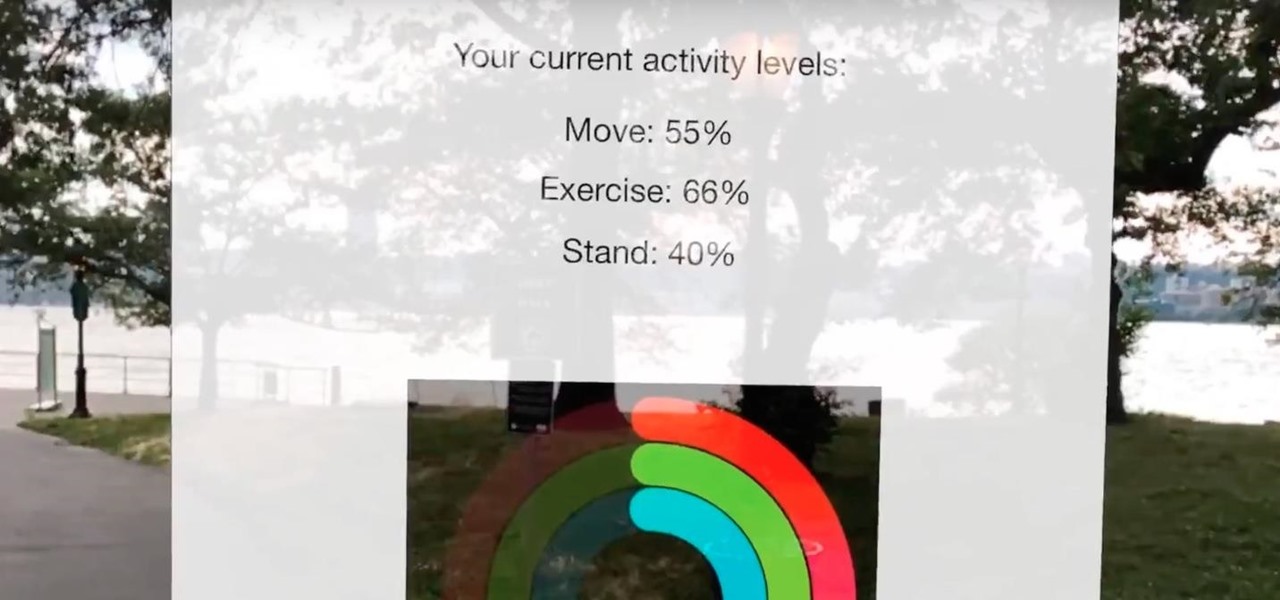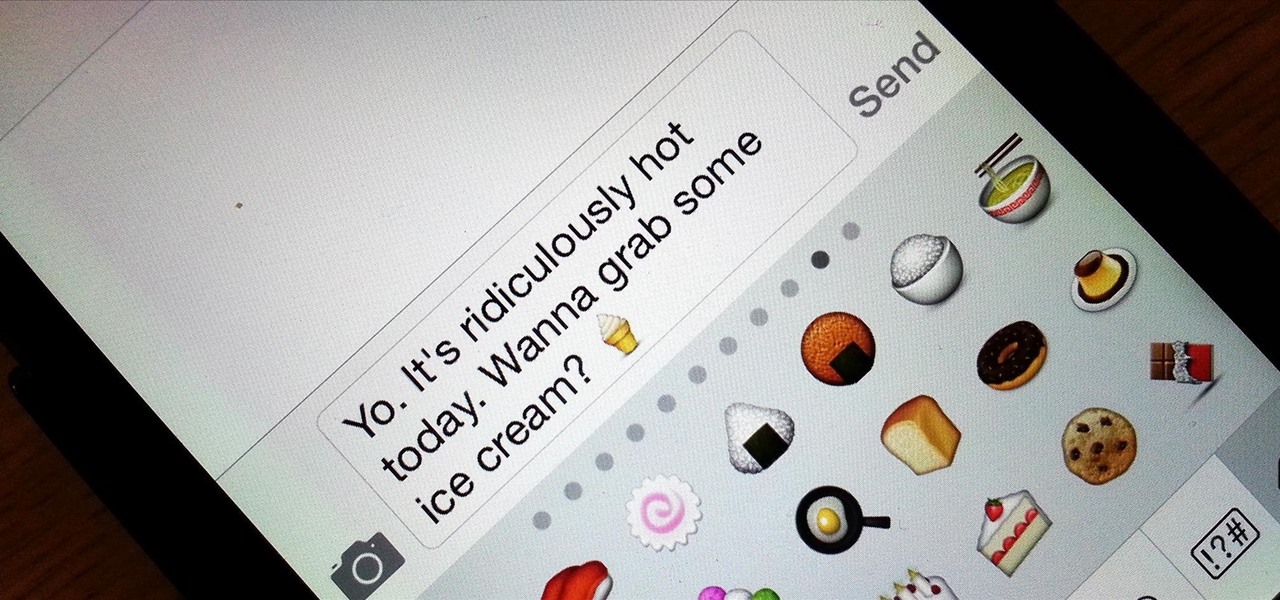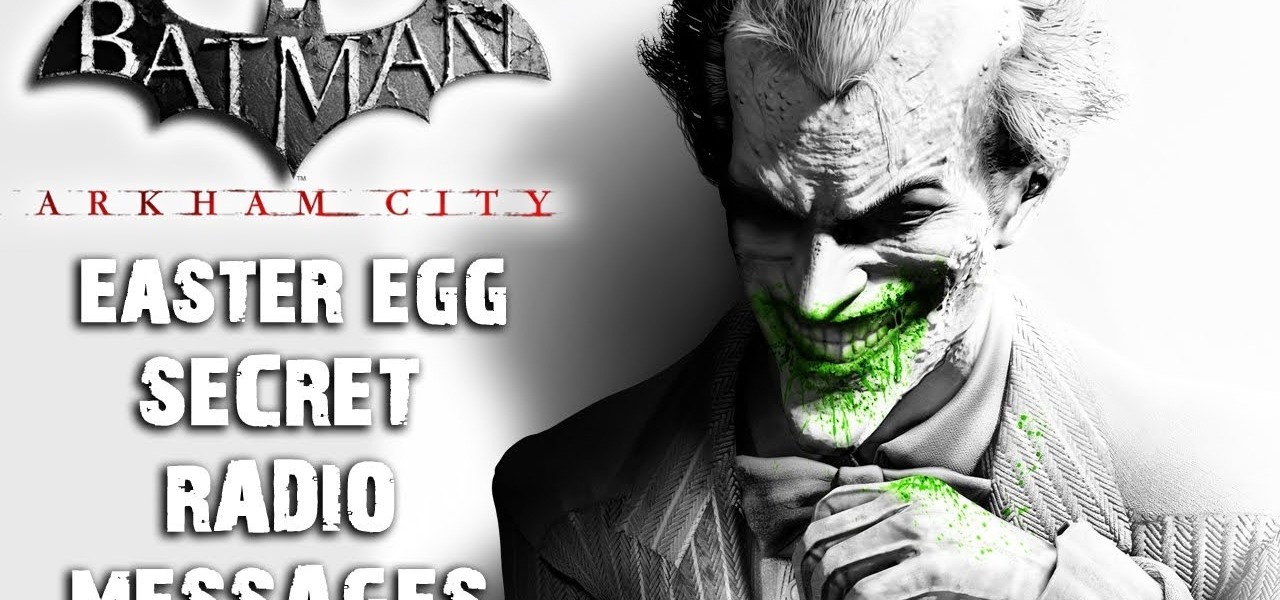Escape rooms, those real world puzzle games that challenge teams to solve a mystery and gain their freedom from a locked room, are all the rage right now. But augmented reality games such as The Lockdown could make them obsolete.

For a company who hasn't released a product and has a reputation for being secretive, Magic Leap sure has a tendency to make waves. Over the past few weeks, they've refreshed their website design, released an abstract YouTube video, and announced a partnership with Madefire to offer mixed reality comics on its device whenever it launches. Next, they are gearing up for another round of funding.
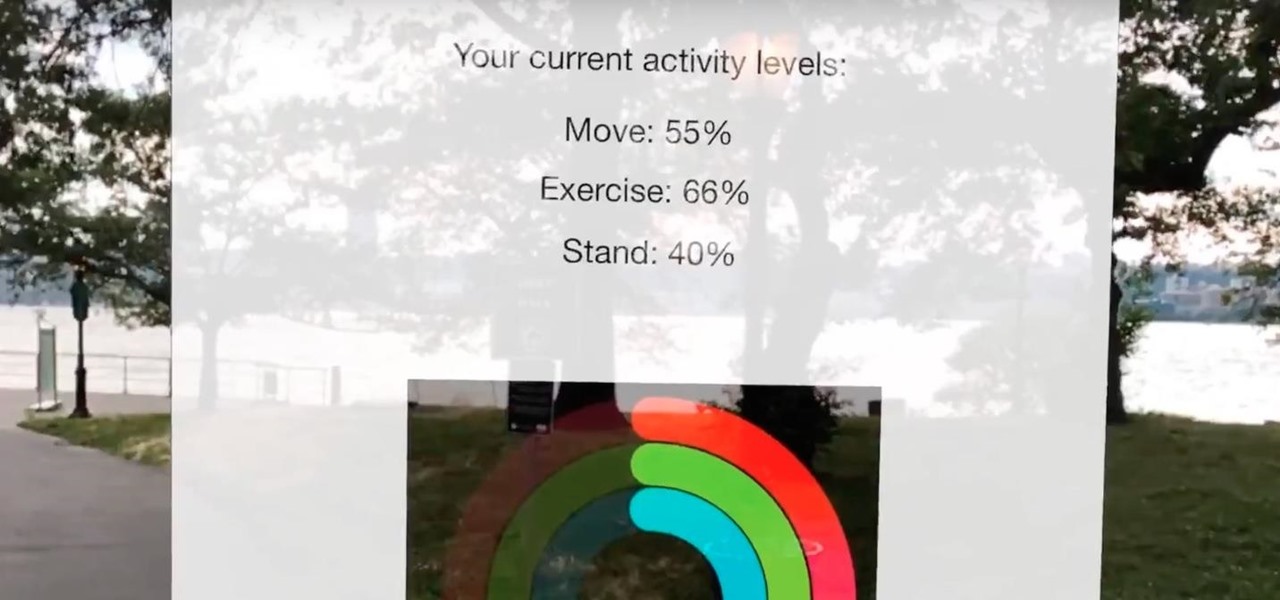
When people work out, they want to get the absolute most out of their routine. Going on a run is great exercise, but finding an optimal route that works best for you can be difficult. Luckily, Apple's ARKit has the capability to make it much easier to get the most out of your workout.

A pair of organizations recognized companies working in augmented reality for their innovative technologies over the past week. Meanwhile, another company used augmented reality for a sector that is overdue for a technology makeover, while another company has developed new camera modules that could usher in the next evolution of mobile AR.

Nokia, the Finnish telecommunications company, is about to shake things up a bit after its networks sales in the final quarter of last year declined 14% compared to sales in 2015.

Cable TV providers were dealt a pretty significant blow on Thursday, February 18th, 2016, when the Federal Communications Commission decided that customers should have a choice in what type of device they use to watch cable, instead of being forced to rent a set-top box.

Who needs to talk to a girl when you can just text them? I mean, am I right? There's even a movie about a guy who falls in love with a girl inside his cell phone (and it actually looks pretty good too). For all you clowns, the girl is not actually inside of his phone.

The augmented reality industry has a bright future built on innovation and growth, but that doesn't mean we can't look back at the close of the year to see what the industry has accomplished from a business perspective.

The de Blasio Administration of New York City has announced that the NYU Tandon School of Engineering will be hosting the country's first publicly funded VR/AR facility.

Want to know how you can find the 'Radio Messages' easter egg hidden within Batman: Arkham City? This IGN guide shows you exactly what you need to do to decode the secret message hidden in a radio transmission. For the first one, tune in to station 500/900.

To assist developers and researchers in their efforts to create apps and services for automobiles, Volvo Cars has launched a new Innovation Portal with useful new tools and assets.

After achieving viral and financial success with its Gender Swap and Baby Face camera filters, Snapchat has returned with the augmented reality equivalent of Benjamin Button.

New documents reveal that electric car company Tesla has filed a surprising new patent that has nothing to do with batteries or autonomous driving and everything to do with augmented reality.

Facing mixed reviews for the Magic Leap One, Magic Leap has already returned to the lab to improve on the device's successor.

Last month, we told you about U2's new augmented reality-powered music tour. But if you don't have the means to travel to the show, the group recently revealed an inside look at what it will be like and what inspired the band to dive into immersive technology.

Riding the coattails of one of the biggest movies this year, the first edition of the new Moviebill augmented reality magazine will be available at Regal Cinema theaters nationwide this weekend alongside the release Avengers: Infinity War.

French manufacturer Renault Trucks is looking to the HoloLens to improve quality control processes with its engine assembly operations.

ARKit and ARCore generate excitement among various segments of the tech industry for spurring adoption of augmented reality with consumers via mobile devices.

The way we tell stories is about to change. Imagine you're hearing a story when suddenly characters and images from the tale start to appear in your world. This immersive way of storytelling is in the not-so-distant future thanks to the Microsoft HoloLens and Rémy Martin.

The common thread between this week's Brief Reality stories is that augmented reality is beginning to prove its worth as a technology that improves workflows and processes. From customer service to healthcare to manufacturing, augmented reality is helping companies improve productivity.

Beware: After a new caucus — the Congressional Caucus on Virtual, Augmented, and Mixed Reality Technologies for the 115th Congress — formed in the US House of Representatives, the government has decided to go after all mixed reality head-mounted displays. The HoloLens, Magic Leap — nothing is safe anymore.

Every Friday, Next Reality reviews the latest headlines from the financial side of augmented and mixed reality. This weekly Market Reality column covers funding announcements, mergers and acquisitions, market analysis, and the like. This week's column starts with a stock price that's performing well for one company — one that HoloLens developers should know quite well.

Welcome to the maiden voyage of our new Market Reality column. Each Friday, NextReality will give you a roundup of news briefs from the financial end of the augmented and mixed reality industry. We'll cover funding news, market analysis, and more.

It sounds like a dream come true: just press a button on your phone, and 30 seconds later, a machine produces a custom-made, ready-to-eat meal. Finally, science comes through for the truly lazy!

The old "my battery is dead" excuse for not calling your mother may soon be a thing of the past. A team from the Korea Advanced Institute of Science and Technology (KAIST), led by Professor Jo Byeong-jin, has developed a "wearable thermo-element" that can be built into clothing to power your electronic devices. The science behind the innovation converts body heat (thermal energy) into usable electric energy. Made with lightweight glass fiber, this small thermo-element strip can produce about ...

In this video, we learn how to delete an SMS or email message on an iPhone. Not only is this quick and easy, it can be done for multiple messages that you don't want to keep in your inbox. First, turn your iPhone on and go to your inbox (email or SMS). Next, slide your finger left to right on the message you don't want to keep and then click on the red "delete" button. This will then delete your message! Click anywhere other than the red delete button and this will cancel out the deletion of ...

Facebook just released its new "home on Android" last Friday, appropriately called Facebook Home. Taking a cue from Amazon's Kindle, Home serves as an "operating system" that runs over Android.

The Gmail interface is highly customizable, allowing you to organize your email messages in a variety of ways. One of the best ways to organize the email is by changing your inbox view. By trying a different inbox view mode, you can prioritize your email messages by importance, unread order, starred emails, and more. So give the different inbox views a spin and see if it helps you better manage your Gmail messages.

Want to make sure a message doesn't fall into the wrong hands? Try embedding it in a web image. With the Mozaic Encrypt web app, it's both quick and simple. For all of the relevant details, and to get started adding secret messages to image files yourself, watch this home-computing how-to from Tekzilla.

Swype is a brand new way to send text messages and e-mails from your cell phone. In this clip, learn how to use this new tool to send the world's fastest messages. With Swype, your fingers will never leave the keypad so you can type in half the time. Check out this tutorial for some helpful tips you can use to Swype on your Android phone.

This video tutorial will teach you a simple hack that will allow you to hide a secret message in any digital picture. Who knew a picture could actually be worth a thousand words? Real words, embedded within! For detailed, step-by-step instructions on recreating this hack yourself, take a look. Keep your messages on the Internet secret with this how-to.

Twitter is a powerful social networking website which can be used to update you friends on what you are doing. To send different messages through twitter you will need a twitter account. Twitter account can be registered for free. Log in to your twitter account and go to your home page. There is a text box provided at the top with the text 'What are you doing?'. Enter the message you want in the text box provided. Click update and this message will be shown to all the people that are followin...

This video will show you how to send a text message with the Samsung Galaxy I7500. Just follow these simple steps to start sending text messages from your Samsung Galaxy I7500: From the home page, tap the messaging icon. Select "New Message" Tap the "To" field and enter either the name or the number of the person you wish to send a text to. Type in your message, and when you are done, tap the "Send" key.

If you salivate at the idea of waking up to the Jarvis-powered smart window from the opening minutes of Marvel's Iron Man, then connected home appliance maker CareOS is here to make your playboy billionaire philanthropist dreams come true.

Sick of the default tones your iPhone or iPod Touch has for your text/SMS/message tones? Change your iPhone message tone, and get customized tones for your text message alerts.

Learn how to send an instant message on your iPhone. Tap the Messaging Icon with your finger. To compose a new message, tap the New Text icon in the upper-right hand corner. Enter a phone number or a name from your contact list into the "To:" field. Type in text message using the keyboard at the bottom of the screen. When message is complete, tap Send. To return to message list, tap the Messaging Icon again. To text a reply to a previous conversation, tap on that conversation, add text and ta...

Brian explains us how to use Twitter, one of the best social media networks out there. One thing to notice is that Twitter allows you to send text messages up to 140 characters. In the right corner you can see you account name and your avatar which can be changed from the settings menu. Twitter allows you to follow people and be followed by people. Basically when you follow people you will be able to see messages they post and when people follow you, they will see what you post. Twitter is a ...

Right out of the box, iPhone is incredibly easy to use. If you want to get the most out of every feature, you’ve come to the right place. This video tutorial straight from Apple will teach you how to make calls and use voicemail on the Apple iPhone 3G. The iPhone redefines what a mobile phone can do.

With the Android platform on a large amount of mobile phones today, chances are you have one. Sometimes messaging on the phones can be a little confusing, but there's a simple explanation for texting your friends and family. Best Buy has answers. The Best Buy Mobile team explains how simple it is to send a text message on your Android enabled cell phone.

Whisper sweet nothings to your amor by crafting this simple and quick origami message card, which features a heart seal. It's a delightful way to package a loving, amorous sentiment and can also hold tiny trinkets of your affection.