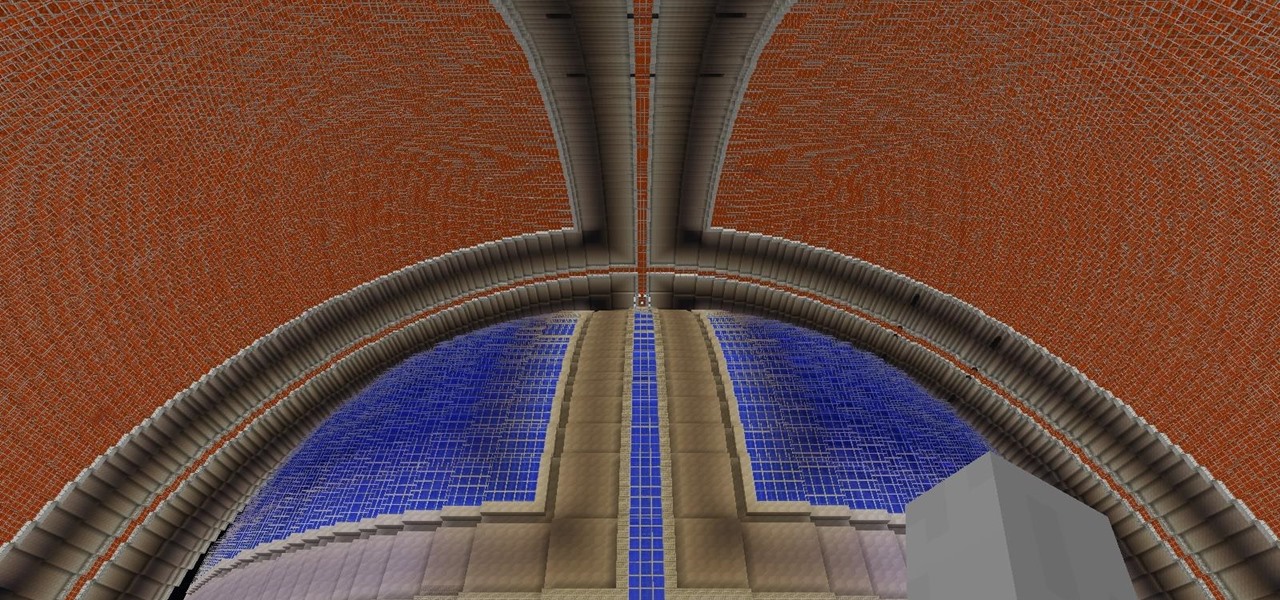Do you love Kansas' 1977 mega-hit "Dust in the Wind" off of their album, Point of Know Return? Who wouldn't? It's melancholy, full of nostalgia and heart break! In this guitar tutorial, learn how to play "Dust in the Wind" by Kansas on acoustic guitar.

This video tutorial shows both the basic features and more in-depth uses of the Blackberry Curve II camera's capabilities. The tutorial goes through many options, providing a good description of how to access and use each. The viewer will learn the specifications of the camera including its mega-pixels, zooming capabilities, and so forth. Manipulation of lighting effects, color effects, and options when saving and deleting pictures are just some of the components reviewed.

Make your nails look like a treasure chest with this bronze gold nail look with rhinestones. This look uses the MAC Overrich collection in the nail color Mega Rich, gold glitter, silver glitter, gold rhinestones and a clear top coat. With this how to video you will be able to paint your nails with bronze, gold and orange nail polish.

Store bought greeting cards can be impersonal and sometimes stupid. This video will show you how to create a mega-cute card with hearts all over it. Whoever you give this card to will surely smile when they see it being passed their way.

Before the internet, acquiring enough data to analyze was challenging. Now we have the opposite problem: a deluge of data makes trying to sort through it nearly impossible. That's where data science comes in.

The overarching and expanding field of data science and analysis has become virtually inseparable from areas such as programming and development.

OnePlus One's CyanogenMod firmware comes packed with personalization options that standard Android devices could only achieve with root-level access. By simply entering the Settings app, OPO owners can make changes to their lock screen, status bar, and notification drawer, as well as apply themes and gestures to make their device a little more customized.

I never really get tired of staring at the beautiful Halle Berry wallpaper on my Samsung Galaxy S3, but occasionally she needs a break. There are literally thousands of different wallpapers to choose from, but since the new Moto X just came out, its stock wallpapers are ripe for the picking. Step 1: Download the Moto X Default Wallapers

In this video, I show you a technique for hacking a four foot mega magnifying lens out of your old projection TV. Not only are these TVs everywhere, they can be found easily—for FREE!

This video explains how to make an inexpensive compost roller. The video begins with a composed pile shown covered with a tarp to keep rain away from. The materials needed for this project consists of 3" barrel nuts(2), 3" hinges(3) and machine screws(3pk) from a local Wall-Mart. The tools needed for this project consist of an electric drill with drill bit, screw driver, wrench, jig saw or key saw and a heavy duty utility knife. The compost roller made was just a simple plastic drum with a hi...

Check out this instructional video that shows how to set up a prop static ghost for Halloween.

This beauty video demonstrates how to create sexy Valentine's Day makeup.

This beauty video demonstrates how to do a retro Christmas makeup look .

This instructional cosmetics video demonstrates how to create a Kylie Minogue inspired look. The Kylie Mingogue look involves purple and Green Eyes with soft pink glossy lips. Products used in this video are

Look at this video tutorial to see how to remove viruses from your computer if you live in Charlotte, or anywhere else in the world. This will help you remove viruses from your computer yourself, without paying mega bucks to get it fixed. You'll see how to get a free virus scanner, for virus removal. This could take up to an hour or two, depending upon the data information on your PC.

How to solve the Second Translator puzzle in God of War II (2) and get the Mega Green Treasure Chest.

This is a simple recipe that just uses regular AP flour. You can, of course, use a mixture of semolina flour like many pasta recipes suggest. But, this recipe is very user friendly, and if you’ve never made your own pasta before, this would be a good place to start. By the way, those pasta machines are surprisingly affordable at your local mega-store

Projectors can be pretty pricey. 1080p projectors even worse. If that isn't reason enough for you to build your own, then what is? Systm shows you the complete, detailed process of building your own 1080p HD projector, so pay attention and take some notes!

Urban Decay has a nasty habit of releasing highly anticipated makeup palettes in very limited quantities so they sell like hotcakes. Their most recent palette, NAKED, sold out in seconds on their website, but if you were one of the lucky ones to snatch one of these up, then this tutorial will teach you how to create a smokin' hot look using the palette.

Almost everything we saw in the new movie "Tron: Legacy" made our jaws drop to the floor. From the amazing light cycles which carved beams of light wherever they drove to the awesome dueling between the "programs" and user Sam, there was much coolness to be seen.

Watch this in-depth video tutorial on how to animate LEGOs for stop motion animated brickfilms. This is a detailed peek behind the scenes of stop-motion animation from the director of the "Circle Circle Dot Dot" music video, Blunty3000.

If you're into animation, you can't pass this up... see how to widen a LEGO mini-figure's arm motion for brickfilms. Brickfilms are animated films using LEGO, Mega Bloks, or other plastic construction building block toys. Most are stop motion, but some brickfilms are even made with CGI, traditional animation and live action.

The great thing about dressing up as a forest nymph/wood nymph/fairy/mermaid this Halloween? You can more or less get away with doing the same makeup look for all of them, with a few modifications, of course.

You'll be the queen of the jungle once you don this sexy and cute lioness makeup look for Halloween. This makeup look is a costume in itself, with a cute pink black nose and incredibly large eyes with mega thick lashes and sharp feline tearducts.

In this video, we learn how to make cotton candy with a cotton candy machine. You will need: cotton candy machine, cone, and flavored sugar. A Gold Medal Mega Breeze cotton candy machine will work best for this recipe. First, add in your sugar to the middle of the cotton candy machine and twist the spinner head to get the sugar evenly in the head. Next, turn on the motor switch and turn on the heat switch. Grab your cotton candy cone and catch the cotton candy with the cone as it comes out of...

Want to know how to play MKV files with subtitles in Windows 7? You just need to download a few codecs to enable DVXA H.264 decoding for MKV files and subtitles working in Windows Media Player. Watch this video to see how.

In this Computers & Programming video tutorial you will learn how to track Google's trends features. This will help you find some powerful micro niches and great keywords to create content and get top rankings in search engines. Any trend on the internet first starts with an event. For example ‘mega millions’ gets lot of traffic when someone wins a jackpot or a big lottery draw is coming up. Similarly, ‘July 4th’ traffic spikes around that event and dies down. If you want traffic from this ev...

A reoccurring problem that many iPod Touch/iPhone users are encountering is their device entering a permanent "recovery mode" state by using firmware. SamlvnErin has an immediate, and effective solution which can fix your problem with little hassle and the procedure is absolutely free. SamlynErin starts off by showing us an iPod in "recovery mode". He then logs into Mega Upload and downloads Quickpwn2.2 by filling a little code fill at the top right hand corner. It then will give you the opti...

When using Adobe Photoshop being able to crop and resize an image is essential. This live demonstration shows you step by step directions for these useful functions. To crop, select a certain area and hit enter, everything not selected will be deleted. If you mess up you can undo. This is a great way to take a large picture and only use the parts you want to concentrate on. Video also shows how to resize picture using width and height or mega pixels. Gives tips on how to keep your picture fro...

In order to play SWF files, you need to download SA Flash Player. You can find this program on a website called Mega Upload. For FLV files you need to download the applian FLV player. You can find this program at a website called applian technologies at the address http://applian.com. Once you have downloaded and installed these programs, you will be able to do such things like watch videos you couldn't previously access and play games on your computer that, again, were not available before. ...

Have you ever wondered how sumo wrestlers are able to obtain and maintain such massive figures? Joseph Stickland, an applied clinical nutritionist, will explain to you exactly how a sumo wrestler is able to do this. Joseph will also explain the health detriments and the dangers to this type of lifestyle. Joseph explains that sumo wrestlers will skip breakfast, exercise, eat massive amounts of calories, (10,000 calories at least) for lunch, take a nap, and then have another mega calorie meal f...

André Broessel of rawlemon has developed a solar energy generator that can use both sun and moonlight to create usable power. Oh... and it's gorgeous. The device is essentially a huge glass sphere filled with water that uses a ball lens to refract light in a way that increases energy efficiency by 35 percent. It's completely weatherproof and has an optical tracking device, meaning that it can be incorporated into architecture. Here's a concept design of how it could be used to power buildings...

This four-part video tutorial will show you how to make a basic boffer sword for full contact padded weapons fighting and live action role-playing.

Edna shows us the basics of making buttercream frosting for professional, decorative cakes starting with the right ingredients. She uses a basic buttercream recipe, but makes sure that she does not over-mix the ingredients. She also explains how she used to use Crisco, but when the company changed its recipe to zero trans fat, she decided to started using real butter, which makes the frosting a lot less yellow. Additionally, use of Crisco, makes the frosting drier and much more crumbly. If yo...

Since "The Dark Knight" is basically the biggest movie of all time, and with Heath Ledger's unfortunate death, the Joker is going to be a pretty hot Halloween costume this year, and for years to come. Fortunately, the Joker's makeup can be pretty easily recreated at home.

Still working on mega project builds. This one is going into my own PVP server which (will) contain 4 theme'd biomes inside of a 155m sphere - inside of a 255 meter containment sphere inside a 1000m+ void. The outer sphere acts as both artificial sunlight and a drop-death height of 50m. 4 more outer panels to go (water and lava) and it's ready for interior work and redstone - including command-block powered proximity traps that don't have any triggers marking them as well as hidden walls that...

Next time you finish a box of Franzia, don't throw out the bag. Instead, wash it out, fill it with water, and lay it flat in the freezer. As America's Test Kitchen points out, your newly created flat ice pack is perfect for lining the bottom of a cooler for a barbeque, camping trip, or hot summer day on the beach.

Whether you have to move into your car or you want to, there are some bases you need to cover. This Howcast guide demonstrates how to live out of your car. This is also helpful for cross country trips.

In this video tutorial, viewers learn how to bypass and skip Mega Video time line in 10 seconds. This task is very easy, fast and simple to do. If users are not a member on the Mega Video website, they will have a 72 minute time limit when viewing any videos. Begin by downloading and installing the Hide My IP program. Once downloaded and installed, open the program. Then click on Hide My I.P. Now simply refresh the Mega Video page to continue watching the rest of the video. This video will be...