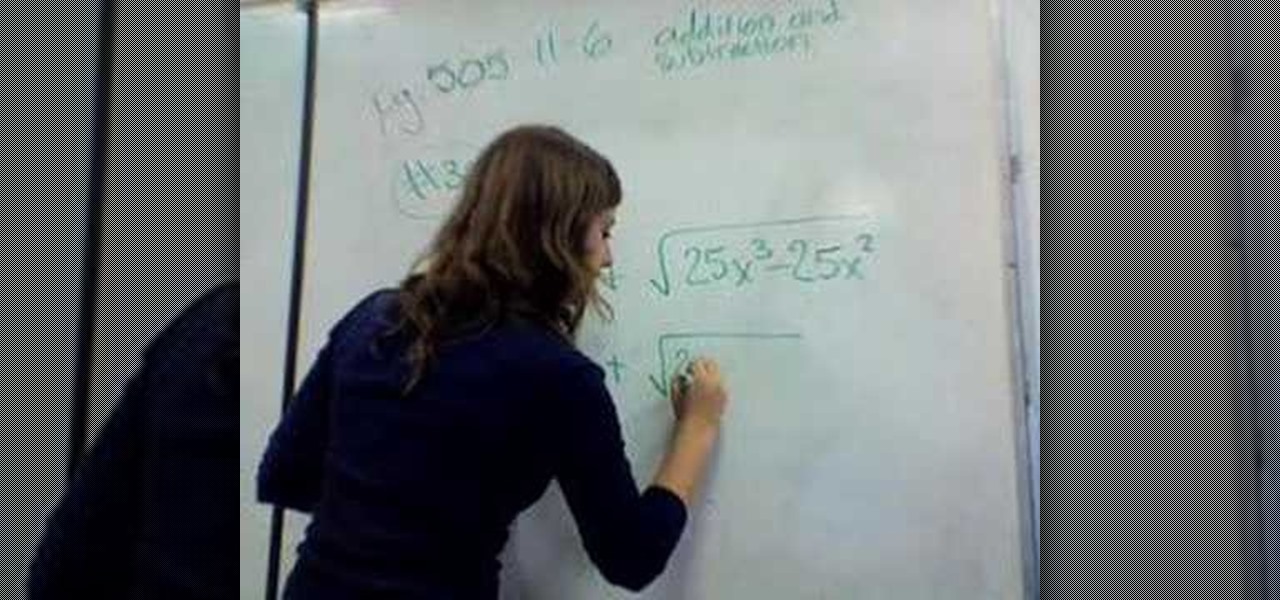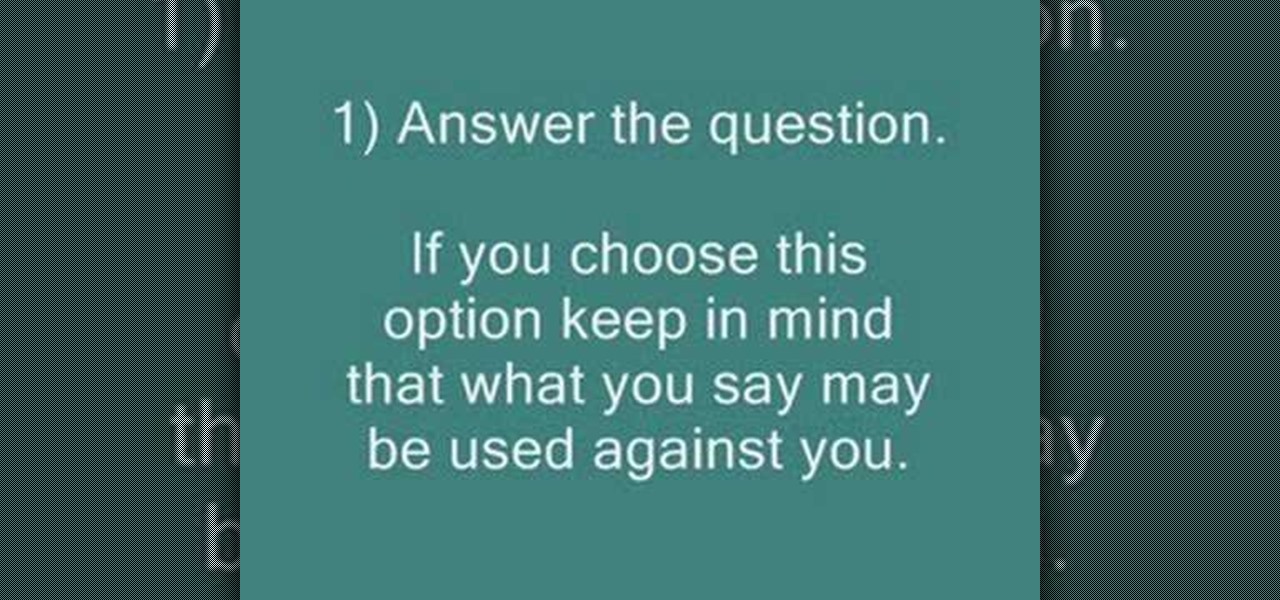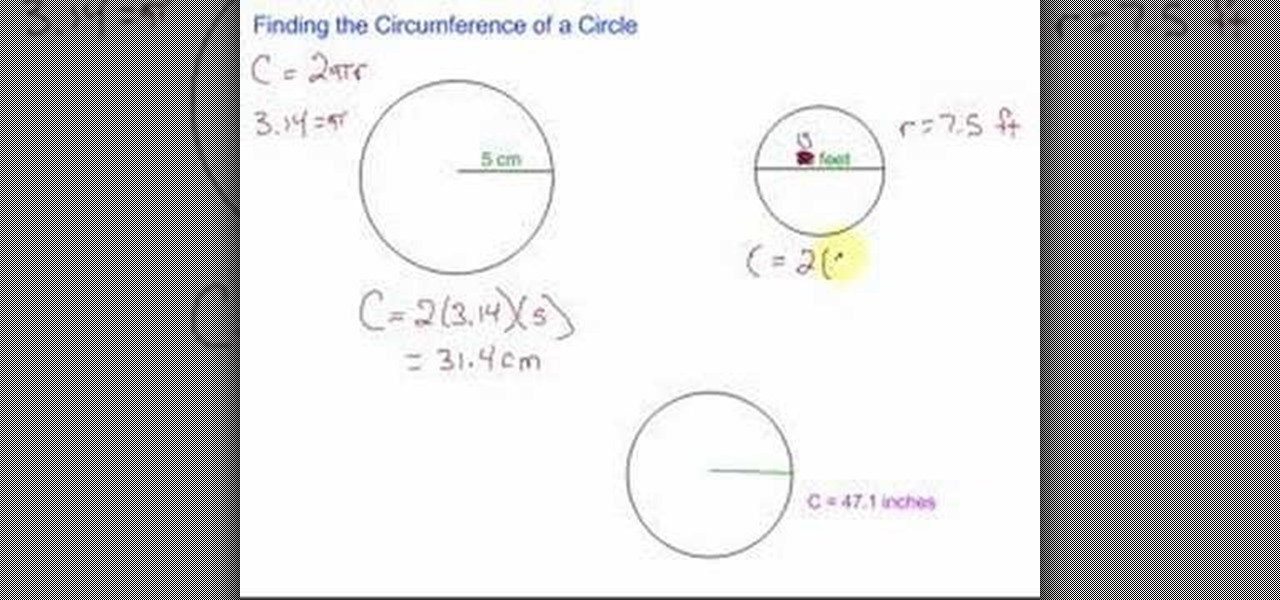Everything is so much cuter - and tastier - in edible form. Take dogs, for instance. Whether you miniaturize them to top a cupcake or make them out of buttercream to top your cake, they becomes instruments of decoration and pleasure once they get adapted to cakes.

In this video, linguist Bud Brown provides a short lesson on speaking Tagalog. He teaches his viewers how to say that they have just something, such as saying that they have just eaten. There is a conjugation that should be remembered when you want to make a sentence of this form. You have to take the root of the word and double the first syllable of the verb. You then have to add the article "ka" before this verb. For instance, for the Tagalog verb "sabi" which means "to say", you would say ...

Love Microsoft Excel? This clip contains a tip that just might induce you to. With this free video tutorial from ExcelIsFun, the 32nd installment of his "YouTubers Love Excel" or YTLE series of free video MS Excel lessons, you'll learn how to use the MATCH & ROW functions to create a logical test to find the first occurrence of items in a list with duplicates.. Learn to love digital spreadsheets more perfectly with the tricks outlined in this free Microsoft Office how-to.

This is a video tutorial showing its audience how to link a button to external urls in Flash CS3. First create a exoscript 3 document with a rectangle textbox that says youtube. Next select your rectangular box and convert it to a button. Next name your button and click okay. Next give your new button an instance name, remember this name. Now click on actions and create your actions. Start with a stop action and then put the name of the button as an action. Next name your function that you wa...

In Part 6 of a series of video clips, `ClickHerePhotography` gives tips on how to select the right tripod for various outdoor environments and conditions like snow, rain (hail and thunderstorms), mud, dirt (dust) and waterbodies (river,streams or oceans). It is important to use a sturdy tripod designed to withstand the elements. After using the tripod for the day, it is essential to clean it. For instance, sand or salt water will weardown the legs of the tripod if left for long periods of tim...

To sort data in Excel spreadsheets, have each category (for example, first and last names) in a single column. Click on any cell in the column you wish to sort. Be careful not to highlight the entire column, or results will be sorted only in that column. Click on DATA on the ribbon at the top. To sort in descending order, click on the z-a button. For more detail, click on the main SORT button, and you can specify which columns you want sorted and how. For instance, you can sort by descending ...

Small creatures like rabbits can be a large problem for gardeners when they begin to feed on garden plants. John White shares some tips on how to keep rabbits from ruining your plants. Rabbits will feed on almost anything, especially when they’re starving, so it’s hard to rabbit-proof everything. However, you can still try to save the plants that are most prone to dying with rabbits and rodents in the area. For instance, if you just planted a young tree, you can put netting around it with...

Sharptooth catfish can be one of the most difficult to capture, especially because of their size. This particular type of fish is mainly found in parts of South Africa as well as other parts of the world. So find out how to catch a sharptooth catfish with this three part tutorial. Enjoy!

Vofgofm33 shows viewers how to use autotune with Skype! First, select Mixcraft program and set up MixCraft for Autotune. First, you need virtual audio cable. Set this up and have the track audio on. Next, you will set your output to VAC. Then, you need to have where you want to use auto tune have input set to VAC - this will be Skype. This can also work with any program. For instance, you can use this with MSN, AIM or any where that you use your headset. When you need to get this effect on Sk...

Radicals are square roots which are not integers; the square roots of 2 or 3 are examples of radicals. The presenters show simple ways of how to add and subtract such radicals. They explain that by using the method of factoring, the addition or subtraction is made very easy. If the square root of 8, for instance, is in some addition sum, it can be factored into the square root of 4 times the square root 2. Since we know that the square root of 4 is 2 this can be simplified to be 2 times the s...

Linda Matias, President of Career Strides, has written a booklet entitled “How to Say It”, to help people answer tough questions during a job interview.

In this video S60 online explains how to copy and paste using your S60 phone. First, have what you would like to past saved on your notes application. Next, when you want to paste it to a webpage for instance open your notes application. When you open the notes, press and hold down the edit key and the directional key to highlight what you would like to copy. Still holding the edit key, press the left soft key to copy the text. Now you can past the text where you need it. Go back to where you...

In this video, John Heaney gives advice on how to answer a simple but difficult question during a job interview. If interviewers ask job seekers to tell them about themselves, they can be put on the spot and be unable to even begin to answer the question. Heaney puts this question into perspective from the employer's perspective. For instance, he reminds you to remember that you are applying for a job and your answer should be related to your technical abilities rather than your personal inte...

In this instance we are going to Find the circumference of a circle by applying formula C=2pr where 'C' is circumference of a circle, approximate value of 'p' is 3.14 because it is irrational number and 'r' stands for radius i.e. half of diameter. So by applying this formula we can easily calculate circumference of a circle if radius is given or we can also calculate radius if circumference of a circle is given. One thing to remember is that unit we use for circumference of a circle is cm, in...

This is the video about how to add a rational expression. So to add a rational expression first of all find the common denominator. To find the common denominator, just find the least common multiple (LCM) of the denominators. There are at least a couple ways of doing this. To convert each fraction to the common denominator, you multiply each denominator by what it needs in order to turn it into 6x. For instance, in the x+4/5x, the denominator needs to be multiplied by 6x, since 6xX5x = 30x. ...

Karen Knowler, The Raw Food Coach, demonstrates how to make a wonderfully filling raw muesli. Start with a cereal bowl. Coarsely chop and add two or three varieties of nuts of your choosing. In this instance, Karen adds hazelnuts, almonds and brazil nuts. She then adds cut dried apricots, dates and raisins. Blend together with your hands. Now, add fresh fruit of choice. Bananas, blueberries, raspberries and apples are good picks. Stir to blend and finally, pour almond milk to taste over all. ...

As the Philippines is becoming more and more well known, so is the main dialect of this beautiful island country: Tagalog! Bud Brown, also known as MagicMaximo, takes you through the nuances of this not (yet) well-known language. In this video Bud explains the difference between "Magkano" (how much) and "Ilan" (how many), breaking down not only the Tagalog words themselves, but their English counterparts, what they mean, how they can be used in a sentence effectively, and in what instances it...

This video describes the "green screen" process in iMovie. The shirtless presenter has setup a green screen in his home along with several lights to provide realistic lighting. The presenter then places the object, in this case a porcelain troll, in front of the green screen. The background scene in this instance is a busy downtown area. By watching the background video while filming the green screen footage, the presenter is able to position the troll so it appears to be interacting with the...

This video explains how to find the area of irregular shapes. Draw the shape on a grid or graph paper. This will help you divide your shape into pieces. Draw dotted lines to divide the shape into squares, rectangles or triangles. For instance, if you have an "L" shape, you can divide the shape into two rectangles. Be sure your shapes do not overlap. Calculate the area of each individual shape. The graph paper will help you determine the length and width of each shape. Add the resulting areas ...

In this video tutorial the instructor talks about Hydrochloric acid (HCL) and how it reacts to a few metals. To try this out take 30 ml of concentrated hydrochloric acid in a beaker. You need to employ caution while handling acids, especially if you use strong ones. Now you can throw small pieces of different metals into it carefully to see how it reacts with different metals. For instance when this HCL comes in contact with metals various reaction take place depending up on the metal. Like i...

This video shows how to multiply similar radicals. The basics of doing this is to multiply the root of the radicals. For instance, if you have the cubed root of 14 multiplied by the cubed root of 3, you would only multiply the root numbers. Thus, your answer would be the cubed root of 42. The exercises in this video show a few basic examples, but they can help you down the road when completing more complex problems that involve multiplying similar radicals.

You want to use the websites you want to use, regardless of any school blocks or other hindrances, so how? This video tells us by using the IP addresses of your favorite sites. To find this IP address, at your home, or an other unblocked location, in your start menu, you must access Programs, then Accessories, then Command Prompt. When the window pops up, then type in "Ping http://www.myspace.com" without the quotations, for instance. Write down, then, the string of numbers that appears, whic...

The video Understand The Basics of Velocity & Acceleration (301974) is a tutorial into the physics of position, velocity and acceleration. Each concepts are explained in terms of physical properties for the purpose of mathematical equations. Acceleration for instance is the increase in speed of an object in time. It is important to understand how these words are defined then translated into mathematical quantities in order to do problems in physics. With the correct understanding of forces an...

This video is about solving the Rubik's Cube in 5 easy steps. It gives an overview of the Rubik's Cube which may even be considered as surplus information for some people. It also describes common mistakes; for instance, trying to solve one face at a time. It goes on to give a recommendation that it is better to solve three layers at a time.

In this video tutorial, Chris Pels will show how to determine what capabilities a user’s browser has when viewing pages in an ASP.NET web site. First, learn how to access an instance of the HttpBrowserCapabilities object from the ASP.NET Request object associated with the web page request. Next, see the different information available in the HttpBrowserCapabilities object such as the type of browser and whether the user’s browser supports JavaScript and Cookies. Then see an example of how to ...

This video series explains how to keep your SketchUp model organized. The videos correspond to Chapter 5 of the book Google SketchUp for Dummies. PART 1 explains how to group things together. PART 2 shows you how to select and replace instances. PART 3 covers making new components (like groups but changing one changes them all). PART 4 shows you how to make your own doors and windows. The last part, PART 5, shows you how to put it all together.

There are some very powerful tools in CINEMA 4D that you can use very quickly to create some 3D graphic elements. Once you start practicing you'll find it may be easier to create your own reference than to find the "just right" one on the web. So, if you're in need of some barbed wire, for reference or otherwise, check this tutorial out. Of course, it takes quite a bit longer to actually SHOW you how to create the barbed wire (creating the barb, wrapping it around the wire, using MOGRAPH in o...

While the big names in augmented reality demonstrated the breadth of opportunities in the industry's landscape this week, one new startup showed off what is possible further in the future.

Pain is, for the most part, unavoidable when you stub your toe, break your arm, or cut your finger open. It's instantaneous and, in some cases, long-lasting, but it only feels as bad as you want it to. Yes, that's right—that pain is all in your head.

There's never just one way to wear a shirt. For instance, you don't have to pair your crochet top with the same pair of acid wash blue jeans EVERY time, nor do you have to pair the same gold Tiffany's pendant with its matching Tiffany's bracelet. In fact, switching around what pieces you wear together is part of the fun of dressing up.

Some of the best kids activities are done right in your own home, recycling everyday items. For instance, an egg carton. What could you possibly make out of an old egg carton? This video will show you exactly what you could do! See how to make egg carton flowers. These decorative flowers can proudly be displayed anywhere. All you and your kid will need are:

Now before you watch this video, please only follow this tutorial if you really need it and are the owner, or know the owner, of the vehicle. This tutorial will show you how to quickly break into your car. There may be instances where you have locked your keys inside or maybe have even left your baby stuck inside. Whatever the reason may be, this video will show you how to get inside of your vehicle in a snap. Note, this may not work for every single car out there.

In this video a user shares how to use an external monitor as the main display on the Mac. For instance a recently purchased flat screen TV can be used as the primary display. So if you want to use your external monitor as your primary display then all you have to do is follow these simple stops.

Your first step is to bring your decimal point up to the top of the equation. The you divide the whole number into the decimal number. In this instance, 5 into 1.25. 5 goes into 1 0 times, so you put the zero in the first space. 5 goes into 12 twice, so you place a 2 up top, after the decimal. Then you subtract 10 from the 12 to leave you with a 2. This then gets added on to the 5, so you divide 2 into 25 giving you 5. So your answer is 0.15. You can then do this for any whole number and frac...

The video shows users how to change the boot sequence in a computer with an older AMI (American Megatrends, Inc.) BIOS to boot from the CD/DVD drive. This is required, for instance, if you need to reinstall an operating system, or fix a corrupted windows installation by running Windows Setup from the installation CD. Users should first enter the BIOS setup by pressing the delete key when prompted shortly after powering the computer on. Once the Bios Setup screen has loaded, users may navigate...

Tim Gilbert breaks down the task of singing & playing the acoustic guitar into 3 simple steps. Step 1: Strumming

An instructional video by tradigital artist Merrill Kazanjian. Step 1- Scan the image

Check out this cool video and learn how to create the Allassonic effect with a coffee cup, instant coffee and boiling water. When the bottom of a ceramic cup filled with boiling water and a heap of instant coffee is tapped at regular intervals the pitch of the sound heard slowly increases over time.

For all kinds of 3D material channels, it sometimes benefits the project to have a small, tileable image that will fill the surface of the object without an obvious seam. Of course, a tileable image will show the duplication if the instance shows up enough times. The trick is to avoid any hard lines where the image might change dramatically as it tiles across the face of the 3D object. Here's one method to avoid those nasty straight seams. (In two parts).

Some manufacturers, like Samsung and LG, have had split-screen multitasking on their custom versions of Android for years. But starting with Android Nougat, Google added this functionality to AOSP, which means that all phones and tablets running Android 7.0 or higher will now have a new multi-window mode.