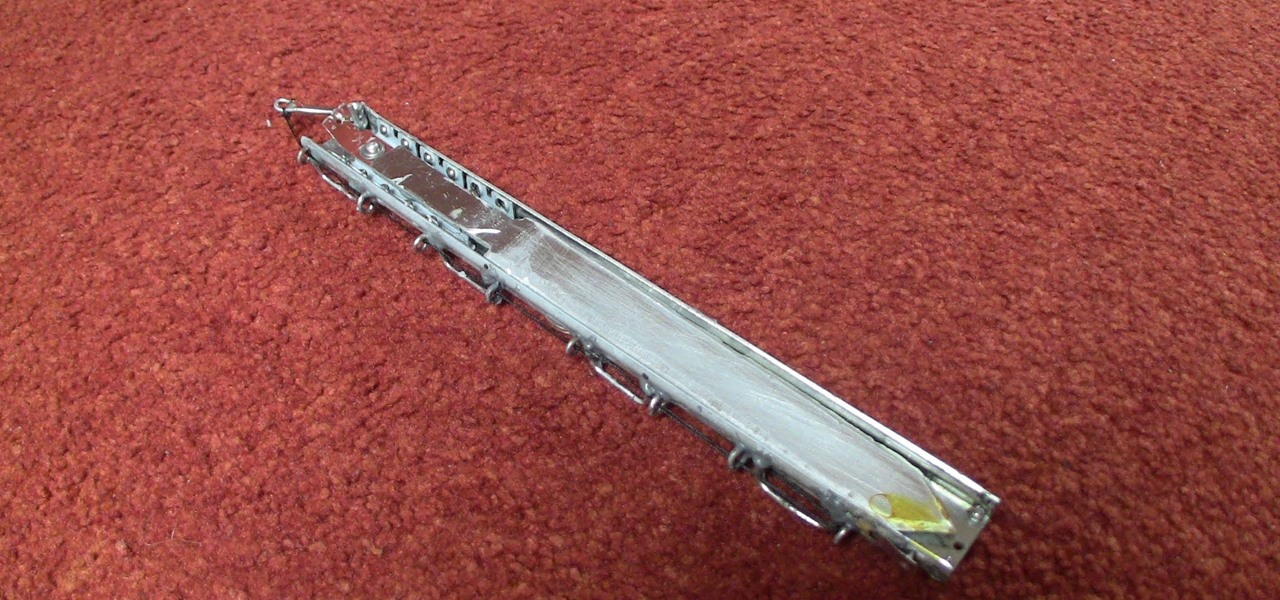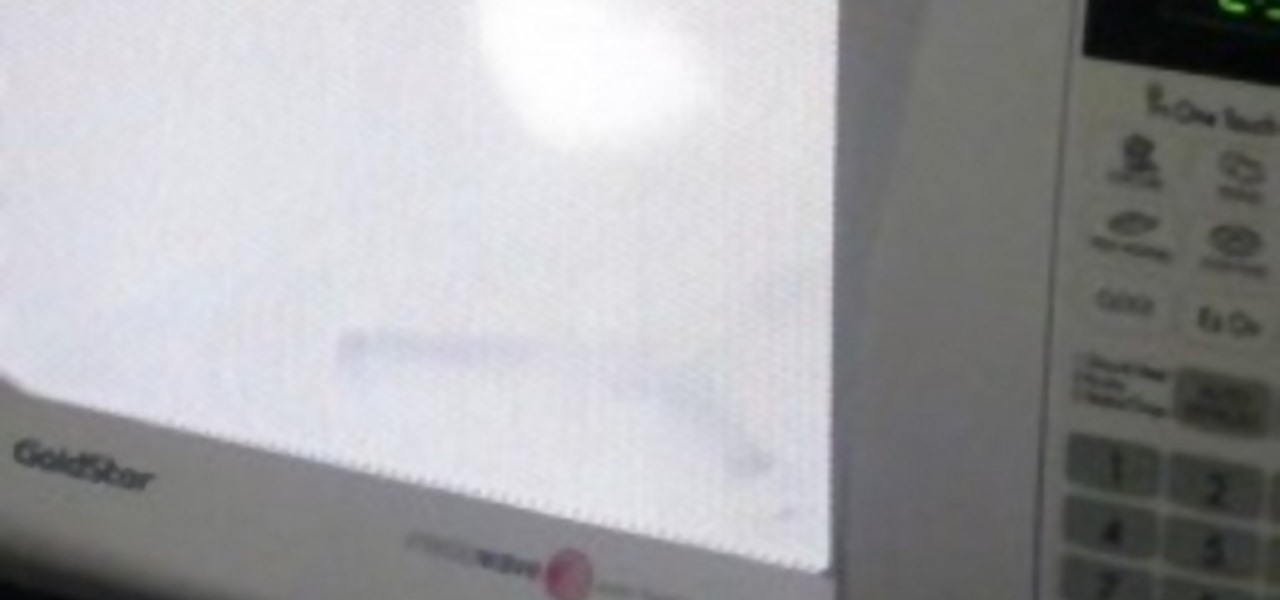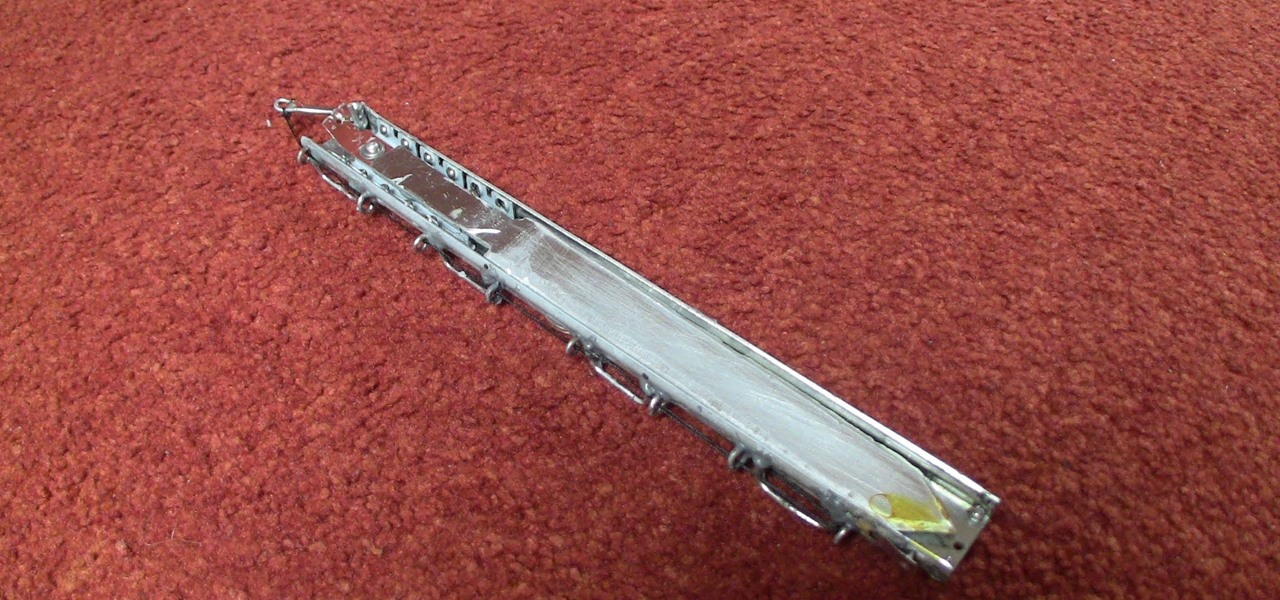
The hidden blade that Altair uses to murder his victims in Assassin's Creed is a great costume piece, and if you don't mind working with metal then you should be able to use the instructions in this video to make a really cool one.

Eve Bargmann, M.D., will teach doctors in this video how to perform an examination of the patient's heart and blood vessels. As with any examination, you should start out with inspection. Start off with the jugular venous pulse, then examine the heart by palpation and auscultation with bell and diaphragm of the stethoscope, and lastly examine the blood vessels.

In this video, doctors can learn how to perform a full cardiac examination on a patient. The very first thing a doctor should do is visually inspect the patient, because there's a lot that can be gained by simply examining by eye. You'll want to carefully examine the respiratory pattern of the patient, the nature of their precordium, the anterior part of their chest over the heart. Feeling the pulse is also necessary when starting out this heart exam. To learn more, watch the full video.

Want to know about Newton's three laws of motion and how they affect aircraft landings? NASA has answers. NASA, aka the National Aeronautics and Space Administration, tells how Newton's laws apply to landings. There's no better place to learn from than the juggernaut of space exploration.

During its presentation at Unite Berlin, Magic Leap gave attendees a crash course in developing experiences for Magic Leap One (ML1), we found out quite a bit more about how the device works and what we can expect to experience with the device.

Not many smartphones are announced at CES these days — instead, you'll mostly see other types of electronics like Energeous's WattUp and Li-Fi. However, ASUS decided to share some good news for their US customers, and it comes in the form of a new phone with some interesting specs and a budget-friendly price tag.

The iPhone X has a new unlocking mechanism called Face ID, which replaces the old Touch ID system since the phone no longer has a fingerprint sensor. The way it works is simple — you just look at the phone, it recognizes your face, then the system unlocks — so Apple deserves the praise they're getting for it. But did you know you can get almost this exact same feature on any Android device right now?

A spare key is one of those things that never seems like a huge deal until you need it. If you've ever lost your keys, had them stolen, or locked yourself out of your house or car, you know how difficult and embarrassing it can be trying to get your door open.

Whether you're the proud owner of a brand new Apple iPad or are merely considering picking one up, you're sure to appreciate this video tutorial, which presents a complete overview of how to use the mobile device's user interface. For more information, including detailed, step-by-step instructions, watch this iPad user's guide.

This video narrates and explains how to figure out how to install an unknown device using the device manager. The first step is to access the device manager through the control panel/system. Once in device manager you must select the show devices options. Once the device menu is visible you then find the unknown device section and copy the name of the device driver. The next step is to open Google search engine and paste the unknown device ID name. After the search is complete you will see ma...

The Droid Bionic was rooted the same day it came out with the one click method used to root the Droid 3. This tutorial will walk you through the process of rooting Motorola's Android device so that you can unlock the full potential of Verizon Wireless's flagship device.

If you haven't bought a new iPhone or iPod Touch since the 3G and 2G models of those respective devices, iOS 4 has probably been a major problem for you. It slows down those devices mightily, but there is a solution. This video will show you how to adjust some basic settings in your phone or MP3 player to make it run the new operating system faster and allow you to keep enjoying you device as you have for years.

In this how-to video, you will learn how to perform basic circuit bending. You will need a screw driver, alligator clips, solder, a soldering iron, wires, a wire stripper, a button or switch, and a drill. Open up the device you want to circuit bend. Once the side of the board with the solder points is exposed, take your alligator clips and find two solder points that make an interesting noise. Be careful of areas where the battery is connected, as you might shock your self or destroy the devi...

SentrySafe puts all sorts of measures in place to protect your valuables and important documents. This particular SentrySafe has an electronic lock, four 1-inch bolts to keep the door firmly in place, pry-resistant hinges, and it's able to withstand drops of up to 15 feet. That all sounds great, until you find out that you can open this safe—and pretty much every safe like it—in a matter of seconds using only a magnet. A rare earth magnet, to be precise.

Spider-Man hits the iPhone, iPod Touch & iPad! In Ultimate Spider-Man: Total Mayhem, you take control of Spidey, slinging webs and fighting crime. No longer do you have to stick to comic books, you can enjoy Spider-Man right from your Apple mobile device.

USB devices are ubiquitous and cheap nowadays, which means they make great raw materials for hacking and electronics projects. This video will show you how you use a USB host shield to hack USB devices and use them with MIDI controllers, game controllers, and other devices.

Smash glow? What the heck is that? That's exactly what you'll find out… watch this science video tutorial from Nurd Rage on how to make smash-glow crystals (triboluminescent crystals) with Dr. Lithium.

In the following series of videos we will establish a particle stream that is then used to create a surface that evolves over time in Houdini 9 software.

If your Windows PC has been running rather slow lately and you're not sure why - you may have unknown devices taking up space and energy. Check out this tutorial for details on how to detect and disable unknown devices in Windows Device Manager.

The beyourownit shows you how to remove and reinstall devices in Windows XP. The first thing he shows what to do is Right click on the My Computer icon and select properties then select then choose the hardware TAB. When you click on the Device Manager button, the Device Manager will appear where you can make changes to your computer. The user explains more to help you understand better. If you watch this video, you will find out how to reinstall devices in Windows XP.

Hak5 isn't your ordinary tech show. It's hacking in the old-school sense, covering everything from network security, open source and forensics, to DIY modding and the homebrew scene. Damn the warranties, it's time to Trust your Technolust. In this episode, see how to track a USB device.

Congratulations, you've made it deep into the middle of flu season! If you're reading this, you're either a very smart preemptive sick day prepper, or already in the throes of fighting off a cold or flu situation.

Until self-driving cars become mainstream, augmented reality might be the next big technology to hit your dashboard.

The common thread between this week's Brief Reality stories is that augmented reality is beginning to prove its worth as a technology that improves workflows and processes. From customer service to healthcare to manufacturing, augmented reality is helping companies improve productivity.

Three smart devices shown at CES 2016 are making it easier for you to make stupid decisions. PicoBrew, Somabar, and 10-Vins demonstrated their systems for beer, mixed cocktails, and wine, respectively, and each one is attempting to change the way we enjoy our favorite potent potables at home.

Locking your keys inside of your car is frustrating, to say the least, especially if you're in a hurry to get somewhere. You can always call AAA roadside assistance or a locksmith, but you'll probably have to fork over some money, as well as wait for them to get to you. You might even get towed.

HTC pulled out all the stops when designing the HTC One M8. From it's sleek body, to it's incredible sound quality, this thing just oozes sophistication. While all of these add-ons are great, they can be incredibly taxing on the CPU, in turn causing some serious lag.

In this project, you'll learn how to re-purpose low-cost sprinkler parts into a high-powered CANDY CANNON. Be the coolest person on the block by building a pneumatic device that will launch candy 100 feet in the air—you can make it rain down all kinds of sugary treats!!!

You can easily share and transport your photo and videos on the Canon EOS 7D by using the wireless file transmission option. See exactly how sharing and downloading your files to computers and other devices works in this video. When the digital SLR camera is combined with the WFT-E5A Wireless File Transmitter, transmitting is easy.

This video tutorial from iDeviceTutz shows how to change the SSH root password for iPhone or iPod.When iPhone or iPod is jailbroken it sets its password to default - alpine.Thus your device becomes vulnerable from a network attack that could steal your information or identity. So you need to change your password as soon as possible when your device is jailbroken.For this you'll need Mobile Terminal program on your device and SSH client (Cyberduck or WinSCP) on your computer.First download and...

The Next Three Days is the new film by Paul Haggis (Crash), which stars Russell Crowe and Elizabeth Banks. Laura (Banks) is accused of murder and sent to prison, and her husband John (Crowe) struggles to prove her innocence while taking care of their only child. But the system does not work for John, and he's forced to take extreme actions and attempt a prison break.

In this video tutorial, viewers learn how to import media from devices in Corel Video Studio. Begin by connecting your mobile device to the computer. It can be any device with a memory card or hard drive. Open the program and click on the Capture tab. Click on the option, Import from Mobile Device and select the device that you want. Select the file(s) that you wish to import and click OK. The program will then import the media to your selection window. This video will benefit those viewers w...

In this video the instructor shows how to select speakers, microphones, and adjust system sounds in Windows 7. To do this, first go to the start menu and select the Control Panel. In the Control Panel select the Hardware and Sound link when the panel is in view by category mode. In the next page click on the Sound link. This opens up the Sound properties setting window. There are four tabs in that window like Playback, Recording, Sounds and Communications. In the Playback tab you will find th...

You have seen a match make plasma in the microwave. You have seen a compact disc light up. Now you are going to see why it is dangerous to put grapes in the microwave.

This video, incredibly short for it's massive content, will teach you how to make a laser tripwire that, combined with a photoresistor, can trigger just about any device. You can make traps, alarms, awesome party decorations, and all sorts of other awesome things with this easy-to-make device, provided you have a soldering iron and a local electronics store to buy some parts.

In these days of mobile technology, losing your iPhone or iPod Touch is almost worse than losing your car keys. It becomes one of the most frantic searches you've ever had to endure. But you can relax now, because you can use Apple's Find My iPhone, iPad or iPod Touch service to locate your lost device.

An accelerometer is capable of detecting how the device is being moved by the user, a feature which can add an extra level of functionality for an application which knows how to take advantage of it. This video explains several different methods for incorporating the presence of an accelerometer into your mobile content.

In this clip, you'll learn how to use the free Device Doctor app to update your device drivers. It's easy! So easy, in fact, that this home-computing how-to from the folks at Britec can present a complete overview of the process in just over five minutes. For more information, including step-by-step instructions, take a look.

In this video tutorial, viewers learn how to put their iPod device into recovery mode using Z-Phone. The Z-phone application does not work on 1st generation iPod devices. Begin by unplugging the device from your computer. Then hold down the power and center button until the device\s screen goes completely black. Now hold the center button as you connect the device back to your computer. Finish by following the process in iTunes to restore the device. This video will benefit those viewers who ...

In this how-to video, you will learn how to update your iPod Touch and iPhone to the OS 3.0 firmware. Make sure you have the latest version of iTunes and the firmware copy. Also, backup the contents of your device before proceeding. In iTunes, check for update in the device screen. Next, hold shift and click restore. Navigate to where your firmware is and select it. This will give you an update screen. Once finished, you will have to setup your device again. You can select your backup if you ...