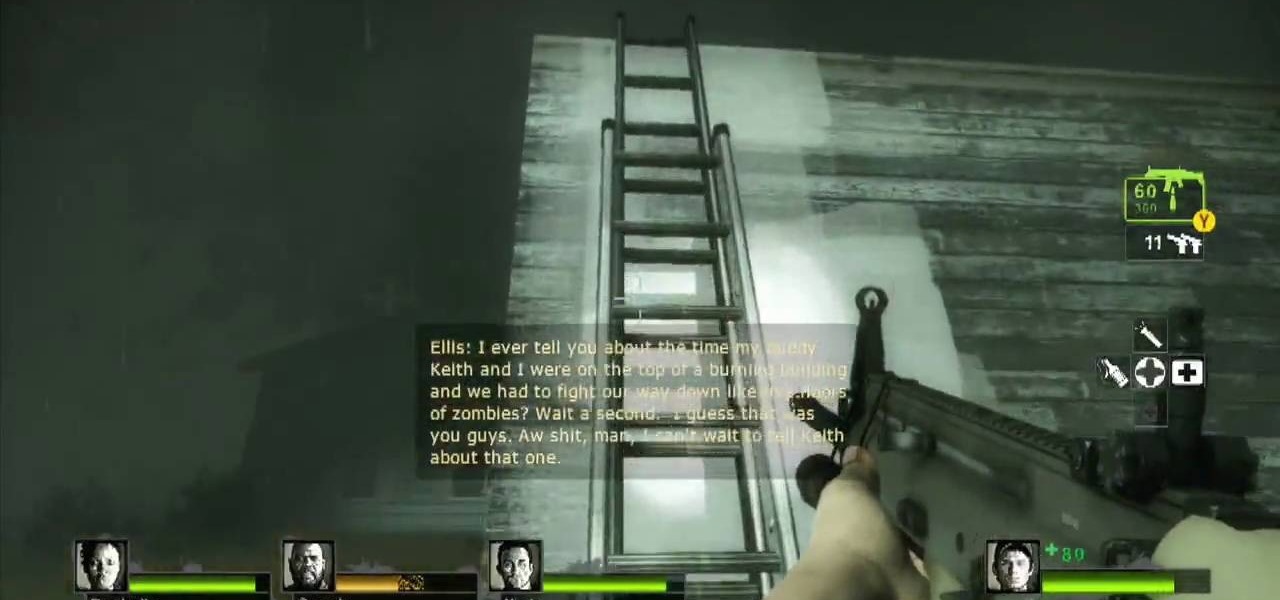Facebook is a great tool for businesses. Watch these videos to learn how to maximize the effectiveness of your business' Facebook page. Reach out to your customers with social media and networking with the methods demonstrated in these how to videos.

If you are looking to maximize your gaming experience with HD video and a surround sound or stereo headset, check out this video to learn the proper way to hook everything up. Watch this video and you'll be able to get the best sound and picture quality when you play PS3 or Xbox 360.

How to film an interview properly? This tutorial shows you everything, from tripod to audio to accessories, that can maximize effectiveness when you're filming an interview. This is a top-heavy rig, so is really idea when you don't have to move it.

This video goes in depth in to the map Firing Range on Call of Duty: Black Ops multiplayer mode. Maximize your strategy and master your tactics when you use this map, probably second in popularity only to the Nuketown map.

Want to maximize the potential for your sniper when you're playing Call of Duty: Black Ops? This video shows you how to execute a proper snipe - the trick is not to use Quick Scoping when you're on sniping missions.

Square foot gardening is a type of gardening in which you carefully arrange plants in tiny squares to maximize space and stylistic harmony. Watch this video to learn how to plan and execute a square foot garden in your apartment or house.

You can upgrade some of the equipment you already have in the Zynga game FarmVille into the Super Combine! This will allow you to harvest, plow and seed your farm all in one go! Here's how you can use it to the best of it's abilities to maximize production on your farm.

Want to make sure your homestead is running as effeciently as possible? This tutorial takes you on a tour of a thriving FrontierVille homestead, and explains why everything has been set up to maximize production and earning experience points and bonuses.

All websites have weak points and problems, and it's important to analyze the overall traffic on your site so you can address these problems and improve your site. This tutorial shows you how to employ Google Analytics and Google Website Optimizer to analyze and maximize your website's potential.

Almost nobody gets as much sleep as they want to, so you have to maximize the time to sleep that you have. This video will give you a bunch of tips on how to sleep better and lead a happier, more productive life.

First open up the Camtasia studio and click on the link make a recording. It will open up the Camtasia recorder but before you start the recording you need to click on the tools, options and make sure the "save as AVI" is selected in file menu. Then click on video tab and select the "manual" in "video configuration", 30 in frame rate and click ok. Now download and install the software called "free sizer". Now we need to set the recording area to 1280x720. To do that, right click on the maximi...

The Fist of Shadow is a ninja assassin character, a hybrid damage/ability champion. She's also good at harassing and farming during a battle. Here are a couple good strategy tips on how to maximize your build when Akali is your chosen champion.

In this tutorial, get some helpful hints that will help you maximize your space and create an elegant design scheme for your home. This video from Fine Living will show you how to spruce up your dining room/kitchen combo so that it really stands out.

It seems like there's never any breaks in air travel when it comes to money. The airfares just keep rising, and now most major airlines charge for all checked baggage, so carry-ons are the way to go. But you need to know how to take it easy with your packing list. Pack light and travel without the burden of that extra $15 or more per bag.

If you're wondering about food plots and why they are important when hunting, check out the tutorial above. In the video, Dr. Grant Woods, a wildlife biologist, talks about the importance of food plots and how they can be used to help maximize your hunting capabilities. These food plots are perfect areas for deer to rest near and spend their time around. So sit back, pay attention, and enjoy!

Dumbbell flys are some of the best exercises out there for building your chest. However, many people don't know the proper way to do this and their workout suffers because of it. Follow the techniques and advice in this video to start building killer pecs.

In this Click Here Photography instructional video, learn how to photograph using a fill flash to produce a great photograph. Equipment, how to set-up, and additional props are gone over. Although a fill flash takes some time to set-up & is an additional item to carry, it will produce better photographic results in certain lighting situations. Learn how to experiment with your fill flash and maximize your photo's potential with the advice, tips, and information given here.

In this instructional video hosted by Click Here Photography, learn how to photograph moving vehicles, trucks, or cars at night to capture a light beam effect. Equipment, how to set-up, and additional props are gone over. Although this effect takes some time to set-up, it is a very easy look to achieve. Learn how to experiment with your camera and maximize your photographic eye with the advice, tips, and information given here.

New user to Windows 7? Microsoft has put out a series of video tutorials explaining how to maximize your Windows 7 experience. Follow along with this computer lesson and learn how to:

And just when you thought it was safe in town, you come back and find out it's like you were never there. Zombies everywhere. Watch this L4D2 walkthrough to play Campaign 4: Hard Rain - Return to Town. Gather any equipment and head out of the safehouse. The suburban neighborhood you travelled through last time is now flooded. You will want to spend as little time as possible wading through water. Try to look for rooftops or makeshift walkways to maximize your maneuverability. After dropping d...

This guy is a master at claw machines! Check out this video to see some tips and tricks to maximize your winning potential for claw machines found in most arcades and other venues. This video covers all topics, from winning prizes to a weak claw, or a claw with a short string. Now you can impress your friends when winning tons of prizes in claw machines!

New user to Windows 7? This video lesson will explain how to maximize your Windows 7 experience. Follow along with this computer lesson and learn how to use the new Windows 7 OS.

New user to Windows 7? Microsoft has put out a series of video tutorials explaining how to maximize your Windows 7 experience. Follow along with this computer lesson and learn how to:

New user to Windows 7? Microsoft has put out a series of video tutorials explaining how to maximize your Windows 7 experience. Follow along with this computer lesson and learn how to:

New user to Windows 7? Microsoft has put out a series of video tutorials explaining how to maximize your Windows 7 experience. Follow along with this computer lesson and learn how to:

New user to Windows 7? Microsoft has put out a series of video tutorials explaining how to maximize your Windows 7 experience. Follow along with this computer lesson and learn how to:

New user to Windows 7? Microsoft has put out a series of video tutorials explaining how to maximize your Windows 7 experience. Follow along with this computer lesson and learn how to:

New user to Windows 7? Microsoft has put out a series of video tutorials explaining how to maximize your Windows 7 experience. Follow along with this computer lesson and learn how to:

New user to Windows 7? Microsoft has put out a series of video tutorials explaining how to maximize your Windows 7 experience. Follow along with this computer lesson and learn how to:

New user to Windows 7? Microsoft has put out a series of video tutorials explaining how to maximize your Windows 7 experience. Follow along with this computer lesson and learn how to:

New user to Windows 7? Microsoft has put out a series of video tutorials explaining how to maximize your Windows 7 experience. Follow along with this computer lesson and learn how to:

New user to Windows 7? Microsoft has put out a series of video tutorials explaining how to maximize your Windows 7 experience. Follow along with this computer lesson and learn how to:

The Microsoft Office Access 2007 relational database manager enables information workers to quickly track and report information with ease thanks to its interactive design capabilities that do not require deep database knowledge. In this Microsoft Access video tutorial, you'll learn about disabling the close, minimize and maximize control buttons and record selectors as well as adding your own graphical icon and program title. For more information on modifying control buttons in Microsoft Off...

This how-to video details different ways to hold onto a bicycle handle bar to maximize comfort. This is especially important for long rides. Demonstrated are in the drops, in the hoods, or on top of the bars. Watch this video cycling tutorial and learn good handlebar positions on a bike.

This Adobe Photoshop software tutorial is for completely new Photoshop users, or users who never really learned how the workspace and interface in Photoshop works. You will learn how to navigate the workspace in Photoshop CS3 to maximize your image editing.

String a Tennis Racket. Check out this instructional video and learn how to pre-stretch your tennis strings by one method. The reasons why someone would want to pre-stretch his tennis strings are to maximize tension life and to get rid of coil memory. The strings' coil memory makes it harder to string a tennis racket.

Feng shui is the practice of artfully arranging your home to maximize energy and good vibrations. Believe it or not, it can at least clean the junk out and make things look great. Watch this video interior design tutorial and learn how to feng shui your bedroom.

Learn how to clean a Salmon with an electric knife. Tips on where to cut in order to maximize the amount of Filet.

Learn how to improve your soccer skills on the field and maximize your speed with the help of this falling runs drill.

Learn how to train your leg and arm muscles to maximize your speed using this Reach Run drill.