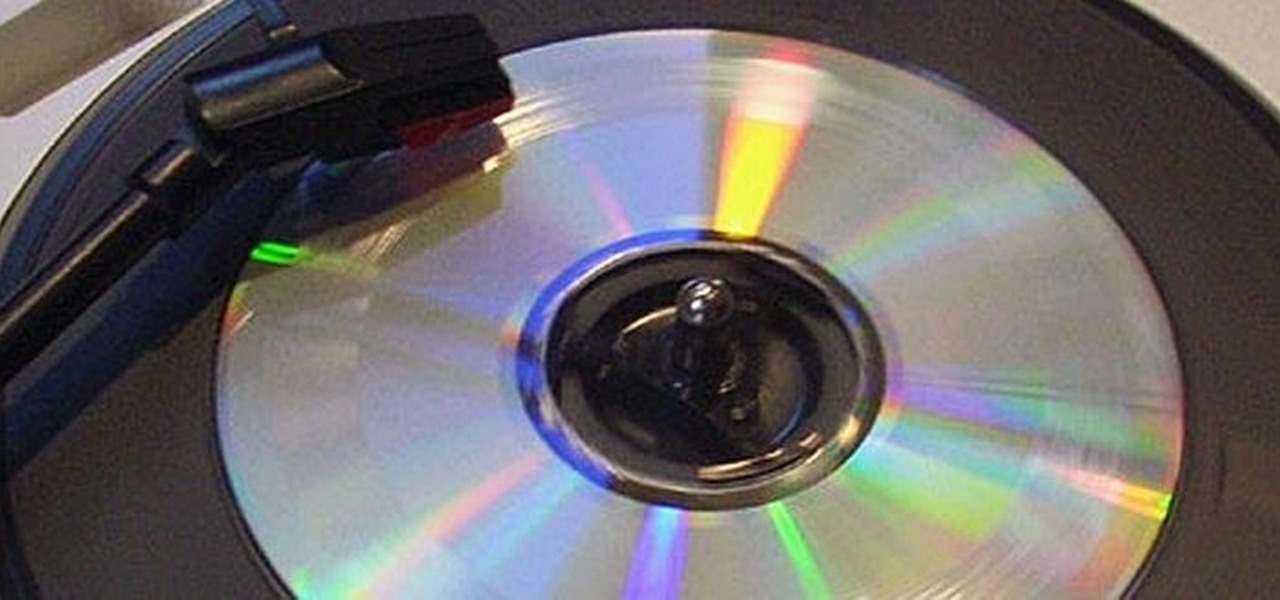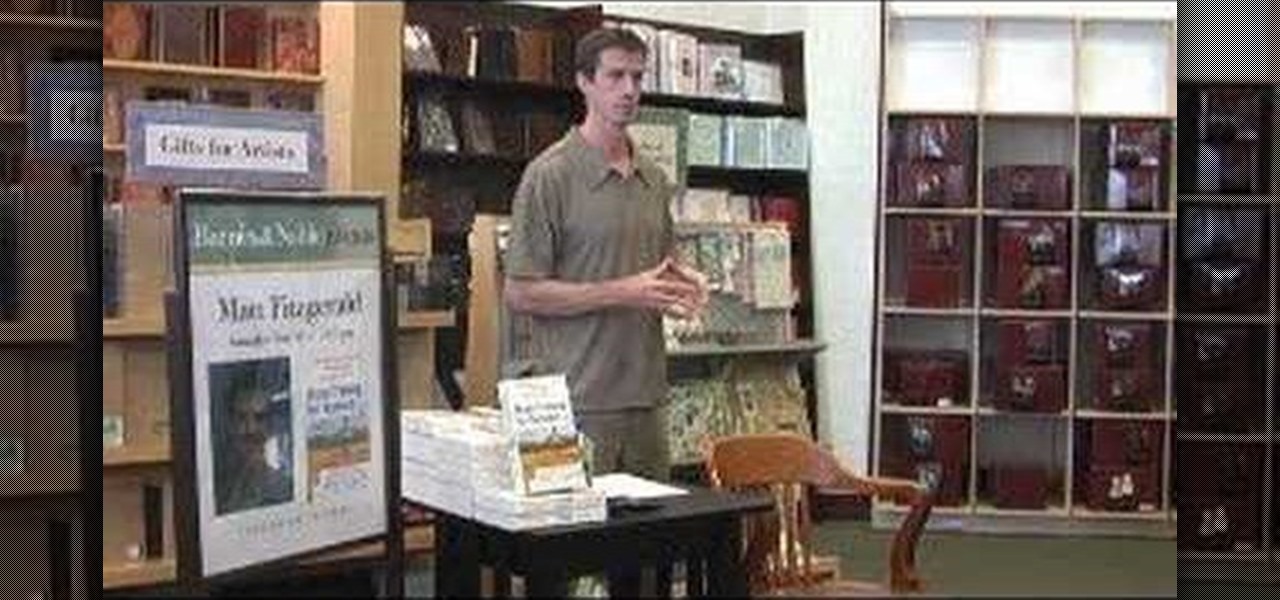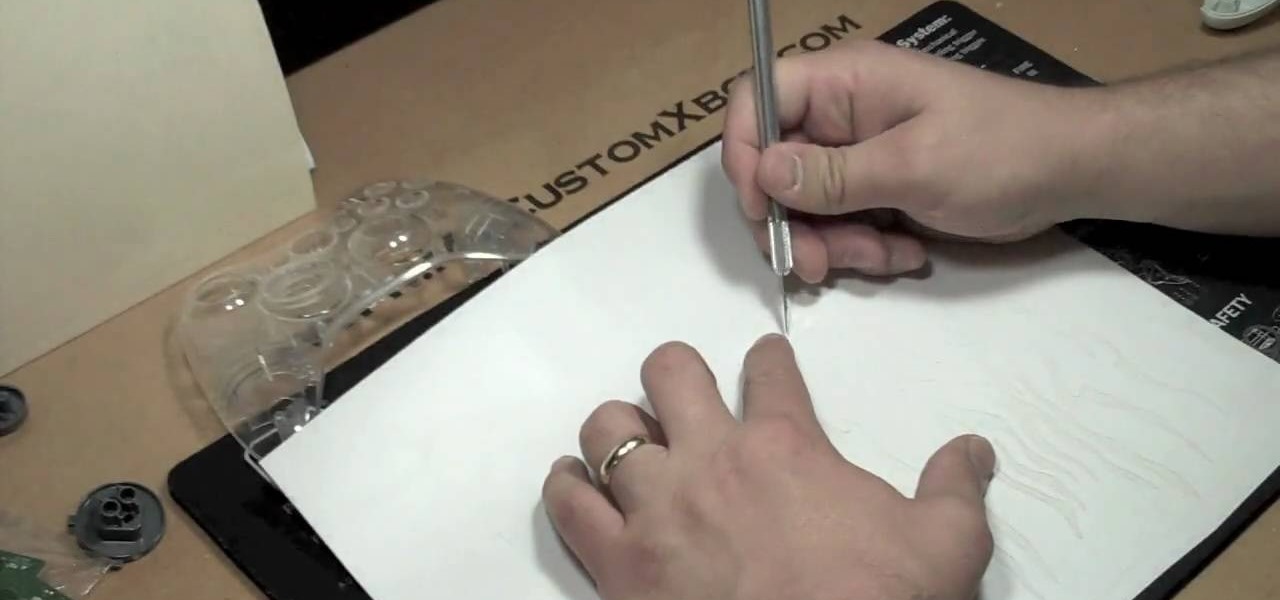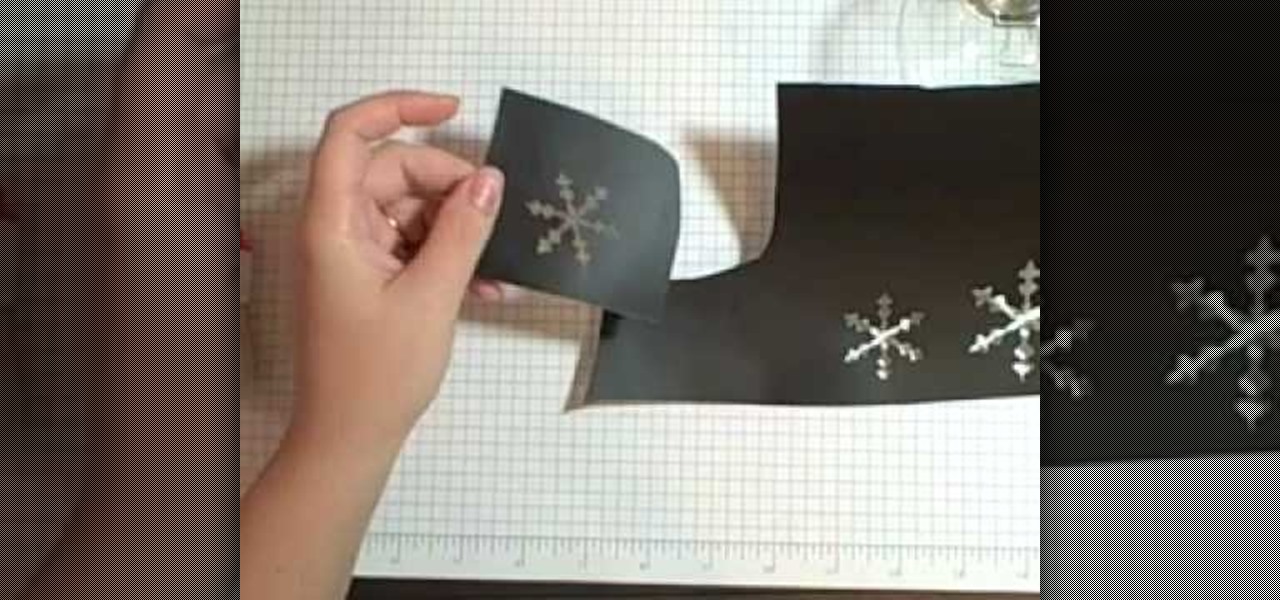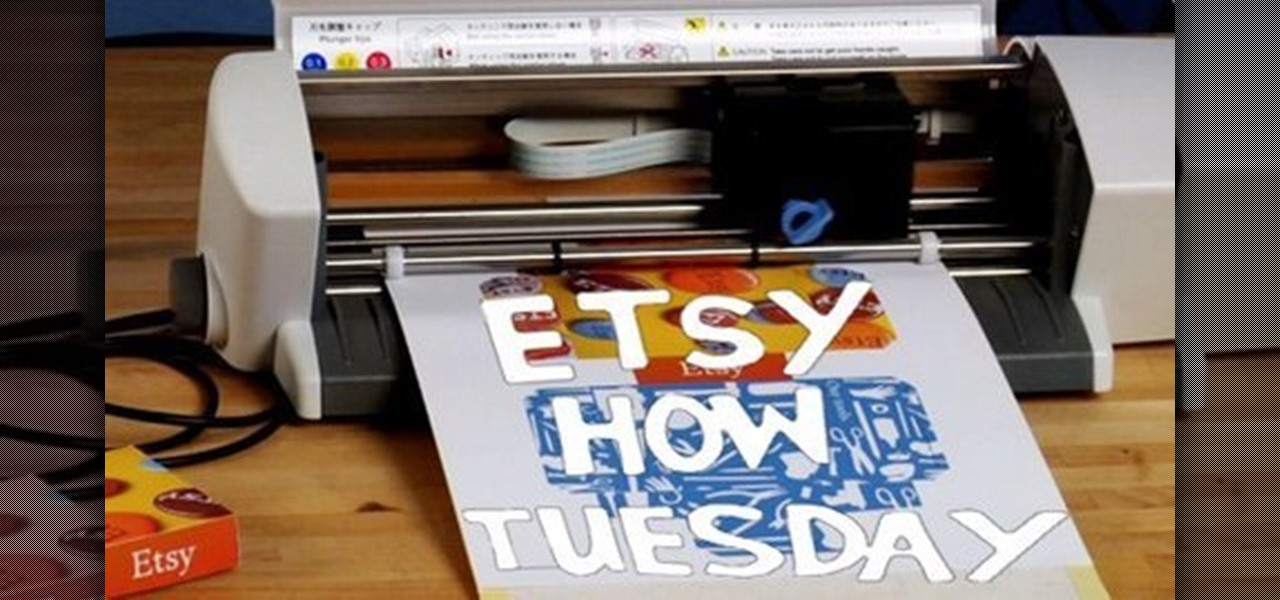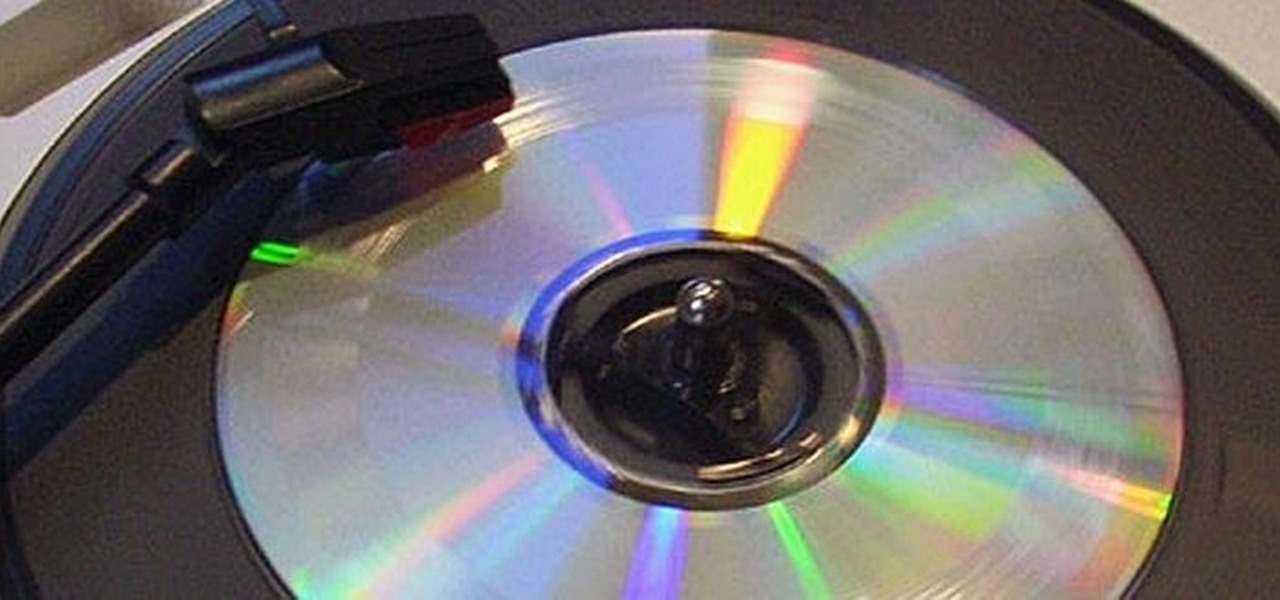
Even in the MP3 world, vinyl is still king among music lovers. Unfortunately, making your own record is nowhere near as simple as burning a compact disc or throwing some files onto an MP3 player. One clever inventor isn't letting that stop him though, putting together his own homemade vinyl cutter out of old parts. The end result—CD records!

This software tutorial shows you how to build a luma track matte in Cinema 4D 3D modeling software and then help speed-up your compositing of the track matte in After Effects. Creating a spinning logo with video footage inside the logo, as shown in this tutorial is a great way to learn to use Cinema 4D and After Effects together.

The video is about the process required to remove vinyl record noise. You should have audacity programmed software installed in your computer. First clean the records as best as possible. The noise between the songs are first visualized, then go to the selection tool and press noise removal. The portion depicting the noise is enlarged to view clearly their removal. The portion between the songs is chosen and noise removal is selected and pressed. You can put in your pre-recorded songs in this...

Use old vinyl plates to craft this retro DVD or CD case rack.

Ever wish you can have your own custom stickers? Well its not that hard and you can find everything you need at many major supplies stores. This video will show you exactly how to make professional vinyl stickers to stick anywhere!

Do you have an old collection of vinyl records but can't keep them in good condition? First, take an empty syringe and fill it with clean water. Add the water from the syringe as the record plays. The water will spread throughout the record and increase the sound quality. The stylus also has to be properly cleaned. This will help you clean your old and dusty records, as well as help with recording music on your CDs.

Sometimes it's more than just inconvenient when your electronics lose power. Sometimes, losing power could be dangerous. Never worry about a dead cell phone again! Charge your portable electronics by harnessing the power of the sun.

DJ Stylewise breaks down the science to scratching.

This tutorial shows you how you can generate mattes and masks to use in 3-D compositing. The video shows you which render elements to use for greatest effects for your project, such as changing the color of paint on a car.

In this quick clip, you'll learn how to generate a new garbage matte when working in Nuke 6. Whether you're new to the Foundry's popular node-based compositing application or a seasoned post-production professional just looking to better acquaint yourself with Nuke 6's new features, you're sure to be well served by this video tutorial. For more information, including a detailed overview, watch this free video guide.

Hair matts are common in all types of pets. Especially those with a full coat. Pets with long hair often get matted fur. These patches of hair can cause skin irritation in our pets. Dr. Lauren teaches you a safe way to remove these matts and keep your cat or dog happy and healthy.

Learn how to remove grain and noise from garbage mattes when working in Nuke 5. Whether you're new to the Foundry's popular node-based compositing application or a seasoned post-production professional just looking to better acquaint yourself with Nuke 5's new features, you're sure to be well served by this video tutorial. For more information, including a detailed overview, watch this free video guide.

This video by Matt Wright will teach you the easy way on how to truss and roast a chicken. Matt likes his roast chicken with a lot of pepper and salt on the outside. He seasons the insides of the chicken with a generous helping of fresh chopped rosemary, coarsely ground sea salt and freshly ground black pepper. Then the joints of the chicken are rubbed with the seasoning. The chicken is trussed up by bending the wings backwards on the body and tying a string across the breast and over the win...

Learn how to tie a Turk's Head Knot in a flat or matt format - A decorative knot that is tied flat and can, if desired, then be formed into the cylindrical form of the Turk's Head Knot. This is a fine knot for camping, climbing, sailing or Boy Scout training.

Ever wondered what it's like to be emo? This video on how to be emo explains everything, covering its root word emotive hardcore, the origins of the word emo, how to dress emo, how to act emo, and even a lesson about vinyl records!

Matt Bigwood shows how to shoe a horse for proper fit. He concentrates on the trot to check for fit. His gait should be balanced and with no interferences on the horse from a shoe. The shoefitting is incredibly important for the horse's health. The imprint foot kit prepares the shoe. He uses an antibacterial to clean the foot, glue the shoe and then cool the shoe.

It's the new phenomenon that's sweeping the internet! It's Sleeveface. Just take an old vinyl record sleeve, cover a part of your body, and snap a photo. Instant art!

In this tutorial, we learn how to create a 3D shadow matte in 3ds Max. If you have a scene where you need a realistic looking background, you can trick doing this by using 3ds Max. First, go up to the rendering and go to environment. Add an environment map and then click on bitmap and find the image that you want to use. From here, make sure your map is highlighted, then right click and show the background. If you render this out, you will have a picture of the background you want. After this...

In order to make a photo album with a paper bag, you will need the following: a bone folder, paper bags, decorative paper, hole punch, matte board, adhesive, and paper fasteners.

Make a simple, elegant card using Winter Woodland. Go to page 50 of manual. Cut tag and skater at 3 inches. Use 8 1/2 x 11 cardstock and cut vertically to 4 1/4 inch. Fold from top to bottom. Round corners of cardstock and red matte. Make red matte 4x5. Run red matte through cutter bug using swirls folder. Insert between two plates and run through. Place black grosgrain ribbon down the center. Stick to front of card. Glue skater to background. Place square crystals around skater. Create and p...

In this clip, you'll learn how to make a luma track matte within FCP. Whether you're new to Adobe's popular motion graphics and compositing software or a seasoned video professional just looking to better acquaint yourself with the program and its various features and filters, you're sure to be well served by this video tutorial. For more information, including detailed, step-by-step instructions, watch this free video guide.

In this clip, learn how to create a model of a square and use it to make a track matte transition in FCP. Whether you're new to MAXON's popular 3D modeling application or are just looking to get better acquainted with Cinema 4D and its various features and functions, you're sure to enjoy this free video software tutorial. For more information, and to get started using this trick in your own Cinema 4D projects, watch this 3D modeler's guide.

The crystal-clear blue seas of summer have inspired everyone from painters and poets to the creators of "The Smurfs."

Are you looking to stand out in the crowd? Why not try this very cool neon green makeup look? This tutorial will take you step by step through everything you need to know to acheive this exciting style. Try this tutorial out and you will definitely get noticed!

A very classy man named Matt from the Bow Tie Report begins this video by explaining that bow ties are making a stylish comeback especially among college students. He demonstrates the sort of complicated, yet easy to learn, standard method of tying a bow tie onto himself. After completing the process, which requires a bit of finesse and a lot of practice, Matt shows that a good bow tie needs a lot of tweaking to make the knot just right and looking good.

Get the sexy 70s style inspired by Bianca Jagger, by following along with this how-to video from Elle magazine. This look requires matte foundation, powder, a matte red lip, and cream eyeshadow. Watch this video makeup application tutorial and learn how to create a Bianca Jagger inspired disco makeup look.

Matt Fitzgerald on the difficulty of Marathon pacing. Pacing yourself in a marathon is an extremely difficult task, even if you're a competitive distance runner. The important thing for your first marathon is to finish without focusing on time. Learn some more tips to pacing yourself when running a marathon with Matt Fitzgerald.

In this tutorial, we learn how to remove vinyl wallpaper. First, take your putty knife and slide it underneath the wallpaper. Once you do this, you will be able to see the paper and put water on the wall to help remove the paper. Tear the wallpaper down in large chunks until it's all completely gone from the wall. Make sure you wet the wallpaper as well, because this will help it come off more easily. Let the wall dry before you paint it or add on new wallpaper, then you can decorate how you ...

This video by WallpaperOnWalls shows you how to remove a paperback vinyl wallpaper without using a scoring tool. Although the use of the scoring tool is common practice the tool is not always necessary and these tools might cause damage to your walls. To easily remove the front of the wall paper use the wallpaper wetting agent and remove the wallpaper coating as shown. Wet the wallpaper backing with the wallpaper removal pump sprayer and wetting agent as shown and leave standing as recommende...

Want to mix and scratch like a professional DJ? To be a good DJ you need to understand the concepts of mixing tracks, adding cool effects, and of course you need a good sense of rhythm to line up the beats. This how to video explains how you can set up the American Audio TT-Record Turntable. This is a Belt Drive turntable that can record your vinyl with a press of a button. All you need to do is plug in your memory stick and off you go. This unit does not need to be used as a direct drive sin...

Tim Carter shares some pointers about exterior shutters and which type of window shutters you should buy. Wood shutters are nice, but they don’t always hold up over time if not properly maintained. Vinyl window shutters are a great alternative. They are maintenance free and come in a variety of styles and colors for any style of house. Vinyl shutters come with a special fastener for quick and easy installation. Drill a 1/4" hole into the shutter and in the house, then drive the fastener into ...

Wallpaper is a big investment. It's one of the most visible pars of your home decor, and you're probably going to be stuck looking at whatever you get for a long time. This video will give you some tips of choosing the right sort of wallpaper (vinyl, paper, prepasted, etc.) and how much you should pay for decent quality product.

This is a video tutorial that shows you how to use the Tiger Stripe Vinyl Paint Mask found in the store at My Custom Xbox. Apply these white tiger stripe stickers is easy. Everyone should know how to paint an Xbox 360 controller!

DJ Q-Bert of the Invisibl Skratch Piklz shares a tip on how to modify your vinyl records to keep them from skipping while playing or scratching with them.

Create your own glass etchings! You will need some pieces of vinyl, your Cricut machine, etching solution and the glass you want the design on. It's very easy, and all you need now is to pick the right graphic or design!

Trafficmaster Allure flooring is a popular option for many remodels because it is waterproof, durable, and easy to install. Find out just how easy by watching this video, which walks you through the process of installing the faux-hardwood version of the versatile flooring in a basement where, because it is waterproof, you won't have to worry about mold or mildew damaging it like your would with a real hardwood floor.

The Craft ROBO is a machine that lets you cut and score paper with precision and repetition. This is really handy if you're into scrapbooking or want to make shipping boxes, envelopes or promos for your Etsy shop. Perhaps you want to take it to the next level to create unique paper sculptures, pop-up books or custom vinyl stickers.

Toshio Iwai's "tenoir-on" is a really cool musical device, but is quite expensive and due to short supply. This version is an unplugged version, the creator has dubbed the "tenori-off." You will need a plastic board, vinyl pipes, and bubble wrap. Watch this video tutorial and learn how to build a tenori inspired tenori-off acoustic musical instrument.

Debunk some of the Internet myths regarding the use of stripper to remove paint on vinyl dolls in preparation for "reborning".

A look at the movements needed to do the crab scratch on a vinyl turntable for the DJ/ Turntabalist.