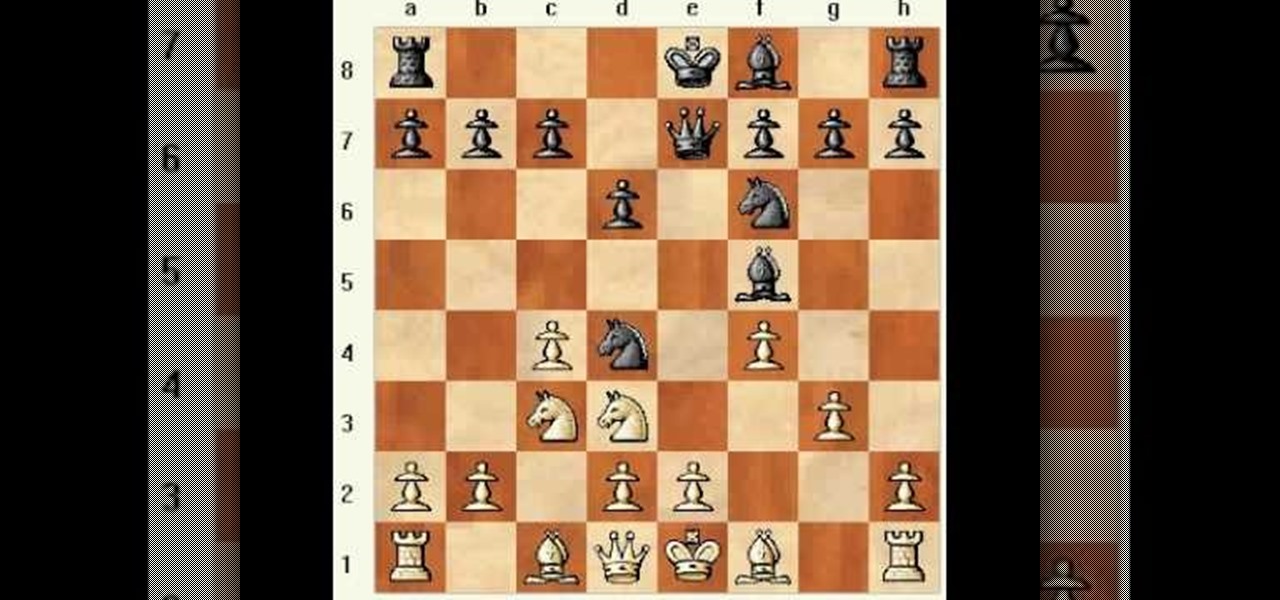Google is the most powerful search tool in all the land, and there are all sorts of setting to tweak and tricks to use that can make your search results better and more relevant to you. This video features Google Webmaster Help video personality Matt Cutts outlining some tips and tricks for getting better answers to your Google queries, including changing the boolean of your search.

Gmail is the incredibly popular, powerful, and free email program that Google offers, and stock, it works really well. It has all kinds of setting that you can change to make it work better though. This video features veteran Google video maker Matt Cutts walking you through his Gmail settings, explaining ways in which he has optimized it to work for him in order to give you ideas for improving your own Gmail experience.

Lightweight rod support bracket from Long Valley Equipment mounts directly to front of the camera, saving weight and cost of other methods. Holds 15mm rods at 60mm spacing to support matte box, follow focus, remote focus, zoom motor.

Smoky eyes are all the same, right? Wrong. While it's true that 99.9% of smoky eyes consist of some form of smoked out black, brown, silver, and sometimes purple, you can make your smoky eye interesting by adding an unexpected pop of color.

When it comes to smokey eyes, is there any starlet more versed in how to apply the look than Kim Kardashian? We can't think of any person more enamored with the sultry femme fatale look than the "Keeping Up With the Kardashians" star.

In order to paint palm trees on your nails, you will need the following: white matte base nail polish and a variety of other colors. You will need toothpicks, if you do not have fine brushes in your polish.

In order to make a thank you card for Christmas gifts, you will need the following: Winter Woodland cartridge, glimmer misty, pop dots, adhesive, gingham ribbon, and pattern paper.

In this tutorial, we learn how to use the feature keys for your Cricut machine. There are six feature keys on every cartridge. The first is the shadow feature key that create a matte to highlight your letter. The shadow blackout key creates a solid matte that doesn't cut out the holes in between the letters. The charm feature key puts a charm top on the top of letters. The sign feature key puts letters inside of a small sign post, making it one inch from top to bottom. The slotted feature key...

Like the classic pin up look but tired of the fact that it's done the same way, with the same colors but just about everyone? Toss your beige eyeshadows and red lipstick tubes (not into the trash, but back into your makeup bag!) and try out some more modern colors for this look.

This video demonstrates how to matte down your pointe shoes for a recital or performance. For this, you will need a makeup brush and a container of translucent loose face powder. You may cut the powder in half, adding baby powder to it. This will lighten the powder a bit.

In this video Pro Rider Matt Crowhurst talks about the wake jumps and what needs to be done to execute them. At the beginning of the video Matt says that in order to execute them one has to mater the perfect riding position, being in ease with moving left and right, inside and hillside edge, crossing and execute smooth turns. For executing wake jumps one has to concentrate on three major areas-1. Starting out wide, cruising along and a flat board.2.A progressive edge3.Holding that edge and po...

You can’t change the size of your pores, but you can make them look a lot smaller. You Will Need

Let's face it ladies and make-up wearing gentlemen, cosmetics are freaking expensive. The only thing that is more expensive than makeup is super-trendy makeup, and nothing is trendier than matte lipstick.

In this video we shall be doing this really cure strawberry nail art design in a glossy and matte finish !

There are tons of different versions of maze games. First, there were paper mazes that you had to draw your way out of. Then, there were computer and video games, and later, smartphone apps.

In order to start making your own homemade Gouda cheese, you have to begin by making mesophilic starter culture. Now, the one and only ingredient for mesophilic starter culture is buttermilk.

This video tutorial teaches you how to use Traveling Luma Matte in Final Cut Pro 6. To do this, you have to go to custom gradient. Open the "Find" option and type Custom Gradient or Gradient in the search field and click Find All. This will bring up a separate search window with the gradient effect you are looking for. This search window can be shown in your browser or removed from your window. The video then teaches how to use the Gradient effect. You can add the gradient effect to your vide...

If you're in the mood for girly, sassy nails that'll get a guy's attention from a mile away then these cute rhinestone-studded nails are it.

The Epson Stylus Photo R1900 printer can not only print on paper, but it can print from roll paper, too! No more single sheets of paper are needed, which is especially nice when printing banners or larger documents. Epson shows you how to load roll papers such as Premium Canvas Matte and Satin into the Epson Stylus Photo R1900 using the roll paper holders that are mounted on the back of the printer.

Say what you will about the music video for Lady Gaga's "Telephone," Beyoncé looks great. And so does her makeup. This home beauty how-to will tell you everything you'll need to know to recreate Beyoncé's makeup look for yourself at home.

Kelly Campbell explains the disarm while doing gun from behind defense. This time when an attacker is pushing you forward.hing gun from behind at a distance defense. Krav Maga is the same brand of self defense used by Matt Damon in the Jason Bourne movies.

Matt, the Shirtless Apprentice, advises viewers on the proper procedure for lighting a green screen. The successfully implemented chroma key technique can significantly raise the production value of any video podcast. He gives specific advice on how to separate the light that falls on the subject from the light on the greenscreen, a traditionally tricky technique.

Here is the answer to the question that a lot of people have asked lately, "How does one install Linux Ubuntu on Windows without causing any modifications in the original boot record of the PC?" Software wiz-kid Matt Hartley walks the viewer through a step-by-step process of installing Ubuntu on a Windows-driven computer. The secret is to download Ubuntu to a CD instead of downloading and installing it directly on the hard drive of one's PC. This also ensures that the Ubuntu is easy to delete...

In this video, Matt explores a gambit line for Black in the Four Knight's English: 1.c4 e5 2.Nc3 Nf6 3.Nf3 Nc6 4.g3 Nd4!?

This video features 6...Qc7 in the mainline of the Stonewall, a good move since after the obvious 7.Ngf3, White turns out worse in all lines. Matt suggests an alternate development of pieces including Nh3 and Qf3.

Start with a regular plastic toy gun, like a squirt gun or NERF gun. Then, spray paint it a matte black. Once it dries, take several different colors of rub'n'buff and apply with your fingers. Now, you have your own steampunk style ray gun! Or, High Velocity Electrochemical Propellant Device!

In this clip, you'll learn how to blur out a person's identity with matte tracking in Final Cut Pro or Express. Whether you're new to Apple's Final Cut Pro non-linear video editor or just want to better acquaint yourself with the popular video editing program, you're sure to benefit from this video tutorial. For more information, including detailed, step-by-step instructions, watch this tutorial.

In this tutorial, learn how to use textures and track mattes to create an organic transition with After Effects and Final Cut Pro. Whether you're new to Adobe's popular motion graphics and compositing software or a seasoned video professional just looking to better acquaint yourself with the program and its various features and filters, you're sure to be well served by this video tutorial. For more information, including detailed, step-by-step instructions, watch this free video guide.

It's odd how something that filmmakers fought for so long to get rid of, blurriness in their film, is now so sought after by new filmmakers who wish they still had it. This video will teach those new digital filmmakers how to diffuse images using track and color mattes. If your film needs to look lower-quality, the tips in this video should be very helpful to you.

Watch this makeup tutorial to learn how to create an EVE Tambourine glam rock chick blue look. This look uses all MAC products.

Smashbox artist Hank Hoffman shows you how to create this super sultry runway look. It's all about softly smoked matte eyes, luscious skin and a deep, vampy lip that pops.

Matt Baker blows a classic mushroom pendant,using the lampworking technique of glass blowing. Perfect for beginners.

In this riveting episode of The Shirtless Apprentice, Matt discusses recording audio for your internet video and podcast.It all begins with your camera, microphone options, surroundings and the inherent sexiness of your voice.

You need a rain barney among other items before you go out there and record the world's end. Shooting in extreme weather conditions? Heavy rain or snow and high winds can pose quite the obstacle, but with a little bit of foresight, a few tips from Matt, and the right equipment, such as a rain barney and woolie, your show will go on!

In this episode of The Shirtless Apprentice, Matt is on location to discuss some more tips for shooting internet video, specifically directed towards capturing B-Roll. Take a look at our links section for more shooting tips!

Is this what happens when lightning hits sand? It turns out that when lightning hits sand, it makes little holes in it. Sadly, this picture was part of an internet hoax that circulated in 2013.

Are you addicted to Google Reader? If so, you may be looking for an even faster way to scroll through all of your favorite RSS feeds. Well, Matt Richardson has the solution…

Looking for the perfect makeup to wear everyday? A style that's not too flashy and not so subdued? Then you may have found it— right here! Zhareena shows you how to apply her gorgeous neutral makeup look that can be worn every single day, for school, running errands, work… even dates.

In this clip, you'll learn how to create garbage mattess in Autodesk Maya 2010. Whether you're new to Autodesk's popular modeling software or a seasoned 3D artist just looking to better acquaint yourself with the Maya 3D 2010 workflow, you're sure to be well served by this video tutorial. For more information, and to get started using this trick yourself, watch this free video guide.

In this video clip, you'll learn how to create and use four- and eight-point garbage mattes in Final Cut Pro. Whether you're new to Apple's Final Cut Pro non-linear video editor or just want to better acquaint yourself with the popular video editing program, you're sure to benefit from this video tutorial. For more information, including detailed, step-by-step instructions, watch this tutorial.