
How To: Make a marriage twist
Watch this tutorial to learn how to make a marriage twist. This is an advanced technique for harder balloons and should only be tried after mastering the tulip twist.


Watch this tutorial to learn how to make a marriage twist. This is an advanced technique for harder balloons and should only be tried after mastering the tulip twist.

Have a delicious stew recipe you'd like to make, but want to cut the cooking time in half? Then, pressure cookers are perfect for you. Actually, pressure cookers can heat up a nice soup or goulash three times faster than regular cooking times! If this sounds good to you, then you need one of these suckers. And if you're lucky enough to own a IMUSA brand pressure cooker, this video with Chef George Duran will give you the tips and tricks to mastering your IMUSA pressure cooker.

Do you aspire to not just be good, but great? In this video, get tips on how to become a great belly dancer through not only mastering the physical techniques and steps of the dance, but also transmitting positive energy to your fellow dancers and audience. Learn how to become a great belly dancer from this expert: Yasmeen began dancing at the young age of 3 and studied ballet, flamenco, folkloric, hip-hop and modern dance styles, as well as tribal fusion belly dance and Oriental Classical Eg...
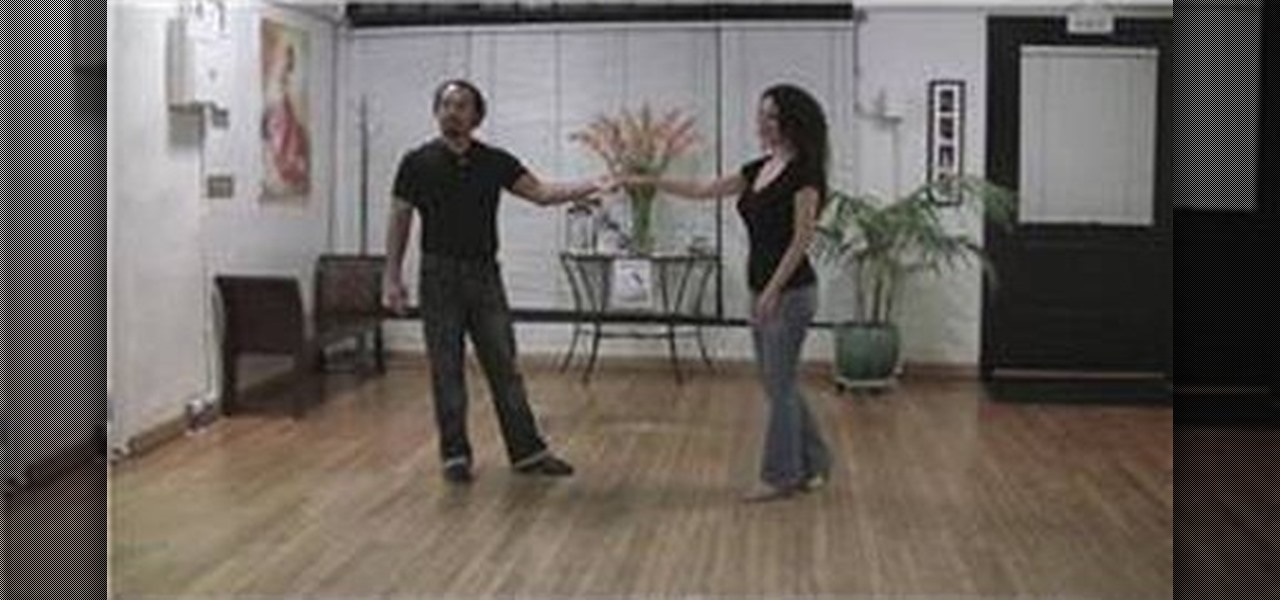
Looking to get some more out of Bachata dancing? In this video, learn how to do modern Bachata-style dancing, which is a little different from the traditional Bachata. Modern Bachata is much sexier and involves more hips. Use this video as a guide on your road to Bachata mastering!

Mastering your Excel skills? Have a busy Excel workbook or spreadsheet that needs to some organizing? In this two-part tutorial, learn how to pull text from cells & separate them into multiple columns in MS Excel. You will learn how to use the LEN(), FIND(), LEFT(), and RIGHT() functions to pull text from Microsoft Excel 2007 cells & assign them to different columns.

In this video you'll learn exactly how to play the "jeopardy" card trick. This is a great trick to try on the whole family or your friends.

In this video tutorial, you'll be working in Adobe Photoshop and learning a little bit about a very specific skill that I think is important for all designers. That is, the Pen Tool and using it to hand-draw clipping vector paths. There are a variety of ways to make selections in Photoshop, but drawing a real vector path is the most tried-and-true and highest quality way to do so. Mastering this tool will make you a better designer and help unleash your creative potential.

Learn how to add a parallel compression preset to the mastering suite instrument in Reason 5. This official video guide from James Bernard of Propellerhead will teach you everything you'll need to know. Whether you're new to Propellerhead's virtual music studio application, Reason, or their newer DAW app, Record, you're sure to find much to take away from this brief video software tutorial.

iTunes lets you use a variety of file formats for ripping CDs or converting music. Learn about each one: AIFF, WAV, MP3, AAC and Apple Lossless. Decide which format might work best for your music collection with this video guide from the folks at MacMost. For more information, and to get started mastering iTunes myriad file formats yourself, watch this video guide.

Want to do a fakie big flip? This free video skateboarding lesson will show you how it's done. As you might expect, the manoeuvre itself is easy enough – so easy, in fact, that this clip can present a complete overview in just 54 seconds. The real trick is mastering the flip. For detailed instructions, and to get started making fakie big flips on your own skateboard, take a look.

Coaching youth football is a mammoth challenge for the inexperienced. In this video, NFL Rookie-of-the-Year award recipient Buddy Curry offers some tips on how to coach youth football players. These include mastering a small group of plays instead of being okay at a wide variety of plays, as well as practicing fundamentals daily and dealing effectively with the parents of your athletes.

Aspiring artists, learn a thing or two from a pro! From fantasy artist Wayne Tully, learn how to draw a realistic butterfly with pencil in this video. With step-by-step instructions, Tully demonstrates his technique at mastering the illustrated butterfly.

Learn how to julienne vegetables. Julienne is the French term for vegetables cut in long thin strips, like a matchstick. Mastering the method of julienning vegetables will not only improve your presentation, it will also endure more even, consistent cooking. To julienne, you'll need vegetables (like carrots and peppers) and a sharp knife.

When setting the shutter speed and aperture of a camera, use a light meter to take a reading, then set the aperture or shutter speed, depending on which is more important for the photograph. Set the shutter speed and aperture of a camera with the tips in this free instructional video on photography tips from a professional photographer. For novice photographers, setting the shutter speed and aperture is an important first step in mastering the art of photography.

Check out this triathlon instructional video that provides a few tips on how to improve your T1 time by mastering Gale Bernhardt's techniques by transitioning from swim to bike faster. Polish your transition by trimming seconds and even minutes to your time by following these steps. A good thing to practice at home is your transitions. Improve your transitions from swim to bike faster with this triathlon tutorial video.

This video will show you how to make a knit stitch using the English method. Anything you knit is made up of knit stitches and purl stitches. So, you once to learn this stitch you are on your way to mastering the craft. The English method means that you will be holding the working yarn with your right hand. Knitter who use this style of knitting are often called, "throwers".

Check out this how-to video if you want to origami a chrysanthemum buckyball. Maybe you are an expert at origami or maybe you don't know the first thing about origami; either way, check out this fun, origami instructional video for mastering an origami chrysanthemum buckyball.
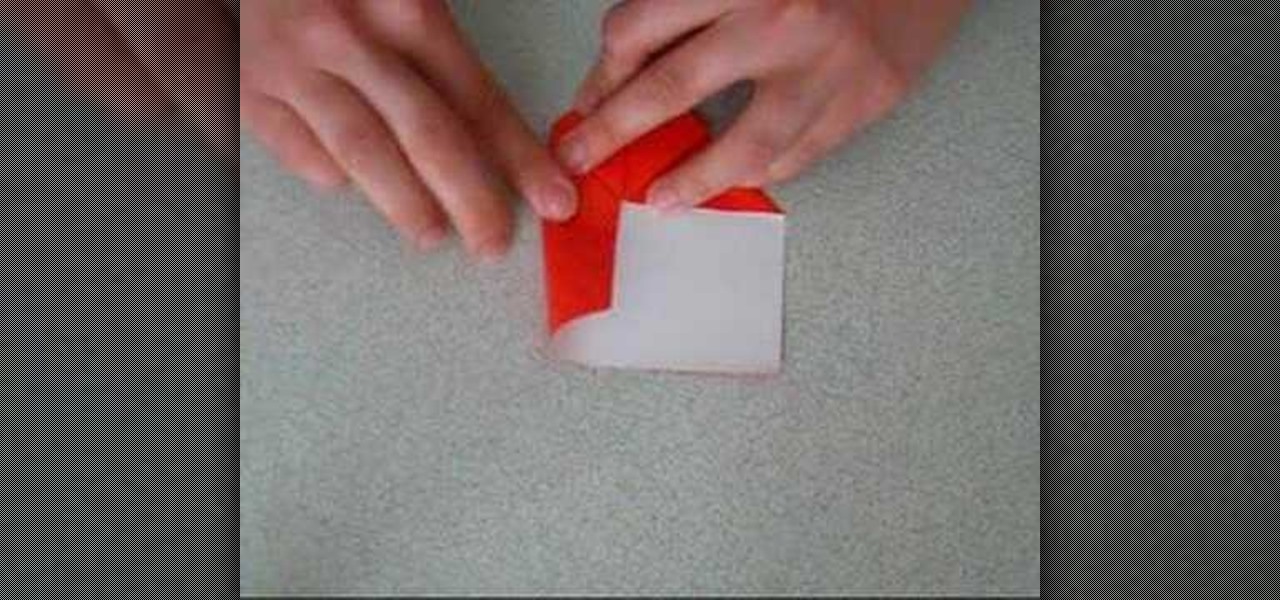
Check out this how-to video if you want to origami a model constructed by using a rectangular paper. Maybe you are an expert at origami or maybe you don't know the first thing about origami; either way, check out this fun, origami instructional video for mastering an origami model constructed by using a piece of rectangular paper.

A simple guide to a nice kong vault. This is one of the more basic parkour moves. Mastering this will lead to more complex tricks.

This 14-minute video explains the basics of room layout and acoustic treatment, and presents practical solutions to many common problems. The focus is on home theaters, but all of the information applies equally to professional recording studios and mastering rooms.

A tutorial showing and describing how to stand up on your Pro Jumps. This is an important step in mastering these extreme stilts. You don't want to fall and not be able to get back up!

Teaching your dog to sit establishes trust and also creates a foundation for other tricks. Learn how to teach your dog to sit with this dog training video.

Learn how to transfer audio files from a compact disc or DVD into Pro Tools 9 for mixing or mastering. This free video software tutorial from Lynda presents a complete and thorough overview of the process. Whether you're new to Pro Tools or just new to Pro Tools 9, Avid's first native, software-only version of their popular Pro Tools DAW (or digital audio workstation), you're sure to find much of value in this brief video.

In this video, we learn how to do an orbit at an orbit light show. The light should spin clockwise in one and and counter clockwise in the other. You must pay close attention to keep these spinning back and for. Start out by winding the lights up and mastering this so you can produce different shapes. After you learn the wind up, learn how to make the stars with it by winding it up one direction and let the orbit in the middle unwind itself in the opposite way. Once you're comfortable, you wi...

If you're a dancer, gymnast, cheerleader or tumbler, then you definitely need to know this gymnastic move. It's called a back handspring, but before you try and do one, you need to perfect a basic handstand. Also, a back bridge.

When it comes to ceramics and mastering throwing, master potter Simon Leach belives that "spaced repetition" is a great way of learning.

Creating a realistic human face in any artistic medium is the greatest of all art's challenges. This video will teach you how to make a model of a face using the popular 3D Studio Max 6 3D modeling software. The video's five parts cover all phases of the process, and should have you well on you way to mastering the hardest part of digital art in no time.

In this video tutorial, viewers will learn how to create their own Apple Loops in Logic Pro 9. Logic Pro is a hybrid 32/64 bit digital audio workstation and MIDI sequencer software application. In this video, viewers will learn how to make any regular audio file into an Apple Loop that can be searched in Logic's Loops browser. This video focuses on setting up a workspace, recording with both live performers and digital instruments, editing and arranging, and mixing and mastering a composition...

You’ve got the basic head structure down and now it’s time to learn how to draw a detailed face of woman. It can be a little tricky to draw an angled view of a face but you can use sketching and shading tools to give depth, angle and form to create a realistic woman.

is a video presentation about "Shaping Pizza Dough" and to mastering great at home is shaping and stretching the dough. Put the dough in plastic cover for 6 to 8 hours in room temperature or 12 to 24 hours in refrigerator in an sticky form. Then, sprinkle little bit flour and peel the dough into small pieces. Then, take your fingers and punch down the dough and forming a round shape. By using the rolling pan, make smooth edge dough in round shape and then...
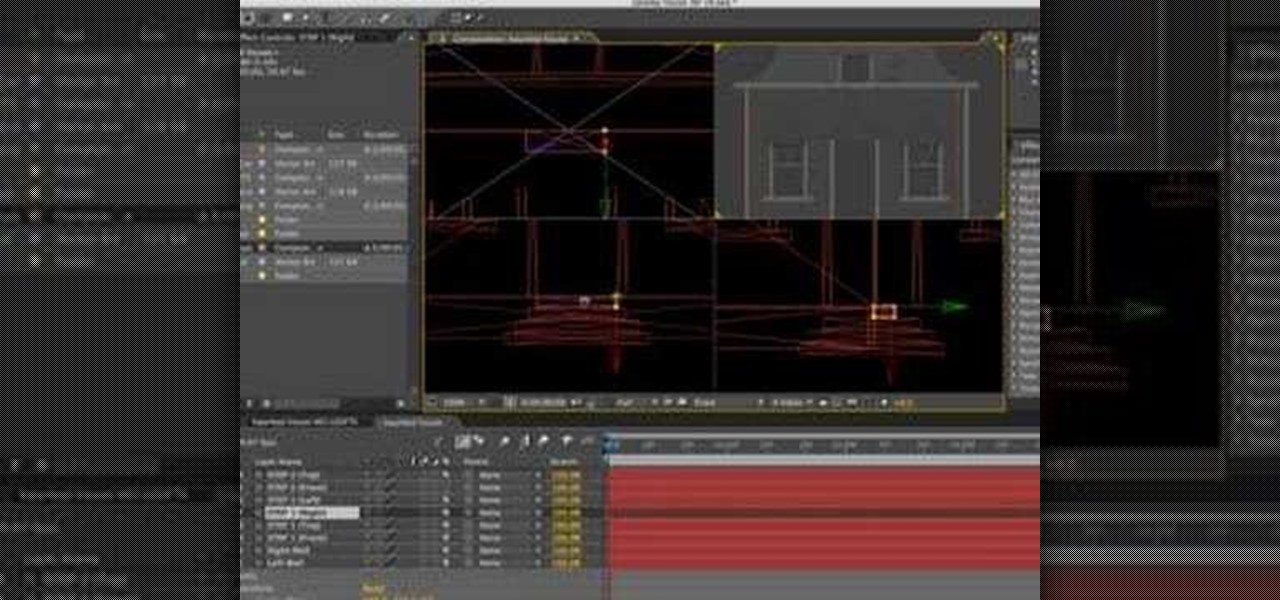
Adobe After Affects is a great piece of software that allows you to make movie quality videos with great design and beautiful picture. If you want to know how to construct three dimensional objects, take a few minutes and watch this video! It takes you through simple, easy-to-follow steps on how to make three dimensional shapes and objects! It takes only 3 minutes to learn how, then you will be designing your own 3D things in seconds using After Effects! Make sure to listen closely. You need ...

Learn how to make the half-double crochet stitch in this tutorial about the basics of crocheting. You will need: crochet hook, yarn. Procedure: Make two chains. Turn your work, then go back across. Chain 2 is counted as a stitch so skip the first stitch, yarn over and insert your hook the next stitch. Draw up a loop, yarn over and draw through all three loops on the hook. Repeat the steps and do that all the way across. Follow these steps and you will be another step closer to your goal of ma...

Mastering Adobe Photoshop is quiet challenging and artists can find the transition from brush and canvas frustrating. Learning how to transition your artistic skills to the electronic arena can really offer a vast array of opportunities. Follow our artist as he takes us through the steps of creating a mountain landscape using the common tools in Photoshop. You will be amazed as our expert Photoshop artist creates an attractive mountain landscape in less than ten minutes, taking the viewer thr...

This video shows you how to celebrate June 9th, National Strawberry Rhubarb Pie Day, with some delicious strawberry rhubarb cobbler pie. This is a quick and very delicious recipe from some yummy strawberry rhubard cobbler pie. Step by Step you'll be mastering this pie in no time.

This video shows you step by step everthing you need to know as he reveals the "Cheek to Cheek" card trick. Wickedkid1234 walks you through the trick, so you can perform it for your family and friends. You'll also learn proper shuffling, and a few little tricks so you can do just that, trick your audience. As with anything, its all about how much you practice, but here's a quick and easy tutorial on mastering the famous "Cheek to Cheek" card trick.

Learn Arabic words using the Learn Arabic with Pictures series from ArabicPod101.com. Beautiful images clearly show Arabic vocabulary divided into units by topic.
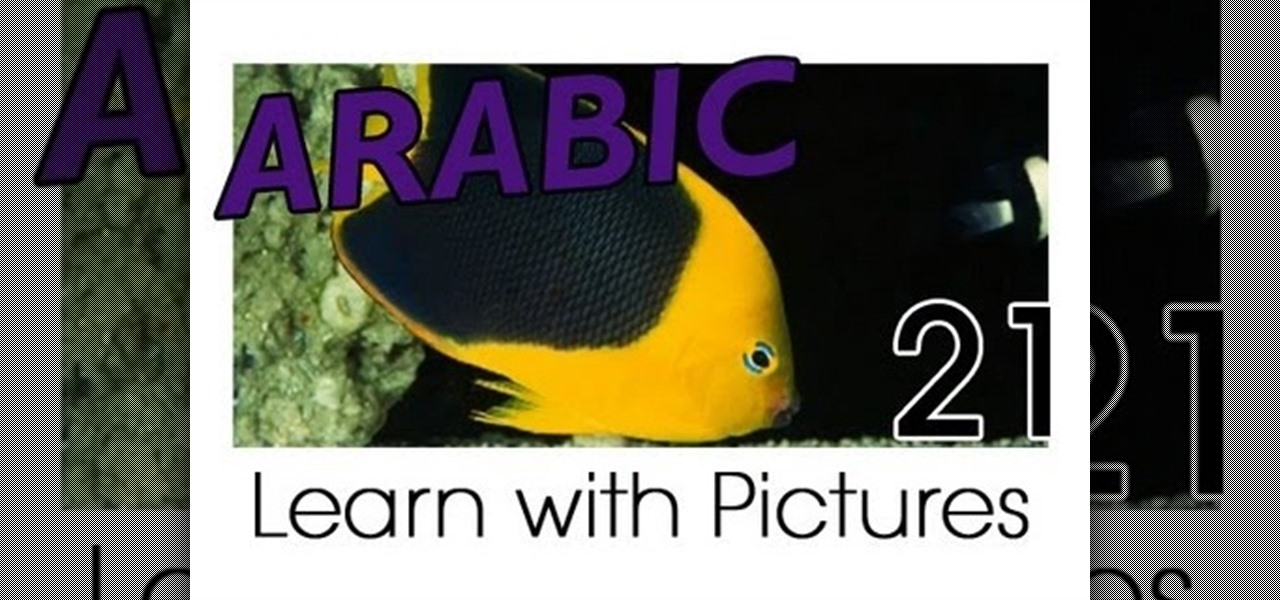
Learn Arabic words using the Learn Arabic with Pictures series from ArabicPod101.com. Beautiful images clearly show Arabic vocabulary divided into units by topic.

Learn Arabic words using the Learn Arabic with Pictures series from ArabicPod101.com. Beautiful images clearly show Arabic vocabulary divided into units by topic.

Learn Arabic words using the Learn Arabic with Pictures series from ArabicPod101.com. Beautiful images clearly show Arabic vocabulary divided into units by topic.
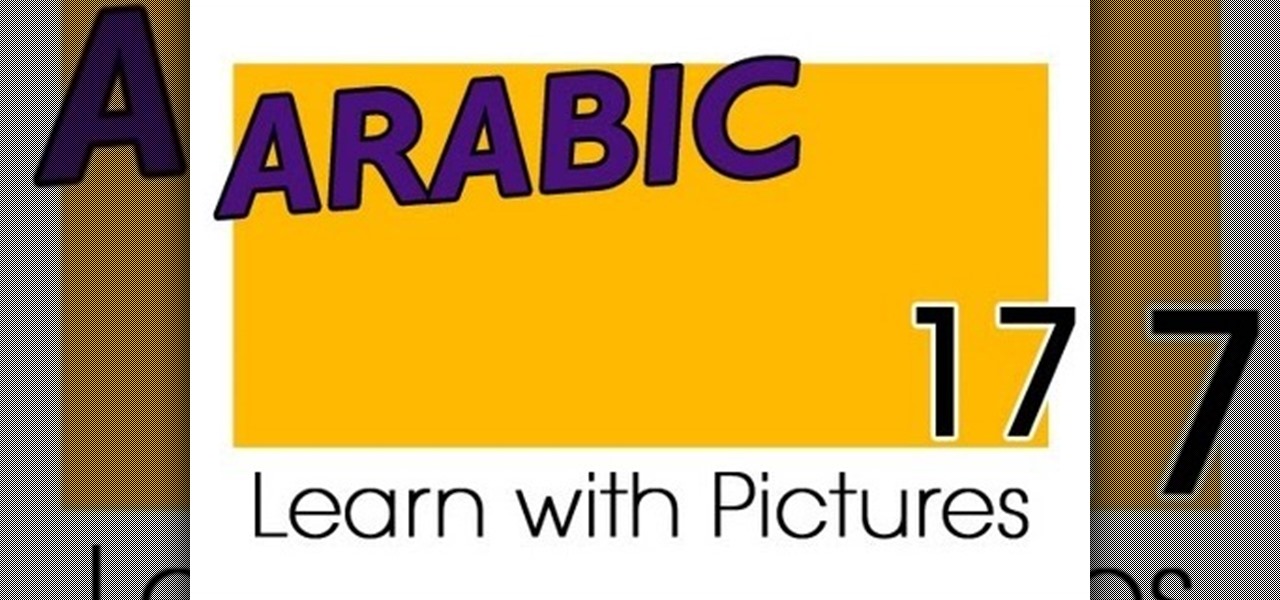
Learn Arabic words using the Learn Arabic with Pictures series from ArabicPod101.com. Beautiful images clearly show Arabic vocabulary divided into units by topic.