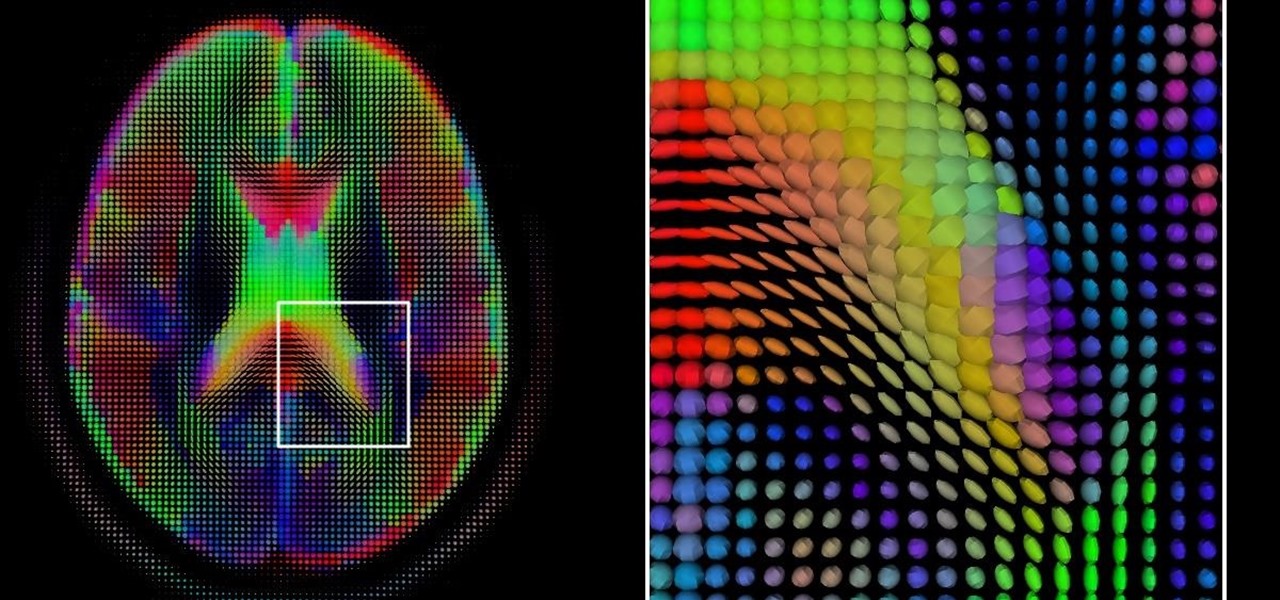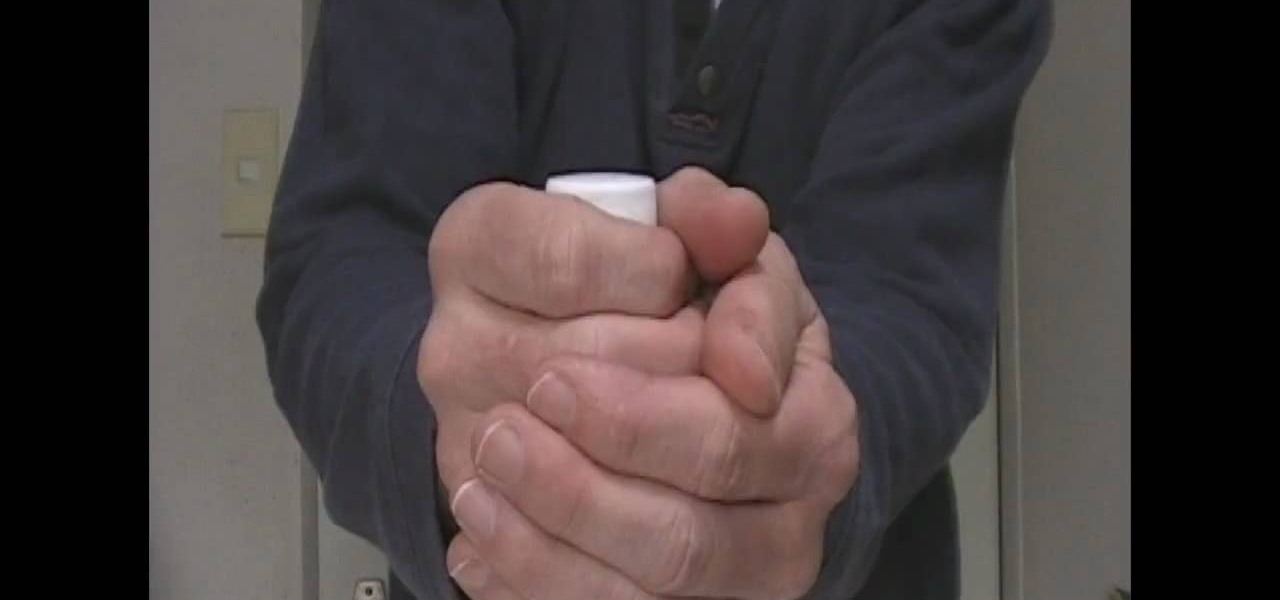Despite being a product of the Disney machine, Miley Cyrus ain't one tame babe. Whether it's pole dancing on an ice cream stand or wearing a revealing $25,000 corset dress for her "Can't Be Tamed" music video, she's recently been reveling in her bad girl side.

Play 'I'm Just A Kid' by Simple Plan on acoustic guitar from GuitarTutee.com This Simple Plan guitar tutorial includes the lyrics, chords & tabs.

This how-to video shows the plan b sweep when the opponent posts out their leg and you can't get old school. Learn some new skills or just practice your jiu jitsu skills. Follow along with this video martial arts tutorial and learn how to do a plan b sweep jiu jitsu move from half guard position.

While building a deck may not be the easiest DIY project, it can be done with proper planning and execution. In part one of this five part series, learn about decking material options, deck style options, building codes restrictions and much more.

Right off the bat you have a horrendously hard battle against Straga in the Xbox 360 game Darksiders. The Prologue battle with Straga is difficult, unless you have your car throwing skills down. Straga is a massive demon that looms over the streets and War. During the battle, hold the Focus Button to keep the camera locked on this massive creature which also gives you a nice wide perspective so you can really see your surroundings. You'll want to get used to using the Dash Button to dart left...

Magic Leap's business strategy for bringing augmented reality to the mainstream has become even clearer via its latest funding round.

Long before Nvidia figured out how to embed neural networks in its graphics processor units (GPUs) for driverless vehicles, it and other chipmakers were already making the same kinds of devices for 3D games and other apps.

It seems like every cloud service out there is offering tons of upgrade options and free promotions to give people as much space as they need to store their files online. I personally have over 100GB of Google Drive space which is shared between multiple computers, phones, and tablets, so keeping track of everything can be a huge pain in the ass.

In this video, we learn how to conduct strategic planning retreats. When planning these, you need to make sure you have your priorities planned for the next year. Make sure you choose the right time to go and there are no big changes happening during that time. Pick who is going to go by taking a survey around the company. After you get this figured out, you will need to figure out your agenda. Ask yourself to find out how you are going to get goals accomplished and where you want the company...

Just because you are not at home is no reason to abandon your healthy eating lifestyle. In this tutorial, you will learn all about planning healthy meals and snacks while you are on the go. Discover how to pack your backpack with the right, lightweight snacks and maintain proper nutrition when out and about. Of course, when planning caloric intake and healthy eating for a backpacking trip, it's important to create a backup plan in case something doesn't go according to plan. Learn about carry...

One of the most popular sports shows on television, Inside the NBA on TNT, gave viewers a tech-powered treat on Tuesday night by dropping them into a broadcast version of augmented reality.

Space might be the final frontier, but NASA is making a detour into augmented reality first. The Spacecraft AR app, developed by NASA's Jet Propulsion Laboratory (JPL) in collaboration with Google, debuted exclusively for Android this week (an iOS version is also in the works).

The internet is a great place to find information for pretty much anything you can think of. So why shouldn't it be a place for official higher learning? I'm not talking about a course in Wikipedia or SparkNotes, but real colleges offering real college courses completely online. And guess what—it's FREE.

The iPhone 5 will be here in no time. Pre-orders started at 12:01AM PST this morning and it's expected to start shipping in about two weeks. Verizon, AT&T, and Sprint are all handling unlimited data plans differently, so if you currently have an unlimited plan and are going to get the iPhone 5, you'll want to know what your carrier is doing before you upgrade so you don't end up with a very unpleasant surprise on your next phone bill. Verizon

Betsy Sell and Tom Wilt of AAA Travel Services present this video to teach you how to plan for international travel. They teach you how to prepare the right documents, explain how to get a passport, and discuss travel insurance. They also discuss how to plan for emergencies and how to deal with different kinds of money such as travelers' checks. They also discuss how to pack, what to do when documents are lost, and safety tips. This video is the introduction in a series with this information ...

Sow your wild oats! In this video, Jody Fath shares the expertise she gleaned from her eleven months backpacking around the world. In this video, you'll learn to plan for a long-term trip abroad. Learn how to determine what type of traveller you are, how to budget for your trip using online cost-of-living estimation and even how to pack in this great tutorial.

In this episode learn and ask and talk about vacation plans by using phrases such as "be going to", "to get ready", and "I can't wait" in English. This video is great for advanced, intermediate, and beginner learning to speak the English as a second language (ESL).

Not sure how to plan a funeral? A well-planned memorial service honors the deceased and comforts those who are grieving. Learn what steps to take when planning a funeral in this how-to video.

The memories on your devices are precious, even if you don't often get a chance to revisit them. The worst thing in the world is when something happens to your computer or phone, and you end up losing some of those memories because your files weren't backed up or your microSD wasn't fireproof.

After a district judge approved the $85 billion merger between AT&T and Time Warner, we knew AT&T would be quick to reap the rewards of capturing Time Warner's media properties. Today, we get our first look at this with two cellular plans from AT&T. What makes these plans unique is they include a new cord-cutting service called WatchTV.

The world is a massive place, especially when you consider the field of view of your smartglasses or mobile device. To fulfill the potential promise of augmented reality, we must find a way to fill that view with useful and contextual information. Of course, the job of creating contextual, valuable information, to fill the massive space that is the planet earth, is a daunting task to take on. Machine learning seems to be one solution many are moving toward.

Whether you're interested in learning Microsoft Excel from the bottom up or just looking to pick up a few tips and tricks, you're in the right place. In this tutorial from everyone's favorite digital spreadsheet guru, ExcelIsFun, the 22nd installment in his "Highline Excel Class" series of free video Excel lessons, you'll see a lifetime savings plan using the FV and PMT functions and other formulas. See how to calculate how much you will have at retirement from a basic savings plan. Then see ...

Adding domains to your GoDaddy hosting plan can be done by following the steps Ken Applebee outlines in this video tutorial. Once at the GoDaddy main home page, click on My Hosting Account under the Hosting tab at the top of the screen. Log in and go to your account with the hosting on it. Click on Your Domains and you will see your domain in there. On the right side you can choose to add a subdomain or you can just click on the Add Domain tab for a completely separate domain. This allows vis...

It's never too early to put away money for your child's education. Consider these options before choosing a plan. Watch this video to learn how to get started with a college savings plan.

When it comes to your cell phone, do you feel like you’re paying more and more for less and less? Get the upper hand with these tips. You will need:

Most of the time it's not necessary to have exercise equipment in order to exercise. You can generally use your own body weight as a counterbalancing weight, but if you're interested in building massive muscle, then you do need to either hit the gym or purchase some equipment to achieve optimum bulk.

Want massive, Arnold Schwartzenegger-worthy shoulders? Well, you'll have to work for it, but they're achievable with a few strategic exercises. Building muscle, especially big muscles like the deltoids, requires heavy resistance.

After 12 years Starcraft 2 is finally here to blow your mind. If you're looking for help with the game, you've come to the right place. We have tons of videos about how to do just about everything in the game. We have strategies for winning campaign and multiplayer games. We have guides to using the immensely powerful level editor. We'll even teach you how to build a Terran Barracks out of Legos. This video will show you how to use Protoss Warp Gates and Warp Prisms to control massive section...

Plastic water bottle caps are more than just a massive strain on the environment. They can also be used to perform this cool party trick! All you do is hold the cap in your fist and then pound said fist from the bottom with your other hand. If you do it right, the cap should launch high into the air with a nice little pop. This is sure to impress the guests at your next party or puncture the cornea of one of your enemies, depending on what you aim the cap at.

While we think granny squares are pretty and whimsical pieces on their own, there really is power in numbers when you combine a bunch together into a massive quilt or afghan. But how exactly do you go from granny squares to a full-on quilt?

If you are making games or hybrid machinima in 3D Studio MAX, the occasion may arise where you want to give one of your characters a massive two-handed weapons like a sword or machine gun. This video's sole intent is to teach you how to do that. It focuses on how to link parts of a biped to an object using an IK (inverse kinematics) object chain. Doing this will make your character move correctly in relation to the weapon, allowing them to do whatever you want them to with their shiny giant s...

This hair tutorial is called a wispy bird's nest after its, well, wispy quality and organized jumble of hair strands that forms into a cohesive whole.

Whatever your favorite flower may be, you can't deny that roses are the most romantic and alluring flowers around. In this tutorial, Reiberry bases a delicate hairstyle on the robust beauty of a rose. This pinned-up side bun is unlike any chignon you've ever seen, and though a bit difficult, the results will be well worth the effort.

Using a curling iron on your hair doesn't have to just mean curly hair. By alternating your curling method and holding the curling iron at different angles, you can actually create different types of curls as well as loose waves.

This hairstyle could easily be mistaken for simply missing a spot while you're pinning your hair into an updo during the morning rush, but the lovely rosebud hair accessory ties it all together.

Instead of using Photoshop, why not give Apple's Aperture a try? Aperture is designed more for post-production work for professional photographers, letting you cull through shoots, enhance images, manage massive libraries, and deliver stunning photos.

Instead of using Photoshop, why not give Apple's Aperture a try? Aperture is designed more for post-production work for professional photographers, letting you cull through shoots, enhance images, manage massive libraries, and deliver stunning photos.

Instead of using Photoshop, why not give Apple's Aperture a try? Aperture is designed more for post-production work for professional photographers, letting you cull through shoots, enhance images, manage massive libraries, and deliver stunning photos.

Instead of using Photoshop, why not give Apple's Aperture a try? Aperture is designed more for post-production work for professional photographers, letting you cull through shoots, enhance images, manage massive libraries, and deliver stunning photos.

Instead of using Photoshop, why not give Apple's Aperture a try? Aperture is designed more for post-production work for professional photographers, letting you cull through shoots, enhance images, manage massive libraries, and deliver stunning photos.