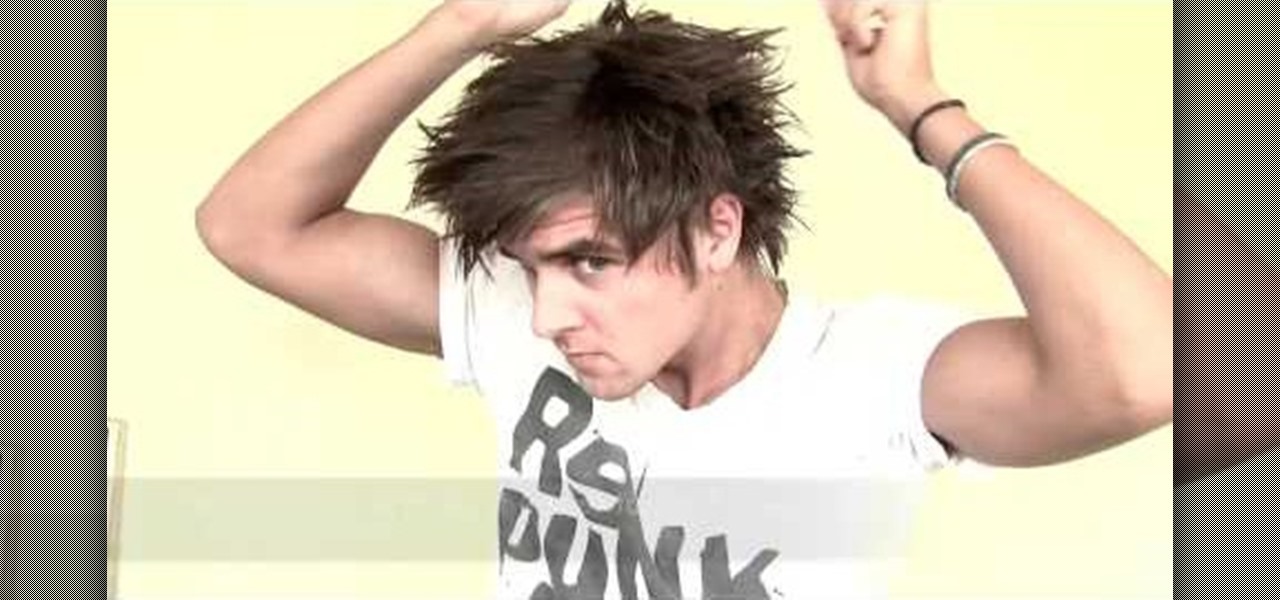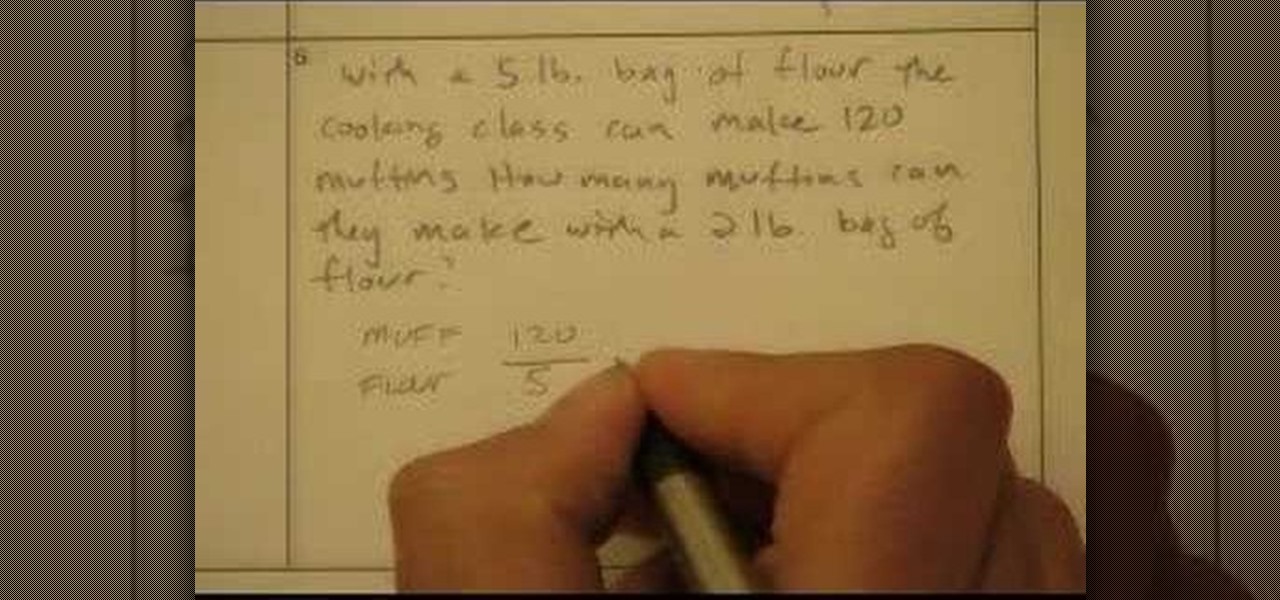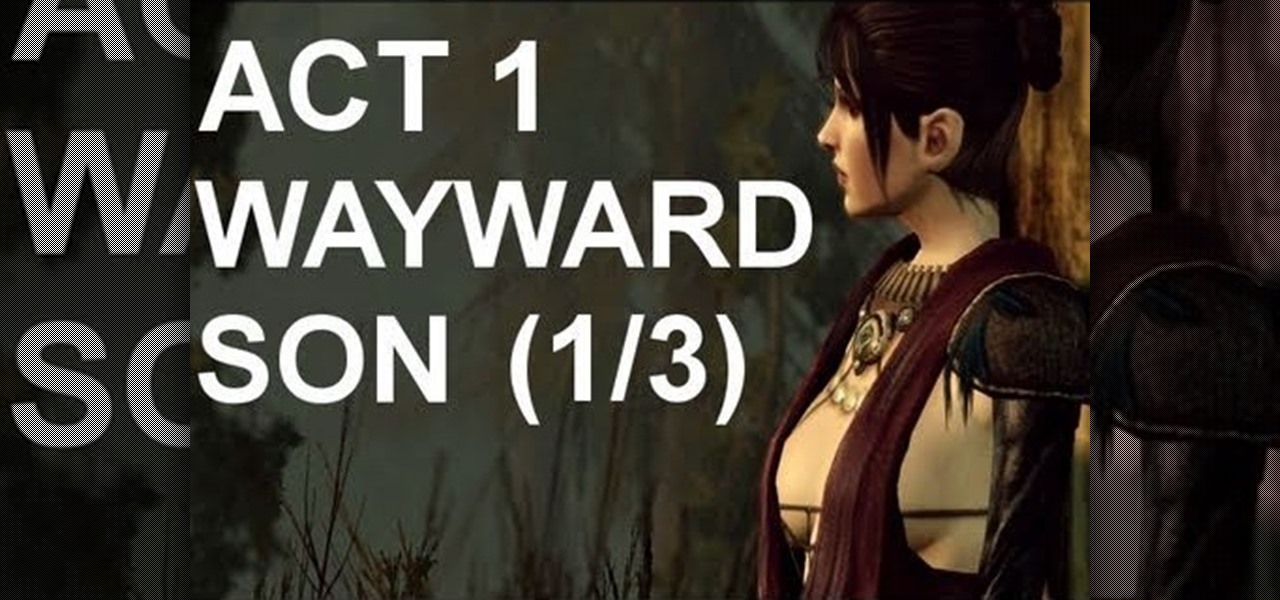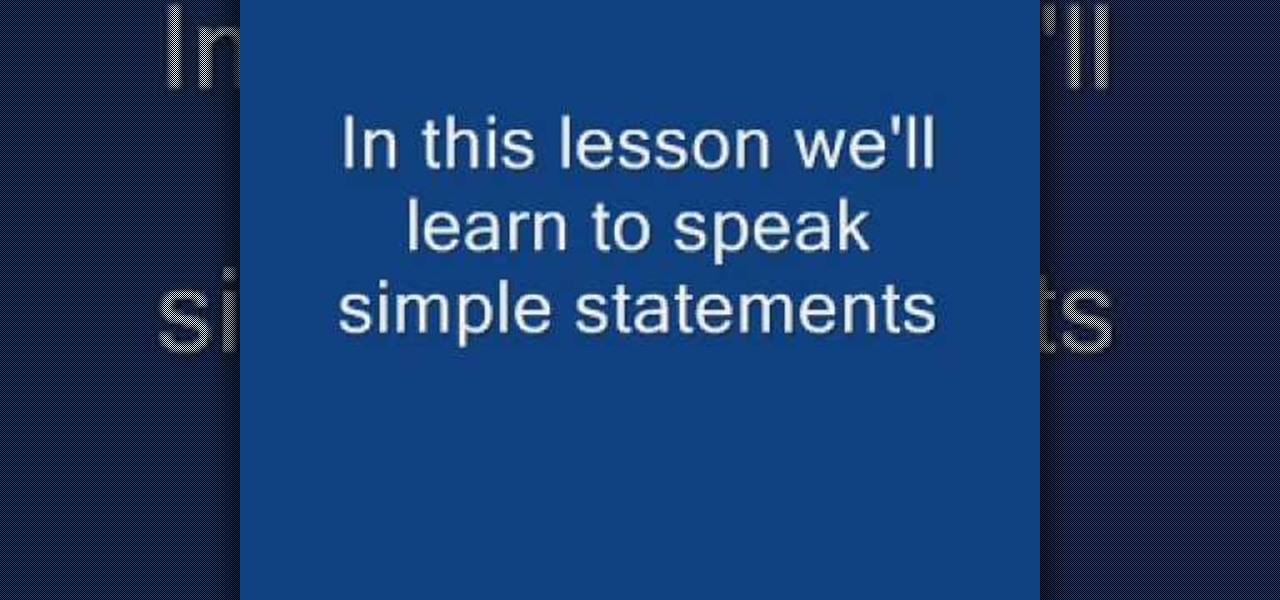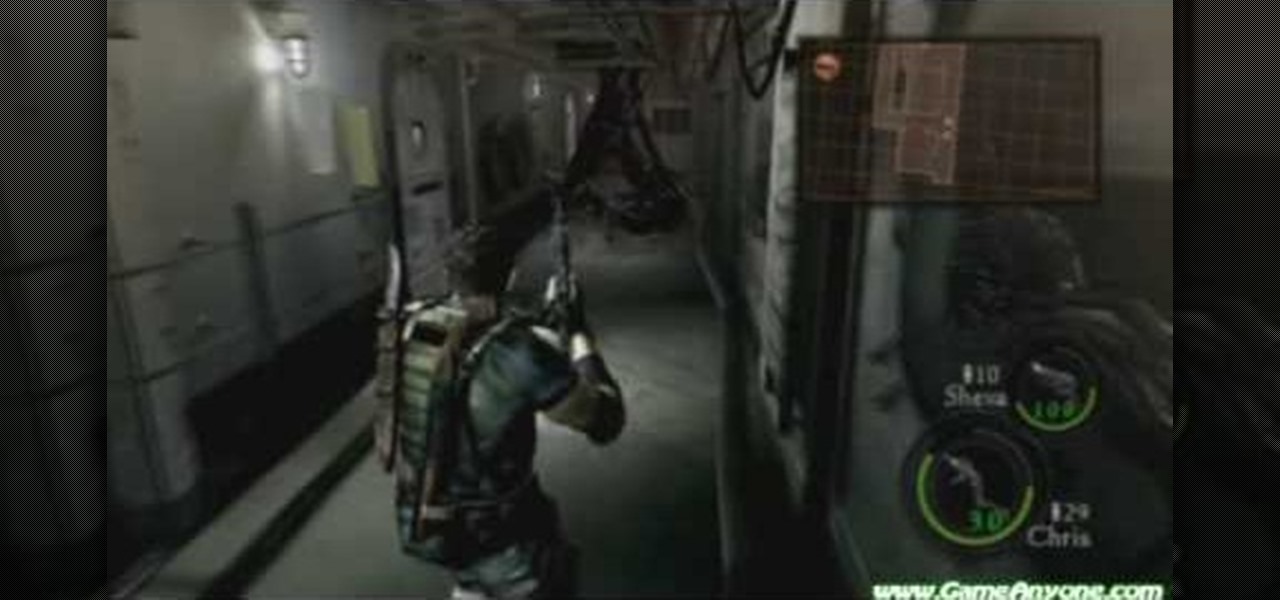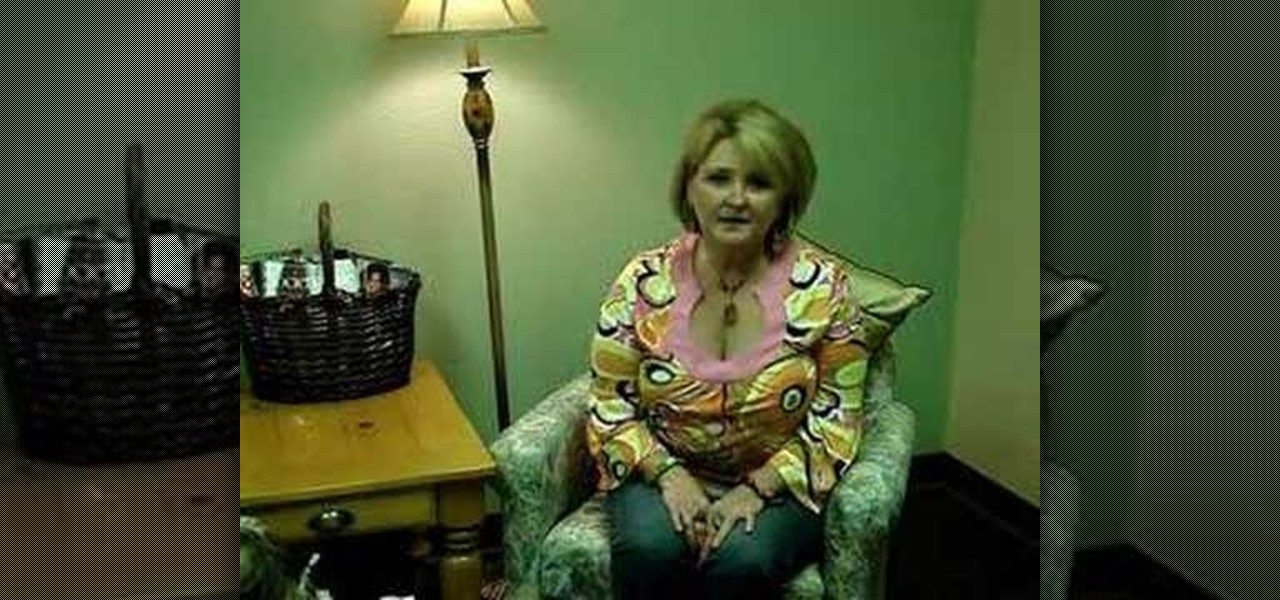If you're looking for a curly hairstyle that doesn't use traditional hair rollers, then twist-flex rods is your solution. Flexi-rod curlers allow you to achieve different types of curls, like spiral curls and loose curls, depending on the size of the twistable, flexible rods. This takes some work, but the results are amazing!

More than her bootylicious derriere, Kim Kardashian is famous for her luminous, bronzy skin that smiles for the cameras and is the perfect accessory for any outfit.

Andy Warhol once said that he was "deeply superficial." Though she's now popular fifty years later, Lady Gaga seems to take the artist's mantra in mind with every look she creates, whether she's hearkening Madonna or Minnie Mouse.
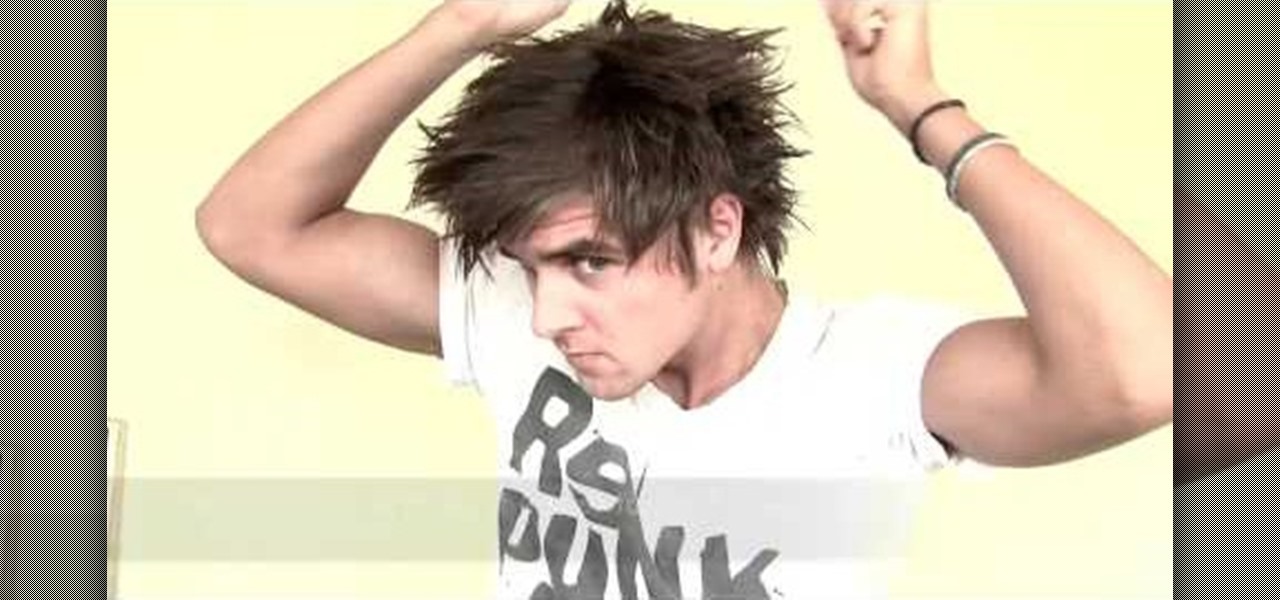
This video shows how to create a crazy anime manga hairstyle. The wax styling product "Renati" is used. It gives your hair very strong hold, a little wet-look shine, and it is very good for giving definition. Put a small amount of the product on the palm of your hand. Rub your hands together and then put it on your hair. Run it through your hair, pulling towards the ends. Add more of the product to your hands. Pull the hair up and out and keep taking more product, rubbing it in your hands, an...
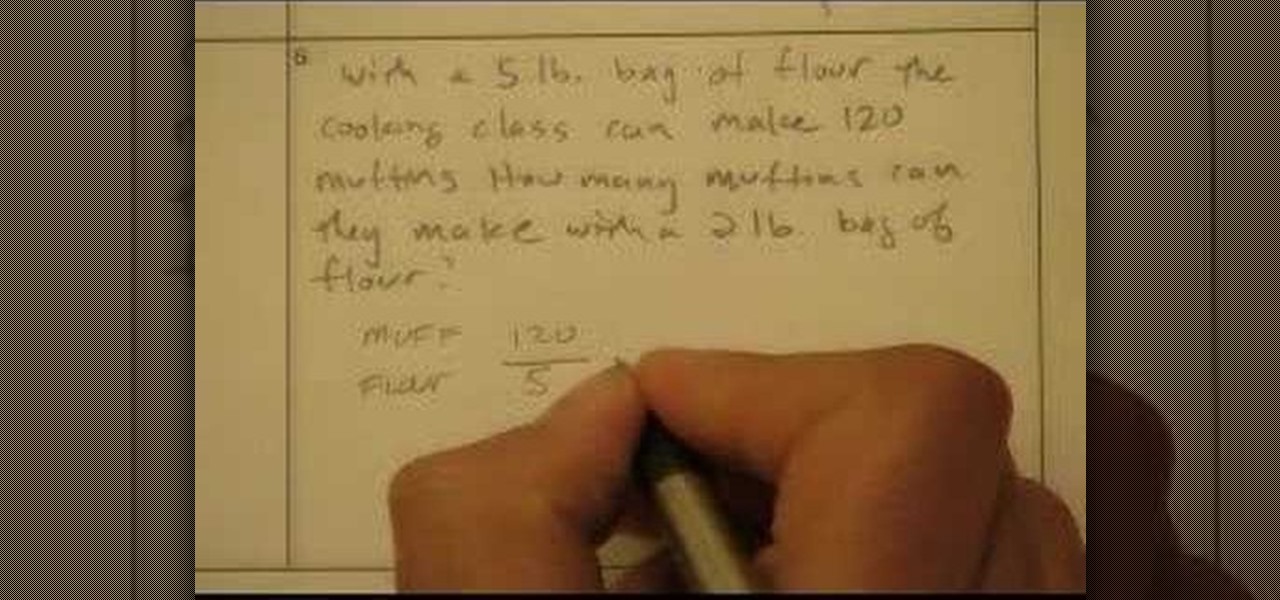
Proportions or ratios are fundamental concepts of mathematics. A proportions is an equation that states that two ratios are equal. Hence proportion can be written in two ways as a:b=c:d or a/b=c/d. In these equations a and d are called as extremes and b,c are called as means. So when working with proportions we can state that product of the means is equal to the product of the extremes i.e. a*d = b*c. This is obtained by cross multiplying the second form of proportions. In mathematics you are...

Eddie from the Long Island Boaters Club shows in four easy steps how to prepare the engine of your boat for the winter. He discusses the three items needed for proper preparation and makes product suggestions. Then he takes us through the procedure. He starts by pouring an additive to the oil tank and a stabilizer to the fuel tank. Eddie shows us how to attach a hose to the water jacket to flush salt water. He runs the engine for ten minutes. At the end of that period, he demonstrates how to ...

When you need a website to showcase your product or service, it can be quite confusing. Follow these easy steps to gather everything you need to have a successful website. Start your search for a domain name in the domain name registrar. (Example: www.companyname.com) Rent space from a hosting company to hold the files for your website. Set up an email account for your company. Create the content for your website (example: products, prices, services, etc). Get internet security to protect sen...

Your quick and easy guide to styling side swept bangs within 2 minutes. After blow drying your hair, take a round brush and roll your bangs up, under and to the side that you want your bangs to sit. Comb your bangs down over your forehead, then comb your bangs to the side. Using some styling product, such as molding gunk, paste or wax, take a small amount of product and rub between your hands to ensure even distribution. Using your fingers, work the product through your bangs, starting at the...

This video shows a way to finally get rid of your acne. Cleaning the skin is the first thing to do. Use Cetaphil Gentle Skin Cleanser at night only without moisture. During the day wash with water and use Day Oil-Free Neutrogena Advance Solutions to moisturize. Exfoliate only one to two times per week with St Ives Apricot Scrub to prevent acne scars from getting dark. For under the makeup treatment use Clean and Clear Advantage or Rare Minerals Blemish Therapy. A good makeup to use is made by...

Pixel Perfect is the "perfect" show to help you with your Photoshop skills. Be amazed and learn as master digital artist Bert Monroy takes a stylus and a digital pad and treats it as Monet and Picasso do with oil and canvas. Learn the tips and tricks you need to whip those digital pictures into shape with Adobe Photoshop and Illustrator. In this episode, Ben shows you how to retouch commercial products in Photoshop.

Cosmetics augmented reality specialist ModiFace appears to be really benefiting from the brand power of L'Oréal, which acquired the company last year.

After closing its 2017 financial books on a high note, Snap, Inc. is planning to ride the momentum of its augmented reality products into the new year. That's the main takeaway following the company's 2017 earnings conference call, which was held on Tuesday.

Apple seems to want the public to perceive it as an environmentally-conscious entity, as evidenced by the company's recently published Environmental Responsibility Report. But as it turns out, they may be hindering recyclers from salvaging old iPhones and Macs by ordering the devices to be shredded instead.

The queen of cute cards CardCrazy09, shows viewers how to make an adorable tri-fold card using products from Die Cuts with a View (Pet Stacks) and products from the Cricut personal die cutting machine and the Gypsy portable design studio. CardCrazy09 demonstrates how she used two cartridges from the Cricut in her design, the Doodle Charms and Paper Pups cartridges. She also shows how using the Gypsy Portable Design Studio allows card making gurus to size their designs to scale. CardCrazy09 sp...

'Wayward Son' is a main story quest about halfway through Act 1 of Dragon Age 2, in which you are called upon to, big surprise, help a mother and son in need. This video series will give you a walkthrough of the entire quest, allowing you to complete it yourself and also making a compelling viewing experience in it's own right.

With the official launch of Magic Leap One expected by the end of summer (translation: days from now), Magic Leap's hype machine just took a big hit with the sudden loss of a key marketing executive.

Between acquisitions, hirings, patent applications, and insider reports, all signs point to Apple building a smartglasses product that could ship as soon as 2020, but the company has not officially confirmed such plans.

Google Lens is a fantastic addition to Google Photos for Android and iOS that allows your smartphone to identify a number of things in your pictures, like landmarks and contact info. Using this power, you can even find out how to buy almost any product you've taken a photo of — you don't even need the barcode.

We've already seen plenty of shopping potential for mixed reality headsets, from holographic car showrooms to trying on clothes and picking out furniture. Very few of those ideas have been put into actual practice, but we're getting closer, and consulting firm Valorem is making headway. They created HoloTire for the Microsoft HoloLens to demonstrate the advantage of experiencing a product in mixed reality. I'm hard-pressed to think of a more boring product to put on a holographic pedestal tha...

These instructions are applicable to both bObsweep models. Follow the video or text descriptions to replace the disinfecting UV lamp on your automatic vacuum.

Suzy Cohen tells us in this video how to lower our blood pressure naturally. Believe it or not, the urinary tract is connected with our blood pressure. A dietary supplement called "Asparagus extract" is recommended. Asparagus in vegetable form is delicious when served with a little butter or feta cheese. When you take it as a supplement, you get a bigger dose. It is a wonderful diuretic, which means it makes you pee a lot. You should take it in the morning, so that you do not find yourself ru...

New to Ubuntu Linux? This computer operating system could be a bit tricky for beginners, but fret not, help is here. Check out this video tutorial on how to share files between Ubuntu (Host) & XP (Guest).

Learn simple statements in speaking Hindi male/female. Like for male, if you say I walk it would be "main chaltaa hun" in Hindi and "main chaltee hun" for female so main for I chaltaa or chaltee for walk and hun for present tense.

Michelle Stewart of BodhranExpert.com demonstrates to viewers how to treat the skin on a Bodhran drum. The skin on this particular drum is made of goat skin and, much like your own skin, must be treated with a skin-conditioning treatment in order to maintain proper moisture.

Learn the right way of tying 3 handy fishing knots by watching this video. The first knot shown is the 'Clinch Knot'. One end of the fishing line is passed through the eye of the fishing hook. This end is pulled and wound around the main line about 6 to 8 times. Thereafter, the free end of the line is passed through the small loop formed at the beginning of the winding process. The winds are gently pushed to tighten the knot. The free end is then tucked in to complete the clinch knot. The nex...

Are you have more bad hair days than good? In this tutorial, learn some ways to tame that unruly do.... Make your crowning glory the envy of all by permanently banishing bad hair days for good.

Poison Ivy and Poison Oak are a problem throughout the United States. The resin on the leaves is what bothers us, causing acute dermatitis (a bad rash). If you happen to come in contact with it, quickly wash with hot soapy water, that should at least reduce the amount of irritation. Poison Ivy has three leaves and a little bit of red where the leaf merges with the stem. There is a new product made especially for eradicating Poison Ivy and tough brush. To use this product, spray the leaves tho...

In this tutorial, we learn how to draw the back view of a horse. Start by drawing the tail. Use a horse main brush made out of real horse main hair. Change to another brush to use a darker color for the rest of the body of the horse. Paint around the tail that you made to create the rear end and the legs that are on the horse. Also create the feet and make sure to just use one stroke as you are creating these. Next, creating a neck and then the head along with the main on the top of the horse...

Do you like to try out the latest electronics before they come out? Do you hate it when you have to send back test products you do get your hands on? Watch this video to learn how you can get companies to send you products to review and let you keep them afterwards.

Magic Glos is a fun product that you can add to polymer clay or resin products to make your project glossy and shiny. You can even apply Magic Glos to paper projects, though you'll need to seal it to prevent bleeding.

If you have created a product that you want to sell, getting a UPC code for it will allow you to track purchases and give your business a more professional air. This video will explain how you go about getting a UPC code and using it to help your business.

The first step to achieving a smooth, straight blowout at home is to make sure you have a good haircut, otherwise you're not going to see the results you want. After washing and conditioning your hair, run a straightening product through it. Watch this Chatelaine video for the rest on a perfectly blow-dried hair.

In this video, we learn how to replace the main gear on a Honey Bee King 3 helicopter. First, take the main blades off with a 2.5mm wrench. Remove the connectors, then remove the nut from the bottom gears and set it aside. Take out the gear and replace it with a new one. Screw it back into place, then make sure it's tightened. After this, you can place the blades back onto the helicopters and screw them into place. It will be hard to place some of the nuts back on, since they are located in s...

In this clip, learn how to license a product the easy way for legal safety. Your creations should be only yours, so check out this video and make sure you get all of the right licensing when you start out.

Check out this walkthrough of Residential Evil 5, Chapter 6-2: Main Deck. Resident Evil 5 (RE 5) is the sequel to 2005's Resident Evil 4. This game guide shows you BSAA emblem locations, treasures, and includes strategies for all 6 missions and boss fights.

Retouching images is one of the main reasons the world loves Photoshop, and version CS4 has added some new twists and tools to your retouching options. Rediscover the Adjustment layers through the powerful Adjustments panel in Photoshop CS4. Colin Smith shows you all the main features as well as using the new Mask panel. The revamped Dodge, Burn and Sponge tools are mentioned too in this image retouching Photoshop CS4 tutorial.

Here is a simple gradient eye look created with Cool Heat Mac products. Follow along and learn how easy it is to apply this dark and light blue eyelid color.

Take a look at this instructional video and learn how to start the mains on your tennis racket. Before you start, you need to know how many pairs of grommets your racket has on the racket's throat. This process requires fixed clamps.

Susie Henderson, owner of Auntie's Beads, explains how to be successful in the bead industry. Learn how to make up business cards, get the business name out there, display the product, have the product ready, and how to present the product nicely. Watch this instructional video series and follow along to pick up these great business tips.

Got thin hair but aren't quite ready to get a hair transplant? Then watch this how to video as our host shows you how to use certain products to camouflage your thinning hair. These tips are also useful after a hair transplant surgery.