
How To: Strengthen you back with lower back extensions
Learn how to do lower back extensions. Presented by Real Jock Gay Fitness Health & Life. Benefits


Learn how to do lower back extensions. Presented by Real Jock Gay Fitness Health & Life. Benefits

Learn how to do side pillar hip lifts. Presented by Real Jock Gay Fitness Health & Life. Benefits

In this video tutorial by Dr Suzann Wang you will learn how to prevent gastroesophageal reflux disease (GERD). It is a hyper or low acidity problem in the stomach. The ph factor measures the acidic or alkaline nature of anything and it has a range of 0 to 14; 14 being highly alkaline and 0 being highly acidic. The stomach acidity tends to be 2. 0 which is pretty acidic. The acidity should be 2. 40. If the acidity is lower, it affects the rest of the digestive system. You can rectify this by t...

Whenever you work out, you put yourself at risk of injury. Of course, that doesn't mean you should stop your wonderful jump lunges and push ups; it's just that you should be careful when doing certain moves so you don't injure yourself and prevent yourself from working out for a while.

Apples are delicious and nutritious, but do you ever find that you want to cut one in half but don't have a knife? How will you ever split the apple with whomever you're with? You can. This video will show you how to split an apple in half pretty cleanly using one finger as a blade. All you do is put one forefinger on the top of the apple and bang on it with your other hand a couple times. The apple will split before you finger does, and you'll have to clean halves on an apple!

Breast cancer is scary, and is affecting more and more women every day. But, did you know that you could eat certain foods and decrease your risk of disease?

Many Americans have high cholesterol and the foods we eat are often the cause of the problem. In this episode of Ask Amy, learn how to choose your foods wisely and actually lower your cholesterol by eating better. You don't have to sacrifice everything you love for your cholesterol, but adding in some of these healthy alternatives will certainly help.

So, you've just got yourself an Apple iPad, but it already needs fixed, or you want to check the innards out for yourself, you're going to have to know how to open that sucker up. This video tutorial will show you how to do just that.

Suzy Cohen tells us in this video how to lower our blood pressure naturally. Believe it or not, the urinary tract is connected with our blood pressure. A dietary supplement called "Asparagus extract" is recommended. Asparagus in vegetable form is delicious when served with a little butter or feta cheese. When you take it as a supplement, you get a bigger dose. It is a wonderful diuretic, which means it makes you pee a lot. You should take it in the morning, so that you do not find yourself ru...

Want to read books on your iPad? Given its formfactor, it should come no surprise that the mobile device is particularly well suited for that purpose. And with Apple's free iBooks app, the process of acquiring new books is simple. Learn how to use it with this official guide from Apple.

Want to run Apple's popular word-processing application, Pages, on an iPad? It's easy. That didn't stop Apple from producing this clean video overview, however. Get started creating, editing and sharing your own newsletters, reports, flyers & other documents with this how-to.

One of the advantages of an iPad over, say, an iPhone is that you've ample space with which to display and manipulate complex documents. As such, it's a natural fit for Apple's popular spreadsheet application, Numbers. In this video guide from Apple, you'll learn how work with tables, charts, formulas, photos and graphics using the Numbers app on your own iPad.
On your Apple iPhone or Apple iPod Touch, your applications have icons, and those app icons have an automatic glossy feel to them, which presents a white streak on the top. If you don't particularly like that gloss effect, there is a way to remove it. This video tutorial will show you how to remove the gloss from any iPhone or iPod Touch app icon.

The Apple Lisa. It was first introduced in January of 1983, at a cost of $9,995.00, which today is around $21,693.00. It was the first commercially sold personal computer to have a GUI (graphical user interface). The Lisa's CRT monitor has a resolution of 720 by 364. If you want to know more about Apple's Lisa computer, watch the video and see how to disassemble it, too.

The Pilates Stomach Series is also known as the “fabulous five,” because of the wonderful way the five movements tone the tummy. You will need a mat, floor space, and some flexibility. Pilates tip: If at any time your lower back comes off the mat, bring your legs higher as you extend. If your neck begins to hurt at any point during these exercises, simply lower it to the mat.

Back pain is a common discomfort that women experience during and after pregnancy. Though a short, effective standing and seated series, this yoga how to video concentrates on alleviating some of these common aches and pains. Side bending poses help release lower back pain by stretching the latissimus dorsi (lower back) muscles. Forward bend and hip openers release and extend the lower back, hip and hamstring muscles. Twisting poses help stretch and release the back and shoulder muscles, crea...

Learn how to do dumbbell regular 21 curls to preacher curls. Presented by Real Jock Gay Fitness Health & Life.

Learn how to do dumbbell clean and presses. Presented by Real Jock Gay Fitness Health & Life. Benefits

For the first time in a while, the battle between Samsung and Apple is really interesting. Unlike previous years where the choice for smaller hands was limited to the Galaxy S series, this year, there's an option for Galaxy Note users. Both sides of the aisle have their best options in years with minimal sacrifices.

Apple's stock Podcasts app in iOS remains my go-to for all of my podcast-listening needs, but skipping around during an episode can be frustrating. Scrubbing audio along the timeline is often an imprecise maneuver, which is why the skip buttons can be so useful and efficient. Without customizing skip lengths, however, you may find yourself tapping far more than you need to.

Apple released the first beta for iOS 12.1 on Tuesday, Sept. 18. The update comes just one day after the official release of iOS 12. For developers, it's the first beta release since the "gold master" version on Sept. 12.

The price tag for the Microsoft HoloLens might be out of range for the average consumer's budget, but for enterprises, like BAE Systems, adopting the AR headset is yielding a return on the investment. And for those with even slimmer wallets, Best Buy just made the Lenovo Mirage, part of the Star Wars: Jedi Challenges package, more affordable.

Transparent display maker Lumus has reached a deal to license its augmented reality optical engine models to Quanta Computers for mass production of displays for consumer smartglasses.

This year, two new OEMs are trying to enter the crowded smartphone space. The first was Essential, and now Razer has entered the market with the Razer Phone. Utilizing the team they acquired from Nextbit in January, Razer has created a powerhouse of a device designed for gamers. Coincidentally, Razer announced their new device a day before Apple's biggest revision to the iPhone was released.

After learning that you'll need to spend at least $74 on a special charger and a USB Type-C Lightning cable to enable fast charging on the new iPhone X and iPhone 8 models, you may be wondering why you can't just use the standard Lightning cable. While we can't answer why Apple didn't include the USB-C cable in the box with their new phones, we can explain why you need USB-C to enable fast charging.

In the new iOS 11, Apple lets you hide purchased apps from the App Store no matter if you have "Family Sharing" turned on or not, which is an interesting change from iOS 10. It's a fairly easy task to hide an app from your list of purchases, but unhiding it is anything but easy.

Maps is great for getting turn-by-turn directions in unfamiliar territory, but how many times does your favorite song have to be rudely interrupted by that navigation voice telling you to turn left or right? Yes, you need those spoken directions to get to where you're going, but you also need to hear every part of your song, right?
I wrote this about two years ago to help people make realistic passwords. The best part was while writing it I realized I encrypted the list in a manner only the maker would know.... on to the show

In this next tutorial, you'll find out what tools you'll need to replace the ball joints on a 1999 Ford Explorer. It's a pretty easy to follow, especially if you know anything about cars, so good luck and enjoy!

First create a new 800x600 document and fill it with black color. Then create a new Layer and add a white circle with the hard edge Brushtool Select the 'Eraser tool' and use the same brush (a bit smaller) to erase the inside of that circle. Rightclick an layer 1 and go to the blending options. Add a contour. Now you should have a simple ring. Create a new layer again, and drag a dark red/brown circle inside the ring. Open up the Apple Logo (download in discription). Resize/replace it. Rightc...
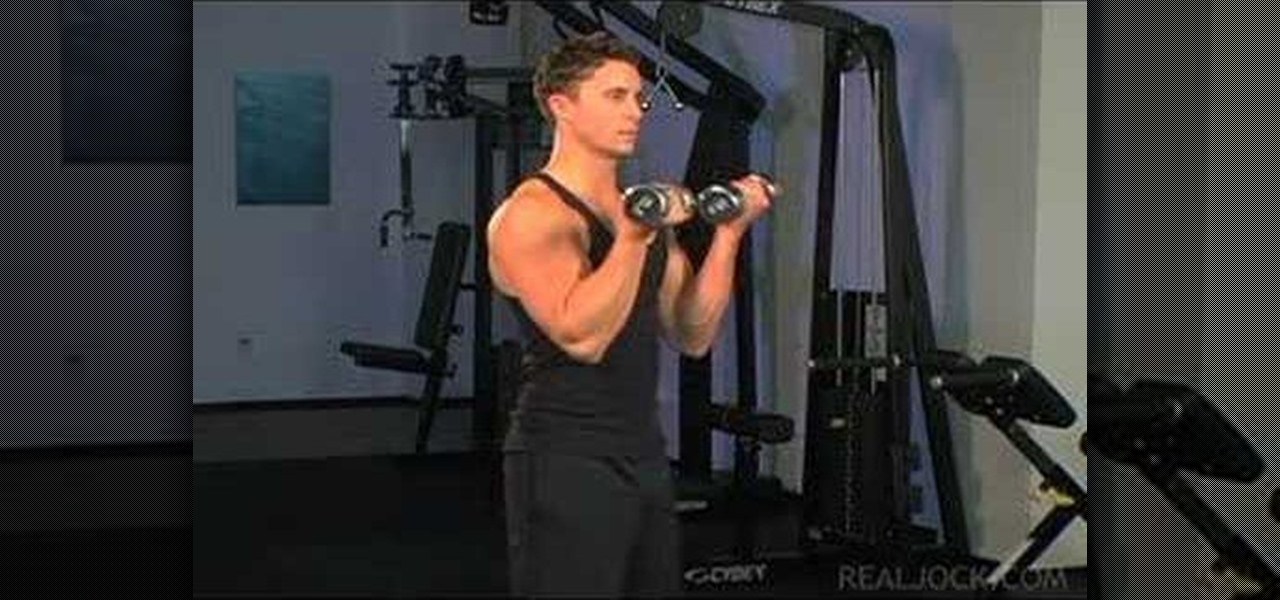
Learn how to do dumbbell 21 curls. Presented by Real Jock Gay Fitness Health & Life. Benefits

If you're willing to burn then this video is willing to teach you how to tone both your upper and lower body in almost no time. But chiseled abs and a high, round butt don't come easily.
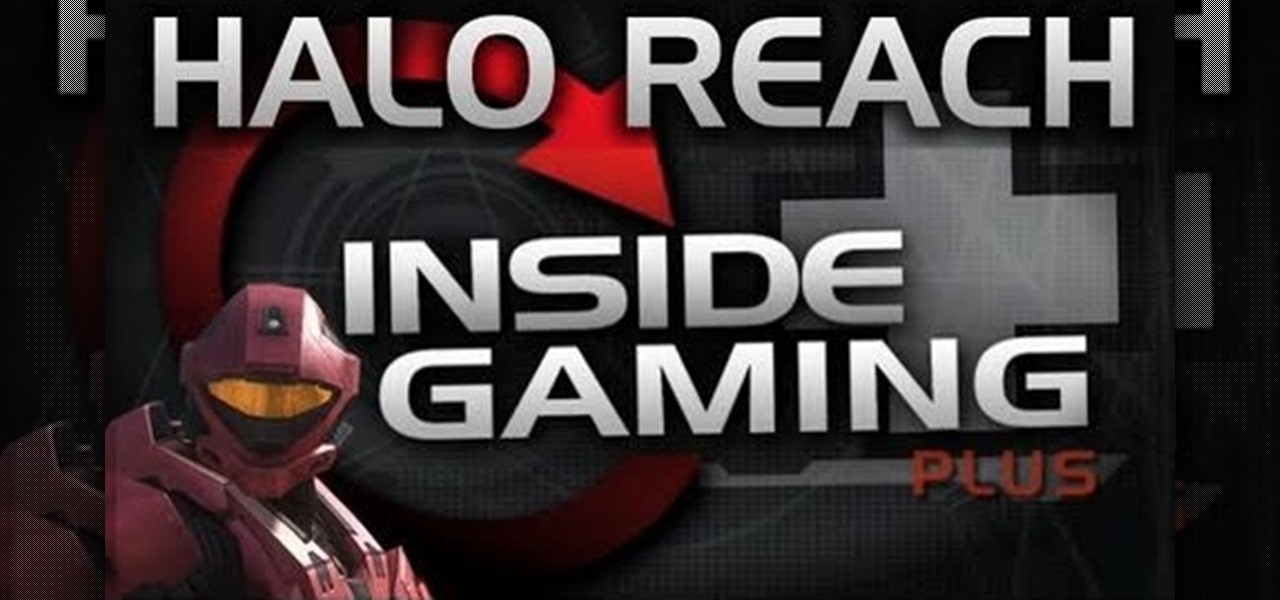
If you all remembered back in the Halo 3 days, trying to lower your gun while filming machinima was a major pain because the button combination that you needed to required you to be some kind of circuis freak! But not anymore, with Halo: Reach, Bungie has realized that everyone wants to make machinima and have released a much easier to do button combination with Halo: Reach that will allow you to lower your gun. Unfortunately, you have to be offline in order to do it, all multiplayer and onli...

In this video tutorial, viewers learn how to do a pedestal routine. This exercise circuit contains exercises. The exercises in this circuit are: 5 reps of prone leg lift, 5 reps of lateral leg lift, 5 reps of supine leg lift, 10 reps of donkey kicks, 20 reps of scorpions, 5 reps of Rockies, 5 reps of donkey whips, 10 reps of lower body crawl, 20 reps of iron cross, 20 reps of Australian crawl, 5 reps of pedestal lateral leg lift, 10 reps of groiners, 10 reps of hurdle seat exchange, 5 reps of...
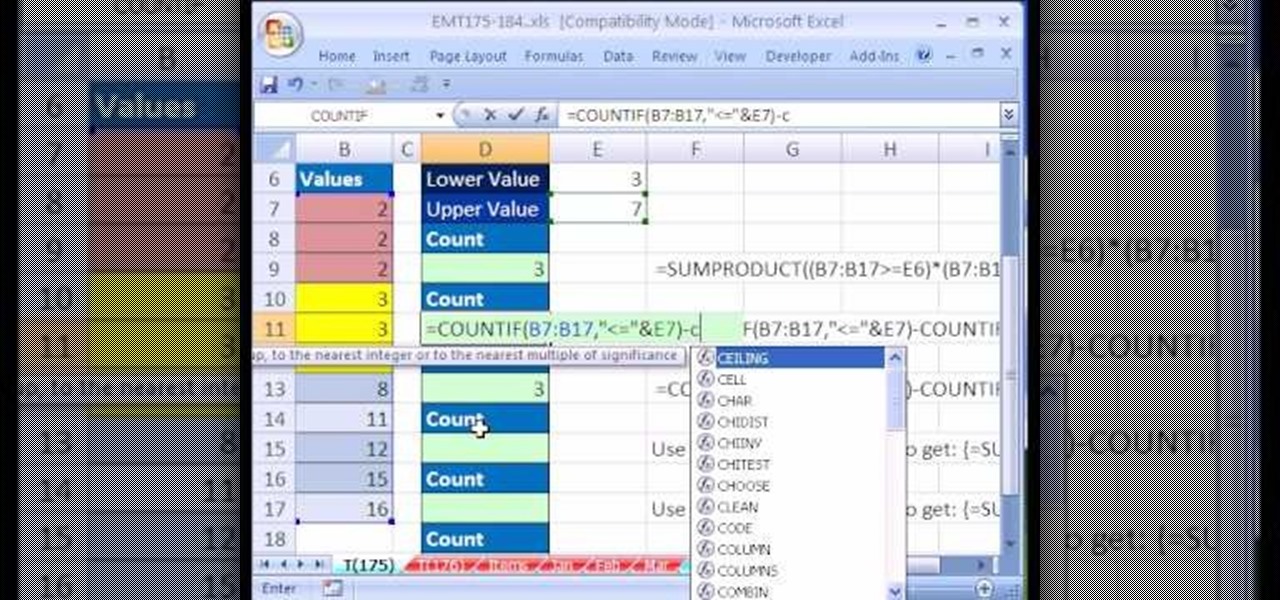
New to Microsoft Excel? Looking for a tip? How about a tip so mind-blowingly useful as to qualify as a magic trick? You're in luck. In this MS Excel tutorial from ExcelIsFun, the 175th installment in their series of digital spreadsheet magic tricks, you'll learn how to use the SUMPRODUCT function and an array of TRUE & FALSE to count values between an upper and lower bound.

This video shows you how to generate random numbers with decimals in Microsoft Excel.When generating random numbers you must have a lower and upper limit, so that your number will be generated between the two limits. For a number without decimals, you only have to use the "=randbetween" function. If you want to use decimals, you will have to use a different but similar function. Start by typing "=rand()". Next, you multiply this by the difference between the limits and add the lower limit. Fo...

In this video Brooke Burke demonstrates how to do leg lifts. This exercise targets the abs. Lay your mat on the floor. Lie on your back with your hands on the floor. Raise both legs together, keeping them straight. Do it slowly to make it a little harder, and lower them again but not right to the floor. Do this ten times at first, then aim for twenty times. Keep your lower back on the ground. Rest a little. Now to make it even more difficult, do it very slowly, counting down from five until o...

This video from Tying It All Together demonstrates how to tie a river knot. Holding the rope in your left hand, make a loop to the right and bring the rope down so it lies over the loop. Bring it up behind and pull it through the loop. This makes a loose knot with three overlapping loops. Make another loop on the right and pull the end through the lower part of the right loop. Then make another loop on the left and pull it through the lower part of the left loop. Take the rope from the left s...

When it comes to your cell phone, do you feel like you’re paying more and more for less and less? Get the upper hand with these tips. You will need:

Yoga is for everyone, not just yoga lovers. It helps relieve stress and tension. This how-to video has yoga poses to relieve lower back pain. Watch and learn how a few bends and twists can help get rid of nagging back pain.