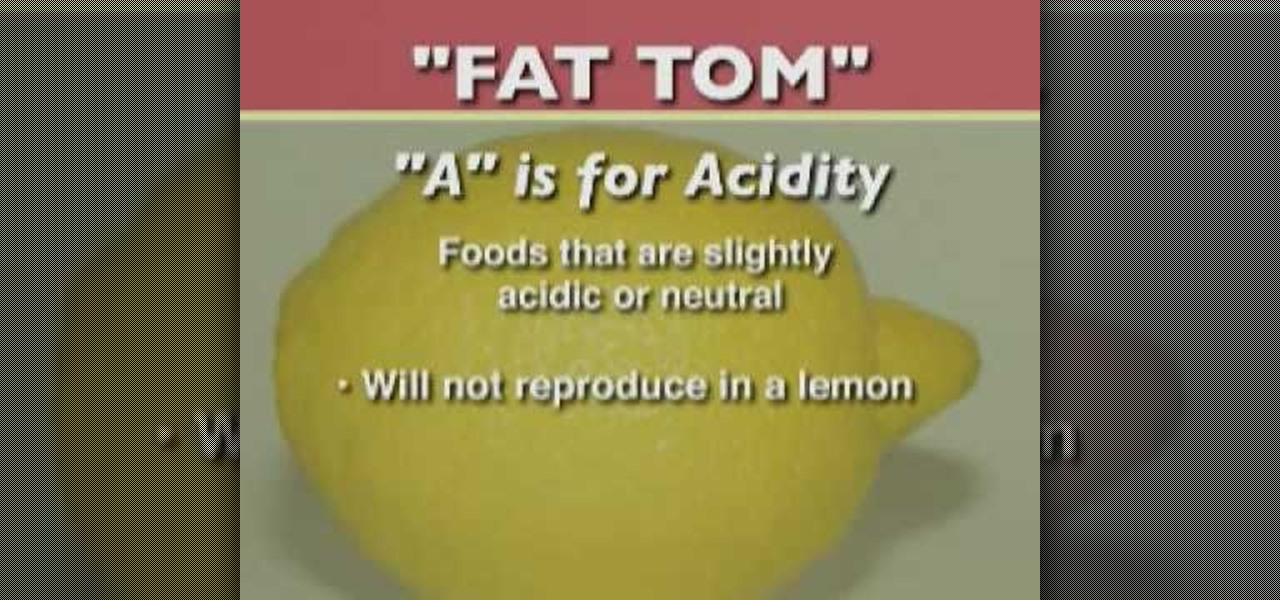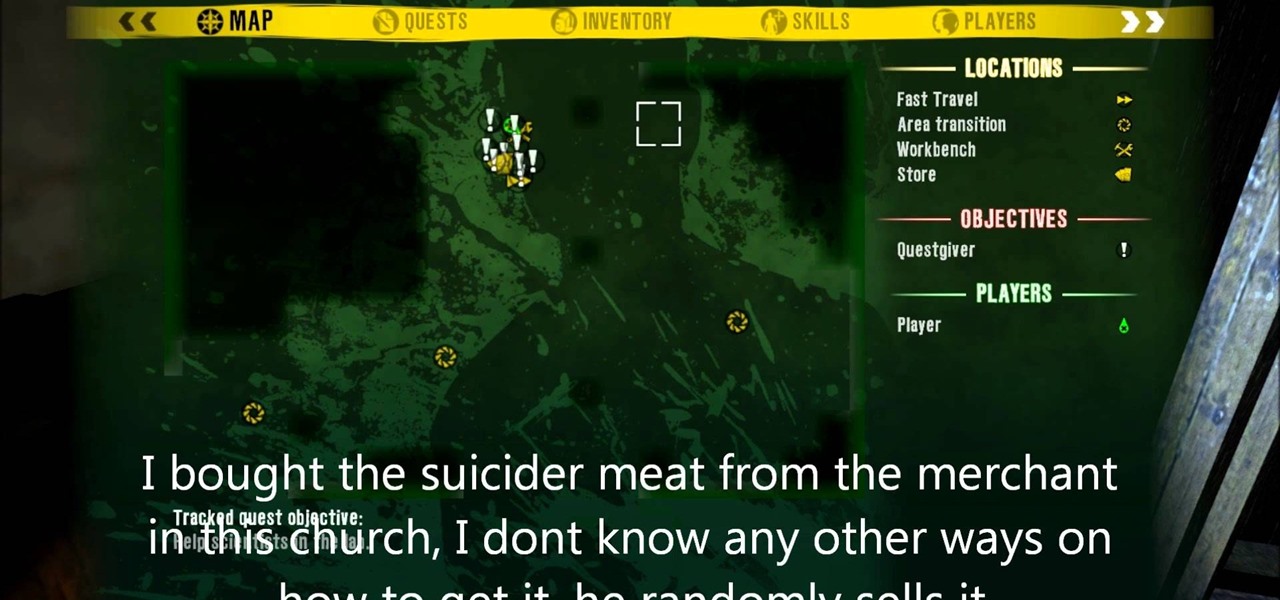Simon King, one of the Hairy Bikers falls off the dock in Vietnam during filming leaving Dave Myers alone to cook a delicious crispy beef recipe. Great idea for dinner from BBC cooking show 'Hairy Bikers Cook Book'.

The Hairy Bikers demonstrate an easy step-by-step guide to making a traditional Palak Paneer dish in India. Great recipe idea from BBC cookery show 'Hairy Bikers Ride Again'.

Stuck for supper? Try this delicious wheat-free recipe idea from the Hairy Bikers Cook Book - an Indian lentil and rice flour doughnut recipe known as a Vada.

Painting a food tray will allow you to express your creativity on a platter. Learn how to make an artistic food tray in this free video series.

Looking for French food recipes but don't know where to start? Learn how to make French crepes, salads, and desserts, including ingredients and cooking methods and more, in this free video cooking series about French food taught by Marieve Herington.
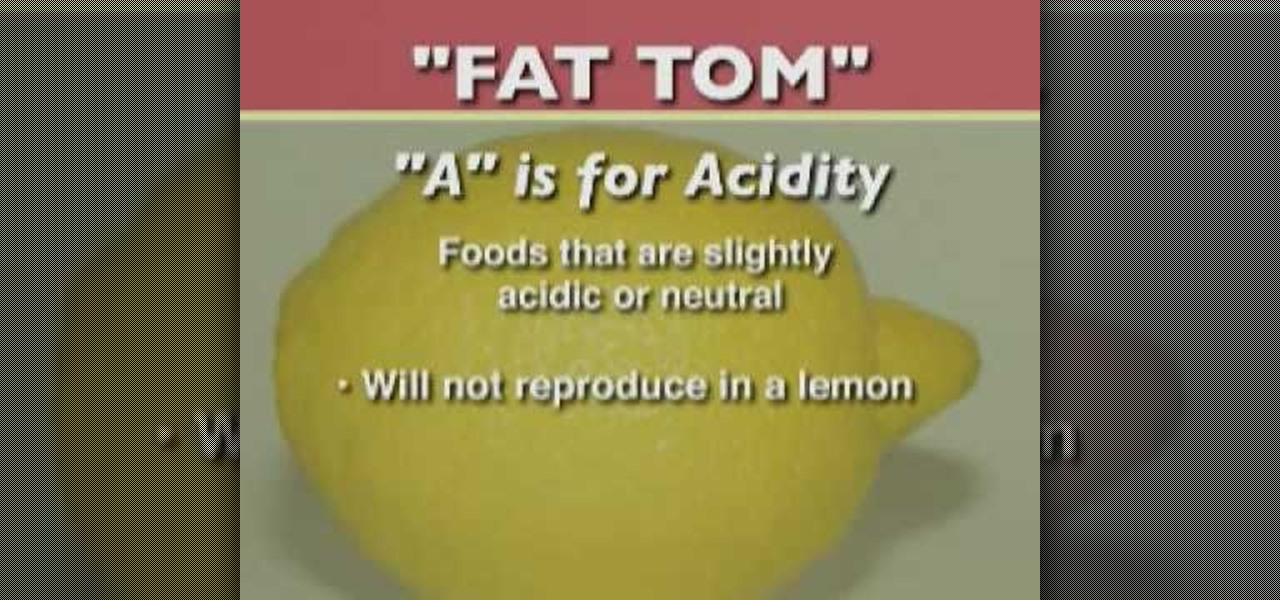
This six video series covers every aspect of basic food safety and is specifically geared towards the restaurant industry. Video one covers 3 types of contamination and how improper handling can be dangerous. Video two covers proper holding time and temperatures, three covers poor personal hygiene, four covers inadequate cooking and contaminated equipment, five covers adulterated food and six is a review.

"Foodborne illnesses are responsible for more than 75 million illnesses, more than 230,000 hospitalizations, and approximately 5000 deaths each year in the United States." In this six-part video lesson, learn about the basics of food safety in a commercial food enviornment. In the first video, three types of contamination are gone over as well as how improper handling can allow food to become dangerous to your patrons. In video two, learn about proper holding times and temperatures, and what ...

Learn how to make a savoury semolina cake in the tandoori style with BBC cookery show 'Indian Food made Easy'.

Once you have access to the Detroit City Hub in Deus Ex: Human Revolution, it's possible to unlock a secret achievement dubbed 'Balls' on the Xbox 360 version of the game. This Giant Bomb walkthrough will help you locate the basketball hoop you'll need to earn the achievement with, and give you a little tip on how to easily get the ball through the hoop.

In order to make miniature cupcakes with baby food, you will need the following ingredients: flour, baby food (apricots with applesauce and pumpkins with pears), chopped pecans, cupcake cups, butter, confectioner's sugar, and cream cheese.

Are you at a loss when it comes to fixing up your motorhome? It's a great vehicle for traveling - plenty of freedom, but it also requires some maintenance. In this video, the RV Doctor explains how you can locate the slideout mechanism in your motorhome so that you can lubricate it.

Need to cut back on the sodium? Limiting your daily salt intake can help prevent major diseases. Here's how to cut the sodium out from your diet.

One day, your car may break down and you won't be able to afford to hire a mechanic, so what do you do... you look on the web for some how-to vehicle repair videos and become your own car mechanic, that's what. You don't need any advanced training to perform repairs and simple maintenance on your automobile, but you may need a few tools. Invest in the basic tools and you'll be prepared for just about any car malfunction you can think of. These tutorials will help get you on your way, as long ...

Learn recipes for steam cooking with tips and techniques for steaming vegetables, fish, chicken and more in this free how-to video series on steam cooking basics.

Never feed a dog anything you wouldn't eat yourself. Learn about the importance of dog food and nutrition, as well as tips on making sure a dog is eating a healthy diet in this free pet care video.

Watch this video and learn how to locate the supinator muscle trigger points for massage.

Watch this video and learn how to locate the temporalis trigger points for massage.

Some people don't have this muscle, but if they do learn how to locate the subclavius trigger points for massage.

Learn how to locate the pterygoid muscle trigger points for massage.

Learn how to locate scalene muscles trigger points for massage.

Learn how to locate the psoas major trigger points for massage.

Smoking food is one of the best ways you can prepare food, since it both imparts a rich, wood grainy flavor and treats food without needing to add excess oils (which also add extra calories and fat). But what happens if you don't have a large backyard and smoker?

Angel food cake is a wonderfully light dessert, but it's even better with a peachy flavor. If you're planning on making a peach-flavored angel food cake, follow the recipe in this video, because it only involves two ingredients! Robin Benzle of Chow Time shows you her secret to a peach angel food cake, which goes great with ice cream.

We enjoy eating Indian food because unlike American staples (hot dogs, french fries, burgers), Indian food gets its rich flavor from spices, not excessive genetically modified oil. This means that Indian food is not only healthier, but because spices like tumeric, cumin, ginger, and red chili pepper are often used, also contains busloads of antioxidants.

Growing whatever food that you can yourself is tremendously good for the environment because industrial food production has all sorts of ecological problems. If you live in an apartment, it might seem impossible to grow your own food. Think again! This video will show you how to make a window garden in your apartment and use it to grow herbs and other small crops, decreasing your carbon footprint and making your meals more green.

In this tutorial, learn all about our most controversial food dye Yellow number 5 is linked to conditions like cancer, ADHD and is believed to actually remove the essential nutrient, Zinc, from our bodies. Get all the facts about Yellow 5 and know which foods it is in. A vast majority of children's snacks contain this ingredient, so watch out! And learn what natural ingredients you can use to substitute for this artificial intruder.

In this how to video, you will how to remove the logic board from the iMac G5. First, get the t6 screw driver and remove the screws in the corner. Unplug the airport card. Now, unplug all the cables connecting to the logic board. Now, unscrew the torx screws located on the logic board. Unplug the optical drive cable by unscrewing the 2 torx screws holding it. Next, unscrew the torx screws located near the center top of the board. You can now remove the logic board. However, there is a hard dr...

Removing the power supply from the iMac G5 is a two step process. First, see where the power supply is located. Then begin the process of removing it. You can do using a very easy way described in this video. First unscrew the 4 torx screws that are located around the edges of the power supply. Be careful not to be too rough while doing so. Once you have unscrewed them, then gently lift or remove the power supply. However, we still have to unplug it from the iMac. Therefore, carefully unplug ...

This video demonstrates how to fix the batter length problem on a jailbroken iPod. First, make sure that you have a Wi-Fi connection so you could download the necessary files. Turn your iPod Touch on and locate the Installer icon. Wait until the installer program loads. Then, on the bottom portion of the screen, select the icon Install. In the Packages section, scroll all the way down to letter S and look for Services. Select it and install it. After the installation completes, go back to hom...

Chef Sarah Cook presents a simple step by step guide to making chocolate truffles. Learn how to make chocolate truffles.

Want to learn how best to cut a roast chicken into joints? Watch this great BBC clip featuring chef Jane Hornby.

Watch this simple recipe for homemade mayonnaise, presented as an easy to follow guide by chef Sarah Cook for the BBC.

Sarah Cook runs through an easy to follow recipe for a tasty carrot and coriander soup. Learn how to make carrot and coriander soup.

Keith Floyd cooks a family-sized Sunday lunch of walnut-stuffed apples, artichokes, and cider-soaked roast chicken. Meanwhile, his Brittany guests cook a langoustine entree inspired by North French ingredients. Great recipe idea from classic BBC cookery show 'Floyd on Food'.

Learn how to make a delicious tandoori tikka marinade with this video from BBC cookery show 'Indian Food Made Easy'.

When you're driving, the last thing you need to be doing is messing around with your phone. But these days, people expect you to be available at all times, so the text messages continue to flow in while you're on the road. It's a terrible distraction, and one that is responsible for 25% of all car wrecks in the United States.

Much like Facebook, the five picture frames located at the top of each Google+ profile can be repurposed to display a panoramic picture or pano. This tutorial will show you how to break up a single image in Adobe Photoshop that combines at the top of your Google+ page to show a single image.

In this segment from Achievement Hunter, the hunters will walk you through the process of finding several hidden easter eggs within the zombie paradise of Dead Island, including where to find the parents from the original trailer, the location of a porn zombie, and our good friend Jason Voorhees.

Trying to hunt down that elusive Toxic Mod? This walkthrough should help you find it so that you can create it using the work bench in Dead Island. The Toxic Mod is located on a desk in the church near Helen.

Is the battery on your Motorola Droid 3 getting drained fast? If you're tired of running out of battery life when using the Verizon Wireless smartphone, try out the Battery Manager located in the settings menu on the Android device. The utility features several different profiles including "maximum battery saver" and "nighttime saver." By changing a few options on your smartphone, you can drastically increase and improve the battery life of the device.