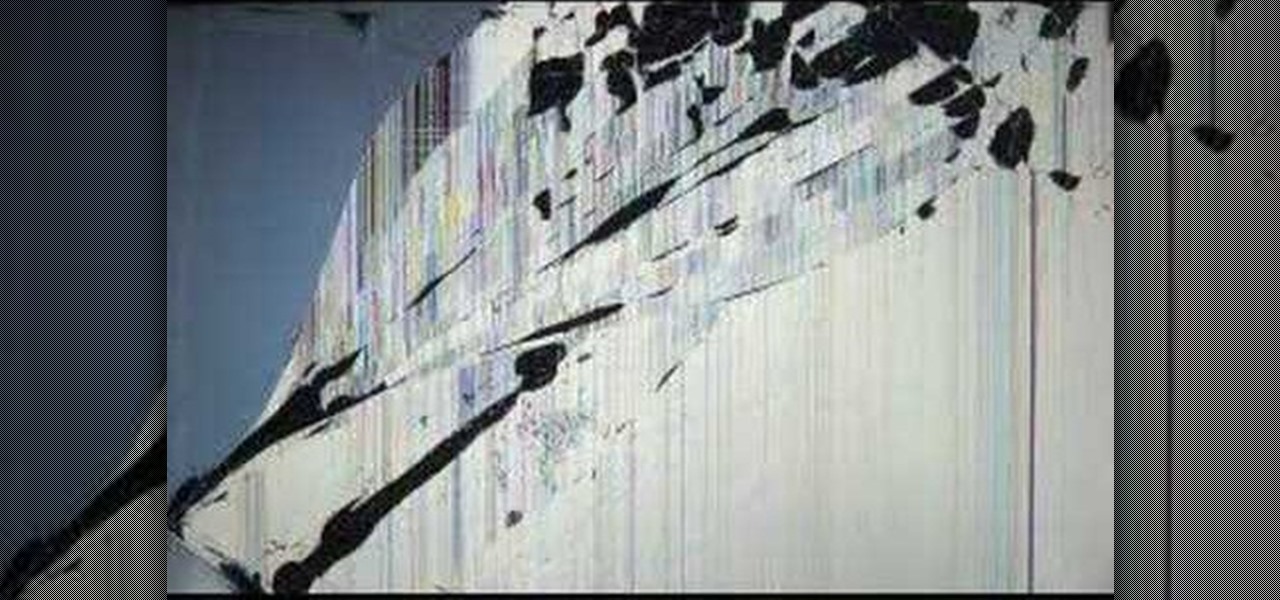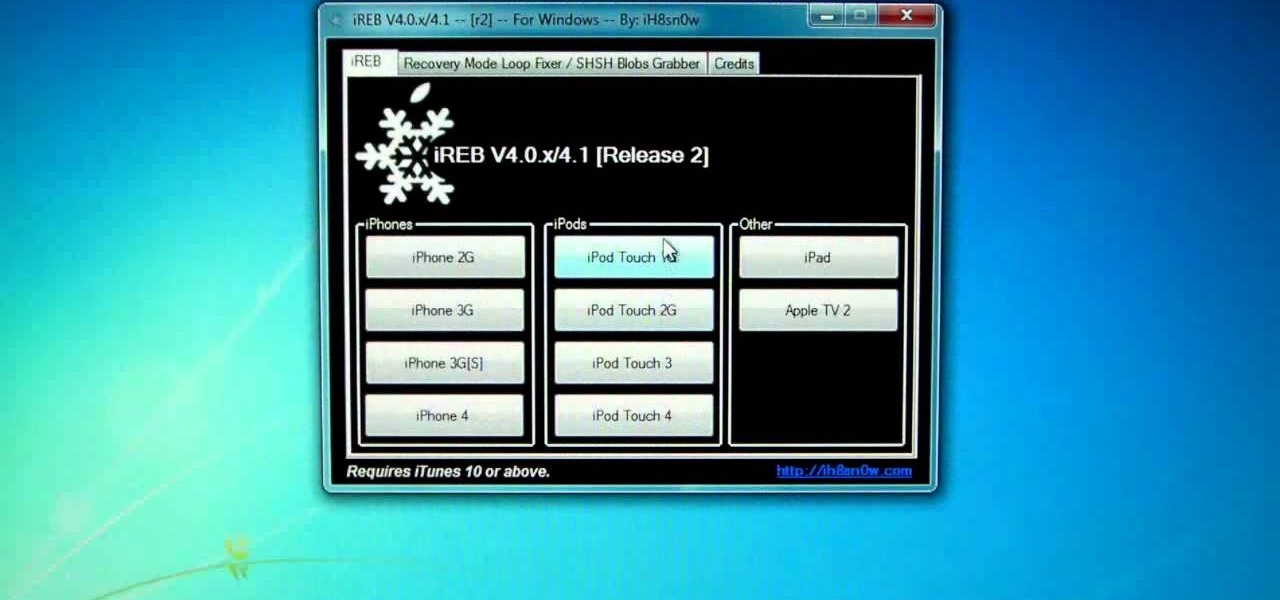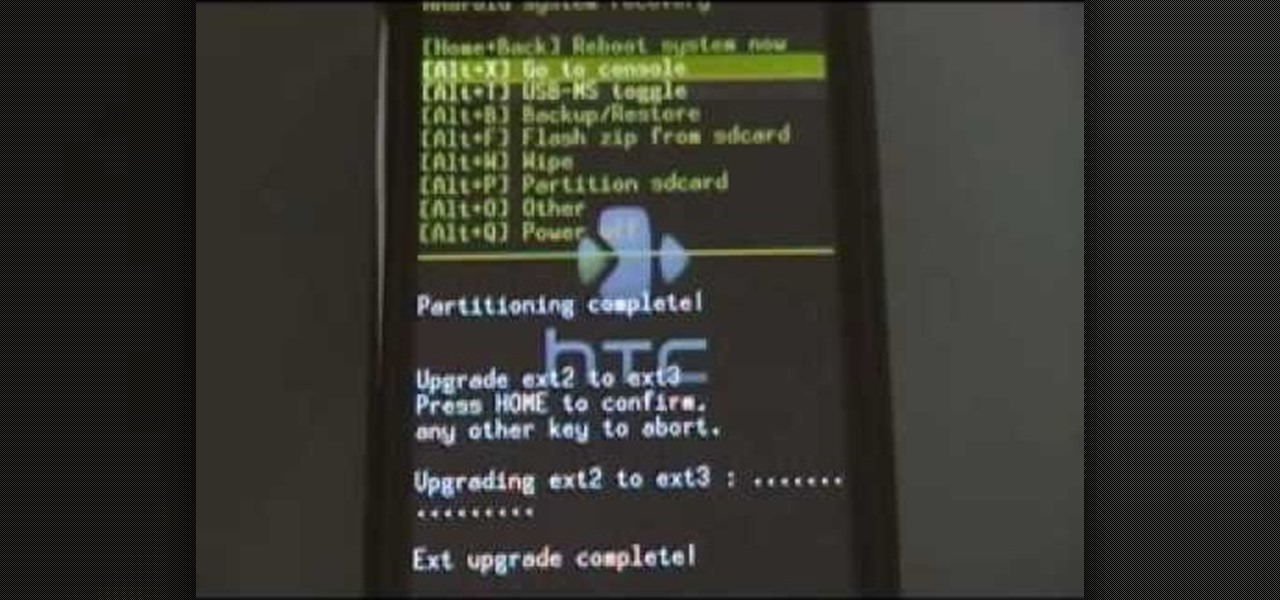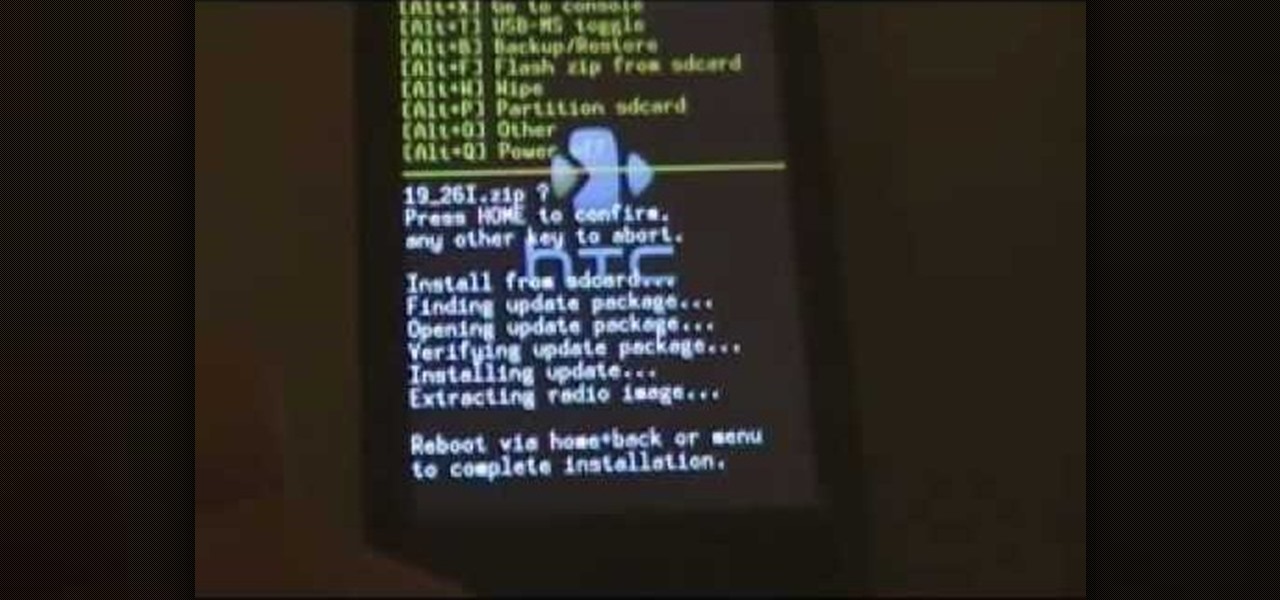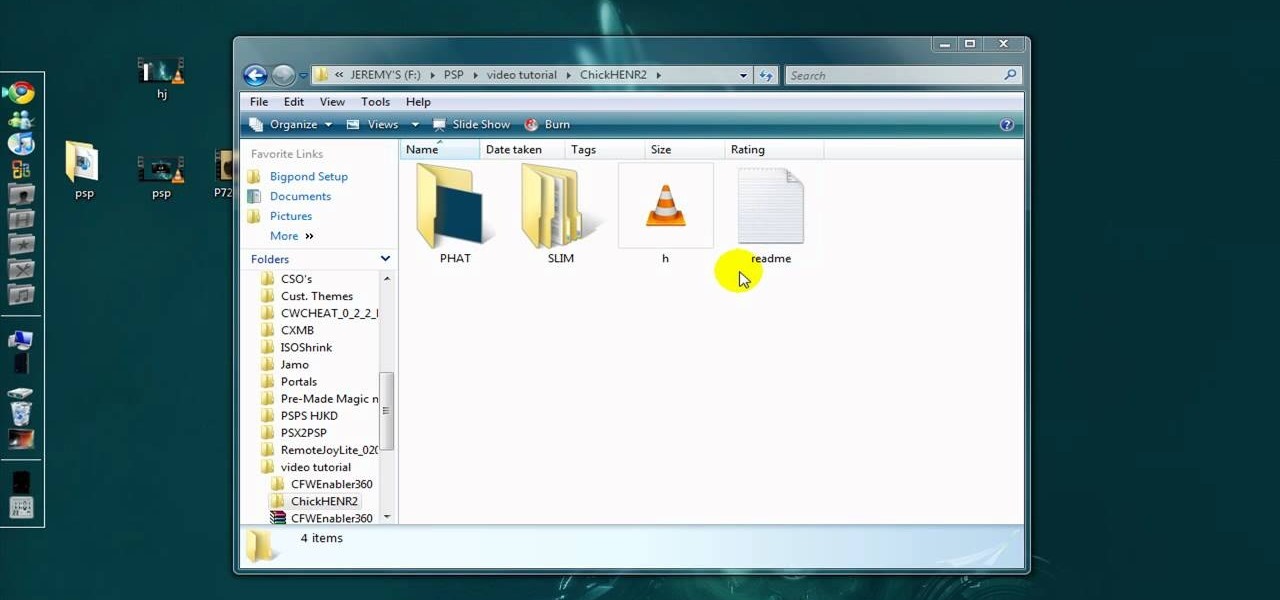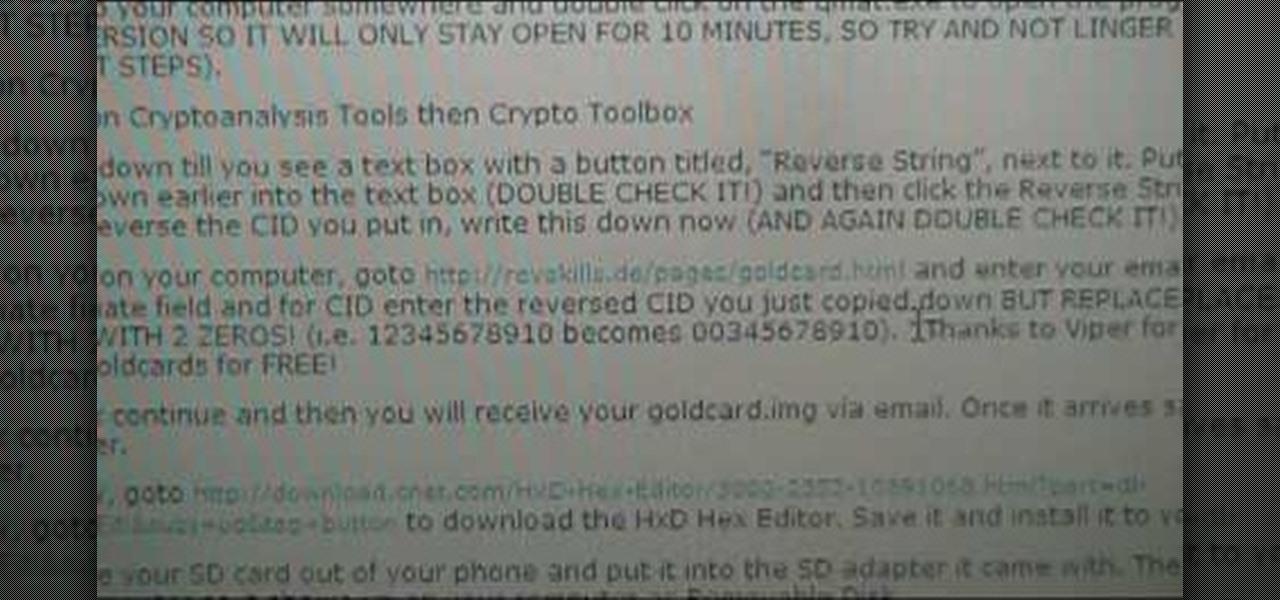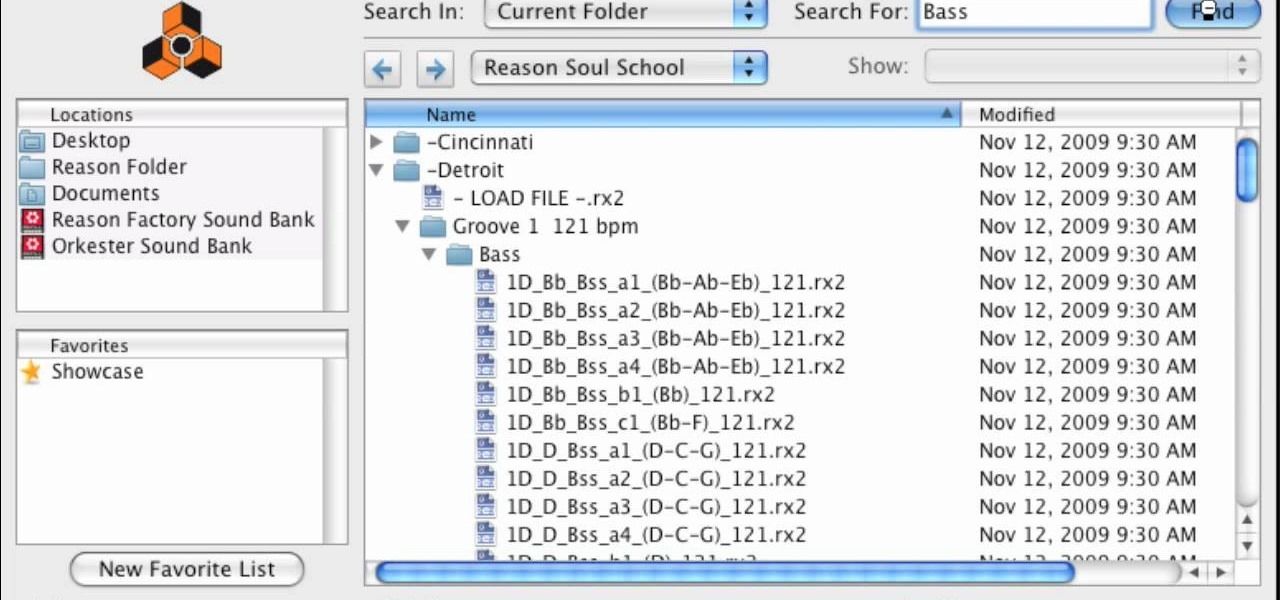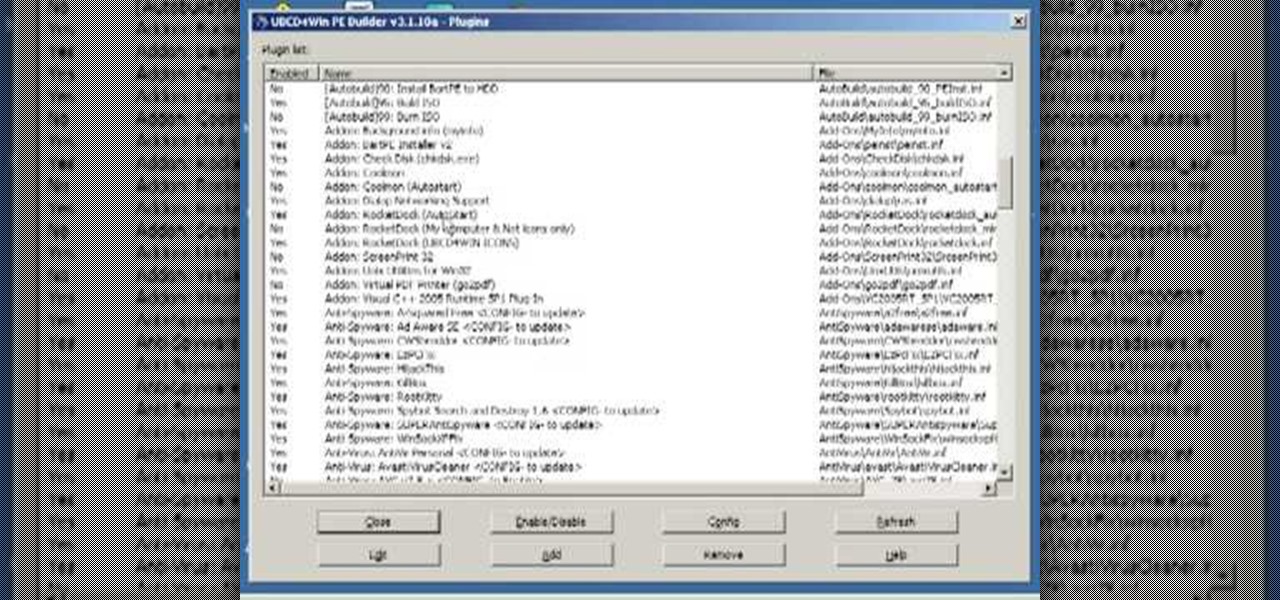New to Ubuntu Linux? This computer operating system could be a bit tricky for beginners, but fret not, help is here. Check out this video tutorial on how to install GRUB 2 and apply themes on Ubuntu Linux.

Pixel Perfect is the "perfect" show to help you with your Photoshop skills. Be amazed and learn as master digital artist Bert Monroy takes a stylus and a digital pad and treats it as Monet and Picasso do with oil and canvas. Learn the tips and tricks you need to whip those digital pictures into shape with Adobe Photoshop and Illustrator. In this episode, Ben shows you how to transform a photo into a flashy poster in Photoshop.

As the best-selling toy of all time, the odds of you once playing with a Rubik's Cube are pretty high. And if you're like me, or even the cube's inventor Erno Rubik, your first attempts likely ended in futility. Every twist, every turn, the cube just gets more and more mixed up. Is there really a solution?

CtrlFormula teaches you how to make an animation with a batch file. Before you begin you must know that sending batch files over the internet is risky, so keep that in mind. You create a new .txt file and type in: @echo off. Hit Enter twice and type in: echo loading. Then hit Enter once and type: ping localhost -n 2 >null. Hit Enter once and type in: cls. Copy and paste this structure three times. For each loading you see you have to add another dot at the end, so the animation will slowly go...
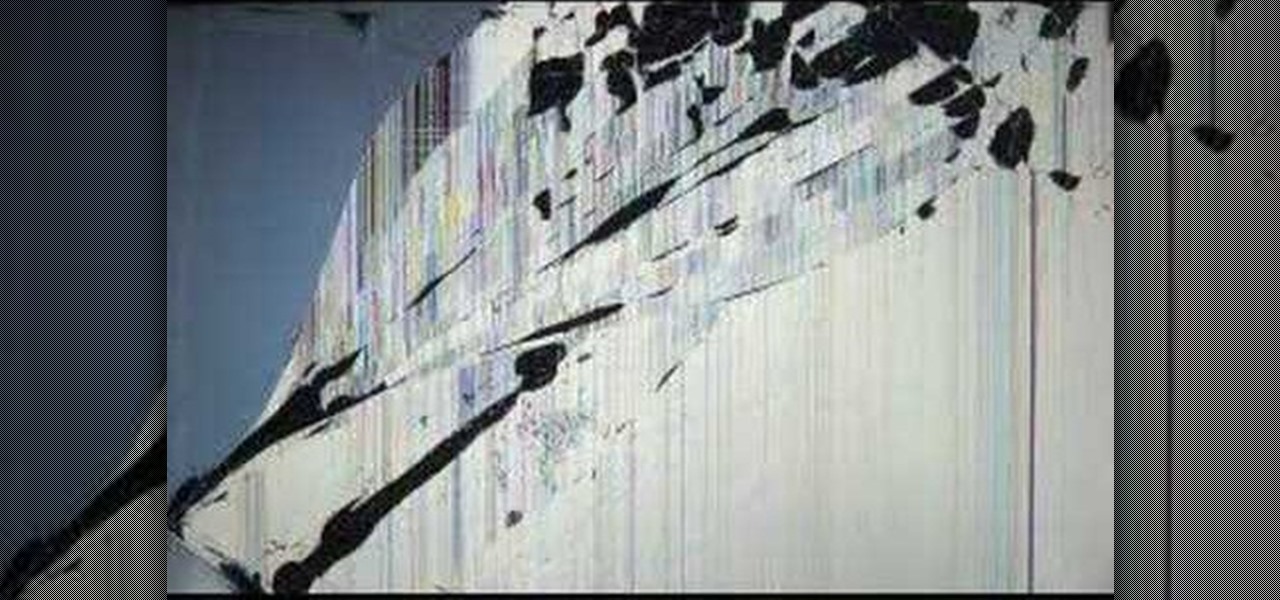
For many young people, their computer is the most expensive and cherished thing that they own. If you want to pull a prank of them, why not hit them where it hurts? This video presents a novel idea for a computer prank: loading an image of a cracked LCD screen full-screen on their monitor and unplugging their keyboard and mouse. When your victim returns to their computer, it will seem very convincingly broken.

This glitch walkthrough tutorial shows you how to get out of Covanent. Once in this area proceed to the shown area, load the loading point & the Da Vinci Towers appear.

Many people wonder if it's hard to install mods on the Playstation 3 (PS3) version of Unreal Tournament 3. The host of Epileptic Gaming, djWHEAT, takes you through the very EASY process of downloading a mod, and loading it onto your PS3 using a computer and a USB Memory Stick.

If you ever wondered how you could make your internet web browsing faster, then this video will give you a crucial tip. The loading speed of web pages and web sites is greatly influenced by the type of web browser you are using. The narrator in this video suggests that you search for other types of web browsers besides Internet Explorer or AOL. The main web browser that is advocated by narrator in this video is Firefox. He explains how Firefox is able to load pages faster than Internet Explor...

In this tutorial, we learn how to make a family photo album from digital photos. iPhoto from Apple has a ton of different options for you to make a great photo album. You can first start out with loading these on your computer and then creating them into a book. After this, you can choose the borders and text that you want to include in this, then drag the pictures in. After this, you can add in captions for each of the photos and then design the layouts of the different pages. After this, yo...

In this video, we learn how to customize slideshows with titles using iMovie. First, find the photos that you want to add. Then, right click on one of the photos and then choose "show file". Now you will have a selection of all the photos that have the same search name. Drag these pictures into iMovie, then wait for the program to finish loading. When it's loaded, you will have the picture in a slideshow. You can add in any effect you would like to the pictures, or just leave them normal. Whe...

A leaky washing machine is a problem that should be addressed quickly. Any access water leaking out of your machine can cause your floor to be slick and possibly create a mess, especially if you have carpet.

Puppy Linux is a more user friendly version of the Linux operating system. In this tutorial, learn how to use UNetbootin from Windows to install Puppy Linux on a USB thumbdrive. This will allow you to boot your PC using the thumbdrive so that you can use your new operating system.

This video demonstrates how to caulk windows. For this project, you will need the following: a tube caulk, a putty knife, scraper, a knife or scissors, paper towels, a long hanger or a nail, a caulk gun, a small plastic spoon or a popsicle stick.

In this Arts & Crafts video tutorial you will learn how to baste a quilt for free-motion quilting patterns. This video is presented by craftygemini. This method of loading your quilt onto your quilting frame is known as floating where the quilt top and the batting are floated. Neither the top nor the batting are rolled and pinned onto leaders like a backing fabric. First go to the top center point of the quilt top, put the pressure foot down and take a stitch. Bring the bottom thread up, hold...

Faced with a 1600, 1601, 1602, 1603 or 1604 error when loading custom firmware on your Apple iPhone with iReb 4.1? Take heart: this jailbreaker's guide will teach you how to fix it. It's easy! So easy, in fact, that this tutorial can present a complete walkthrough of the process in just two minutes.

Interested in loading a custom ROM onto a Windows Mobile Device running Windows Mobile 6? This clip will teach you everything you need to know. It's easy! So easy, in fact, that this mobile phone hacker's guide can present a complete overview of the process in about seven minutes. For more information, including detailed, step-by-step instructions, take a look!

Unlock your MyTouch 3G's hidden potential by running a custom ROM on it! Loading custom ROMs lets you do fun things with your HTC G1 like overclocking it, and even turning it into a wireless hotspot with WiFi tethering. For all of the details, and to learn how to put a custom ROM on your own MyTouch, take a look.

Unlock your HTC G1's hidden potential by running a custom ROM on it! Loading custom ROMs lets you do fun things with your HTC G1 like overclocking it, and even turning it into a wireless hotspot with WiFi tethering. For all of the details, and to learn how to put a custom ROM on your own HTC G1, take a look.

Unlock your Hero's hidden potential by running a custom ROM on it! Loading custom ROMs lets you do fun things with your Hero like overclocking it, and even turning it into a wireless hotspot with WiFI tethering. For all of the details, and to learn how to put a custom ROM on your own HTC Hero, take a look.

This video provides the operating instructions for the RTH08 All-In-One Melter Applicator, which is a hand-agitated, 10-gallon capacity sealant machine designed to effectively and efficiently execute small crack-sealing tasks. You'll learn about the safety procedures when using this Melter Applicator, startup procedure, sealant loading, heat settings and sealant application on pavement, as well as the shutdown procedure.

ChickHEN R2 is a pretty invasive piece of software by design, and the PSP has been known to error in a variety of ways during ChickHEN installs. This video will show you how to overcome some common problems with the installs, like accidentally having UMD's in the console's drive and having the system's setting improperly set. If you are having problems loading ChickHEN R2 on your PSP, watch this video. We hope it helps.

Using rinse aid with your dishwasher can be a big help with making sure your dishes come out streak free and dry. If you're dishwasher is not properly drying your dishes correctly, you might have a small problem that can be fixed pretty quickly.

This clip presents a general introduction on how to work with multiple objects simultaneously within Blender 2.5 and discusses the topics of loading and saving. Whether you're new to the Blender Foundation's popular 3D modeling program or a seasoned graphic artist just interested in better acquainting yourself with the application, you're sure to be well served by this free video tutorial. For more information, including detailed instructions, take a look.

Follow the steps in this video, and you should be on your way to getting custom firmware (CFW) on your PSP 3000. This makes use of software called ChickHEN. You need to ensure that your PSP firmware is 5.03 or else this will not work!

Style Builder is a companion application to Google SketchUp 6 Pro that allows you to create, mix, and modify your own unique style that you can use and share in SketchUp. Take a look at this instructional video and learn how to use this new software. This tutorial covers loading and mixing strokes, creating custom strokes, and how to finish the style in Google SketchUp.

Templates are a real timesaver in FL Studio. Imagine being able to load that East Coast Kit or Club Kit with ease. In addition to loading your samples, templates can load predefined Mixer chains/setups into Fruity Loops.

In this video tutorial, Chris Pels will demonstrate how to create a custom user control in ASP.NET that can be used throughout a web site or across many web sites. Start out by learning the basics of creating a user control that will be used in multiple pages including validation, controlling formatting using style elements, and loading/saving data for the user interface elements. Throughout the video considerations for building user controls that can be easily maintained and used across mult...

Pink Ink shows you how to use the healing and cloning tool in Photoshop's Lightroom. This is useful for minor touchups that don't require loading up Photoshop.

Unlock your Samsung Vibrant or Captivate's hidden potential by running a custom ROM on it! Loading custom ROMs lets you do fun things with your Vibrant/Captivate like overclocking it, and even turning it into a wireless hotspot with WiFi tethering. For all of the details, and to learn how to put a custom ROM on your own phone, take a look.

Unlock your HTC HD2's hidden potential by running a custom ROM on it! Loading custom ROMs lets you do fun things with your HTC G1 like overclocking it, and even turning it into a wireless hotspot with WiFi tethering. For all of the details, and to learn how to put a custom ROM on your own HTC HD2, take a look.

Unlock your Samsung Behold 2's hidden potential by running a custom ROM on it! Loading custom ROMs lets you do fun things with your Behold 2 like overclocking it, and even turning it into a wireless hotspot with WiFI tethering. For all of the details, and to learn how to put a custom ROM on your own Behold 2, take a look.

Interested in loading a custom Hero ROM onto your MyTouch 3G Google Android smartphone? You'll need to root it first. Happily, it's a very easy process. And this three-part hacker's how-to will teach you everything you'll need to know. Learn how to root and install a Hero ROM on your MyTouch 3G or HTC Magic with this video rooting walkthrough.

In this tutorial, we learn how to juice a pomegranate. To do this, you will need a power juicer that can handle you juicing this fruit. Start off by cutting the pomegranate open and then scooping the seeds out of it. Once you do this, load the seeds inside of your juicer and turn it on. Then, you will hear the seeds start to become crushed inside. Place a cup underneath the spout of the machine and then finish loading up the seeds to the machine. When finished, you will have pure and natural ...

In this video, we learn how to find soulful loops in Reason Soul School. First, select to create an instrument. Then, browse through the Reason SoulSchool Refill. There will be several categories of instruments with soul styles. Select either Cincinnati, Detroit, or Memphis. In each of them, there will be instrument loops, drums, and grooves. Each are tailored to match each other. By loading these, you can start a tight groove easily. Find the different loops and then select the one that you ...

In this video, we learn how to easily defrag your computer's hard drive. First, go to the start menu on your desktop. Then, click on the control panel and then click on "system and maintenance". On the new page, click on administrative tools and then open up computer management. Then, click on disk management and then defragment for your computer. Let this defragmenter run on your computer until it is no longer loading on your screen. When it's finished you can view the results from the test ...

In this video, we learn how to hack your iPhone 3G. To do this, you will need: iPhone 3G, Firmware 3.0 or 3.1 file, charger cable, and the Redsn0w program. First, connect your phone to the computer and then start up the Redsn0w program on your computer. Turn the phone off, then restart it. The phone will now connect to the program on the phone and it will say "downloading jailbreak data". You will see a pineapple walking around on the screen. After this, restart your phone again and it will b...

This is a video tutorial in the Computers & Programming category where you are going to learn how to reformat your computer. Make sure you back up all important files on a flash drive or CD. Take your operating system CD in to your CD drive and boot up your computer. When the PC comes on, it will ask you to boot from the CD. Press any key to do so. Press 'enter' when windows set up loading is completed. Then type in 1 to format the C drive. Then when the windows prompt comes up, type in "form...

In this video, we learn how to create the ultimate boot CD for Windows. First, go onto your computer and find the coding for all the files that are on your computer. When you have done this, insert a blank disc into your computer. Next, start to copy all of these files onto your new disk and then wait for the computer to finish loading. This will take several minutes, so just relax while it finishes. Once the files are done, you will be able to see a percentage meter come up with the ISO file...

In this video, we learn how to compress multiple files with WinRaR. First, select the files that you want to compress, then right click on them and click add to archive. After this, write the name for your files and press OK. Now, WinRaR will automatically start. When it's finished loading, you will see your new file that has all your files compress into it. When you open this file up, your other files will be inside. You can do this for several files or just do one, depending on how many you...

In this tutorial, we learn how to make an animated GIF from a video clip. First, open up your video clip on your computer. Next, open up MediaCoder onto your desktop and convert your video into an AVI file. After this is done loading, open up GIMP software, then click on options, and then extract video. Now, change the preferences and click enter. After this, you will load your video clip, which will take up to 10 minutes. Next, choose playback and then click and change the frame speed to pic...