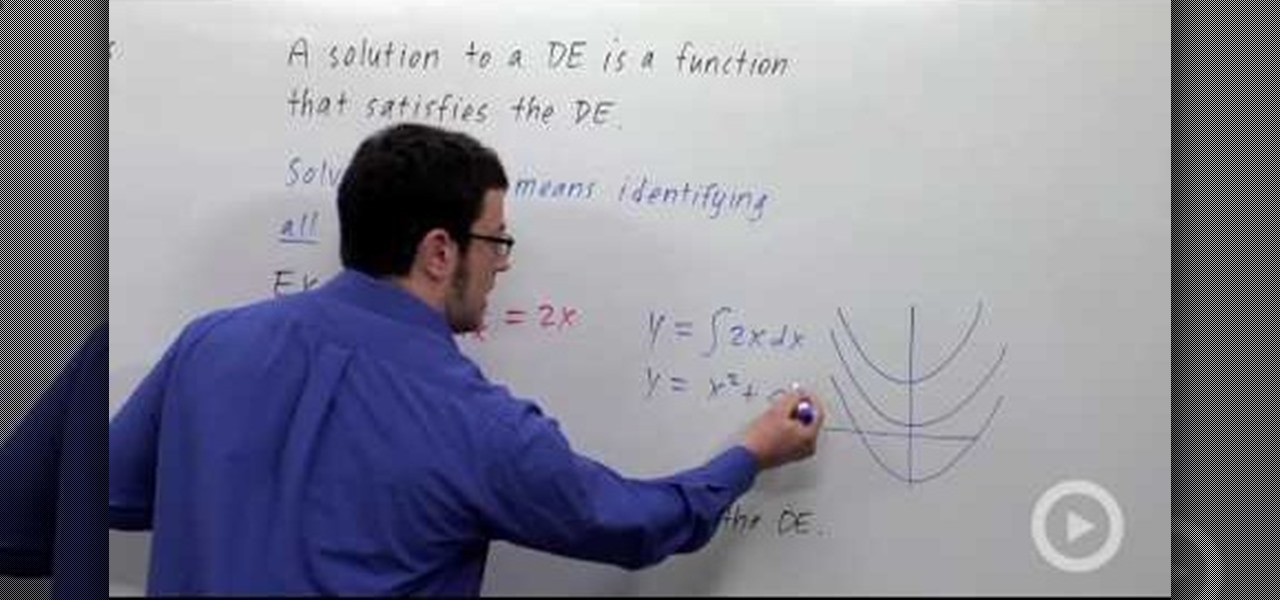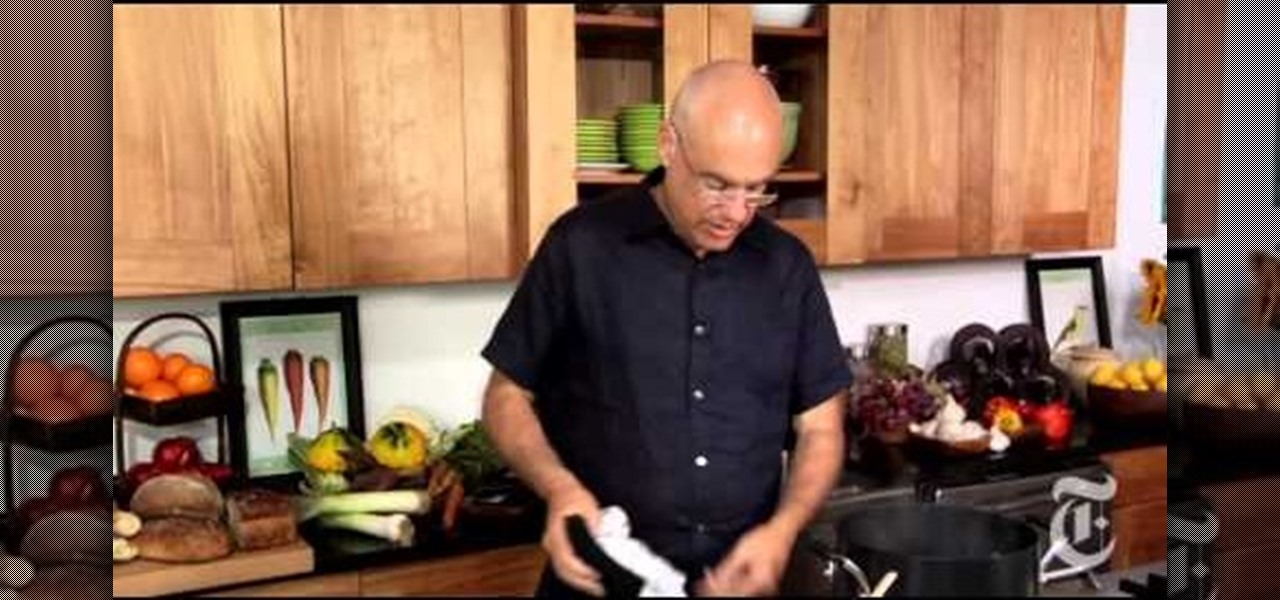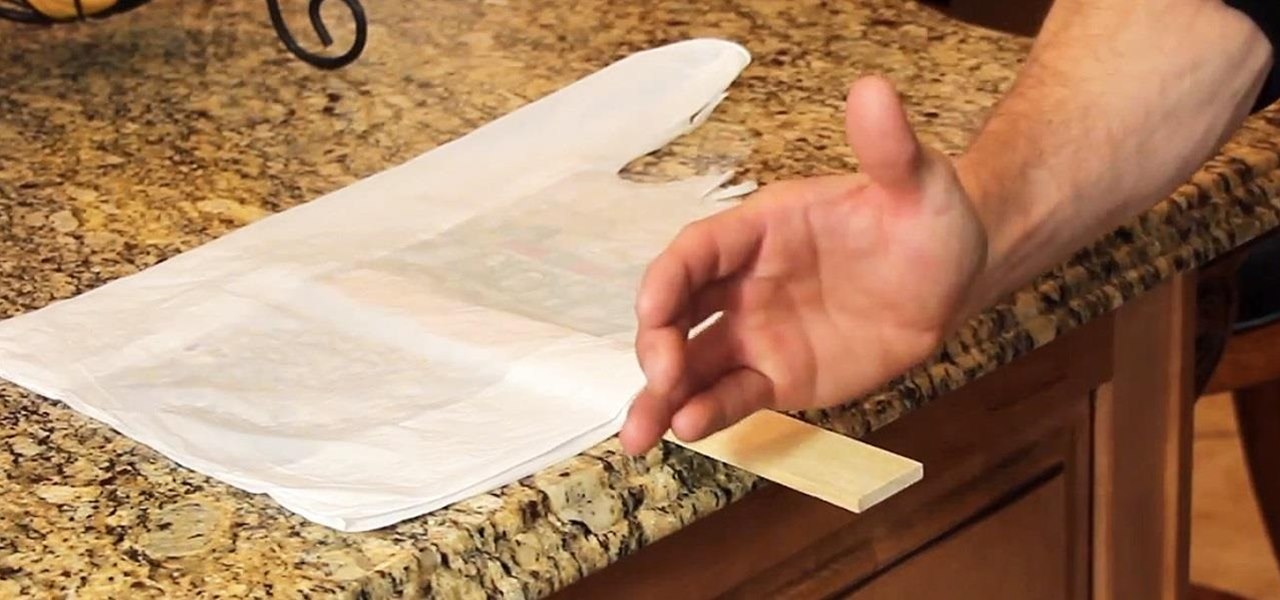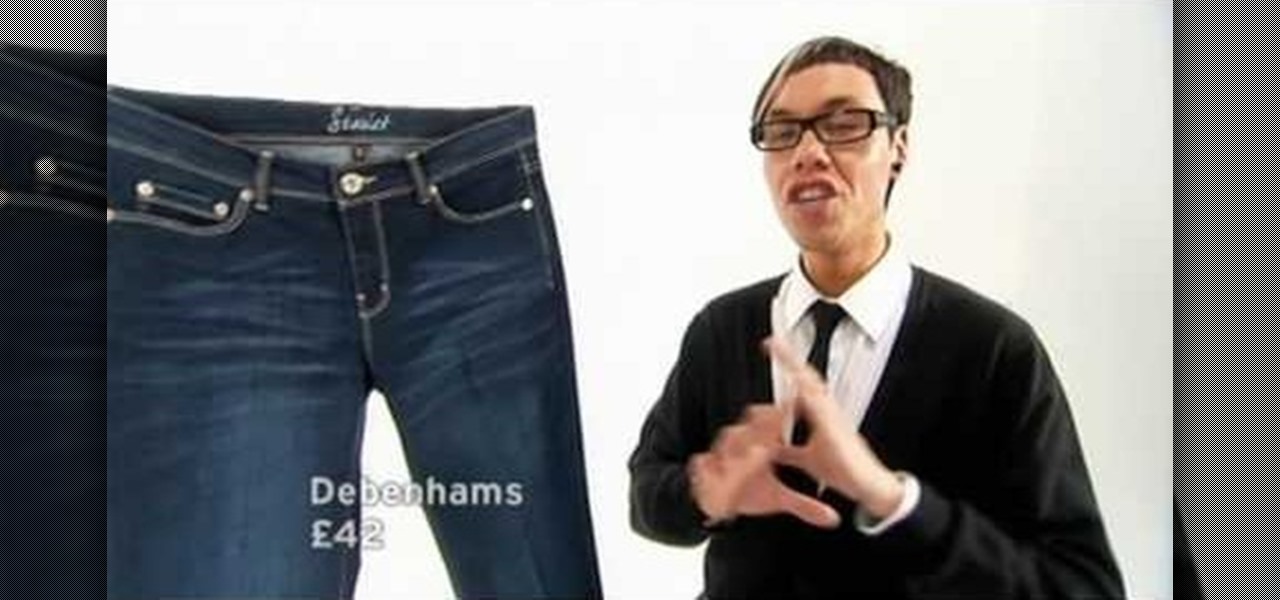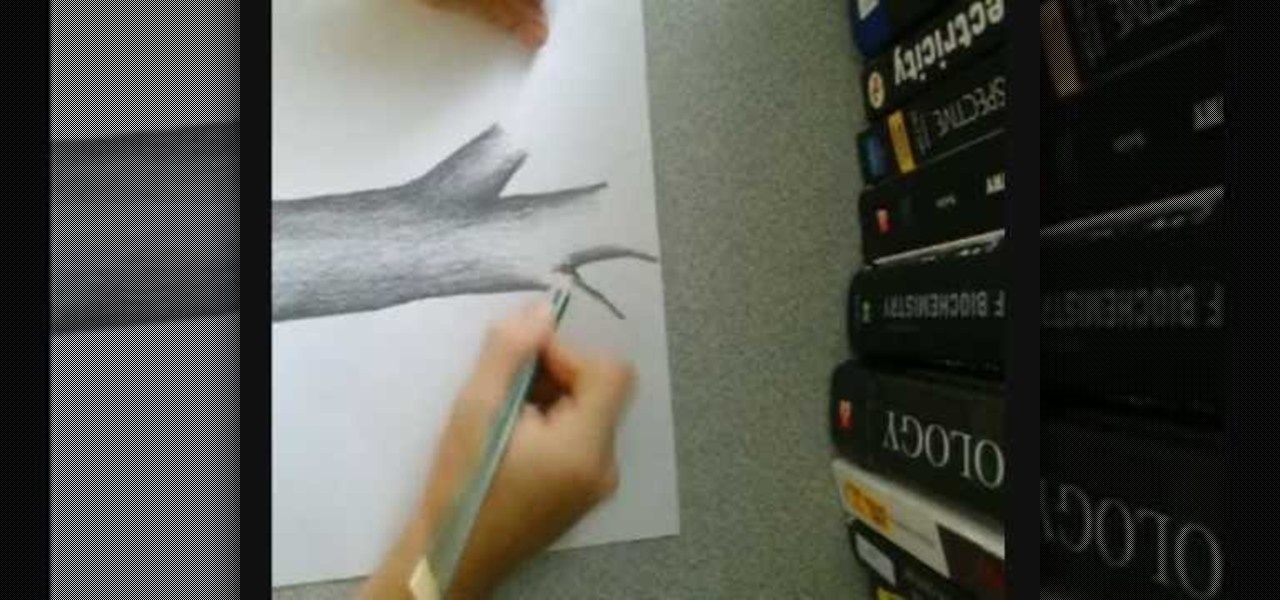Need to lighten or darken up a digital picture? You can make most of your lightening and darkening adjustments, even before you learn more complex Photoshop features like curves and levels; It's easy. Here's how.

Updating an old lampshade is a great way to brighten up a corner, freshen up a room, and lighten up your life. Learn how to re-cover your lampshade with this tutorial. All you need is fabric, spray adhesive, fabric glue, ribbon or cording to easily cover your lampshade at home.

Pitching can be either really great and effective, or really sloppy and frustrating. Most young children pitching the baseball fall into the latter category because they don't know how to properly grip or release the baseball. This video will talk about some proper grip and release techniques coaches can use to teach their baseball pitchers, so they can maximize spin and velocity during curveballs, fastballs, or any other pitch.

Sometimes there is a part of the photo that needs a little more emphasis than other bits. In this tutorial, you will learn how to use the photo editing program, Lightroom, to add focus and emphasis to certain parts of your images. Learn how to strategically darken and lighten areas of your photos to highlight whatever you choose. This clip is hosted by a professional and you will get tons of great advice.

This image editing software tutorial shows you how to enhance brown eyes in Photoshop CS3. Learn how to take really dark, flat looking brown eyes and lighten, brighten and add depth and color to them in this Photoshop CS3 tutorial. Remember this is just to show you the process, so get creative with your adjustments to make them the way you want.

Are you Gaga for Gaga? Aching to try out the Lady Gaga look? Get Lady Gaga's white blonde hair with help from this free video. Learn what it takes to lighten your hair to such an extent without damaging your precious locks.

Sometimes taking the perfect photos can be difficult to achieve.There are so many things that can go wrong, it's great to have a software program like Photoshop in your computer. With it, you're not only able to lighten skin color and get rid of unwanted blemishes, but you can also add some color to a pair of dull lifeless eyes. Find out how to to brighten eyes using Photoshop. Enjoy!

This Lynda tutorial teaches how to use the Logic pro, a songwriting application. Midi sequencing and quantizing is the main focus of this video. Midi is a short name for Musical instrumental digital interface. Midi is not sound. It is a low resolution computer protocol, developed in early 80’s to enable computer to communicate each other. Midi is fast, simple and reliable. It has a intensity stream. In this project, Scot Hirsch explained how a midi file is manipulated in Logic pro. Midi file ...

Physics can be a real mind bender, but this educational video will show you how to wrap your head around Heisenberg's uncertainty principle. And no, that's not the same Heisenberg that's in Breaking Bad. We're talking about the famous German theoretical physicist Werner Heisenberg, someone whose work you'd be more likely to see in Fringe.

The guy first gives the definition of differential equations. He explains that a differential equation is an equation that contains the derivatives of an unknown function. He then gives some examples of differential equation and explains what the equation's order means. After that he gives an example on how to solve a simple equation. He calculates it and gives examples of graphs. Then he explains what a general solution is and how to narrow down the number of solutions using data from the pr...

Kyle Hutchens with Live Strong demonstrates how to throw a good curveball. First grip the baseball on the side where the skinny seams come together. Take a normal pitching stance with one leg back, come through, bend your front leg and snap your wrist down through the ball to release it. Snapping your wrist down through the baseball creates the speed and the drop of the curveball. It creates less velocity than a fastball. Create the drop when your arm is between the 12 o'clock and 6 o'clock p...

The universal solvent is back. It looms, floating in a condensed visible mass, then bursts from its vaporous state, streaking to the earth at teminal velocity. Those blurred droplets called rain are a pretty simple thing to create, it's just a couple of filters and you've got it. Bert takes it a few of steps further to create a whole stormy scene with rain, lightning and an ominous sky. Oh, and there's a pirate ship in there too.

Get sun-kissed hair without visiting the salon. YOu will need a spray bottle, coffee, chamomile, cherry or blackberry tea, beet juice, lemons, dried marigolds or apple cider vinegar, and rhubarb roots. These natural options will teach you how to get a wonderful hair color look, just like you've been out in the sun all day.

The dodge, burn and sponge tools in Photoshop are just like working in a Photo Darkroom. Lighten, darken and enhance images.

This video tutorial speaks about how to create a dramatic effect to an image using only Camera Raw in the Bridge program of Photoshop. In this example, the picture was first brought into the program and the fill light was turned upwards in order to lighten up the dark foreground. The white balance of the picture was changed to cloudy to add a nice effect and the color temperature was changed to make the picture appear warmer. The various parts of the picture can then be changed individually b...

Swype is lightening fast, so don't let a little thing like an apostrophe slow you down! In this clip, learn how to add an apostrophe as quickly as you would add a letter and never slow down your texting speed. Send text messages with ease with the new Swype app for your smart phone.

Using Swype - the new lightening fast way to text message from your cell phone - and need to type a word like "juggle" or "bubble" or something else with a double letter? No problem! In this tutorial, from the creators of the Swype app, learn how to add words like these to your texts and e-mails with ease.

As good as Swype's word prediction software is, sometimes we all make mistakes. If you are wondering how to go back and fix something that isn't right in your text messages, check out this tutorial. Fixing words with Swype is just as fast as texting with this lightening fast application.

A lemon a day keeps the skin doctor at bay. You're probably more than familiar with a lemon's antibacterial, antiviral (and even weight loss-promoting!) properties as a foodstuff, but did you know they can also lighten, brighten, and bring a youthful glow to your skin?

Want to lighten your lips naturally? Getting baby pink lips is easier than you thought. Watch this video to learn how to get kissable lips in minutes.

For a number of years, I have had a vortex cannon on the top of my list of projects to attempt. Creating a sturdy cone for the barrel has always been a hurdle in the design, one I finally found a solution for in this video.

CreativeIceDesigns teaches you how to make a colorful abstract background using Adobe Photoshop. Go to File - New and make it 1280 x 720 pixels. Make the background black. Use the Lasso tool to make a star shape and fill it with white. Go to Filter - Blur - Radial Blur, amount 100%, zoom best. Go to Filter - Radial Blur. Then Filter - Stylize - Find Edges. Press CTRL + I to invert. Go to Filter - Distort - Twirl - 300 and press OK Duplicate this layer. Go to Filter - Distort - Twirl and choos...

Serve your friends and family an alternative turkey this year with these cute as a button turkey cupcakes. We know you're probably already up to your hairline in planning for the big Turkey Day celebration, so lighten up your baking load by baking simple vanilla cupcakes and then decorating them into these easy turkey shapes.

Gnocchi a thick dumpling dish traditionally made with potatoes or bread crumbs. But rules are made to be broken, right? If you love gnocchi but are getting a little tired of using the same recipe each time to prepare the dish, check out this food video.

Tom Skowronski teaches the secrets of using an outdoor green screen. An excellent summary is given below. First check the advantages of using green screen outdoor like a lot of space, sufficient light. In the same way check some disadvantages like noises from birds, children. For the screen materials you can use paper which is cheaper but it cannot be controlled if wind blow. You can also use a board or even paint a wall green which will be better. Now to set up the screen use the screen rods...

Ever wondered about those digital effects in advertisements having some parts in pixels? Let's try it. Open Photoshop and take a picture. Duplicate its layer and on the new layer,select it and go to filters->pixelate->mosaic. Then you can mask the new layer with having some parts in blur and the other one's in focus or can use gradient. You can lighten or darken the mask layer for better output. This helps in creating unique styles and digitize your world.

Photoshopuniverse teaches you how to enhance the colors of photos using Adobe Photoshop. You get a photo and duplicate that layer. Set the blending mode to Soft Light. You repeat that step, only the blend mode should be Lighten. The shadows are now darker. You can change the blend mode opacities to 60%-70%, but both layers should have about the same opacity. Also make sure that the white values are not to white and that details, like faces, are still OK to see.

Photoshop Universe shows you how to add a simulated ray of light to your photos. They give you advice on how to use levels, the radial blur filter, and the lighten color blend mode. You can give your pictures a nice added touch by learning this simple and easy to understand technique. A great tutorial for beginners, and a useful tutorial for even more advanced users, these are easy to learn and extremely useful tips and tricks that all Photoshop users should know.

It's Mardi Gras time, but you're lacking the Shrove Tuesday spirit. Don't worry, these Mardi Gras cocktails should lighten you up and get you into party mode. Can anybody really make it through a Mardi Gras celebration without a little drunkenness? Maybe, but it's not recommended.

Check out this tutorial for steps on how to perform a very cool slight of hand trick. In this video, learn how to take a solid sugar packet, toss it in the air and catch it - like a ring - around your pointer finger. Your audience will be totally amazed, but you will know the secret.

Nicole Young demonstrates how to use non-destructive dodging and burning using layers in Photoshop. Your first move is to create a new layer and then hit shift + delete to select the level of opacity. You want the layer to be fifty percent grey. Now select overlay from the menu which will make anything that is fifty percent grey will be transparent. You will be dodging and burning with white and black brushstrokes. To switch from black and white background colors just hit x. Other keyboard sh...

For anyone who has taken a picture and forgotten to turn on the flash, the result is usually a picture that is too dark. In this video, learn how to use the shadow highlight feature in Photoshop to correct images that are too dark. The tool can be automatically applied and is used specifically to brighten the foreground of a picture. You can play around in Photoshop to lighten the foreground yourself instead of doing it automatically. The next time a picture turns out too dark, don't throw it...

Many superstars have fallen to the devastating power and destruction of the finisher wrestling move known as the Spear. Among the wrestling superstars who have made this move incredibly popular are Edge, Rhino, Bill Goldberg, and the up and coming superstar Roman Reigns. In this professional wrestling video tutorial you will learn the basic concept and performance of the Spear.

How heavy is a plastic bag? Not very heavy at all, but in order to use a plastic bag to help me karate chop a thin wooden stick, I don't need weight—I need air pressure. Below, the "Quick Clip" demonstrates the power of air pressure via the vacuum created between a plastic bag and the countertop.

It's a real challenge to create exploding targets that can be set off by low velocity projectiles, yet remain safe to handle without risk of ignition during construction.

In this tutorial, we learn how to draw eyebrows and eye lashes. First, sketch out the basic shape of the eyebrow. Cross edge with a 2B pencil, then blend it in to lighten in and act as a skin tone. Then, draw the actual hair with a B pencil, going upwards with the pencil strokes in the front area. For eyelashes, you will sketch out the outline with a 2H, then draw the eyelid and the hairs for the lashes. Draw in the direction and the shape of the eye to give off the illusion that it's round. ...

In this tutorial, we learn how to choose the right pair of jeans. The high waisted skinny jean only works on a tall and very thin girl. A nice fitted jacket will help proportion your entire body. A boot cut will flare out and the knee and help you appear thinner. If you have extra weight on your legs, avoid stressing that lightens the area. Also, avoid any embroidery, which will add weight to yourself. A straight leg will also look great on girls with girls with more weight on their legs. A h...

The phrase "you can never have too much of a good thing" isn't particularly true when it comes to jewelry. While we love our bohemian tree pendants and dangling chandelier earrings, we don't like the fact that they weigh five pounds and pull down on our ears and/or necks.

The prank is one of the most cherished traditional forms of expression around the world, from Japan to the Middle East to the good ol' US of A. Without them, how would people settle their disputes with one another while having a good laugh at the same time? Every time a new phenomenon enters our lives, new pranks emerge that can be performed with it. We at Wonderhowto love pranks as much as anybody, and to that end we've scoured the internet for videos demonstrating the proper setup and execu...

This video demonstrates how this artist draws a tree using a pencil and paper. After creating the outline of your tree trunk, darken the line and add shading as necessary throughout the tree to add dimension to your drawing. The darker shading is focused on the outside edges of the trunk, lightening as you go towards the center of the trunk. Sharpen your pencil as necessary, since it is easier to add detail to your tree with a sharp pencil. Add further branches to your initial trunk and creat...