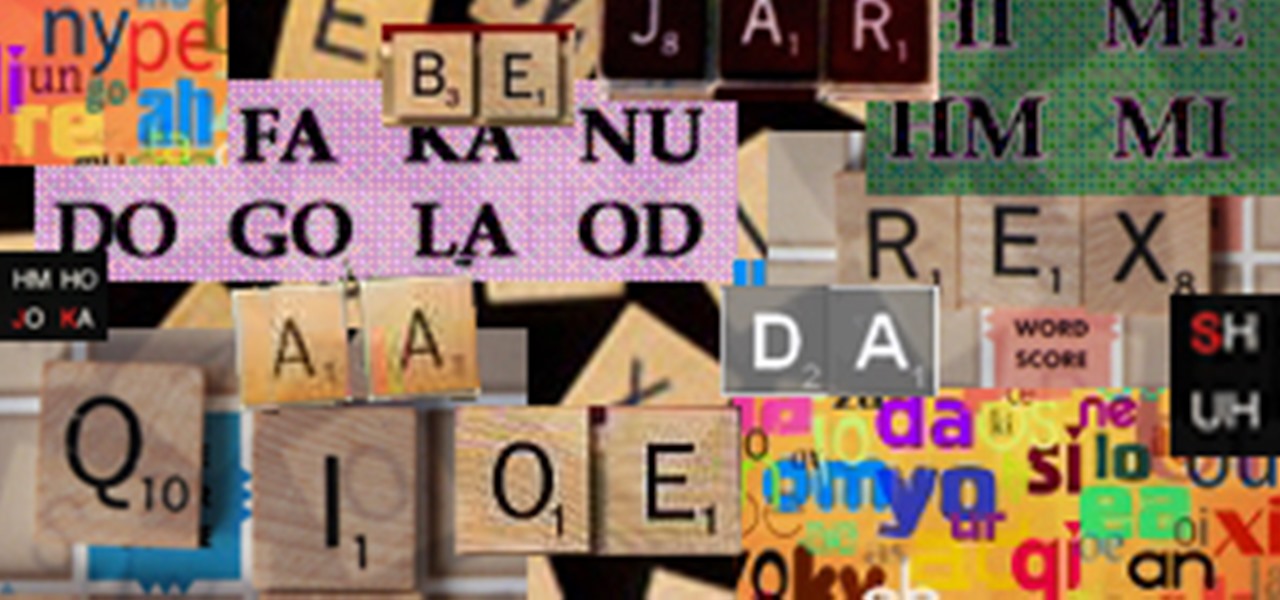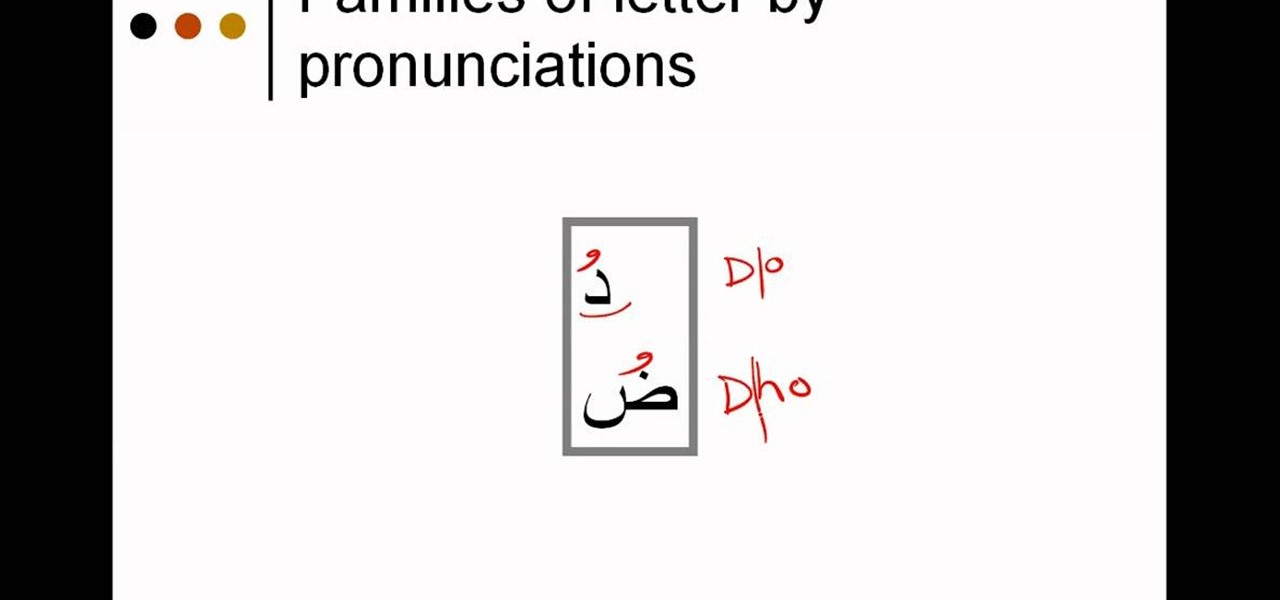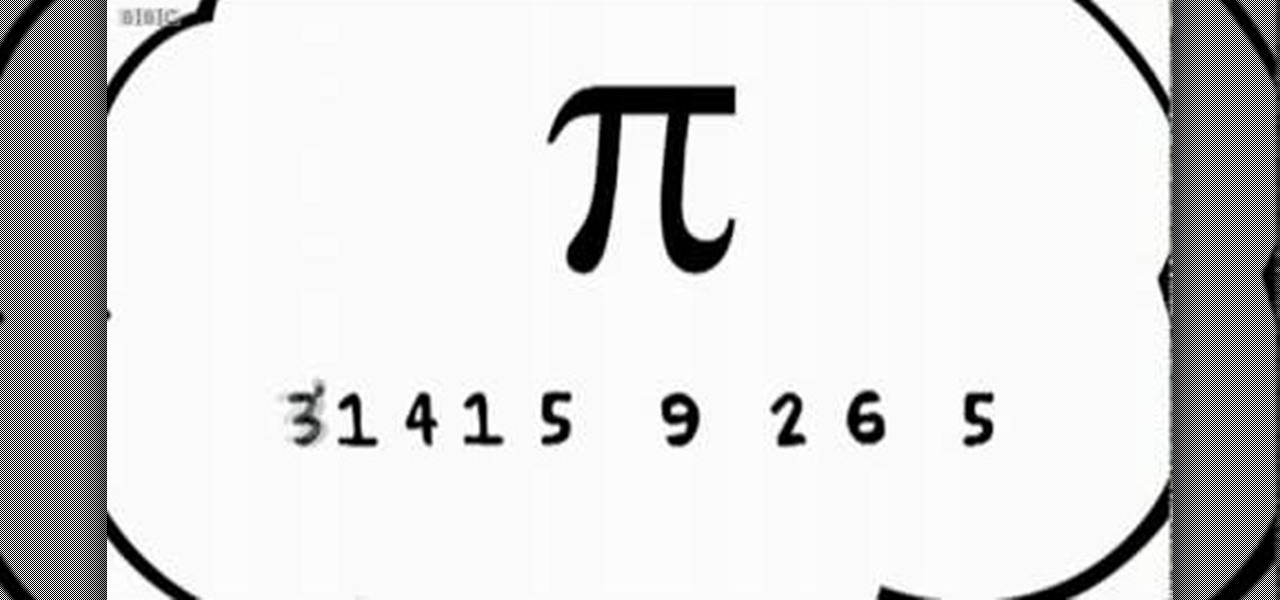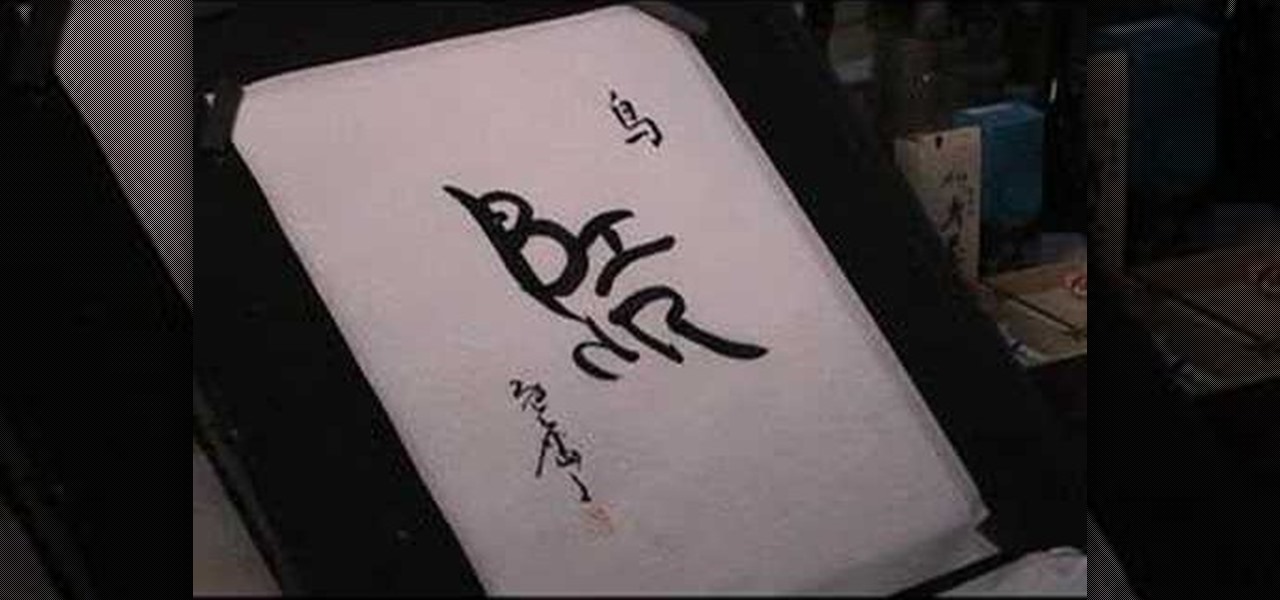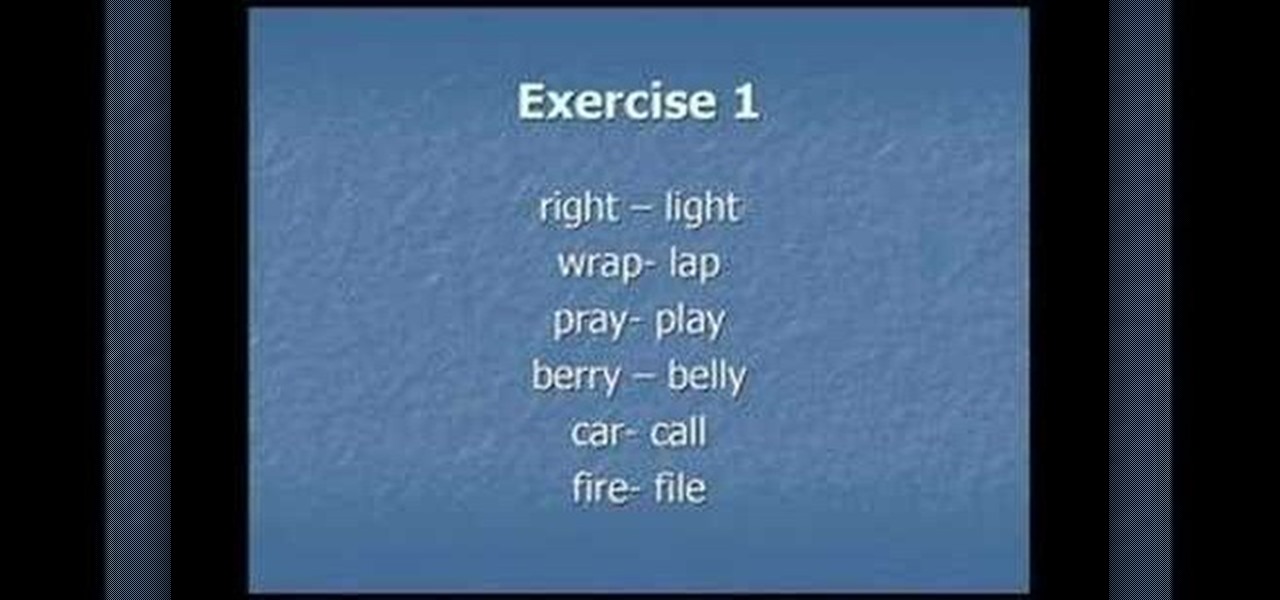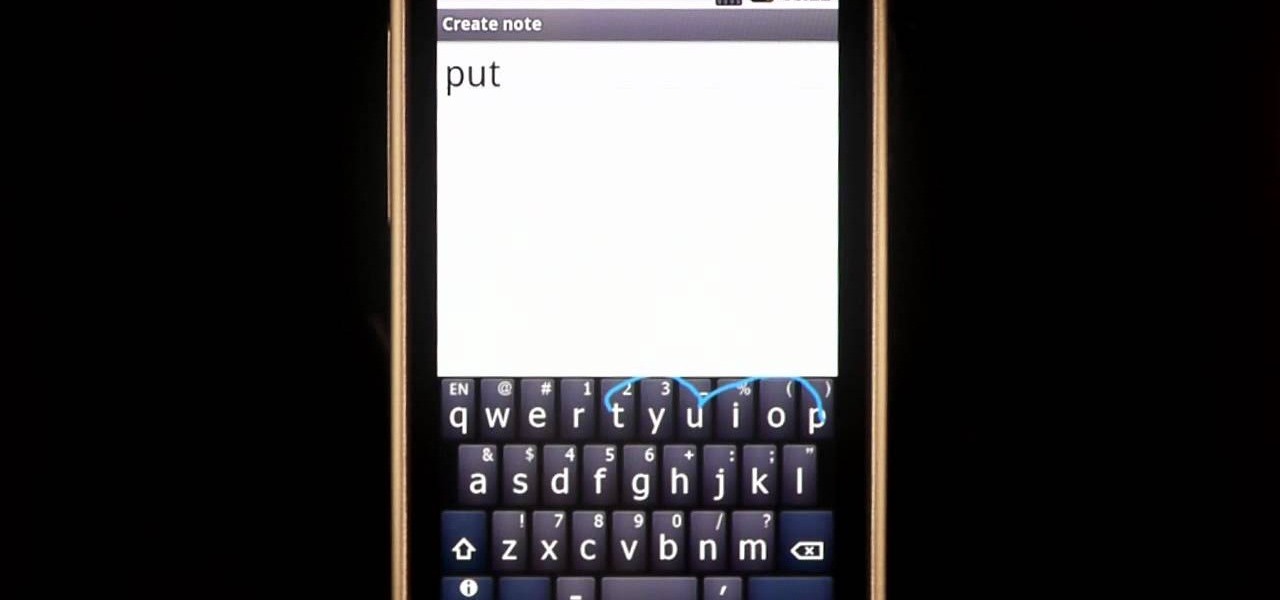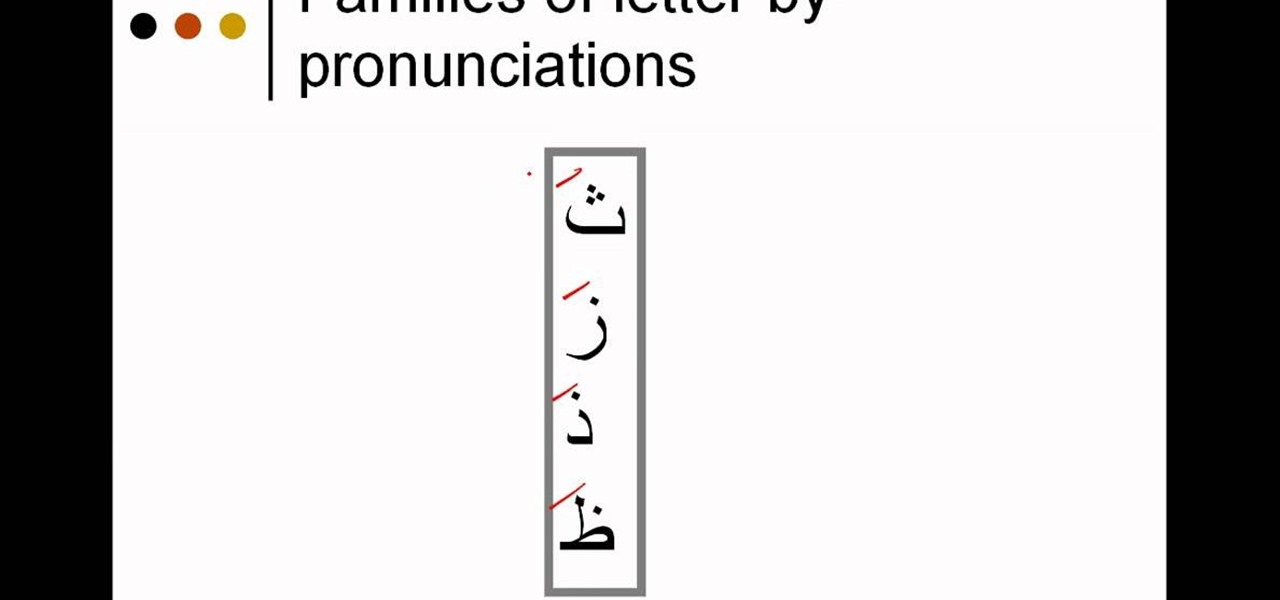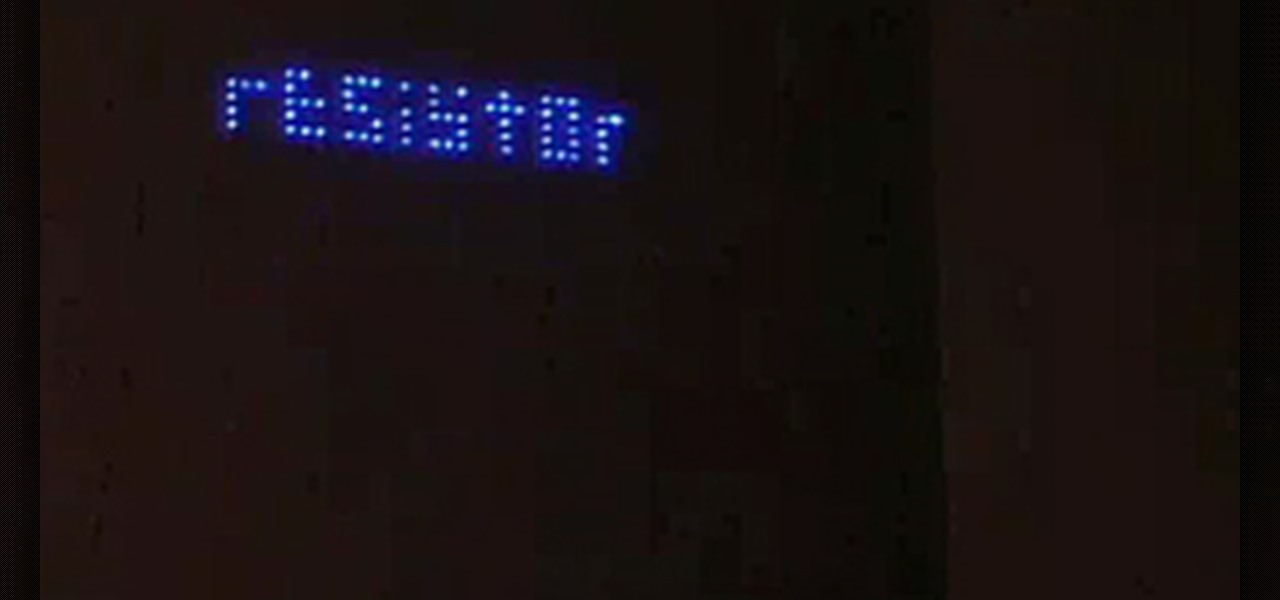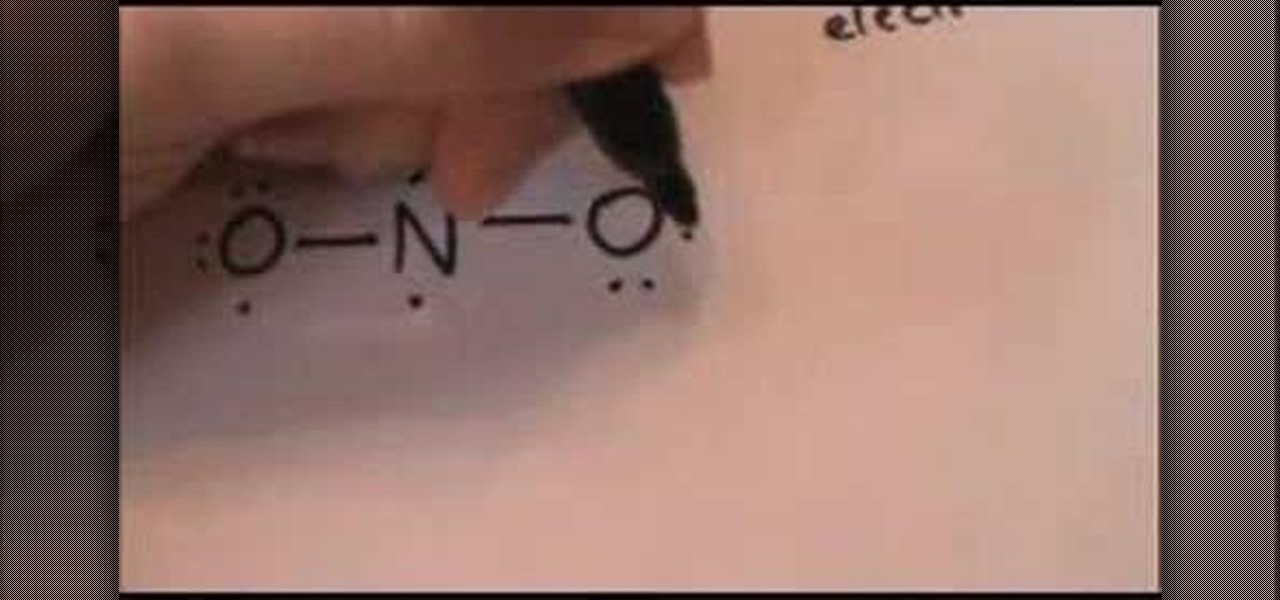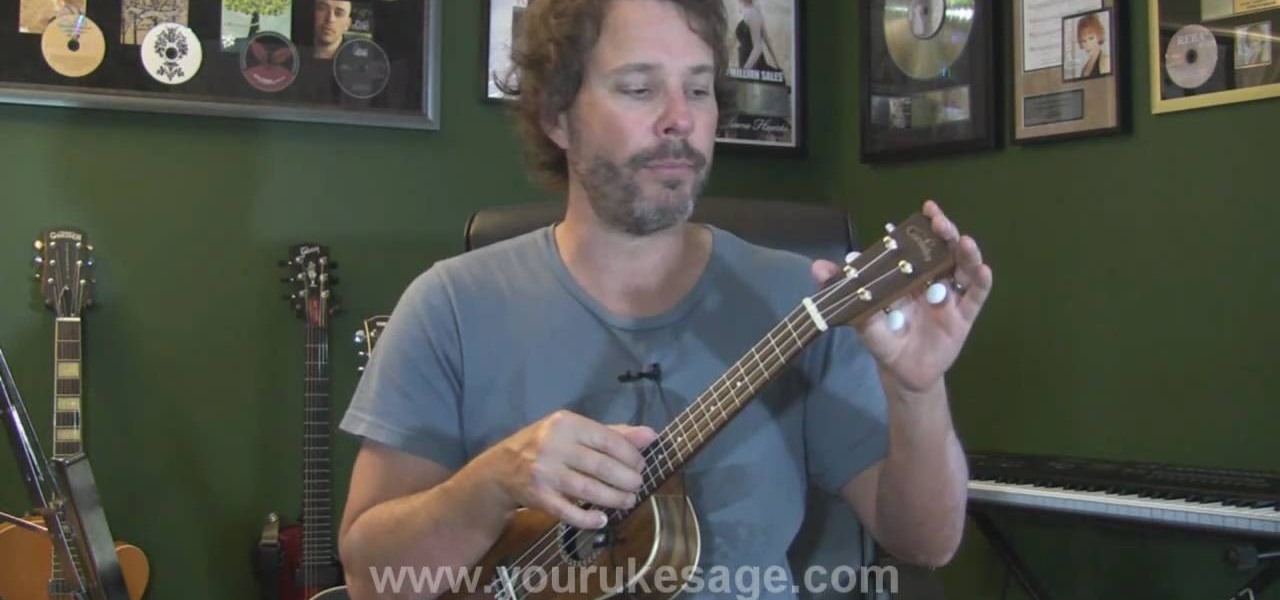No matter what word game you're playing, whether it's Scrabble or one of its near-homogeneous counterparts like Lexulous, Wordfeud or Words with Friends, one of the easiest ways to stay on top of your opponent is knowing all of the legal two-letter words you can play. You're not going to win by only playing two-letter words, but there are definitely occasions when the game could slip from your hands by not playing them.
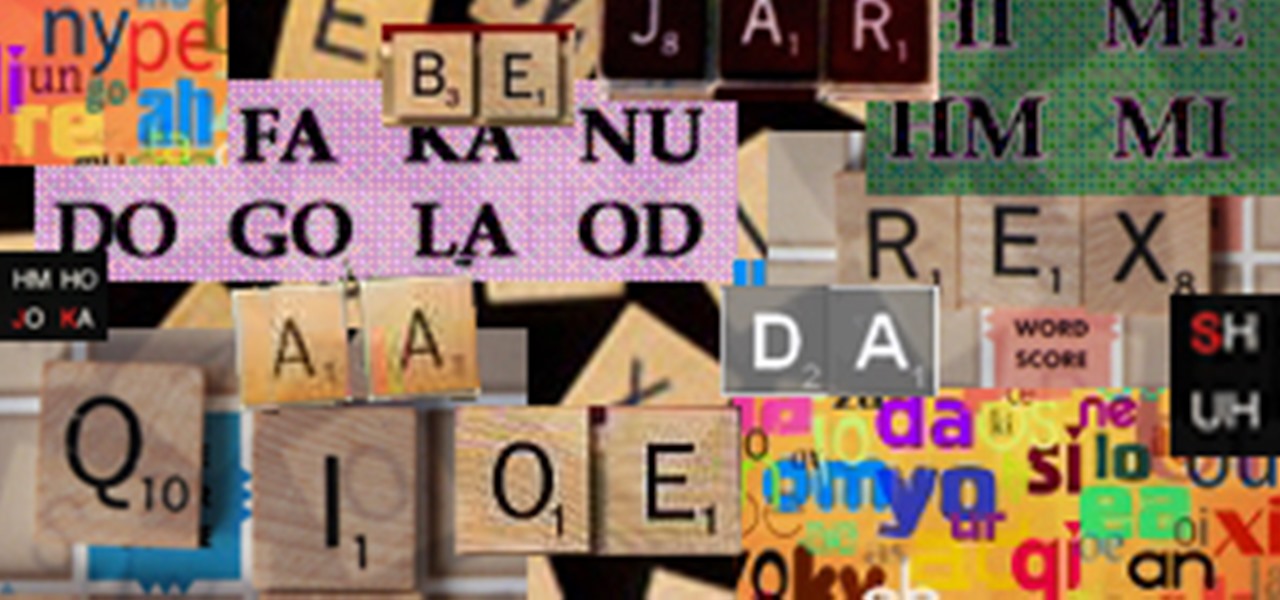
When your opponent throws down "AA", you tell them no abbreviations, but alas... it's not. They build "ZA" on the board for 64 points, and you say it's slang, but it's in the dictionary. Next is "EF", and you let them know that spelling out letters is not allowed and ridiculous... but it's totally legit.

Writing a resume cover letter is important to ensuring that the resume itself is read. Completion of this how-to resume video guide will provide tips for writing a resume cover letter, its elements and making sure it is read. Watch this video before writing your resume cover letter.

SCRABBLE. To some it's just a game, but to me it's life or death. Well, not really, but it feels that way anyway. On a normal weekend, a game becomes much like Jon Thomas' "friendly game of death Scrabble."

In this video, Meg shows us how to make a piece of graphic wall art with Threadbanger. First, gather stencils in the letters that you want. Then, place them on contact paper and trace them with a permanent marker. After this, cut the letters out and put them on the wall where you want them. Next, mark your wall with a ruler to make sure it's a straight bottom. From here, place your letters onto your canvas. Now, paint over your canvas and allow to dry. Once dried, very carefully remove each l...

Let TutVid teach you how to make metallic text is Adobe Illustrator CS3. This video shows you how to do it step by step. You only need basic knowledge of Adobe Illustrator CS3 to do this.

This week: a rigged game of skill & a simple sucker bet! Check out this video if you want to learn how to beat anyone in a simple game that can be played anywhere with coins and a napkin. Some might call it magic, others call it skill.

In this video Andy shows you how to perform the "Name it" card trick. The presenter suggests introducing yourself quickly and then ask someone in the audience for a name. Count up the number of letters in the persons name (for instance David is five letters). You then split and reverse five cards. You then ask the audience member to cut the deck in half. Then double under break the remaining cards. Then place the selected card under the reversed card. Then ask the audience member his name aga...

Learn how to pronounce the OUGH sound in American English. This video language lesson from Rachel's English provides a basic guide for pronunciations for ESL students. Say "ough".

This animated video, produced by Jewish Pathways, demonstrates how to affix a mezuzah to a doorpost. In Judaism, the mezuzah (or mezuza) is a parchment inscribed with religious texts that is attached in a case to the doorpost or doorframe of a Jewish house as a sign of faith.

In this tutorial, we learn how to use heavy & light pronunciations in Arabic. As you practice doing these pronunciations, you will need to watch the video where the letters are drawn out for you. It will also help you to hear the pronunciation done by a native speaker so you can get an idea of exactly how to say each letter. The letters differ greatly between how you say it in English and will change depending on what words you are using them in. As you learn how to pronounce these, you will ...

Sure, there are a lot of videos out there that will teach you how to make burning letters or icy letters in Photoshop. But how many will teach you this? This video will show you how to make letters in Photoshop that look like glass, forming a window to the background behind them. It looks really cool, isn't too hard to pull off, and should make your website or film titles much snazzier.

First off, don't be frustrated. YOU CAN DO IT! Contrary to the message in the image above, it's NOT over. It's just beginning. And when it comes to solving the New York Times crossword puzzle, the old cliche does apply: practice makes perfect.

iOS 5 introduces an incredible feature that isn't very well known called "Shortcuts." It allows you to use automatic text expansion for whatever abbreviations you want. This is a great way to type several letters into your iPhone, iPad, or iPod touch and have them immediately expand into whatever phrase you want. Find out how to configure text expansion in this guide.

Looking for an easy way to impress the math geeks in your life? This brief clip from the BBC will help you memorize pi to eight decimal places without breaking a sweat through use of a simple mnemonic device: "How I wish I could calculate pi easily today." (Hint: Count the number of letters in each word.) Easy as pi(e).

Photoshop allows users to create all sorts of cool text effects, some of the most popular of which involve creating firey or icey text for titles. This video focuses on the latter, teaching you how to combine several effects in Photoshop to create really cool letters that look like blocks of ice. Give you titles some flair! But don't get flares anywhere near them...

Swyping is not just for letters anymore! In this tutorial, learn how to text numbers with super fast speed using your Swype app. Swype is a cool new way to send messages on your phone without ever taking your finger away from the screen. Check out this clip and Swype numbers, symbols, anything!

A step-by-step guide that will walk you through Mail Merge on a Mac computer. You will gain how to prep and print envelopes, letters or any document that you need to send to different names and addresses on each item. You can pull the data from your address book or from a Numbers Spreadsheet and will see how to modify and merge the information you will need to successfully set up your documents.

Watch this instructional painting video to paint the "Bird" in Chinese calligraphy with sumi-e ink on rice paper. This is actually a design based on four English letters, spelling b-i-r-d. The original mark was used during the Shang dynasty to mark bronzeware about 4,000 years ago.

Learn how to recycle used paper. It's just a little project for your kids/students. You can add food colors or small flowers in order to make original paper for love letters, greetings, etc. You can also store the remaining mixture for future paper-making.

In this two part episode, Jennifer goes over the pronunciation of the letters "rl" in the English language. This is great for all levels of students learning English as a second language (ESL).

We will be setting up a portable radio in the mountains. It will be established in a clearing with available rocks for setup. The equipment we will be using is a Yaso radio with microphone and headphone, coaxial cable, slight line and weight, 13.5 battery pack, 2o and 40 meter antenna, pen and paper to record contacts.

There are some words that Swype has trouble with. While Swype will still be able to recognize these words, it will make you choose from a list of options. For example, you will run into this problem with the words "put" "pit" and "pot" because on a QWERTY keypad the letters "TYUIOP" are all in a line. In these situations, you may want to "hop" so that your texting stays up to super speeds. Check out this clip for an explanation of "hopping" from the makers of Swype and keep on texting!

In this clip, learn all about Swype. Swype is a cool new app that allows you to type at super fast speeds. If your phone has this capability and you are just in too much of a hurry to actually type a word - check it out. You don't even have to remove your finger from the screen! Just swipe your digits over the letters and the phone will magically know what you were trying to say. It's sort of like T9 updated for 2010.

If you plan on taking a trip to the Netherlands soon, perhaps the infamous capital, Amsterdam, then learning the Dutch language could be the most helpful pre-trip preparation. There's tons of liberal vices to be aware of and maybe avoid (or maybe seek, if you're that kind of person), like drugs, prostitution, homosexuality, and euthanasia. Knowing the language, or at least the Dutch alphabet, will aid in your travels to Northwestern Europe. This video will show you the Dutch alphabet and will...

Ditch the needle and thread, enjoy a fun family project, and give your little crusader the ultimate crime-fighting tool. Learn how to make a no-sew superhero cape.

This video tutorial is for beginner puzzlers who are getting more advanced in their speedsolving of the Rubik's Cube. When solving the Rubiks Cube, there are these mathematical equations called algorithms, which I'm sure you already know. But wait... what do algorithms have to do with notation? Well, in an algorithm you have a sequence of letters that tell you which sides of the cube you want to turn. Each of the six sides of the Rubik's Cube are associated with a letter and a symbol that tel...

In this tutorial, we learn how to pronounce "Tha'a" "Zay" "the-al" & "'6a'a" in Arabic. Start by taking a look at the families of letters that have similar pronunciations. From here, you will want to practice saying each of the different letters out loud and then start to use them in sentences. After you do this, take a look at four main pronunciations, the "tha'a", "zay", "the-al" and "6a'a". These will sound different depending on the words that they are used in. Make sure to get the accent...

In this Autos, Motorcycles & Planes video tutorial you will learn how to Read a tire sidewall. By understanding the information on the tire sidewall, you will come to know what is the tire size, speed rating and when it was manufactured. First look for a combination of letters and numbers. For example, P205/55R16 89V. ‘P’ implies passenger car tire. Some light trucks may also have ‘P’ or ‘LT’. if there is no letter, the tire is designed to Euro standards. 205 is the overall width of the tire ...

This video tutorial from TutVid shows how to create a simple movie poster text effect in Adobe Photoshop CS4.

Is your French up to par with Parisians? Can your Aussie tongue mingle with the local Australian natives? What about your old-style New York accent? If you're in need of improving your accents in different languages, then Amy Walker can help you out.

This is a complex process, but the guys at Graffiti Research Lab have armed you with detailed written instructions and this video on how to create a night writer. This is a more complicated version of their LED throwies that allows you to catch a tag in lights. You'll never need an airpline skywriter again!

If you loved The Da Vinci Code by Dan Brown, then listen up— there's been a new discovery found hidden within Leonardo da Vinci's most famous painting— the Mona Lisa.

This tutorial uses After Effects to design a quick animation that looks like several light streaks form the letters of a word. The letters burst from the light streaks with a particle explosion. This tutorial uses Trapcode 3D Stroke and Particular. Whether you're new to Adobe's popular motion graphics and compositing software or a seasoned video professional just looking to better acquaint yourself with the program and its various features and filters, you're sure to be well served by this vi...

First type your word and set the font. Now select the word and break it apart by pressing the ctrl+B twice. Now select the erasing tool and erase the letters in reverse order like when you write that word, you write it in a order but you need to erase it just reversal of it as you can see in the video. Now press the F6 button, it will create a keyframe, select

This video shows you how to draw the Lewis electron dot structure for the nitrite anion- first you start by drawing the symbols o, n and o, in that order, and then you proceed to draw two dots on the top of the n, and one on each other side.On the 'o' on the far left, you draw two dots on the top, and two dots on the left, putting just one dot on the bottom and the left- the right 'o' mirrors this pattern.Next you link all three letters with two lines, using the single dots on the left and ri...

Despite a lack of native kerning tools for typesetting in Cinema 4D, it is possible with a little bit of effort. Letters and characters can be spaced individually using Mograph and the plane effector. Another solution is to first kern the entire block of text externally using Illustrator and Photoshop, and then import into Cinema 4D.

If you're transferring from Guitar to Ukulele or if you're just starting with Ukulele and kind of want to understand how the notes on the fretboard, the music theory behind everything and also some techniques for remembering each of the fret letters and how to build chords.

So you just bought your Ukulele but you have never played one before, you don't know what to do with it except make it sound like a cat being strung across..., won't go into too many details, you get the point. In this video you will learn the anatomy of the Ukulele as well as the string letters and some basic right and left hand technique to get you acquainted with your new Uke!

Pronunciation is key to learning any new language. Before diving into the vocabulary and basic phrases, a good approach is to listen and try and get your aural perception honed in. A new word or phrase, like "je m'appelle" in French, is awesome to learn, but it's important to learn it correctly: that starts and ends with pronunciation.