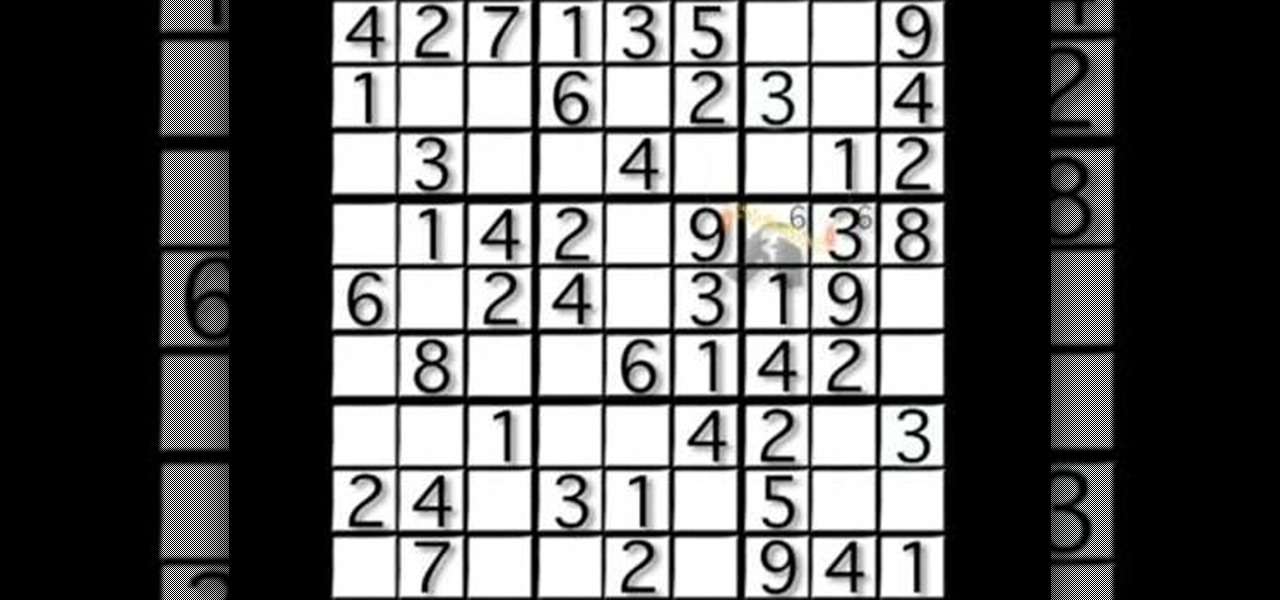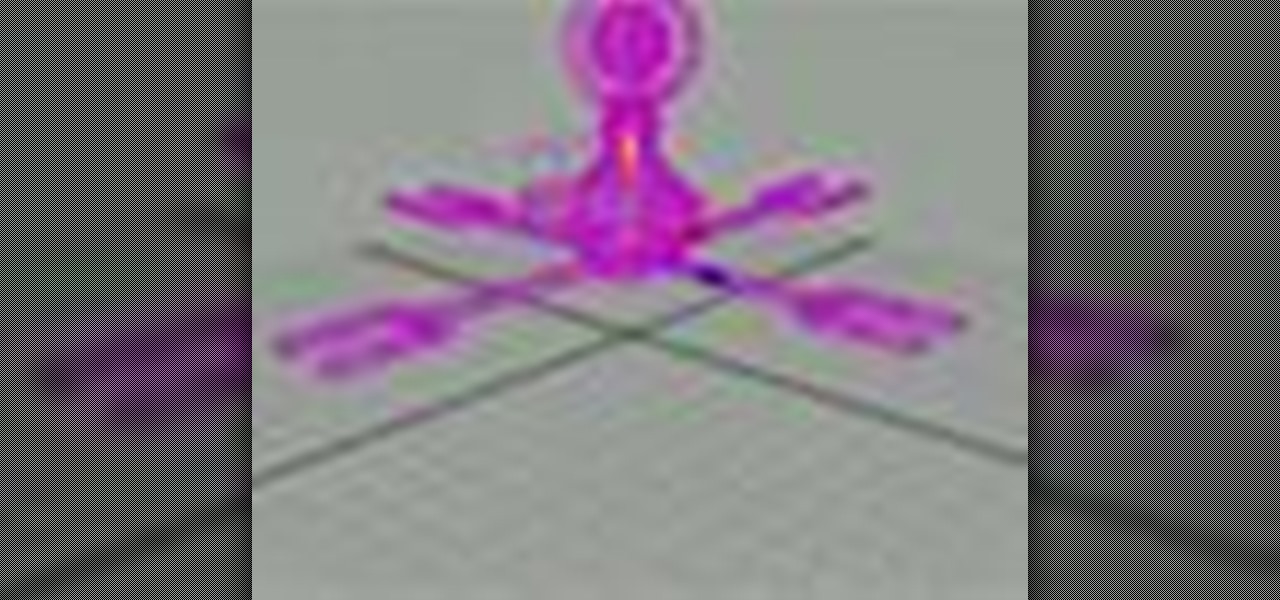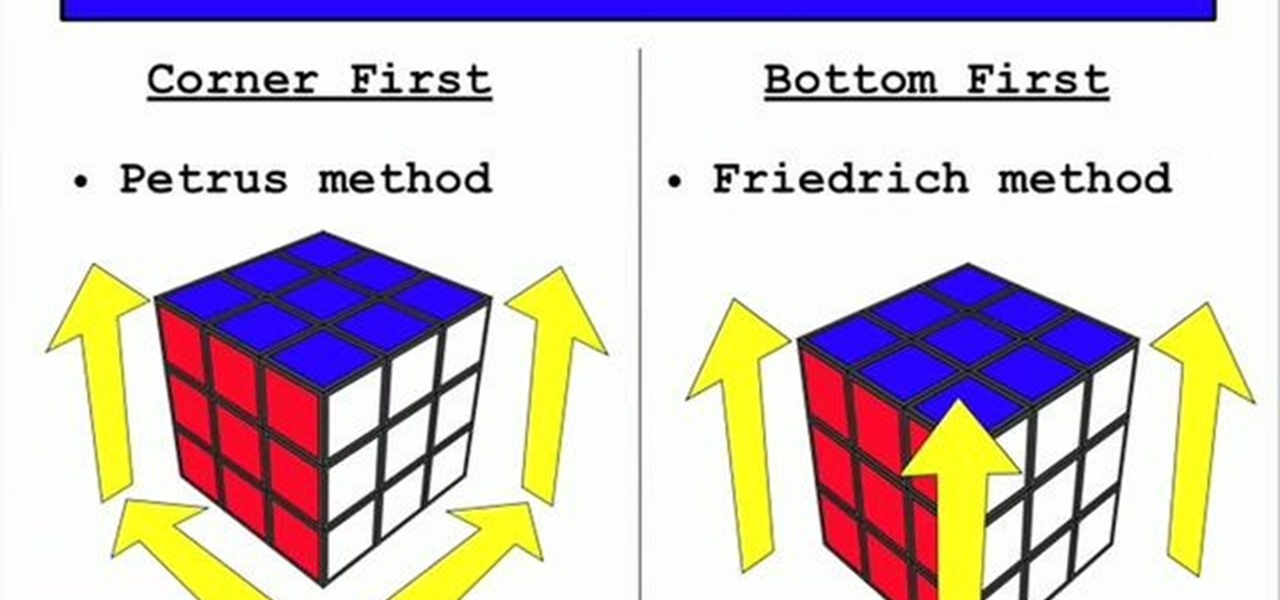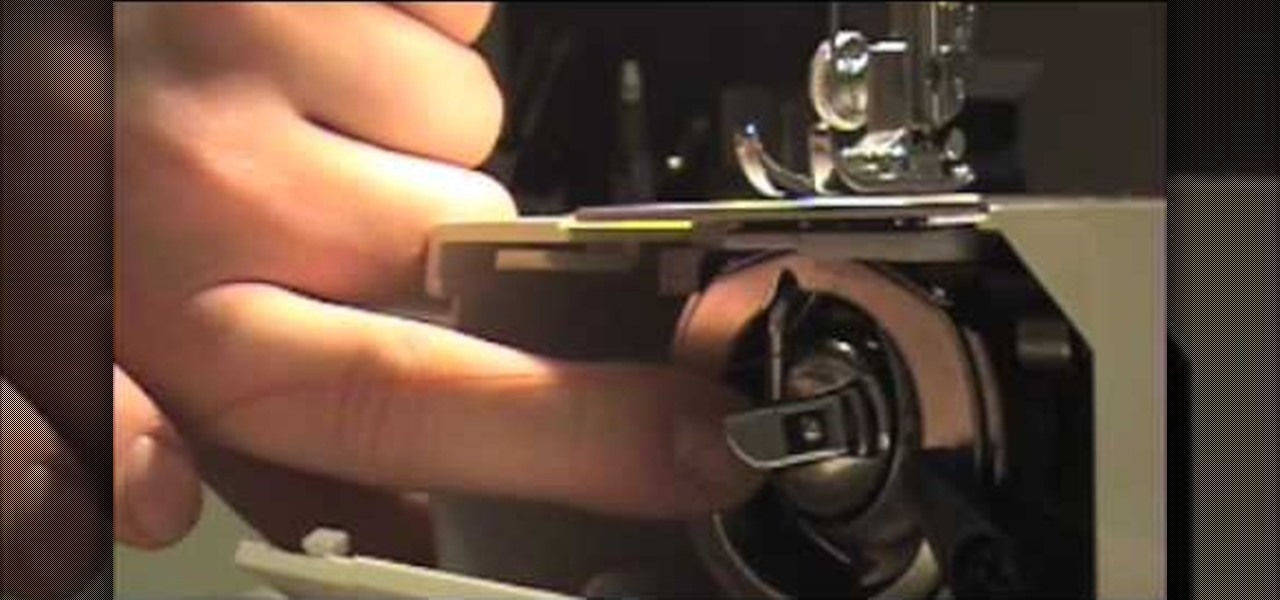If you're interested in taking up wrestling, and need to learn some great moves, this next tutorial may have something new for you. In this video, you'll be finding out how to perform an outside single leg to double or knee tap in wrestling. It's a move that is very effective and can take down your opponent in a matter of seconds, if done correctly. And in order to do it correctly, check out the video above, practice and good luck!

If you've never used a dishwasher before, you're about to fall in love with a machine that makes washing dishes easy. One of the main features of owning a dishwasher is it's ability to rinse the dishes to make them nice, shiny, and clean. A rinse aid dispenser is used to store a cleaning product that can prevent streaks or marks from appearing on your dishware.

Learn how to say "Good night" in Polish in simple and easy steps. 1. First find out the correct Polish word for the English word "Good night" which is "dobranac". 2. Now spell out Polish correctly without any spelling mistakes. 3. Try to speak out the word slowly and ensure you pronounce the Polish word exactly. 4. Practice it a few times until you pronounce it correctly without any mistakes.

Learn how to jump off high places and roll without hurting yourself in simple steps. 1. First when you jump off, you have to land by placing one of your legs to the front and the other a bit back. 2. Now you have to bend your legs after placing them correctly when you land. 3. Now place your right elbow on the ground and roll over with its support without hurting your shoulders. 4. Practice the roll first on the ground, then try to jump and roll from a very low height. 5. Move on to higher pl...
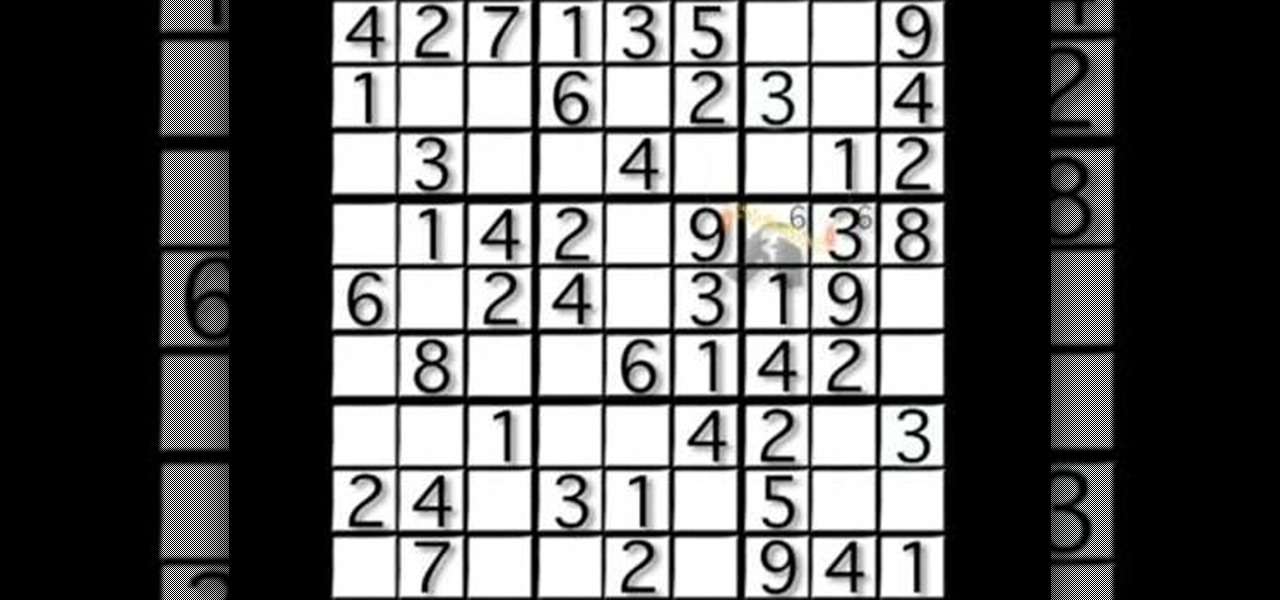
Jacky Liao and Tony Liao describe the main attributes of Sudoku and provide tips on how to solve the puzzle. Sudoku is a popular puzzle just like crossword. It is a puzzle of a 9X9 square sub-divided into 3X3 squares. You have to fill each column and row with digits 1 through 9 in any order. Each 3X3 sub-square must include all digits 1 through 9. Every Sudoku game starts with a few of the squares filled in. The more squares that are filled in the easier it is to play. As you fill in the squa...

This tutorial is perfect for beginners to learn how to apply dramatic eyeshadow correctly. This technique will require several layers of eyeshadow to be applied and if done correctly, will highlight and bring attention to your eyes. First apply lighter shades of eyeshadow to your eyelids, stopping at the crease. You can then layer and blend colors on top of this, with increasingly dark colors towards the outside of your eyelid crease. A matte color should be used which matches your eye color ...

This video shows the viewer how to correctly water Phalaenopsis orchids. According to the video these are the type of orchids that most people have in their homes. The instructions are to water your orchid with Luke-warm water once every 7-10 days, or as often as is needed. The creator, Dave Epstein, also suggests adding 1/4 strength plant food to the water. He also recommends checking the medium that the orchid is planted in to judge whether watering is necessary. For more information on how...

If you've designed the perfect 3D animated character in Autodesk Maya 8.5, then you might need to learn how to pose him correctly, right? Well, this video will show you how to pose the animated character correctly and in an easy way, watching out for the skin and bones and without getting lost in the grid. Your 3D modeling skills probably need a fix, so why not watch this? Then check out the second video for a little clarification on the process.

In this video, we learn how to use extension tubes in place of a macro lens. First you will need to have your camera and a tube insert that will attach to your lens. Once you have this, you can attach it to the lens by screwing it on with your hands. Then, you can focus extremely close, much more than you would be able to do with a regular lens. After you have attached this, look through the camera and start taking shots close-up. Then, you will be able to see a better picture than you had be...

In this tutorial, we learn how to use Nikon digiscopes. This means taking digital pictures with a digital camera through a lens. You can use two different versions of lenses with the Nikon Coolpix camera. You will need an eyepiece to use the camera with these lenses. You can get up to 75x magnification while using these, but risk of camera shake is greater. First, mount the camera on the triPod and apply the lens adapter, then the Coolpix camera. After this, use the view finder to see through...

Mark Wallace shows us how to use a wide lens for portrait photography. A longer lens minimizes distortion in your picture and it maximizes what type of view you can see, so you can see more of the thing you are taking a picture of and less of the background. These lenses help keep the picture clean and uncluttered. You can see the difference between a wide and short angle lens by taking pictures with them and looking at the differences between them. There is also a zoom available, which makes...

When choosing a camera lens, use a telephoto lens for a zoom or a wide-angle lens for a broader view, which allows photographers to fit more of a subject into a photo. Choose the right lens for a specific photo with the tips in this free instructional video on photography tips from a professional photographer. Lens are very expensive, so make sure you are educated before you buy a new camera lens.

Taking care of contact lenses and tips for cleaning a contact lens. Learn about eye-care, solution, and better vision in this free video.

This video shows you how to defend correctly in soccer.

Filming a wedding soon? What if you can only bring one lens with you to an event? This tutorial shows you the various video camera lenses you can use, and which ones are the best to use when filming a wedding or other special event.

This tutorial goes over the Canon manual lenses that are produced with film cameras in mind, but you can buy an adapter to fit them to your digital cameras. This tutorial shows you how to use these FD lenses, and why you would want to.

You can get a microscope lens online for five dollars or less. Then, attach it to the camera lens, and you can even take pictures of microscopic images. This tutorial shows you how to add microscopic imaging functionality to your iPhone or iPad.

Create your own macro lens using the standard 50 mm lens that is shipped with your Digital SLR camera.

Want to correct for lens problems after the fact? With Adobe Photoshop CS5, it's easy. Whether you're new to Adobe's popular image editing software or a seasoned graphic design professional just looking to better acquaint yourself with the unique features of Photoshop CS5, you're sure to find something of value in this video tutorial. For more information, and to get fixing lens flares and abberations in your own digital images, watch this video lesson.

If your Blu-ray Discs aren't playing properly in your PlayStation 3, then the answer may be as simple as a dirty lens in the Blu-ray Disc drive. Anybody with a few screwdrivers can do this themselves, right at home, no repair costs. But it would void your PS3 warranty, so beware.

The more ways you know to start a fire in the bush, the greater your chances of survival. This video will show you how to use a Fresnel lens, a specialized magnifying glass, to magnify sunlight and start a fire. A more refined application of the magnifying-glass-melting-ants-on-the-sidewalk principle.

Photograph the moon using only a camera with a telephoto zoom or prime lens, following the steps in this informative video tutorial. No tripod needed! The simple steps with simple information with this video shows you how to photograph the moon in all its forms, whether half, full, crescent or lunar eclipse.

In this clip, you'll learn how to hack a Flip UltraHD camera to use a wide-angle lens. For more information, including a complete demonstration and detailed, step-by-step instructions, and to get started creating your own custom wide-angle UltraHD cams, take a look.

In this video tutorial, viewers learn how to photograph with a tilt shift lens. Shooting in a position of height will exaggerate the field, Make sure to lock down the exposure of the camera before tilting. A tilt shift lens allows users to choose where the focal point lies and are able to blur out the image. To maximize the depth of a field, users need to simply turn the lens to change the focal point. This video will benefit those viewers who are interested in photography and have a tilt shi...

Learn how to solve a Rubik's cube in ninety seconds in this video. You'll learn that there are couple of common methods used to solve the cube. The Petrus method which starts with the corner and the Friedrich method which starts at the bottom and moves up. The presenter shows how he uses several methods and algorithms to create seven steps to a solved cube. The first step is to make a cross on the bottom layer. The second step is to correctly place the bottom corner pieces. The third step is ...

You will get the best images possible if you learn to maintain your camera and keep the lens clean. In this tutorial, learn how to clean the lens of an SLR camera like a professional. With a clean lens you will be able to take crystal clear photos and avoid any blur or unwanted blemishes. So, follow this step by step and keep your camera in top shape. You will save yourself tons of editing time if you just keep a tidy lens.

Expand on your knowledge! Trivial Pursuit is a great family game that can also teach you a lot in the process! If you want to learn how to play, check out this video.

Get wide-angle and fish-eye effect for about $5 with this DIY lens attachment. Expands your camera's viewing angle up to 200 degrees. Great for tight-quarters indoor shots, stunning landscapes, and funny fish-eye photos. Amazing results. For use on photo and video cameras.

OK, your flashlight just died, but wait, don't throw it out! In this quick and simple video, you can learn how to use the parabolic lens from that dead flashlight to start a fire in the wild. You'll need a parabolic lens, some dry ignition material for kindling and you'll need a bright, sunny day.

Want to add a lens flare to your current animation or film? You can manipulate the picture using Adobe After Effects, and this tutorial shows you precisely how. Play around with the light, brightness settings and other tools to get a lens flare effect.

New to the world of DSLR video and need a hand distinguishing between different lens types? This video offers some pointers for would-be shooters. For details, and to get started using different lenses with your own Canon or Nikon DSLR, watch this video guide.

The fisheye lens is one of the oldest and most popular of effects lenses. They are also expensive, and you can't attach one to your cell phone! If you find either of those things to be a problem, this video will help you to alleviate them by teaching you how to simulate a fisheye lens effect using the Adobe Premiere Pro video editing suite. Don't waste your money, watch this video!

Want to add a lens flare effect to a video sequence? With Adobe After Effects CS5, it's quite easy. Whether you're new to Adobe's popular motion graphics and compositing software or a seasoned video professional just looking to better acquaint yourself with CS5's new features, you're sure to be well served by this video tutorial. For more information, and to get started using lens flares in your own AE projects, watch this free video guide.

Want to blow out everything behind a foreground object but don't have $500 to drop on used DSLR camera? Then the filter trick outlined in this 17-minute Photoshop CS4 tutorial is for you. Using lens blur, one can create convincing depth of field reminiscent of a view camera or a wide-aperture lens. This technique is complex and requires some real observation and thought, but can produce beautiful results.

This tutorial will help you learn to read the defense while playing Madden NFL 12. You'll need to pay special attention to the alignment if you want to figure out what your opponent is up to. Using the technique described in this guide, you'll be able to determine if it's zone or man.

You don't want to go to a hairdresser and pay loads of money for something as simple as bangs, but you also don't want to go around with a bag over your head. Cut your side swept bangs correctly, at home, after you've seen this video.

The first part of this tutorial shows you the various parts of your sewing machine, which will be the same regardless of the model. Then, you're shown how to thread both the top and bobbin of the machine, and start stitching.

The iron is probably the most dangerous tool in your sewing room, especially a steam iron (which is a necessary tool for most sewing projects). Maintain your sewing iron by using clean water. It's also important to know the difference between the pressing and steaming techniques.

Wait, a query within a query? This function is possible within the framework of MySQL. Learn how to correctly implement a subquery or sub select in your next database project and avoid a couple perils that will make your program unstable.

This mini class shows you how to correctly perform the backbend in yoga, which helps you restore the natural curves in your spine. It also helps energize you. Always make sure your breathing is slow and measured, and don't overextend your muscles.