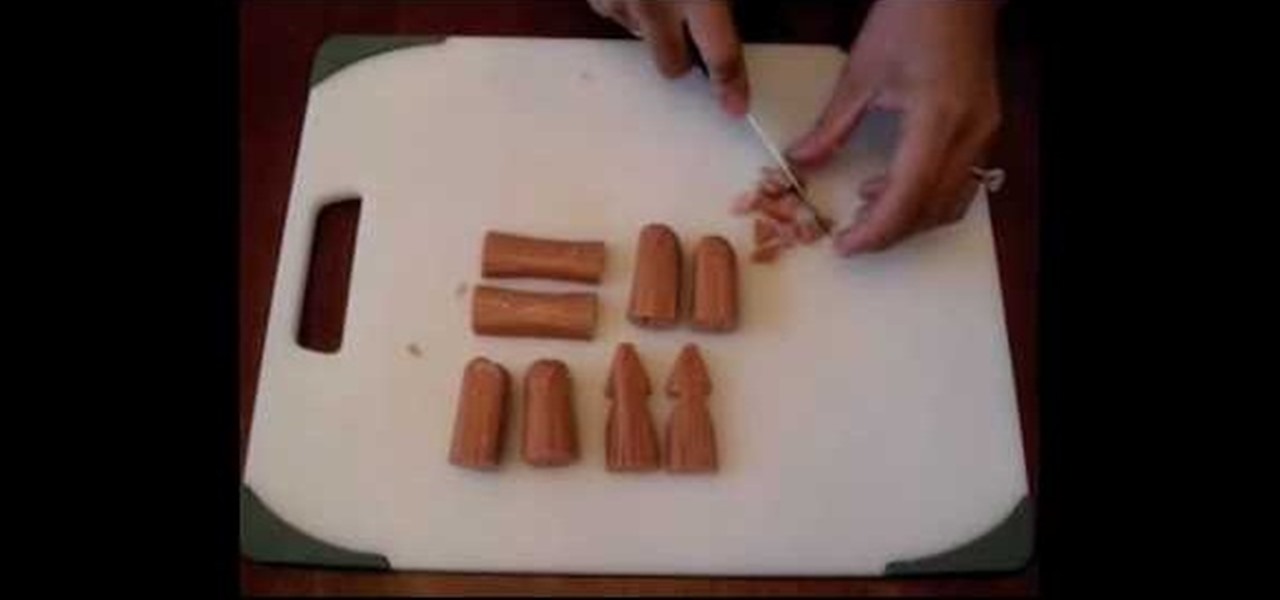The LG V30 has finally been announced and was rumored to be released sometime in September, but September has come and is almost gone, while LG fans have been waiting anxiously. The V series offers a more robust media experience when compared to LG's other flagship, the LG G6. Since the phone has been announced, we do have all of the details for the third flagship in LG's V series, and believe me, it's sounds like it'll be worth the wait.

Microsoft's first venture into the tablet market, the Surface RT, combines many of the capabilities of a normal Windows 8 laptop into a super compact tablet, whose super-thin touch cover and kickstand can transform it into a functional mini-laptop, small and light enough to go anywhere you want. But like most tablets, the Surface comes with a rather limited amount of storage space. The tablet comes in either 32 GB or 64 GB, but we all know that's not the actual amount of storage space you can...

If you want to clear up some extra space in iCloud with iOS 5, take a look at this guide to learn how to manage your data on an iPad or iPhone running the service. You will need to access the iCloud panel under "Settings" to do so.
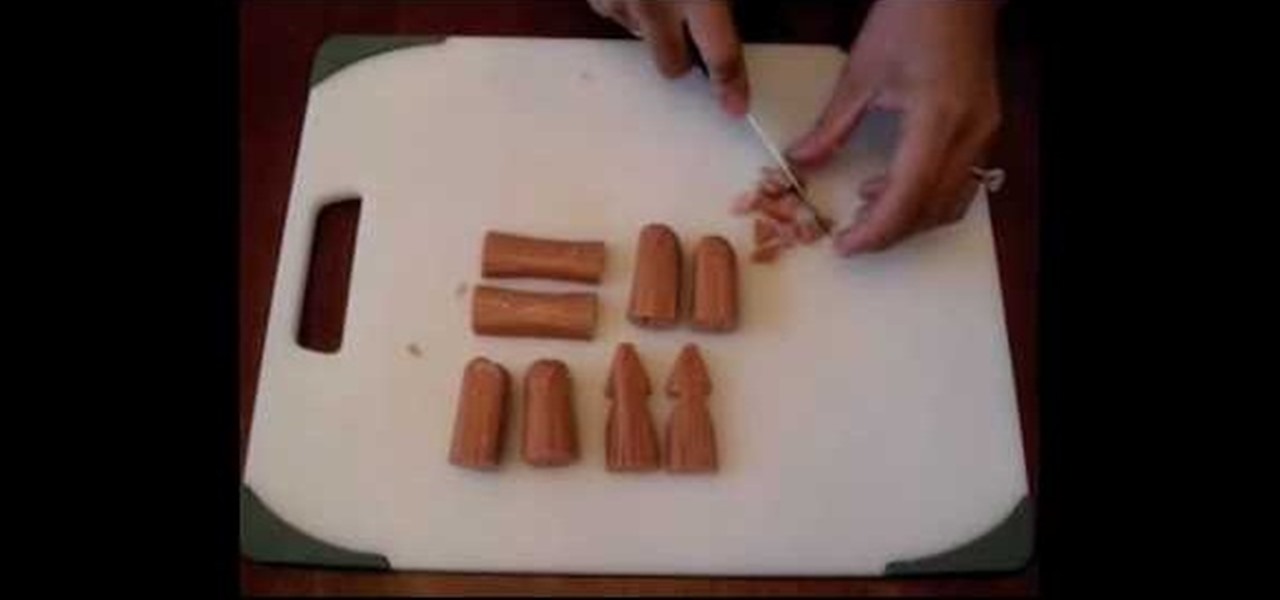
Bento Boxes might be the most esthetically pleasing and efficient means of lunch storage on Earth. Part of this is the awesomely shaped food within, originally shaped to fit into the bento boxes but now done with creativity and flair. This video will show you how to cut a hot dog into an octopus or a squid that will fit into a bento box, ensuring extra enjoyment for whoever will be eating your bento.

If you recently unearthed your silver from storage hoping to use the pieces to set your holiday table, you may have been a bit disappointed at how tarnished all those spoons and forks look.

You already drop mad stacks for your MAC eyeshadows and Lancome blushes - why not save money and go eco-friendly with reusable, recycled makeup organizers?

Sony made it simple to swap out your old Playstation 3 (PS3) drive for more storage; Rich DeMuro from CNET shows you how.

If you want to take beautiful macro photos, without having to pay for an expensive macro lens, try the reverse lens technique and use the lens you already have. This is a creative way to get great photos without spending all of your money on equipment.

Replacing a camera lens can be tricky and finicky work, but it's not impossible. You can replace the lens for a GoPro digital camera with a replacement kit you can buy from your camera supplier. Then follow this tutorial, and replacing a lens will take you less than ten minutes!

A camera's lens can be plagued with dust particles over time, and without a proper cleaning, your photographs will need a digital manicure before they'll please the eye. If you don't want to turn to Photoshop, then a little lens maintenance will do your photos good. Cleaning a camera lens is as easy as using a a few strips of Scotch or Sellotape, which are cellulose-based, translucent tapes.

Nine inch storage shelves are spaced and constructed in a practical way. It shows the right screws. This requires a drill some wood. The viewer is shown how to make a good back brace for the shelves. It shows how to make the shelving unit level. You learn the screw head must be flat. You are also shown how to put in a good support for underneath the shelves. It shows the center support being constructed. He shows how to set the shelves up so there is support from all sides and to make the she...

Here you will learn how to pack clothes and drapes for storage or moving. Follow these easy steps to pack clothes and drapes the right way. Hanging clothing or drapes need to be packed in a standup wardrobe. This box comes with an aluminum bar that spans two sides. Place the wardrobe box near the closet. Secure the bar with packing tape and place clean paper at the bottom of the box. Hang clothing, distributing them evenly. You can also place quilts, and bedspreads on hangers. When you are do...

This video describes how to remove unwanted odor from plastic storage containers. The video shows three easy steps to remove odor. Firstly, thoroughly wash the plastic container as you usually would. After it dries, place a few pieces of crumpled up newsprint inside of the container and close the lid. Leave the newsprint in the container for a couple of days before removing the paper. After you remove the paper, simply wash the container again and the odor should be gone. A viewer would benef...

So many bench-top style tools are available today it's easy to accumulate several, including table saws, jointers, sanders, scroll saws, planers and others. With either purchased or shop-made individual stands, the tools can take up a lot of room. In this video tutorial, you'll learn to build a roll-around tool cabinet that can easily be rolled out for access to a variety of tools placed on top. It features a large bench top with locking rollers, and a huge storage cabinet beneath, which prov...

OK, your flashlight just died, but wait, don't throw it out! In this quick and simple video, you can learn how to use the parabolic lens from that dead flashlight to start a fire in the wild. You'll need a parabolic lens, some dry ignition material for kindling and you'll need a bright, sunny day.

Want to add a lens flare to your current animation or film? You can manipulate the picture using Adobe After Effects, and this tutorial shows you precisely how. Play around with the light, brightness settings and other tools to get a lens flare effect.

In this video, we learn how to use extension tubes in place of a macro lens. First you will need to have your camera and a tube insert that will attach to your lens. Once you have this, you can attach it to the lens by screwing it on with your hands. Then, you can focus extremely close, much more than you would be able to do with a regular lens. After you have attached this, look through the camera and start taking shots close-up. Then, you will be able to see a better picture than you had be...

New to the world of DSLR video and need a hand distinguishing between different lens types? This video offers some pointers for would-be shooters. For details, and to get started using different lenses with your own Canon or Nikon DSLR, watch this video guide.

In this tutorial, we learn how to use Nikon digiscopes. This means taking digital pictures with a digital camera through a lens. You can use two different versions of lenses with the Nikon Coolpix camera. You will need an eyepiece to use the camera with these lenses. You can get up to 75x magnification while using these, but risk of camera shake is greater. First, mount the camera on the triPod and apply the lens adapter, then the Coolpix camera. After this, use the view finder to see through...

Mark Wallace shows us how to use a wide lens for portrait photography. A longer lens minimizes distortion in your picture and it maximizes what type of view you can see, so you can see more of the thing you are taking a picture of and less of the background. These lenses help keep the picture clean and uncluttered. You can see the difference between a wide and short angle lens by taking pictures with them and looking at the differences between them. There is also a zoom available, which makes...

Want to add a lens flare effect to a video sequence? With Adobe After Effects CS5, it's quite easy. Whether you're new to Adobe's popular motion graphics and compositing software or a seasoned video professional just looking to better acquaint yourself with CS5's new features, you're sure to be well served by this video tutorial. For more information, and to get started using lens flares in your own AE projects, watch this free video guide.

Want to blow out everything behind a foreground object but don't have $500 to drop on used DSLR camera? Then the filter trick outlined in this 17-minute Photoshop CS4 tutorial is for you. Using lens blur, one can create convincing depth of field reminiscent of a view camera or a wide-aperture lens. This technique is complex and requires some real observation and thought, but can produce beautiful results.

When choosing a camera lens, use a telephoto lens for a zoom or a wide-angle lens for a broader view, which allows photographers to fit more of a subject into a photo. Choose the right lens for a specific photo with the tips in this free instructional video on photography tips from a professional photographer. Lens are very expensive, so make sure you are educated before you buy a new camera lens.

Taking care of contact lenses and tips for cleaning a contact lens. Learn about eye-care, solution, and better vision in this free video.

Create your own macro lens using the standard 50 mm lens that is shipped with your Digital SLR camera.

If your Blu-ray Discs aren't playing properly in your PlayStation 3, then the answer may be as simple as a dirty lens in the Blu-ray Disc drive. Anybody with a few screwdrivers can do this themselves, right at home, no repair costs. But it would void your PS3 warranty, so beware.

With the files on our devices getting more important as the years go by, the need to keep things organized continues to rise. The longer you have a device, the messier the internal storage might become. Having a file manager would be extremely useful in this situation. You could also reorganize the folder structure as well, just like you could on a desktop computer.

The OnePlus 7 Pro is definitely a beast on paper. With a specs page that ticks virtually every box and a price point that undercuts the competition by hundreds of dollars, it's hard to overlook this phone. But before you get too excited, know that OnePlus has repeatedly shown to be misleading with their official specs.

The Galaxy S10 has finally been revealed to the masses, and it certainly doesn't disappoint. As the flagship to herald the tenth anniversary of the venerable Galaxy S line, the S10 has kept popular and familiar design elements like the immersive Infinity Display while employing new features like more advanced cameras to set a new standard for other OEMs to follow.

In July 2017, LG announced a new smartphone lineup, the Q series. These devices focus on providing some flagship features at a more affordable cost — features such as an 18:9 1080p display. LG's goal here seems to be adding value for the more budget-conscious users, and in 2018, they've continued the series with the Q7.

UPDATE: The P20 and its variants are officially available now. However, there's no official North American variant. You can purchase the international version of the P20 Pro or P20 Lite on Amazon, but be aware that it may not work perfectly on US carriers.

In many ways, the latest version of the MakeSpace iPhone app, now updated with ARKit, makes it the bizarro world IKEA Place; instead of measuring your living space for new furniture, it measures your furniture so you can move it into storage.

With so many apps being cloud-based, cached data has started to become a problem. This is particularly true if you're low on storage, so developer Dhi decided to do something about it.

Over a billion people use WhatsApp, which makes it the most popular standalone messaging service out there. But if you're one of the many people whose group of friends relies on WhatsApp for all communication, chances are, you have several years-long messaging threads with all sorts of random pictures and GIFs cluttering up the place.

When you delete a file, Android doesn't actually remove it from your storage drive—instead, it simply marks that space as empty and pretends the file doesn't exist anymore. But deep down inside, the file that you originally wrote to that location is still physically there, at least until you randomly happen to save another file on top of that same spot.

Live Photos is exclusive to the iPhone 6S and 6S Plus models, and provides a new dimension to your pictures. When taking a picture, the camera captures moments immediately right before and after you hit the shutter, creating a GIF-like animation that's approximately three seconds long when combined.

In the era of smartphones and cloud-based computing, it almost seems irresponsible to keep a stash of paper documents. Not only is a physical paper printout environmentally impractical, it's also a lot harder to organize and keep track of than a digital file stored on a hard drive.

Losing important data is the modern-day equivalent of misplacing your wallet or keys. We have tons of vital information stored in our digital worlds, and losing any of it can be devastating. But if you've accidentally deleted something important from your Android device, there's still hope.

With apps and games getting bigger and more memory-hungry every year, storage space is at a premium. High-definition videos and photos of innumerable pixels certainly don't help the matter, either.

The majority of our documents and music are digital, which is great for convenience, but it presents a problem for those with a lot of stuff—where do you store it all? There are tons of sites that offer cloud storage, like Dropbox, SkyDrive, and even Flickr, but most of them have limits unless you want to pay, and no way to connect them all.