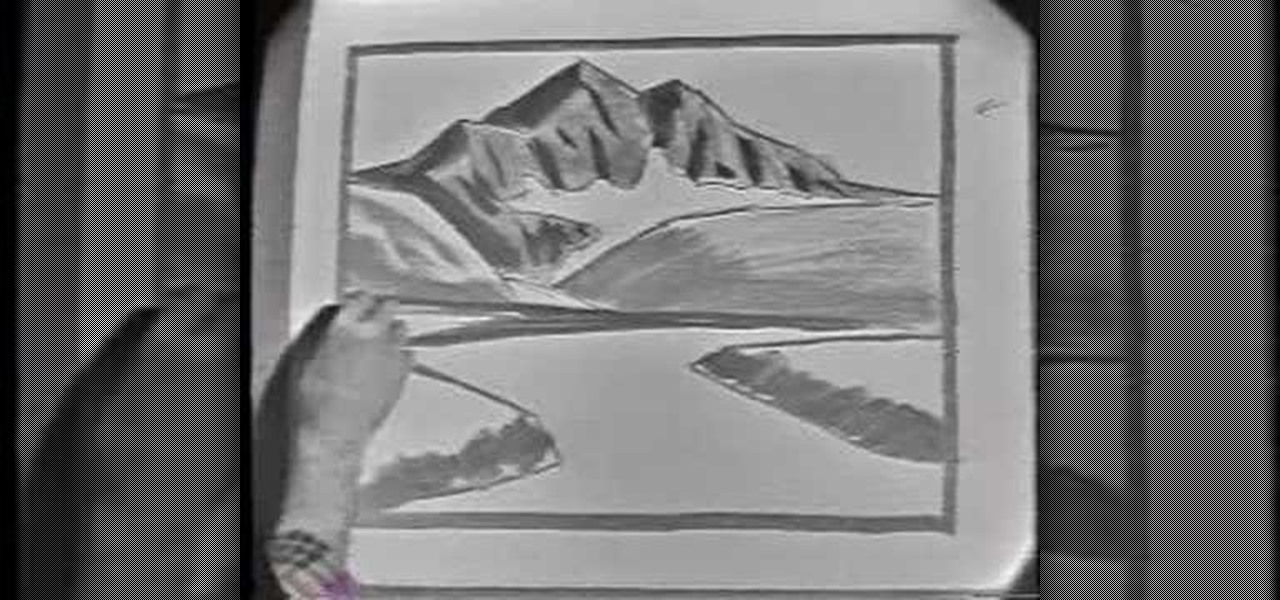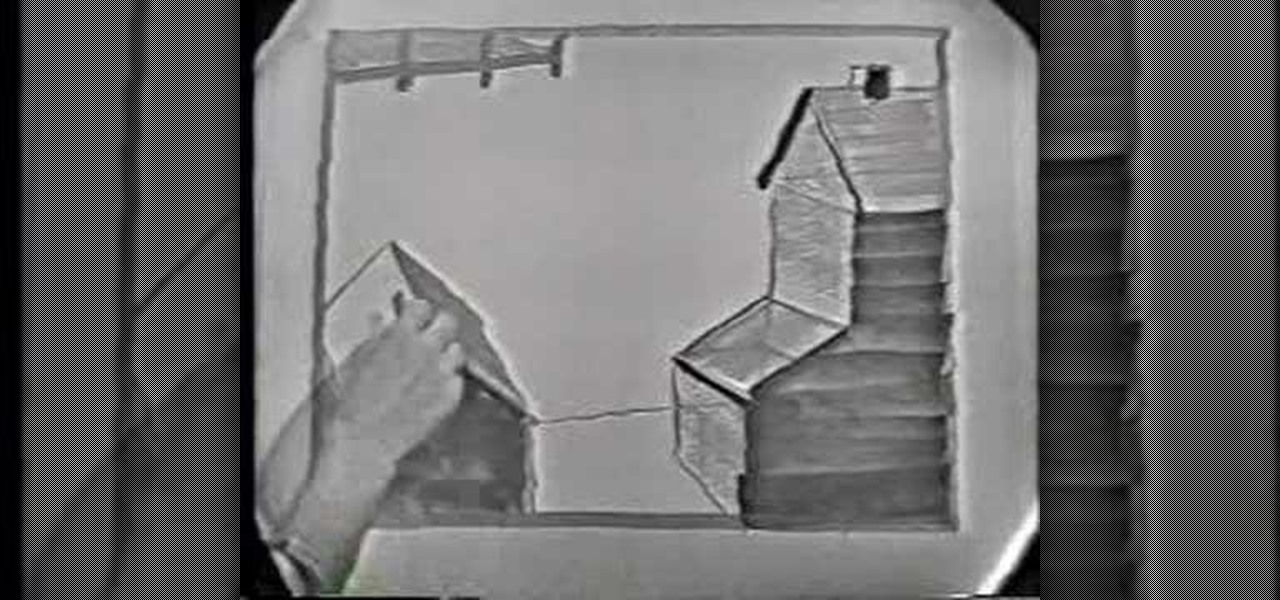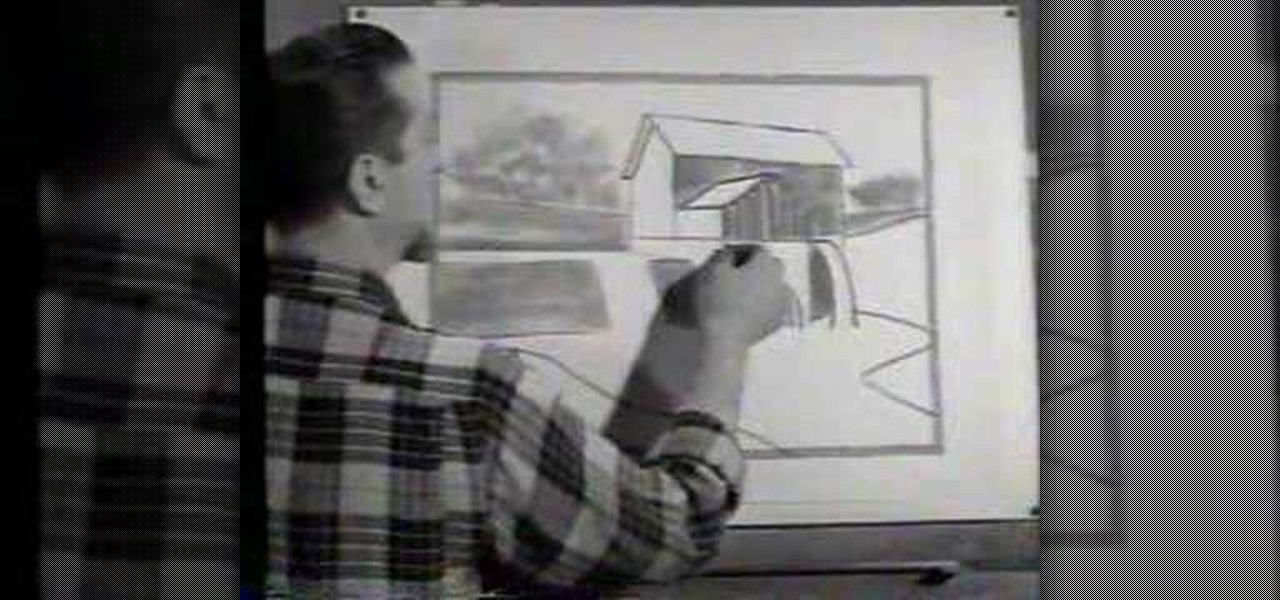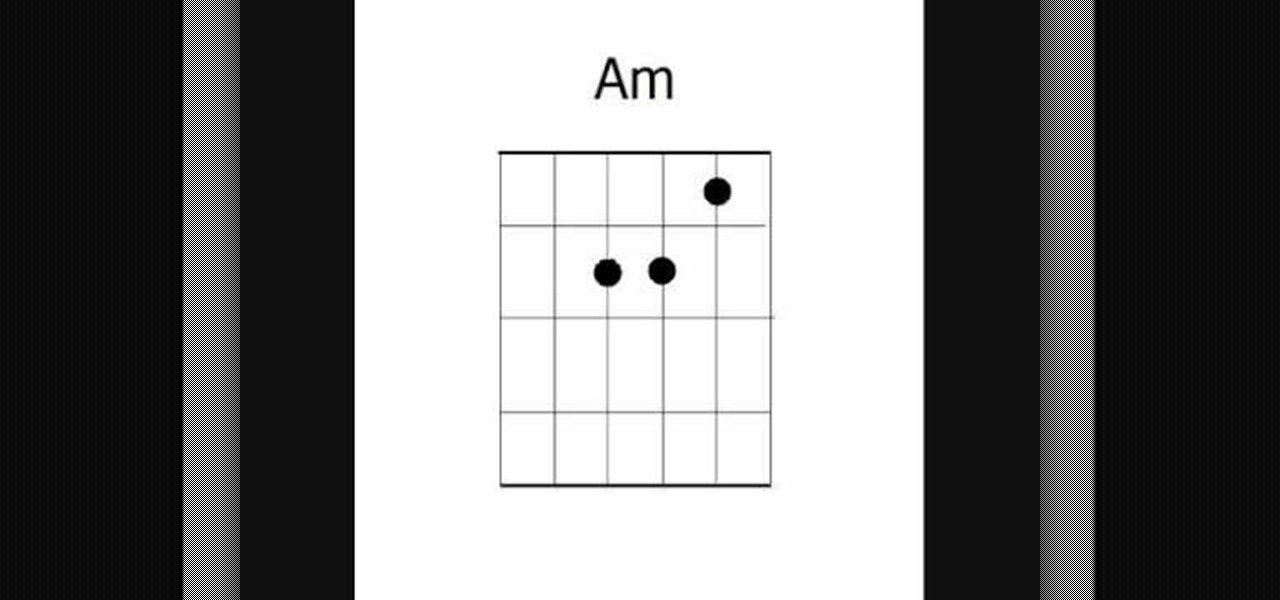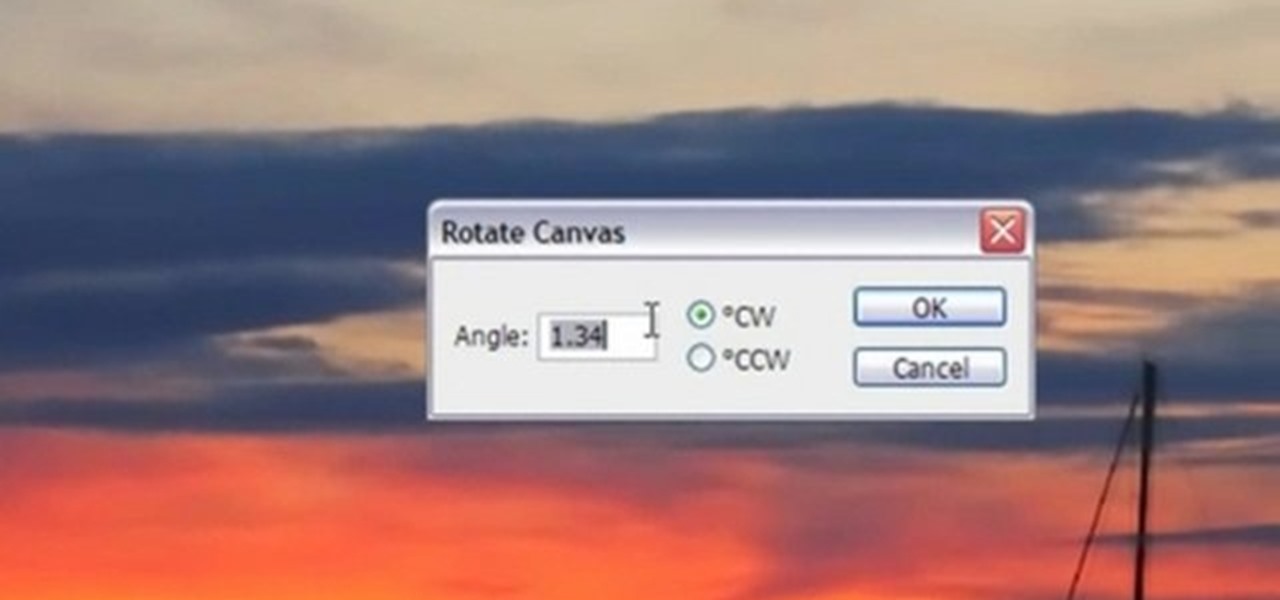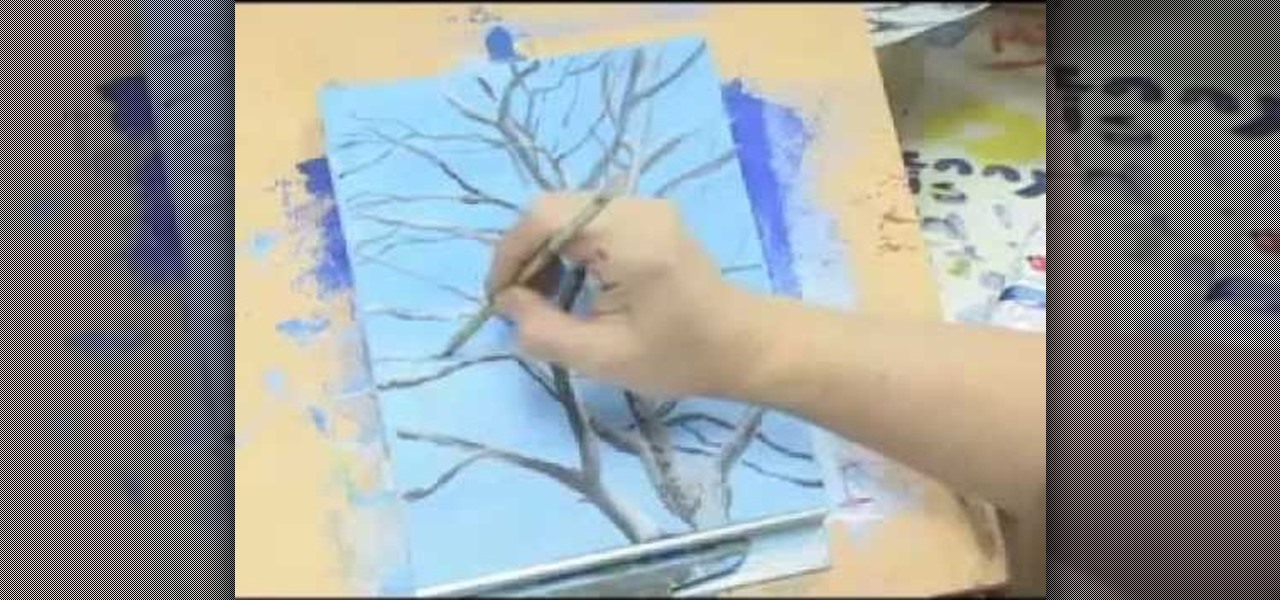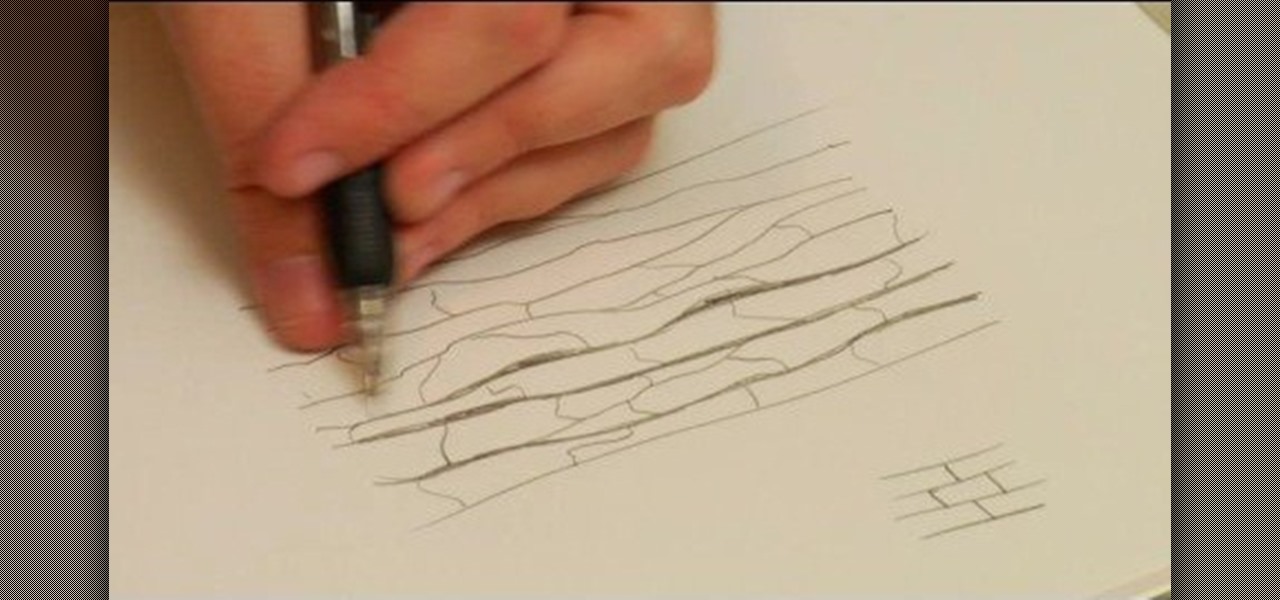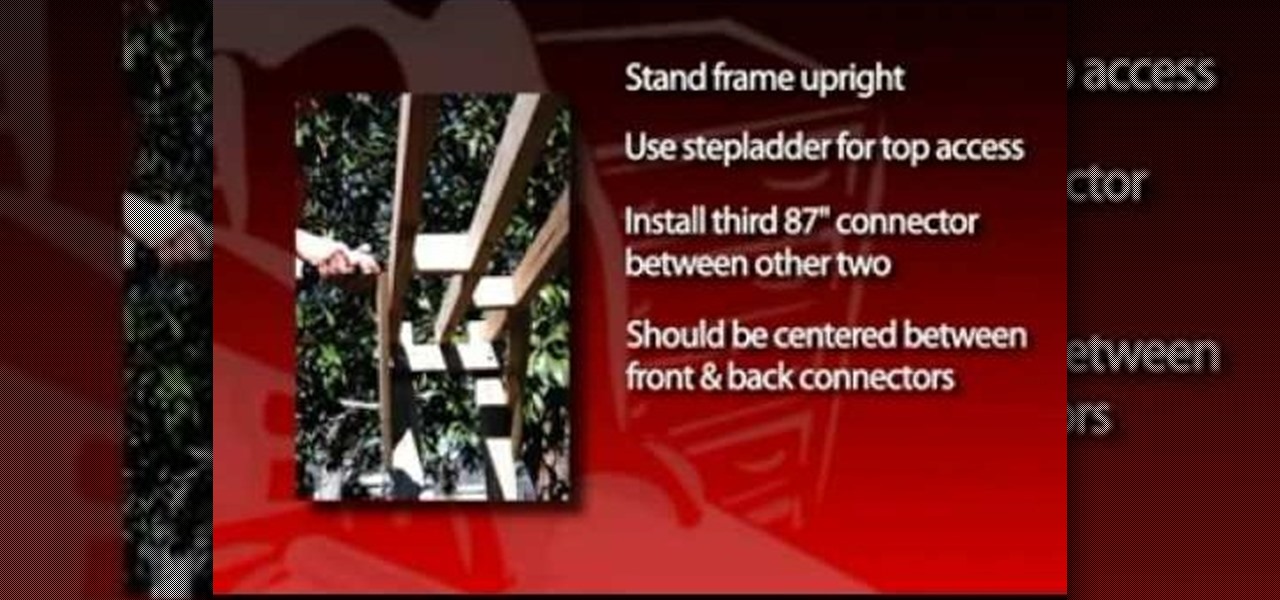A fresh batch of developer info has been revealed on Magic Leap's Creator Portal. On Thursday evening, the normally secretive company gave the general public perhaps the closest look yet at Magic Leap One's Lumin operating system.

This tutorial will focus on how to use the fit image function within Adobe Photoshop. You will utilize this function when you want the pixel width to match between different sized photos in portrait and landscape. First you will select all the photos (you must create a batch action in Photoshop). Next select the fit image option in the file menu under automate. You will need to put the same number into length and width to constrain the proportions of your landscape and portrait photos have th...

In this video, learn how to put together a bunch of plastic K'Nex and make a super cool, functioning iPod or iPhone dock. This stand is easy to make and cheap, plus it's always fun to build with this classic kid's toy. So, follow along and build this easy, cheap dock and start listening to music hands free. This dock works in landscape or portrait so whichever you like best, you can use.

A pine tree is an excellent addition to landscape renderings. This video demonstrates how to draw stylized pine trees using a basic charcoal pencil. First start with the frame or trunk of the tree, then add slight branches. Using your charcoal pencil, shade in the branches with careful strokes to represent pine needles.

Jon Gnagy, "America's Original Television Art Teacher," guides us through a drawing tutorial for a Snow Scene. This video lesson was first broadcast fifty years ago, in 1956. Watch this video sketching tutorial and learn how to render this snow-covered road landscape picture.

Jon Gnagy, "America's Original Television Art Teacher," guides us through a drawing tutorial for a Seaport Village. This video lesson was first broadcast over fifty years ago, in 1956. Watch this video sketching tutorial and learn how to render this quaint seaport fishing village landscape picture.

Jon Gnagy, "America's Original Television Art Teacher," guides us through a drawing tutorial for an Old Oak Tree. This video lesson was first broadcast fifty years ago, in 1956. Watch this video sketching tutorial and learn how to render this oak tree night-time landscape picture.

Jon Gnagy, "America's Original Television Art Teacher," guides us through a drawing tutorial for an Ocean Liner. This video lesson was first broadcast fifty years ago, in 1956. Watch this video sketching tutorial and learn how to render this ocean liner marine landscape picture.

Jon Gnagy, "America's Original Television Art Teacher," guides us through a drawing tutorial for a Mountain Lake. This video lesson was first broadcast over fifty years ago, in 1956. Watch this video sketching lesson and learn how to render a mountain lake landscape.

Jon Gnagy, "America's Original Television Art Teacher," guides us through a drawing tutorial for a Harbor Scene. This video lesson was first broadcast over fifty years ago, in 1956. Watch this video sketching tutorial and learn how to render a harbor marine landscape.

Jon Gnagy, "America's Original Television Art Teacher," guides us through a drawing tutorial of a pair of a horses. This video lesson was first broadcast fifty years ago, in 1956. Watch this video sketching tutorial and learn how to render a bucking bronco Western landscape.

Jon Gnagy, "America's Original Television Art Teacher," guides us through a drawing tutorial for a grist mill. This video lesson was first broadcast over fifty years ago, in 1956. Watch this video sketching lesson and learn how to render a grist mill landscape.

Jon Gnagy, "America's Original Television Art Teacher," guides us through a drawing tutorial of a pair of Canada Geese. This video lesson was first broadcast over fifty years ago, in 1956. Watch this video sketching tutorial and learn how to render a Canadian goose landscape picture.

Traveling teams are becoming a larger part of the youth sports landscape for sports such as basketball, soccer, and, as discussed in this video, volleyball. The purpose of this video is to explain to parents and coaches what they can do with their middle-school-aged young volleyball players to prepare them for play on elite traveling teams once they reach high school. Presenters include a club team coach and a middle school coach, who explain the basics of how a traveling team works and what ...

In this how-to video, you will learn how to choose the right sage plant for your garden or landscape. The Texas Ranger is one type of plant to choose. They do well in hot, dry climates and heavy soils. They do not need a lot of maintenance. Selective pruning is useful for this particular plant. Green Cloud has dark green foliage and is a lot thicker. Scarlet Sage attract Hummingbirds. These have little insect problems if you do not give them too much water. Mexican Sage dries very well. It ca...

This video tutorial shows how to draw a serene waterfall setting using graphite pencil. First start by collecting reference images for the seperate components of the landscape. Next add in the rocks and erase the areas where water will be. Then draw the sky making sure to leave an area open for the moon. Finally add the trees and shade in the water to create a liquid effect.

This how to video shows you hot to draw a cartoon alien. First, draw a circle and another circle inside. Draw two oval on the inner circle for the eyes. Draw an oval shape for the body. Next, add simple feet and arms. Make sure one arm is sticking out. You can add an antenna shape to the top of the large circle. Fill in the details of the inner circle, such as a mouth, nose, eyebrows, and pupils. Draw a gadget with an antenna sticking out in the hand that is sticking out. You can also draw a ...

This video demonstrates how to change the Page Settings in Microsoft Paint for you to be able to print multiple page stencils. The first step is to open your stencil drawing. Then, go to File > Page Setup. In the Page Setup dialogue box, change the Top, Left, Right, and bottom margins' value to zero (0). Under the Scaling option, select "Fit to" and change the Pages values to two (2). Under the Orientation option, select Landscape. Switch back to Portrait and adjust the Pages values to three ...

With the Android platform on a large amount of mobile phones today, chances are you have one. Sometimes messaging on the phones can be a little confusing, but there's a simple explanation for texting your friends and family. Best Buy has answers. The Best Buy Mobile team explains how simple it is to send a text message on your Android enabled cell phone.

There's plenty of reasons why one would want to convert a webpage to a PDF document. And there's numerous ways on how one can convert that web page (HTML) into a PDF file. Check out this video tutorial on how to convert webpage HTML to PDF on Ubuntu Linux.

What's your Minecraft world's landscape missing? An enormous creeper maybe? Check out this video to learn how to build a huge creeper in Minecraft. This technique suggests installing the Single Player Commands mod and Too Many items mod for Minecraft beta 1.6

Check out this video tutorial to see how to install and adjust a sprinkler head as explained by Sprinkler Daddy's Sean Stefan. These are quick and easy instructions to installing an underground sprinkler head.

Sprinkler Daddy's Sean Stefan takes you through the steps to assembling a sprinkler spray head. He also shows how to adjust the radius of the water spray.

NeverShoutNever have managed to carve out a niche in the post-pop-punk landscape, and their songs are super fun to play on acoustic guitar. This video will show you all of the chords to the song while it plays, allowing you to play your very own awesome cover of it.

Adding a redbud tree to your yard/landscape is a great tree to add because of the variety of colors it brings and adds to your scenery. There are many types of redbud trees that vary from the look and feel from the branches and leaves. They bloom between April and May and do not grow too tall so you can add them around your home.

Photoshop is a great way to perfect your photos and artwork. In this tutorial, learn how to straighten a horizon, or create a straight one in a landscape image.

In this how to video, you will learn how create glowing eyes in the darkness using Photoshop. First, open your image in Photoshop. Next, duplicate the background layer. Go to hue and saturation and make the image really dark by turning down the lightness and saturation. Next, select a paintbrush for the eraser and start erasing around the eyes. Once this is done, make a selection around the pupils. Create a new layer and paint the selection red. Next, lower the flow of the paint brush and cho...

Trees are beautiful and they are essential to any landscape. In this tutorial, learn to paint simple trees.

Most DSLR's have shooting modes that enable you to optimize your shooting settings depending on your shooting environment. This simple tutorial demonstrates the practical uses and purposes of each so you can take appropriate action shots, portrait shots, and landscape shots.

To draw oak bark, first understand the way the bark grows, and use natural, uneven lines to indicate each piece of bark. Render oak bark in a natural way with tips from a professional illustrator in this free instructional video on drawing. If you learn how to draw oak bark, you can enhance your landscape drawings.

Building a swing arbor is a fun weekend project that can really spruce up the landscape without requiring a lot of out-of-pocket expense. Plus, the project is fairly easy to build, requiring only basic carpentry skills, and can provide years of outdoor enjoyment. The materials for the swing cost about $100, and you can complete the project over the course of two afternoons. For more information, or to get started building your own swing arbor, watch this DIY video tutorial.

Watch this instructional photography video on how to shoot Panoramic photographs with What Digital Camera Magazine. Panoramic photography is a format of photography that creates images with exceptionally wide fields of view. You don't have to use a tripod but it's much easier than eye balling it while taking a series of photos of the landscape, and you won't have to crop as much.

This tutorial miniature video will show you how to make crystals out of hard styrofoam. These crystals will add a dramatic effect to your miniature landscape.

The animal kingdom is a vast landscape of bizarre behaviors. Watch this video to understand the mating practices of intense dominant female animals.

Plants dominate the living landscape around us. Learning about this essential part of ecosystems by collecting and identifying plants should be a part of any life sciences curriculum. Designed to support the Plant Press project at Hila Science Camp, this video discusses collecting and classifying plants and the importance of the classification system developed by Carl Linnaeus.

Your precious dog can't be a dog without its freedom, and the number one way to make a dog feel its freedom is by giving it unrestricted access to your landscape, meaning— a doggy door. Granted, your pet can't go roaming all across the county, but a dog door is a surefire way to make your canine feel at home.

Minecraft presents a vast, seemingly never ending landscape for exploration. How do you cover all of that ground? This video will show you how to build a train station, including a minecart call button and automating station. Watch this video to learn how to make a minecart train station in Minecraft beta.

How to draw and paint rock cliff mountain environmental concept background. This landscape scene is created in a video demonstration using Photoshop. his step by step video shows you laying down the base color, blocking in shape for painting, assigning value and color composition, and refining detail for the final concept painting.

In this video from clickherephotography we learn how to take great photos by using depth of field. In a picture of a bird he used an aperture of about 5.6 which increased the shutter speed on a 300mm Canon lens. With depth of field you can blow your background out. If you used a higher aperture, a lot more of the bird would have been in focus and a bit of the background would have been in focus. By using an F-stop and this aperture, you really bring the bird or whatever object is in the foreg...

In this video, we learn how to use the camera on the iPhone 3GS. From the home screen, tap the camera icon. From here, the camera will appear on the screen with what you can take a picture of. At the bottom of the screen you will see the camera icon, thumbnail icon, and photo/video switch icon. You can tap the screen to do a focus and you can tilt the camera sideways to take a landscape portrait. To take a photo, tap the camera icon and then the photo will be saved to the thumbnail. Enjoy usi...