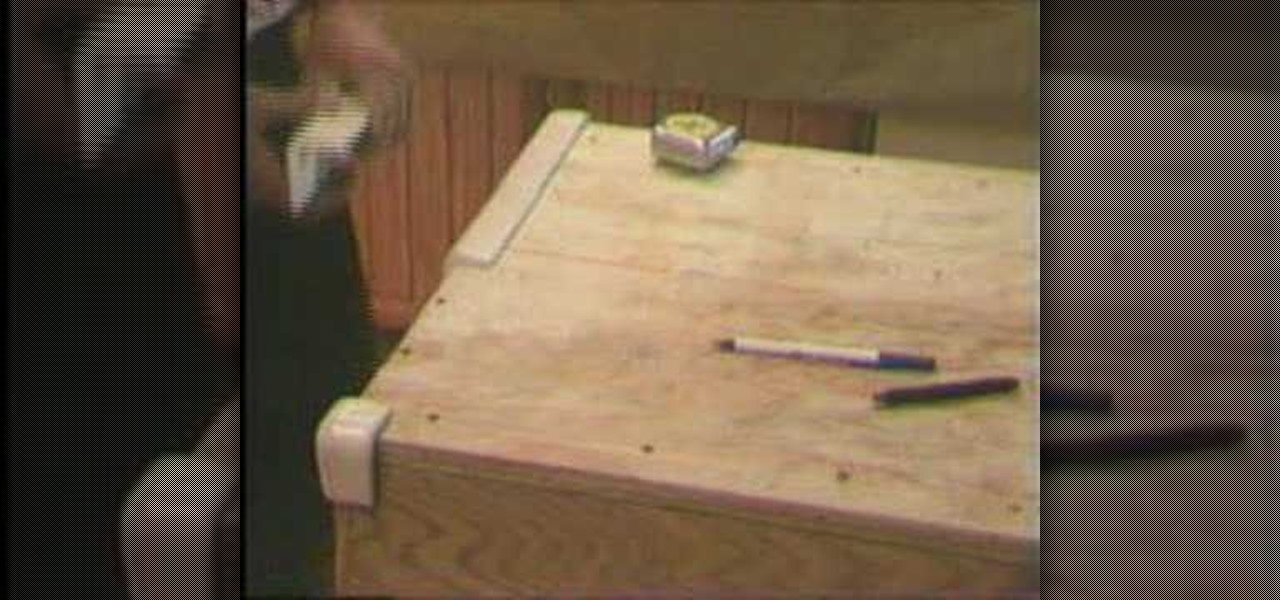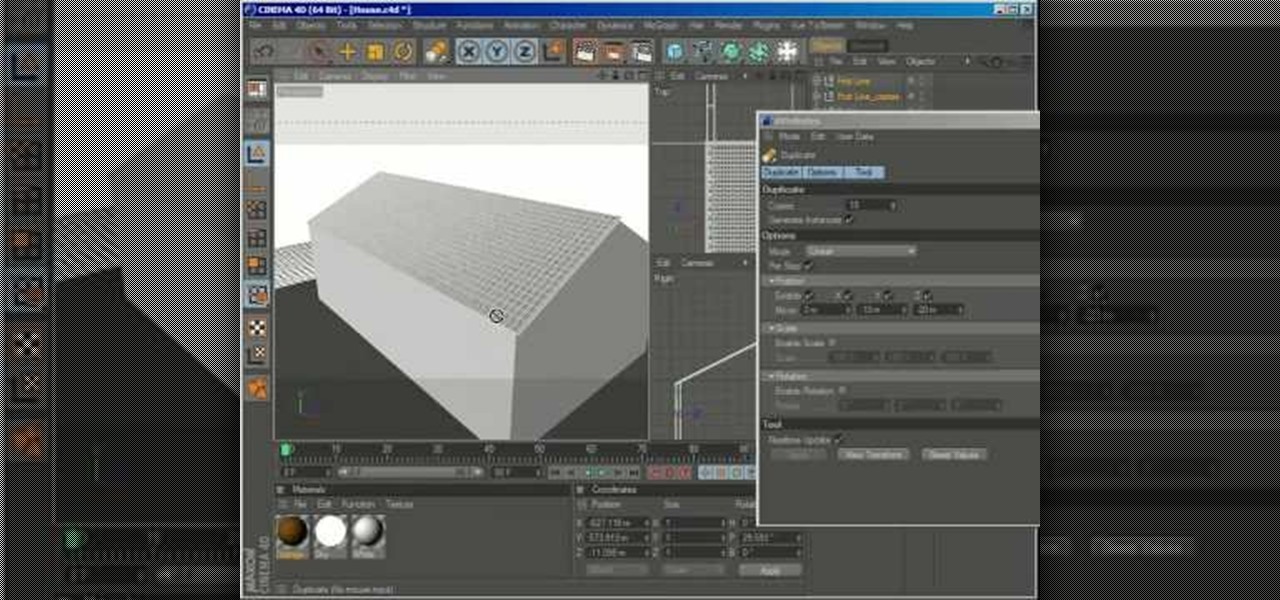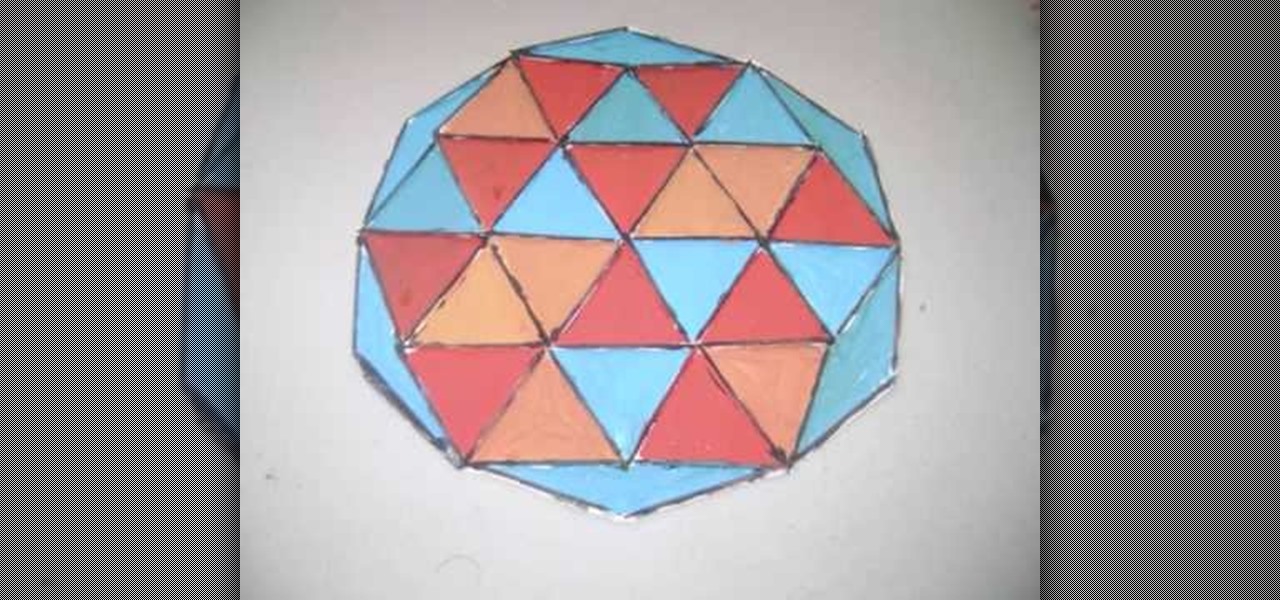If you've recently found out that you have a broken tile in your kitchen or bathroom, not only can it bring you down but it can look a bit ugly as well. Some may think that the only way to fix it is by replacing the other tiles surrounding it as well, but that's not the case.

Installing tile in your bathroom or kitchen area is a great way to add character to an old space. It's an easy job that requires time and patience. After applying the tile on the ground, wall, or wherever it's time to add the grout. Don't know how to do it? THis tutorial will show you how to grout tile easily on a kitchen backsplash. So check it out and good luck!

In this video tutorial, viewers learn how to use the Tile Visuals tool with the Voice Over application on a Mac OS X computer. This feature will dim the screen so that the user will be able to go over the Voice Over commands. To enable Voice Over, press the Command and F5 key. To tile the visuals, press the Command, Option and F10 key. Now when users navigate through the screen, only the contents over the Voice Over cursor can be visible. To return to the normal view, press the Control, Optio...

This video is to show how to install a glass tile backsplash. Because installing glass is a little different then installing ceramic, knowing what to do is important. Use painter's tape to protect your surroundings wherever you are installing your glass and use only a white thin set mortar recommended from the glass manufacturer to adhere your tiles. Since the glass is see through, unlike ceramic tiles, you need to make sure there is no discoloration and smooth out the ridges on the mortar fo...

Raid the thrift stores and the hardware stores and turn something that's old and useless into invaluable works of art. Armed with markers and your own artistic skills you can change fussy old dinner plates into something worth eating on. Watch this video to learn more about how to make painted plates and tiles with ceramic paint pens. Give the gift of your genius, and spread the smiles around.

Learn how to cut tile with this DIY video tutorial. If you need to make angular and circular cuts, use an angle grinder and fit a diamond disk. You'll need to fit a continuous diamond disk, not a segmented one, because a segmented disk will chip the tiles. And if you're using an angle grinder, don't forget your personal protection equipment, ear muffs, dust mask, and eye protection.

Android's Quick Settings menu is quite handy—just swipe down with two fingers from the top of your screen and you're ready to toggle several different system settings on or off. It got even better with Android 6.0 Marshmallow, since you can even use the hidden System UI Tuner to rearrange and remove your Quick Settings tiles now.

A good prank requires decent effort, creativity, and impeccable timing. If you're in the office, there are plenty of hilarious pranks to play on coworkers, and for your family and friends, there's everything from toothpaste-filled Oreos, to solid milk, to impossible-to-solve Rubik's Cubes and smartphone-friendly pranks.

This clip will walk you through how to create a procedural tile material in 3D Studio Max. It also covers composite materials, masks and noises. Whether you're new to Autodesk's popular modeling software or a seasoned 3D artist just looking to better acquaint yourself with the application, you're sure to be well served by this video tutorial. For more information, take a look!

There are various way to upgrade the flooring in your home yourself. There are tiles that you can purchase and save money by doing it yourself and it won't have you breaking your head on how to do it or your wallet. You can create a number of different designs even with carpet. Carpet tiles are available and you can stick them together to create a unique look for your home.

In this tutorial, Karen Schmidt shows you a tile to carpet transition for an entryway. If you're interested in tile, this is an easy first project. Watch this video and learn, in a couple of easy steps, how to create a beautiful tile entryway.

Tim Carter demonstrates how to repair ceramic tiles. This video explains that you have two options for ceramic tile repair--complete tile replacement or filling the cracks.

Change the stickers of your Rubik's Cube into tiles! You're going to have to separate those cubes, that way it's easier to glue. Make sure that the tiles you will choose are durable. Be sure to glue the tiles at the center of each peace carefully because once it is glued you will not be able to move it in the exact center of the piece.

Among the many changes in Android 7.0 Nougat, a less talked-about feature may very well be one of the most interesting. As part of a new system-wide API, apps can now create their own Quick Settings tiles, and it doesn't require any complicated workarounds like it has in versions past.

The Start menu is finally back in Windows 10, but a lot has changed since we last saw it in Windows 7. From a visual standpoint, the first difference you'll notice is the addition of live tiles, which occupy the right half of the Start menu and provide quick information from your "Universal" Windows apps.

What time is it? It's a question that you'll find yourself asking a million more times throughout your life, but one that hardly goes unanswered. When you're on your phone or at your desktop, there is almost always some type of clock available to immediately give you the time.

The new Windows 8 is set to launch on October 26th, and developers and early adopters are still getting used to the new interface. Windows 8 borrows a lot of its functionality and look from the touchscreen-friendly Windows phones. As with Windows phones, Windows 8 uses the now ubiquitous tiles as part of the new Metro Desktop. These tiles, much like the vintage iPhone icons, can get a little stale. But unlike the iPhone, Windows 8 users can in fact create custom tiles in their own without any...

Scrabble charms and pendants are gaining popularity in the world of crafts, because they're easy to make and fun to wear. They make great gifts, can be fully personalized and turn Scrabble into more than just a board game!

Tiling always looks so easy when you see it done on a straight wall! But how do you do it with a crooked wall? Use a Measureright Pro to get the angle right. So if you've tiled from a straight right angle and you're just reaching the 'odd' shaped spaces between your last row of tiles and your crooked wall, you can use the tool to mark your final row of tiles so that when you cut them, they will fit right into the irregular shaped spaces between your final row of tiles and the slanting wall. T...

One of the more unique aspects of Fortnite Battle Royale is the ability to create structures. Using in-game materials, players can create walls and ramps for cover and to extend mobility. But creating isn't limited to just the basic generic structures. To really maximize their benefits, great players edit their creations to fit their needs.

Use a box of self adhesive vinyl tiles to make a mosaic counter top for a wet bar. This is a great way to spice up an old formica counter top without spending a lot of money. Each box of vinyl tiles comes with 225 tiles.

Remodeling your home or backyard can be expensive, but you can save some money by doing it yourself. If you are re-tiling your patio steps you can grout them yourself. In this Home & Garden how-to video you will learn how to grout your newly tiled backyard steps.

Remodeling your home or backyard can be expensive, but you can save some money by doing it yourself. If you are re-doing your patio you can use tile to decorate it your yourself. In this Home & Garden how-to video you will learn how to create a sea turtle mural out of tile for your backyard patio.

Remodeling your kitchen or bathroom can be expensive, but you can save some money by doing it yourself. If you are re-doing your kitchen counter top you can lay the tile yourself. In this Home & Garden how-to video you will learn how to tile a kitchen counter top.

Remodeling your kitchen or bathroom can be expensive, but you can save some money by doing it yourself. If you are re-doing your L-shaped kitchen counter top you can lay the tile yourself. In this Home & Garden how-to video you will learn how to begin tiling a counter top in a kitchen.

Remodeling your kitchen or bathroom can be expensive, but you can save some money by doing it yourself. If you are re-tiling you can learn to do the grout yourself. In this Home & Garden how-to video you will learn how to grout 8 X 8 inch tiles.

Rolling out your cookie dough to an even thickness is pretty difficult to do. This how to video shows you a great trick for rolling out your cookie with tiles. You can get tiles at any home improvement store and they are sure to help you in the kitchen too.

Customize your kitchen or bathroom with your favorite tile. Learn how to grout tile to get professional-looking results. You will need several large buckets, several sponges, several rags, clean water, grout in powder form, a grout float, a triangular trowel, and a dust mask.

This clip presents a quick lesson on how to model 3D roof tiles within C4D without using modules. Whether you're new to MAXON's popular 3D modeling application or are just looking to get better acquainted with Cinema 4D and its various features and functions, you're sure to enjoy this free video software tutorial. For more information, including complete instructions, watch this 3D modeler's guide.

Sometimes, entertaining kids can be quite a hassle and a bit difficult to accomplish. There are so many different factors involved, especially when the kids are the deciding factor. But for those parents or teachers out there who have kids that enjoy arts and crafts, this video is for you. Find out how to make this cool geometric decorative paper tile from scratch. Sit back and enjoy!

If you're undertaking a big DIY project in either your bathroom or kitchen, odds are you'll need to know how to grout ceramic tile. And, if you don't know how, you can learn with this handy how-to.

Ron Hazelton from "Ron Hazelton's House Calls" brings us this quick and easy tutorial on how to take on the household project of removing and replacing our old mildewy tile grout. In under two minutes Ron shows us the tools we will need and techniques to make this do it yourself project at home a snap. If you are thinking about taking on a home project like this, this video will help you achieve the perfect results you are looking for.

Fixing holes in glazed ceramic tile can be very tricky. This is a solution that may not be perfect but it will provide a big improvement to your situation. You will need some polyester resin, which is often used to repair car bodies. Mix up some of the resin and apply it to the holes in the tile making sure that you overfill the holes. As it dries but while it is still rubbery take a razor blade and trim off the excess resin. Take some 600 grit sandpaper and sand the resin smooth. Wet the san...

Do you have grayed tile grout? Do you spend tons of money on clearners to only leave you displeased? In this video hosted by DIY home guru, Ron Hazleton, learn how to remove discolored, flaky or powdery grout & how to apply new grout and clean the faces of your tiles.

In this home improvement video segment, the Janes help Jane-in-training Jeryl replace the carpet of her family room with easy-to-install carpet tiles. Wall-to-wall carpet can be very difficult to install and is usually left to professionals. Carpet tiles are a more manageable option to do-it-yourself. Check out this home repair video and learn a relatively quick and painless way to replace your carpet.

This how to video is brought to you by Handy Magazine. The Handyman Club of American provides reviews and how to's on a variety of home & garden project. This video covers what you need to know to use a wet saw to cut tile.

Want to cut marble, porcelain, slate, granite or any natural stone tile with a diamond wheel cutter? This video guide will show you how. For detailed, step-by-step instructions, and to get started cutting your own title with a wheel cutter, take a look.

Add leaves and patterns to your mold! This how-to video shows you a way to create an organic design in your molds. Watch this video sculpture tutorial and learn how to design tile molds with leaf and different pattern imprints.

Building up layers of paint and tiling putty to create a marbled effect. Materials used in this video are tiling putty, acrylic paint,

To take tiling to the next level, use stacked slate on an interior wall. This how to video is a quick excerpt from a DIY show. Watch as it demonstrates how to install stacked slate. Follow along and learn how to use stacked slate in your own bathroom.