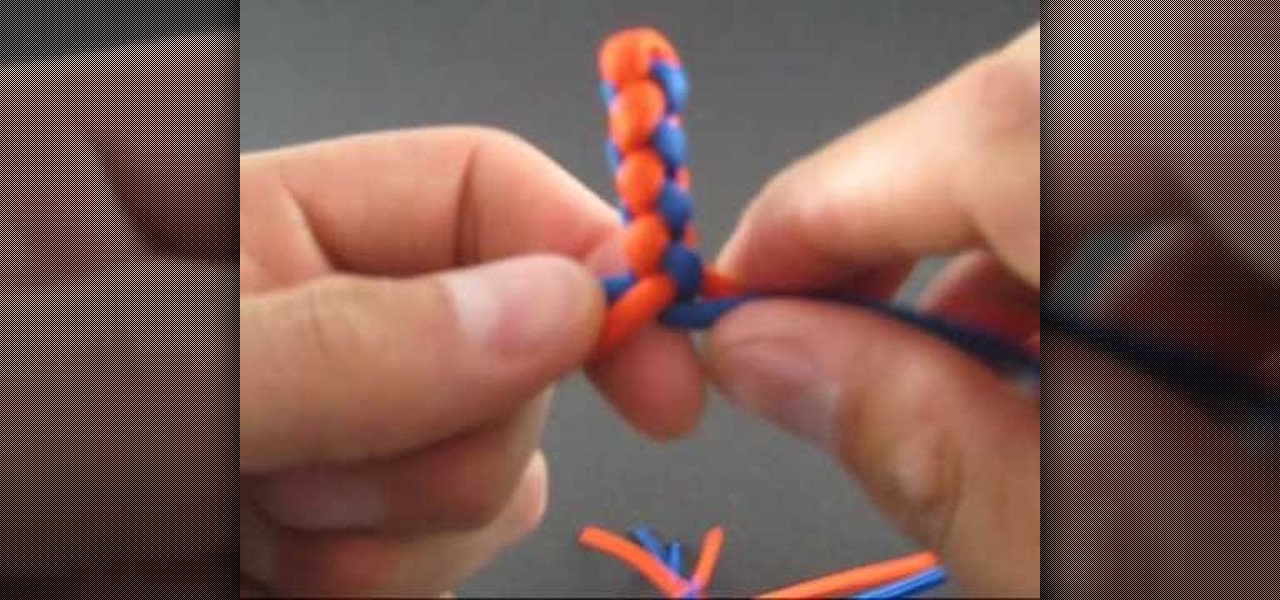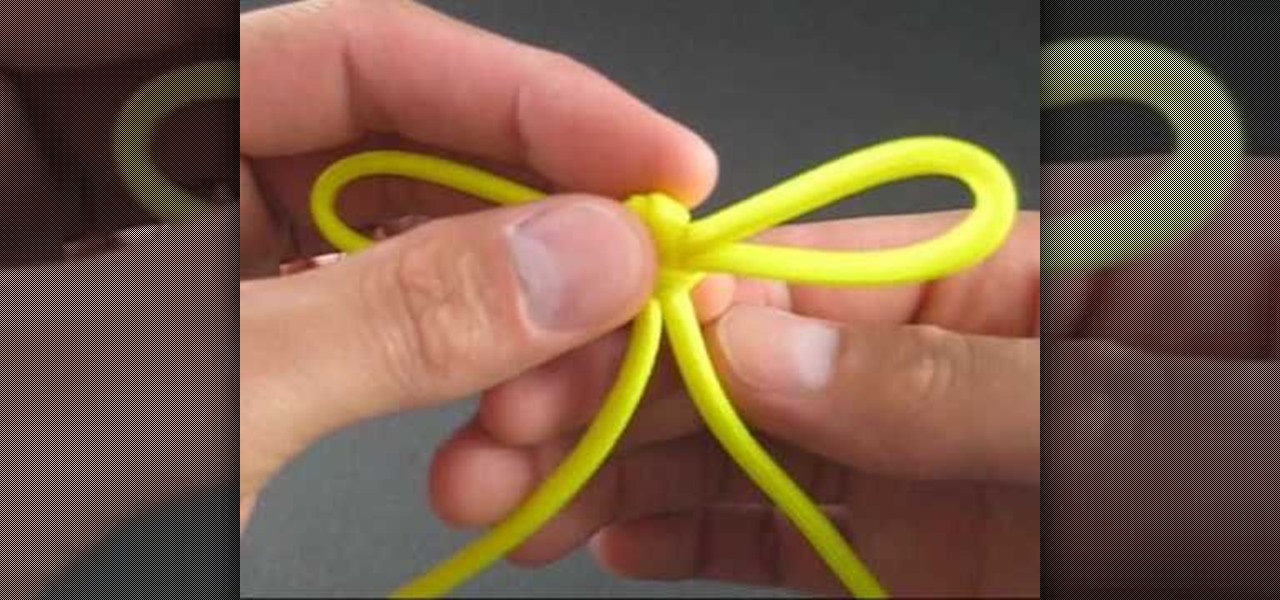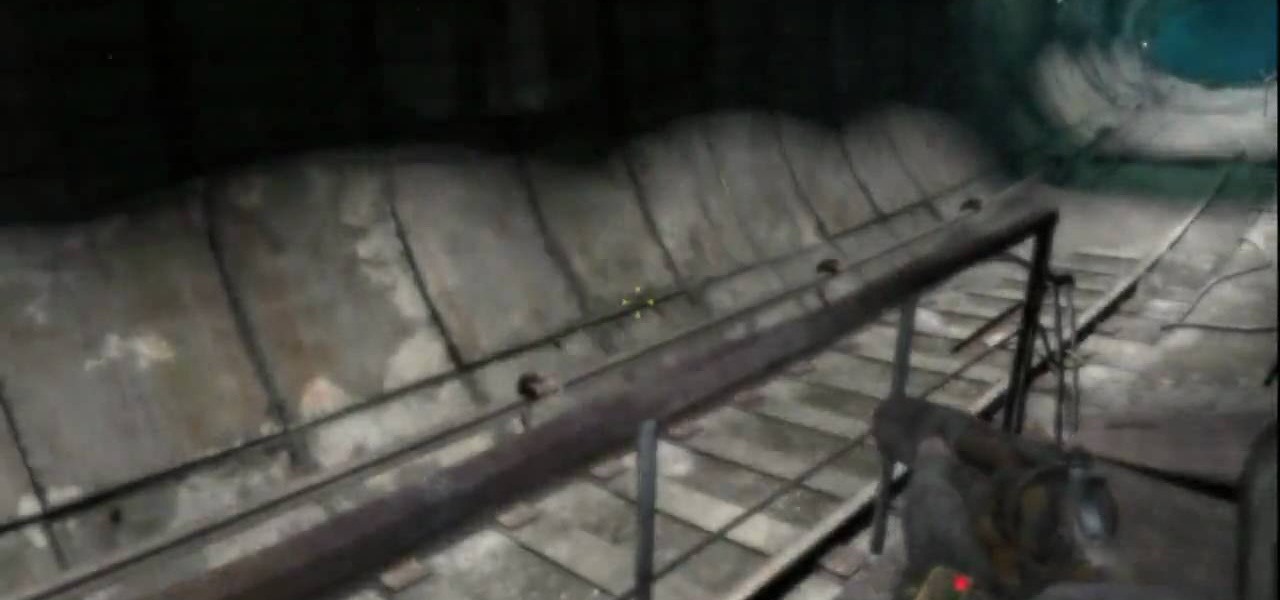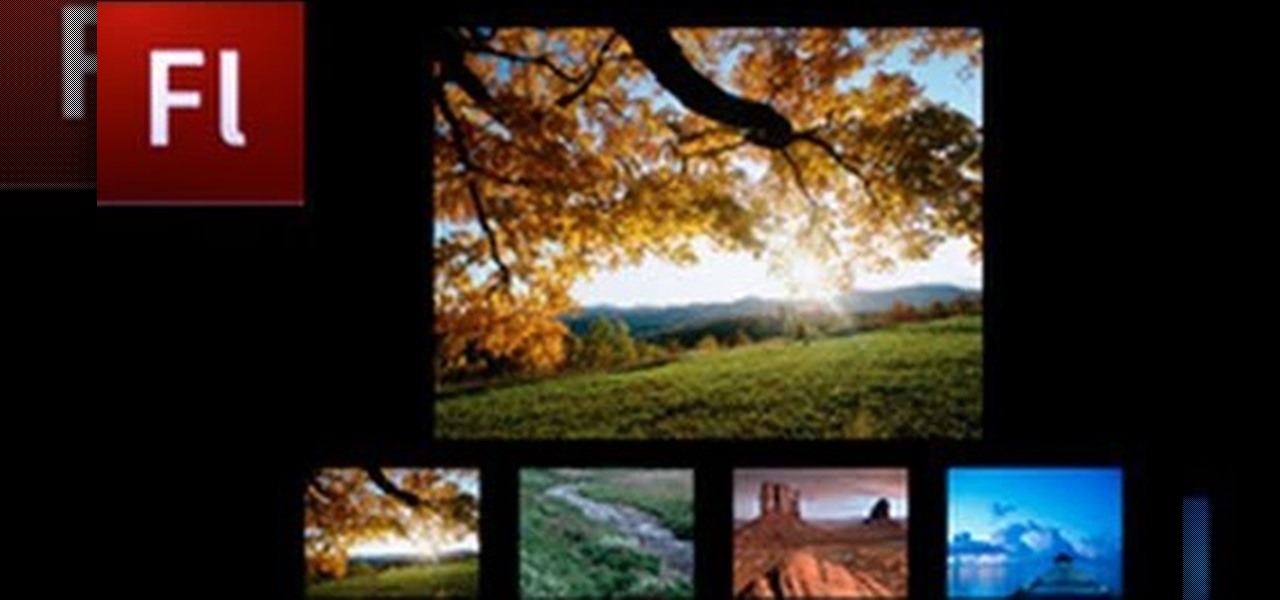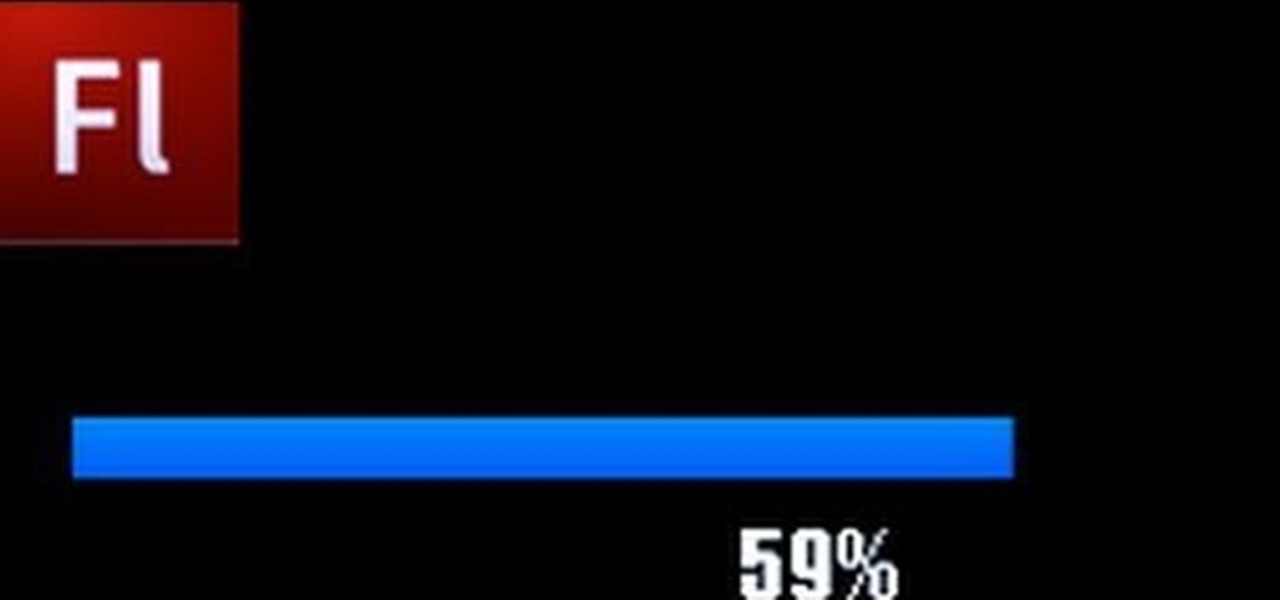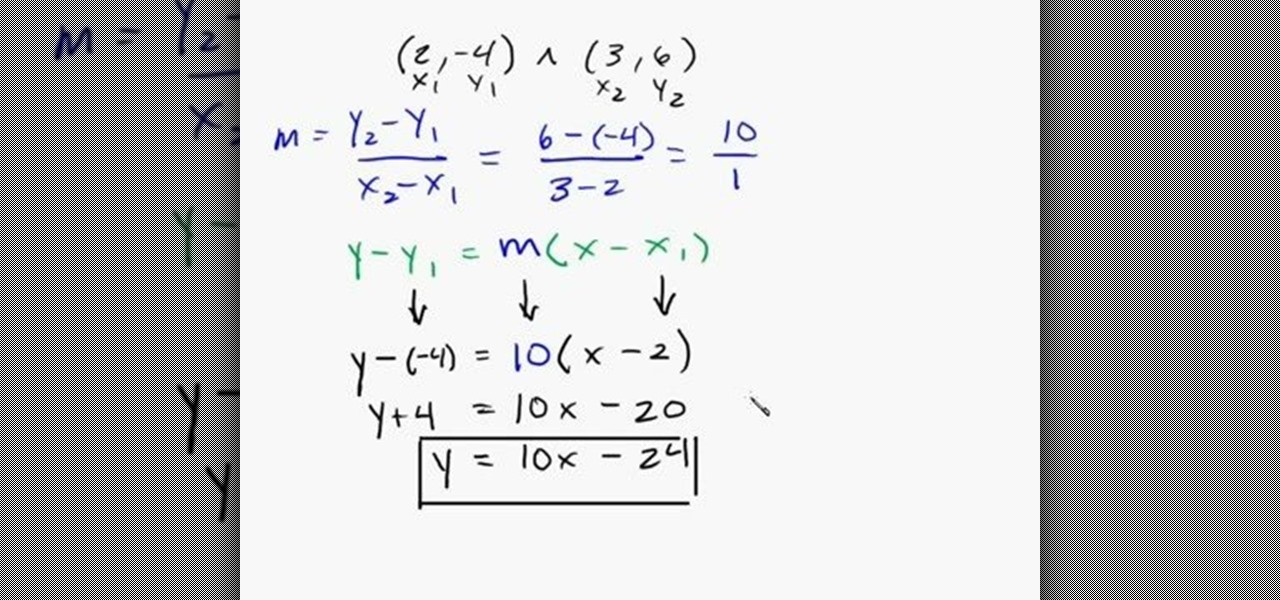In this video tutorial, we learn how to generate a model of a head and neck in 3ds Max. Whether you're new to Autodesk's popular modeling software or a seasoned 3D artist just looking to better acquaint yourself with the 3ds Max 2011 workflow, you're sure to be well served by this video tutorial. For more information, and to get started using the lessons imparted by this free video software tutorial yourself, watch this free video guide.

While neutral eye shadow colors flatter everyone and a tutorial for creating a neutral eye look will suit all eye shapes and colors, once you venture into more colorful options you'll get the best bang for your...eye color if you follow the color wheel.

In this video tutorial, we learn how to mask when using Adobe Photoshop CS5. Whether you're new to Adobe's popular raster graphics editor or a seasoned designer looking to better acquaint yourself with the new features and functions of the latest iteration of the application, you're sure to benefit from this free software tutorial. For more information, watch this video guide.

If you're a graphic designer, you've probably dealt with clients who sent you the wrong files, like JPG and BMP "source" files. You need to the EPS vector files, but they don't know what that is, and they don't care. They want that image or logo they sent you blown up to poster size for a billboard or something.

If you're looking for a tutorial on how to clean your jeans without washing them, make a tasty curry dish, and figure out how to get a red wine stain out of your carpet, this next video covers all that! It's a quick, fast paced, detailed tutorial that is taught by Ninjas!
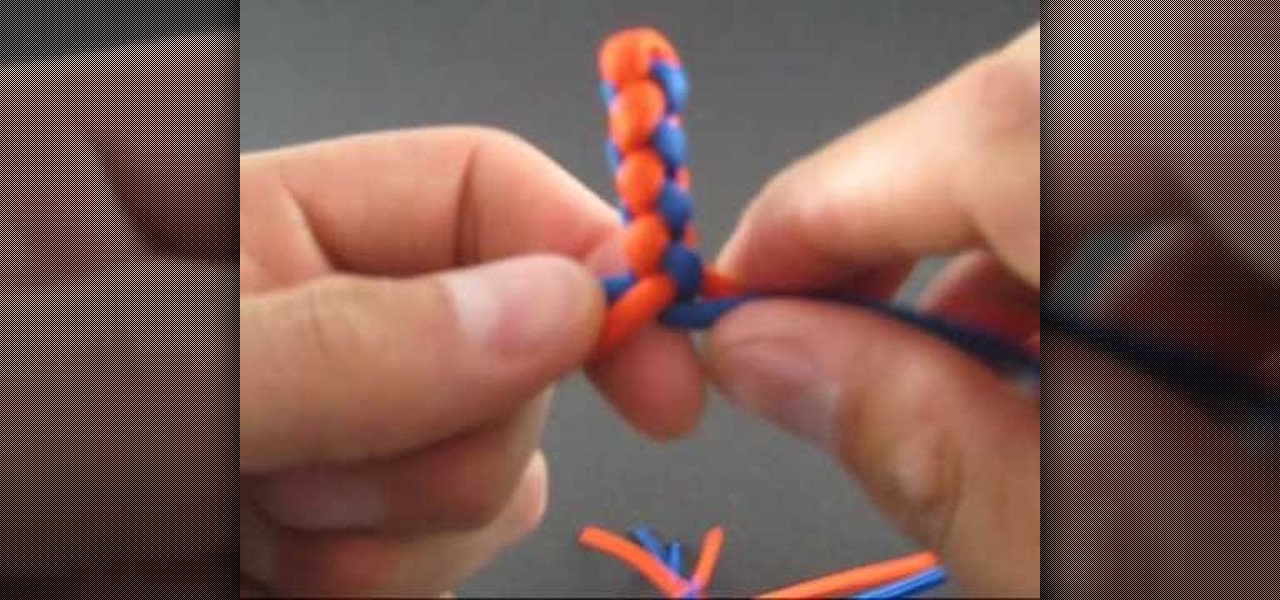
If you are interested in tying something cool just for fun, check out this next tutorial. In the video, you'll be finding out how to tie a four strand round braid easily. There are many tutorials on how to tie a four strand braid, but they can be very confusing and that's no fun.

If you're having a hard time with removing the brake drums on your car, this next video tutorial might help solve your problem. In this quick tip tutorial from Eric the Car Guy, you'll find out some easy ways to help remove brake drums from your car easily. Some methods may seem easy and quick, but can lead to some pretty heavy damage on your vehicle. So if you need help, check out the tutorial and good luck!

If you recently purchased Castlevania: Harmony of Despair on your Xbox 360, this next tutorial will help save your life. In this strategy how to tutorial, you'll find out how to defeat the game's most difficult enemies, the stage bosses. Each one has unique powers and attacks, but they also have some different weaknesses as well. They're easy to follow and should be easy to follow. Good luck and enjoy!

If you've never owned a snowboard before, this next tutorial is very useful to help ensure that it will last a long time. In this tutorial, you'll find out how to properly store your snowboard during the summer months.

If you're looking to tie something that is elegant and beautiful, then this next tutorial has something for you. This video is going to show you step-by-step on how to tie a Japanese bow knot.

Want to play the Coldplay's "Clocks" on acoustic guitar? See how it's done with this free video guitar lesson, which presents a complete breakdown of the song and its chords. While this tutorial is geared toward those who already have some knowledge of the guitar, players of all skill level should be able to follow along given adequate time and effort. For more information, and to get started playing "Clocks" on your own guitar, watch this video tutorial.

In this video tutorial, you'll learn how to create simple keying effects in Final Cut Pro. Whether you're new to Apple's Final Cut Pro non-linear video editor or just want to better acquaint yourself with the popular video editing program, you're sure to benefit from this video tutorial. For more information, including detailed, step-by-step instructions, watch this tutorial.

In this tutorial, you'll learn how to use the ever-useful three-way filter color correction tool in Final Cut Pro or Express. Whether you're new to Apple's Final Cut Pro non-linear video editor or just want to better acquaint yourself with the popular video editing program, you're sure to benefit from this video tutorial. For more information, including detailed, step-by-step instructions, watch this tutorial.

In this tutorial, you'll learn how to work with footage from multiple cameras in Final Cut Pro or Express. Whether you're new to Apple's Final Cut Pro non-linear video editor or just want to better acquaint yourself with the popular video editing program, you're sure to benefit from this video tutorial. For more information, including detailed, step-by-step instructions, watch this tutorial.

In this FCP video tutorial, you'll learn how to fix grain problems after the fact. Whether you're new to Apple's Final Cut Pro non-linear video editor or just want to better acquaint yourself with the popular video editing program, you're sure to benefit from this video tutorial. For more information, including detailed, step-by-step instructions, watch this tutorial.

In this FCP-user's tutorial, you'll learn how to create and apply Alpha Transitions in Final Cut Pro 7. Whether you're new to Apple's Final Cut Pro non-linear video editor or just want to better acquaint yourself with the popular video editing program, you're sure to benefit from this video tutorial. For more information, including detailed, step-by-step instructions, watch this tutorial.

Like those moving screens in "24"? This tutorial will show you how to create them and use them in Final Cut Pro. Whether you're new to Apple's Final Cut Pro non-linear video editor or just want to better acquaint yourself with the popular video editing program, you're sure to benefit from this video tutorial. For more information, including detailed, step-by-step instructions, watch this tutorial.

This is a tutorial on a way of animating a whip in Cinema4D. The main focus of this tutorial is using Spline Dynamics. Whether you're new to MAXON's popular 3D modeling application or are just looking to get better acquainted with Cinema 4D and its various features and functions, you're sure to enjoy this free video software tutorial. For more information, including complete instructions, watch this 3D modeler's guide.

In this tutorial, learn how to duplicate Selena Gomez's makeup look from the new music video "Round and Round" by Selena and the Scene. This look is perfect for a beautiful spy who fights crime by day and plays with men's hearts by night. Follow along with this fantastic tutorial and you will look just like a starlet.

This tutorial presents a general primer on how to go about creating fur for furry creatures within Blender 2.49 or 2.5. Whether you're new to the Blender Foundation's popular 3D modeling program or a seasoned graphic artist just interested in better acquainting yourself with the application, you're sure to be well served by this free video tutorial. For more information, including detailed instructions, take a look.

In this woodworking tutorial, you'll be finding out how to properly glue and clamp woodworking projects. This is an important tutorial since some projects require the use of glue more than nails or screws. So it's important to know what to exactly do when working with both products. So sit back and enjoy this great tutorial!

In this Blender 2.5 video tutorial, you'll see how to use driven shape-keys to dilate the pupil of an eye. The tutorial also demonstrates how to use custom bone shapes and limiting the transformation of a bone via constraints. Whether you're new to the Blender Foundation's popular open-source 3D computer graphics application or are a seasoned digital artist merely on the lookout for new tips and tricks, you're sure to be well served by this free video software tutorial from the folks at CG Co...

In this tutorial, learn how to achieve the Exorcist achievement in the Xbox game Metro 2033. This is a very detailed, comprehensive tutorial that shows you exactly where to go and how to act in your game to get this ultimate prize.

It's time to go achievement hunting! In this video from the great men at Achievement Hunter, you'll be playing the game Skate 3. In this tutorial, you'll be finding out how to get some extra characters and use a couple of cheat codes. The characters are unique and different and the codes are pretty fun to use. So check out the tutorial and have fun!

Need to create Flash buttons? You've come to the right place. In this video, learn how to make professional looking, but easy to make, buttons with no scripting. The buttons featured in this tutorial are featured all over the web and on almost every flash site. Create the buttons you need for your web project with help from this step-by-step tutorial.

In this advanced level tutorial, learn how to tween with Actionscript 3.0 in Flash CS4. This video starts out slow with a simple fade-in animation and later gets more complex. Subjects covered in this tutorial include: Tween class, creating tweens, timers, timer events, tween events, using event listeners, functions, and more.

If you've ever had a friend who was unable to make a birthday party or graduation due to scheduling, sometimes it can depressing. Especially if you always take pictures with each other for any occasion. Well in this tutorial, you will find out how to Photoshop a person into a picture easily. It's just a cheap, easy way to show that no matter what, nothing can seperate you two. Enjoy!

This left-handed crochet tutorial teaches you how to complete a Catherine wheel stitch, which consists of a row of vibrant pinwheels surrounded by an undulating, wavy edge.

This video tutorial explains how to use Adobe Illustrator to create a Thanksgiving turkey. The tutorial delves into tools such as shapes, gradients and Bezier Curves inside Illustrator CS4. An extensive walk through on how to draw and great a Thanksgiving turkey. A fun creation from beginning to end, you'll learn everything you need to know to create this colorful bird, perfect for turkey day.

Do you have Adobe Flash CS3 downloaded on your PC and have no idea how to use it or what to use it for? Well in this video tutorial, witness as you will learn how to create a simple image gallery with transitions in Flash CS3. Enjoy!

Flash CS3 can be fun to use and handy for a load of different reasons. You can create small videos of stick men chasing each other or use it to benefit yourself or someone you know. So in this video tutorial, witness how to make a preloader in Adobe Flash CS3.

Learning how to use Flash can be beneficial for you if you are looking to add something to your website. In this video tutorial you get to see how to make toggle buttons using the Flash CS4 program.

This is a crochet super star featuring 10 points to the star. This video will take you through this crochet tutorial teaching you what to look for and how to make it. Going step by step, you will be great. This is a wonderful afghan, doily, table setting, baby mat and more. Good luck and enjoy this crochet tutorial.

Using many different types of makeup including eyeliners, eyeshadow, lip-gloss etc, to create a Halloween makeup costume. This video starts with the result of the tutorial, a triple cross between a witch, Dr. Jekyll and Mrs. Hyde. The fourteen minute tutorial starts from a fresh face and redefining your eyes, to painting the other side of your face green for the Dr. Jekyll look. The tutorial's steps are not focused on one side before the other, but rather working on both sides of the face. If...

This tutorial teaches you how to find a mathematical equation of a line given 2 points that exists on the line. The tutorial starts off with 2 points labeled (2,-4) and (3,6). The first step is to determine the slope of the line using the formula given in the tutorial in blue. The slope is then solved as 'm'. Plug the slope and the points into another formula given in green. The tutorial maker provides a tip that one can use x1 and y1 or x2 and y2, however, it must be consistent. After, solve...

This video tutorial shows how to transform a paper bag to a picnic bag designed with Frankenstein's face on the front. The ending result of the tutorial is shown in the beginning. The materials needed are listed after the example, including the total number and color of each material needed. The tutorial starts by cutting down the paper bag and folding the top of the bag. Handles for the bag are then cut out and stapled onto the top of the bag – one on each side. To prevent the staples from a...

Nick from Greyscale Gorilla boils down the basics of keyframing. Many beginning users of After Effects try to use too many different keyframes and styles. Fortunately, this tutorial shows you simpler executions of the same concepts.

There's nothing better than a cool logo design, except maybe a cool 3D logo design. A 3D logo might just be what you need to have your company stick out. Watch this Illustrator video tutorial to learn how to make a 3D logo. You may want to apply a glassy text feel to the finished 3D text logo. It is a pretty complex logo, but it is good to learn some great techniques for doing some interesting things in Illustrator.

Create some cool comic vectored effects! Watch this Illustrator video tutorial to learn how to make some comic styled text. You will learn how to break text down and add gradients. You will also learn how to create a fake 3D effect as well as some stroke options. All of these techniques will come together in the end as we create a comic book cover worthy logo.

Retro is in, but then again… when was retro ever out? Watch this Illustrator video tutorial to learn about making retro looking sparkles for whatever reason you may need (or want) them. The bulk of the video will cover the many advantages to using symbols, when and where you can, in your illustrations when dealing with many of the same graphic objects. Learn to edit 100's of objects in no time, and learn about many of the symbolism tools available to you in Adobe Illustrator!