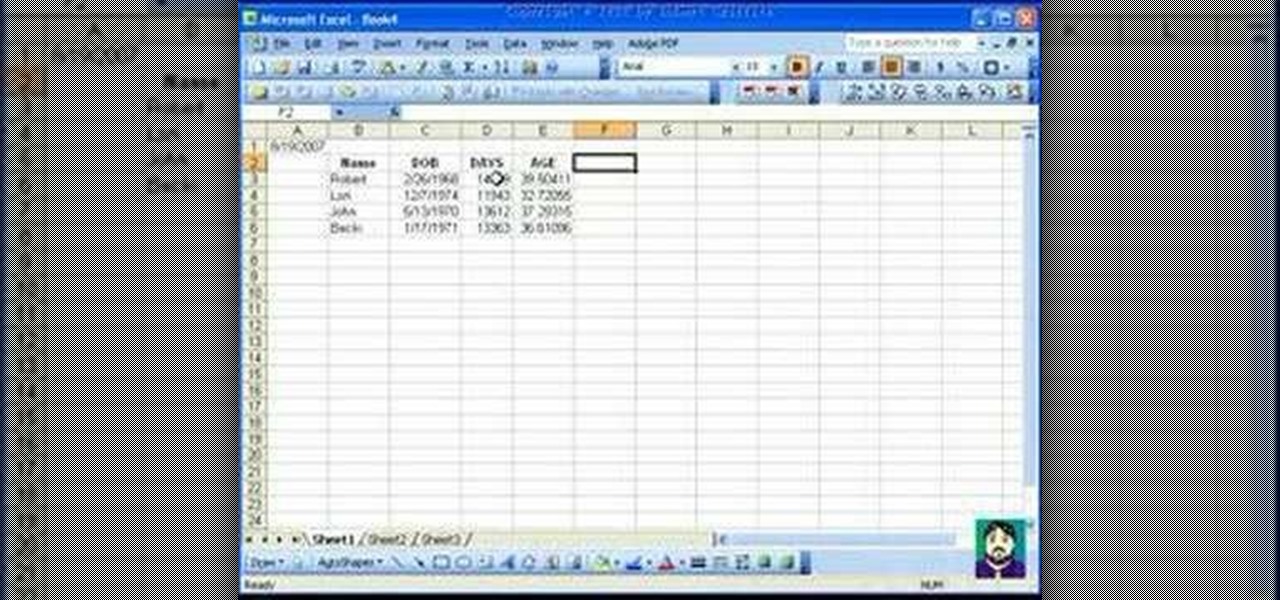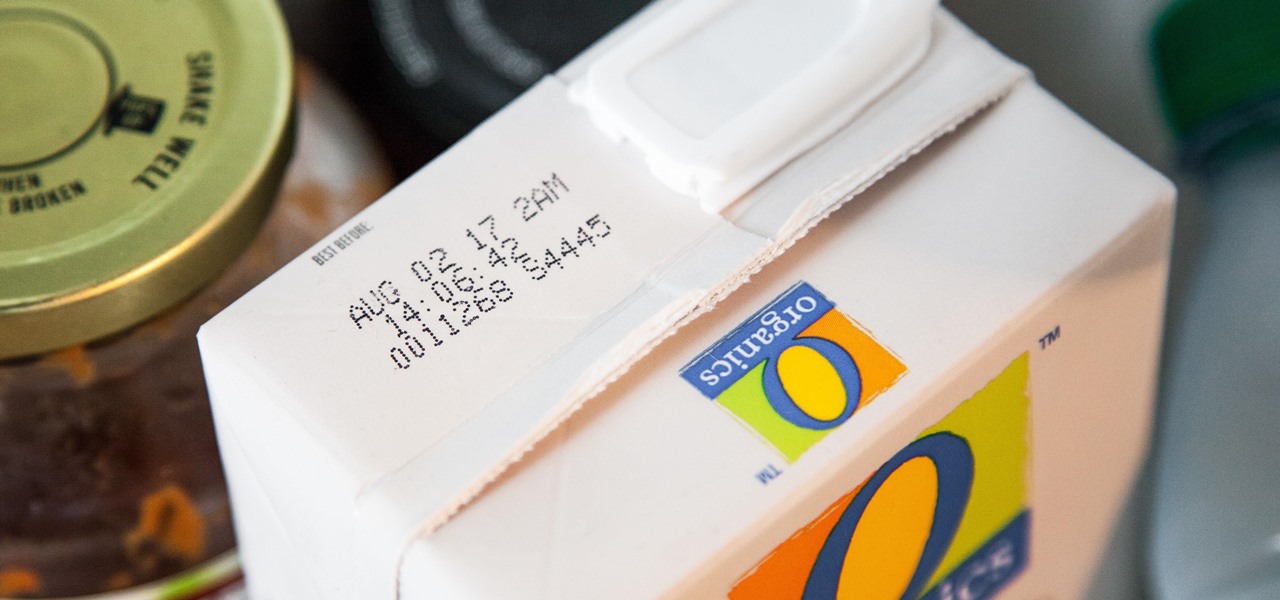Asking out that cute girl you've been crushing on for what seems like thousands of years can be intimidating and nervewracking, to say the least. What if she rejects you and rips out your heart and stomps on it right then and there, right?

The Sanctuary menu system in Fable 3 has spawned some controversy, but it's pretty novel when you consider that there are a hidden Gold Chest and Gold Key right there in your pause menu! Watch this video to learn how to unlock and find the Gold Key and then the Gold Chest in your sanctuary.

The Gold Keys in Fable 3 are needed for unlocking all sorts of fun legendary weapons and such, but finding them all is appropriately challenging. If the tedium of searching for them has gotten to you, watch this video to learn where to find and unlock each and every one of the gold keys.

In this tutorial, we learn how to text a guy. During these times, guys don't call you for a date anymore. If you want to go on a date, the guys will text you first. You need to learn how to text them back correctly so you keep their attention and express your personality over the phone in texts. Stay original and creative when you are texting them back and show your humor. This will show the guy that you are interested in him and you want to hang out. Just be yourself and don't try too hard t...

We'd never turn down a nice big slice of homemade apple pie, but sometimes eating the same selection of all-American desserts (apple pie, brownies, lemon custard pie) gets to be boring.

Learn how to find the difference between two dates with MS Excel 2010's DATEDIF function. Whether you're new to Microsoft's popular digital spreadsheet application or a seasoned business professional just looking to better acquaint yourself with the Excel 2010 workflow, you're sure to be well served by this video tutorial. For more information, including step-by-step instructions, take a look.

Flash Actionscript 3 is a wonderfully powerful, but somewhat obtuse, tool for creating websites. This video will teach you how to use one particular function in the language, creating a class that has multiple key detection enabled. This will allow you to create a website where users can key in multiple inputs and the website will respond appropriately.

In this tutorial, we learn how to play hard to get while dating. Remember not to be too available and accommodating, because it will not create a challenge for the other person. When someone is too available, it often makes the other person feel smothered. Some early relationships don't turn into something more because both people are playing games and not taking the relationship serious. Make sure not to give your whole person to someone in the first few days, because this can overwhelm the ...

A bump key is a method crooks use to pick locks. This idea is not new, professional theives have been using it for years, and now you can make your own.

In this video tutorial, viewers learn how to use the Slow Keys access tool in a Mac OS X computer. The Slow Keys feature is located under the Keyboard tab in the Universal Access window. Once Slow Keys is turned on, users also have the option of using key click sounds as additional feedback when a key is pressed . Users are able to set the Acceptance Delay to determine how this feature behaves. The delay of the sound can be set from long to short. This video will benefit those viewers who use...

In this video tutorial, viewers learn how to use the Sticky Keys feature in Microsoft Windows 7. To use the Sticky Keys, click on the Start menu and open Control Panel. In the Control Panel window, double-click on Ease of Access and click on Change how your keyboard works under the Ease of Access Center. Then click on Set up Stick Keys and check the option Turn on Sticky Keys. This video will benefit those viewers who have limited dexterity and find it difficult to use complex keyboard shortc...

New to Microsoft Excel? Looking for a tip? How about a tip so mind-blowingly useful as to qualify as a magic trick? You're in luck. In this MS Excel tutorial from ExcelIsFun, the 372nd installment in their series of digital spreadsheet magic tricks, you'll learn how to find the end date for a specified event with the WORKDAY function given a start date, number of workdays and non-included days.

Titli Nihaan shows us how to make Date and Walnut Cake. The ingredients are 200 g. of pitted dates cut in half, 100 g crushed walnuts, 100 g of brown sugar, 100 g of white flour, 100 g butter, 1 tsp. baking power, 1/2 tsp. cinnamon, 1/2 tsp. nutmet, 2 tsp. honey and 2 eggs.

Youtube user Vanae, the self-proclaimed love and dating coach, answers subscribers relationship questions with passion and careful insight. This near four minute edition focuses on the oh so complicated on again, off again relationship. Vanae instructs participants in these arrangements to seriously consider the pros and cons of continuing this indecisive coupling. She addresses common characteristics of participants in on again off again couplings. Vanae also counters fears that often encour...

Want to play Canned Heat's "On the Road Again" but your harmonica's in the wrong key? No problem: in this elaborate instructional video you'll learn how to tune your harmonica to the key of A by raising the pitch in draw hole 6. And remember: before attempting to adjust the tuning on your favorite harp, it might be wise to practice pitch adjustments on an old, used, broken or cheap harmonica.

It’s easy enough to reel in a Sagittarius, but it’s nearly impossible to keep one faithful. Learn how to use astrology advice in dating, by watching this how-to video. Pick up tips on making a relationship with a Sagittarius work. The best advice for dating a Sagittarius is to be a good audience. A Sagittarius loves people who are always willing to be quiet and listen to their problems, and this video also advises you to love the outdoors and work on that non-possessive nature.

First of all, we don't recommend this makeup look for a first date. With super dramatic brown shadow and liquid-lined black cat eyes, you may just look like you're trying too hard. But if you're in a committed relationship, or have been dating for a while, this makeup look is a fierce way to spice things up.

New to Microsoft Excel? Looking for a tip? How about a tip so mind-blowingly useful as to qualify as a magic trick? You're in luck. In this MS Excel tutorial from ExcelIsFun, the 657th installment in their series of digital spreadsheet magic tricks, you'll learn see howto calculate Invoice Due Dates & Financial Statement Dates using the EOMONTH function including end of the month and beginning and ending dates for each quarter.

Sometimes it can be difficult to find information essential to a citation on a webpage, like an author or a date. Here are some steps you can take to make up for this lack of information.

There's an easy time hack available for Candy Crush Saga that let's you bypass the time restrictions to you can play more games faster, and this video guide from KiboshGaming will walk you through it on both Android and iOS devices.

In this tutorial, we learn how to use the feature keys for your Cricut machine. There are six feature keys on every cartridge. The first is the shadow feature key that create a matte to highlight your letter. The shadow blackout key creates a solid matte that doesn't cut out the holes in between the letters. The charm feature key puts a charm top on the top of letters. The sign feature key puts letters inside of a small sign post, making it one inch from top to bottom. The slotted feature key...

If you need to add some decoration to your keys, a key fob is the way to go. Key fobs are decorative items that many people carry with their keys. There are many different ways to go when creating a key fob, but one of the best ways is to make your own using fabric from the store.

In this video tutorial, viewers learn how to use the Sticky Keys feature in a Mac OS X computer. The Sticky Keys feature is found in the Keyboard tab in the Universal Access menu. To turn on the sticky keys, check the On option. Underneath, users are able to set some options for how the modifier keys are treated. Sticky Keys will allow users to press the keys in a sequence, instead of all at once. This video will benefit those viewers who use a Mac computer and would like to learn how to conf...

Any dope can play “Heart and Soul.” Now you can be one of them. Use your pointer finger to hit the 2nd F key up from the middle C briskly three times, then hit it once more before moving down to play keys E, then D, then F three times, briskly. Then F once more, before bouncing down and playing keys E then D.

Want to mix and scratch like a professional DJ? To be a good DJ you need to understand the concepts of mixing tracks, adding cool effects, and of course you need a good sense of rhythm to line up the beats. This how to video explains how you can mix tracks in the right key. Ever wondered why the mix sounds a little dodgy even though it is perfectly beat matched? It could be because the two tunes playing are not in the same key or of a key that is suitable. Watch this two part DJ tutorial and ...

You just found out you are pregnant and you are anxious to calculate your due date. Learn how to calculate your due date even before going to see your doctor by watching this maternity how-to video. Keep in mind that most pregnancies last about forty weeks.

Always losing your keys? A big bulky key chain might feel annoying in your pocket, but it's not likely to get lost in your purse or in all that trash you carry around. This video tutorial shows a real simple key chain ring you can make and keep those keys easy to find. All you need is the key ring, two shoelaces, a pair of scissors, and a lighter.

The date and time stamp on a digital photo is great--if wanted there. This how-to video offers tips on using the time stamp on the Canon PowerShot SD600 digital camera. Watch this photography tutorial video to learn how to use the date and time stamp on a Canon SD600 camera.

This Microsoft Excel tutorial goes over formatting dates and using dates in formulas including how to use the "today()" and "now()" functions.

In order to increase the security and harden the integrity of an email account and its content, you'll want to use PGP on your Windows, macOS, or Linux computer. This is usually the first thing security analysts do to protect communications with encryption, and everyone else should consider it too, especially since there's an easy way to incorporate PGP that anyone can follow.

We've been hearing rumors suggesting that the upcoming iPhone 7 would be announced a bit early this year—perhaps being unveiled as soon as September 7, with preorders opening up a day or two after.

I'll admit it: I ignore expiration dates. No matter if it's a sell-by date, "best if used before" date, or even a use-by date, I don't care. I just check for signs of food decay and keep on eating.

The Master System, more popularly referred to as the Sega Master System, or SMS for short, is a video game console that was released in the mid-1980's as a direct competitor to the original Nintendo (NES).

A few weeks ago, Bluebox Security uncovered a bug that could potentially effect 99% of Android devices. Bug 8219321, dubbed the Master Key bug, works by allowing applications with modified code to pass Android's signature verification system, thereby bypassing security measures that normally wouldn't allow these apps to be installed.

It's a notoriously preconceived notion that a man has to ask the woman out. But why can it not work both ways? It does, and it's the best way to bag the man of your dreams, especially if he's the shy type. If you're tired of waiting for your prince to appear with a Manolo Blahnik in your size, then stop waiting, and start taking control.

In this video tutorial, viewers learn how to use the Filter Key features on a Windows 7 computer. Begin by opening Control Panel and select Ease of Access. Under the Ease of Access Center, click on Change how your keyboard works and click on Set up Filter Keys, at the bottom of the window. Now check the box beside Turn on Filter Keys. Users are provided with several options for he Filter Keys such as: turn off the Filter key wen Shift is held or 8 seconds, display a warning message when turni...

This video tutorial instructs you on what a key logger is and how to make a key logger which records your computers key strokes for later review. There are software or hardware based key loggers that intercept the connection between the keyboard and computer. Hardware key loggers consists of a micro controller for data logging. Software key logger is a script that runs in the background then processes and saves the key strokes to a text file. To make a key logger you'll need to know a program...

In this video tutorial, viewers learn 4 different hacks that will make typing easier in Windows. Begin by clicking on the Start button and select Control Panel. Then click on Ease of Access Center and select "Make keyboard easier to use". Now users are able to configure the keyboard options for easier use such as: turning on/off the mouse keys, sticky keys, toggle keys and filter keys. All the features have more specific settings for self-adjusting to the user's liking. This video will benefi...

In this video, we learn how to find your Windows product key. Start off by going to Magical Jellybean Keyfinder. This website has a download that will find your product key for your Windows program. This is a great and necessary tool if you happened to loose the product key that came with your computer. This is also great for computers that already had Windows installed, and you never had the product key in the first place. Once you install this on your computer, you just open it up on your d...

When picking a padlock, the only part you need to worry about is the part where the key goes into the lock. The locking mechanism has pins attached to springs. The key pins are on the bottom and the driver pins are on the top. The key turns when the pins of different heights are separated, flush and aligned. Stick a tension wrench into the keyway and put pressure on it. Take a pick to push the rest of the pins up until they are flush with the shear line. Stick the tension wrench into the bott...