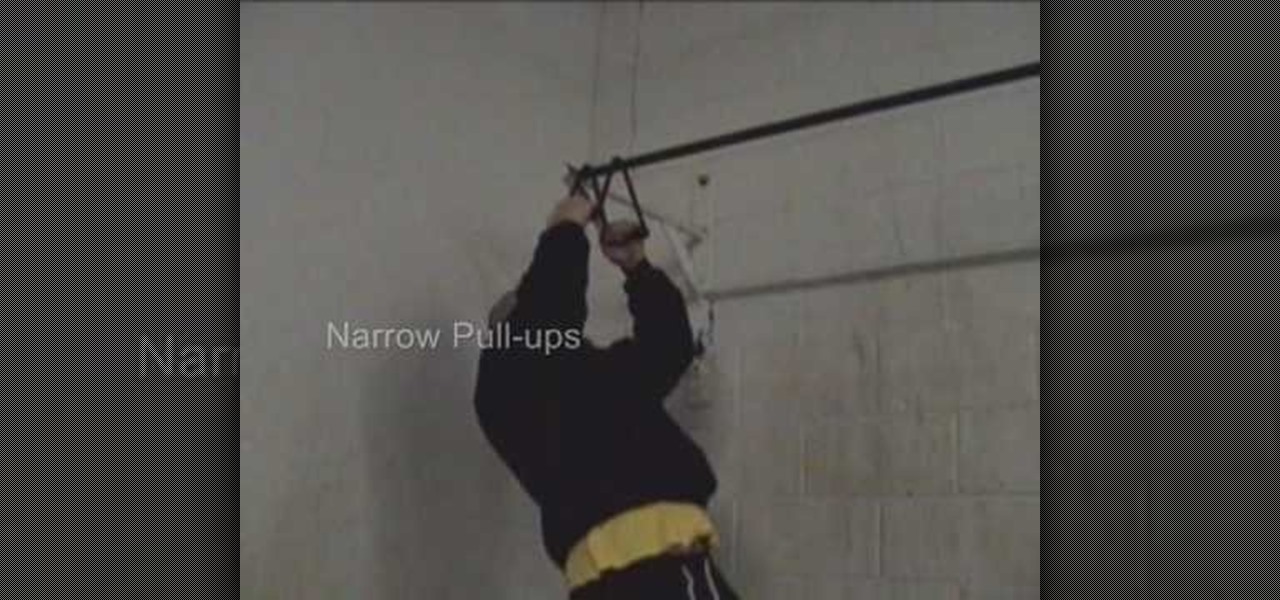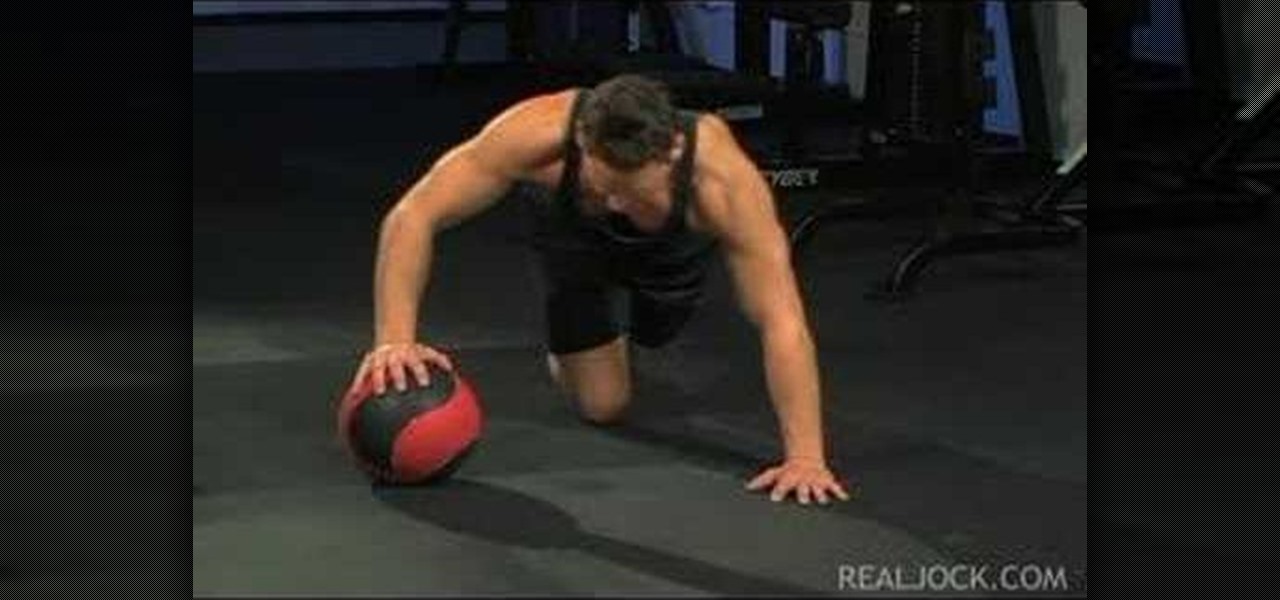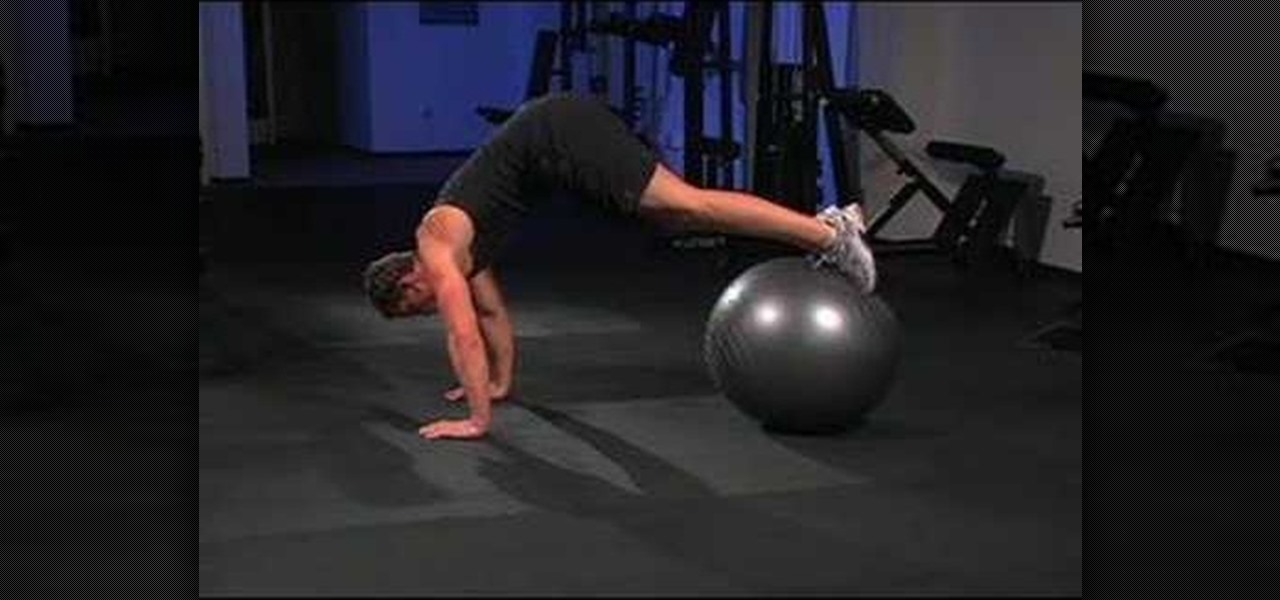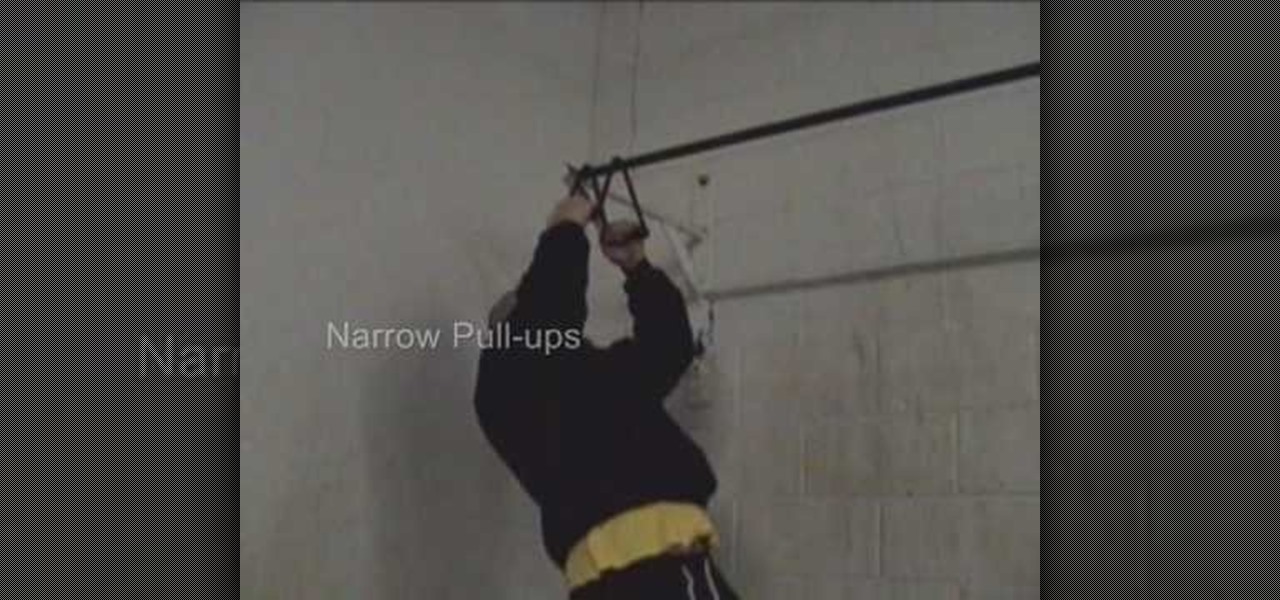
In this video, we learn how to start doing pull-ups. First, stand up while you pull down on the machine at a weight you can handle. After this, do wide lat pulls using a weight that is heavy for you, but you can still handle. Next, do seated row exercises in sets to where you can't do anymore of them. Low cable rows are your next exercise, making sure you have the right form while doing them. Start to do W's next, while sitting down on your knees and using control with your arms. After this, ...

In this tutorial, we learn how to build your upper body with standard push-ups. Start off on the ground with your hands down directly underneath your shoulders and your feet drawn back without the knees bending. Keep this position for several seconds if you are new to working out and then bend down if you feel you can do controlled push ups. Push up and down slowly, because this won't use momentum to lift you back up. Make sure your body doesn't touch the ground, this can hurt your hands if y...

See the proper method for doing push-ups and press-ups on a Pilates Reformer exercise machine. With pilates, as with any physical fitness system, a basic mastery of proper technique is essential for both maximizing the effectiveness of your workouts and avoiding accidental injury. Whether you're looking to slim down or merely tighten up your core, you're sure to be well served by this home fitness how-to from the folks at Balanced Body Pilates. For complete instructions, give this free exerci...

In this video tutorial, viewers learn how to disable pop-ups in Google Chrome. This task is very fast, simple and easy to do. On your desktop, begin by right-clicking the Google Chrome icon and select Properties. Click on the Shortcut tab and in Target, add "-disable-popup-blocking" to the end of the code. Now click Apply and click OK. Then restart Google Chrome. This video will benefit those viewers who use the Google Chrome web browser and would like to learn how to disable the pop-up block...

In this Fitness video tutorial you will learn how to get ripped triceps and ripped abs at home by doing some really simple exercises. Start with push-ups. There will be two different hand positions for push-ups. First, keep the hands shoulder length apart, elbows in and basic push-up movements. Do as many as you can. Then rest for a minute and switch hands to triangle position. Elbows close the body, hands close to each other forming a triangle and basic push up movements. When you are doing ...

The Food Corner brings us this twist on traditional lasagna - roll ups instead of layered. The ingredients for this dish are: cooked lasagna noodles, ground beef that has been cooked and seasoned, prepared spaghetti sauce, a lightly beaten egg, ricotta cheese, parmesan cheese, and mozzarella cheese.

This video will show you how to enable/disable the pop up blocker for a specific web page: 1. To allow pop ups on a specific website click on the pop up blocker button on your tool bar, the Icon will change to show that pop ups are now allowed.

Cricket Batting warm ups before starting your batting, coaching tips on cricket batting warm ups and how to prepare for cricket batting to play better cricket.

Learn how to do Gravitron speed wide grip pull ups. Presented by Real Jock Gay Fitness Health & Life.

Learn how to do wide grip pull ups. Presented by Real Jock Gay Fitness Health & Life. Benefits

Learn how to do POP push-ups and sculpt your body without weights. Presented by Real Jock Gay Fitness Health & Life.

Learn how to pair a phone through Bluetooth with a 2010 Prius in simple steps. 1. You can connect your phone to the vehicle through Bluetooth without using any wires. 2. Press the 'Info Phone' button on the right side of the display screen, press 'Phone' now and press 'Yes' when prompted. 3. Now enter the pass code when prompted on your phone to pair it successfully. 4. You can pair more than a single phone by using the same process but you can use only one at a time. 5. You can also transfer...

This video demonstrates how to calculate shipping costs with UPS. UPS provides an easy-to-use online calculator to help customers accurately estimate shipping costs. By following a few simple steps, this tool can help customers control their shipping costs and avoid confusion during the billing process.

Safecracking is something that most of us will only come in contact with in the movies, where strange men and women stick their head against safes and twist dials until the safe magically opens. If your interest in gaining entrance to safes that aren't yours goes beyond that, this video will teach you most of what you need to know. It features a prominent lockpicker giving a 30 minutes presentation on non-destructive safecracking techniques.

Check out this video tutorial to show you how to use a Panasonic MiniDV camcorder. This video was made by the equipment room at CUNY Journalism School in New York.

The new Samsung Galaxy Tab isn't a cell phone, but that doesn't stop you from making phone calls! With this Android tablet, it's a breeze to make phone calls. Just hit the PHONE icon on the homescreen and dial your number. Press CALL and wait for the connection. You can MUTE the mic, use a HEADSET or MINIMIZE the dial pad. See how!

The materials you will need to do this are a "PSP GO" and the downloaded program "Skype". Once you've got the program and are ready to make some phone calls you can open up the program and scroll down to dial. Before you began using this to make call there's a few things you should no. For example you cannot make any phone calls except for business calls. Once you've got The dial tab open simply type in the number you wish to call and then enter the number. Then it will make an attempt to cal...

Jim from the "My Temp Number Helpline" teaches us to block outbound caller ID on your phone. The first way to do this is to open up the dial pad and enter *67 before the number you want to dial. This will show up on the receiving line as "Private Number" or "Unknown". To permanently block the number you go into your phone's settings. Then click on the word phone. Then click where it says "Show my caller id". If this setting is off, then your number is blocked on all outbound calls. This is us...

This is for people who are already proficient at doing basic pull-ups and chin-ups and want to take their training to the next level. It's also pretty funny for anyone who enjoys a bit of gym humor.

This tutorial shows you how to break into a digital safe. The technique uses a design floor in the safes often found in hotels or homes.

Want to stop accidentally calling people with your BlackBerry device? Want to cure butt-dialing? There's a simple explanation. Best Buy has answers. The Best Buy Mobile team explains how simple it is to lock and to unlock your BlackBerry keyboard to prevent dialing calls from inside your pocket.

UPS offers a four-step guide to prepare packages for shipping. These instructions include shipping advice on packaging materials and proper labeling that can help items arrive safely and on time. And when you are ready to ship, UPS Internet Shipping guides you through the required address fields. Packaging solutions made easy. That’s logistics.

This device is a refined version of the vernier caliper. What seperates this from the other is that is has a circular dial that is measured thanks to a small gear rack. The device can still be used to measure things externally and internally as well as sometimes depth. The side of the caliper can be locked in order to keep it in place and is quick to use. So find out how to read this dial caliper following some easy steps. Enjoy! Read a dial caliper.

Learn how to do mock military pull ups on a squat rack with your feel on the floor. Presented by Real Jock Gay Fitness Health & Life.

Learn how to do shoulder push up. Presented by Real Jock Gay Fitness Health & Life. Benefits

Learn how to do stability ball push ups. Presented by Real Jock Gay Fitness Health & Life. Benefits

Learn how to do one arm medicine ball push ups. Presented by Real Jock Gay Fitness Health & Life. Benefits

Watch this video to learn how to unlock your Samsung phone. Power up the phone. It shows the boot logo. Take the battery out and insert T-Mobile SIM card. Turn phone on. Shows welcome. Confirm T-Mobile by dialing 611. To unlock phone: Take out the battery and SIM card. Put in an AT&T SIM card. Put the battery back into the phone. Turn on the phone. It says," wrong card". Dial *2767*3855#. The phone will reboot after 15 seconds. Screen says, "Welcome to T-Mobile". To keep service dial *7465625...

Learn how to do dumbbell Turkish get-ups. Presented by Real Jock Gay Fitness Health & Life. Benefits

Learn how to do single-leg flat bench standups and sculpt your body without weights! Presented by Real Jock Gay Fitness Health & Life.

Consistently used in many forms of physical training, the push up has been considered one of the best physical tests of muscular fitness and endurance. Namely known for its use in the military as well as other physically demanding activities such as boxing and the martial arts, the push up is necessary for any physical examination in which many struggle with.

Knee high socks are totally school girl chic and help warm up your legs on a cool fall day when you want to stay toasty while looking fashionable. But if you've ever walked around a shopping center for more than half an hour with your knee highs on, you know that they've now quickly turned into mid-calf socks.

Learn how to start runs from a sitting or laying down position. These Get Ups Drills are great for sprinters to use at track practice.

Learn how to do alternate hand kiss wide grip pull ups. Presented by Real Jock Gay Fitness Health & Life.

Learn how to do chin ups on a Smith machine. Presented by Real Jock Gay Fitness Health & Life. Benefits

Learn how to do stability ball pike ups. Presented by Real Jock Gay Fitness Health & Life. Benefits

How about making something just a little bit different then your classic French Toast Breakfast. Make some French Toast Roll Ups, where the toppings are on the inside!

I miss the days where my hardest assignment was drawing a Thanksgiving turkey using the outline of my hand and trying to stay in between the lines. It seems that there is some unwritten rule that adults shouldn't feel the need to draw. Well, not anymore.

Me doing 21 wide grip pull ups to get the day started.

AT&T Online Account Management is full of usefull tools to manage your AT&T account. Whether you're dealing with your smartphone account, landline or any other AT&T product or service, this is a quick and easy way to dial it in so it works for you.