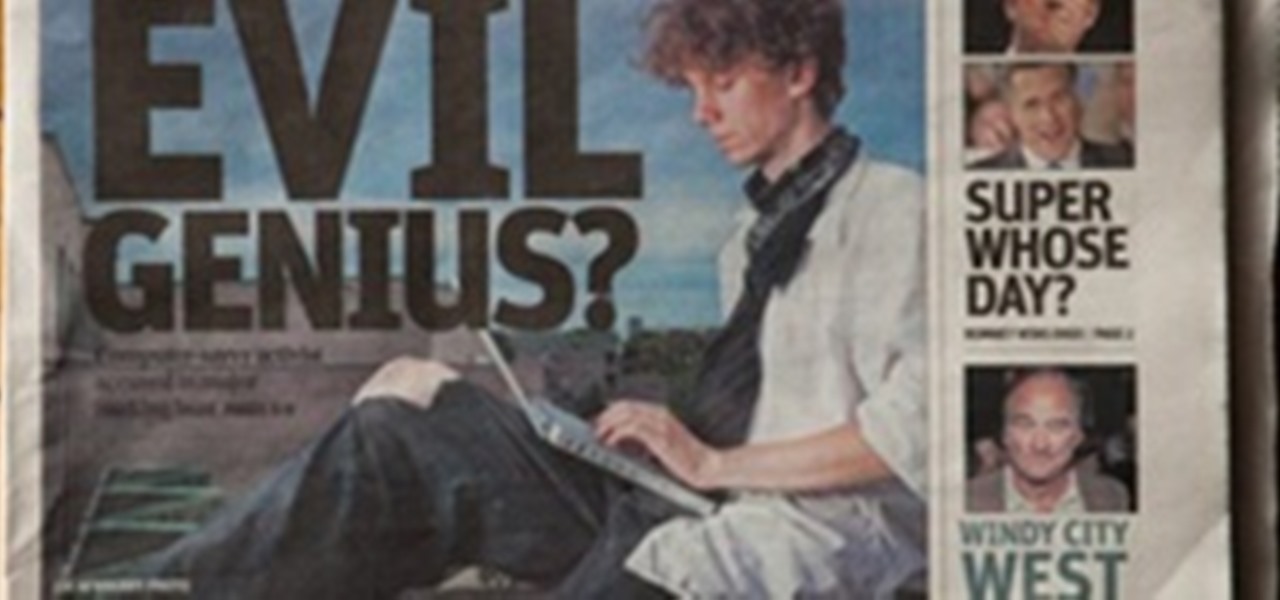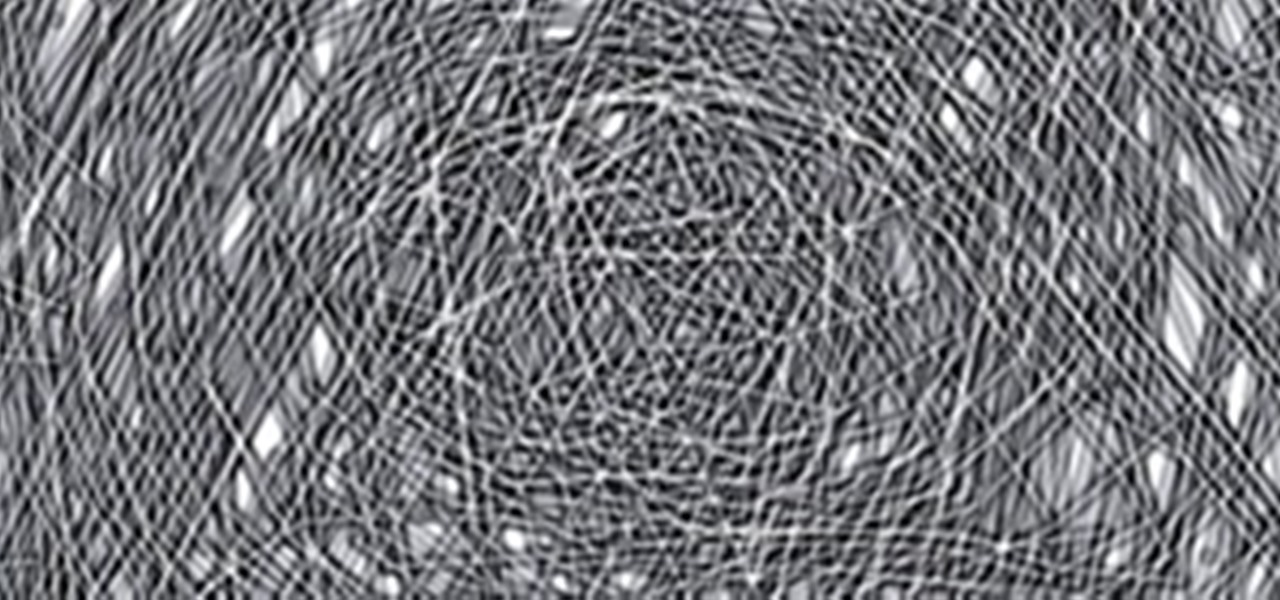When the first iPhone with Face ID came out, Apple removed a popular feature — the status bar's battery percentage indicator — because of how much space the TrueDepth camera system's notch took. It's been absent on all Face ID models since. Now, almost five years later, it's finally made a comeback.

Apple's iOS 15.4 update for iPhone is out after 46 days of beta testing, and it has some exciting features you won't want to miss. Here's everything you need to know about the new software.

On May 17, Apple announced that Lossless Audio playback for Apple Music was finally coming to subscribers in June. The long-awaited option will let users stream songs at a much higher quality than ever before. Still, in the fine print, Apple noted that you wouldn't be able to listen to the best sound quality — Hi-Resolution Lossless — on your iPhone without a DAC.

The race for the future of AR wearables gained steam this week with several pivotal developments. First, Apple, the subject of numerous reports and rumors regarding its purported AR headset, is reportedly eyeing an in-person unveiling of the device for later this year, rather than introduce it at its upcoming virtual Worldwide Developers Conference, which would usually be as good a time as any to make a big AR hardware announcement.

Outside of iPhone releases, software updates are arguably the most exciting aspects of iOS life. It's like Christmas morning when your iPhone installs an update, as you dive through your device to find all the new features and changes Apple thought to include. With iOS 14.4, there are at least 10 such new additions just waiting for you to explore.

Three new wallpapers showed up in iOS 14.0, each with dark and light versions, while iOS 14.2 added eight more. Each iPhone also has live wallpapers catered specifically for it. However, none of Apple's wallpapers are dynamic. That means they won't change automatically based on certain conditions, such as what time of day it is. MacOS's do, though, and you can get those working on your iPhone.

If you upgrade to an iPhone 12, 12 mini, 12 Pro, or 12 Pro Max, you can take advantage of super-fast 5G speeds, but which 5G network are you actually getting and is it better than the others? Depending on your carrier, you may see 5G, 5G+, 5G UW, or 5G E in the status bar next to the signal strength, and there's a pretty big difference between them.

You might be giving out your name to every stranger you see, and you don't even know it. That iPhone of yours has a name — generally a combination of your first name and device model — and it broadcasts it to others via AirDrop, Personal Hotspot, Bluetooth, Wi-Fi, and other connections. Sure, it's useful to keep your device name simple and to the point, but there are upsides to changing it.

5G is here. Well, not everywhere. All three wireless carriers have turned on their 5G networks, but only in select markets. Like 4G, each carrier is doing things a bit differently, which means your 5G experience will not be the same across the board.

Remember concerts? Those were fun. While gathering in large groups to listen to live music might not be allowed at the moment, the live music part still is. Thanks to the internet, more and more musicians are taking the stage each day to perform for those of us stuck in social isolation due to the new coronavirus. The best part? Many of these concerts are 100% free.

If we were to assign a theme for the 2019 edition of the Next Reality 30 (NR30), it might be something along the lines of, "What have you done for me lately?"

The last iOS software update was a modest one, but iOS 17.4 has a lot more for your iPhone, including changes to emoji, Podcasts, security, Safari, widgets, Apple Cash, CarPlay, and more.

Apple last month released iOS 17.2, its biggest iPhone software update since iOS 17.0, with 60 new features. Now, as of Jan. 22, we have iOS 17.3. Overall, it's not the behemoth software update that iOS 17.2 was, but it has a few exciting new things you'll definitely want to know about.

Apple just released its biggest update to iOS 17 yet, and there are 60 exciting new changes for your iPhone. With iOS 17.2, you get a brand new app, more Apple Music enhancements, upgrades in Messages, and a new security feature that was announced last year, as well as changes for Weather, notifications, Apple TV, Books, and more.

Apple's iOS 16.3 update for iPhone had impressive new features, but iOS 16.4 might impress you even more.

While it's not usually the first thing everyone looks at after installing a new iOS software update, I'd give the new accessibility features on your iPhone priority attention because there are some highly valuable tools that even users without disabilities can enjoy.

It hasn't been long since Apple released iOS 16.0 with over 350 new features, but iOS 16.1 just came out with even more cool updates for your iPhone. While some of the recent upgrades were expected, others are somewhat surprising — and there's even one that you may not even think was possible.

The latest iPhone update introduces big features like Live Activities and Clean Energy Charging, but those aren't the only things you'll notice different on iOS 16.1. If you build your own shortcuts in the Shortcuts app, there are a few things you'll definitely want to know about the new software. It's not a massive feature drop as with iOS 16.0, but they are important changes.

In the 21st century, we're all looking for ways to stay private, especially on our electronic devices. We have big tech corporations, enemy countries, malicious hackers, and other prying eyes watching our every move, so it's only natural to want to limit what they can see. Making your web browsing experience on iPhone and iPad more private is one way to do that.

Your iPhone is full of features, many of which you might not even know about yet. Still, Apple keeps adding feature after feature with each new iOS update, and iOS 14.5 is no exception. The latest iOS version adds at least 69 features for your iPhone that you should be happy about.

Apple's latest big update to iOS 14 has a lot to be excited about. While iOS 14.2 had some fun new features, such as new emoji and wallpapers, People Detection in Magnifier, and a Shazam control, iOS 14.3 brings on the heat. There are new Apple services and products that are supported, ApplePro RAW is ready to go, the TV app makes searching better, and custom home screen app icons work even better now.

Just days after Google released the official Android 11 update, Samsung already had a pre-beta build of One UI 3.0 available for developers to test their apps on. So this year's main OS upgrade is likely hitting Galaxy phones even earlier than we thought.

There's a lot more to your iPhone's dialer screen than just entering phone numbers and hitting the green call button. It's not very obvious, but there are secret codes that you can enter on the dialer to find out information about your device, help troubleshoot issues, and mask outgoing calls, to name just a few things.

To name just a few companies, VK, µTorrent, and ClixSense all suffered significant data breaches at some point in the past. The leaked password databases from those and other online sites can be used to understand better how human-passwords are created and increase a hacker's success when performing brute-force attacks.

Amazing clip from Jeremy Clarkson's Motorworld television series, which aired on the BBC back in the mid '90s. Seikh Hamad bin Hamdan Al Nahyan of the United Arab Emirates created this incredible monster, which was modeled after the '50s era Dodge Power Wagon.

Jeremy Reid has created what quite possibly may be every child, teenager and adult's dream: the backyard roller coaster. This thing sure beats my childhood swing set.

Anonymous hacktivists announced via Twitter that they had successfully hacked the website of New York Iron Works, a police-equipment supplier, and replaced the homepage with a tribute of love to arrested hacker and Chicagoan Jeremy Hammond.

Coral Reef Ecologist Jeremy Jackson exposes our Dying Oceans TED TALKS: "How We Wrecked the Ocean"
This is the personal blog for the maker of the Monster Tubulum. The section this link is pointing to is the FAQ's for people who want to build their own PVC instruments.

Caravaggio-inspired poster by Aussie poster designer Jeremy Saunders. Check out the trailer here.

Vic Firth presents the 4th installment of the Drumset Lesson Series with Jeremy Hummel to learn how to play bass drum triplets. Try to give a right foot a workout. Once you get it going at a good speed, it can be really good. Watch this drum playing tutorial video and improve some of your basic skills. Play bass drum triplets on the drumset.

There are many different putting styles and techniques. So many, in actual fact, it's easy to get confused and wind up a worse putter than you were before. Jeremy Dale believes it doesn't matter how you go about holing your putts, all that you need to focus on is keeping the blade of the putter square as you make your stroke. It's that easy! Learn to keep your putter square.

Jeremy Wariner, the Olympic 400m champ gives his tips. This is essentially a long sprint. Stay focused at the start and block out the crowd and other athletes. Go out hard and look for the person in the lane in front.

Jeremy Wood has turned the normally mundane task of lawn mowing into an art process. For the past nine years, Wood kept his mother's yard perfectly manicured, tracking every single motorized lawnmower ride with a GPS, and then converting the data into "maps".

As a protest to American consumerism, NYC artist Jeremy Dean converted a Hummer H2 into a horse-drawn carriage "to show just how screwed and unsustainable the auto industry has become." Dean believes the gas guzzling SUV is the epitome of everything that is wrong with American consumerism. Whatever your political opinion may be, Dean's conversion is pretty striking.

Do you write left-handed or throw a dart left-handed but play golf right-handed? If you answered yes, then the chances are you may be trapped trying to make the wrong golf swing. The more logical, natural swing for you is left-handed. Coach to lefties, Jeremy Dale, shows you how to make the change by reversing your swing. Switch to left-handed golf.

Giveaway Tuesdays has officially ended! But don't sweat it, WonderHowTo has another World that's taken its place. Every Tuesday, Phone Snap! invites you to show off your cell phone photography skills.

Jeremy at GamerTell shows us how to connect our X-Box 360 to the internet VIA Windows Vista and a Laptop Computer that is already connected to a wireless network. First we have to connect your laptop to your X-Box 360 using an Ethernet cable. Now we will turn on the Xbox 360. Make sure you are on the correct TV Input or channel. Now go to your laptop and Click on the start button on your laptop and find control panel. Once your in control panel select Network and Internet. Now we will select ...

Whether it be through a window, a puddle of water, the ground or a car mirror, reflections occur with just the right amount of light and the proper surface. For this week's Phone Snap Reflection Challenge, post your submission to the corkboard by Monday, January 23rd at 11:59 pm PST for a chance to win a Grassy Lawn Charging Station.

Reflections can make lifeless photos come to life or add a point of interest to an otherwise uninteresting photograph. They can also be used to distort one's perspective. With a mixture of a little imagination and science, some beautiful reflection shots can be created. This week, photograph some reflections with your cell phone and share them to the community corkboard.