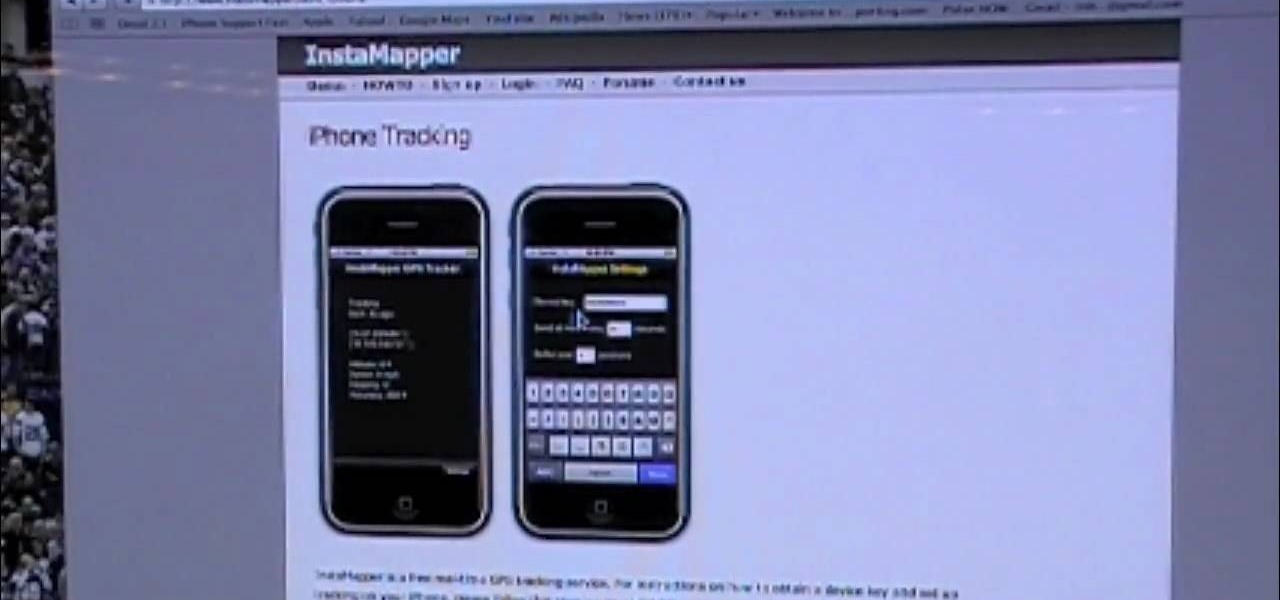See how to solve iPhone antenna woes. Whether you're the proud owner of an Apple iPhone 4G HD or perhaps just considering picking one up, you're sure to benefit from this free video tutorial, which presents a complete overview how to solve the unfortunate GSM/WiFi antenna bridge problem. For details, to get full bars on an iPhone 4G yourself, take a look.

Are you getting little jealous of all those Droid users out there? If so, check out this clip. In it, you will learn how to hack your jailbroken iPhone and install an Android style startup screen to take the place of your normal iPhone display. This will give your iPhone an updated look and make it look just like it came off the Android market.

In this video tutorial, viewers learn how to transfer iPhone videos and pictures to a computer. Begin by connecting the iPhone to your computer. Then click on the Start menu and select Computer. Now select your iPhone device drive and click on the eternal storage. Then continue clicking on the folders. Users will then be able to access the videos and pictures from their iPhones. To transfer the files, simply drag it onto your desktop. This video will benefit those viewers who have an iPhone a...

If you have a iPhone then you can assign a photo or a ring tone to any of your contacts. With this feature you can know who is calling just by the sound of the ring tone or by seeing their picture if the phone is in silent mode. To do this open the contact and tap on the edit button at the top right corner. Now tap add photo. This allows you to take a new photo with the integrated camera or choose a new photo from your library. To assign a ring tone tap assign ring tone and choose the tone fr...

brian13311 the shows us how to use the music controls feature on an iPhone. With iPhone you can touch your music while a song is playing. You can tap the album picture/art on the screen and it will show you the controls. It will show you shuffle, repeat and the scrubber in which you can forward or rewind. Tap again to hide them. Tap the list button to see other songs on the album. Tap a song to play, of course you can rotate iPhone to the landscape orientation any time to view your albums and...

This video describes how to make a talking robot mask using iPhone. For that you need Reading scale, Cutter scissor, Box to fix into head, Cutter Knife, Screw Driver, Glue, Cello tape, Aluminum Foil, Pen, 2 Bottle caps, used paper and an iPhone with mouth analysis software. First take together, now take that Box and have to two parts for make it convenient to wear into head by sticking both using Cello tape, now we have to make the mouth with size of "50mm by 75mm" which will fit with iPhone’...

Sick of the default tones your iPhone or iPod Touch has for your text/SMS/message tones? Change your iPhone message tone, and get customized tones for your text message alerts.

If you want to transfer files to or from your iPhone at ease, check out this video on how to SSH / SFTP into your iPhone. SSH (Secure Shell) and SFTP (Secure File Transfer Protocol) all can be used to safely transfer files to your iPhone!

Need a new iPhone app? Check out Comets and Craters, a new iPhone tower defense strategy game. These ten video tutorials cover all of the gameplay troubles you may have. Steve explains the features and gameplay to help you get the most out of playing Comets and Craters on your Apple iPhone. For those more seasoned Tower Defense players, the video's also provide some insight regarding scoring, upgrades, plus Tower and Enemy capabilities.

Right out of the box, iPhone is incredibly easy to use. If you want to get the most out of every feature, you’ve come to the right place. This video tutorial straight from Apple will teach you how to use Voice Control on the Apple iPhone 3G. The iPhone redefines what a mobile phone can do.

There are tens of thousands of iPhone applications out there. Some are fabulous. Some are stinkers. From boredom-busting games to truly useful utilities, Fox News Tapped-In tell you which are worth a place on your iPhone. Their concise video reviews and how-tos let you see the apps before you download. Plus, they show you tips and tricks you never knew were there. If you own an Apple iPhone or iPod, check this vodcast out.

Make a statement when you pull out your iPhone with a shiny bedazzled case. Learn how to add a little bling, or a lot of bling, to your iPhone case. This can be done to any iPhone case, from iPhone 3gs to iPhone 4.

No matter how lost you get, your iPhone always knows where you are. Know what your iPhone knows by tracking your iPhone live. Watch this video and learn how to set up iPhone tracking so you can see where you are all the time.

Don't sit around waiting for Apple to release a white iPhone 4! You can replace the front screen and back cover of your iPhone 4 and have the best looking white iPhone before it hits the store shelves. But be careful, after all it is your iPhone.

In this video from sjsharksiPodtouch we learn how to jailbreak your iPhone 3Gs with firmware 3.0 using a Windows machine. With your iPhone plugged it, download the PurpleRa1n file and click make it rain. Then your iPhone will enter into recovery mode. You'll see the PurpleRa1n logo on your iPhone and then it will reboot. Tap the Freeze app, and tap Install Cydia. Once finished, exit and then reboot your iPhone. Now Cydia is fully installed. You will get a message on your iPhone saying Reorgan...

Jailbreak your iPhone 3GS or iPhone 4! With limera1n, it's a cinch! It's so easy, in fact, that this hacker's how-to can present a complete overview of the process in just three minutes. For all of the details, and to get started jailbreaking your own iPhone, iPod Touch or iPad, take a look.

Want to adjust your iPhone's clock? This clip will show you what to do. Whether you're the proud owner of an Apple iPhone 3G or perhaps just considering picking one up second hand, you're sure to benefit from this free video tutorial. For more information, including a detailed overview, watch this iPhone user's guide.

In this quick tip from the folks at CNET TV, you'll learn a few steps you can take to maximize the life of your iPhone's internal battery. Whether you're the proud owner of an Apple iPhone 3G or perhaps just considering picking one up second hand, you're sure to benefit from this free video tutorial. For more information, including a detailed overview, watch this iPhone user's guide.

Want to spruce up your iPhone with a new background theme? The 24K theme is perfect. You can download the 24K iPhone theme and .deb file here, and then watch the video to see how to install the 24K iPhone theme with SSH and mobile terminal. IF you're new to modding your iPhone for customization, this is a very detailed how-to to get you started.

This video describes about accessing an iPhone in Ubuntu using open SSH, cyber-duck, Netatalk. For accessing using SSH, make sure your iPhone's Wi-Fi connectivity is on. Now open your terminal and type "SSH root@'address'". Here address refers to the IP address of your iPhone. You have to type a password to access the iPhone contents. Once you are authenticated type "ls" and you will be shown with the contents of the iPhone. The second method is using cyber-duck. In it, choose SFTP as the con...

Curious about all those jailbreak videos and what they mean when they say "SSH into your phone"? In this video, learn how to SSH into either an iPhone, iPhone 3G, or an iPod Touch. Additionally, learn how to download videos from Cycorder on an iPhone and iPhone 3G with Cyberduck. Links & codes you will need:

This is a video tutorial on how to unlock an iPhone 3g or iPhone 3gs with Blacksnow. Tap on Cydia and select manage>sources>edit>add and add the source Now wait for loading to complete. Then tap on blackrain.com>blacksnow>install. You need to install blacksnow to unlock your iPhone 3g or iPhone 3gs. The installation may make a few moments. Once the software is installed to your iPhone 3g or iPhone 3gs, insert your SIM card. Now you can see the service provider's lo...

The video describes how to Jailbreak & Unlock your 1st generation iPhone 2G version 3.1.3 and Jail breaking iPhone 3G on version 3.1.3 using Redsnow. The person says that the first and foremost thing to do is to update or restore your iPhone to 3.1.3 version and also remove the SIM from the iPhone. Then you have to download two files from the video description, then launch Redsnow. Then you have to browse the 3.1.2 file that was downloaded already and click on open and then on the next button...

Being able to use different SIM cards in your iPhone comes in handy, especially when traveling. Unfortunately currently it's not possible to change the iPhone SIM card without first jailbreaking your iPhone, so check out this video on how to do so. This tutorial shows how to use the program Yellowsn0w to jailbreak the iPhone and bypass the SIM card restrictions.

Augmented reality comes to the iPhone at least in the Yelp application. Check out this video iPhone tutorial and learn how to turn on this handy function. Now you can use Yelp on the go. Follow along with the steps and learn how to use the iPhone's Augemented Reality Yelp application.

Looking for a way to set yourself apart from the hoi polloi of Apple iPhone users? If so, you're in luck: This video tutorial from MacComm.tv presents 17 Hidden Features for the iPhone and iPhone 3G, features only on the new iPhone Firmware 2.0. Become a more effective user of your Apple iPhone with this how-to.

In this tutorial, Gary Rosenzweig of MacMost.com lists his favorite iPhone tips, including some typing and browsing tips. You also check out MacMost.com for free iPhone ringtones, iPhone games, and a guide to the iPhone.

Can't stand your iPhone going dry so quickly? Take a look at this tutorial and learn how to extend your iPhone's battery life. Gary Rosenzweig takes a look at some techniques to help you stretch the iPhone battery so it lasts through a long day.

Moving iPhone icons is just a jiggle away with the tips in this electronics video tutorial. This how-to video will help you manage your iPhone desktop easily. New iPhone owners will find this instructional video especially helpful.

Do you want to use Apple iPhone's Video Recorder for free, without paying to release the filming length restriction? Well, check out his video tutorial to see how to hack the iPhone Video Recorder version 1.2.4 for non-stop movie recording.

Adding interesting themes to your iPhone and iPod is like wearing vintage clothes to school rather than clothing yourself in a few finds from Abercrombie & Fitch like everybody else: You stand out. While we'd be happy with any (current generation) iPhone, iPod Touch, or iPad, installing a theme makes our iGadget extra special.

Whether you haven't touched your iPod or iPhone for the longest time and have simply forgotten your passcode, or you want to have a little fun on your friend's (or frenemy's) iPhone, you have to unlock the gadget, and that means bypassing the passcode.

iTunes not letting you sync your iPhone? This clip from CNET TV offers a useful fix. Whether you're the proud owner of an Apple iPhone 3G or perhaps just considering picking one up second hand, you're sure to benefit from this free video tutorial. For more information, including a detailed overview, watch this iPhone user's guide.

Interested in making VoIP calls on your iPhone? Watch this how-to video to learn how to use Fring, a new program that allows you to make Skype and other VoIP calls from a jailbroken iPhone. This tutorial video's instructions will help you quickly become a pro at using Fring to make Skype and VoIP calls from your Apple iPhone 3G smartphone.

In this clip, you'll learn how to find and install third-party apps on your Apple iPhone. Whether you're the proud owner of an Apple iPhone 3G or perhaps just considering picking one up second hand, you're sure to benefit from this free video tutorial. For more information, including a detailed overview, watch this iPhone user's guide.

In this tutorial, you'll see what it takes to add song lyrics to your music on an Apple iPhone 3G. Whether you're the proud owner of an Apple iPhone 3G or perhaps just considering picking one up second hand, you're sure to benefit from this free video tutorial. For more information, including a detailed overview, watch this iPhone user's guide.

Learn how to use Google's popular Street View map application on an Apple iPhone. Whether you're the proud owner of an Apple iPhone 4G or perhaps just considering picking one up, you're sure to benefit from this free video tutorial. For more information, including a detailed overview, watch this iPhone user's guide.

See how to use the included Apple iPhone 3G or 4G headset. Whether you're the proud owner of an Apple iPhone 3G or 4G or perhaps just considering picking one up, you're sure to benefit from this free video tutorial. For more information, including a detailed overview, watch this iPhone user's guide.

In this clip, you'll see how to navigate and use the Home screen and button on any Apple iPhone, including, of course, the 4G. Whether you're the proud owner of an Apple iPhone or perhaps just considering picking one up, you're sure to benefit from this free video tutorial. For more information, including a detailed overview, watch this iPhone user's guide.

See how to make and receive video calls over a WiFi network when using an Apple iPhone 4G. Whether you're the proud owner of an Apple iPhone 4G or perhaps just considering picking one up, you're sure to benefit from this free video tutorial. For more information, including a detailed overview, watch this iPhone user's guide.