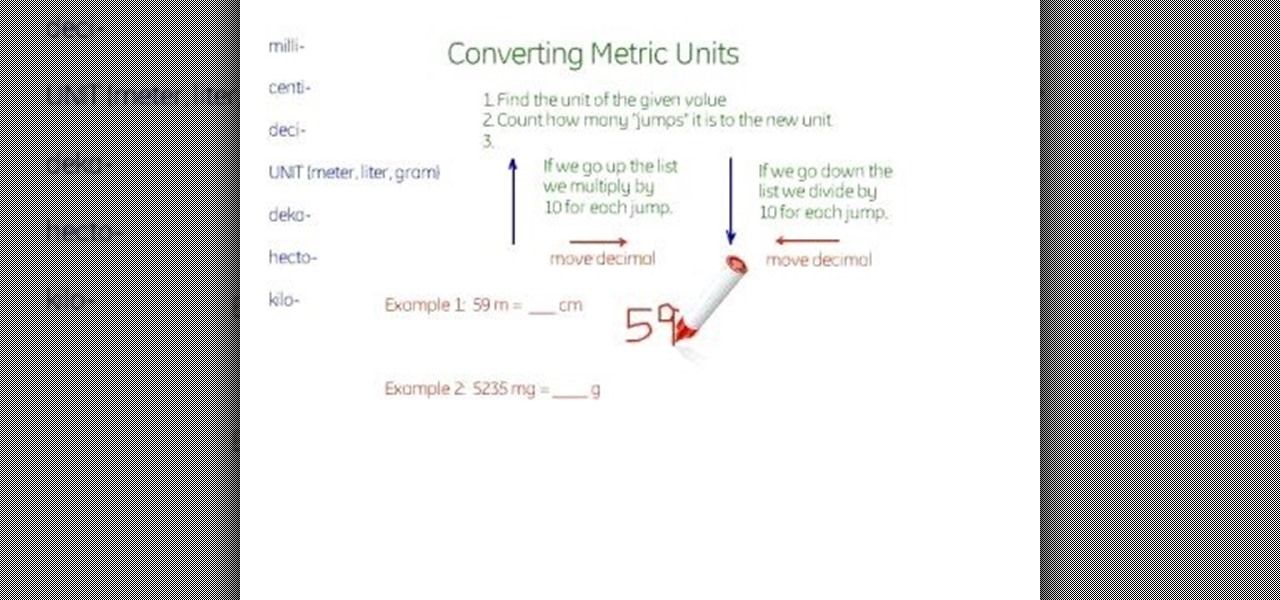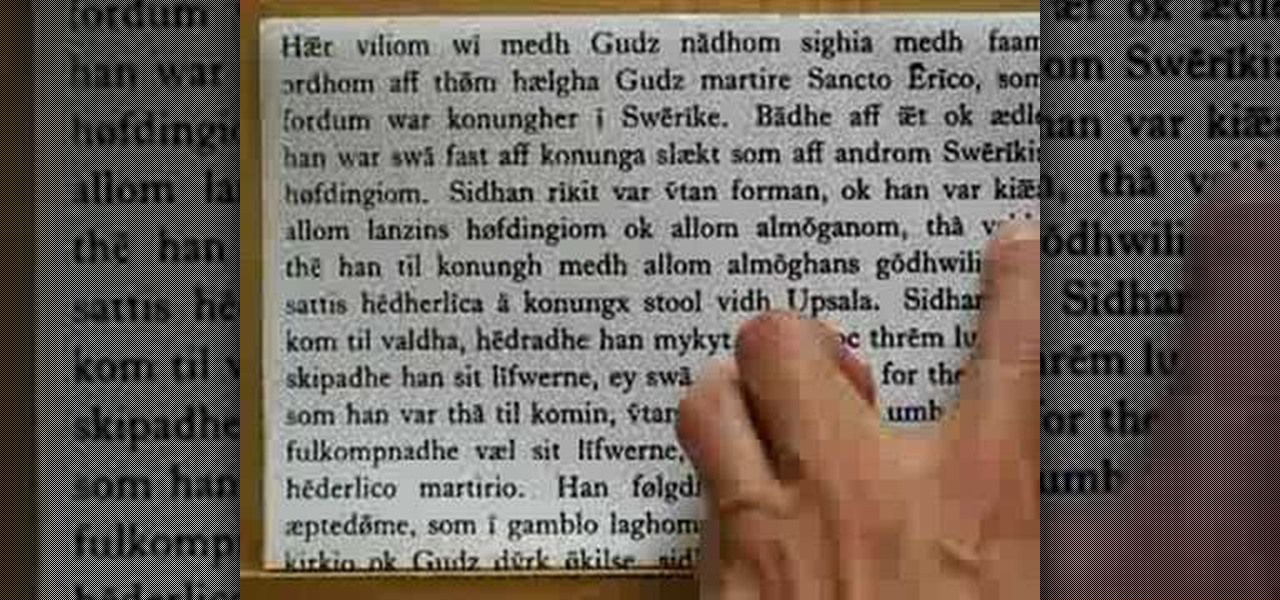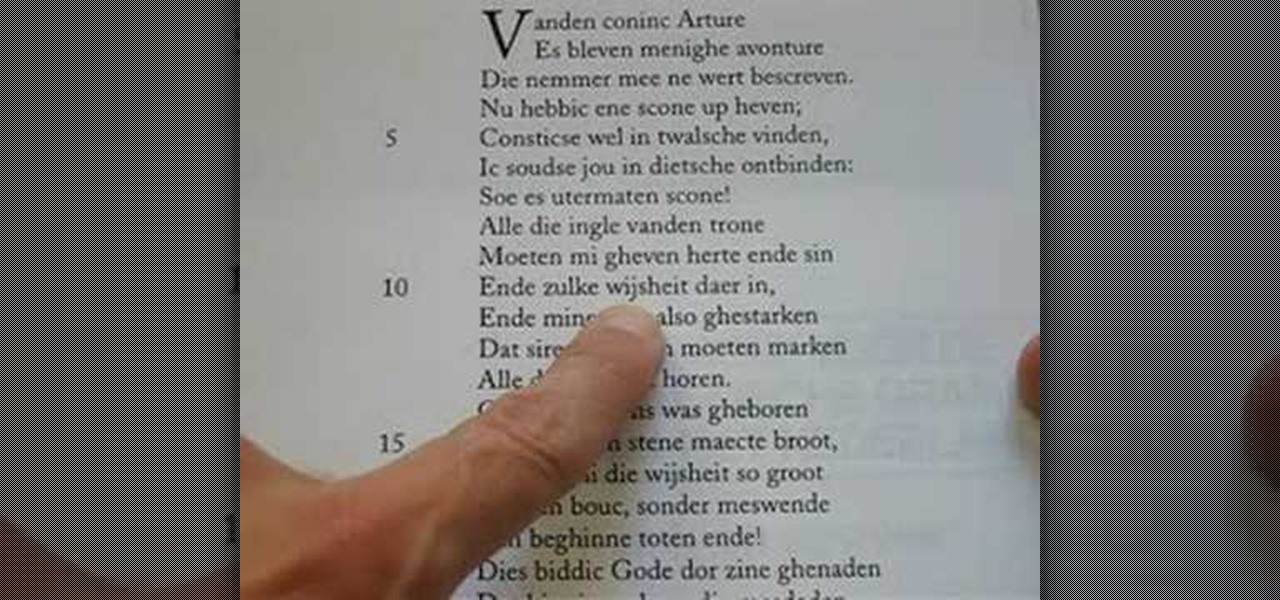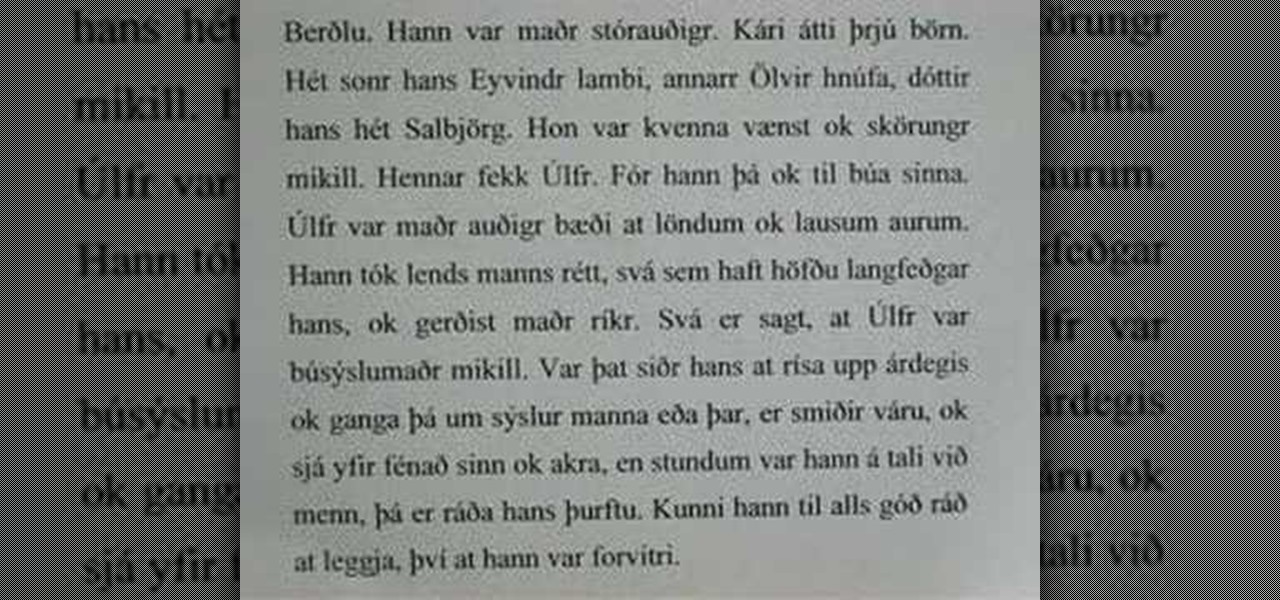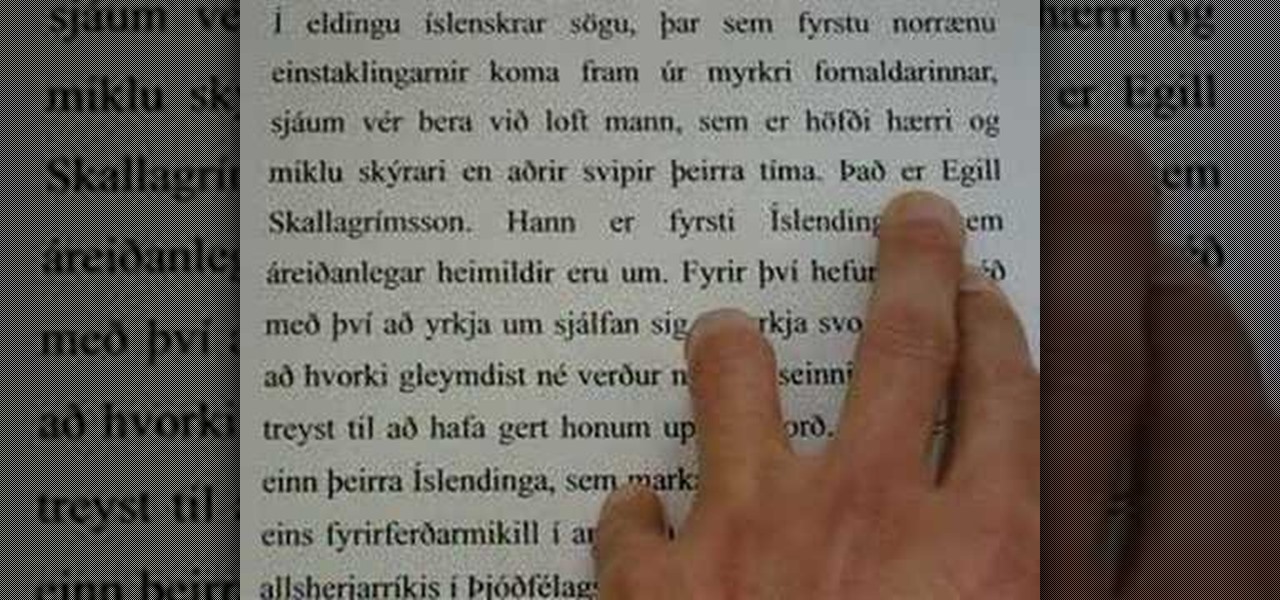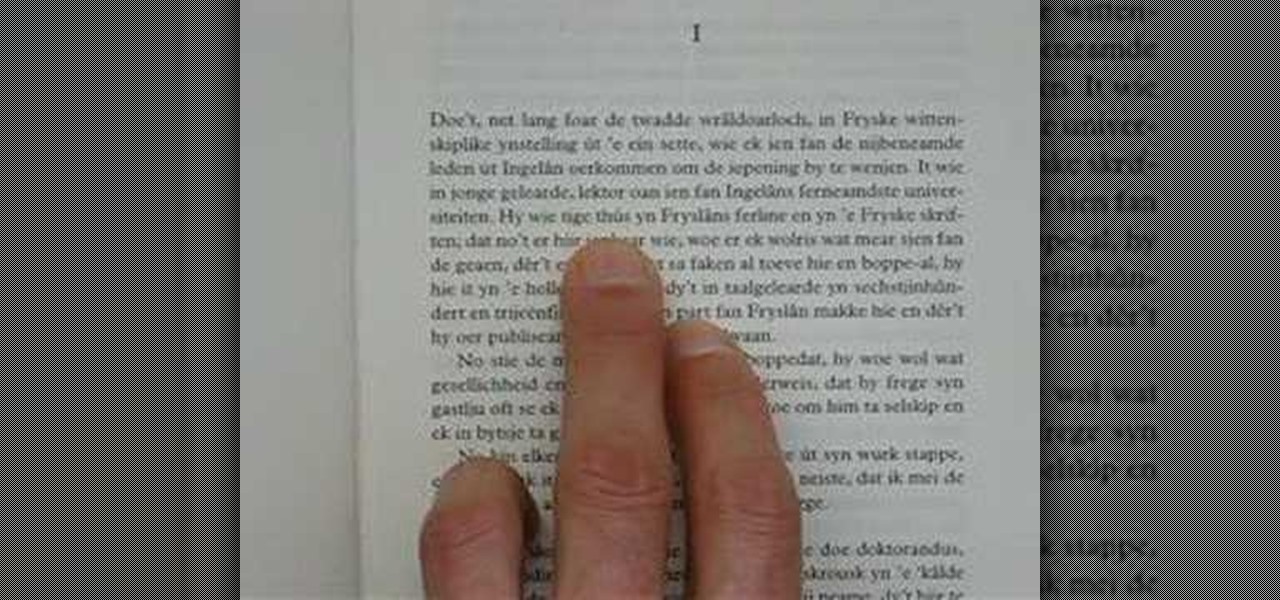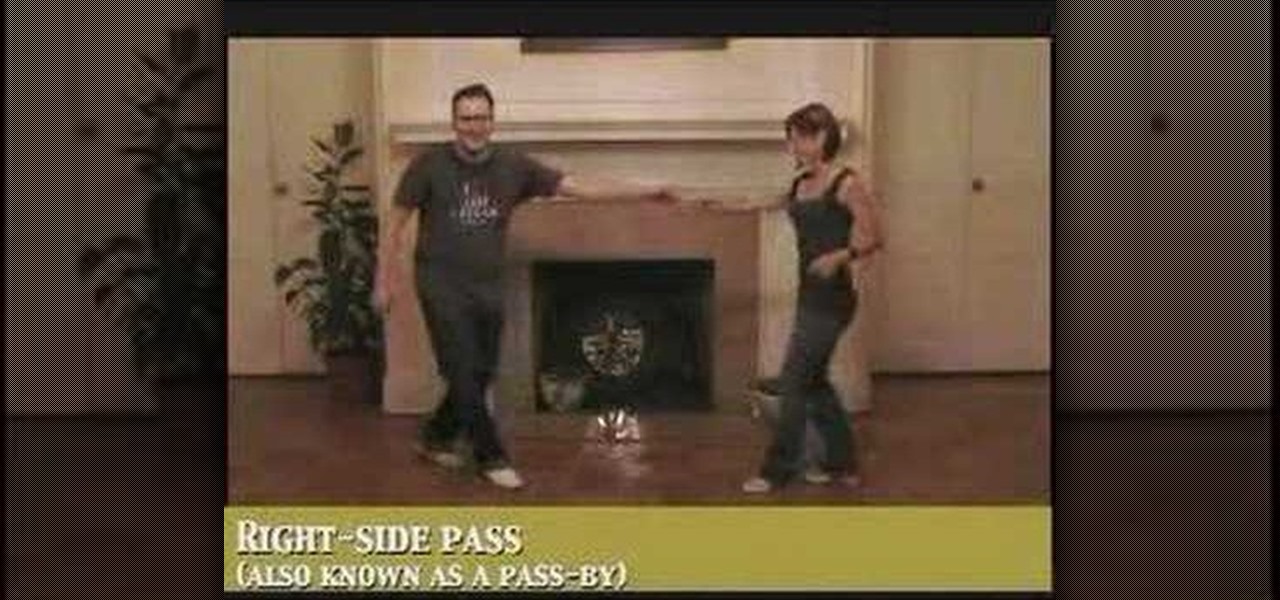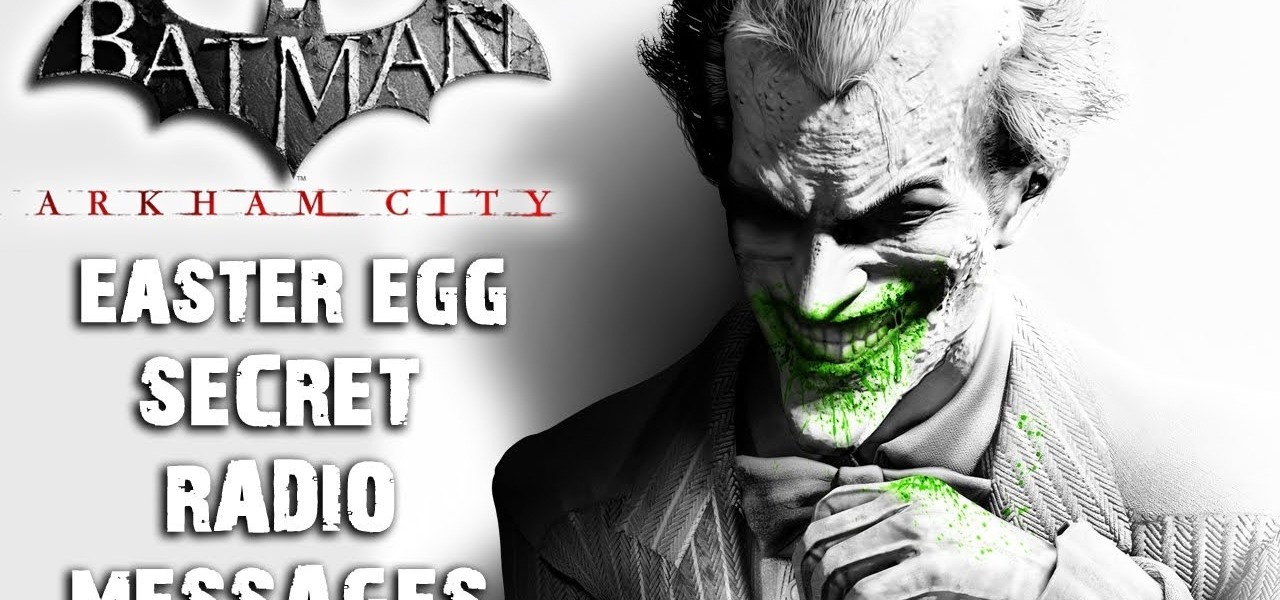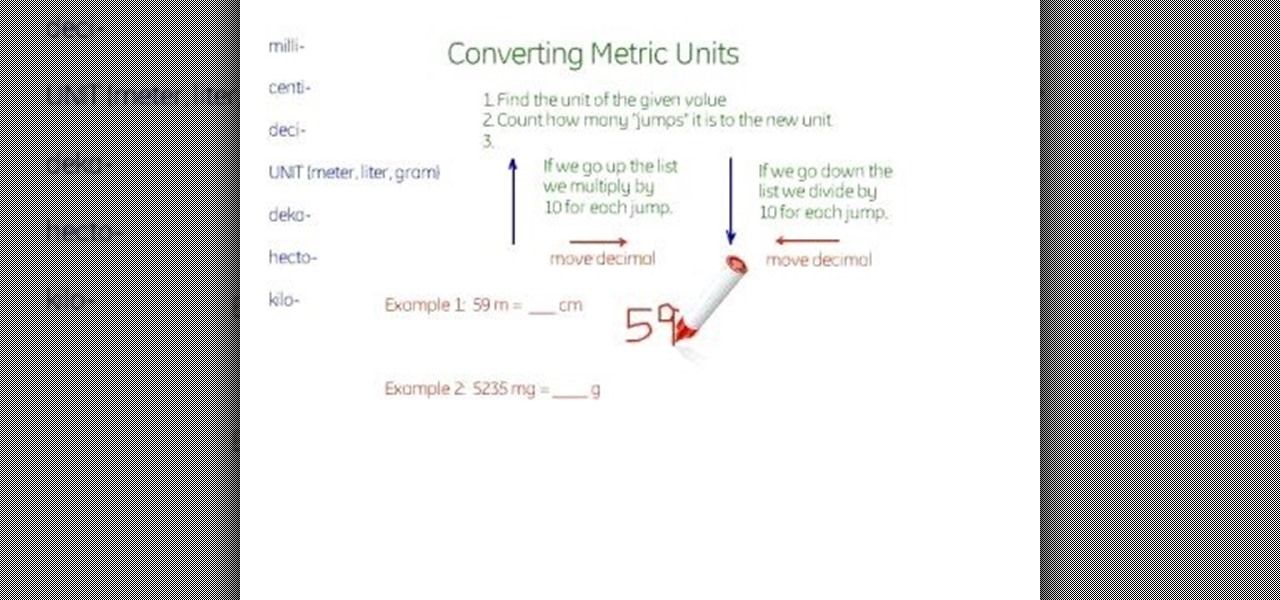
In this video the instructor shows how to convert between different metric units. He shows a three step approach to do this. He shows a hierarchy of units arranged from millimeters to kilometers etc. Now he says that the first step is to identify the current units of the values. Next you need to identify the units you want the value in. Next he asks you to see which direction you have to move in the graph and by how many places and now he says that to convert the value in the new units you ne...

Old High German is the forefather for contemporary German and Dutch. Polyglot Alexander Arguelles presents a series of videos to provide introductory overviews of the languages of the world. Working diachronically through various language families in turn, he demonstrates how to identify each language, translates a text sample to show how it works, and discusses its genetic affiliation and cultural context. Watch this video language tutorial and learn how to get a general linguistic overview ...
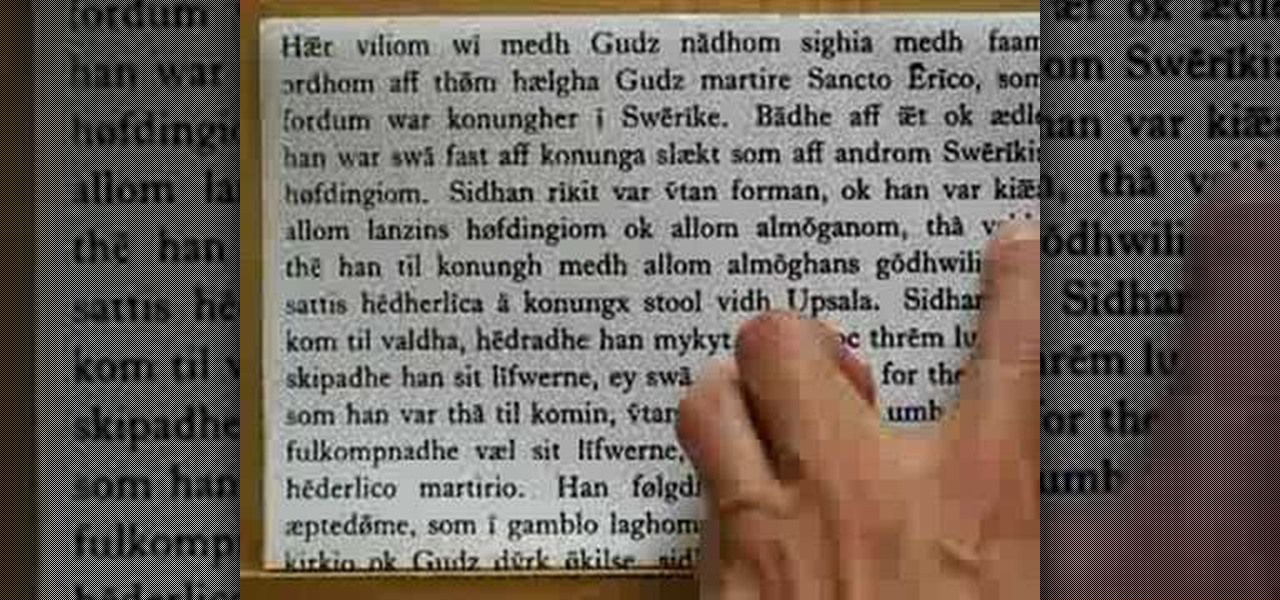
Old Swedish and Old Danish began to split off into two separate languages around the 13th century. Polyglot Alexander Arguelles presents a series of videos to provide introductory overviews of the languages of the world. Working diachronically through various language families in turn, he demonstrates how to identify each language, translates a text sample to show how it works, and discusses its genetic affiliation and cultural context. Watch this video language tutorial and learn how to get ...
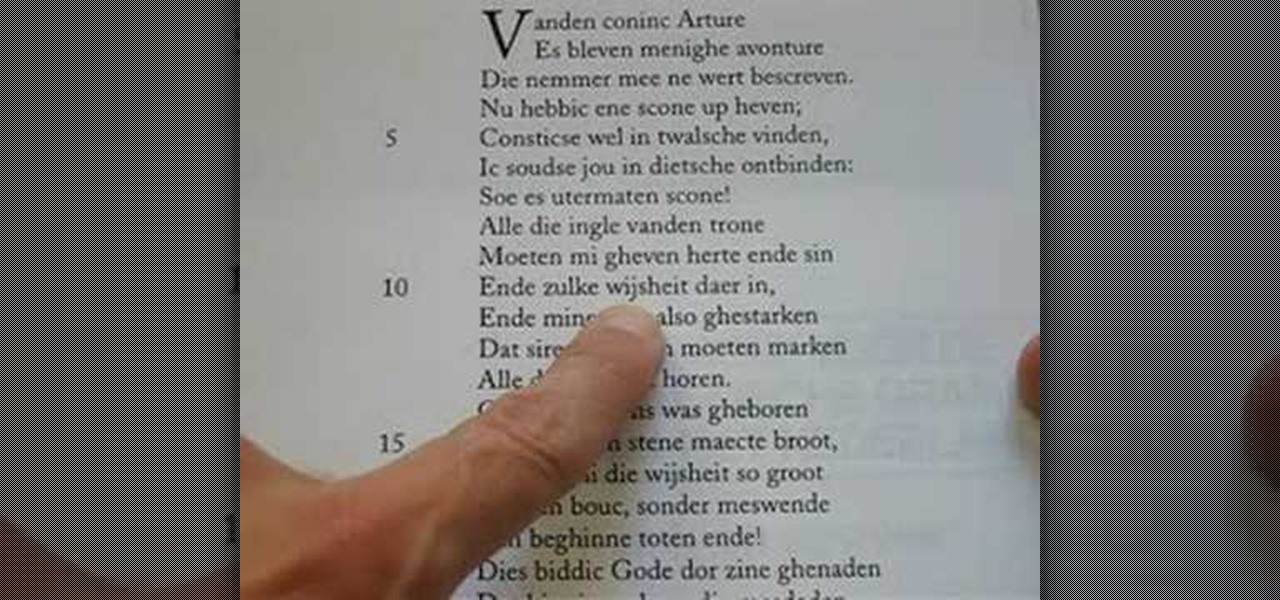
Middle Dutch is the forefather of modern Dutch, Flemish, and Afrikaans, dating around the Middle Ages up through part of the Renaissance. Polyglot Alexander Arguelles presents a series of videos to provide introductory overviews of the languages of the world. Working diachronically through various language families in turn, he demonstrates how to identify each language, translates a text sample to show how it works, and discusses its genetic affiliation and cultural context. Watch this video ...
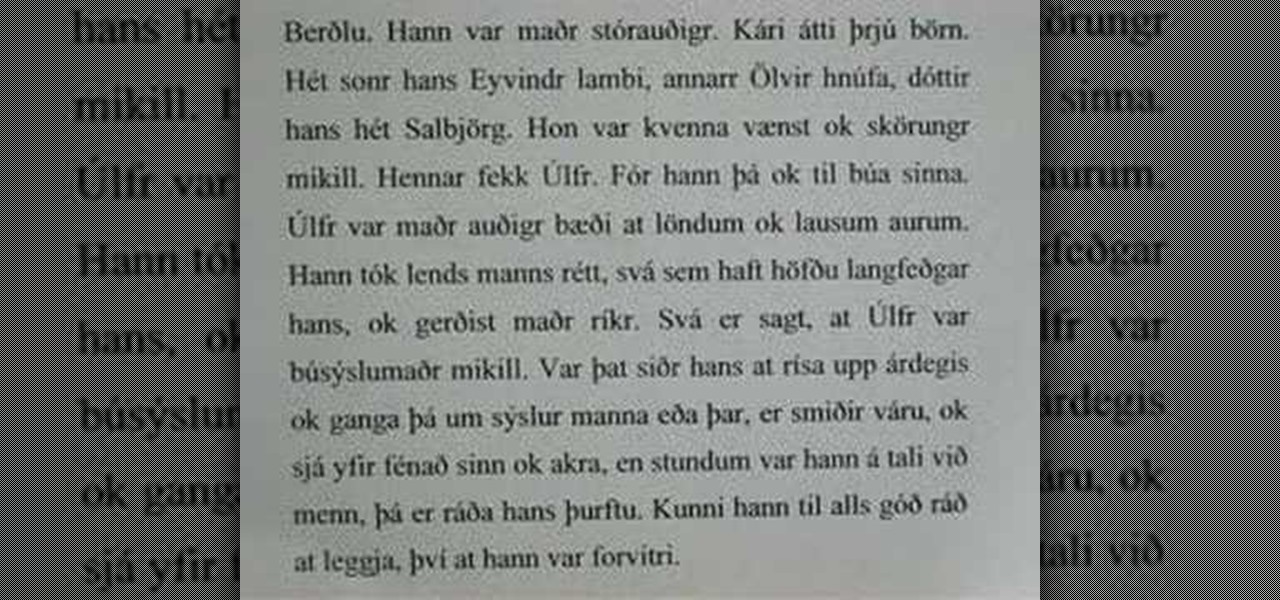
Ever wondered what the Vikings sounded like? Old Norse is the grandpa of the modern Scandinavian languages of Swedish, Norwegian, and Danish, and is actually quite similar to Icelandic. Polyglot Alexander Arguelles presents a series of videos to provide introductory overviews of the languages of the world. Working diachronically through various language families in turn, he demonstrates how to identify each language, translates a text sample to show how it works, and discusses its genetic aff...
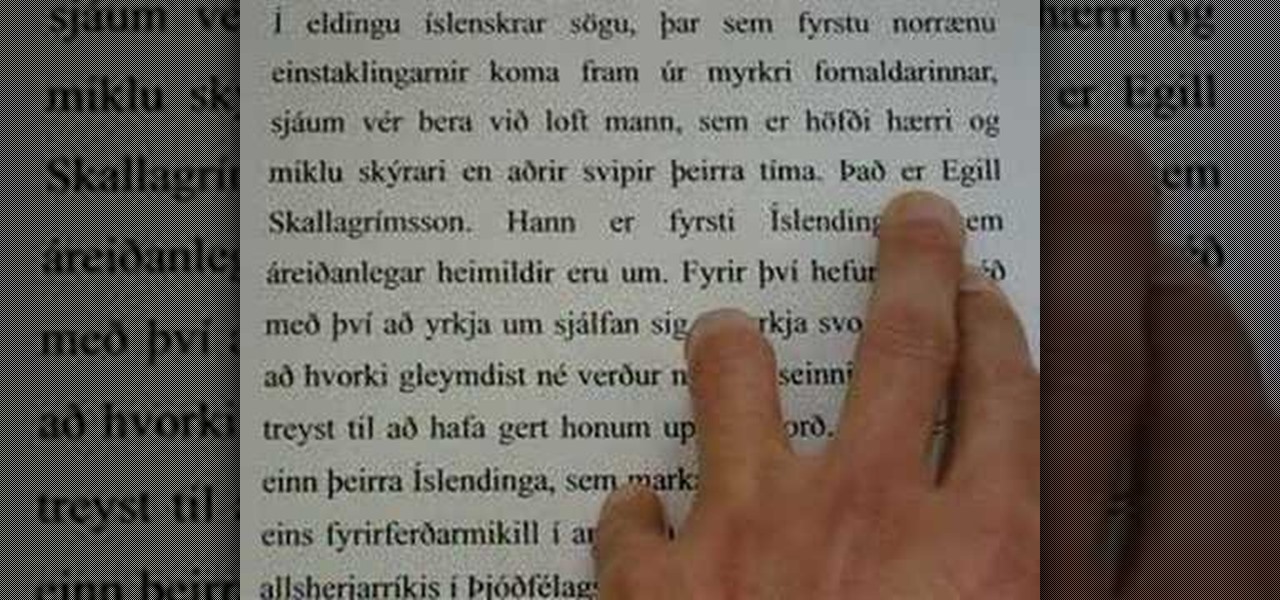
Polyglot Alexander Arguelles presents a series of videos to provide introductory overviews of the languages of the world. Working diachronically through various language families in turn, he demonstrates how to identify each language, translates a text sample to show how it works, and discusses its genetic affiliation and cultural context. While Icelandic belongs in the same language family as English, it has a couple letters than look completely foreign to an English speaker. Watch this vide...

Polyglot Alexander Arguelles presents a series of videos to provide introductory overviews of the languages of the world. Working diachronically through various language families in turn, he demonstrates how to identify each language, translates a text sample to show how it works, and discusses its genetic affiliation and cultural context. While Frisian is spoken in parts of the Netherlands and Germany, and is in the same language family as both, it has it's own distinct characteristics. Watc...

In this how-to video, surfer and author, James MacLaren provides a brief introductory overview of the physics of noseriding. James MacLaren is well known in his ability to surf.

Systm is the Do It Yourself show designed for the common geek who wants to quickly and easily learn how to dive into the latest and hottest tech projects. We will help you avoid pitfalls and get your project up and running fast.

In spite of the degree of difficulty it is to install, CyanogenMod has steadily climbed the ladder to become one of the most popular third-party firmwares for Android devices.

This 5 part how to video is an introduction to swing dance. Learn how do the basic step in open and closed position, the inside turn, a traveling basic step and the tuck turn as well as many other dance steps in this tutorial. Watch this lesson and you'll be swing dancing in no time.

Balboa is a form of swing dance is danced in close embrace, and is led with a full body connection. The Balboa is the subtle communication between the leader and follower and because of that the Balboa is considered more of a "dancer's dance" than a "spectator's dance".

It turns out that the video Magic Leap released earlier today was indeed a teaser for the public release of the Game of Thrones experience for meant for all Magic Leap One users.

Space combat is one of the major aspects of Star Trek Online. This video walks you through one of the introductory missions of the game, and shows you how to use your ship to fight, pick up passengers and even fight the Borg!

Learn how to do shoulder push up. Presented by Real Jock Gay Fitness Health & Life. Benefits

Watch this introductory lesson for reading tarot cards. Enjoy this video tutorial for improving your divination skills.

Apple just released the sixth beta release for iOS 12.2 today, Monday, March 18. Just as expected, the update to the developer version dropped just past 1 p.m. EDT (10 a.m. PDT), and comes with new changes and features from iOS 12.2 beta 5 and beyond, including a new warranty status in the "About" page in Settings.

Want to know how you can find the 'Radio Messages' easter egg hidden within Batman: Arkham City? This IGN guide shows you exactly what you need to do to decode the secret message hidden in a radio transmission. For the first one, tune in to station 500/900.

In today's data-driven world, being well-versed in Big Data and analytics can help land an exciting and high-paying career. Whether you're interested in working for a major tech company or pursuing freelance work in development, you need to have a thorough understanding of the latest and greatest platforms in analytics if you want to succeed.

Choosing which programming language to learn next can seem like a nearly impossible task, regardless of whether you're a novice developer or a seasoned coding pro with years of experience creating apps and websites. But if you haven't already learned Python, look no further.

Creativity is one of our most unique features. We can dream up gods and demons and give them form through drawing. We can even take a two-dimensional surface and bring our ideas to life in three dimensions. It only takes a little training for our giant imaginations to blossom on the page.

Before the internet, acquiring enough data to analyze was challenging. Now we have the opposite problem: a deluge of data makes trying to sort through it nearly impossible. That's where data science comes in.

Continuing with its new paradigm of using augmented reality to cover the news, The New York Times has published a feature story that takes a peek into the late David Bowie's eclectic wardrobe of on-stage outfits.

It's pretty much agreed upon that all videos taken on your cell phone should be shot horizontally, i.e. landscape mode. The viewing size is already small, so making it skinnier only exacerbates the problem. Viewing vertical videos is terrible, and when you transfer those videos to your computer, it's even worse.

In this video, we learn how to delete an SMS or email message on an iPhone. Not only is this quick and easy, it can be done for multiple messages that you don't want to keep in your inbox. First, turn your iPhone on and go to your inbox (email or SMS). Next, slide your finger left to right on the message you don't want to keep and then click on the red "delete" button. This will then delete your message! Click anywhere other than the red delete button and this will cancel out the deletion of ...

Snapchat popularized personalized stickers for social media and messaging with Bitmoji, followed by walled-garden versions from Apple with Memojis and Samsung with AR Emojis. Even Google has gotten into the game, integrating an emoji generator for Gboard.

Learn how to send an instant message on your iPhone. Tap the Messaging Icon with your finger. To compose a new message, tap the New Text icon in the upper-right hand corner. Enter a phone number or a name from your contact list into the "To:" field. Type in text message using the keyboard at the bottom of the screen. When message is complete, tap Send. To return to message list, tap the Messaging Icon again. To text a reply to a previous conversation, tap on that conversation, add text and ta...

The Gmail interface is highly customizable, allowing you to organize your email messages in a variety of ways. One of the best ways to organize the email is by changing your inbox view. By trying a different inbox view mode, you can prioritize your email messages by importance, unread order, starred emails, and more. So give the different inbox views a spin and see if it helps you better manage your Gmail messages.

Want to make sure a message doesn't fall into the wrong hands? Try embedding it in a web image. With the Mozaic Encrypt web app, it's both quick and simple. For all of the relevant details, and to get started adding secret messages to image files yourself, watch this home-computing how-to from Tekzilla.

Swype is a brand new way to send text messages and e-mails from your cell phone. In this clip, learn how to use this new tool to send the world's fastest messages. With Swype, your fingers will never leave the keypad so you can type in half the time. Check out this tutorial for some helpful tips you can use to Swype on your Android phone.

This video tutorial will teach you a simple hack that will allow you to hide a secret message in any digital picture. Who knew a picture could actually be worth a thousand words? Real words, embedded within! For detailed, step-by-step instructions on recreating this hack yourself, take a look. Keep your messages on the Internet secret with this how-to.

Twitter is a powerful social networking website which can be used to update you friends on what you are doing. To send different messages through twitter you will need a twitter account. Twitter account can be registered for free. Log in to your twitter account and go to your home page. There is a text box provided at the top with the text 'What are you doing?'. Enter the message you want in the text box provided. Click update and this message will be shown to all the people that are followin...

This video will show you how to send a text message with the Samsung Galaxy I7500. Just follow these simple steps to start sending text messages from your Samsung Galaxy I7500: From the home page, tap the messaging icon. Select "New Message" Tap the "To" field and enter either the name or the number of the person you wish to send a text to. Type in your message, and when you are done, tap the "Send" key.

Sick of the default tones your iPhone or iPod Touch has for your text/SMS/message tones? Change your iPhone message tone, and get customized tones for your text message alerts.

Brian explains us how to use Twitter, one of the best social media networks out there. One thing to notice is that Twitter allows you to send text messages up to 140 characters. In the right corner you can see you account name and your avatar which can be changed from the settings menu. Twitter allows you to follow people and be followed by people. Basically when you follow people you will be able to see messages they post and when people follow you, they will see what you post. Twitter is a ...

Right out of the box, iPhone is incredibly easy to use. If you want to get the most out of every feature, you’ve come to the right place. This video tutorial straight from Apple will teach you how to make calls and use voicemail on the Apple iPhone 3G. The iPhone redefines what a mobile phone can do.

Right out of the box, iPhone is incredibly easy to use. If you want to get the most out of every feature, you’ve come to the right place. This video tutorial straight from Apple will teach you how to send SMS and MMS messages on the Apple iPhone 3G. The iPhone redefines what a mobile phone can do.

With the Android platform on a large amount of mobile phones today, chances are you have one. Sometimes messaging on the phones can be a little confusing, but there's a simple explanation for texting your friends and family. Best Buy has answers. The Best Buy Mobile team explains how simple it is to send a text message on your Android enabled cell phone.

Whisper sweet nothings to your amor by crafting this simple and quick origami message card, which features a heart seal. It's a delightful way to package a loving, amorous sentiment and can also hold tiny trinkets of your affection.

Have you ever been in a situation when you needed to remember something real important, but you didn't have you didn't have your trusty cell phone or other electronic savior with you?