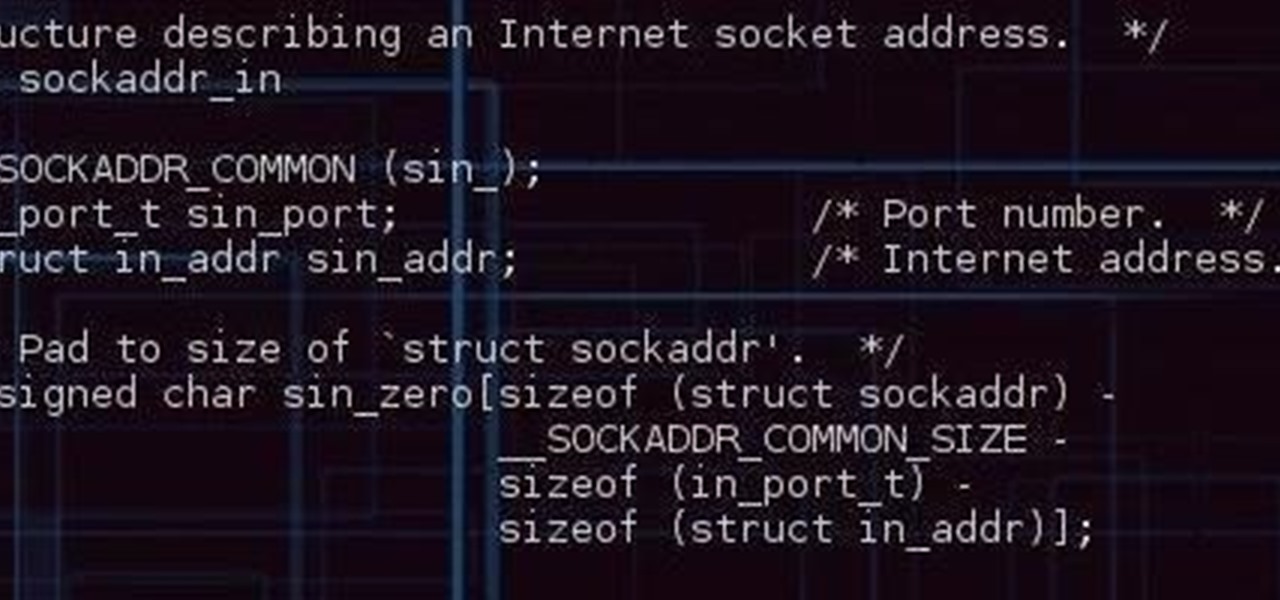Going to school to become a nurse? Then one of the many things you will do as a nurse is trying to keep your patients comfortable while they are in the hospital. Follow along in this nursing how-to video and watch as the nurse places an abductor pillow under a total hip replacement patient. Sue, a physical therapist, shows you the correct protocol for administering abductor pillows.

Studying to be a nurse? Then follow along with this nursing how-to video to learn how to administer an intradermal injection. This injection technique is very common in nursing. Watch and observe the nursing student as she shows you the proper protocol for an intradermal injection. Before starting always make sure to check the doctor's orders and have all your equipment handy.

Studying to be a nurse? Then a very common procedure in nursing involves removing a saline lock or an IV line. This procedure is also called DC IV, or discontinue an IV. Follow along in this nursing how-to video to learn the proper protocol for discontinuing an IV line. Before DCing the IV always double check the doctor's orders and have your materials handy.

Studying to be a nurse? Then a very common procedure in nursing involves removing a saline lock or an IV line. This procedure is also called DC IV, or discontinue an IV. Follow along in this nursing how-to video to learn the proper protocol for discontinuing a saline lock. Before DCing the IV always double check the doctor's orders.

In this video tutorial from Matt Overwine of the Instructional Design Group at Northern Kentucky University, you'll find instructions on how to use the FileZilla FTP, or file transfer protocol, client to upload to the web. FileZilla is available for both Mac OS X and Windows XP and Vista. For more information, and to get started using FileZilla for yourself, watch this handy how-to.

Good day people, today we will examine some basic, for some people well-known attacks, also we will take a look at some advanced attacks.

There's a lot of misinformation about VPN services, and it stems from the fact that not all of them are created equal. Some focus on privacy, others on security, and a few VPNs are seemingly even purpose-built for the polar opposite: data collection. We made this guide to help clear the air on some of these issues while objectively ranking the best of the best.

Flickr is the most known and dependable photo sharing website to date, so if you haven't made an account yet, you better now, if you want to share your precious photos with family, friends, and even the whole world! Flickr allows you to store digital photographs online and share them with other people.

This is a Computers & Programming video tutorial where you will learn how to change your NAT to OPEN with a Linksys router. Go to your browser and type in 192. 168. 1. 1 and that will take you to the basic set up. The authentication dialog box comes up. Type in ‘admin’ for the username as well as the password. These are default settings. In the Linksys page, go to ‘applications and gaming’ and on the Port Range page fed in these information. Your application you can name anything. Start 80, E...

Welcome back, my hacker novitiates! In the previous two posts in this series, we looked at the basics of buffer overflows. In this post, we will look at one technique for finding buffer overflows. We will try to send random, oversized, and invalid data at a variable to see whether we can make it crash or overflow. This process is known as fuzzing. It is often the first step to developing an exploit, as we need to find some variable that is susceptible to overflowing.

The problem with striving to be on the bleeding edge of what's new for your smartphone, or really anything else in life, is having to constantly check websites and forums for new content. And with lots of that browsing happening on our phones, the aimless page loading and refreshing is not just annoying when there isn't new content, but can lead to wasted data usage, not to mention time.

Watch this science video tutorial from Nurd Rage on how to make a test tube thunderstorm. They show you how to make the thunderstorm in a test tube using alcohol, sulfuric acid and potassium permanganate.

Watch this video to learn an easy way to FTP (file transfer protocol) files using the Safari browser.

Some of us woke up at the KRACK of dawn to begin reading about the latest serious vulnerability that impacts the vast majority of users on Wi-Fi. If you weren't one of those early readers, I'm talking about the Key Reinstallation Attack, which affects nearly all Wi-Fi devices.

This video will show you how to tether your Samsung Messager 2, (the MetroPCS phone) to your PC to use as a modem for internet access. This will allow you to use your cell phone as your internet connection point, meaning you'll connect to the net for the cost of your cell phone's data plan. You will need your Samsung USB cable, a PC with Windows 2000 or higher, all current drivers for your phone and PC, and you will also need to head here to get the Samsung PC Studio program. This is part 1 o...

Systm is the Do-It-Yourself show designed for the common geek who wants to quickly and easily learn how to dive into the latest and hottest tech projects. They will help you avoid pitfalls and get your project up and running fast. In this DIY episode, see how to create an Internet enabled claw game.

Armis Labs has revealed eight vulnerabilities, called "BlueBorne", which put 5.3 billion Android, iOS, Windows, and Linux devices that use Bluetooth at risk. With it, hackers can control devices, access data, and spread malware to other vulnerable devices through networks. In this post, we will learn about the vulnerabilities, then look at how to find devices that have them.

Alright so last time I gave you a homework assignment. This week we're gonna look at my version of the UDP-Flooder.

With the new screening protocols and their full body x-ray scanners, the TSA is taking constant criticism from unhappy travelers. Between the nude images the scanner produces and the awkward pat downs, air travel will never be the same. That's why it's important to make sure you're prepared for your flight and the TSA security checkpoints.

In this tutorial, actress and producer Kathleen Cooke tells you how to prepare yourself for stepping foot on a television or film set for the first time. As an actor, you must be aware of the set and protocol. There is a heirarchy on every set, and you must know how to respect it. You must also learn the vocabulary - if you do not know what a gaffer or a honeywagon are, it's time to hit the books and study!

No one expects you to have a gym full of dummbells and exercise machines at your fingertips, nor does anyone expect you to drop hundreds of dollars monthly to tone your fabulous body at the gym.

If you want to transfer files to or from your iPhone at ease, check out this video on how to SSH / SFTP into your iPhone. SSH (Secure Shell) and SFTP (Secure File Transfer Protocol) all can be used to safely transfer files to your iPhone!

How to Use Your Mac as a Server: Turn your Mac Mini into a server! Yes, that's right, with a little know-how and a little spunk, you can turn an inexpensive Mac Mini computer into a server to provide services over you network. You won't even need the Mac OS X Server, just the Mac OS X Client, so there is no extra software to buy, just the Mac Mini and it's operating system.

This tutorial demonstrates how to use Microsoft Internet Explorer and Mozilla Firefox. Learn more about web browsers in this free instructional video series.

Hello ladies and gentlemen, I'm back with another informative(hopefully) article for you all. Once again I would like to apologize for my absence for about a week or so. I have some stuff going on with my life and university and I haven't found enough time to make a fully in-depth article. In this article I'm going to walk you through one of the main networking protocols when it comes to communication across the Internet between programs, aka UDP(User Datagram Protocol).

In this video tutorial, viewers learn how to create a FTP from a local computer to a website. In this video, viewers are shown (once you've chosen a web host) how to perform FTP file transfers from your local computer to your website. FTP (File Transfer Protocol) is a process that you can use to transfer files from your local computer to a remote computer (your website). Once you've set up a hosting account, your hosting company will provide you with FTP login credentials. Using an FTP softwa...

In this Computers and Programming video tutorial you will learn how to delete temporary internet files in Internet Explorer 8. The video is from FreeComputerRepair. Click on Start -> control panel ->network and internet connections -> internet options. Now the internet properties dialog box opens up. Here you go down to browsing history and click ‘Delete’ button. This will open up the Delete Browsing History window. Here you check all the data that you want to delete. If you don’t want to del...

Animation controls run on the bottom of the screen. The time slider is the most important control for designing frames in Maya. Playback is exactly intuitive. This is a basic overview of Maya animation protocol and a lesson in using Maya tools.

Instructional video of Buttonwillow Raceway in a stock RSX type S race car. This is on a clockwise track configuration. This Buttonwillow Raceway video shows you how to handle the turns and race the track well. They describe the pit lane as well as the protocol of leaving the pit. Stay on the left hand side when you enter. There are several 90 degree turns.

Netcat is a featured networking utility which reads and writes data across network connections, using the TCP/IP protocol.

With iTunes, you can listen to the radio over the internet and hear broadcasts from around the world. Make sure your computer is connected through the internet, then click "Radio" in the source list to see the internet radio stations available through iTunes.

This video shows how to enter an IRC chat with a program called Pidgin, which is normally an instant messaging client. First, you should open Pidgin and open the protocol IRC, selecting or creating a username and changing the server to irc.freenode.net in order to connect to the Linuxjournal channel. After connecting to the channel, wait until you are connected. At this point, you should still not be able to see anything, so you have to go to "Add Chat" and join a channel, in this case #Linux...

This is an Electronics video tutorial where you will learn how to use online messaging programs on the Nokia N900. This video is presented by all about maemo and it will show how to add MSN, ICQ, Yahoo, AIM etc to the Nokia N900. Officially the N900’s IM and VOIP system has built-in support for Skype, Google Talk, Jabber/Facebook.Ovi and SIP. You can activate a service using the settings section on the N900. Click on ‘VOIP and IM accounts’ and select. But, unofficially, you can use AIM, Gadu ...

iPhoneElite8 teaches viewers how to easily SSH into their iPhone or iPod Touch using Cyberduck! First, open Safari, Google 'Cyberduck Space Mac". Click the very first link you get and download Cyberduck on the right. Now open Cyberduck on your computer. Get your iPhone of iPod Touch and open up settings. Under settings, connect to Wi-Fi, and copy down your IP address that shows. Go back to Cyberduck, go to open connection and click on 'protocol'. Open up SFTP and copy the IOP address you got ...

Learn how you would bypass a school’s web filters so that you can go to content sites that are always blocked in examples of YouTube. Click the ‘Start’ button and then click on ‘Run’ and type in cmd and hit enter on your keyboard. This will bring up a command prompt where you type in ‘ping’ and then when that populates the next prompt you enter in the website to bring up the IP address. By entering the populated number you can get into a website from the search field of a web browser. It incl...

Hak5 isn't your ordinary tech show. It's hacking in the old-school sense, covering everything from network security, open source and forensics, to DIY modding and the homebrew scene. Damn the warranties, it's time to Trust your Technolust. In this episode, see how to organize your desktop with Microsoft Scalable Fabrics.

This medical how-to video demonstrates the simple steps for inserting a nasogastric tube. A nasogastric tube is more commonly known as a NG. Follow along and learn the basic protocol for doing this procedure. To do a NG tube insertion you will need 14-16 French gauge nasogastric tubing, water soluble lubricating jelly, catheter tip syringe, suction drainage system, and hypoalergenic tape. For your patient, you should have ready a cup of water with a straw, emesis basin, and a towel.

Studying to be a nurse? Then here is a nursing how-to video that teaches you how to do a central venous access. Every nurse should know the basics of this technique, follow along and see how easy it is to draw blood from a central line. These medical tips are sure to help you pass your nursing exam with flying colors. Remember when performing a central venous access, all caps must be replaced each time blood is drawn. You must swab the port for 1 min prior to withdrawal. Follow your hospital'...

Welcome back, rookie hackers! We recently began an exploration of ways to hack using the Bluetooth protocol. As you know, Bluetooth is a protocol that connects near field devices such as headsets, speakers, and keyboards. Its minimum range is a 10-meter radius (~33 feet) and maximum is at 100 meters (~328 feet).