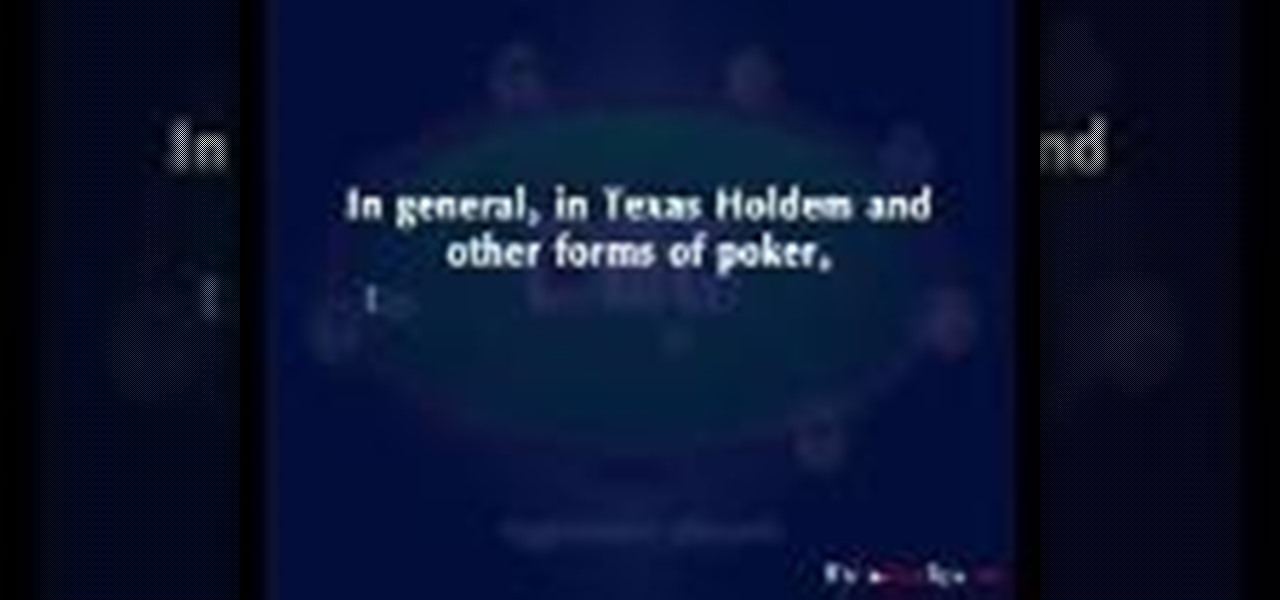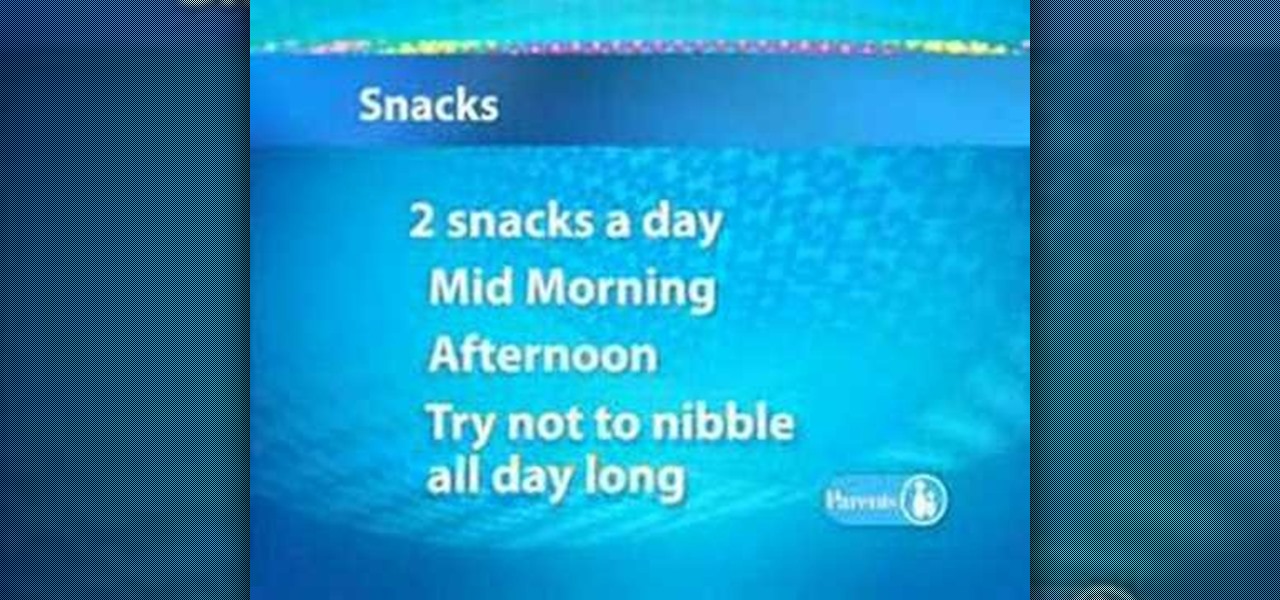The hula hoop was popularized in the late 1950s in the United States. Useful for fun and fitness, the hula hoop can be twirled around the neck, waist, arms or legs. Learn how to hula hoop from a trainer in this exercise tutorial. When hula hooping you should move in circular motion, keep arms clear, and put one foot in front of other.

Here's how to take a well lit outdoor portrait. It's best to shoot outdoor photographs in the morning or late afternoon to catch the best light. Use light reflectors to deflect light coming from below. This instructional photography video will show you how to make subtle lighting adjustments to take a stunning photo portrait.

You may look just like Buddy Holly but do you sound the part? In this tutorial, Paul Watson demonstrates the intro part from the late, great Buddy Holly's "That'll Be the Day" without a capo. If you're interested in playing said introduction on your own guitar, take a look!

Have you ever had a toilet get stopped up very late at night? In this DIY tutorial, Karen Schmidt shows how you too can clear any clog in a toilet with an inexpensive toilet auger. You will never have to call the plumber for a clogged toilet again with this how to video.
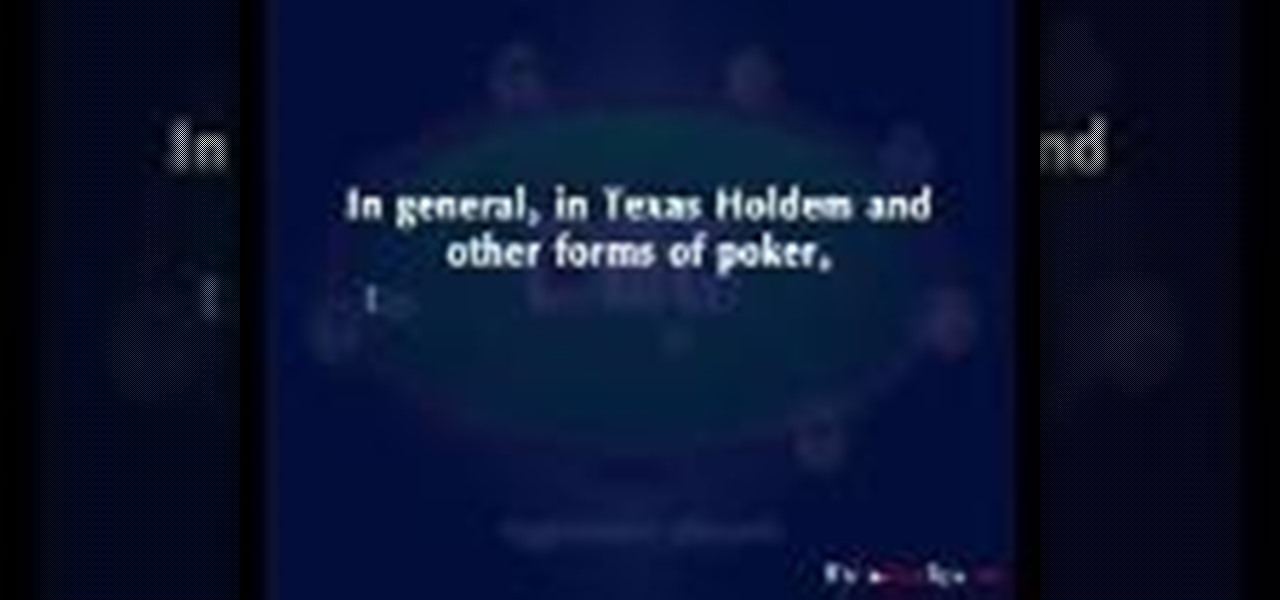
This how to video explains how to play Texas Hold'em Poker by your position, by playing fewer hands in an early position, and more hands in a late position. Master the game of Texas Hold'em poker.

Paneer Butter Masala is an Indian cheese dish made with a buttery, silky tomato sauce. It's quick to make and easy for those days you get home late from work.

This video will show you how to tether your Samsung Messager 2, (the MetroPCS phone) to your PC to use as a modem for internet access. This will allow you to use your cell phone as your internet connection point, meaning you'll connect to the net for the cost of your cell phone's data plan. You will need your Samsung USB cable, a PC with Windows 2000 or higher, all current drivers for your phone and PC, and you will also need to head here to get the Samsung PC Studio program. This is part 1 o...

Systm is the Do-It-Yourself show designed for the common geek who wants to quickly and easily learn how to dive into the latest and hottest tech projects. They will help you avoid pitfalls and get your project up and running fast. In this DIY episode, see how to create an Internet enabled claw game.

In this Computers and Programming video tutorial you will learn how to delete temporary internet files in Internet Explorer 8. The video is from FreeComputerRepair. Click on Start -> control panel ->network and internet connections -> internet options. Now the internet properties dialog box opens up. Here you go down to browsing history and click ‘Delete’ button. This will open up the Delete Browsing History window. Here you check all the data that you want to delete. If you don’t want to del...

With iTunes, you can listen to the radio over the internet and hear broadcasts from around the world. Make sure your computer is connected through the internet, then click "Radio" in the source list to see the internet radio stations available through iTunes.

This tutorial demonstrates how to use Microsoft Internet Explorer and Mozilla Firefox. Learn more about web browsers in this free instructional video series.

Start planning your Thanksgiving feast before it's too late! And if you're looking for something besides the usual turkey fare, but can't stand the idea of a turkey-less Thanksgiving, then we've got the perfect solution for you…

This beauty video demonstrates how to create a dark fairy Halloween makeup look.

In this how-to video, you will learn how to fertilize and deadhead roses. Late summer fertilization is okay for these roses. Make sure to water them in well, as this is key. Deadheading in late summer will give you a fall bloom cycle with the roses. Deadheading will mean cutting off dead blooms. Hips are dead blooms that have fertilized. These make seeds and some are either sterile or will actually grow. To properly deadhead, go down to the second or third five-leaf. Cut at a 45 degree angle ...

Identify pinion needle scaleWe are going to look at this insect because eggs are being laid. Two year old needles are being cast off. This is a sign of infestation. There is also sparse, open foliage. This tends to be a chronic infestation. The insect is the pinion needle scale. You can see tiny, bean shaped bumps on the 2 year old needles. The insects move to last years new growth and feast on the sap of the needle all summer. You can see egg masses and web on the trunk of the tree. The inse...

Summer time is the best time to have fun with fashion. And since you're probably going to be spending most of your time beachcombing, nomming on large ice cream sundaes, and attending hot late night parties, your clothing choices should be as comfortable as possible.

If you're running late to a Halloween or fraternity/sorority party and need to know how to tie a toga, check this video out. In it, you'll find out how to tie a toga for both men and women using just a single bed sheet. It's simple to follow and really easy to do. So good luck, enjoy and toga, toga, toga!

It's the little habits that could have a big impact on your child's future health. Watch and learn how to help break those bad habits before its too late.

Dave shows you how to fill in those bare spots in your late-summer lawn.

There are many different applications and games on the Nintendo 3DS that can take advantage of an active internet connection over Wi-Fi such as Netflix or the eStore. Unfortunately, since the 3DS is a mobile device, you won't always have access to the internet. If you have a mobile hotspot on a smartphone or tablet, you can share the internet connection over wireless with the gaming handheld.

The title says it all, Using tape and a bottle of coca cola I cleverly came up with this sneaky Hair Brush booby trap. Your victims will not see this coming until its too late. It works every time!

Video: . This is how is replaced the outer tie rods on a 2008 Pontiac Grand Prix. Most late model GM vehicles will be similar to this Grand Prix. 97-03 Grand Prix, 04-08 Grand Prix, 00-05 Monte Carlo and Impala, 97-03 Regal

This video is for anyone wondering how to install more ram in their Unibody MacBook Pro. In this case, this is my Late 2011 going from 8GB to 16GB of ram!

This is a very easy flocking powder nail art done by superWOWstyle, and is the latest and very fast developing trend in nail art of late! This velvet nails velvet nail dust, and just like any velvet nails lounge nails -- lots of technique.

This is a very easy flocking powder nail art done by superWOWstyle, and is the latest and very fast developing trend in nail art of late!

In this video, we learn how to automatically clear browser cache in Internet Explorer. This will help your internet run faster and it will also help protect your computer from your personal information being store. First, open up Internet Explorer, then click on the tools drop down menu and go to internet options. From here, go to temporary internet files and click on the button that says "automatically", then adjust the disk space to use to what you prefer. After you have changed the setting...

Looking for a decent late summer look for a night out on the town? This bronze and copper look might just be what you're looking for. And believe it or not, this makeup style was inspired by a fox. Yep, the animal, not the Megan.

Adrian Higgins is the extraordinary garden writer for the Washington Post and shares with us his tip for cutting back ornamental grass. Spring is late in Washington this year which is good because we haven't gotten around to cutting back our grasses. This is a vital late winter chore because if it isn't done before new growth emerges, cutting could damage the new growth. Different people have different techniques depending on the grass and tool. Adrian doesn't like to use pruners for this tas...

Play remotely with all your friends, stream videos and music from the Internet or even check your Facebook and email - all with your PSP. The PSP has Internet capability, but not every network will be available to you at all times. Here is how you can hack any wifi connection with your PSP.

If you've already gotten your hands on Sony's Internet TV Blu-ray Disc Player, powered by Google TV, then you know how powerful this thing is. But if you're thinking of getting one soon, this video series will help you learn what you'll be getting yourself into.

Cookies serve their purpose in Internet Explorer 7. They let the browser know which sites you have visited so you don't have to get security prompts every time you back to them. However, they can also slow down your browser, which can be frustrating. This video will show you how to delete cookies in Internet Explorer and browse faster.

Just because the internet renders you virtually anonymous does not mean social customs should be ignored. Just like in the outside world, there is etiquette that should be obeyed if you want to be treated as a friend rather than an annoyance online. In this how to video, Proper Ollie teaches you how you can have proper internet etiquette in social networking forums.

Have you maybe been eyeballing some things you'd rather other people didn't know about? Clear your Internet history and leave your anxiety behind.

If your computer or web browser is running slowly, a good place to start clearing space is in your Temporary Internet Files. Temporary Internet files, as well as cookies, are collected every time you visit a site online. These files make it easier for your PC to remember your browsing history, and your log in information for various websites. However, sometimes all of these little files can add up into one big clog on your machine. If your computer isn't running up to par, follow along with t...

In this video, we learn how to remove our browsing history on Internet Explorer. First, click on "tools", then click on "delete browsing history". If you want to delete all of your browsing history, then click on that option. Most people are content with only deleting temporary internet files as well as browsing history. Getting rid of these will speed up your internet a bit. Another way is to go into "internet options", click under the "general" tab and choose which files you'd like to delet...

This video tutorial shows how to connect to the Internet using the Wii video game system. The advantage of connecting to the Internet with your gaming system is to play games, such as Animal Crossing or Call of Duty, with other players. You can also get the Internet Channel which allows you to watch YouTube videos and do other tasks you would normally do on the internet. You will need a wireless router to do this. On the Wii home menu, click on Options, Wii Settings, and scroll once to the ri...

Learn how to connect to the internet using your PS3 using an Ethernet cable. What you will need: 1. An internet modem or hub. 2. The details required to connect to the internet (password etc.). 3. A PS3 and an actual internet connection e. g. BT or AOL. Once you have those just follow these steps: 1. Take your Ethernet cable and plug it into the back of the PS3 into the socket labeled Ethernet. 2. Plug the other end into your internet modem. 3. Turn on your ps3 and go to "network settings" un...

To delete Internet Explorer 7 or 8 from you computer, search for "unlocker" in the Google search engine. Click on the first search result to go to the unlocker site. Click download to access the unlocker application. Click the save me option when prompted. Next, find the downloaded files and install the unlocker application on your computer. Go to the local disk C, open the program files and find Internet Explorer. Right click on Internet Explorer and then click on the unlocker. Select the ap...

This video is a step by step guide to clear cache for Internet Explorer version 7.0. On your Internet Explorer browser version 7.0, go to tools. Click Internet options. Go to general tab, then click browsing history and hit delete. Window will pop up. Click delete on temporary files and click yes to confirm. Click delete on cookies and click yes to confirm. Click delete on history and click yes to confirm. Click x to close the window and the current Internet Explorer window. Pull up a new Int...

Learn how to get out lipstick stains. It's not just lipstick on your collar; your favorite shade can turn up anywhere! That's why you need a battle plan.