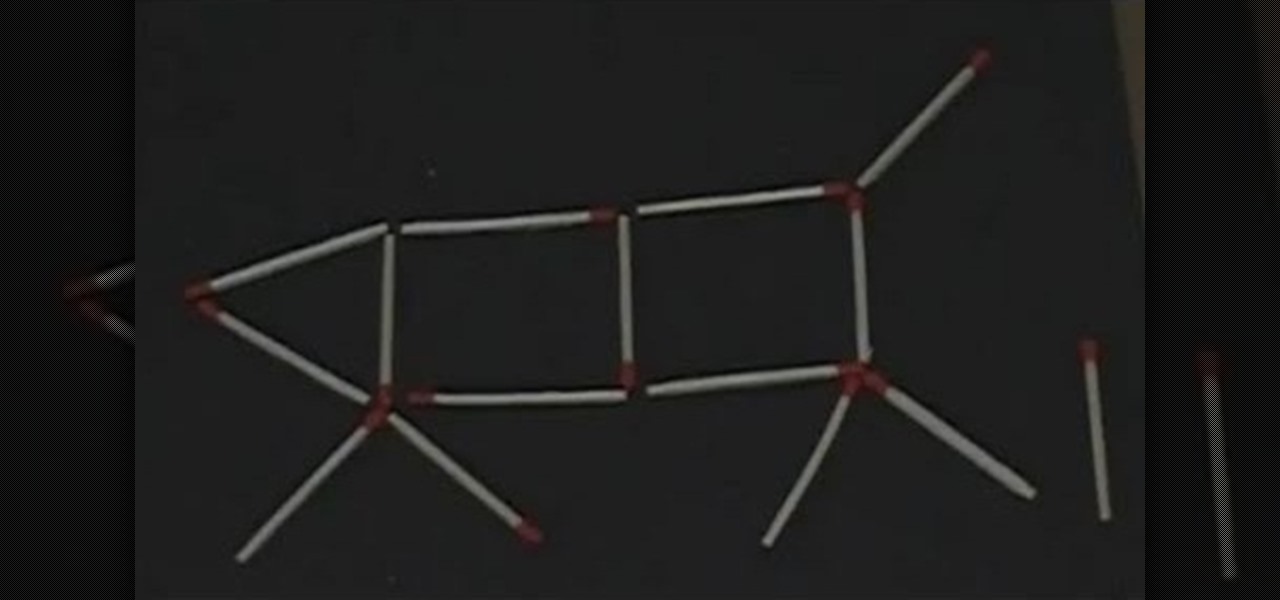Steampunk, a vintage Victorian mechanical style, is one of the hottest design trends to date since faux bois. Get in on the trend while creating many hours of fun for yourself and friends by making this awesome steampunk style chess set. This chess set is comprised of various pieces of hardware, a found table, and common household chemicals.
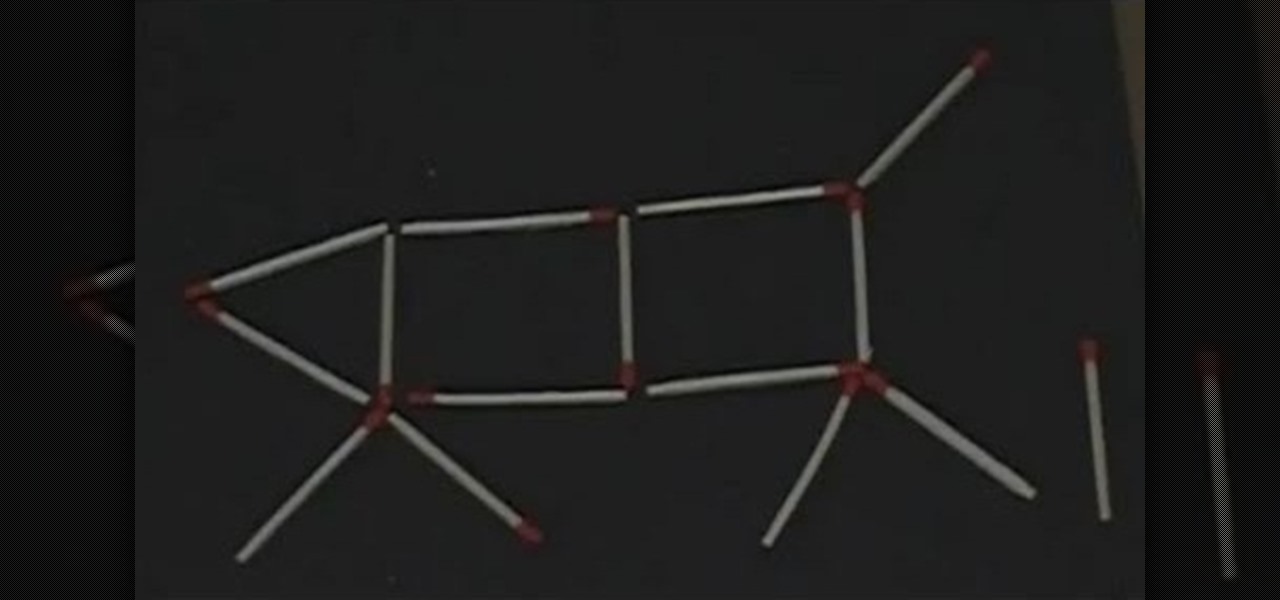
I bet you didn't know that I hold a Master's Degree in Matchstick puzzles. This one's a keeper and it's time to share the secret.

With iTunes, you can listen to the radio over the internet and hear broadcasts from around the world. Make sure your computer is connected through the internet, then click "Radio" in the source list to see the internet radio stations available through iTunes.

Check out this cool trick. In this video, Mr. G teaches you how to win a bar bet with this funky science-based trick. Place a piece of paper in between a glass wine bottle and a coin and bet someone that you can remove the paper without disturbing the coin or bottle at all. The secret is tricky and involves basically burning the paper away until you can snap it right off. So, follow along and win yourself a ton of free drinks next time you're out!

In this tutorial, learn how to trick your friends with this cool con. Bet your buddy that you can pass a large object through a tiny one inch piece of paper. They won't believe you but you can prove them wrong easily.

It seems impossible. Ripping one piece of paper is effortless. Ripping a small stack of papers takes a little force. But ripping a book? No way! Actually, it can be done, but only with a telephone book. This tutorial will show you how to rip a phonebook in half, quickly and easily. This is a great trick to perform at parties to impress your friends.

If you've ever nommed on a cake pop before, then we're betting that more likely than not your cake pop was a chubby, round mass of vanilla or red velvet cake. But you don't have to think so inside the box when it comes to cake pop shapes.

You're at the bar with an empty bottle and really wish you had a full one. Well, this super easy bar trick by Mr. G will show you how to turn your frown upside down. You'll need a nut, that empty bottle of yours and someone willing to bet you they can blow a nut into the bottle. Sound easy? It's not!

Simulate the look of snapshots in your After Effects video footage with Spy Photo, a free set of presets that dynamically automate and generate the effect. This 17-minute tutorial from Aharon Rabinowitz of All Bets Are Off demonstrates the features of this cool new addition, which includes camera sound effects and viewfinder overlays.

Create simple reflections in Adobe After Effects with keyed footage. In this video tutorial, Aharon Rabinowitz of All Bets Are Off demonstrates its use with video footage of both crowd and individuals. In addition, some potential issues with Collapse Transformations are also addressed.

You probably haven't heard of shirring fabric before, but we can bet you've either seen it or have several pieces of clothing with shirring. Shirring means adding bumpy, ruffled waves to a fabric using scrunching and sewing.

You have a new boyfriend, one you really love, but you're afraid your friends won't like him. Well, introducing your boyfriend to your judgmental friends does NOT have to bet a stressful experience. You just have to approach it carefully. Follow these three simple steps to make those introductions go smoothly, by controlling the situation rather than letter your friends have all the power.

Coffee as a table decoration? You bet. You're probably used to having coffee in a cup as a hot drink or a cold latte, but coffee - rather, coffee beans - has so many uses than just for food.

You've probably had macaroni and cheese before, but we can bet you've never had the dish Paula Deen style - that's right, with ten sticks of butter thrown in.

Do you play a lot of golf with your friends? Need a way to spice up the game without risking your entire bank account on Jordan-esque bets? Watch this vide3wo to learn how to play Wolf, a fun golf variant that adds a layer of strategy to the game.

You never would have guessed, but you actually should clean your exhaust duct on your clothes dryer. Bet you didn't even know it existed! This video will show you the various steps you'll need to take to thoroughly clean and maintain your clothes dryer and its exhaust duct.

This stash box is super cool. No one will ever think to look inside this seemingly ordinary deck of playing cards. You can even fan out the cards to make it look even more real! You can bet that a thief is not going to nab your deck if they rob you, so you can feel better knowing your valuables are safe inside. Have fun!

We're betting that after baking this spaghetti and meatballs cupcake you'll accidentally bite into it expecting savory meat, spices, and palate-warming spaghetti.

If you enjoy the game of poker, you're going to love this achievement tutorial. In the Rockstar game Red Dead Redemption, you'll have to play a game of poker. In the mission Lucky in Love, you need to go all in on both bets and you should be able to win with a little effort from the AI. Then you should have the High Roller achievement just like that! So good luck and enjoy RDR!

In this video, learn how to bend an ordinary cigarette in half without breaking it! With this amazing trick, you can bet your friends that you can bend a cigarette in two, so that both ends touch without breaking the cigarette.

Apply a bit of moisture to your palm and you can magically lift a coin off a table. It's a great trick for any bar bet. Try out the "coin lift" magic trick and challenge your friends.

Move an olive from one coaster to the other, without touching either the olive or the coaster, without skewering the olive, or letting it touch the table. To perform this bar trick, you will need a wine glass. Watch this video magic tutorial and learn how to perform a moving olive and coaster bar trick. It's a great way to bet someone for a free drink.

Folding a bottle cap twice seems impossible to do. This how to video will teach you step by step instruction to make you look like the strongest guy in the bar. Use this trick to win bets or impress the ladies.

Go ahead and take that bet. This how to video shows you how to win at a heads or tails coin toss every time.

Watch this video to learn how to put a knife in a balloon without popping it. Impress your friends and win some bets with this easy to learn magic trick.

Heres a good bar bet that can trick your friends.

How to smoke real cigarette down to the filter without ever ashing it using this trick. Fool your friends, or maybe win a few bar bets.

Bet you can smash your finger with a can and have it not break? You can with this physics-based trick.

A bar trick to win you free beers, bet a friend you can drink 3 beers before he drinks one shot, loser pays for the other persons drink. Here's how you can win every time.

Bet you never thought your surf skills may be polluting the planet. Educate yourself and recycle your board.

I bet many of your American Girl dolls have loose limbs, so I made this video to show you how easy it is to tighten your dolls limbs in just a few minutes. Now you don't have to send her to the American Girl hospital for $30 and wait 2 weeks for your doll to come back.

Real Hustle TV shows you a bar trick that you can use to win bets. The challenge is to pull a bill out from under a stack of coins balanced on the rim of a glass without upsetting the coins.

The impossible two circle proposition is a common bet among friends. How is it possible to draw one circle inside another without even lifting your pen off the page? This video will show you how.

In this video, we learn how to automatically clear browser cache in Internet Explorer. This will help your internet run faster and it will also help protect your computer from your personal information being store. First, open up Internet Explorer, then click on the tools drop down menu and go to internet options. From here, go to temporary internet files and click on the button that says "automatically", then adjust the disk space to use to what you prefer. After you have changed the setting...

If you've already gotten your hands on Sony's Internet TV Blu-ray Disc Player, powered by Google TV, then you know how powerful this thing is. But if you're thinking of getting one soon, this video series will help you learn what you'll be getting yourself into.

There are many different applications and games on the Nintendo 3DS that can take advantage of an active internet connection over Wi-Fi such as Netflix or the eStore. Unfortunately, since the 3DS is a mobile device, you won't always have access to the internet. If you have a mobile hotspot on a smartphone or tablet, you can share the internet connection over wireless with the gaming handheld.

If your computer or web browser is running slowly, a good place to start clearing space is in your Temporary Internet Files. Temporary Internet files, as well as cookies, are collected every time you visit a site online. These files make it easier for your PC to remember your browsing history, and your log in information for various websites. However, sometimes all of these little files can add up into one big clog on your machine. If your computer isn't running up to par, follow along with t...

In this video, we learn how to remove our browsing history on Internet Explorer. First, click on "tools", then click on "delete browsing history". If you want to delete all of your browsing history, then click on that option. Most people are content with only deleting temporary internet files as well as browsing history. Getting rid of these will speed up your internet a bit. Another way is to go into "internet options", click under the "general" tab and choose which files you'd like to delet...

This video tutorial shows how to connect to the Internet using the Wii video game system. The advantage of connecting to the Internet with your gaming system is to play games, such as Animal Crossing or Call of Duty, with other players. You can also get the Internet Channel which allows you to watch YouTube videos and do other tasks you would normally do on the internet. You will need a wireless router to do this. On the Wii home menu, click on Options, Wii Settings, and scroll once to the ri...

Learn how to connect to the internet using your PS3 using an Ethernet cable. What you will need: 1. An internet modem or hub. 2. The details required to connect to the internet (password etc.). 3. A PS3 and an actual internet connection e. g. BT or AOL. Once you have those just follow these steps: 1. Take your Ethernet cable and plug it into the back of the PS3 into the socket labeled Ethernet. 2. Plug the other end into your internet modem. 3. Turn on your ps3 and go to "network settings" un...