
How To: Tone your shoulders with tube reverse flys
Learn how to do tube reverse flys. Presented by Real Jock Gay Fitness Health & Life. Benefits


Learn how to do tube reverse flys. Presented by Real Jock Gay Fitness Health & Life. Benefits

Learn how to do medicine ball power press toss ups for height. Presented by Real Jock Gay Fitness Health & Life.
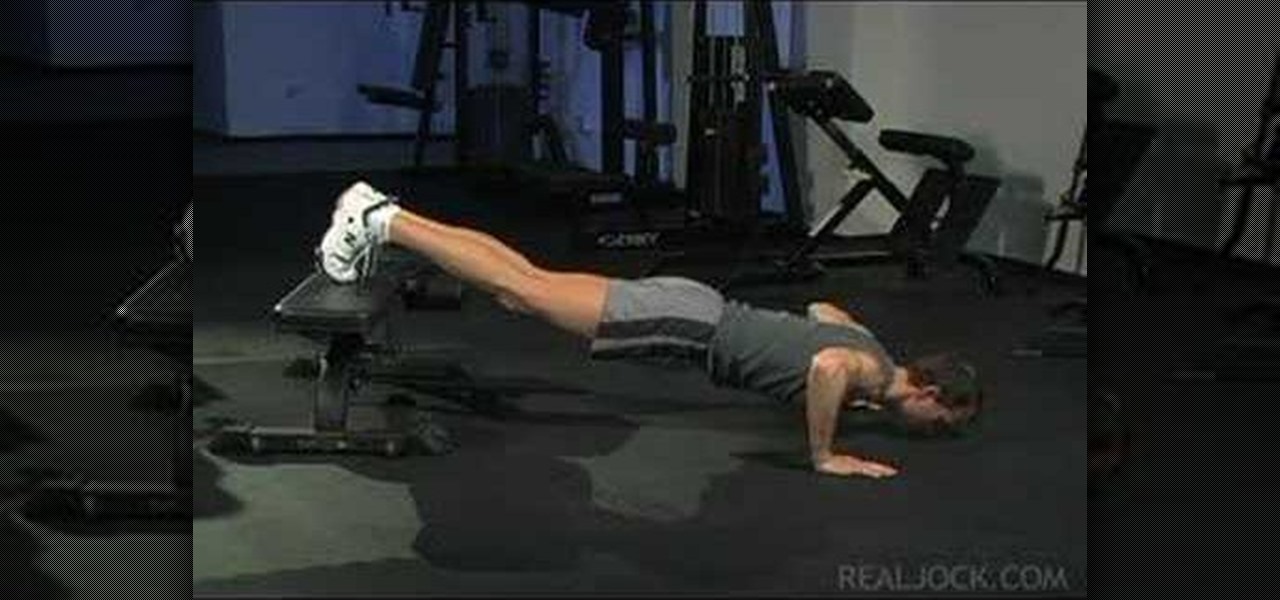
Learn how to do incline push-ups and sculpt your body without weights. Presented by Real Jock Gay Fitness Health & Life.

Apple's iOS 13 has been available for beta testing since June, and the stable release pushed out to everyone on Thursday, Sept. 19. To help you make the most out of iOS 13 for iPhone, we've rounded up everything you'll want to know, whether a colossal feature, small settings change, interface update, or hidden improvement.

how to create an Ocean in 3DS Max

Learn how to exercise your dog. Follow a regular exercise routine together with your pet. It will benefit you both!

If you're tired of the default yellow link colors in your Notes app, which I find hard to look at in light mode, there's a way to change them to another color on your iPhone, iPad, and/or Mac.

If you're anything like me, you use the Calculator app on your iPhone like fifty times a day, and you're sick of the same user interface it's had since iOS 11 came out. While you can't mod the button shapes and sizes, there is a way to breathe new life into your calculations with some Calculator theming.
Haptic feedback and vibration of our smartphones have come a long way in recent years. These features are much more premium now than they once were, but most users are still unable to adjust the intensity for notifications or phone calls. Most higher-end devices make less noise on surfaces than in the past, but adjusting these values can still come in handy even today.

When exercising at a high intensity, you know to expect some level of pain. That can make it difficult to identify when your body gives you a warning sign of injury. If you pay close attention, however, you can tell the good hurt from the bad. I talked to Dr. Brian Parr again, professor at the Dept. of Exercise and Sports Science at the University of South Carolina Aiken, who explained which symptoms of exercise are normal and which are bad:

If you're like most people, you've stretched before a workout or playing sports. Doing so should help you get your muscles ready to work. While stretching is good for your muscles, you're wasting your time if it's the first thing you do. I talked to Dr. Brian Parr, professor at the Dept. of Exercise and Sports Science at the University of South Carolina Aiken, who explained this misconception and what you can do about it:

With the introduction of the Control Center in iOS 7, we finally had a way to access common system toggles like Wi-Fi, Airplane Mode, and best of all, Flashlight. Of course, there were plenty of adequate flashlight apps in the iOS App Store, but none that made it available straight from the lock screen.

To do a different kind of smoky burgundy eyes look using Mac (or whatever you may have) start with a eyeliner base. It would be recommended to use a secondary base. To blend use a 217 brush up to the crease going back and forth. To get intensity on lash line get close to the lashes. It doesn't need to be neat because it will later be smudged. Using a 219 brush work it into the lashes and blend it out. Whip the brush off to fade the liner out. Using a 239 then take your burgundy and work it up...

Just like Instagram, Photoshop Express for Android and iOS has its own set of filters you can quickly apply to any photo. It's simple, fast, and more customizable than using Instagram's pre-made filters. The options in Photoshop Express allow you to edit and change your filters to be exactly to your liking. Then, you can even save those edits as your own custom filters.

Even with your iPhone's brightness slider down all the way, your display will probably still be too bright at night with all the lights dimmed or turned off. So if you want to continue scrolling through Instagram in bed or enjoying a late-night TikTok binge without hurting your eyes, there's a quick trick you can use to make your screen even dimmer and prevent strain on those peepers.

Normal leopard print nails can be a little too jarring for those who enjoy the print but prefer it in a more wearable, less hooker-like shade.

Aerobics are targeted by total physical fitness: strength, flexibility and cardiovascular fitness. Aerobics can be taken in classes and are usually done with music. To practice aerobics you should follow an instructor, stay in motion, use arms to lower or raise intensity, and strengthen heart rate. With this how to video soon you will be able to practice aerobics.

Imagine an Instagram feed filled with a wild array of vivid color. Beautiful right? But when you look at the photos in your iPhone or Android phone's albums, they're all just too dull to pull off that dynamic look. There's no doubt that colorful images are more eye-catching than dull ones, so how do you get your photos to overflow with vibrant color? The answer: Add it in post.

Isometric exercises are strength training exercises that don't let the joint angle and muscle length contract during the movement. This means that the exercise is done in a static position with the muscular intensity coming from the weights and your own body.

The constant stream of beeps and the buzzes coming from your Samsung Galaxy S3 can soon begin to fade into the background and remain forgotten. With smartphones vibrating for email alerts, Candy Crush notifications, phone calls, and text messages it can become difficult to tell which alert is which.

Are you staying up longer than you want to? Do you fidget with your tablet late at night before bed? Maybe you're using it to read or to watch something to help you knock out. If so, this may actually be keeping you up.

Thanks to numerous smartwatch deals this holiday season, many people are receiving their first one. But what exactly can they do? In regards to fitness, quite a lot. With a growing list of sensors and software updates, these small devices can be the very thing you need to ultimately reach your fitness goals.

Corn is everywhere, and there are a large amount of methods for preparing it. If you're a corn on the cob kind of guy, you may be fascinated to know that a microwave is all you need to cook it. Bring the fresh taste of summer to the dinner table in a few short minutes by using your microwave to cook corn on the cob.

Glitches are everywhere in the video game world, and you can call them what you want... glitches, cheats, cheat codes, hints, secrets or tips. In order to find a glitch, you have to keep your eyes open or follow a recommendation from a gaming friend. Either way, to catch a secret glitch, you need to be ready; the cheats for the taking, whether a weapon or secret passageway, so take it, before it gets patched.

Using a theraband for Pilates exercises is a great way to increase the intensity of your workout. Learn several ways to stretch out the muscles of your body using a theraband from a professional Pilates instructor in this free video series.

Apple first included a dual-lens camera onto its iPhone 7 Plus back in late-2016, yet not many developers besides Apple have harnessed the depth data that "Portrait" mode photos provide. A relatively new app is changing that, though, by using that depth information to let you add realistic-looking light sources to your photos.

One of the best features VSCO has to offer is its presets, also known as filters — they reduce the labor it takes to make your images look better by applying unique preset edits to each. Presets can make your photo look like it came from a professional studio or a black and white camera from the '70s. Sounds great, right? So, how do you get started?

Intense exercise can cause problems with our digestive tract. It even has a name — "Exercise-induced Gastrointestinal Syndrome." Simply put, strenuous exercise can damage the gut and let the bacteria that reside there potentially pass into the bloodstream.

Pain is, for the most part, unavoidable when you stub your toe, break your arm, or cut your finger open. It's instantaneous and, in some cases, long-lasting, but it only feels as bad as you want it to. Yes, that's right—that pain is all in your head.

Wouldn't it be awesome if your glasses could detect when it's bright outside and automatically darken? Well, the technology has been around for a while, but it'll set you back a few hundred bucks.

There aren't many iPhone apps that let you change their color theme beyond light and dark appearances. They really don't need to either because iOS has a few hidden tricks up its sleeves to help you customize any app's colors either during a specific session or every time you use the app.

While iOS 11 is ready to take over your iPad, iPhone, and iPod touch, let's take a step back and check out all of the new features that iOS 10 brought to the public when it was released to everyone in Sept. 2016.

Ever think you could lose weight from eating MORE food? Well, if you love to nosh, Volumetrics is the right diet plan for you. Volumetrics is based on the density of food, and how it will be absorbed into your body. If you think this might be right for you, give it a try! Good luck!

Blowing dust and fungal spores are creating a public health problem that could be just a slice of what's to come with climate change.

Today's project will show how you can convert your laptop, smartphone, or tablet computer into a makeshift projector—just in time for March Madness! It's super cheap to build, and can add a little bit of creative fun to your next sports party.

Apple's iOS 11 is finally here, and while they showed off several of the new features it brings to your iPhone, iPad, and iPod touch back at WWDC 2017, they've only just touched the surface of what iOS 11 has to offer. There are a lot of cool new (and sometimes secret) features to explore, so we've collected them all here for you.

|Choose Your View: Quick Bullet Points | Detailed Descriptions Android's newest major update is a special one — it's the tenth full version of the world's most commonly used operating system. The latest release, dubbed simply Android 10 (codename Android Q), was first showcased as a beta back in March 2019, so we've been digging around in it for several months. There's one dramatic visual change, plus there are a lot of goodies in general.
No matter how good a display is, the idea of perfect color calibration is subjective — some prefer warmer more saturated colors, while others prefer the calmer cooler side of the color spectrum. It is almost impossible to create a single color calibration that everyone can agree on out of the box. The display on the Pixel 2 XL was specifically calibrated with a more realistic color profile in mind.

The LG V30 has solid battery life. With its QHD P-OLED screen and 4 GB RAM, it's able to maintain all-day performance with average use. Heavier users might find that its 3,300 mAh battery isn't quite enough for a full day of work, though, but with a few software tweaks, you can squeeze out even more battery life.

Developers across the U.S. and Canada have started getting their augmented reality headset packages from Microsoft, and so far, everyone's raving about one gaming experience that shatters all doubts of just what the HoloLens can do... RoboRaid.