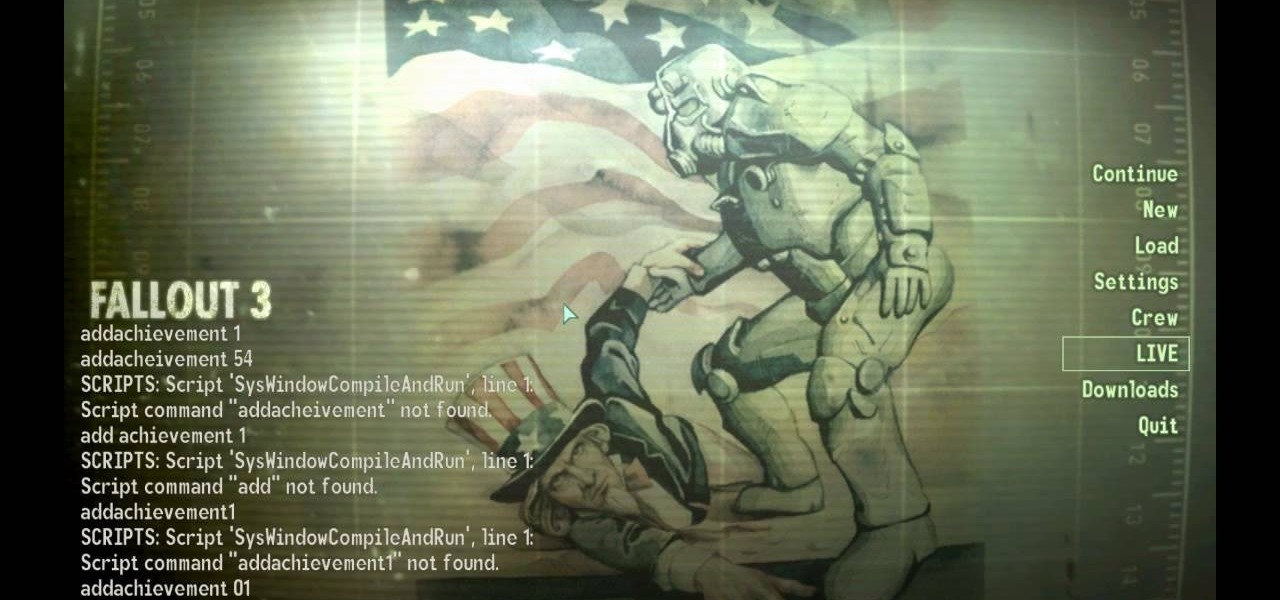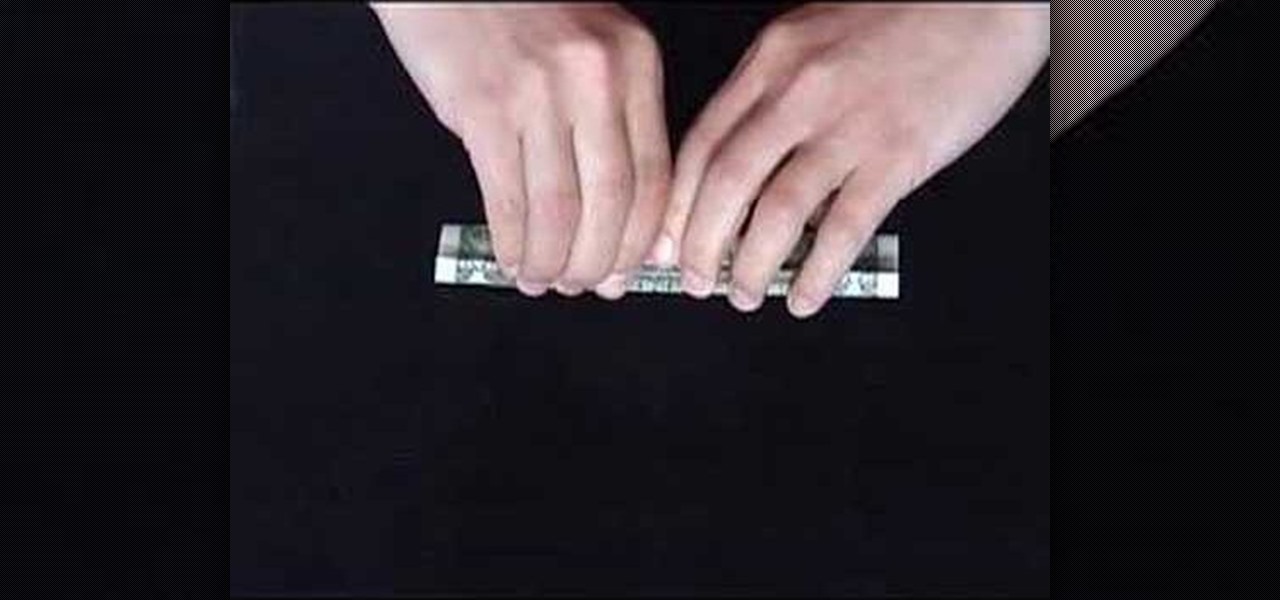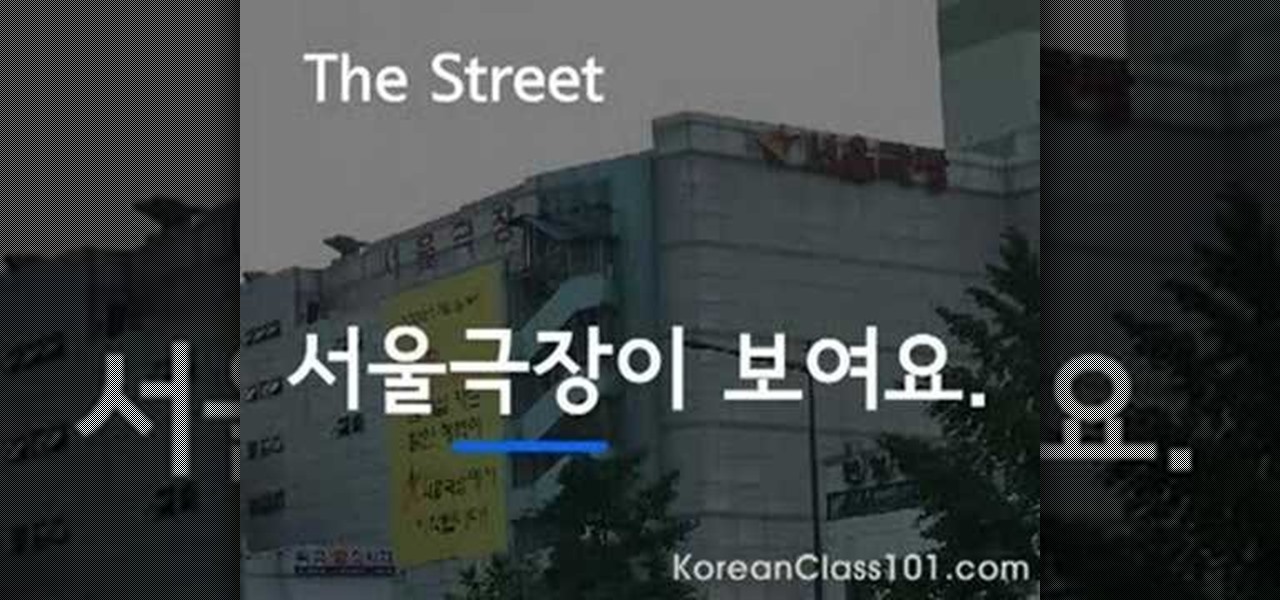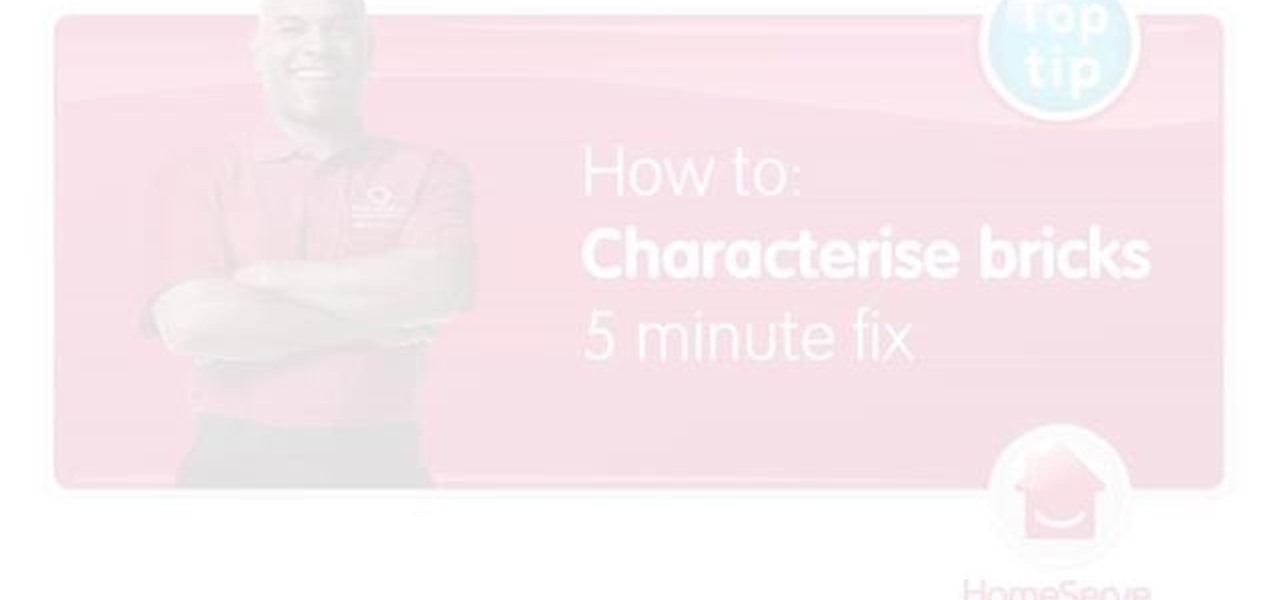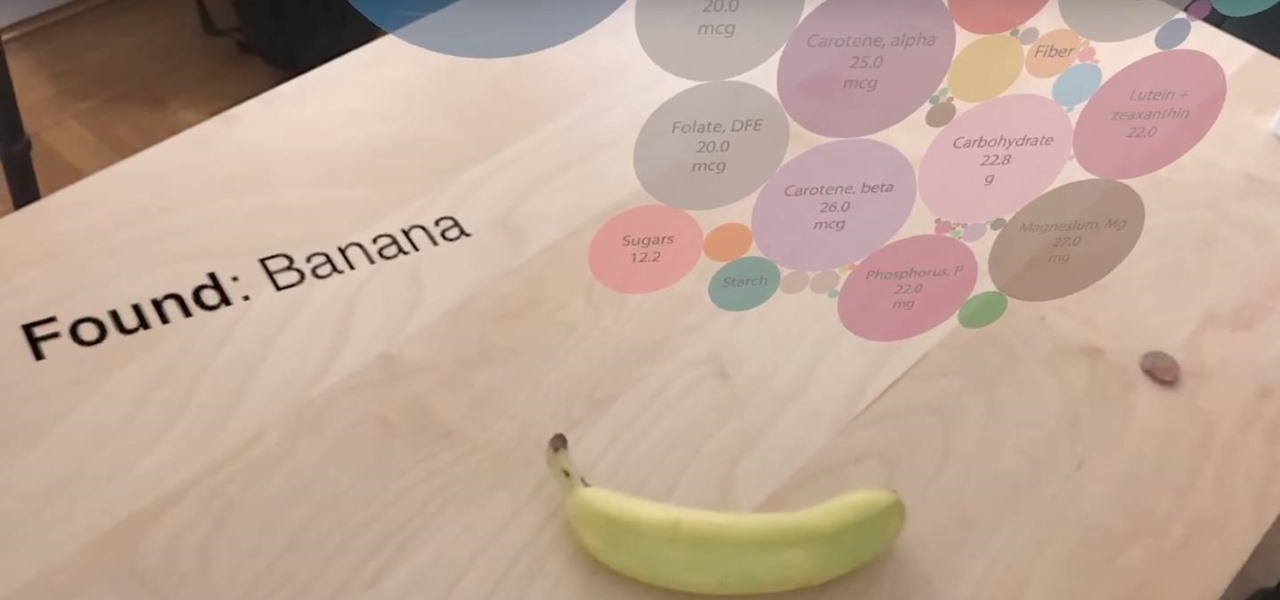Phil from droidboards.com demonstrates how to send a video file by email using a Motorola Droid. Before capturing the video make sure to change the settings on the Droid to optimize the quality of the video for distribution by email or MMS as shown in the video. This is essential to keep the video file to a smaller size as possible. Next after shooting the video select the video file using a file manager and send it via email as indicated. This allows you to instantly share videos shot on you...

Ever dreamed of becoming an architect? Well in this video, the viewers will be instantly thrown into the world of an architect. The video demonstrates and shows how to design like an architect with nothing much than just asymmetrical designs. The video goes in-depth with the idea of asymmetry, what it is and how it functions in architecture. The video is quick paced and very educational. It is highly recommended for any one who wants to become an architect or simply enjoys innovative structur...

Unlike other slow methods of clearing up acne, this method of getting rid of pimples is supposed to work almost instantly! By simply using a mixture of baking soda and water and stirring until it forms a paste, you should apply the mixture to your face or other areas, which are prone to developing pimples. After leaving the solution of your skin for about an hour, rinse off the solution. The result should be skin that is clean and acne free.

Boost your confidence with simple, everyday, proper body language. If you want to gain confidence and look and feel more confident instantly, simply watch this to see how to read and understand your body language and use body language to give yourself an instant confidence boost.
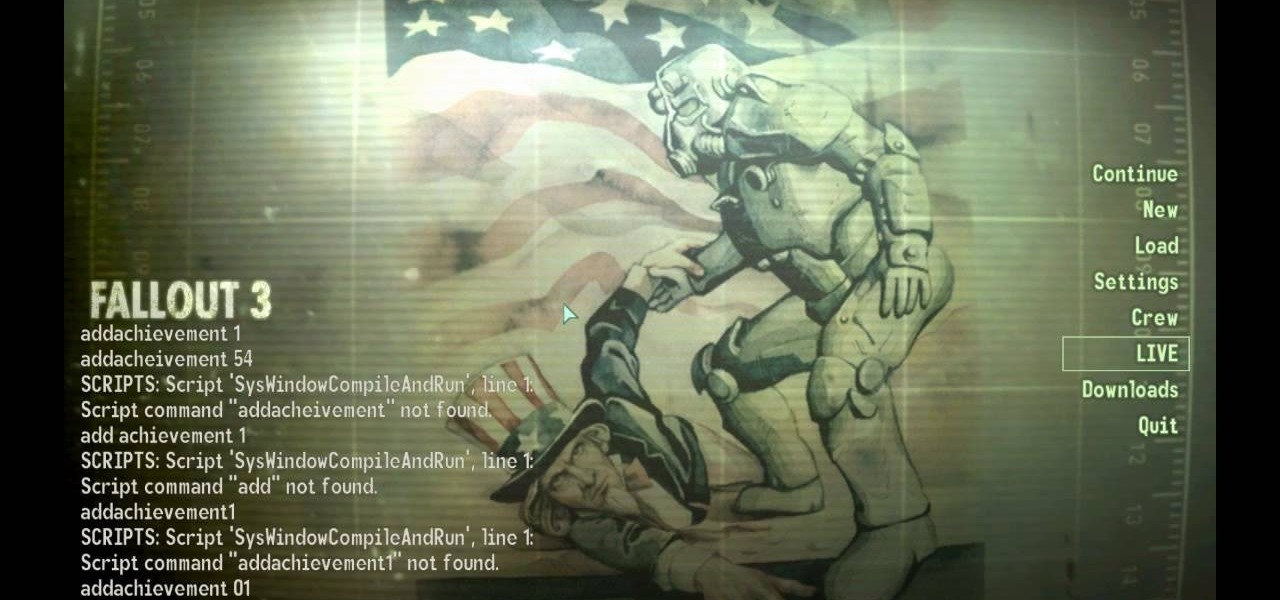
This video shows you how to get every single Fallout 3 achievement, almost instantly, with no mods, or hacks. The steps performed are the following:

In this dollar bill origami tutorial learn how to make an elephant from a single dollar bill.

In this money origami dollar bill origami tutorial learn how to make a peacock from money origami and a single dollar bill.

In this Orikane training video you will learn how to make an Armadillo based on the folds by J Cowling.

In this great dollar bill origami tutorial from Orikane, you learn how to make a fantastic dollar bill origami dog inspired by Tien Nguyen.

In this Orikane / money origami video, we will cover some more basic tails that you can use to create an array of crazy animals, reptiles and fish from koi carp, peacocks, dogs and elephants.

Learn how to make a dollar bill money Origami short sleeve shirt in this simple video.

This video covers some dollar bill origami heads that can be used for making a dog, snake, mouse, fox, gekko, croc, lizard, cat and many more.

In this video we will learn how to make orikane heads, often called the Water bomb.

In this video we will show you some essential basic folds. They are very simple to do.

Check out this Korean language tutorial video to learn how to say and pronounce street related vocabulary words in Korean. In this picture/video vocab lesson, we're bringing you to a street in Korea that will have you learn Korean vocabulary instantly! The best part is, this lesson will have you feeling like you're visiting Korea! Watch this language lesson that goes over some essential vocabulary you can find on the street. Navigate the streets of Korea (or even where you live) in no time wi...

You don't have to be a professional designer to create a professional-looking slide show. Check out this tutorial and learn how to grab the audience's attention by adding a background to your slides. Microsoft Office PowerPoint 2007 design themes include an array of coordinated choices for background colors and textures. You can even use a picture as a background. See your choices displayed instantly in a live preview, so no guesswork involved!

Ah, the Manhattan. Named after the detably greatest place on earth. Its rich amber-red shimmer lights up any dark room. The anticipation of the first sip is high, so high in fact, that hardcore Manhattan tipplers will tell you instantly not only what kind of whiskey was used (rye, bourbon, blended), but what brand. You will need rye whiskey, sweet vermouth, and Angoustura bitters. Watch this video tutorial and learn how to mix up the classic Manhattan cocktail.

So you want to give your new bricks more character. This is something that is easy to do. Watch this video tutorial for a five minute fix and your new bricks will look just like your old bricks in no time.

This 3 part Movie Maker tutorial explains all the main functions of Movie Maker and how to use them. Part one starts with importing video clips, editing clips, adding video effects and transitions, etc. Part two covers basic sound control, adding titles and credits, and putting in overlay credits. Part three shows you how to take a pile of pictures and music and instantly create a musical montage.

Thanks to Yifan Lu, it's been discovered that the operating system running on the Kindle Touch is written mostly in HTML5 and JavaScript, unlike the previous models which used Java. This is exciting, because when a device is hacked or rooted, that means homebrew programs can be run on the device, maximizing its potential and getting the most for your money.

Selling alt-coins like Stellar (XLM) or Ripple (XRP) in exchange for more widespread coins like Ethereum (ETH) or Bitcoin (BTC) can be a daunting task if you're new to cryptocurrency. Though you'll still need to do your research to avoid potential disasters, Binance takes the hassle out of trading digital currencies on your smartphone.

Linux is generally a pretty stable OS, but occasionally things happen. However, as long as your keyboard has a SysRq key, you'll never need to worry about freezes again.

Much like Mac OS X's Dashboard, which contains Widgets, Windows 7 has developed their own uniqued version, which they call Gadgets. This quick tip video from Microsoft will help you understand where and what Gadgets are, and how to use them to best suit your needs.

Applying red lipstick is as much of a intimidating challenge for women as being on a diet in a candy store. No one said it was easy, but a swipe of red lipstick can instantly change your makeup look from drab to fab, even if you don't wear any other makeup.

In this video HeightSecrets shows how you can actually grow taller. He explains how he has done research on how to make yourself taller. He starts off by explaining how changing your posture can add one to two inches instantly by just changing your posture. He then goes on to show exercises that can stretch you out a good bit. Not only does he talk about posture and exercise but he then goes on to tell you about how drinking plenty of water and resting can yield better results.

Face ID does an excellent job with keeping your iPhone safe, boasting a million-to-one odds against unauthorized access when compared to Touch ID, which is 20 times less secure. However, it's far from being truly hands-free, as you still need to swipe up the lock screen once it detects your face to access apps. But if you have a jailbroken iPhone X, this issue can easily be remedied.

Apple has done a fantastic job of instantly patching iOS exploits through constant firmware updates to keep hackers at bay. Because of this, jailbreaking has largely been pushed to the fringes, resulting in a myriad of tweaks being abandoned by developers which, in turn, have been rendered incompatible with later jailbroken versions of iOS.

All to often, many of us are struck with a brilliant idea out of nowhere, only to forget about it moments later thanks to the distractions of daily life. Sometimes, the actual process of jotting these ideas down in our iPhones can be a holdup, as the idea we want to record fades from memory before we can even unlock our devices and open Notes to get started.

With the release of Apple's ARKit comes endless possibilities for education and learning. One of those possibilities is an AR rotating model of our solar system in your room, another is using AR to instantly know the nutritional value of food items.

Here is how to cool any desired drink to a nice and cold temperature in just one minute. Whatever the reason why you need a cool drink fast, whether it's because you don't have a fridge or freezer on hand, or that you just want to make your drink cold fast, this method is awesome.

Many people want to jump farther, but they have no progress. What's the problem? It's all about technique. Increase your jumping distance by following the simple tips pointed out in this video. You'll see how to push off and fully extend your body for maximum distance, see how getting extra momentum from fast heel recovery is critical, and learn how to land.

Wouldn't it be awesome if your glasses could detect when it's bright outside and automatically darken? Well, the technology has been around for a while, but it'll set you back a few hundred bucks.

Watchmen may be old(ish) news, but cheap and legit costumes never go out of style. Easily the most sought after character for Halloween (it might be a little cold outside if your hoping to pull off Dr. Manhattan), Rorschach with his trench coast and splotch-filled mask make for a cheap, easy, and instantly recognizable costume for this coming Halloween.

Video: . This map requires the 12w37a snapshot or better, and you must turn on command blocks to use it.

One of Android's biggest strengths is its ability to interact with other operating systems. When you plug your phone into your Windows PC, you instantly see all of the files it holds—and all it takes is a simple syncing app to do the same with Mac. To top that off, apps like Pushbullet and Join bridge the gap even further by allowing you to share links, files, and messages between all of your devices.

In one of my previous articles, I showed off how to make water freeze into ice instantaneously. In this article, I'd like to elaborate on this, and show how a glass of water can turn to ice instantly on command. What exactly is this supernatural power? Discover the secrets to ice-bending—in real life.

You don't need to be a hardcore modder to know the importance of booting your S10 into either recovery mode or download mode. In fact, these pre-boot menus are something everyone should be familiar with. The former can help you get out of soft bricks, while the latter lets you use utilities like Odin and Smart Switch to flash firmware files and fix your phone when all other solutions fail.

With Android Pie beta now available for the Galaxy S9 and S9+, Samsung is well on its way to catching up to major competitors like the Google Pixel 3 in terms of giving its users the latest and greatest software Android has to offer. Of course, Samsung has added its own touches to the software to make Android Pie its own and set it apart from the rest of the crowd.

Departing from the long string of entertainment-focused partnerships released in recent weeks and months, a new, enterprise-focused Magic Leap app has finally emerged in the form of Onshape.

The Moto X and Moto Z have a set of features that let you launch common shortcuts by shaking your phone in one direction or another. For instance, there's a chop gesture that turns on the LED flashlight, and a wrist-twist gesture that instantly opens the camera app.