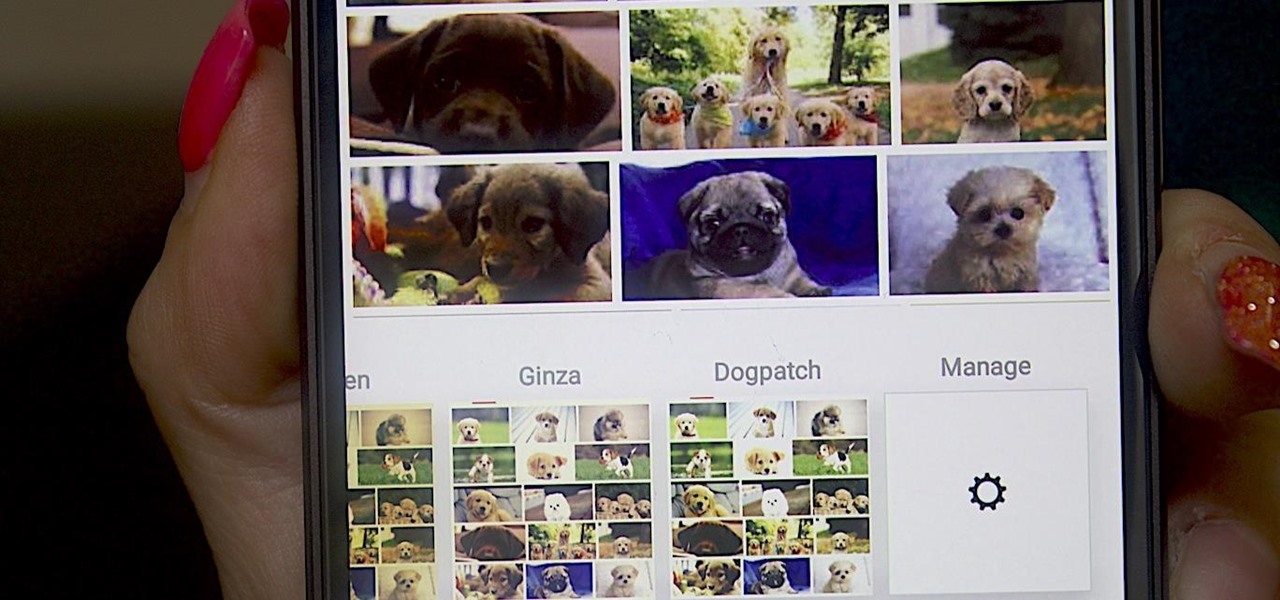Everything you post on social media lives there forever — even if you delete it. Just ask anyone that's ever posted something stupid. Instagram does not provide built-in tools to save or download images and videos from other users, but there are workarounds. Third-party tools make saving other people's photos and videos easy, and there are always screenshots.

On the surface, Instagram is pretty intuitive, so you might think that you already know everything there is to know about using it on your iPhone or Android phone. But this photo and video-sharing app is constantly adding new features, some of which don't make the press releases. Even if you're an Instagram guru, chances are you've missed one of these hidden goodies.

Two-factor authentication (also known as 2FA) adds a necessary additional layer of security to your username and password in many important apps. On Instagram, 2FA requires you to confirm it's you attempting to log in, with a special code sent to you via text message. Enter the code and you're in ... but what happens when you need to log in and don't have access to your phone?

Instagram has long-resisted easily resharing content. While it's been testing a "regram" feature for a long time, it still lags behind apps such as Twitter and Facebook when it comes to resharing content. But while Instagram is a bastion of original material, there is a feature in place for you to reshare stories from those you follow. Your friends can reshare your stories too.

Typing out thirty hashtags on Instagram is always such an annoying process. Figuring out the best hashtags to use to get more likes is also tricky. You can't just keep copying and pasting the same hashtags on every post — that's like attacking the same tribe every time. You got to diversify, which takes a lot of conscious effort to be on top of the current best hashtags to use.

As you all journey along with me on my challenge to become some sort of Instagram expert, let me share with you one hack that is currently helping me out a lot. If you've ever wanted to put a line break in your posts, then keep on reading.

Is your Instagram feed a bit cluttered? Maybe you're seeing posts from people you don't even recognize. Perhaps the content isn't interesting. Whatever the case, it's common after years of having an account to follow too many users whose posts just aren't doing it anymore. Luckily, Instagram has an easy way for you to purge unwanted accounts from your following list.

If you are a small account looking to get more followers and likes, then getting past Instagram's 30 hashtag limit may be what you need to increase engagement. While I don't recommend posting so many hashtags in your caption (it looks terrible), there are certain ways to add tags and still make your posts look super clean.

I spent just about my entire weekend trying to break the 800, 900, and 1,000 levels of Instagram — because it's a game, y'all — by playing around with my follower count. I shamelessly manipulated my IG account in such a way that was extremely time consuming and left many of my friends pretty pissed off at me as I spent most of my time glued to my phone. (Sorry, friends. I know I'm obsessed.)

In mid-2017, Instagram added the ability to archive posts you've previously shared so that only you could see them going forward. As easy as it is to archive one of your Instagram photos or videos, it can be just as easy to forget how to unarchive it so others can see it again in all its glory.

If we're being honest, very few people go on Tinder to fall in love with someone's personality. Oftentimes, the only reason they'll look at your bio is to make sure there are no red flags.

Geotagging your location on Instagram is one of the most undervalued ways to generate traffic to your profile. The beauty about adding your location to your IG posts is that it allows you to be seen by other users than the ones that already follow you.

From Instagram bot farms in China all the way to vending machines in Moscow that promise to sell you fake followers — the Facebook-owned empire is attracting the attention of the world around. When it comes to Russia especially, the country seems to be developing a little crush on the glorious IG queen.

Instagram recently released their new Instagram Direct messaging feature in their Android and iOS apps, which lets users share private photos and videos directly with individuals or groups of up to 15 users. However, there are no restrictions on who you can send private photos or videos to.

Instagram introduced a new feature in September 2018 that lets you share other users' Stories via Instagram Direct, the app's private messaging tool for solo and group messages. Problem is, it works both ways, so whenever you add to your ephemeral Story, everybody that sees it can share it directly with anyone else.

It seems we've come full circle in alternative dating routes. Just like a long time ago when people were able to go to matchmakers and watch videos of potential matches, the dating app 'Hinge' is now allowing you to add videos to your profile.

Making a custom location on Instagram is one of the best ways to generate traffic to your account. It gives you that extra uniqueness when it comes to standing out amongst other companies. It also allows people to check in at the same location, further promoting your account across other platforms.

The cosmetics brands are among the earliest adopters of augmented reality, using virtual try-on tools to preview shades of makeup before buying.

Instagram is a great platform to share photos and videos with the world, but sharing with smaller groups is near impossible. You can directly message pictures, stories, or post links to friends, but that only works for one person at a time or in group chats you create. To share your content with a small group of people you care about the most, you'll want to use the "Close Friends" list.

I've possibly been really out of it for a long time not to have realized that Instagram has a bunch of hidden filters. Clarendon seems to be by number one filter for pics and videos, but maybe that's exactly what I've been doing wrong.

Hashtags are one of the most important marketing tools available to you on Instagram. Although, it's hard to know which hashtags are working for you or not. You may think #fun is a good one to use but is it really? Okay, yeah, it's a popular one. But that doesn't mean it's the right one for you to use.

Instagram can be pretty exact when it comes to where you are located. That's why, sometimes, it's best never to geotag your precise location, but a broader area where you are less likely to get, well, um ... stalked?

So, according to Sprout Social, mentioning an Instagram handle in the caption of your posts increases audience engagement by up to 56 percent. If true, that's pretty impressive.

In this article, I am most likely going to humiliate myself by showing you all the horrible hashtagging I am wont to do. When it comes to hashtags, well, everybody knows if you desire any chance at all of getting noticed on Instagram, you got to hashtag.

Newer gaming systems like the PlayStation 4 have a nice, subtle feature that goes a long way towards helping create a more immersive experience. Any time you're on the main menu or home screen, an ambient background music track is playing, which adds an aural appeal to an experience that would otherwise be all about the visuals.

When you register for a new Facebook account you enter your profile details. How ever these profile details can later be changed by editing them. To do this go to your Facebook home page. Open the link that says view my profile which is located beside your picture. You can also click on your name or your picture. This takes up your profile page. At the top you can see boxes which are links to various pages like info, photos etc. Open the info box and there you can see your profile information...

There are tons of apps to help you create unique and compelling posts and stories on Instagram, but you already have the tools you need to make something eye-catching. You can insert line breaks in captions, create translucent overlays for photos, rainbow-up your story font, and even add a 3D text effect to your stories.

After opening up its Spark AR platform on Instagram for all creators, Facebook is already expanding the platform's capabilities on its Snapchat killer.

Instagram integrated Stories back in 2016, and it flew right by Snapchat as a whole, becoming a bigger success itself than the whole entire Snapchat app. Still, the constant bombardment of information can be tiring in Instagram, so much so that you may want to mediate what Stories are shown to you. Fortunately, there's a way to do just that — without unfollowing accounts or hashtags.

When you create a profile in Tasker, it will run a task as soon as all of the conditions in your profile are met. But what happens when the profile's conditions stop being met? By default, nothing will happen, but if you create an exit task, the automation tool will run that instead.

Pinning a tweet to your profile is a fantastic way to get people to view and engage with your most important content on Twitter. In fact, it could very well be the best way to improve your overall Twitter strategy.

I wanted to post a Live Photo to Instagram of me in front of that donut that got eaten next to the CVS on Houston St. in New York, between Mott and Mulberry. The only problem is that Live Photos aren't supported on Instagram, so I couldn't just tap and post it to my feed without it becoming a regular still image. Luckily, there is an awesome workaround.

Online lives could be made easier now that Facebook, Instagram, and Messenger are testing merged app notifications. 'Could' being the operative word!

Apple just released the second iOS 13.4.5 developer beta today, Wednesday, April 15. The update comes just over two weeks after the release of 13.4.5 dev beta 1, which introduced a new way to share Apple Music songs to Instagram and Facebook stories.

While it might be more common to chat with friends on apps like Twitter, Messenger, or WhatsApp, direct messages on Instagram are becoming more and more sophisticated. Case in point, the app is rolling out a new feature to users that shows a "green dot" next to friends who are online. Luckily, you don't have to let your followers know when you're browsing photos if you don't want to.

Adding Stickers to your Instagram Stories is a great way to spice up your story, giving it another dimension that bare pictures don't have. Those who use Snapchat know that platform features stickers as well, and you can even pin them to your Snaps. Fortunately, Instagram lets you do the same.

We're starting to see more WhatsApp integration with apps that Facebook also owns. We got our first glimpse last year with the ability to share Instagram posts directly to WhatsApp contacts. Now, the same is being tested on the Facebook app itself, so users will be able to share statuses, videos, photos, and more to WhatsApp.

Regardless of what you're trying to accomplish with Tasker, there's a good chance that someone else has already walked through the same steps. If you're unfamiliar with creating tasks and working with profiles, simply importing someone else's work would be a great shortcut. After all, there are 2 billion Android devices out there, so someone must've created a setup that suits your needs, right?

Can you trust every user you come across on TikTok? The answer to that may depend on how use the service, but the real question is — can you trust every user that sees your content? Not everyone on TikTok is someone you want viewing or interacting with your content, and there's a way to prevent them from doing so.

Facebook recently unveiled its latest set of upgrades for Facebook profiles. If you want to get the new Facebook profile looks early, this trick will help you turn on the new features so that you can showcase that big picture front and center.