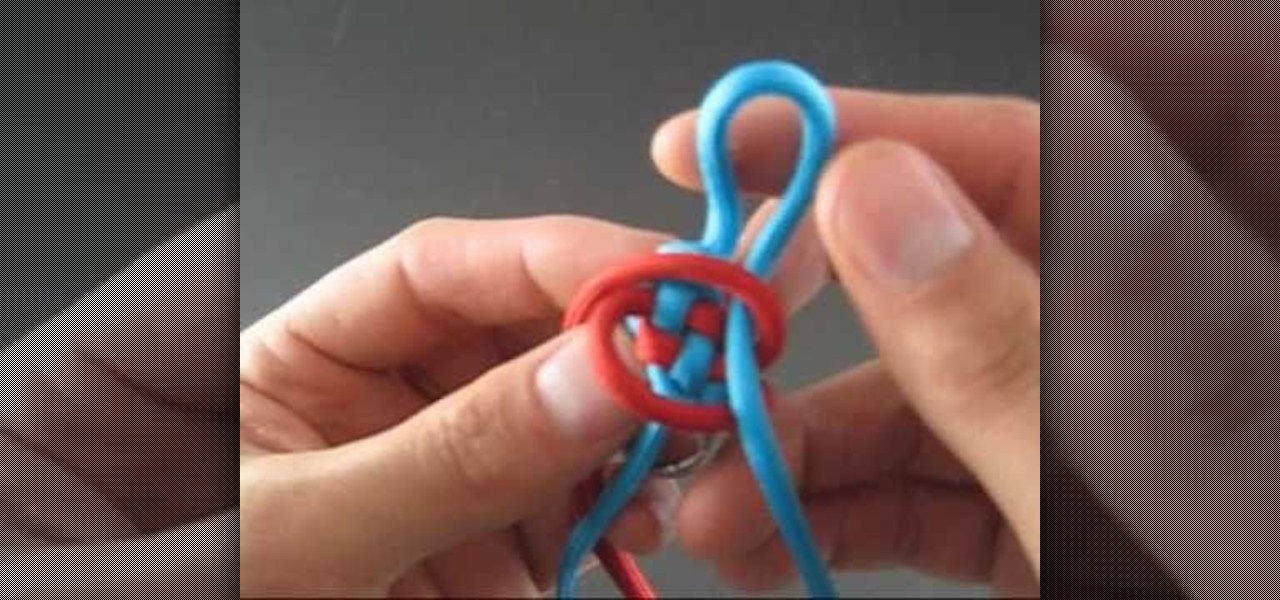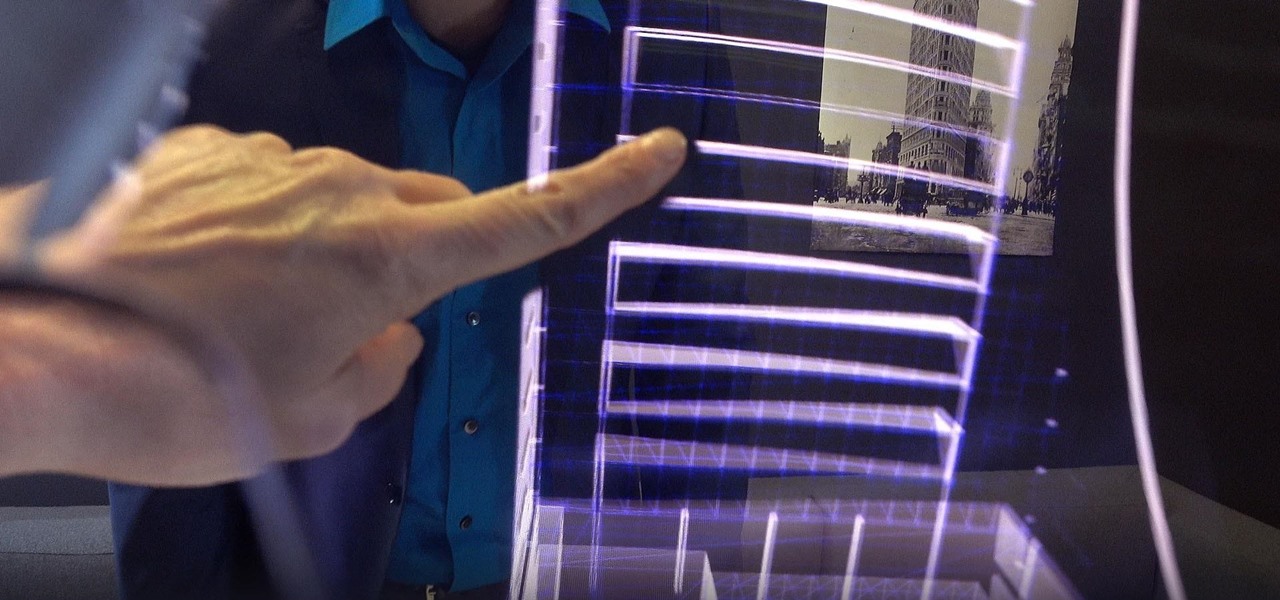With all the little gadgets people carry around these days, those little cigarette lighter outlets just don't cut it for in-car power sources anymore. Unfortunately, that's often the only option our cars and trucks come with.

The iPad is a pretty innovative device, it looks like an iPhone, runs like a computer and is sleek and thin like a magazine. This new tool can be used for almost anything.

Check out this informative video tutorial from Apple on how to get familiar with a Mac in comparison to a PC. If you're used to working on a PC, this video will show you some of the basic differences between using a PC and a Mac. Once you get to know the fundamentals, you'll find that it doesn't take long to get familiar with the Mac.

Check out this informative video tutorial from Apple on how to stream music wirelessly with AirPort Express and a Mac. If you have a Mac or a PC and iTunes, it's easy to stream music wirelessly. It's called AirTunes. All you need is an AirPort Express and a set of powered speakers, or stereo, or AppleTV, and the room you want to hear music in.

See how to start using BoinxTV with this overview video. Learn the basics of BoinxTV and see how to turn any modern Macintosh computer into a television studio!

Welcome finally, to a tutorial on buffer overflows! At last we have reached an exciting part of this series where I will dedicate the entire article on explaining and exploiting the notorious vulnerability. Grab some popcorn, sit back and enjoy the show.

The world of decorative knot tying is a compelling place and few sinnet cords are as compelling and beautiful as the corkscrew crown sinnet. This elegant step-by-step video shows you how to achieve one of the most desired knot cords out there.

Are you still one of those boring folks who use duct tape only as it's recommended, i.e. for taping stuff together? Well, get ready to be enlightened - while organizing your life a little bit - by watching this innovative duct tape tutorial.

In order to prevent accidental CAP LOCKS, you can use a number of new, innovative and free software solutions. With your Windows 7, there are functions available to assist you.

If you've read our list of the best email clients for iOS, you'll know Apple's Mail app doesn't cut it when it comes to third-party integration. If you want to use some of your favorite apps directly in your mail client's calendar, go with Outlook.

A pair of organizations recognized companies working in augmented reality for their innovative technologies over the past week. Meanwhile, another company used augmented reality for a sector that is overdue for a technology makeover, while another company has developed new camera modules that could usher in the next evolution of mobile AR.

Sarah Jessica Parker is most well known for her role as Carrie Bradshaw on "Sex and the City". Sarah, thanks to her stylist Patricia Field, is one of Hollywood's biggest trendsetters. Ms. Parker never leaves the house without an incredibly innovative and beautiful look.

Are you looking for some fresh ideas to decorate your table for Christmas or any other special occasion? Then watching this video might give you some new and creative ideas to transform your table. The Flowergod shows you how to design a beautiful and innovative candle centerpiece for your table. He uses pine needles, cedar, pine cones and roses to create a decorative style. The candle is placed above a container to keep the wicks dry and the greens are placed in the container with some water...

A hole in your wall may in fact be easier to fix than is seems. After cutting a rectangular piece of drywall to patch up the hole, cut out another thin piece of drywall to use as a backing. By inflating a balloon and placing it in the back of your hole, the pressure caused by the balloon will allow you to put your backing and piece of drywall in place effectively, allowing you to cover up and sand over any holes in your wall. Using this innovative method, anyone will be able to fix holes in t...

Discover how Almond Oil can be combined with Maltodextrin to become a crunchy, melty, delicious desert topping. Then combine it with gelato and spun sugar. What more could you want out of desert? This is a lesson in Molecular Gastronomy. Learn how to make gelato with an almond crunch and spun sugar.

HerCut is an innovative new line of haircare products at Sephora that's built on the premise that every haircut is unique and requires its own styling products to create the best texture and shine. As "no duh" as this seems, there actually aren't many lines out there that are built for individual hair styles.

Skype is a very cool, useful communications tool that you can download online. This program is free and includes video chats, instant messaging, search functions and various other features.

Follow this video to learn how to do an innovative and cute hairstyle to your American Girl doll. The first thing you have to do is to brush the doll's hair well. Then split the hair in two parts by parting it. Tie the upper part in a ponytail using a hair band. Afterwards tie the lower part into another ponytail using another hair band. Make sure to brush the hair well each time. Spread out the upper ponytail in a way that it almost hides beneath it the lower ponytail. You will have made a d...

Follow this video to learn how to make an innovative hair style for your American Girl doll. Brush the doll's hair neatly. Then pick up some of her hair on one side and tie with a hair band at the top corner of her head. You will have made sort of a little ponytail at the side. After doing so make a braid out of that small pony tail. You will have a cute and different look for your doll's hair in little time.

Got a hoodie? Got a laptop? But you're missing a laptop bag? That's okay, get a little resourceful and follow the steps in this quick vid to learn how to transform an everyday hoodie into a rather innovative laptop carrier. Follow along as this demonstrator shows some deft folding skills to protect your most precious piece of equipment - your laptop. Not only is this hoodie soft and flexible, it'll keep your laptop from getting scratched or scarred.

Are you bored with the similar font styles? Open Adobe Illustrator, click the text tool. Select Arial font, bold & italic and a size of 48. Type some text and give its fill color-white and stroke color-black. Duplicate the layer text by going into layers. Then change the duplicated path's color to black. Then create a new background with some different color and keep it below all layers. You can change the opacity of the text for a shadow effect. This will help in bringing innovative presenta...

Google SketchUp is a complicated architectural software that is very innovative, but it often requires maintenance and troubleshooting for complex tasks. Before venturing onto these harder tasks, lets take a look at the basics. By watching this short and helpful video, you'll soon know your way around Google SketchUp! Be sure to download the software from Google first. Don't worry; it will download quickly because it's a small file! Try to draw a few things and get use to SketchUp. Within in ...

Ever dreamed of becoming an architect? Well in this video, the viewers will be instantly thrown into the world of an architect. The video demonstrates and shows how to design like an architect with nothing much than just asymmetrical designs. The video goes in-depth with the idea of asymmetry, what it is and how it functions in architecture. The video is quick paced and very educational. It is highly recommended for any one who wants to become an architect or simply enjoys innovative structur...

While sheltering at home has its downsides, one lesson we're all learning is how interconnected the world is. In that sense, it's a wonderful time to satisfy your curiosity about other cultures. There are many means of education like exploring music, cuisine, and fashion, but few things are as effective and beneficial as learning the native language.

While the rest of the world is scrambling to figure out how to adopt augmented reality and VR tools for remote meetings, one company is building its war chest to serve the growing space of corporate clients who need this kind of immersive computing training.

This video is provided by "Betty Sell" from AAA travels. In this video she tells about the international travel and also about the important documents to be carried while carrying out an international travel, that is the international driving permit, commonly called as an IDP. It's very important to carry an IDP while traveling overseas because an IDP acts as an important recognizable form of photo identification which helps us to communicate with foreign authorities. To get more information ...

ShapeWriter is a quick typing program that is made for anything with a touch screen. You can use ShapeWriter on a tablet computer, PDA, cell phone or anything else where you have access to a touch sensitive screen.

The kawasaki rose, named after famous origami folder and theorist Toshikazu Kawasaki, is known for its innovative geometric folds and mirror-symmetric crease patterns.

Iphone is a innovative product from Apple, which can be used for many purposes. Some times even when using different applications and having a collection of music in your Iphone you may still be left with some space on it. Now you can use this space to fill it with other files which are not necessarily supported by the phone. Air sharing is a wonderful application which lets you drag and drop files into your Iphone. You can now browse it from any connected computer in your local network. So a...

Another innovative use of augmented reality - we've seen transparent walls, t-shirts that play Rock, Paper, Scissors, an iPhone operated video game drone; and now, a tattoo that comes to life. Just tattoo a simple "barcode", point a webcam at it, and a flying animated dragon will appear, hovering.

This innovative handset makes user convenience its priority. Created with the aim of overcoming the limitations of existing mobile phones, every function is available through a flexible layout of navigation keys. Fixed keypads are a thing of the past with the LG KF600 Venus cell phone.

This innovative handset makes user convenience its priority. Created with the aim of overcoming the limitations of existing mobile phones, every function is available through a flexible layout of navigation keys. Fixed keypads are a thing of the past with the LG KF600 Venus cell phone.

Crayola Hassle Free Watercolors are like regular watercolor paints, without the mess! There are no cups of water to tip over and no paints to spill. The specially designed paint pots contain a bright, solid color that is only activated when you dip in the brush tip. You can even turn them upside down and they won't spill or drip. This tutorial teaches how you and your kids can use these innovative hassle free watercolor paints from Crayola.

Followers are everything. After all, you need someone to listen to your tweets about last night's episode of your favorite TV show. But what about when people unfollow your account? Not only have you lost part of your follower base, you have no idea who left. Luckily, there are tools out there to help you learn just that, even if Twitter itself won't give up the info.

First, you must log on to your personal face book page or create one if you do not already have, but don't log in yet. Then at the bottom of the face book home page click the click here sign within the words to create a page for a celebrity, band, or business click here. Now that you are on this page log in. You will be able to select what you are. Enter name of your website, now select that you are authorize to create this page. You must then enter your electronic signature, which is the exa...

A Facebook page formatted specifically for non-profits can be created in a matter of minutes with this video tutorial from John Haydon. The first step you need to take is to search for any page. In this tutorial, Haydon searches for the page "Facebook Pages/Public Profiles" to use as the example. On the bottom left (of any Facebook page), you will notice that there is a link for "Create a Page for My Business." Click on that link, which allows you to begin the page creation process. Non-profi...

Apple released the third public beta for iOS 13.5 today, Wednesday, May 6. This latest public beta update comes exactly one week after Apple released iOS 13.5 public beta 2, which, among other things, introduced Apple and Google's joint COVID-19 exposure notification API. Public beta 3 updates that settings page to show a more detailed "Exposure Logging" option instead.

Less than a week after securing a $25 million Series C funding round for automotive HUDs, DigiLens has introduced a new waveguide display for motorcycle helmets that's thinner, lighter, brighter, and manufactured at a lower cost.

While two augmented reality companies were recently recognized for their innovative technologies, other companies have turned to augmented reality to innovate in their respective fields. Over the past week, use cases have ranged from selling snacks and video games to raising awareness for public health issues.

Computer system authentication is critical to keeping systems safe from unwanted users, intruders, and abusers. Basically, authentication is the process of the potential user proving they are an authorized user.