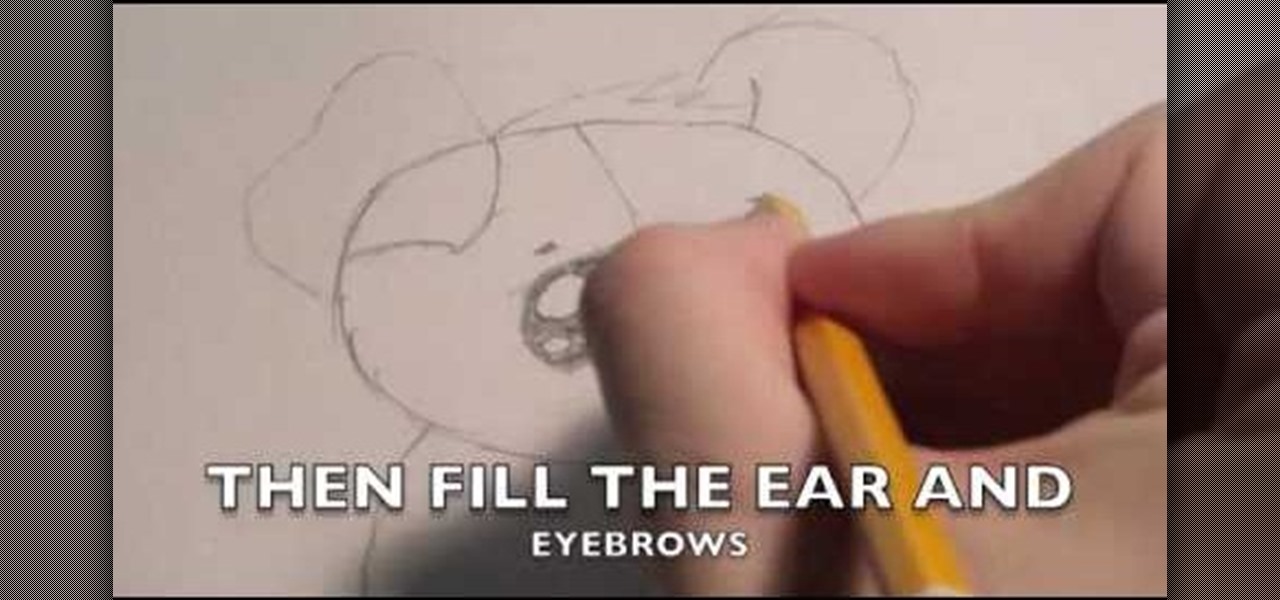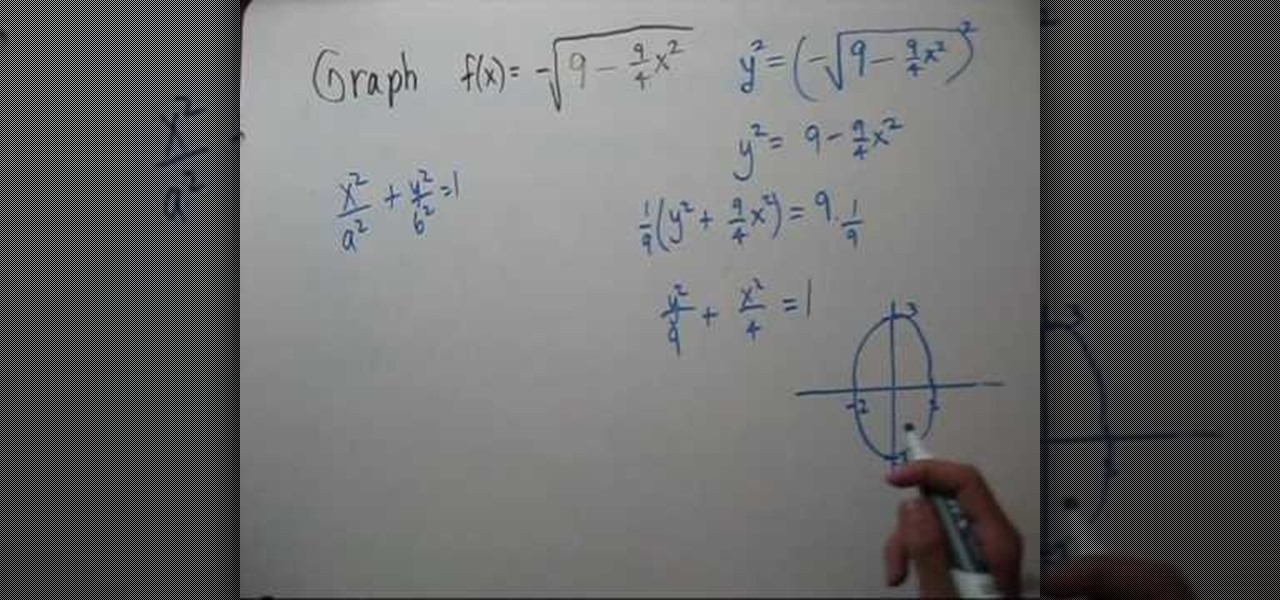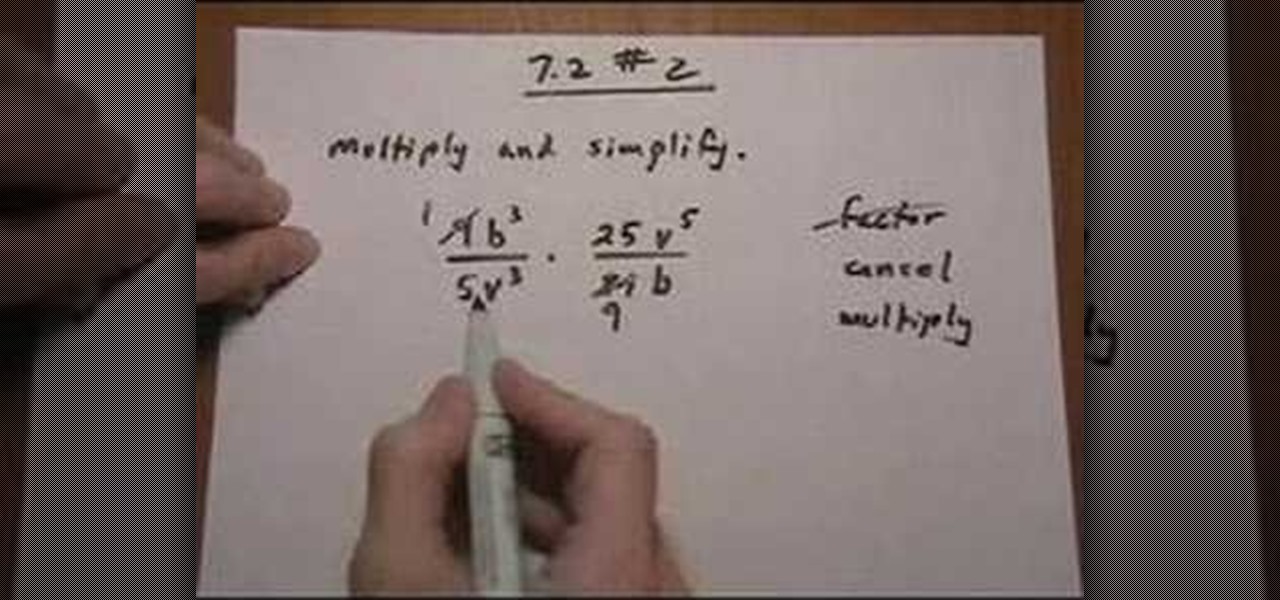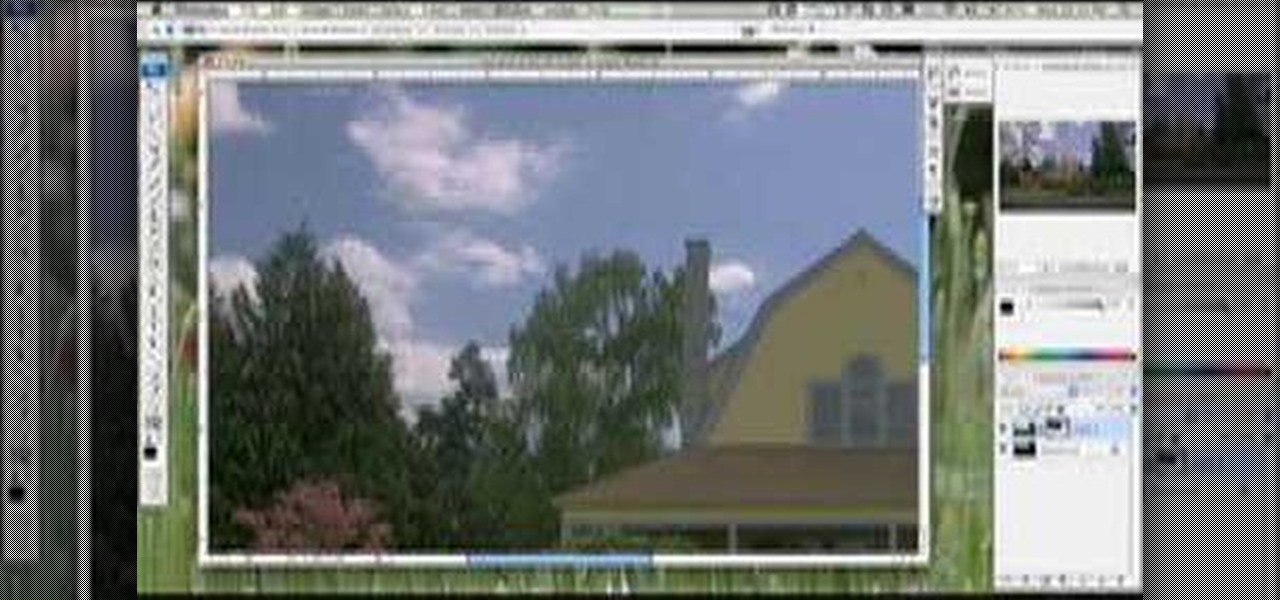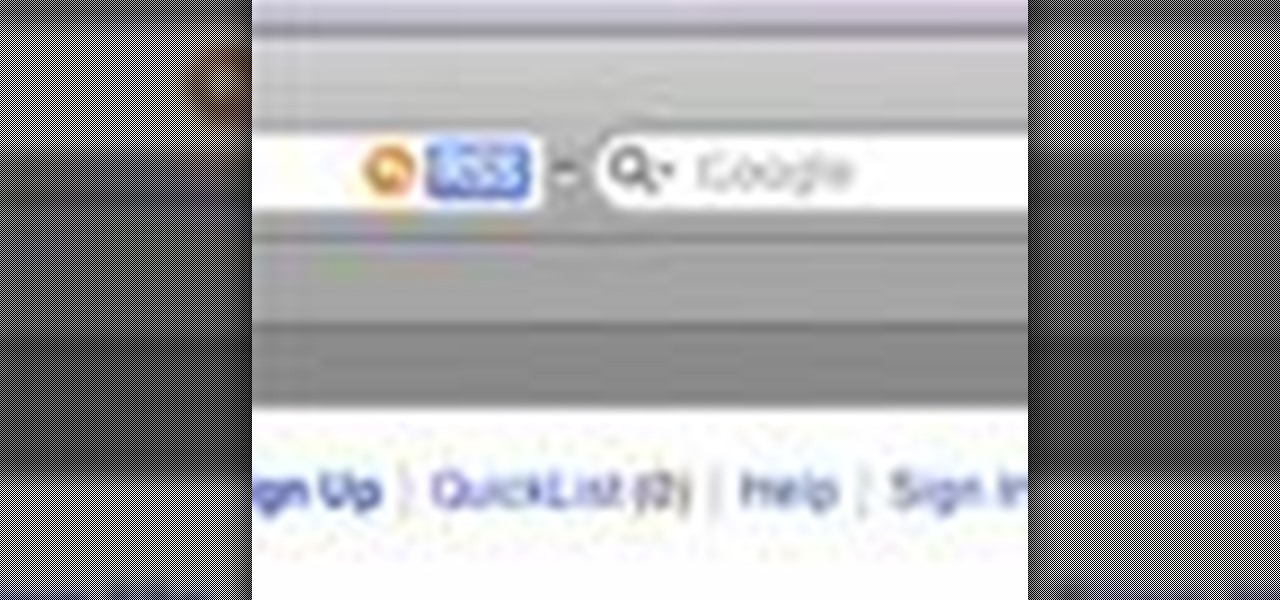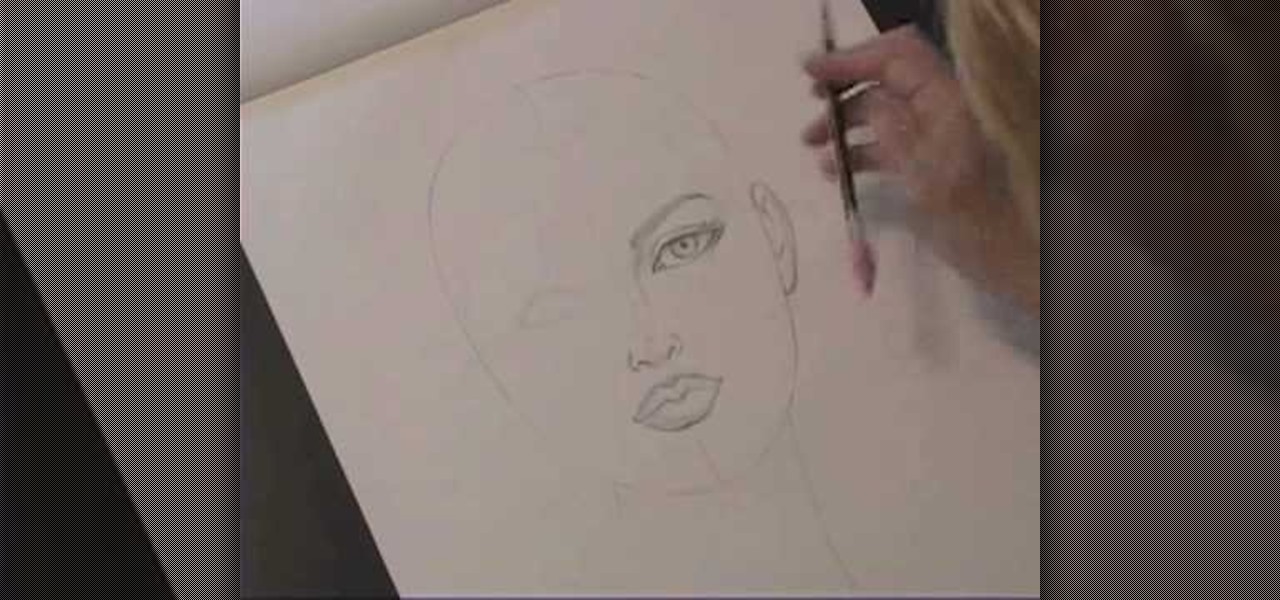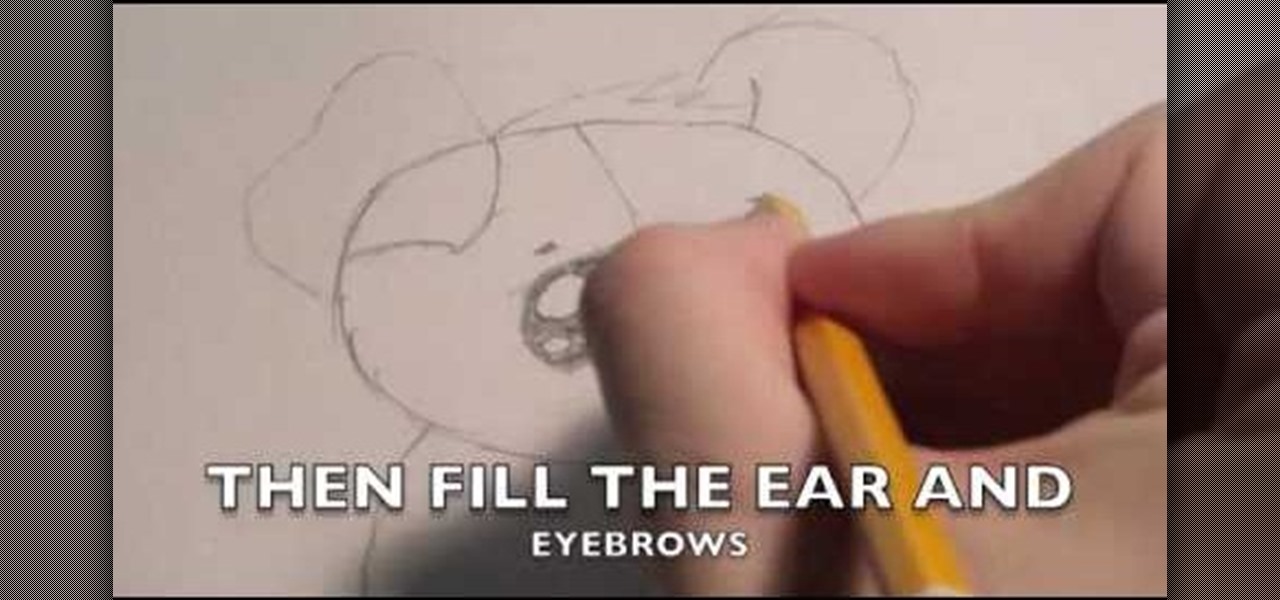
In this tutorial, we learn how to draw a cute puppy. First, you will use a pencil to draw the outline of the body of the puppy. After this, start to draw the details of the face and add in the ears and details for the hair. Next, draw in the pupils of the eyes and then draw in the nose and the mouth. After this, draw in the details on the body and add in lines and shadowing. After this, add details to the paws and then erase any lines that you don't need. When finished, color this in or leave...

In this Outdoor Recreation video tutorial you will learn how to perform a varial kickflip. Varial kickflip is a combination of pop shove-it and kickflip. The video initially explains the position of both the feet by hands and the movement of the board is also explained by moving it with hand. Place your front foot like in kickflip, the position may vary from person to person, and the back foot like in a normal pop shove-it. You pop first and flip forward so it’s concave, comes around, spins...

Initially, you are directed to the control panel where you will navigate to your existing connected devices. You are then directed to the appropriate software to install the PS3 controller to your computer. Daddyezee then shows how once the appropriate driver is installed, you will see the program in your start menu program groups. If that does not work, or the controller freezes, you are presented with another program to facilitate the original install. You are then presented with an illustr...

Have you ever wanted to hook back up with your ex-boyfriend or girlfriend, but aren't sure of how to do it? Vanae has some words of wisdom to share with you, as well as some great tips on how to get back with your ex. In her video, she explains the importance of self acceptance and being happy with yourself initially. Then, she adds that it is a good idea for you to write down a list of the problems you and your ex had during the relationship. This list is important because it can give you an...
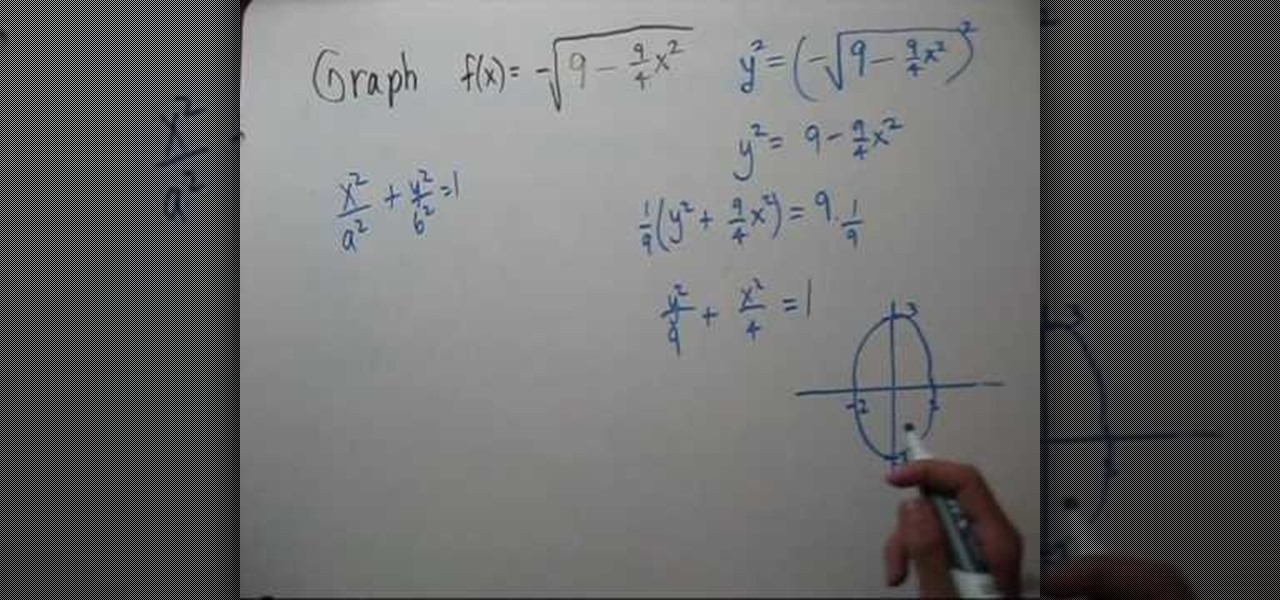
If you are given an equation of ellipse in the form of a function whose value is a square root, you may need to simplify it to make it look like the equation of an ellipse. Now equate the function to a variable y and perform squaring on both sides to remove the radical. Now simplify the equation and get it in the form of (x*x)/(a*a) + (y*y)/(b*b) = 1 which is the general form of an ellipse. Now you will have the x and y intercepts which are a and b respectively. Using this values graph the eq...
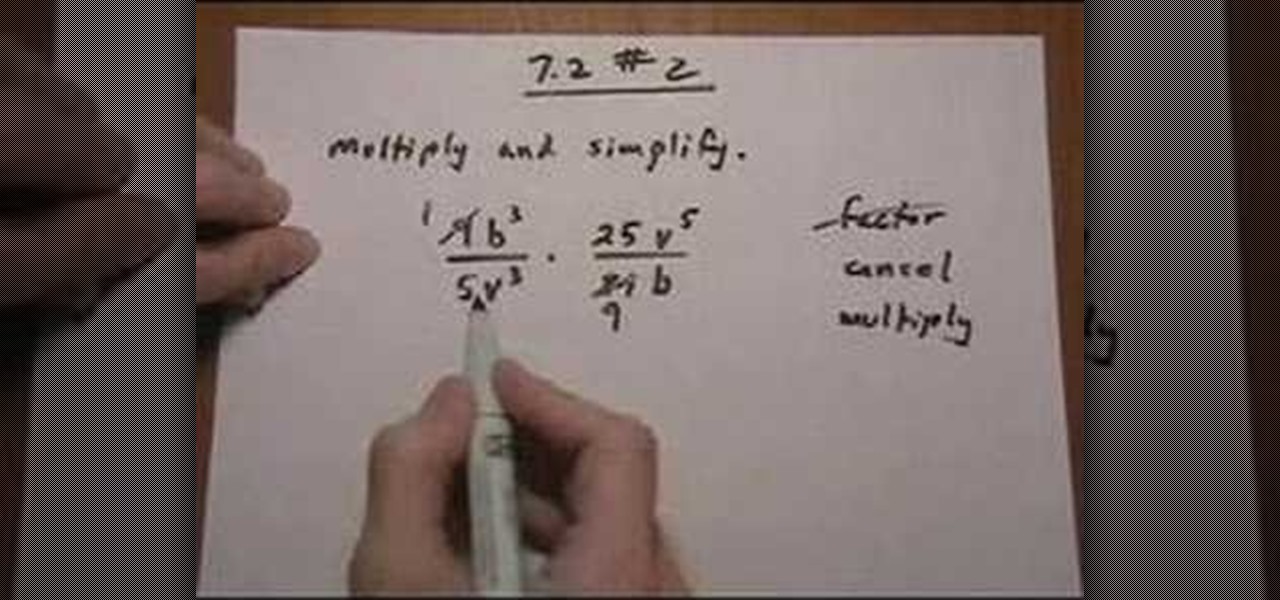
The video describes the basic process of multiplying two rational expressions. The problem illustrated in this video involved multiplying rational expressions of monomial terms with integer coefficients. As with the other example problems, we follow the steps of: factoring, canceling, and multiplying. Because these terms are monomials, no factoring is required (but we still state it as a step for similarity to solving other problems). We then find the greatest common divisor for both terms to...

Sure, your RC car runs like a champ but does it look the part? With a little bit of customization, it can. In this hobbyist how-to, you'll learn how to add mask and fade detail to an RC shell.

This video goes back to basics, using regular pencil, pen and colored pencils to create a manga female figure. He begins by drawing basic lines and shapes of the torso with pencil, then adding legs, arms and marking the joints. He adds detail to the body and fills in the shapes of the muscles. He then adds the head shape and fills in the facial details and hair before adding detail to the hands and fingers. He continues with the clothing, before going over all the lines with a black ink pen. ...

Learn how to combine images with a mask in Adobe Photoshop by opening the same raw file twice and applying separate exposures. This technique is used to perhaps mask out the sky or the windows. Using the negative exposure making the initially over exposed sky black and the dark parts white which is what the mask feature operates on. Then the designer selects cuts out the sky in the mask layer and makes it invisible so that the second layer or underlying picture shows through.

This is a great video about how to unclog your toilet without a plunger. The author of this video explains which ways she tried to unclog her toilet initially, and how they failed without any results. She then tells you how you can unclog your toilet with dish soap and some hot water, which actually works. If you are facing the same problem with your toilet, just try the method explained in this video and see if it actually works or not. Also, use this method to unblock a sink without a plung...

The third dimension has finally arrived to internet browsing! Be sure to catch the wave of innovation with this series of tutorials. Initially, we'll be examining the importance of texturing basic 3D objects. Watch as the almost magical effects of texturing in 3ds Max transform a simple cube into a trendy clothes dryer. Polygons are saved, browsing is made speedier, and clients are bound to be happy. Next stop, bring it into Papervision3D! If you wish to learn about using 3D elements on the i...

Many young players have a too tight, smile embouchure with the flute high on their lip and the hole almost entirely covered. Some were initially taught the coke-bottle method of blowing straight across the hole. This video addresses these common problems that many flutists have. This flute playing method is based on the techings of Bradley Garner, who teaches the lower roll out into the flute technique. The angling the air toward the crown idea was taught by Alain Marion. It may feel very str...

Many people use Facebook login detail to enter different apps or websites. This is somehow dangerous because unethical websites or apps may use your Facebook detail. So to avoid this warning Facebook is generating a temporary password for you. Now you could use this detail to login app or websites. You don't have to use your Facebook original login detail.

Attention all veterans and active-duty military personnel—this coming Tuesday, November 11th, is Veterans Day, that time of year where the whole country thanks us for our service. For the most part, a simple thanks will do, but some folks like to go above and beyond and give us veterans free or discounted meals and discounts on merchandise in stores.

In this video I go over some of the finer details in drawing. I lost a lot of the footage to this video, so be warned. Easy things to draw are fun to bring small details forward. Part of several Drawing sites. This video is shows my process of dealing with small details. For more information check out my blog at: http://howtodrawfantasyart.blogspot.com/

Watch this video tutorial from the Polish Guy to see how to polish silverware using Cape Cod polishing cloths. In this polishing tip we polish silverware using Cap Cod Metal Polishing Cloths. The cloths are individually packaged in an attractive tin that includes a pair of reusable gloves and a buffing cloth.

This video gives detailed instructions for removing a hotspot or flash reflection in a photo by using layers and masks. Start by adding a new blank layer and naming it something like Flash Suppress. You will use a special blending mode for this layer called darken. With your paintbrush you will loosely paint out the hotspot, having selected the color tone that you need with the eyedropper tool. Later on you can use layer masks to clean this up. Adjust the opacity of the layer until you have t...

In this video tutorial, we learn how to share anything too big to send in an email attachment quickly and easily over the web with the Drop.io hosting service. For all the details, and detailed, step-by-step instructions, take a look.

In this clip, you'll learn how to fix details and remove wrinkles when retouching a fashion photo Adobe Photoshop CS5. Whether you're new to Adobe's popular raster graphics editor or a seasoned designer looking to better acquaint yourself with the new features and functions of the latest iteration of the application, you're sure to benefit from this free software tutorial. For more information, watch this video guide.

This clip presents a detailed overview on how to set up and organize projects within Media Composter 5. Whether you're new to Avid's popular non-linear editor (also known as "The Avid") or are a seasoned digital video professional just looking to better acquaint yourself with Media Composer 5, you're sure to enjoy this free software tutorial. For detailed instructions, and to get started using Avid 5 yourself, take a look.

Need some help figuring out how to tune an eight-string ukulele? It's easier than you might think! So easy, in fact, that this ukuleleist's guide can present a detailed, step-by-step overview of the tuning process in just over a minute. For detailed instructions, and to get started tuning up your own eight-string uke, take a look.

This video from accredited 3D art instructor Andrew Klein covers some basic techniques for using Zbrush to sculpt the details of a 3D model of a shoe. He already has a basic model of a shoe when he begins, so you should be at the level where you can sculpt that before you watch this video, but here you will learn some cool tricks for elaborating your model and making it look like some real fashionable footwear.

This video, from accredited 3D art instructor Andrew Klein, will teach you how to use one of the many powerful features in Maya to manipulate you 3D models. Specifically, it will teach you how to use the LOD (level of detail) tool in order to control how much of your model loads at any time, making it animate more smoothly in games and other applications.

Polish your watercolor painting skills with this tutorial, which features tips on how to create several watercolor painting effects.

Whether you're new to Adobe Photoshop or a seasoned graphic arts professional after a general overview of CS5's most vital new features, you're sure to be well served by this official video tutorial from the folks at Adobe TV. In it, you'll learn how to use the new Protect Detail feature in Photoshop CS5 to prevent artifacts in your digital images when using the Sharpen tool.

In this in depth, four part series learn how to draw a cartoon dog. The adorable puppy you will be learning to draw is top notch and would fit in nicely in any children's book or comic strip.

The creative Suzy Banyon describes in detail the process of applying a leopard print manicure in this easy to follow step by step video. She details the process vividly, from applying fake nails and filing them into shape, to what type of base to use and how to go about creating the leopard print pattern with the use of a fine point Sharpie pen. This video is great for those of you looking for new and different ways to apply unique nail art at home!

Japanese manga characters often look fairly simple, but that simplicity make them surprisingly simple to draw correctly. When you have fewer details to work with, every little detail counts. In this video, "Miki Falls" manga creator Mark Crilley shows how to draw manga head shapes and facial features.

"Miki Falls" manga creator Mark Crilley presents a tutorial on drawing clothes, with special emphasis on wrinkles. Learning how to draw clothes for manga characters is an important detail that should not be overlooked. Watch this video to learn how to draw anime and manga clothes with more detail.

Everything you need to know about checking a person's blood pressure. Be sure to warn the patient about inflation and deflation. Make sure they remain sitting for 3 minutes. Great details for special need patients like diabetics. This very detailed video is well produced and great picture quality. Be warned, the video is 44 megs in size.

Everyone wants to be thinner, BUT, what if you'd like to put on a little weight? Or, how about a LOT of weight? Even in a photo? Well this video shows how to use Photoshop and its liquify tool to expand someone from their svelt self to a bigger, beautiful person.

Microsoft's Kinect is gaining popularity with Xbox 360 owners, but what's really more fun? Playing games with this revolutionary hands-free gaming device or gutting the sucker to see what it's all about? We'll take the latter choice.

In this video, we learn how to draw the manga character Vash. Start by drawing the outline of the character from the head to the toe. After this, draw in the details of the body and the face. Next, use a paintbrush in black to start to draw over the outline to make a 3D version of it. From here, draw on the details of the body as well as the colors for the skin. After this, draw in the details for the hair and then color in the clothing. Add in shading and lines on the clothing to make it loo...

In this video tutorial, we learn how to use Apimac Timer, a countdown and timer application for Apple's Mac OS X. For all of the details, including detailed, step-by-step instructions on how to download and use Apimac Timer on your own Mac, watch this video guide.

In this video tutorial, we learn how to use Plotbot, a web application for writing and collaborating on screenplays. For all the details, including a complete demonstration and detailed, step-by-step instructions, and to get started using Plotbot yourself, watch this home-computing how-to from the folks at popSiren.

In this video tutorial, we learn how to use the NowDoThis web application to manage to-do lists and get important tasks done. For all the details, including a complete demonstration and detailed, step-by-step instructions, and to get started using NowDoThis yourself, take a look.

In this video tutorial, we learn how to download and install the Tweetdeck Twitter desktop application. For all the details, including a complete demonstration and detailed, step-by-step instructions, and to get started using TweetDeck yourself, watch this home-computing how-to from the folks at popSiren.

In this video tutorial, we learn how to use an application called Caffeine to keep an Apple MacBook laptop computer from falling asleep (or even dimming its display). For all the details, including a complete demonstration and detailed, step-by-step instructions, take a look.

Kathryn Hagen teaches us how to draw female heads in this tutorial. Start with an oval and dissect it horizontally and vertically. Draw in the hairline, as well as the eyes, nose, and mouth. You can measure out where everything should go by using the lines as a reference point. Add details into the eye, then continue on to add more details to the nose, showing the nostrils. Draw more details on the mouth, then define the center of the lip and shape. Draw on the ears, and add a line where the ...

This quick video tutorial demonstrates how to use the Photohsop high-pass filter to soften skin/images without losing detail or blurring pictures. Whether you're new to Adobe's popular raster graphics editing software or a seasoned professional just looking to better acquaint yourself with the program and its various features and filters, you're sure to be well served by this video tutorial. For more information, including detailed, step-by-step instructions, watch this free video guide.