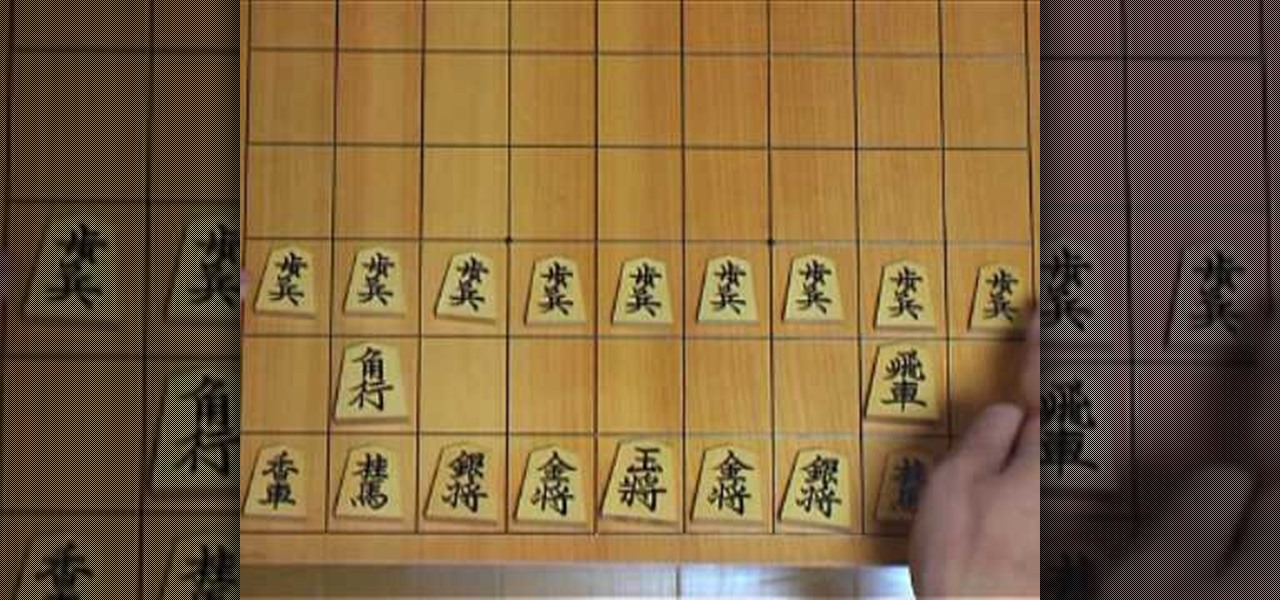How to Use Your Mac as a Server: Turn your Mac Mini into a server! Yes, that's right, with a little know-how and a little spunk, you can turn an inexpensive Mac Mini computer into a server to provide services over you network. You won't even need the Mac OS X Server, just the Mac OS X Client, so there is no extra software to buy, just the Mac Mini and it's operating system.

If you were one of the lucky individuals to score a TouchPad before HP discountinued them, you will need to proceed through the initial setup wizard when you turn on the device for the first time, or after performing a data wipe and reset on the tablet. This guide will walk you through everything from accepting the terms & conditions, connecting to a Wi-Fi network, and creating a webOS account for the first time.
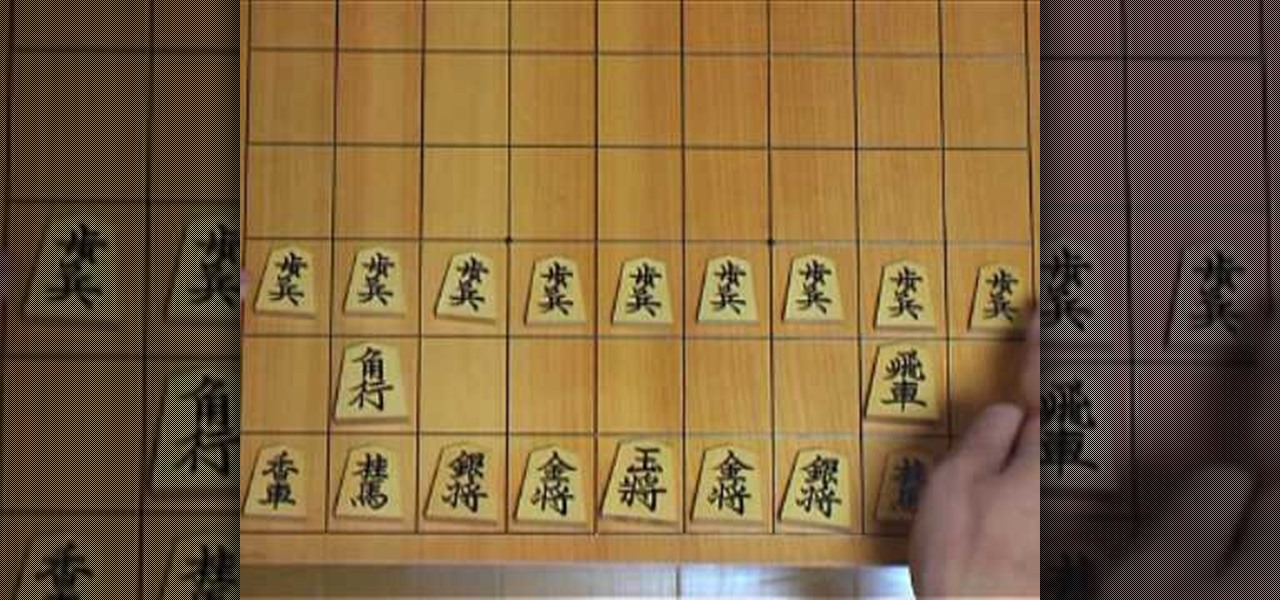
Do you like chess? How about Japanese chess? Aren't there different chess variants in Japan though? Maybe, but this specific chess variant is called Shogi. The chess-like game Shogi is won by capturing the king, just like chess, but defeat is conceded at mate, or when mate becomes unavoidable.

This video is to get you started with the initial setup of the Doom 3 to Maya workflow. Topics covered (in order) are set up, export your first character ingame, texturing, animations on character cycles, load game models into Maya. Part 4 is a WMP video.

Installing Joomla on a Windows server can be tricky, on Windows running IIS even more so. Installing Joomla 1.5 in this scenario has caused many frustrations.In this video, we take the process step by step and jump over the hurdles that cause some people to wind up pulling their hair out. If you follow along closely, you will be up and running in no time, and if you haven't already tried to do this, you will wonder why people find it so difficult. There are some prerequisites to the steps in ...

1. Describes how to setup a VPN connection on Windows XP. 2. Goto Start-> Control Panel-> Network connections.

The new Pyro FX in Houdini 10 are very impressive with improved workflow. The Pyro FX are great for creating 3D fire and smoke effects. And in this video tutorial series, you will learn the Pyro FX workflow in-depth and the parameters used to create fire and smoke effects. You will also see how volumetric data is created and recorded, and how to visualize it.

Excessive cell phone use was issue that Apple decided to tackle with iOS 12. Starting with the iPhone's 2018 update, a new "Screen Time" feature give you the ability to set App Limits to encourage more balanced usage, and there's another setting that gives you control over when certain apps can be accessed.

If you want to setup XSplit Broadcaster to stream on Justin.tv, Own3D.tv, or Ustream take a look at this guide. It will show you how to setup XSplit using advanced features and settings so that you can get the best stream for your gaming.

See how to generate an initial state within RealFlow with this software tutorial. Whether you're new to RealFlow's popular fluids and body modeling software or are just looking to get better acquainted with the application its various features and functions, you're sure to enjoy this free video software tutorial. For more information, and to get started using this trick in your own RealFlow projects, watch this 3D modeler's guide.

In your computer you can setup up two monitors on the same screen. This is the dual monitor setup which will give you more space to work with. So if your desktop is cluttered with icons and other program shortcuts, then you can use dual monitors. To setup a dual monitor system, the first thing you will need is two monitors. Now right click no your desktop and select properties from the menu. In the properties window go to the settings tab. If you see two monitor screen pictures over there the...

One of the many features of the webOS tablet, the HP TouchPad, is a full featured mail app. Before you can use the app however, you will need to setup your email account on the tablet. Take a look at this guide to learn how to setup an account using the automatic method, or the more customizable manual mode.

This video tutorial details how to set up Canon 5D MK II footage on Final Cut Pro. After watching this, you'll be able to create an easy setup for your project. It covers using the Audio/Video Settings option and using the Sequence Preset Editor to maximize your project workflow. See how to create the Easy Setup!

Do you have a new surfboard and you're not sure how to install FCS fins for a 2+1 fin setup? Watch this video and learn from the pros.

How to become a professional DJ with these hip-hop DJ techniques; get expert tips and advice on how to use mixing equipment and turntables to DJ for a party or night club in this free instructional video series.

The 'net present value' is the difference between the initial cost outlay of making a product or an investment, and the present value of expected cash flow. Using the equation given in this video, you can start with the initial estimation and determine the net present value for your endeavor.

This cinematography tutorial explains how to setup the Redrock mircroShouldermount for the first time. The video covers two basic configurations: for a stock video camera and for an existing camera setup. The Redrock shoulder mount is a modular system designed to meet an individual's customizable needs.

A security analyst has discovered a flaw in Chromecast's initial setup process that allows would-be hackers to assume full control over the online streaming device.

This week: a rigged game of skill & a simple sucker bet! Check out this video if you want to learn how to beat anyone in a simple game that can be played anywhere with coins and a napkin. Some might call it magic, others call it skill.

This is a great video series for all you serious knitters out there. If you've ever wanted to learn how to make a bonnet, follow the detailed instructions in these two videos and you'll be doing it yourself in no time!

So you know how to setup a network in your home, but how do you go wireless? The Lab Rats, Andy Walker and Sean Carruthers show you how to setup a wireless (WIFI) network.

In this Excel basic video the instructor show how to setup a page in Microsoft Excel. Now you before go to a page setup, first you have to make sure that all the cells are visible in a spreadsheet by extending or contracting the size of different columns. You can also select all columns and make their column width a constant. Now go to the orb and select a print preview to get a preview of how the print out is going to be. Now after checking it out you can make necessary changes in the origin...

See how to set up a new radio controlled engine from disassembly, cleaning, sealing the engine, and clutch bell assembly. This will show complete tear down, cleaning to avoid metal flakes in the engine, reassembly of the engine, and then sealing the entire engine. This can be used on any SB or BB engine (small block and big block) from OS, Picco, TRX, HPI, Axial and also any engine size.

How to Use Your Mac as a Server: Turn your Mac Mini into a server! Yes, that's right, with a little know-how and a little spunk, you can turn an inexpensive Mac Mini computer into a server to provide services over you network. You won't even need the Mac OS X Server, just the Mac OS X Client, so there is no extra software to buy, just the Mac Mini and it's operating system.

In this Houdini 9 video series, you will take a look at the new dynamics shelf tools and see how easy it is to create fairly complex simulations very quickly.

Google Now is a wonderfully powerful service—with its predictive cards and voice search, it serves as a great starting point for any searches you need done. In fact, Samsung liked it so much that they decided to build the "Okay, Google" hotword detection right into the Galaxy S5's stock launcher.

New to the ukulele and looking for advice on how to change your strings? If so, you're in luck: This video tutorial offers a guide to minimizing setup time (and so maximizing playing time) when changing strings on a ukulele. Learn how to setup your uke with this handy how-to.

A good lighting setup is essential to effectively displaying your model. Without it your hard work might as well be for nothing. This tutorial takes a look at how to make a good three-point (+) lighting setup in Blender. The tutorial covers the different kinds of lights within Blender, the different configurations needed, and some general tips and tricks to creating a good setup within Blender. Whether you're new to the Blender Foundation's popular open-source 3D computer graphics application...

In this video you will learn how to setup a Bluetooth mobile phone in OS X. To do this go at system preferences select Bluetooth click on Discoverable, Open Bluetooth Setup Assistance and Show Bluetooth Status in the menu. Then click Sharing and mark all the options. Now go at devices, select set up new device, mark mobile phone, click continue, wait until the device will find your mobile device, click continue and you will get a pass key. Enter that passkey. A window will pop-up where you ca...

In this demonstration, you will see how to build an HVX200 up with a Zacuto Letus35 Elite DOF Baseplate and Backfocus kit in a handheld setup. These three videos will show you how to build the HVX200 setup from nothing, start to finish. The first step to setting up the package is the baseplate, just like most cameras. If you want, you can even add a monitor to the setup to see what you're doing when filming.

This video shows you how to find the initial timing of your motor, with or with out a top dead center whistle. You need to know your firing order and distributor rotation direction.

The Messages app on iOS features contact photos for every one of your conversations — including group chats. Even if you don't have a picture for a specific contact, their initials will appear instead. For non-contacts, a generic profile avatar appears. These give threads a bit of flare, but if you're looking for extra privacy or don't enjoy the look, you can easily hide those images and icons.

With many states accepting laws about banning the use of cell phones while driving, bluetooth is becoming an important feature to have. Not only does it make things easier when talking on the phone, but it's something that is being featured in many new cars. So in this tutorial, you'll find out how to setup your bluetooth on a 2011 Sorento. So good luck and enjoy!

One of the great features in cars nowadays, is the ability ti connect it with your cell phone. With states accepting laws about driving and cell phone use, this feature can be a much needed addition to your vehicle. In this quick and easy tutorial, you'll find out how to setup your bluetooth phone with a 2010 Ford Fusion. Enjoy!

To ensure that High Quality videos from YouTube always play in the highest quality available, simply follow these steps:

This video is on how to setup the axon racing anti gravity razorback racer. it involves receiver installation, zeroing your servo with the trims and lifting the horn, programming the esc, installing the lipo, testing the unit, initial turn on.

This medical how-to video demonstrates how to do an equipment setup for hemodynamic monitoring. Follow the instructions and protocol for the equipment needed to setup hemodynamic monitoring before the physician arrives. This procedure is typically used for pulmonary artery catheter insertion.

This nursing how-to video demonstrates a Med-Advantage anitbiotic setup. This is a setup of a packaged IV with antibiotics. Follow along as Maria Cataldo, RN, shows you the proper technique for mixing the antibiotics for an IV. Practice this nursing technique in your labs.

A short tutorial on how to setup mime types using cPanel. This video is provided to you by Scandicsoft.

A basic overview of how to setup a wireless network on a Mac.