
How To: Use a Flex multi-video Flash player
Mike Lively and Alissa Gilley show you how to use and customize their open source Flash video player in this tutorial.


Mike Lively and Alissa Gilley show you how to use and customize their open source Flash video player in this tutorial.
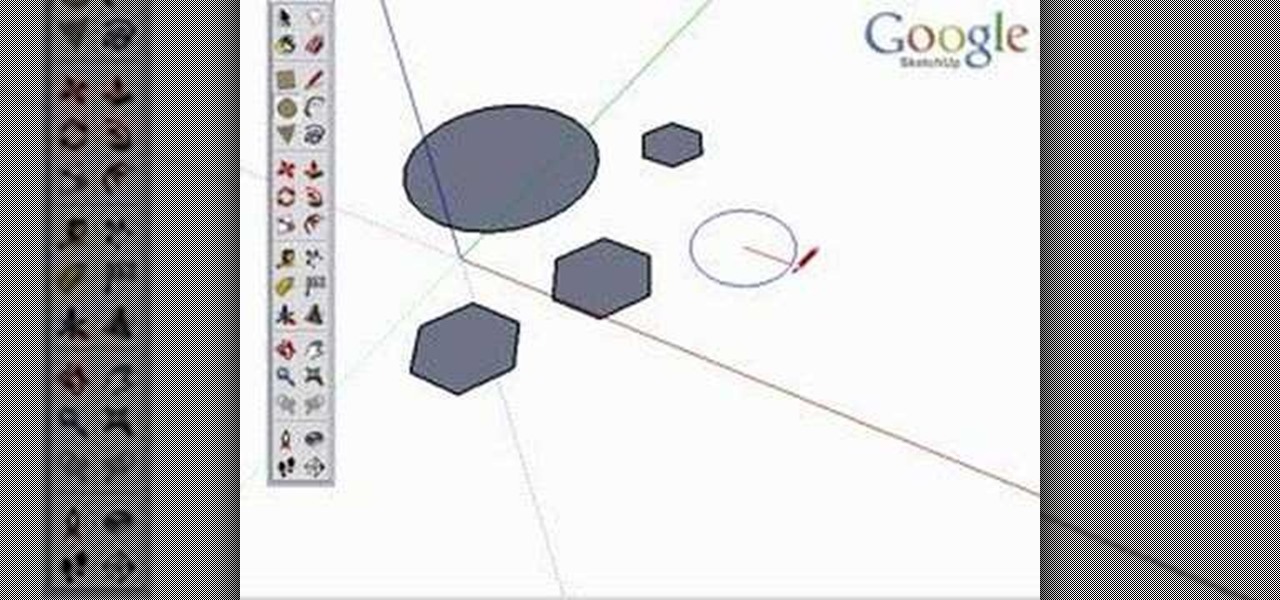
Take a look at this instructional video and learn how to use the circle and polygon tools in Google SketchUp. This tutorial covers drawing a circle or polygon, changing the number of sides of a circle or polygon, and viewing additional information through the entity info dialog box.

Bill Myers gives an easy guide to using color corrector in Sony Vegas and Movie Studio. Correct problems with white balance, green cast, and other color problems when editing video. You will need to have a licensed version of Sony Vegas to use the color corrector plug-in.

Watch this software video tutorial to learn how to use RoboForm to remember your info for pain-free filling of forms. Auto-filling forms is easy using RoboForm, and the tips in this how-to video will have you auto-filling forms in no time.

Here is a Bill Myers tutorial on how to get YouTube to select the thumbnail preview video frame that you want by positioning frames within your video.

This short video tutorial with Bill Myers shows how to find out what people search the internet to buy - using search results from eBay Pulse.

Bill Myers shows how to quickly extract an image and paste it on a transparent background in Photoshop Elements.
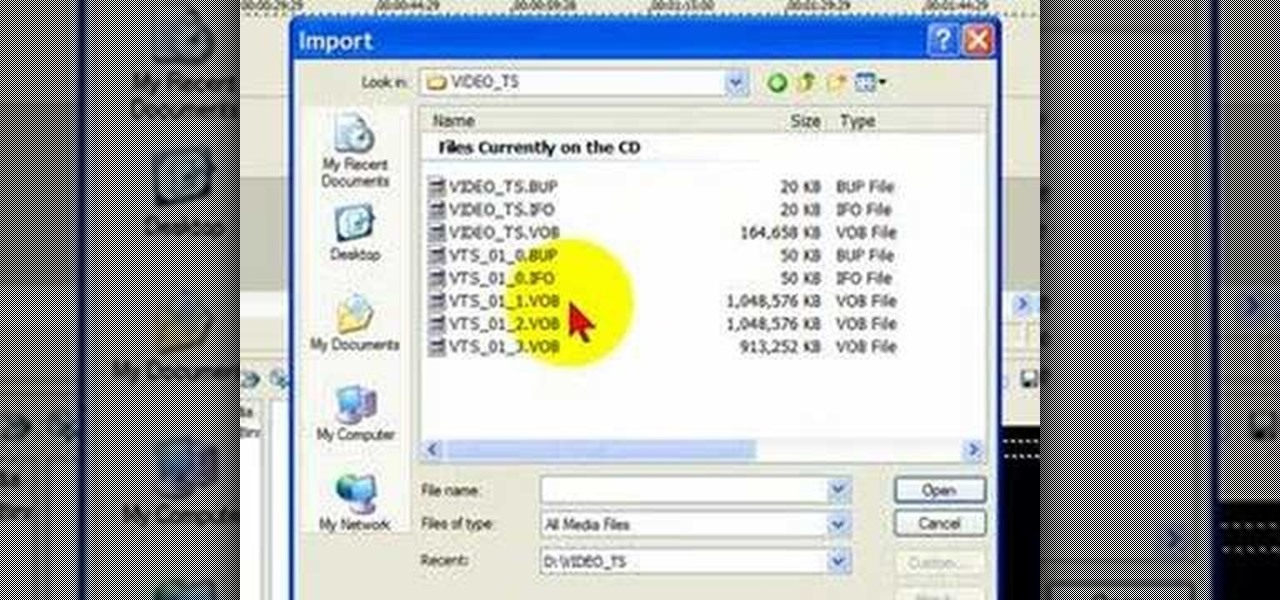
Here's how to grab video off of a DVD and import it into the timeline of Sony Vegas or Sony Movie Studio video editing program.

Bill Myers shows how to use Microsoft Photo Story 3 for Windows to quickly create videos from your photographs. Great for quick YouTube videos, viral videos, and more.

See how to speed up or slow down video clips in Sony Vegas and Sony Movie Studio. Create slow motion or fast motion with these tips from Bill Myers.
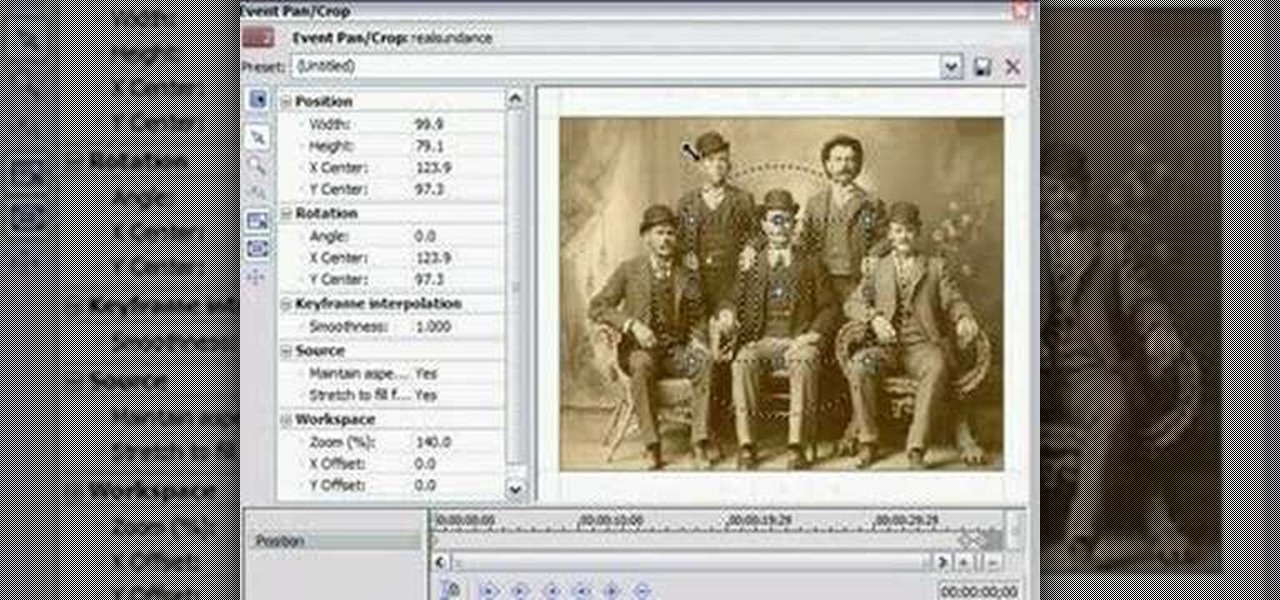
This video shows how to use pan and crop in Sony Vegas Movie Studio. Created with Camtasia by Bill Myers.
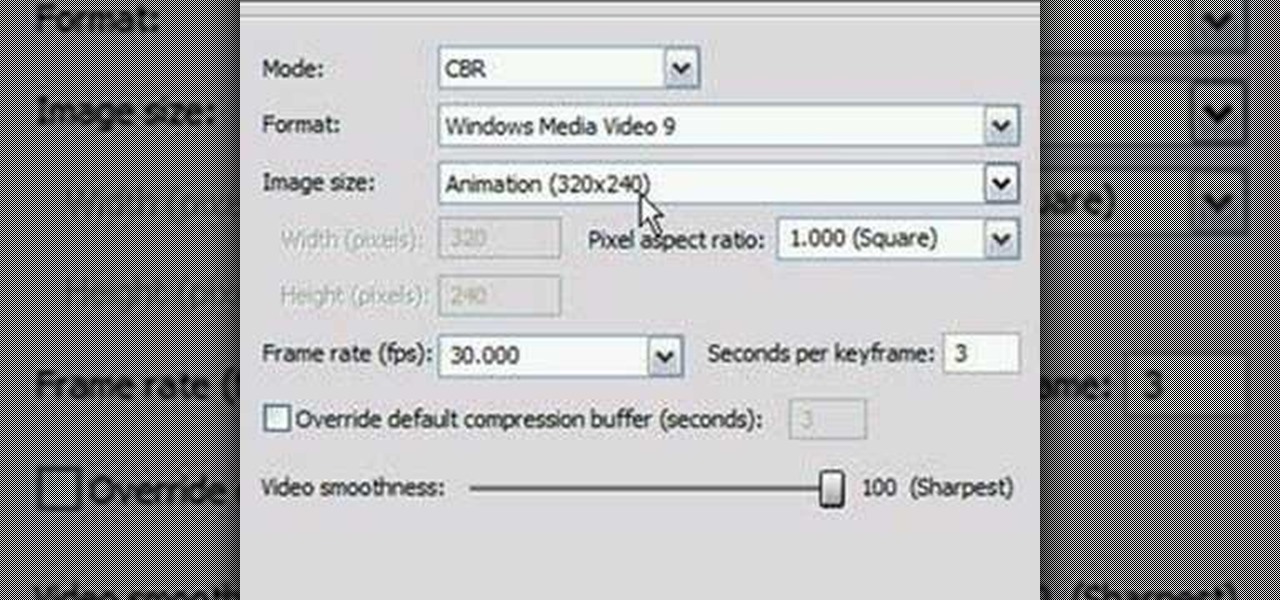
Bill Myers shows you how to choose render settings for Sony Vegas movies to get the best results with YouTube videos.
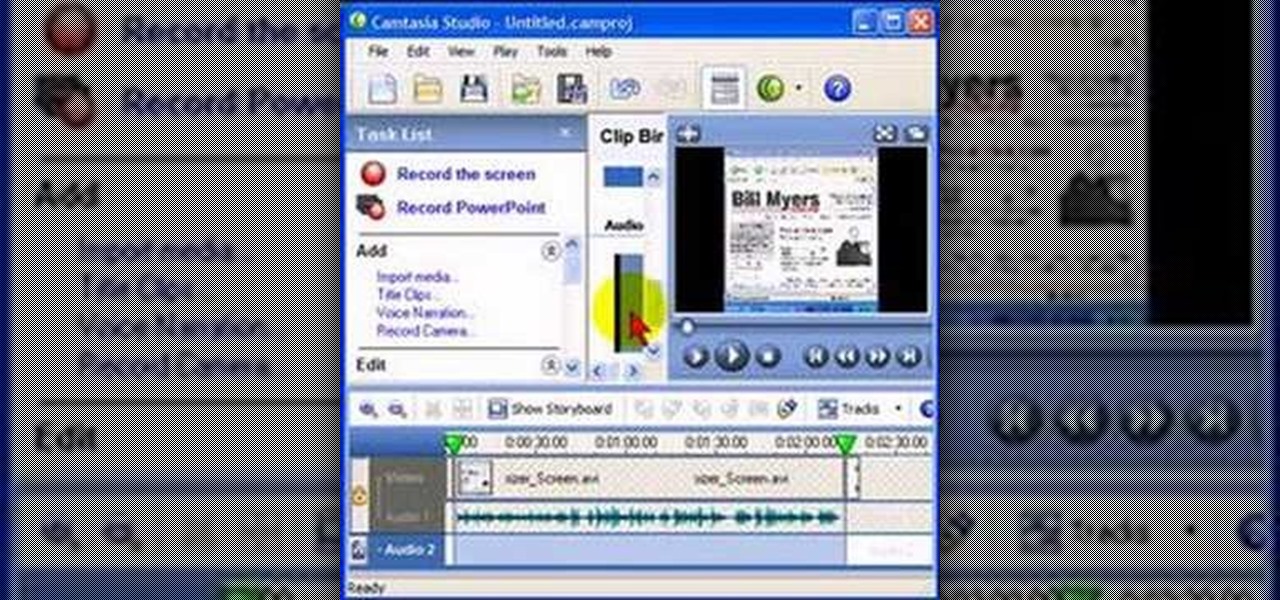
A short tutorial with Bill Myers showing how to add a background audio track to a Camtasia Studio screencast.

In this video tutorial, Chris Pels will show how to persist and restore information in the ViewState of a custom user control. First, learn how to persist simple values containing .NET primitive types such as String, Int32, Boolean, etc. Then see how to persist complex types such as Class which contain properties storing information. The sequence of processing View State information during the lifecycle of an ASP.NET page is also discussed.
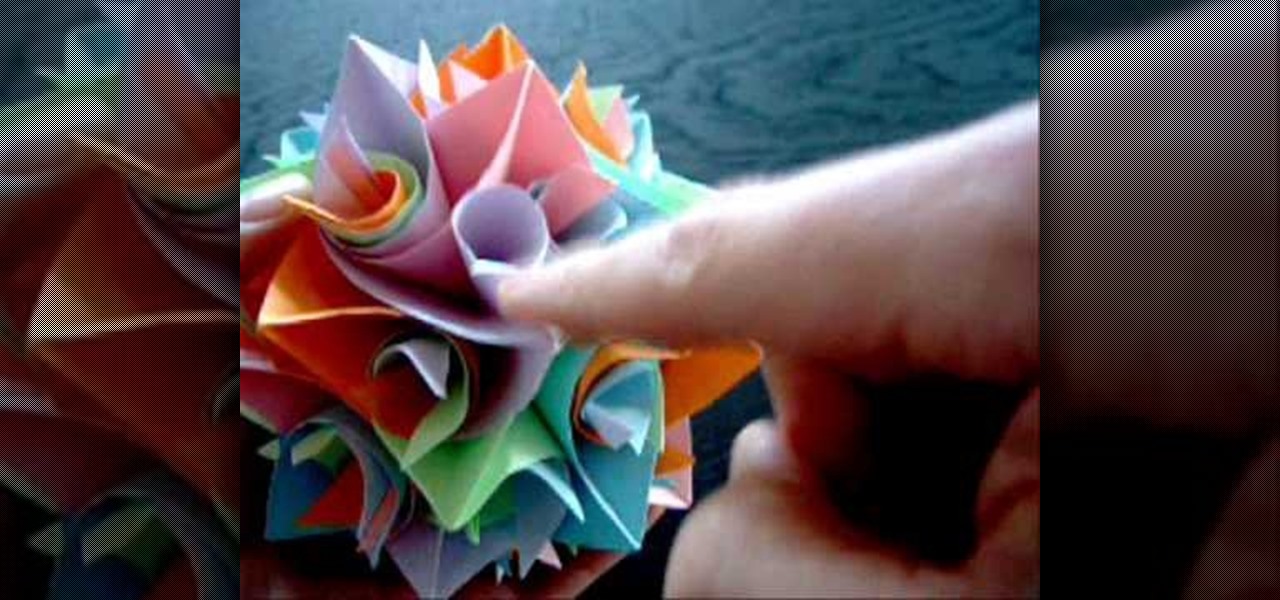
Watch this video to learn how to make an Origami Icosidodecahedron from Curler Units.

How can such simple units (only 12 pieces of paper) look so awesome!

Take apart a Xbox 360 hard drive to get it ready to hook up to the computer.

A ten minute film on how to make your own iPhone belt buckle. This entire idea and design and construction and package creation and the manufacture of 6-8 buckles was done within 24 hours of the iPhone launch, for fun.

ruffdeezy shows how to create ringtones for the iPhone from regular MP3 files. ruffdeezy begins by importing the desired file into the iTunes library. Accuracy of the file's info can be confirmed by selecting "get info" on the song title. Under the "get info" page, go to the "options" tab. Under this tab is a "start time" and a "stop time" option. Choose the desired start and end time of the ringtone. Do not make it longer than 30 seconds. Next, right-click the song and select "convert to AAC...

For those not used to it, working from home can be a difficult transition. Everything around you can be a distraction, and distance from your boss and coworkers means less pressure and incentive to get things done. So it's not surprising to see a major drop in productivity during a period of self-quarantine, but your phone can help you stay on track instead of sidetracking you.

When an app is acting buggy, you head to its App Info page in Settings and hit the "Force Stop" button. And since all software has bugs, this is quite the handy feature. But now that Samsung's Settings app got a makeover with the Android 10 and One UI 2 update, you might have trouble finding this option.

Apple's own Photos app received some pretty amazing updates in iOS 11, but does iOS 12 have what it takes to one-up last year's Photos improvements? We think so.

Apple's iOS 11 is finally here, and while they showed off several of the new features it brings to your iPhone, iPad, and iPod touch back at WWDC 2017, they've only just touched the surface of what iOS 11 has to offer. There are a lot of cool new (and sometimes secret) features to explore, so we've collected them all here for you.

If you find this update from Pinterest more than a little creepy, I agree. If you don't, then keep reading about how Pinterest's updated "Lens" feature is your next must-have tool!

There are many reasons to root Android, but for me, the most important one is to have the Xposed Framework. Xposed gives you access to hundreds of modules, which take away the need to manually modify core system files to add new features and functionality to your Android device.

Before you purchased your smartphone or tablet, the device had already embarked on quite a long journey. From product development to manufacturing, your Samsung Galaxy device had already developed a rich history prior to your ownership.

There's a feature that debuted in iOS 7 that lets you to save your credit or debit card information in Safari so that you can auto-fill text boxes when purchasing something online. Unfortunately, you still had to manually fill in your card info the first time, and if you wanted to disable the feature for security concerns, it was entirely useless.
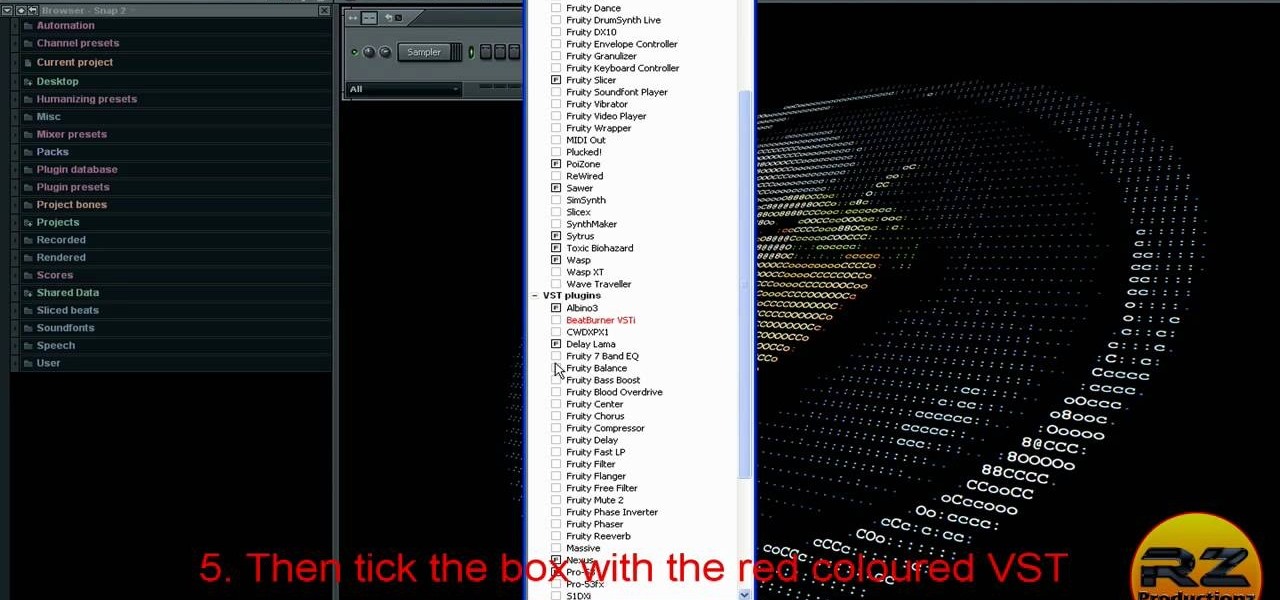
This is an FL Studio Tutorial about VST Plugins. This is an essential topic, related to extending the functionality of FL Studio. I'm going to show you how to do this for free in this tutorial.

In this video, you'll get some much needed advice for dealing with high school and middle school related issues as a girl. Every teenager deals with horrible issues with their peers, but women have harder times dealing with this problems. Here, you'll get some advice on things like school drama, rumors, sex, bullying, peer pressure, etc. Hopefully this will help you girls out.

We're sure you can relate to those awful experiences when you seem to be waiting an awfully long time for your YouTube video to load, especially on Firefox. Well, now there's an easy fix for that. Check out this video from Tekzilla to learn about Auto Buffer, a Greasemonkey script that will automatically play your video in HD if available, remove ads, and buffers the video without autoplaying. Watching YouTube does not get any easier than this!

Don't be intimidated by the preparation of patty pan squashes. Patty pan squashes (sometimes called summer squash) look like miniature space ships, but are actually related to courgettes. This how to video tutorial will show you how to prepare patty pan squashes.

Check out this short little how-to video aimed at helping people get their turning reels down for poi. This is related to alternating wall-plane moves, also used in poi. Try turning your whole body around while the poi is behind you.

Burns are an injury to the body that can range from a sunburn to severe tissue damage. Burns are classified by the tissue and surface area affected. This first aid how-to video will show you how to treat a person who has been injured at work. Watch to learn great first aid tips that will keep your workers happy and healthy.

Many injuries do not require an ambulance, but they must be referred to medical aid for further treatment. This first aid how-to video will show you how to identify wounds that require further treatment. Underlying and dirty wounds, foreign objects, and stitches are all injuries that require a patient to go to a doctor or hospital.

Check out this how-to video if you want to origami a star that can be related to a geometry lesson. Maybe you are an expert at origami or maybe you don't know the first thing about origami; either way, check out this fun, origami instructional video for mastering an origami star.

To avoid sports-related injuries, it is essential to warm-up before a race or a game or even before a training or practice session. Watch this video tutorial to learn how to warm up before running by doing side steps from Gilbert's Gazelle training program. This how-to video is a must watch for all track and field athletes.

This video demonstrates how to use fruit and vegetable related products. These products are designed to make the process of preparing fruits and veggies easier. In this episode you will learn how to use an OXO apple divider.

In this video,examine the differences between wolves and the dog as it relates to human-to-canine communication.

In this lesson, you will learn four unique sixteenth note accent fills. These are slightly more advanced than the sixteenth note fills from a previous lesson, and are perfect for use within rock and related styles.

Apple makes it simple to share your location with your family and friends using tools built into the "info" page for each conversation thread in Messages. With those tools, you can send your current location or share trackable real-time coordinates. But iOS always has a few hidden tricks to make things easier than they seem, and that's precisely the case if all you need to do is share your current location.