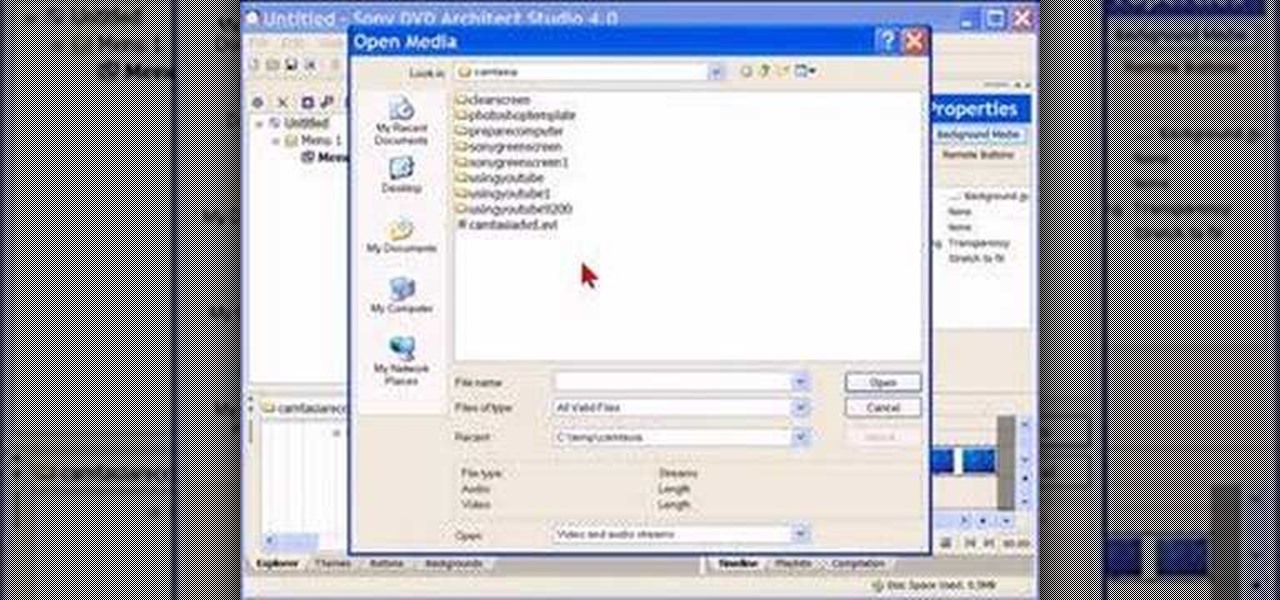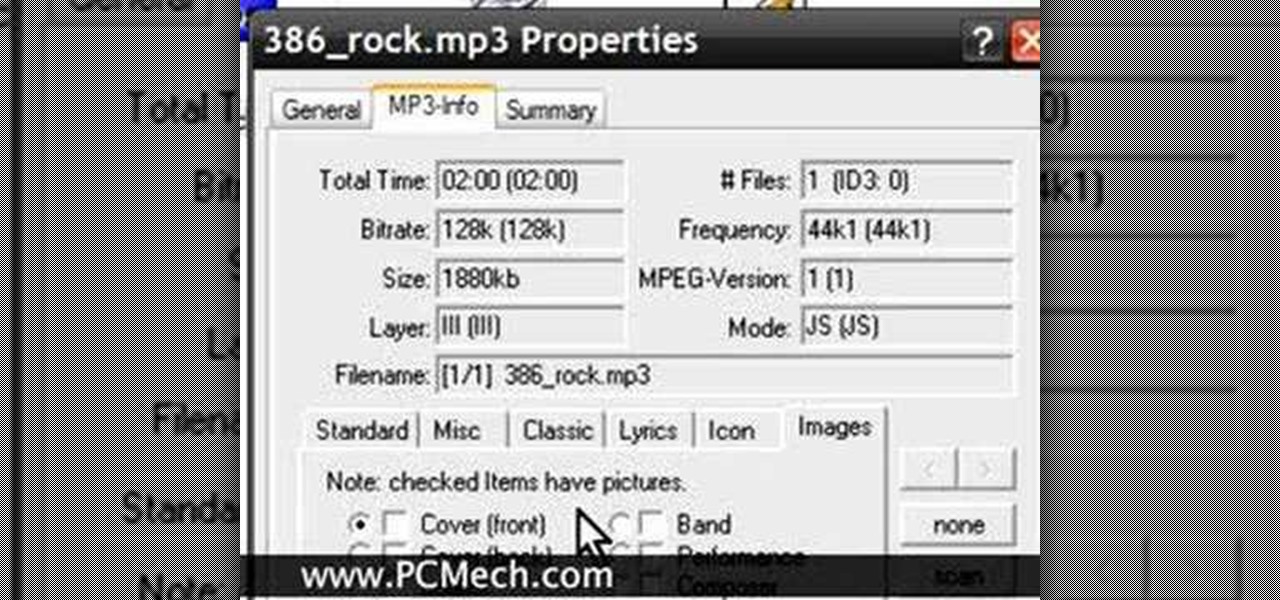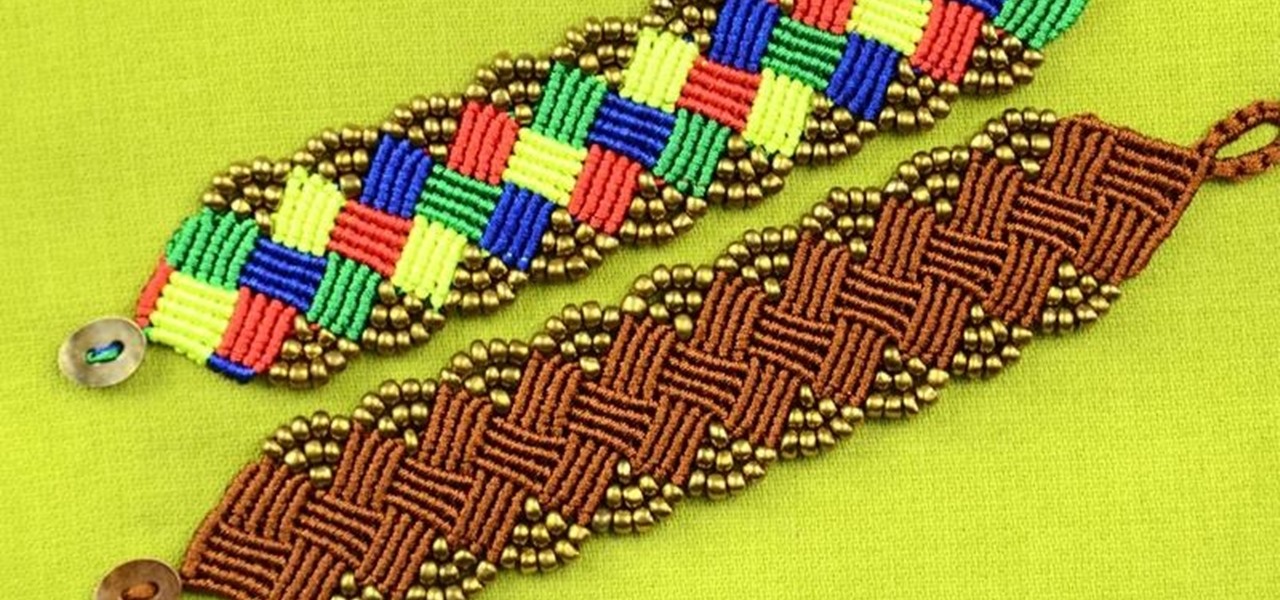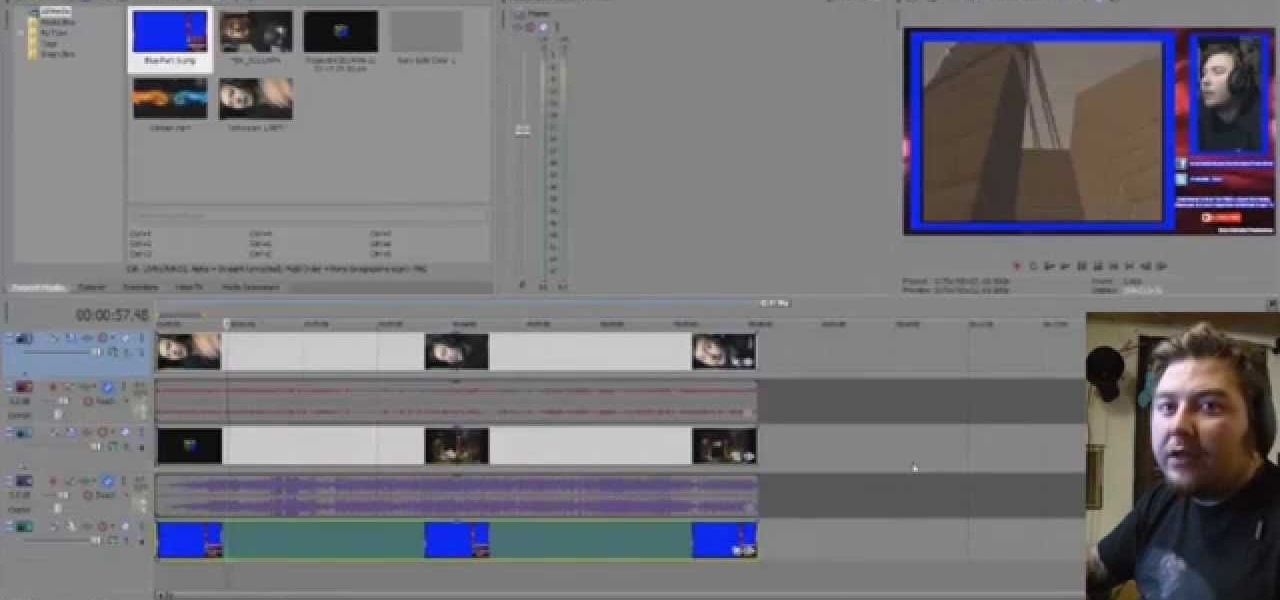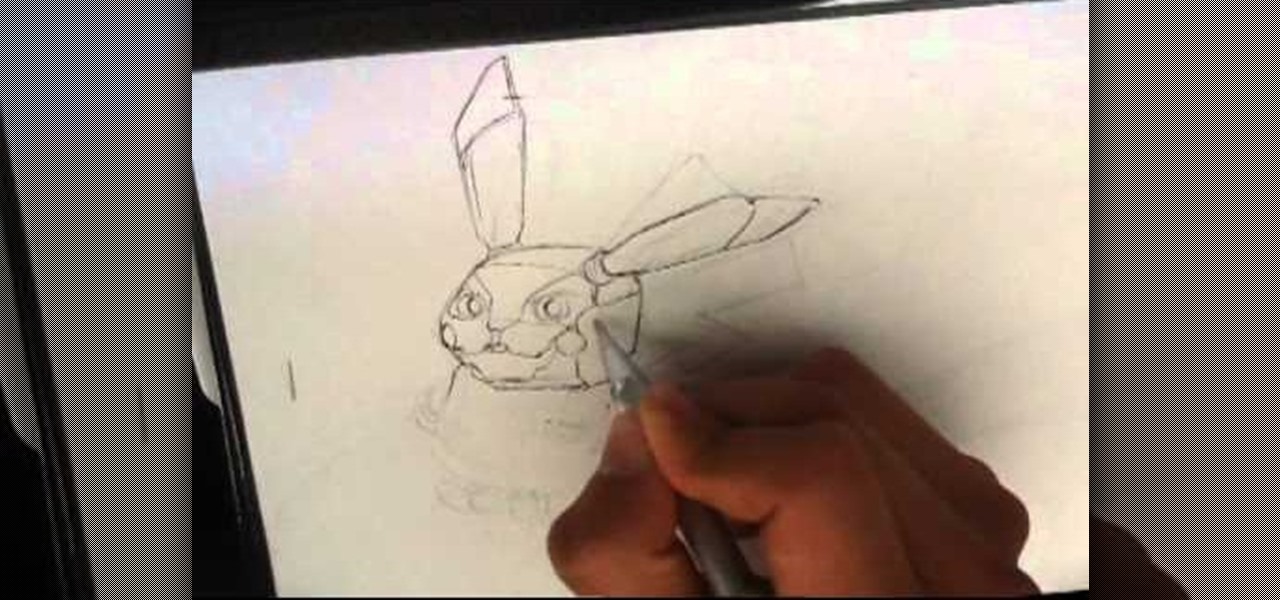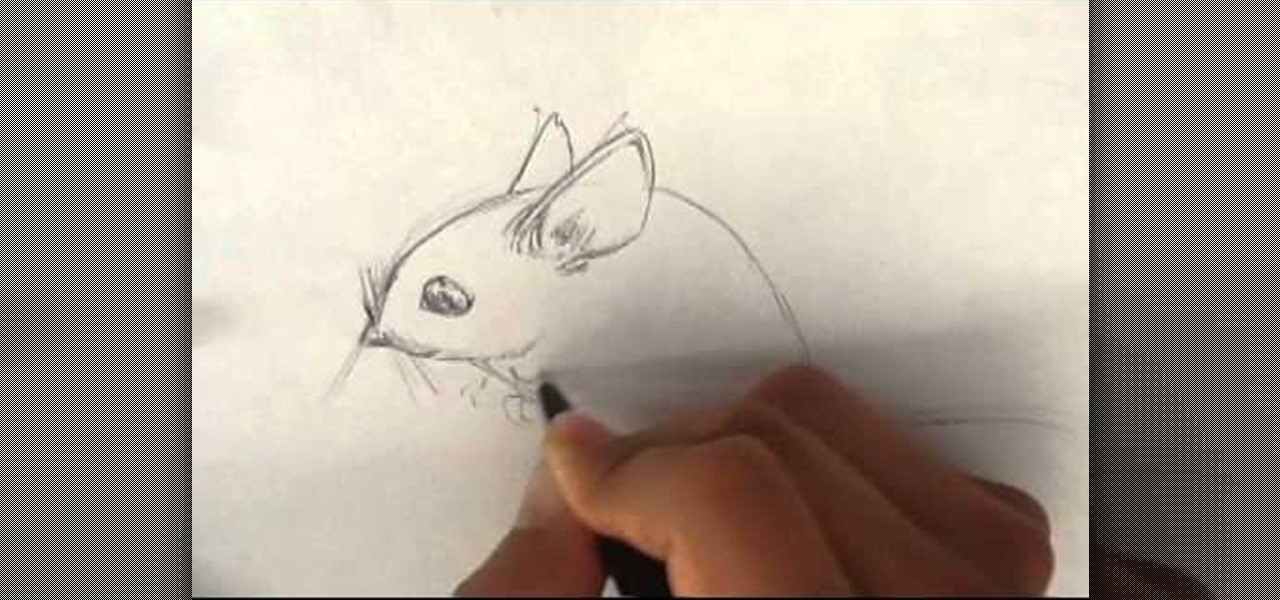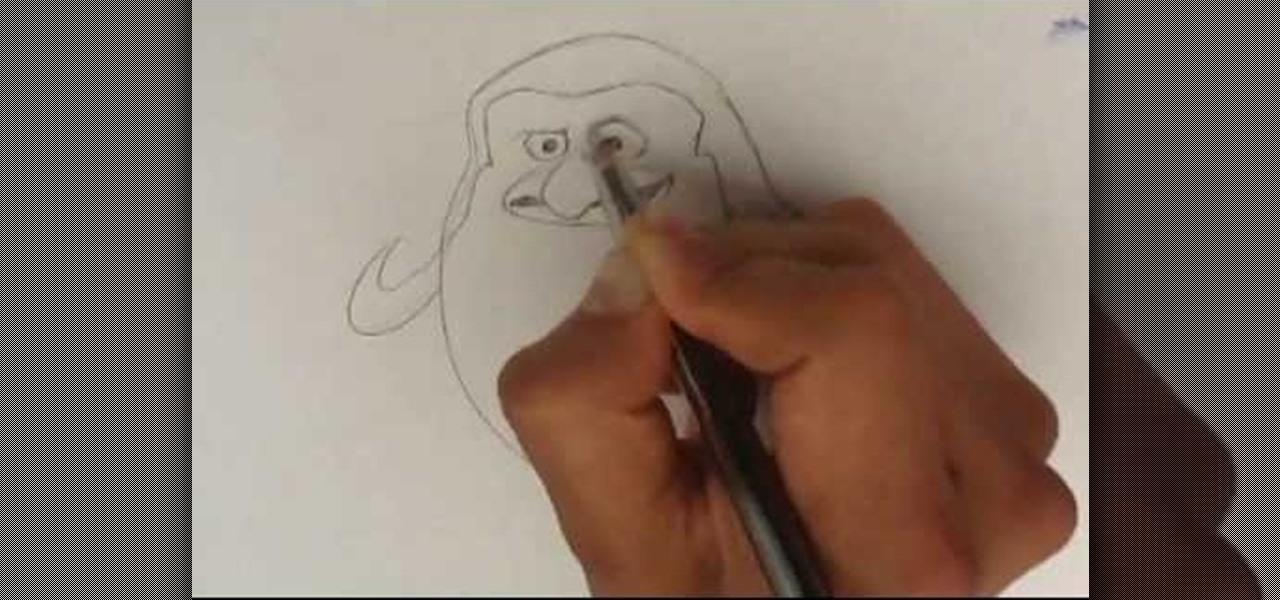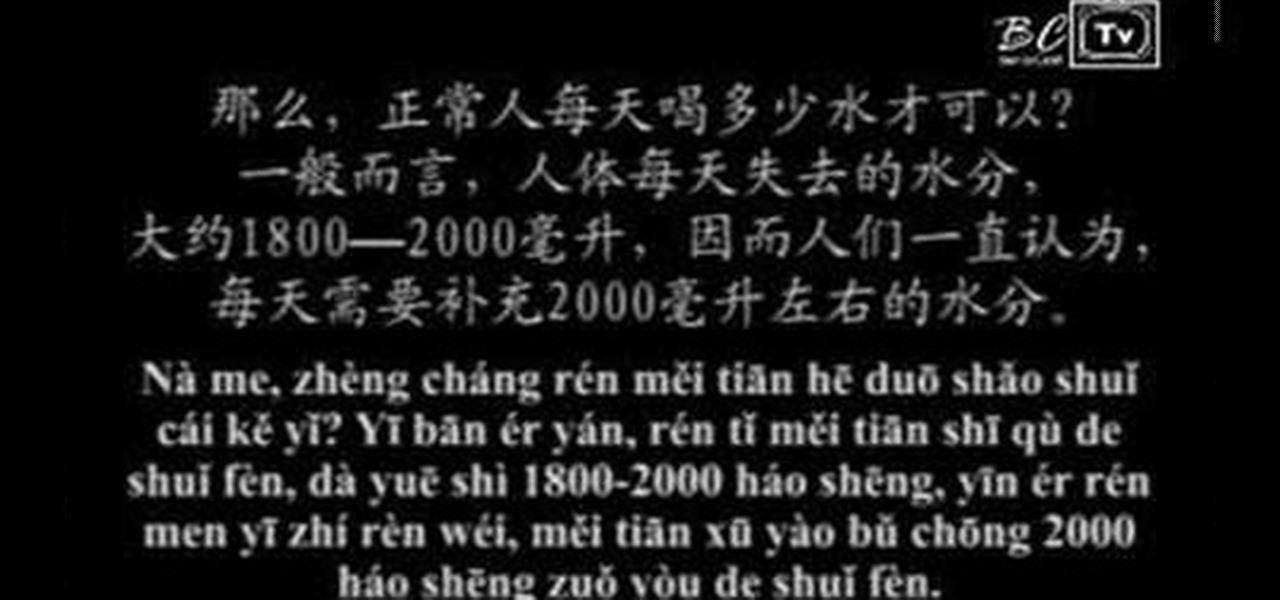This software tutorial shows you how to configure WebCamMax and then how to use it to add notifications and emoticons to your web camera output or feed. If you want to add more info and customize your webcam videos, learn how you can do it with WebCamMax and this tutorial.

Watch this electronics tutorial video to learn how to enter a secret code and see a lot of interesting info on how your iPhone connects to the network. Field testing your iPhone is easy with the tips in this how-to video.

Bill Myers shows how to quickly create 'retail ready' DVD case and box covers using free Photoshop Elements template.
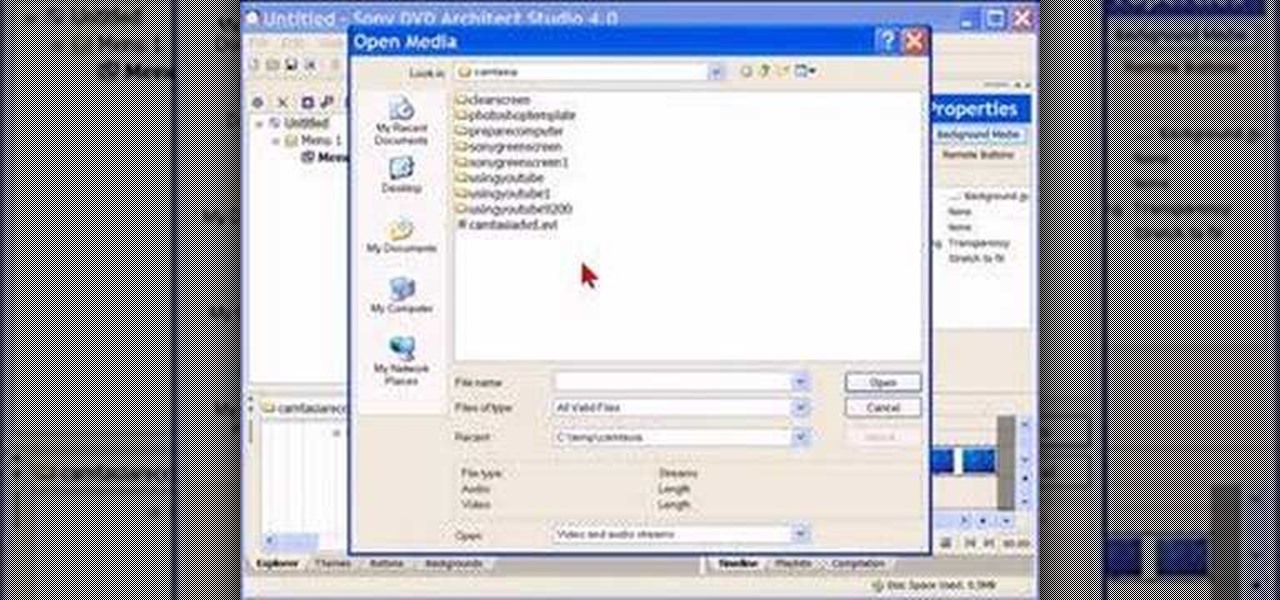
This tutorial with Bill Myers shows how to quickly create an instant play DVD when you have one long movie and don't want any DVD menu or buttons.

If you are having trouble getting your hotmail on your iTouch, check out this video. It's safe and easy, without giving somebody your personal info. This is the 32GB version, but it should work for all iTouches as well as the iPhone.

A Cannondale techie gives you the info you need to get your ride ready to race your mountain bike.

This Photoshop tutorial goes over how to "Pick-up" Color. Using the Info Palette. Sampling up to 4 colors. Measuring distances and angles with the Protractor option.

A video on what to look for when buying an airbrush gun. Basic technical info is covered in this vid. Save your money and buy the nicer ones, the plastic ones are not as pricey but not durable.

Violin Lesson #35-36 -- Tuning the Violin. Todd Ehle shows you how to tune your violin in this 2-part lesson. Perhaps you can get an electronic tuner if you are a beginner.

Learn how to add album art to display when your MP3s are playing using MP3-Info (http://www.mutschler.de/mp3ext/)

Social engineering is a pretty important item in a hacker's toolkit. In Mr robot there was a time, we saw Elliot using social engineering to gain access to his therapist's boyfriend's email and bank accounts by calling him and pretending to be someone from his bank, then Elliot asked him for some info that were really useful to gain access to his account, the target believed to be someone from the bank and gave him the info Elliot was looking for. But How Is It in the Real World?

DIY Beaded Macrame Square Bracelet. This bracelet looks great! In this tutorial I showed you a multi-colored version. You can change colors of your choice. Hope you will like it. More info in video..

X Patterned Square Knot Bracelet with Beads and Button clasp. This bracelet is easy to make and it looks interesting :) a good bracelet for beginners in macrame. More info in video..

This is a tutorial on how to make a Wide Macrame Cuff Bracelet. Crosses & Leaves pattern with beads. More info in video..

How to make a colorful fish bracelet for fun! Nice accessory for the beach and summer season. More info in video...

Apple's latest mobile operating system, iOS 9, may not be the huge overhaul that iOS 8 was, but that doesn't mean there aren't plenty of new features. In fact, there are a ton of subtle changes that you may not notice right away. Here's a rundown of all the coolest new features you need to know about on the new iOS 9 for iPad, iPhone, and iPod touch.

How to make Picasso Squares Bracelet :) You can make the squares in different colors or in one color. This bracelet is not hard to make and it looks interesting. You need: Clamps with magnetic clasp, Jewelry Pliers, Iron Jump Rings, Macrame Cords (0,5mm waxed Polyester) More info in video.

Welcome back, my greenhorn hackers!

Video: . How to Henna Your Hair Tutorial #1

How to Draw a Pikachu Robot.. In this series I've been going over how to draw several different versions of pikachu. How to Draw All Pokemon. I record my entire process. For more info, look at : http://howtodrawfantasyart.blogspot.com/

How to Draw a Mouse. I go into how I draw a Mouse. Easy things to Draw. I go over my whole process and record it. Easy things to draw, check out my blog for more info:

How to Draw Madagascar - Penguin . Madagascar movie. I draw a penguin from madagascar. Recently into drawing different characters from movies. I really been into these. Drawing sites don't do them enough I feel. Easy things to Draw most of the time. For more info go here : http://howtodrawfantasyart.blogspot.com/

Prepare yourself for more info than you need for winning The Saboteur for the Xbox 360. See everything involving the second mission in the Prologue: Better Days. Sean will flashback to 3 months prior to the opening mission. After the cutscene introduces some new characters, hop into the truck with Jules. Follow the GPS through the country side while avoiding running into other cars on the road. You'll eventually reach the German border. Pull up to the gate and a Nazi will inspect your papers ...

Get all of the info on the 15th puzzle, entitled "Guardians", in Assassin's Creed 2. Puzzle wheel: Seemingly every other ring is linked here, so we’ll cut straight to the chase: Turn the third (and fourth) rings right twice, the fifth (and first) right four times, the fourth (and first) right five times, the fifth (and first) left five times and the second left five times. Finally, move the fifth (and second) rings right five times. Image: Another gimme – just move the Assassin logo over the ...

In this video we learn how to crack WPA using Back Track. The first step is the boot into Back Track using a VMware Virtual Machine Image. Next you need to open a shell console. In the console you will type "airmon-ng" and press enter. This does a check to find the wireless guard interface name. Next, type "airodump-ng wlan0" and press enter. This will tell it what wireless card to use and scan for wireless networks. You are looking for the one that comes up WPA. Copy the MAC address then typ...

In this how to video, you will learn how to run Windows programs for free on a Mac using Crossover Chromium. You will need to download Crossover and install it by downloading it and dragging it into the applications folder. You will also need Explorer XP. Go to the applications folder and show the package content of Crossover. Go to shared support as you will need a file here later. Open Chromium, go to support, Chromium, and Drive, and then drop Explorer XP into the folder. Open the info fil...

How to sync your iPod to more than one computer

In a 2010 Toyota 4Runner, you can connect your phone to the car via Bluetooth. To do this, make sure the car is stopped. Then click the info button next to the navigation screen. Press "Phone" and confirm that you want to connect a new phone. Press "Add New". The car's system will begin searching for Bluetooth devices. Make sure that your device's Bluetooth feature is on. When prompted, enter the code on the car's navigation screen into your phone. A message that says "Bluetooth connection su...

Check out this video tutorial on how to make free phone calls from your iPod Touch or iPhone to any other phone out there. You will be using a free application from the iTunes App Store called Fring. This allows you to make VOIP phone calls.

In this video you will learn how to say words pertaining to water and health in Mandarin Chinese and then see how they are used in conversation.

Apple's new iOS 16 software update is finally here, and there are over 350 new features and changes for you to enjoy on your iPhone. There are major lock screen and home screen improvements, a pleasant surprise for the Contacts app, and tons of new upgrades to Safari, Mail, Messages, and more.

Whether you just bought an iPhone X or one of your friends or family members did, iPhone X accessories are probably on your shopping list this holiday season. Cases, screen protectors, fast-chargers, wireless charging stations ... whatever they may be, you'll find the best deals on them this Black Friday weekend.

There's a million web games spread throughout the internet now, and if you like to play them, you probably want to play them all the time. And if you play one flash game, you probably play another, maybe 10 or 20. But what if you don't have an internet connection one day? What if you can't play those web games anymore? Well, you can, and all you have to do is download them to your computer. Watch to see how to download and play web-based flash games on your computer without web access.

Want to whip up a delicious breakfast that's also low in fat and high in fiber? "Delicious" and "healthy" don't seem like they'd go together in the same sentence, but they certainly do when it comes to this recipe.

Most of us think that kneading the dough for almost any recipe is sort of a "no duh" step. But if you don't find the kneading part of baking to be the most exciting, then this is the perfect dough recipe for you.

The beauty of crochet patterns can only be compared to the delicacy of snowflakes. A talented crochet veteran can craft motifs that mimic and rival patterns found in nature.

Want to program your own Java games and applications but don't know beans about object-oriented programming? Never you fear. This free video tutorial from TheNewBoston will have you coding your own Java apps in no time flat. Specifically, this lesson discusses how to receive and work with keyboard input data from a user when writing code in the Java programming language. For more information, including detailed, step-by-step instructions, watch this helpful programmer's guide.

Want to program your own Java games and applications but don't know beans about object-oriented programming? Never you fear. This free video tutorial from TheNewBostonian will have you coding your own Java apps in no time flat. Specifically, this lesson discusses how to utilize Java's file class to retrieve information about an external file. For more information, including detailed, step-by-step instructions, watch this helpful programmer's guide.

Simple SDK demonstrates how to add icons to your iPhone applications using XCode. Find your desired app and right click on it to designate that you want to open it with Gimp. Use the rectangle tool to crop the image to a square size. Add text to the image as desired. Then, scale the image to 57 x 57. Then, save the file as an icon.png in the same application folder. Exit out of Gimp. Next, go back to XCode. Open the icon file in the info list. Type in the icon title in the correct field and d...